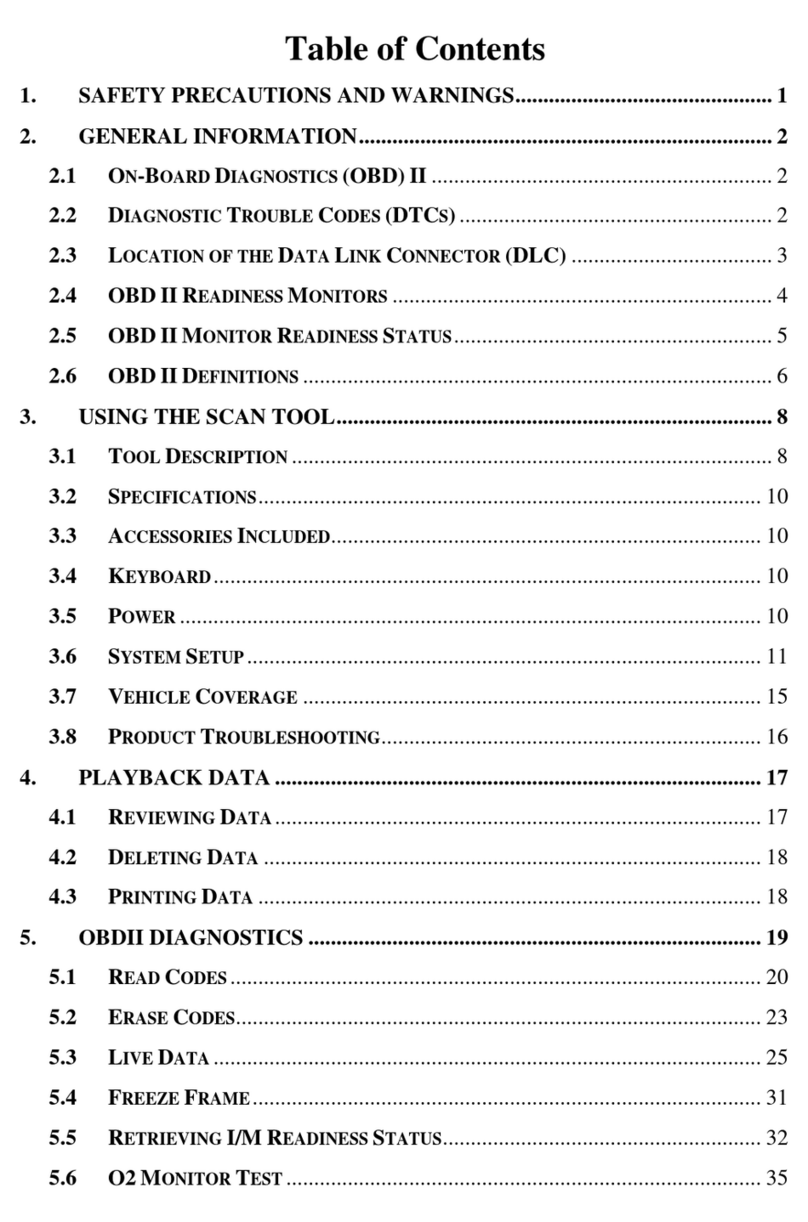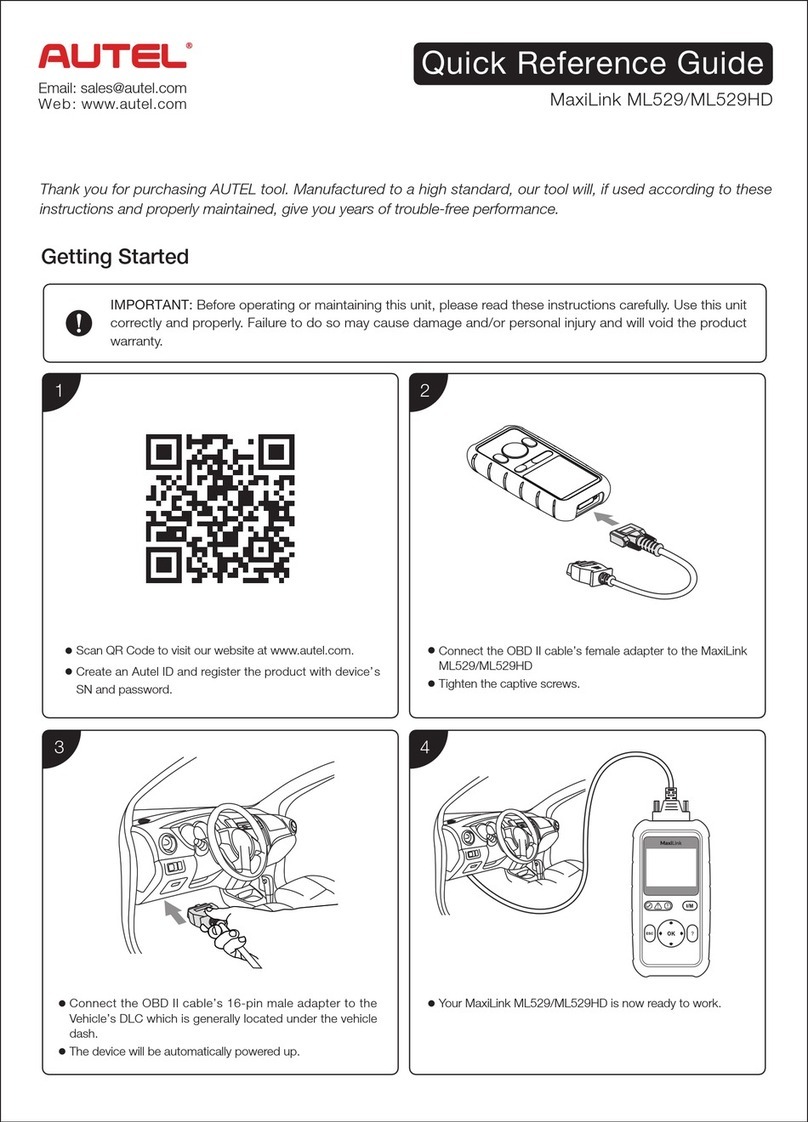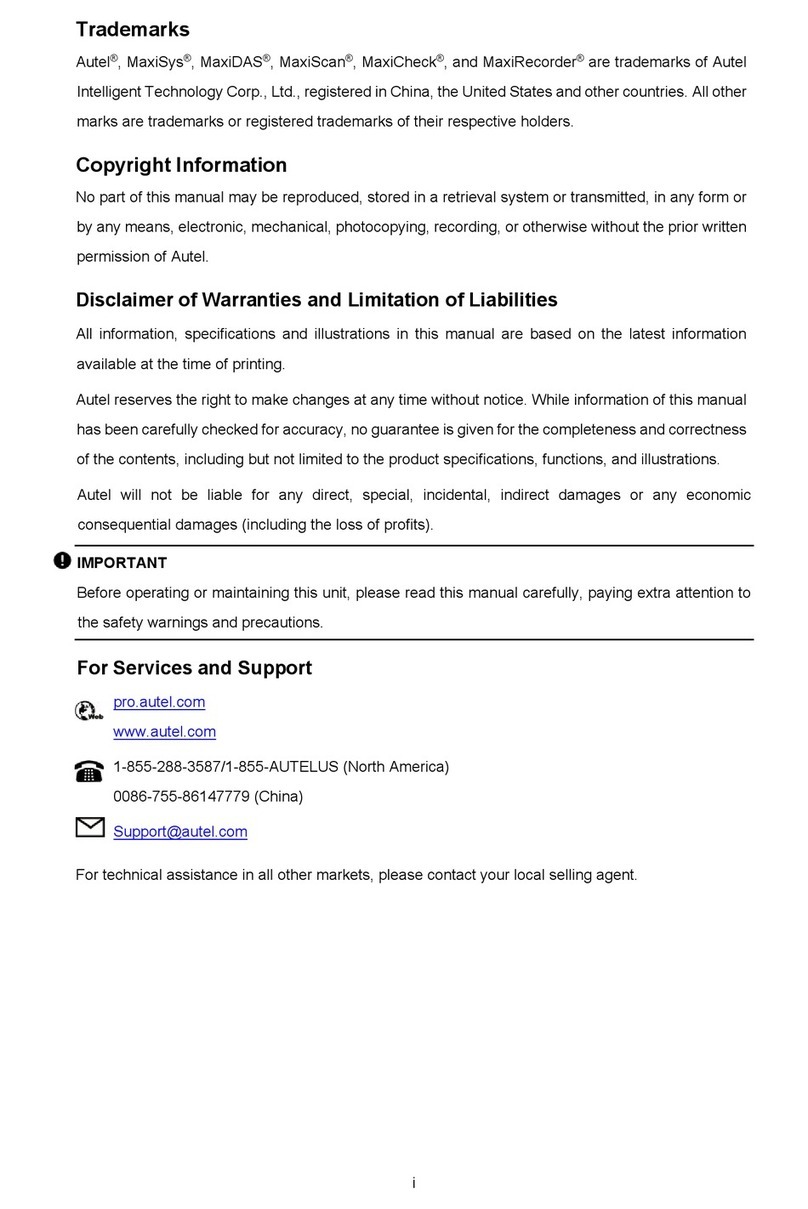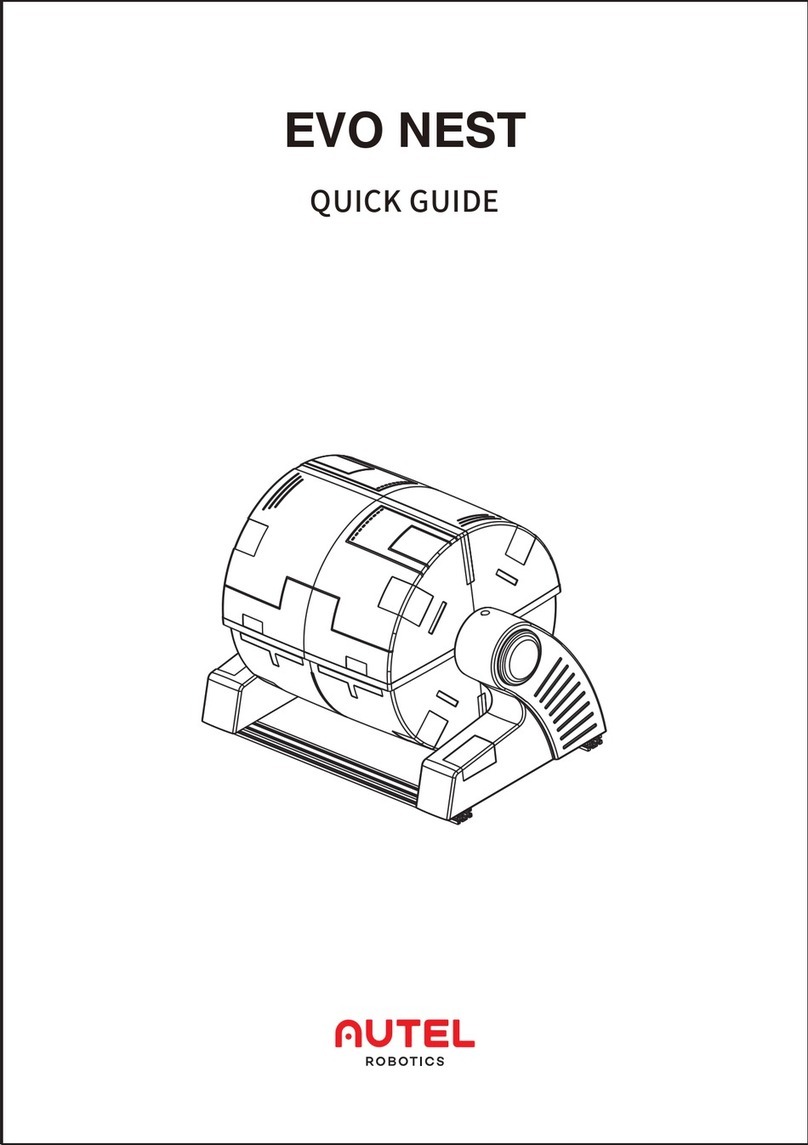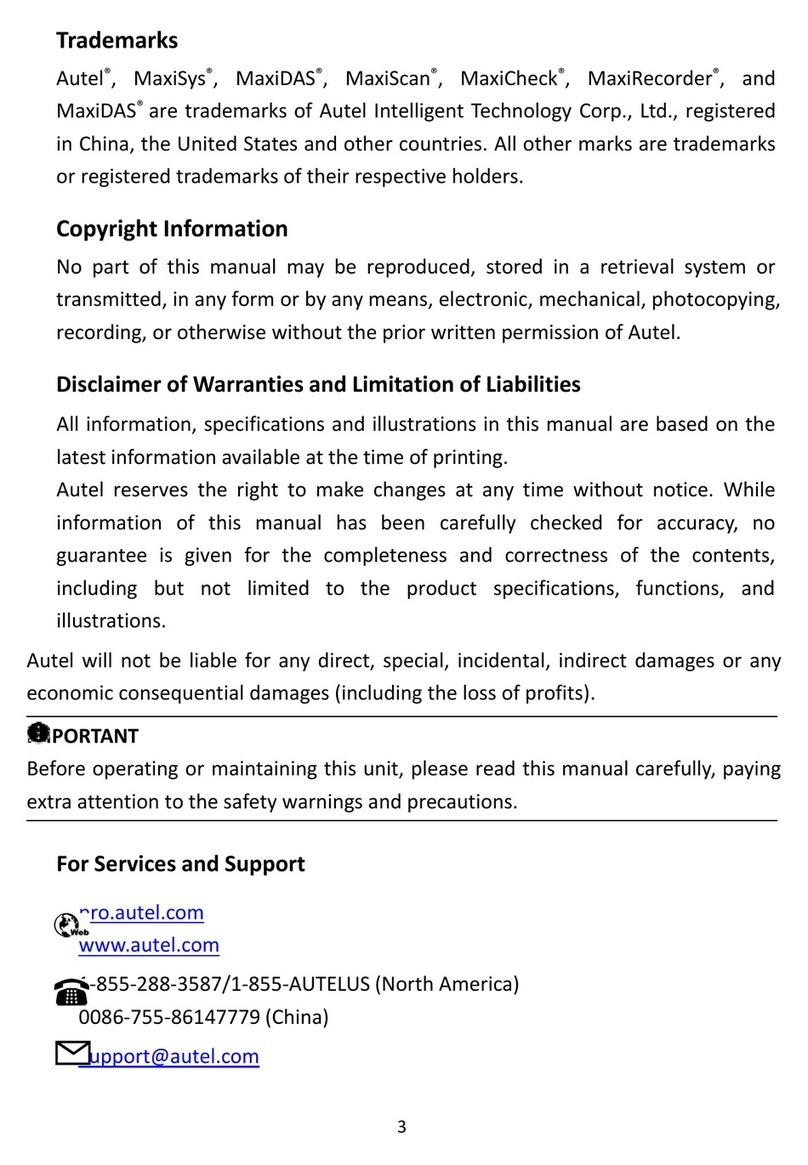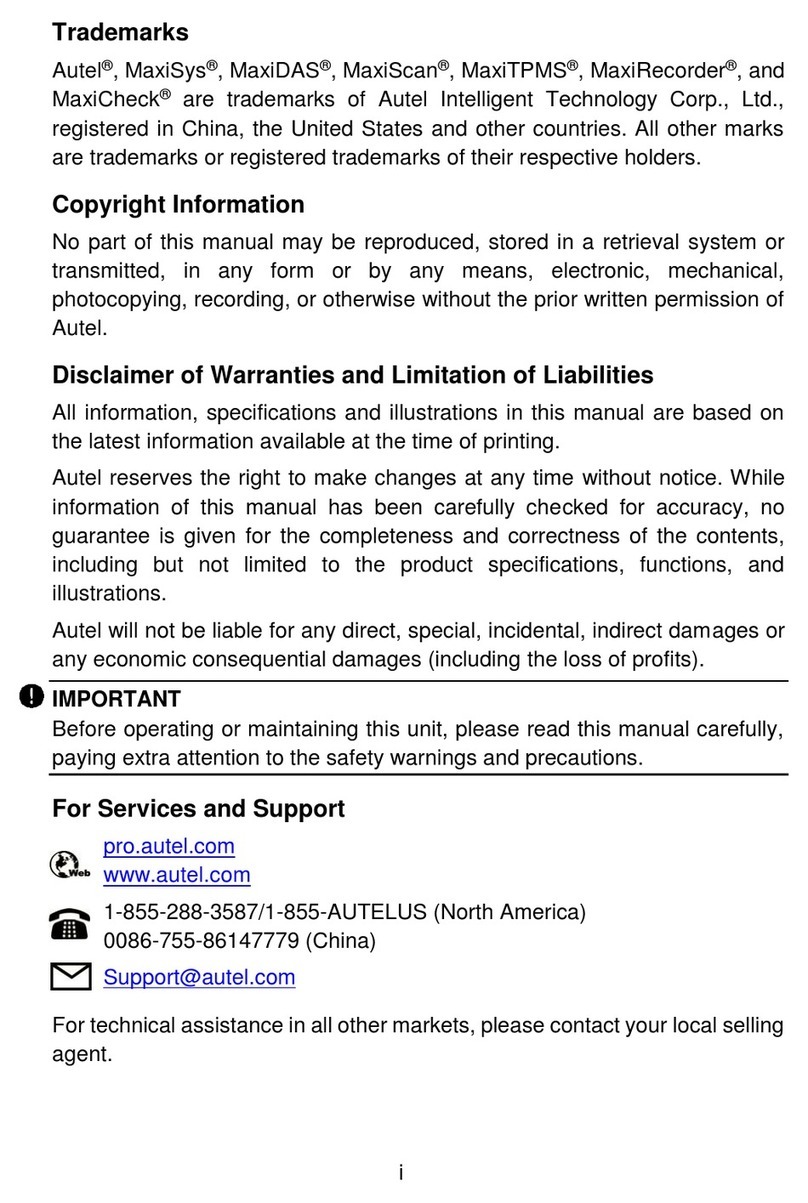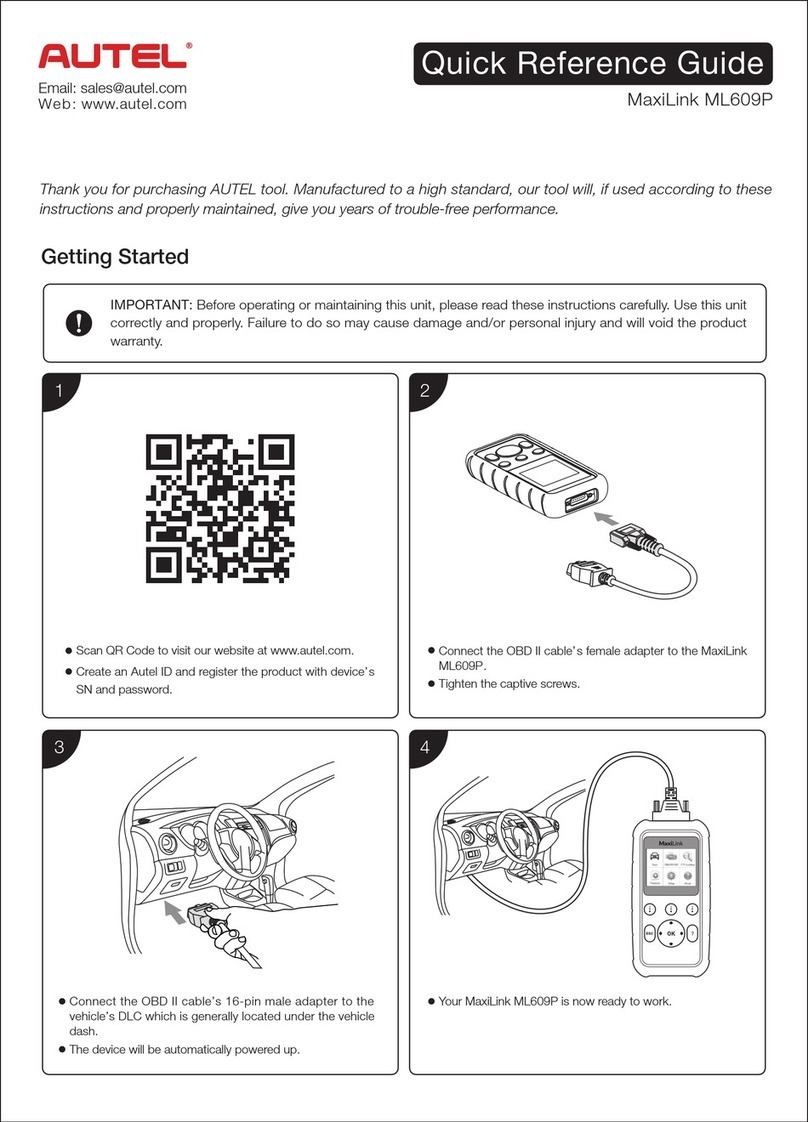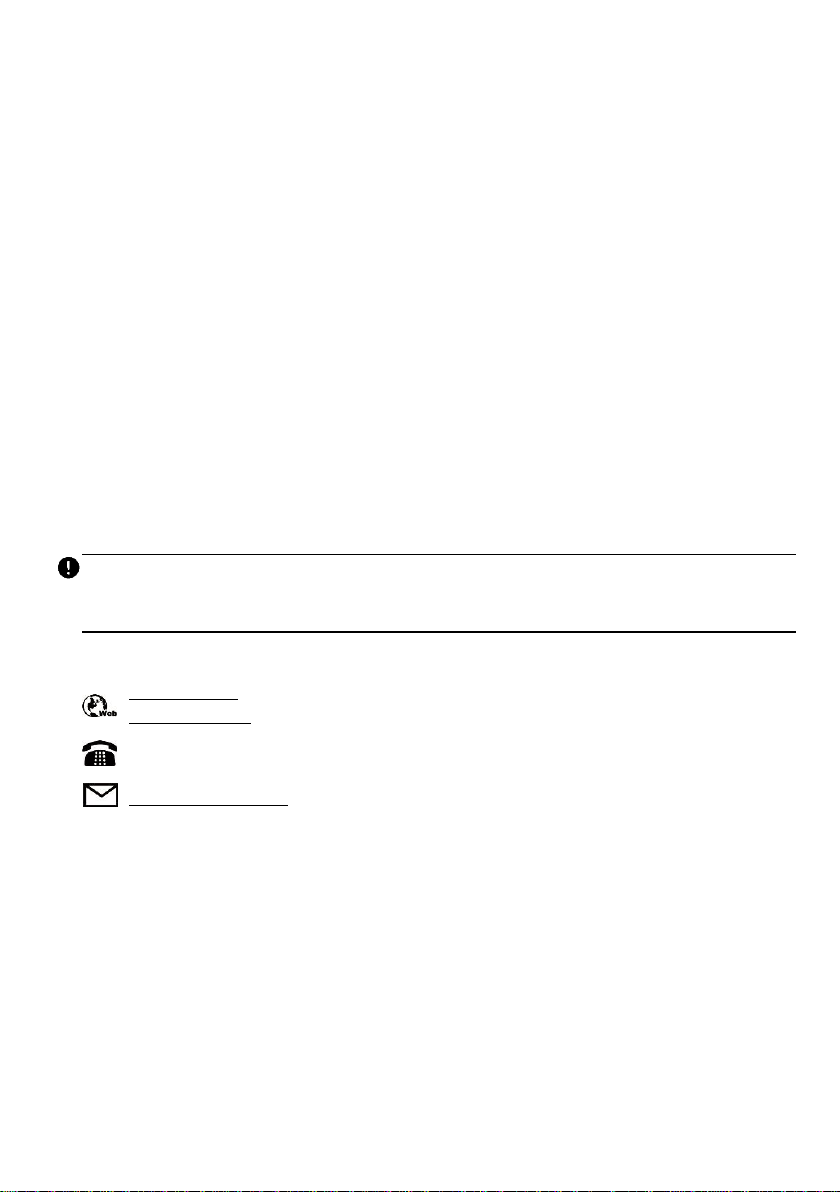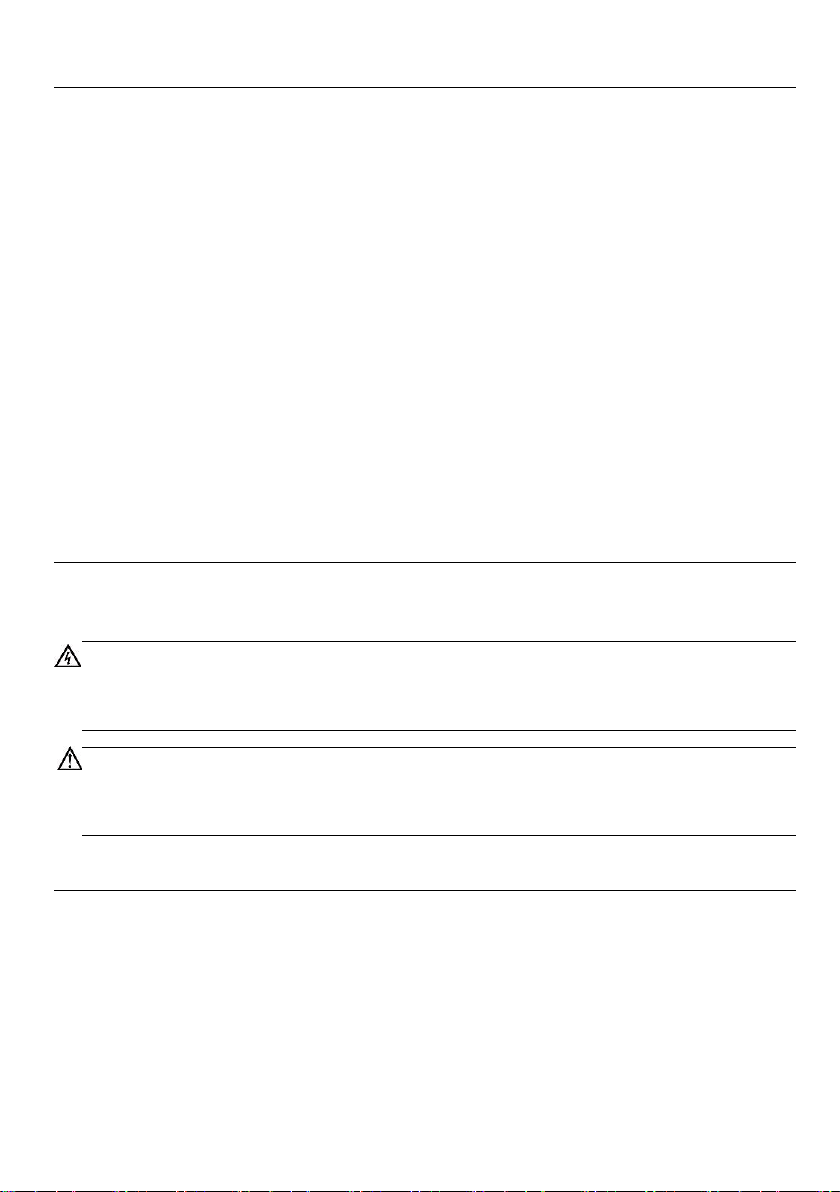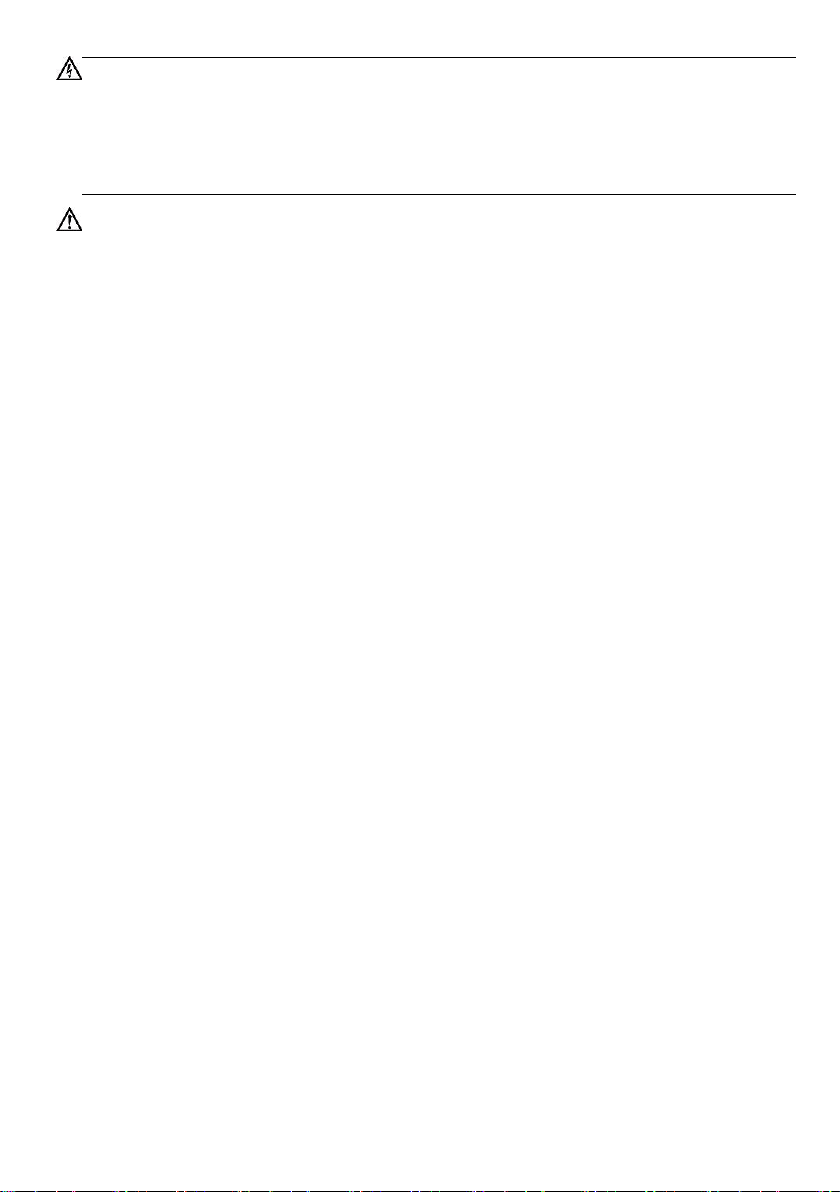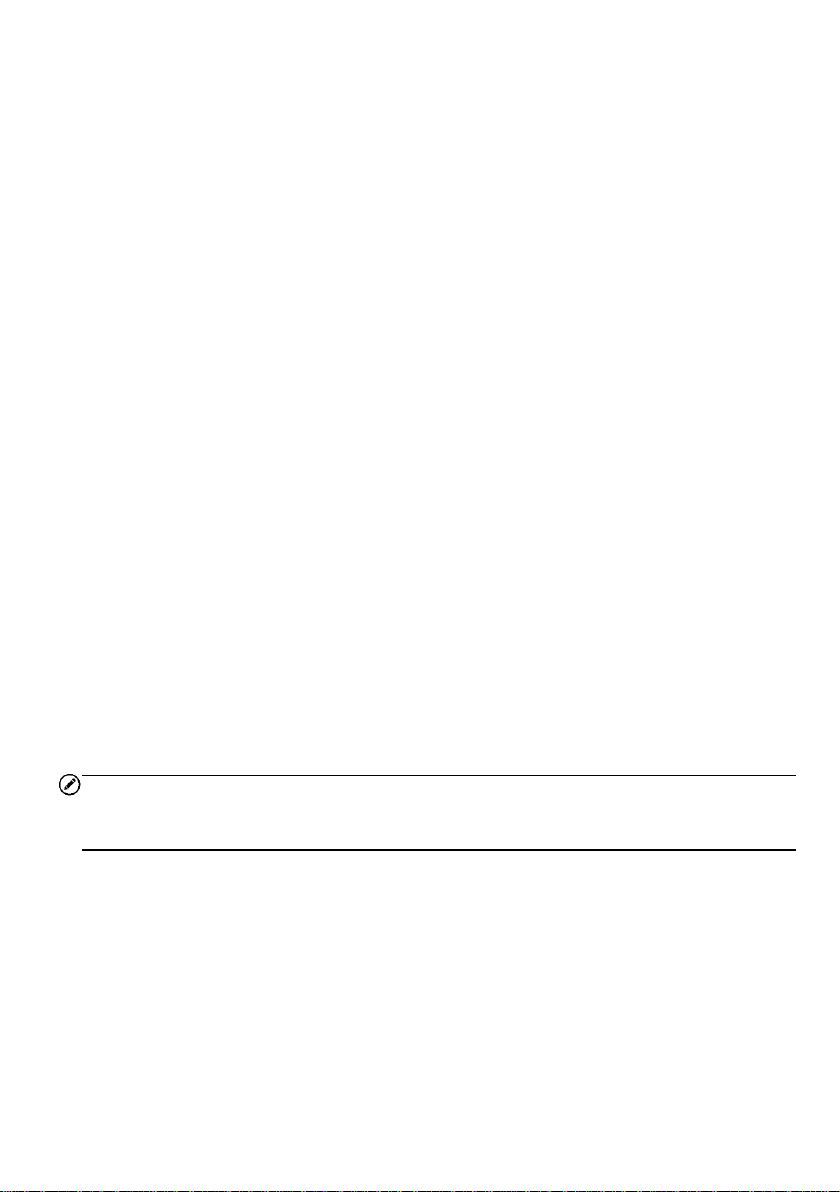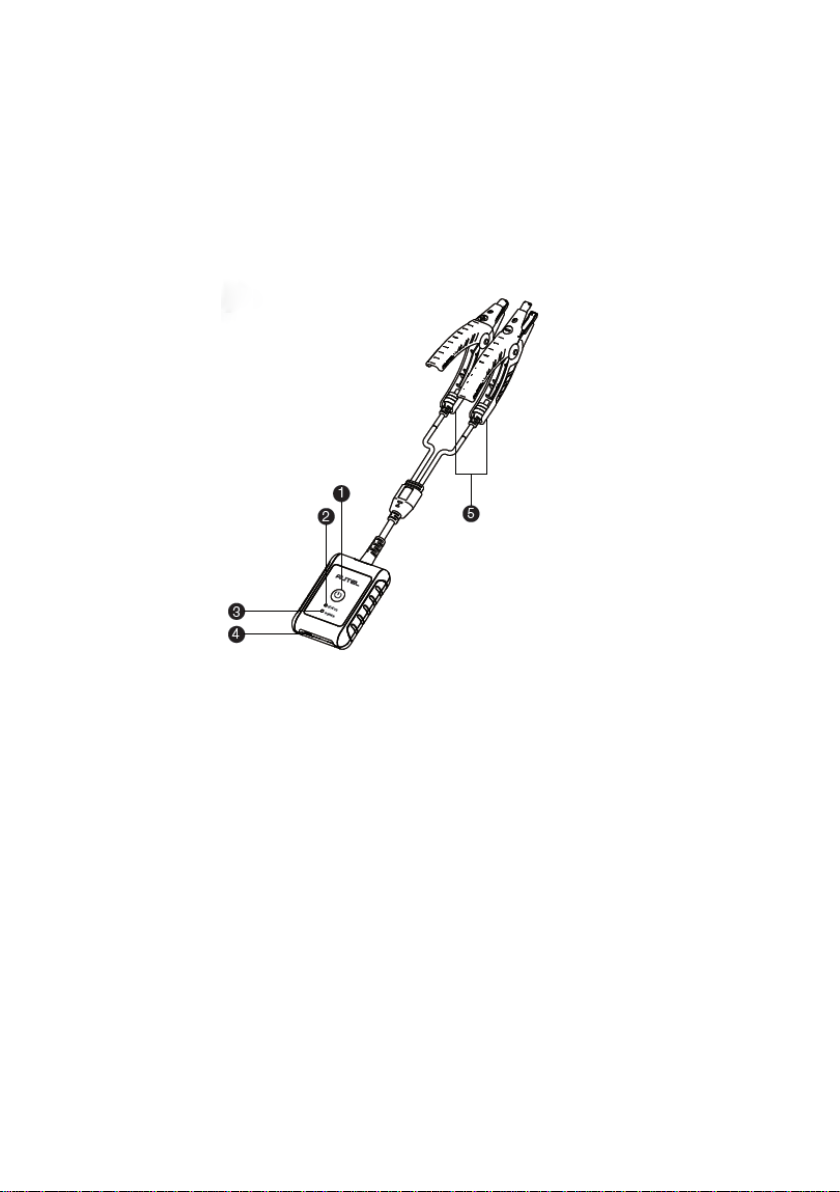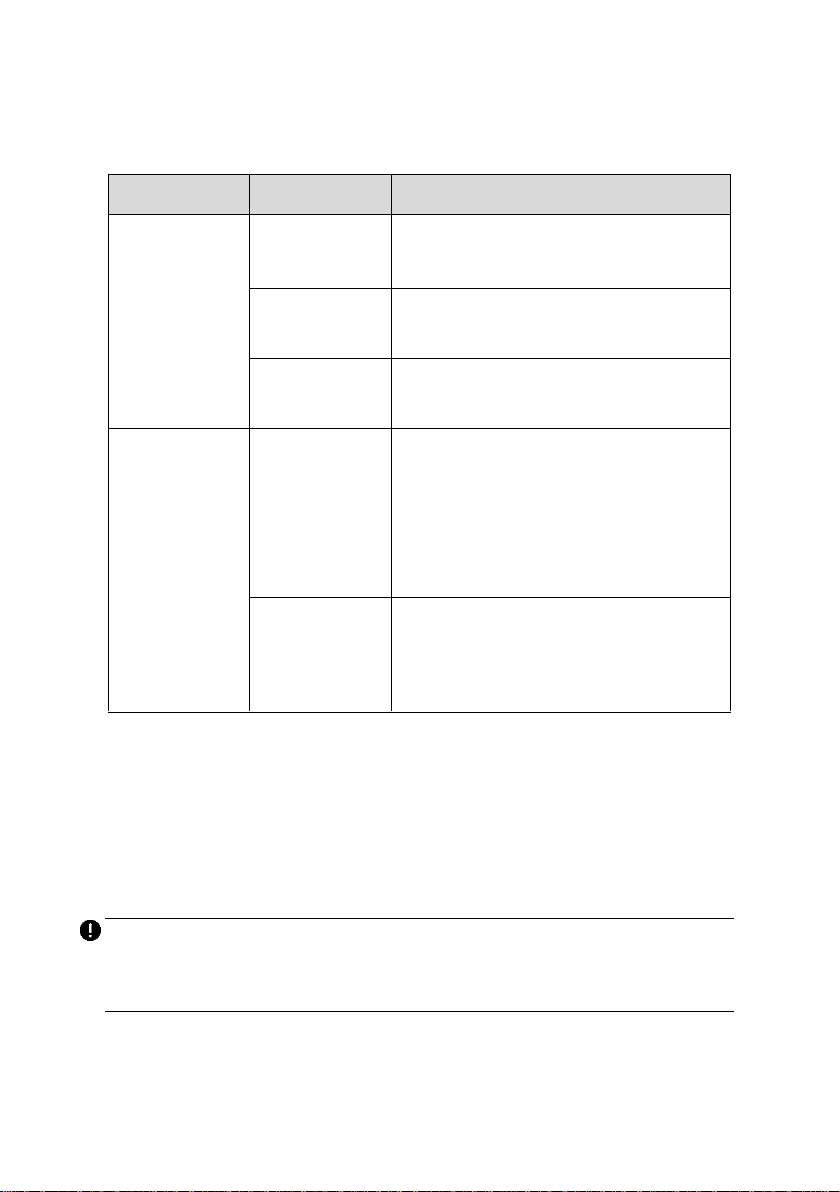iv
CONTENTS
SAFETY INFORMATION................................................................................................ii
SAFETY MESSAGES.....................................................................................................ii
SAFETY INSTRUCTIONS ..............................................................................................ii
1 USING THIS MANUAL ...................................................................................................1
CONVENTIONS ...................................................................................................................1
2 GENERAL INTRODUCTION ..........................................................................................3
2.1 MAXIBAS BT508 TESTER ............................................................................................4
2.1.1 Function Description........................................................................................4
2.1.2 Power Sources................................................................................................5
2.1.3 Technical Specifications..................................................................................6
2.2 MAXIVCI V200P —VEHICLE COMMUNICATION INTERFACE..............................................7
2.2.1 Function Description........................................................................................7
2.2.2 Power Sources................................................................................................8
2.2.3 Technical Specifications..................................................................................8
3 Getting Started ............................................................................................................10
3.1 POWER UP................................................................................................................10
3.1.1 Application Buttons .......................................................................................12
3.2 TEST PREPARATION....................................................................................................12
3.2.1 Inspect the Battery ........................................................................................12
3.2.2 Connecting to a Battery.................................................................................13
4 IN-VEHICLE TEST........................................................................................................14
4.1 START THE TEST........................................................................................................15
4.1.1 VCI Connection.............................................................................................16
4.1.2 Confirm Vehicle Information..........................................................................18
4.2 BATTERY TEST...........................................................................................................20
4.3 STARTER TEST...........................................................................................................24
4.4 GENERATOR TEST......................................................................................................25
5 OUT-VEHICLE TEST....................................................................................................27
5.1 TEST PROCEDURE......................................................................................................27
5.2 TEST RESULTS...........................................................................................................28
6 BATTERY CHANGE.....................................................................................................29
6.1 REPLACE THE BATTERY ..............................................................................................29
7 BATTERY RESET ........................................................................................................31