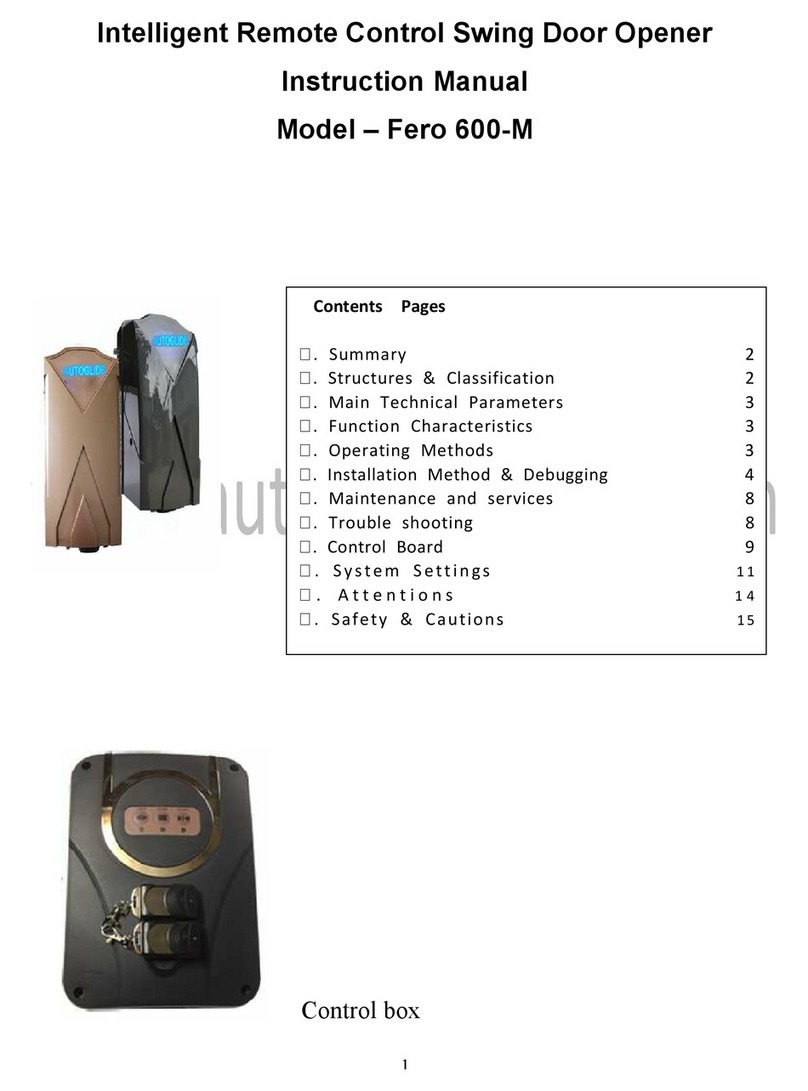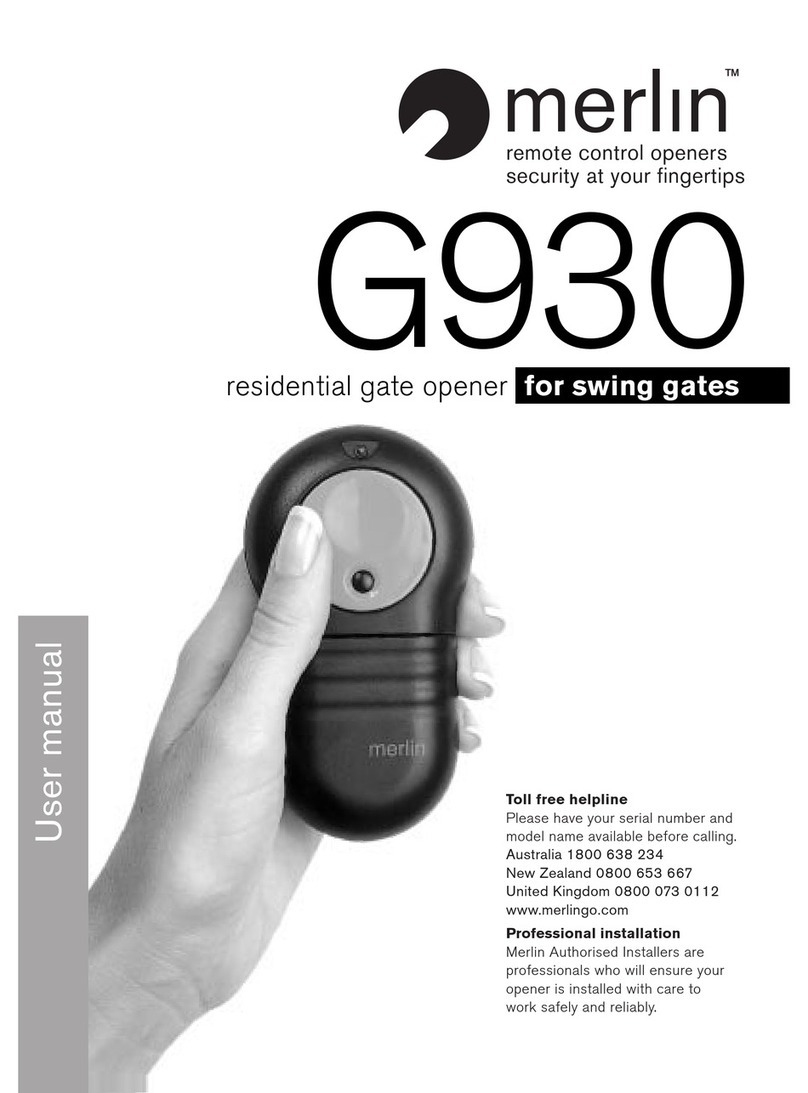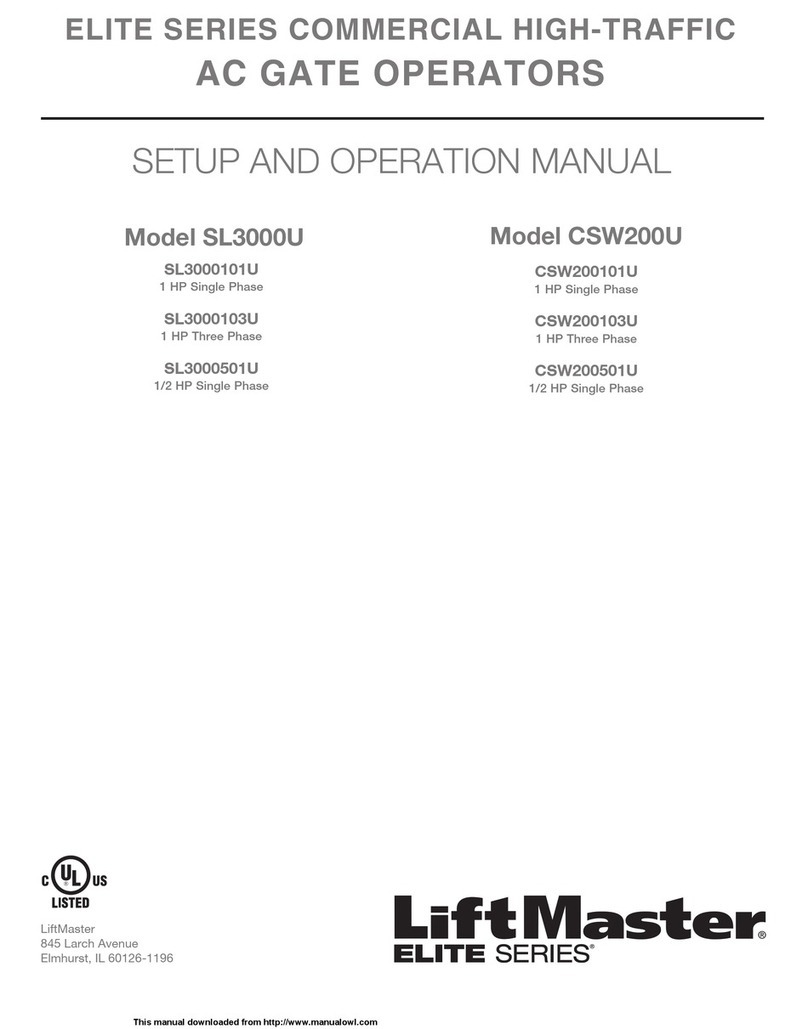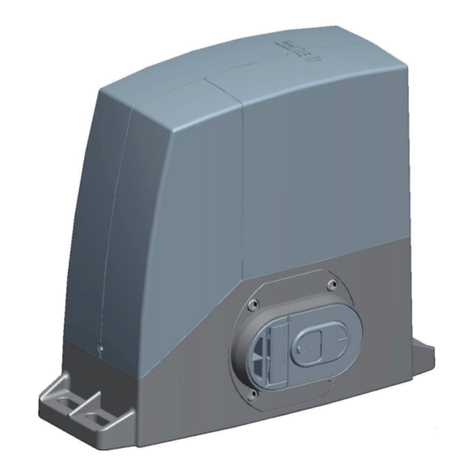Autoglide CASA-50P User manual

INSTRUCTIONS CASA-50P
Page 1
SLIDING GATE OPENER

INSTRUCTIONS CASA-50P
Page 2
SLIDING GATE OPENER
INDEX
1. Warning.
2. Installation.
2.1 Standard Installation Demonstration.
2.2 Description
of
Device.
2.3 Dimension
of
Device.
2.4 Installation
of
Motor Gear and Gear Rack.
2.5 Checking
for
Installation.
2.6 Emergency Release.
3.
Setup
and
Function
Setting.
3.1 Wire Connection.
3.2
T
ransmitter Memorization and Erasing Process.
3.3
System
Learning, Reset Process and LED Display.
3.4 Programmable Function Setting.
3.5 Testing and Checking.
3.6 Recognition of LED.
4. Technical Characteristics.
4.1
T
echnical Data Sheet
of
Series.
4.2 Photocell Data Sheet.
4.3
T
ransmitter Data Sheet.
4.4 Flashing Light Data Sheet.
4.5 External Receiver Box Data Sheet.
5. Additional Information
5.1 Wire Connection
of
Photocell
(Safety
Beam).

INSTRUCTIONS CASA-50P
Page 3
SLIDING GATE OPENER
Warnings
Please read this instruction manual carefully before the installation of gate-automated
system.
This manual is exclusively for qualified installation personnel.
Autoglide
is not
responsible for improper installation and failure to comply with local electrical and
building regulations.
Keep all the components of CASA-50P system and this manual for further
consultation
•
Be aware of the hazards that may exist in the procedures of installation
and operation of the gate-automated system. Besides, the installation
must be carried out
in conformity with local standards and regulations
•
If the system is correctly installed and used following all the standards and
regulations, it will ensure a high degree of safety
•
Make sure that the gates works properly before installing the gate-
automated system and confirm the gates are appropriate for the
application.
•Do not let children operate or play with the gate-automated
system.
•Do not cross the path of the gate-automated system when operating.
•Please keep all the control devices and any other pulse generator away
from children to avoid the gate-automated system being activated
accidentally.
•Do not make any modifications to any components except that it is
mentioned in this manual.
•Do not try to manually open or close the gates before you release the gear
motor.
•If there is a failure that cannot be solved and is not mentioned in this
manual, please contact qualified installation personnel.
•Do not use the gate-automated system before all the procedures and
instructions have been carried out and thoroughly read.
•
Test the gate-automated system weekly and have qualified installation
personnel to check and maintain the system at least every 6-month.
•
Install warning signs (if necessary) on the both sides of the gate to warn
the people in the area
of potential hazards.

INSTRUCTIONS CASA-50P
Page 4
SLIDING GATE OPENER
2.
Installation
2.1 Standard Installation Demonstration
1. 24V DC sliding motor, 2.Transmitter, 3. Safety photo sensor, 4. Flashing light
2.2 Description of Device
a. Operation gear, b. Limit switch device, c. 24Vdc motor, d. Back-up batteries
(Optional)
e. Release device, f. Control panel, g. Terminals of devices, h. Green Box (Optional)

INSTRUCTIONS CASA-50P
Page 5
SLIDING GATE OPENER
2.3
Dimension
of
Device.
2.4 Installation of Gear Motor and Gear Rack.

INSTRUCTIONS CASA-50P
Page 6
SLIDING GATE OPENER
2.5 Checking for Installation
2.6 Emergency Release
In the case of power failure for emergency release of the motor, please follow the
procedure as below:
Step1. Push the lid of release chamber and move rightward
Step2. Insert the key and turn counterclockwise to unlock the device.
Step3. Turn counter-clockwise of the bar to release the motor.
To restore the automation, simply reverse the above procedure.
3.
Setup and Function Setting.
3.1. Wire Connection
If the LED display is in normal performing refer to “4.2.1”, you can control the gate by
either transmitters or the button.
On the board: “UP”-clockwise moving, “SET”- stop and “DOWN”- Counterclockwise
moving

INSTRUCTIONS CASA-50P
Page 7
SLIDING GATE OPENER
Push Button: 10-11

INSTRUCTIONS CASA-50P
Page 8
SLIDING GATE OPENER
3.2 Transmitter Memorizing and Erasing Process
(1) Transmitter Memorizing: Press “RF Learn” button for 2 seconds, and the LED
Display shows “CS”; then press the transmitter left button (A); the LED display will
blink twice and then be off. The transmitter learning is completed.
(2) Erasing Memory: Press "RF Learn" button for 5~6 seconds as right LED display is
on, then wait for LED display off.
3.3 System Learning, Reset Process, and LED Display.
! CAUTION: Before proceeding to system learning, the transmitter memorizing
process has to be completed.
(1) To Complete the System Learning
:
Step1: Press “SET”; then press “SET” + “DOWN” for 3 seconds, and the LED display
shows “LE” 1, 2, 3
Step2: Press left button (A) on time, the LED display should show “LP” 4 , 5
Step3: The gate goes to Auto-learning, please wait for the learning process to be
completed 6

INSTRUCTIONS CASA-50P
Page 9
SLIDING GATE OPENER
(2) To Reset Factory Setting:
Press UP and DOWN for 3 seconds, and the LED display shows “CL”
3.4 Programmable Function Settings
LED
DISPLAY DEFINITION FUNCTION VALUE DESCRIPTION
1 Options of Gate
Opening direction
1-0 Clockwise
Opening 1.The function can adjust the
direction of gate opening
2.The factory setting is1-1
1-1 Counter clockwise
Opening
2 Automatic closing 2-0 No automatic
closing 1. This function can cause the
gate to close automatically after
the paused time
2. The factory setting is 2-2. 15
seconds as the pause time
2-1 5 seconds
2-2 15 seconds
2-3 30 seconds
2-4 45 seconds
2-5 60 seconds
2-6 80 seconds
2-7 120 seconds
2-8 180 seconds
3 There actions of the
photocells/safety
edge/loop detector
when they
detecting obstacles
3-1 Pleas the function
setting after 8
1. Please do the function setting
after H & J
2. The factory setting is 3-1
3-2
3-3

INSTRUCTIONS CASA-50P
Page 10
SLIDING GATE OPENER
LED
DISPLAY DEFINITION FUNCTION VALUE DESCRIPTION
4
Motor speed(%
full speed)
4-1 50% learning speed
1. The function can adjust
the running speed of motor
2. The factory setting is
(4-4)
4-2 70% learning speed
4-3 85% learning speed
4-4 100% learning speed
5
The deceleration
setting for gate
moving
5-1 75% of full distance
The factory setting is (5-1)
5-2 80%
5-3 85%
5-4 90%
5-5 95%
6
Deceleration
speed
(% Full speed)
6-1 80
The factory setting is (6-4)
6-2 60
6-3 40
6-4 25
6-5 10
7
Over current
settings
7-1 2A
1. The function can adjust
the running force of motor
to be compatible with the
gate weight
2. The factory setting is
(7-5)
7-2 3A
7-3 4A
7-4 5A
7-5 6A
7-6 7A
7-7 8A
7-8 10A
8
Open partially
(pedestrian
mode)
8-1 3 seconds
1. The function can
adjust the time of
opening partially.
2. The factory settings is
(8-2)
8-2 6 seconds
8-3 seconds
8-4 12 seconds
8-5 15 seconds
8-6 18 seconds
Pre-flashing
-
0
The flashing light
blinks when the gate
starts to move
The factory setting is
( -1)
-
1
The flashing light
blinks 3 seconds
before the gate starts
to move

INSTRUCTIONS CASA-50P
Page 11
SLIDING GATE OPENER
LED
DISPLAY DEFINITION FUNCTION VALUE DESCRIPTION
A
Over current
reverse setting
A-0 Stop 1.The factory setting is (A-3)
2.The reverse function
only operate 3 times
and then stop
3. If the gate reverses,
the auto close function
will be cancelled.
A-1 Reverse 1 second
A-2 Reverse 3 second
A-3 Reverse to the end
C
Open-stop-
close-stop
function key
C-1 A key
The factory setting is (C-1)
C-2 B key
C-3 C key
C-4 D key
E
Open partially
function key
E-0 No function in
transmitter
The factory setting is (E-2)
E-1 A key
E-2 B key
E-3 C key
E-4 D key
F
External device
control function
key
F-0 No function in
transmitter
The factory setting is (F-2)
F-1 A key
F-2 B key
F-3 C key
F-4 D key
H Photocell 1
function H-0 Close
The factory setting is (H-0)
H-1 Open
J Photocell 2
function J-0 Close
The factory setting is (J-0)
J-1 Open
L Photocell test
function L-0 Close 1.The factory setting is (L-0)
2.if the function open
L-1 Open
P Stop connector
function P-1
P-2
Close
Open
1.The factory setting is (P-1)
2. St

INSTRUCTIONS CASA-50P
Page 12
SLIDING GATE OPENER
Logic F3-1 The reactions of the photocells when detecting
obstacles
Gate
Status
Photocell
2
Photocell
1
Photocell 1/ Photocell
2
Closed
Stop
opening
No
effect
Stop
opening
Open
No
effect
Reloads automatic closing
time
Stop during
moving
Stop
opening
Reloads automatic closing
time
Closing
No
effect
Open
Locks and, on release, reverses to
open
Opening
Closes the
leaf
No
effect
Locks and, on release, continues
opening
Logic F3-2 The reactions of the safety edge/ photocell when detecting
obstacles
Gate
Status
Safety
Edge
Photocell
1
Closed
Stop
opening
No
effect
Open
Reloads automatic closing
time
Stop during
moving
Stop opening/
closing
Reloads automatic closing
time
Closing
Reverses to open for 2
seconds
Open
Opening
Reverses to close for 2
seconds
No
effect
Logic F3-3 The reactions of the loop detector/ photocell when detecting
obstacles
Gate
Status
Loop
Detector
Photocell
1
Closed
Open
No
effect
Open
Reloads automatic closing
time
Stop during
moving
Open
Reloads automatic closing
time
Closing
Open
Open
Opening
Open
No
effect
The position of safety devices:

INSTRUCTIONS CASA-50P
Page 13
SLIDING GATE OPENER
3.5 Testing and checking
Makesurethenoticesincludedin1.1General
safety
precaution
“WARNINGS”
hasbeencarefully
observed.
1. Release the gear motor with the proper release key.
2.
Makesurethegatecanbemovedmanuallyduringopeningandclosingphaseswithaforceof
max 390N(40kgapprox.)
3
. Lockthegearmotor.
4
.UsingtheKeyselectorswitch,pushbuttondeviceortheradiotransmitter,testtheopening,closing
and stoppingofthegateandmakesure
that
thegateisintheintendeddirection.
5.Checkthedevicesonebyone(photocells,flashinglight,keyselector,etc.)andconfirmthecontrol
unit recognizeseachdevice.
3.6RecognitionofLED
LED Indication Descriptions
LED1 Photocells
LED1 will be on when the first pair of the photocells are activated.
LED2 Photocells
LED2 will be on when the second pair of the photocells are activated.
4. Technical Characteristics
M
OTOR
PL500E
Gear type Worm Gear
Peak thrust 5500N
Nominalthrust 5000N
EngineRPM 3800RPM
AbsorbedPower 144W
Power supply 24 Vdc
Nominalinput power 6A
Maximum gate weight Up to 500 KG
Maximum gate length 6M
Maximum operatingcurrent 5.5Afor Maximum 10 secs
OperatingTemperature -20oC~+50oC
Dimension L x W x H mm. 250*170*275mm
Weight 8kg
Speed 27.10 cm/s
4.1 Photocell Data Sheet
Detection type Through beam
Operating distance 25 meters
Response time 100ms
Input voltage AC/DC 12~24V
OperatingTemperature -20℃~+60℃
Protectionclass IP54
Dimension 96mm * 45mm * 43mm

INSTRUCTIONS CASA-50P
Page 14
SLIDING GATE OPENER
Detection Method
Through
Beam
Sensing Range
25M
Input
V
oltage
AC/DC 12~24V
Response
T
ime
100MS
Emitting Element
IR LED
Operation Indicator
Red LED (RX): ON (When Beam is Broken)
Green(TX):ON
Dimensions
96*45*43mm
Output
Method
Relay Output
Current Consumption
Max TX: 35MA/Rx: 38MA (When beam aligned properly);
TX: 35MA/ Rx: 20MA (When beam is broken)
W
ater
Proof
IP54
4.2 Transmitter Data Sheet
Application Radio transmitter
Frequency 433.92Mhz
Coding Rolling code
Buttons 2, for single-gate or dual-gate operation
PowerSupply 3V with one CR2032 button type lithium battery
OperatingTemperature -20~+50
Dimension 71.5mm * 33mm * 14mm
4.3 Flashing Light Data Sheet
Application For outdoor use
Installation Wall mounted vertically
OperatingTemperature
-
20
~+50
Dimension 85mm * 60.5mm * 40.5mm
5. Photocell installation guide
The safety photocells are security devices for control automatic gates. Consist of one
transmitter and one receiver based in waterproof covers; it is triggered while breaking
the path of the beams.

INSTRUCTIONS CASA-50P
Page 15
SLIDING GATE OPENER
Installation
Wire Connection of PH-2 Photocells See figure 4(2)
TX: Connect terminals 1 and 2 on the transmitter with the terminals Ph+ and GND on the
P600B PCB.
RX: Connect terminals 1, 2 and 4 on the receiver with the terminals Ph+, GND and Ph1
on the P600B PCB. And use an extra wire to connect terminals 2 and 5 on the
receiver as a bridge.
Proprietary Intellectual Property, Do not Distribute without authorization.
All rights Reserved- Copyright@2015 Autoglide.
www.autoglideglobal.com
Table of contents
Other Autoglide Gate Opener manuals
Popular Gate Opener manuals by other brands

Accessmatic
Accessmatic InFinity 624 user manual
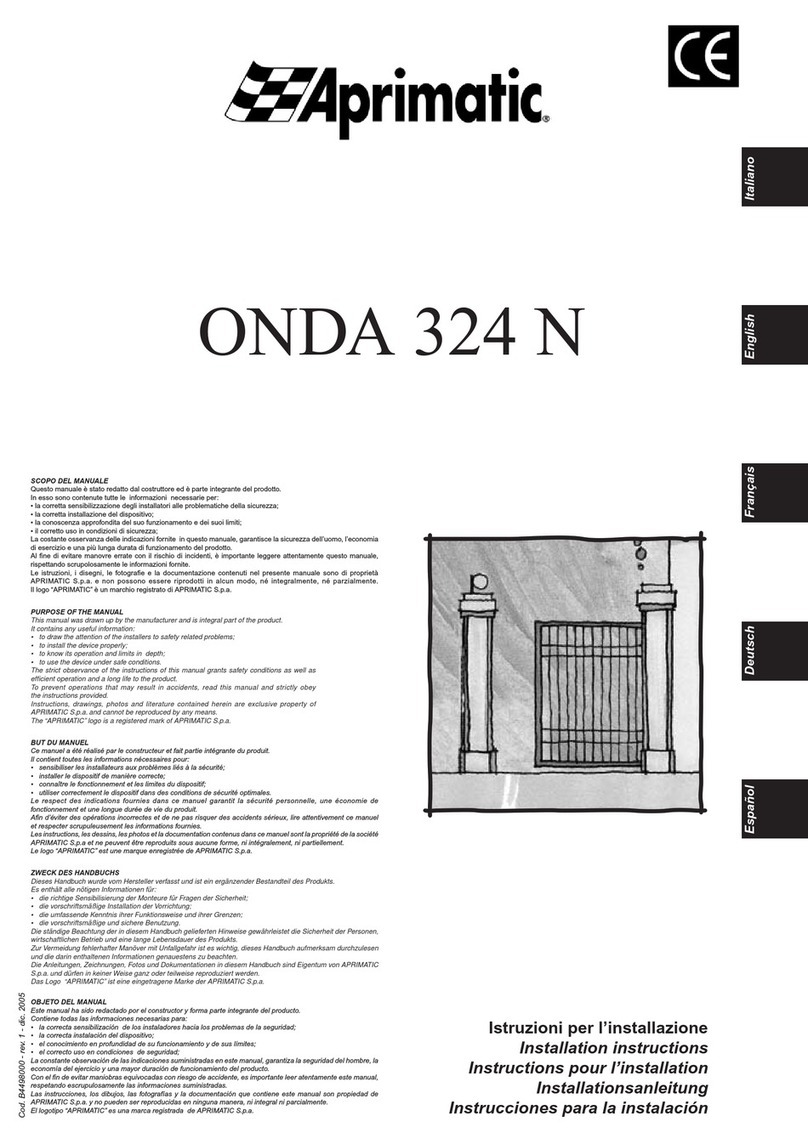
Aprimatic
Aprimatic ONDA 324 N installation instructions

DoorKing
DoorKing 9000 Series Installation & owner's manual

Motorline professional
Motorline professional KVM105 installer and user manual

Eagle
Eagle 100 Series Installation & owner's manual

King gates
King gates ELEVO620 Instructions and warnings for installation and use