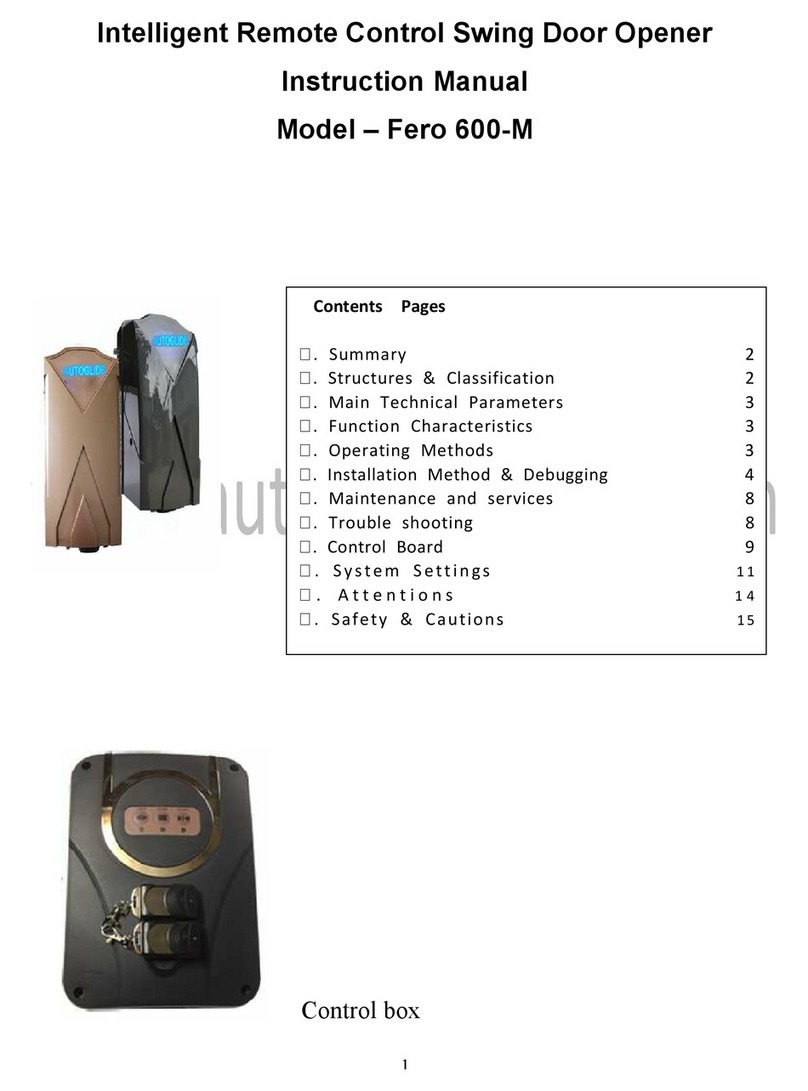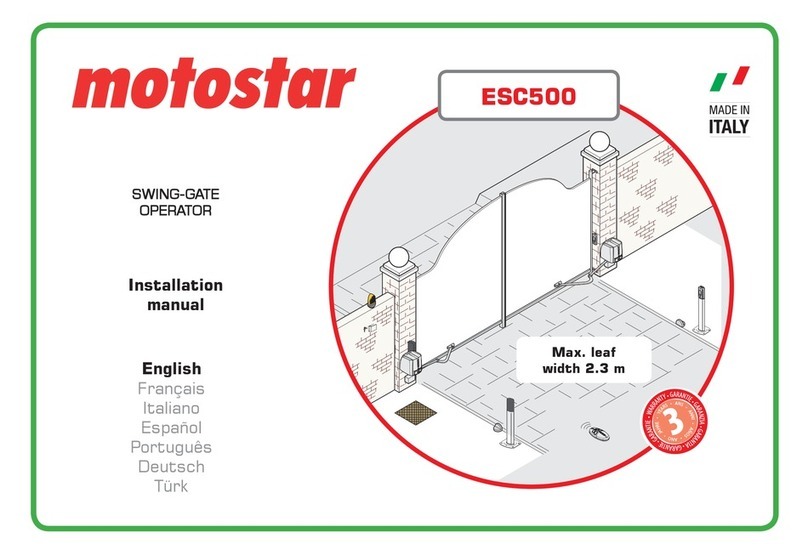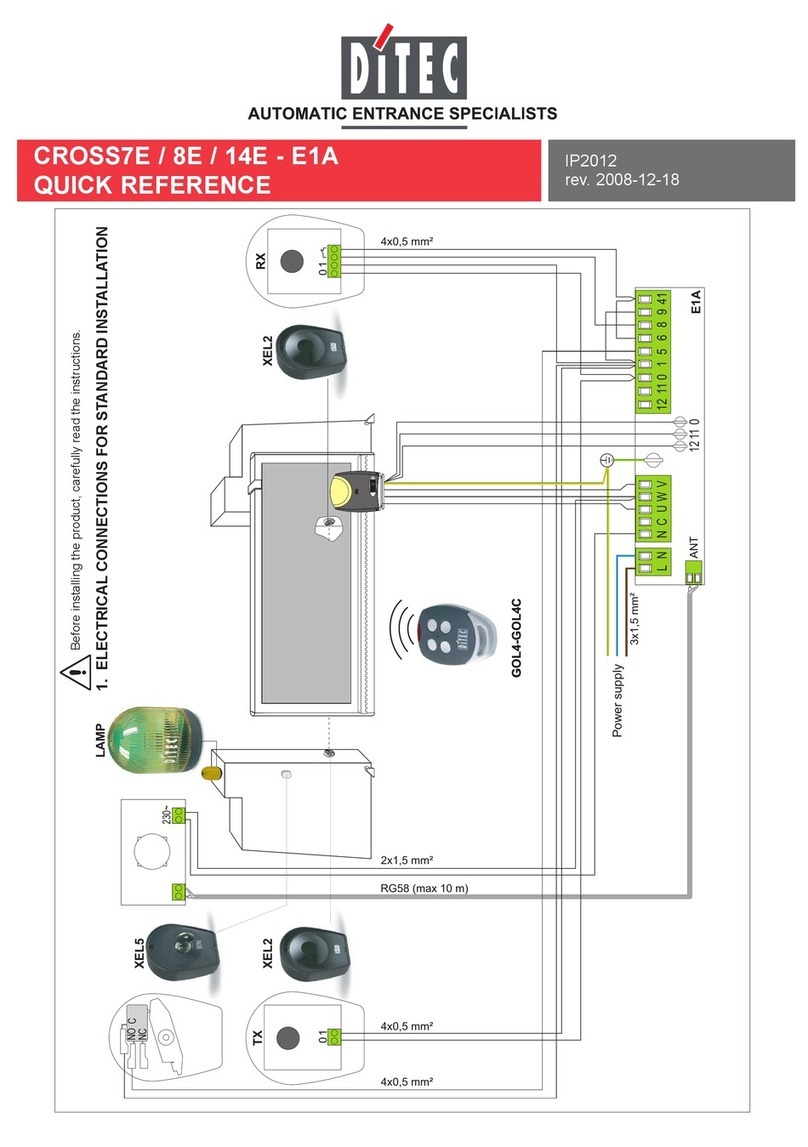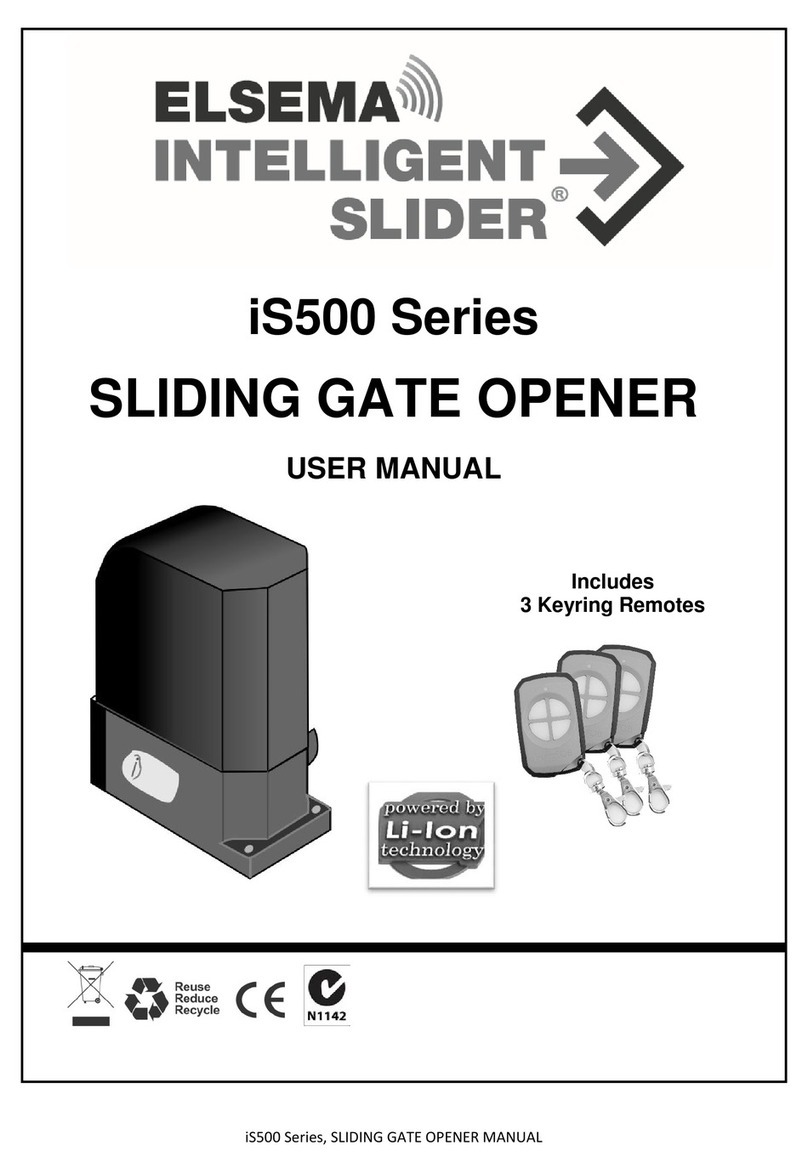Autoglide MAGRO-35A User manual

INSTRUCTIONS MAGRO-35A
Page 1
SWING GATE OPENER

INSTRUCTIONS MAGRO-35A
Page 2
SWING GATE OPENER
INDEX
1. Features
2. Technical Specifications
3. Mechanical Installation
4. Manual Release
5. Wiring
6. LED Diagram
7. Wiring For Optional Accessories
8. Remote Control Setting
9. Battery Wiring Instructions
10.
Flashing Light Installation

INSTRUCTIONS MAGRO-35A
Page 3
SWING GATE OPENER
1.
Features
1. Manufacturer has patent for manual release mechanism. Use this feature in case of
Power failure, during installation or maintenance
2. Easy Self-learning feature (Page 9)
3. Commercial power & solar energy power source can be connected at the same time
4. Over current immediate stop function (A0~ A1/B0~B1)
5. Adjustable time of fast speed & slow speed (A2~A5/B2~B5)
6. Adjustment of force during fast speed & slow speed (A6~A7/B6~B7)
7. Auto close function with adjustable closing time delay
8. Optional electric lock connection facility
9. Single or dual swing
10. Use Max up to 50 sets of remote controllers
11. Dc 24v backup battery (optional)
12. Flashing Light AC 220V/110V & DC 24V (optional)
13. Optional Device: DC 24V gate lock, photocell, extensional receiver box
2.
Technical Specifications
Electrical
Operating voltage DC 24V
Electronic Controller Microcontroller Based
Safety Detection Over current detection
Safety Barrier Infrared Beam Sensor(Optional)
IP Rating IP66

INSTRUCTIONS MAGRO-35A
Page 4
SWING GATE OPENER
Mechanical
Swing Type Magro-35A
Max. piston stroke 450mm
Max.length of motor 1255 mm
Max.leaf’s weight 350kg/leaf
Suitable Leaf’s Length 2 to 3.5 meter/leaf
Frame Housing stainless steel/aluminum alloy
Driving Method Screw driven piston type
Opening degree 0 to 110 degree
90 degree rotation time 8 to 12 seconds
Temperature -25 degree C to + 55 degree C
3. Mechanical Installation

INSTRUCTIONS MAGRO-35A
Page 5
SWING GATE OPENER
Diagram Installation
Opener Dimension

INSTRUCTIONS MAGRO-35A
Page 6
SWING GATE OPENER
Bracket Dimension
Installation Precautions
1. Please make sure there is some angle between the position of the gate bracket and the
post bracket and these two brackets should not be in parallel position.
2. Make sure the position extend have at least 5 mm allowance when the gate in
Opened / Closed position.
3. There are two small holes in the swing arm motor,please make sure this side face down
when do installation for water proof purpose.

INSTRUCTIONS MAGRO-35A
Page 7
SWING GATE OPENER
4. Manual Release
In case of power failure, the operator can be dis engage from the gate, follow the
directions below to release and rotate the operator to enable the manual release function.
1. Using Allen Key (Special Key) to unlock the manual release function.
2. Toward te “open” direction to rotate 90 degree or ¼ turn.
3. Now the manual release function is enabled when maintaining or no power.
4. After maintaining, rotate 90 degree back to the locked position, then use special
key to lock the moving part.
www.autoglideglobal.com

INSTRUCTIONS MAGRO-35A
Page 8
SWING GATE OPENER
Control Box Setting
1. Wiring
1
.Power Switch.
2
.Accessories and command device’s terminals.
3.
Indicator.
4.
Function Adjustment Button.
5.
Motor A (With Electronic Lock).
6.
Motor B
7.
Output DC 24V (Unstable Voltage).
8.
OV “-“ output
9.
Output DC 15V stable voltage
(load current can’t be over 500 MA)
10.
DC 24V Electric Lock.
11.
DC 24V Flashing Light
* * photocell (see page 1 6)..
12.
Back up Battery (12 v 9 ah x 2 in series)
13.
Connector
for adaptor.
14.
Solar Panel
15.
Switch
(AC 220V & 110V). 16.
Power Supply
(AC220/110V).
17.
Earthed.
18.
AC Flashing Light
LED DIAGRAM
Power on LED 5 will blink. LED 1 Motor A Open LED. LED 2 Motor A close LED.
LED 3 Motor B open LED. LED 4 Motor B close LED. LED 5 Power LED.
LED 6 Received signall for remote control LED. LED 7 Pushbutton LED

INSTRUCTIONS MAGRO-35A
Page 9
SWING GATE OPENER
2. Wiring for Optional Accessories
Item +15V OP/CS 1/2PN GND STOP CLOSE OPEN GND Remarks
Description
Stable
voltage
output
Dual
Open
Single
Open
"-" &
"Concentration
line"
Stop
Close
Normally
opening
signal
"-" &
"Concentration
line"
Extensional
Receiver Box
(single gate)
Extensional
Receiver Box
(dual gate)
Keypad
(single open )
Keypad
(dual open )
Push button (two
buttons)
Push button
(one button)
close gate only
single open
dual open
Photocell
(sender)
Photocell
(receiver)

INSTRUCTIONS MAGRO-35A
Page 10
SWING GATE OPENER
How to Connect the Motors
Motor A:
Connect the two wires from the motor to the “ Motor A” terminals marked on the control
board. If you find the motor is operating in the wrong direction, reverse the motor wires on
the circuit board.
Motor B:
Repeat the above steps except connect to Motor B.
3. Remote Control Setting
3.1 Activating the Remote Control
Press and hold the “F” button for approximately one seconds (With out pressing the button
on the remote control) or until the indicator displays “FF” and keeps flashing, then release
the “F” button.
Press any button on the remote control, if the display stops flashing “FF”, it means the
remote control is programmed to the PCB and is valid (50 remote controls can be set at
most)
*Verify the remote control is operating by pressing a button on the remote. When press
any button on the remote control, the LED 6(on the PCB) will be on.
3.2 Erasing the code
Press and hold “F” button for approximately one seconds (with out
pressing the button on the remote control) or until the indicator displays “FF” and keeps
flashing, then release the “F” button.
Press and hold the “Enter” button until the display stops flashing “FF” this indicates all
remotes have been erased and are invalid.
**pedestrian opening push “p” button to perform single swing opening
(Note: only valid for double swing systems)

INSTRUCTIONS MAGRO-35A
Page 11
SWING GATE OPENER
4. Self Learning (Easy and Smart)
Checking before self-learning
1. Check the wiring of the motors
2. Check the manual release is in the locked position
3. Make sure the gates are at the fully open position.
4. There should be hard stoppers at both fully opened positions and fully closed position.
Self –Learning Setting (motor setting)
1. Press the “F” button on the PCB. If C8 is not on the display, Tap the “+” or “-“ button
until it is shown.
2. Hold down the “ Enter” button on the PCB for 3 seconds until the display starts to blink
and release the button. This enters self learning mode.
3. Self- learning is finished when C8 is steady on the display. You can now use the remote
control.
* do not operate the remote control during the above self-learning process. Press the “F”
button to exit the learning mode if you require an emergency stop. To restart the self
learning process, start from step 1
If you find problems with the gate operation in heavy winds or with other obstacles, adjust
“MOTOR SETTING” and total timer adjustment manually.
PCB Manual Adjustment
After self-learning process if manual adjustment is required to get optimum
parameters, please following below:
If opening or closing does not reach the required positions, you can increase the force
during slow speed (A6, B6) by 10 and then repeat the self- learning process.
If the speed is not slowing down at the ends of the cycle, decrease A6 and B6 by about 5
and then repeat the self learning process
.

INSTRUCTIONS MAGRO-35A
Page 12
SWING GATE OPENER
Note:
1. After the above adjustment the opening or closing is still not reaching the designated
position, is slower than normal, or does not function, the following reason may be
caused:
a. The motor will not wok if the supply voltage is outside operating parameters. Please
confirm the input voltage is within + 10% of 24 volts
b. Advise to choose above 2.5 square mm with copper wire. It will be better to increase
the wire diameter if long distance wiring.
c. Adjust the motor installed position.
2. In case if you have changed the parameters, make sure to restore factory default
settings before proceed with self-learning procedure.(set D2)
3. Function Adjustment
(Follow the steps below)
Step 1 : press “f” button ,the indicator will show “c8”
Step 2 : press “+” button, it’ll show in turn
“C9,D0,D1,D2,A1,A2,A3,A4,A5,A6,A7,C0,C1,C2,C3,C4,C5”, PRESS “-“ Button,
it’ll show reversely
Step 3 : press “F” button after choose the item, the indicator will show numbers
Step 4 : press “+” or “_” button to select levels
Step 5 : press “Enter” button to confirm
Step 6 : press “F” button for return to previous configuration menu.
Item
Name /
Explanation
Setting
Range
Default
Setting
REM
A0/B0
Intermediate Stop Function with slow speed.
This refers to the sensitivity of gates when
meeting obstacles during slow speed
operation.
0~99
20
Lower setting means
the gates will be more
sensitive to stopping.
A1/B1
Intermediate Stop Function with high speed.
This refers to the sensitivity of gates when
meeting obstacles during high speed
operation.
0~99
50
Higher setting means
the gates are not as
sensitive to stopping on
hitting
an
obstacle.
A2/B2
Time of opening - slow speed.
Low speed operating time during gate
opening.
0~9.9s
9s
This is the time it takes
to Open/Close the gate
for the Slow Speed part
of the sequence.
A4/B4
Time of closing - slow speed.
Low speed operating time during gate
closing.
0~9.9s
9s

INSTRUCTIONS MAGRO-35A
Page 13
SWING GATE OPENER
A3/B3
Time of opening - high speed.
High speed operating time during gate
opening.
0~99s
10s
This is the time it takes
to Open/Close the gate
for the Fast Speed part
of the sequence.
A5/B5
Time of closing - high speed.
High speed operating time during gate
closing.
0~99s
10s
A6/B6
Force of opening and closing - slow speed.
Force adjustment for low speed operating
during open and close.
0~99
56
This is the force the
motor applies on the
gates. If the gates are
heavy, you will need
more force to speed up
the opening and
closing of the gates.
(Note: if the gates can
open/close into position,
you do not need to
adjust the default
settings.)
A7/B7
Force of opening and closing - high speed.
Force adjustment for high speed operating
during open and close.
0~99
99
Reverse swing of motor A.
C0
If you choose "0", the gate system will not
have gate lock function or reverse swing
operation.
If you choose "1", the gate system will
have gate lock function but no reverse
swing operation.
If you choose "2", the gate system will
have gate lock function and reverse
swing operation.
0~2
2
No need to adjust this if
the gate installed has
end stoppers.
C1
Electric
lock.
0~1
1
When activated (Option
“1”), the gates can’t be
pushed open.
If you choose "0", the gate system will not
have gate lock operation after gate is
closed.
If you choose "1", the gate system will
have gate lock operation after gate is
closed.
C2
C3
Motor delay
setting.
0~3
2
If you choose "0", only motor A working,
motor B do not working
If you choose "1", motor B will delay open
during opening.
If you choose "2", motor B will delay open
during opening, motor A will delay start
during closing.
If you choose "3", motor B and motor A will
start working at the same time.

INSTRUCTIONS MAGRO-35A
Page 14
SWING GATE OPENER
C3
Time of auto close.
0-99s
0
if you choose "0", the gate system will not have
auto closing function.
If you choose "10", it means the gates will
automatically close 10 seconds after completing
its opening.
C4
Time delay for opening, and delay for closing.
During opening, motor B will open a little later
than motor A During closing, motor A will close
a little later than motor B
0.1~99s
2
C5
Delay activating time for remote control button
(for avoiding mis operation)
If choose " 0 ", normal operation
If choose " 1 ", delay 2 seconds then start the
operation
If choose "2", first press stop button for 2
seconds, then close /open button to activate the
operation
0
0~2
C8
Battery capacity display
Below 30 = battery soon will be run out
99 = fully charged
0~99
C9
Reversed terminal for maintenance and
testing
D0
PCB Model Number
Display PCB Model &
Software version Number
D1
PCB Software Version
D2
Restore default setting
“09” = restore factory settings
0
C8
Self-learning feature
Press & hold “Enter”
button to turn to self-
learning mode
*Use this guide to help trouble shoot gates that are not operating properly. You can also
set some of the auto open functions and delay functions using this guide.
1. For most of these functions, it’s only necessary to adjust them if the system is not
opening or closing as desired.
2. Default settings can be reset directly from the power control box.
3. Please note that the gates open and close in the following manner: slow start,
fast swing and slow finish . To adjust each of these speeds, refer to the chart above.

INSTRUCTIONS MAGRO-35A
Page 15
SWING GATE OPENER
Battery Wiring Instructions
1. Using the wire, connect the connector to the positive(+) terminal of one of the batteries.
Connect the other end of the wire to the ne ative (_) terminal of the OTHER BATTERY.
2. Using the other wire, connect the connector to the positive (+) terminal of the battery.
After the batteries are installed, the other end will be connected to the control board.
3. Using another wire, connect it to the negative (-) terminal of the battery. After the
batteries are installed, the other end will be connected to the Control board.
Note: make sure the bare ends of the wires do not touch together or do not
touch the same metal surface at the same time.
4. Connect the other end of the wire that is already connected to the positive terminal(+) of
the battery to the positive (+) terminal in the control board for the battery.
5. Connect the other end of the wire that is already connected to the negative (-) terminal
of the battery to the negative (-) terminal in the control board for the battery
(terminal-12).
Battery Maintenance
Before use the batteries, please make sure that they are fully charged, it will lead to wrong
operation if it is not fully charged, and need to check or replace the batteries by qualified
person on a regular time basis.
*Recommend to use 2pcs of 12v 9Ah battery connection in series
Flashing light installation
Proprietary Intellectual Property. Do not Distribute without authorization.
All Rights Reserved-Copyright@2015 Autoglide
www.autoglideglobal.com
Table of contents
Other Autoglide Gate Opener manuals
Popular Gate Opener manuals by other brands

Alutech
Alutech TL Series installation manual

BFT
BFT ATHOS AC 25A installation manual

CAME
CAME 803XA-0040 quick start guide

Magnetic Autocontrol
Magnetic Autocontrol MHTM MicroDrive operating instructions

BFT
BFT VIRGO SMART BT A installation manual

Cardin Elettronica
Cardin Elettronica 200/BL1924 instruction manual

CAME
CAME BX Series installation manual

Telcoma
Telcoma STONE/I L instruction manual

Beninca
Beninca BOB2124 E user manual

LIFE home integration
LIFE home integration Armor AR024 Instructions and indications for installation, use and maintenance

Platinum Access Systems
Platinum Access Systems BLSW1016-B Installation instructions & owner's manual

Elsema
Elsema Intelligent Swing iS330 user manual