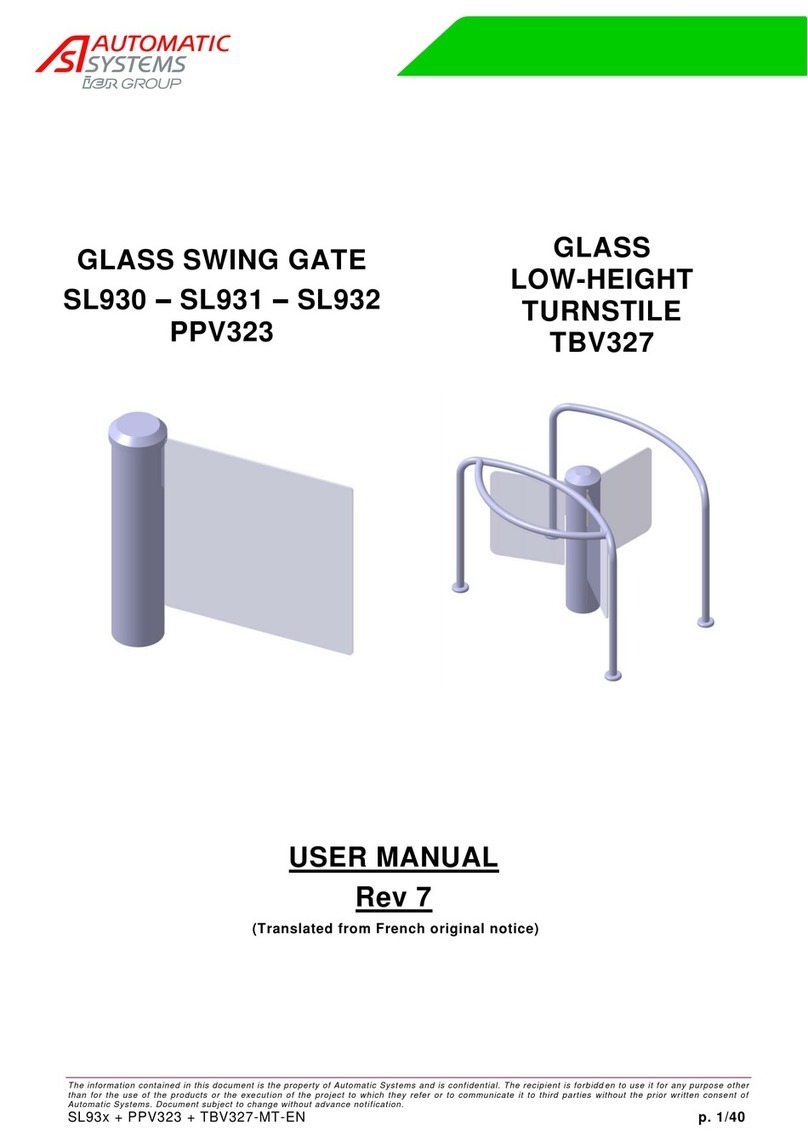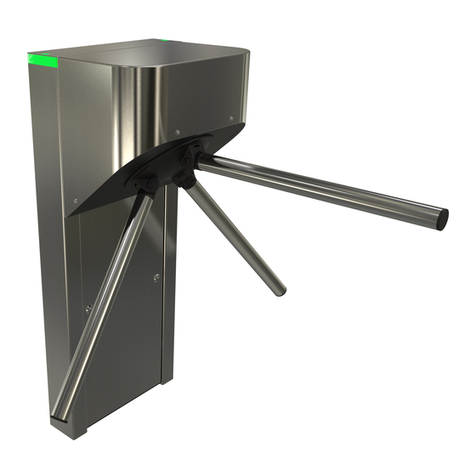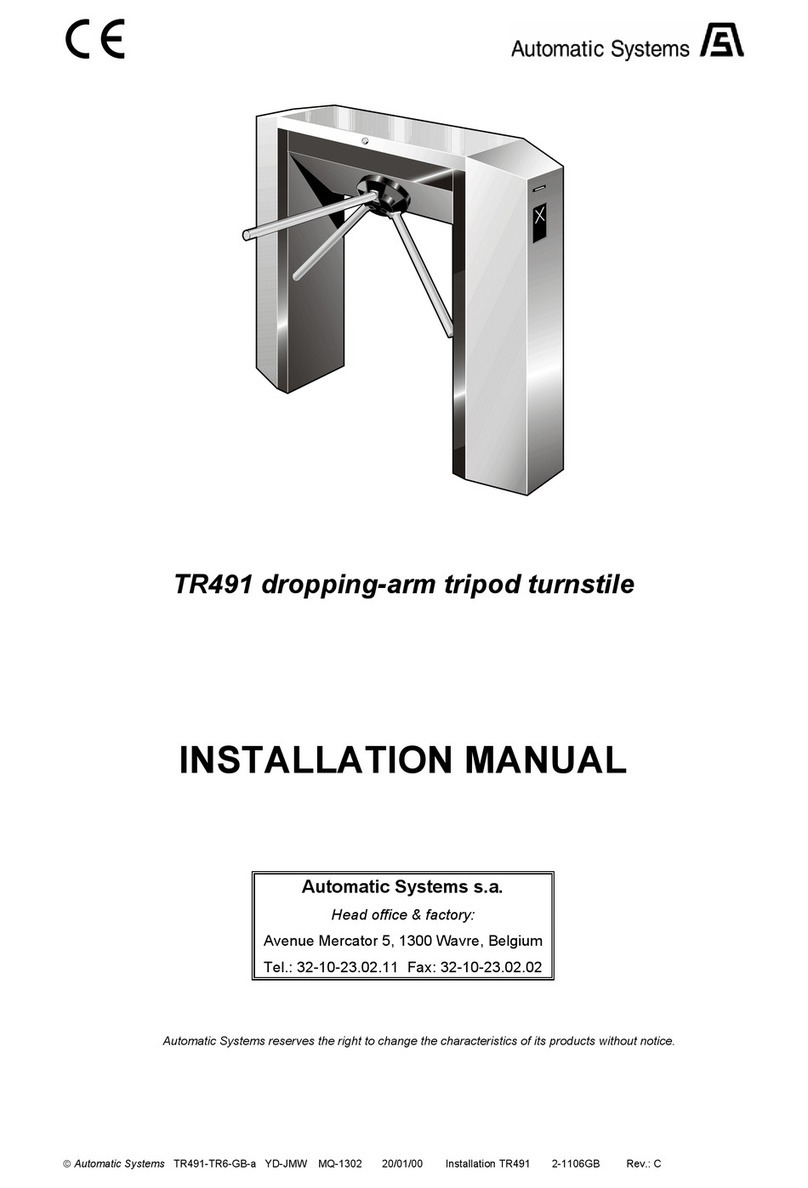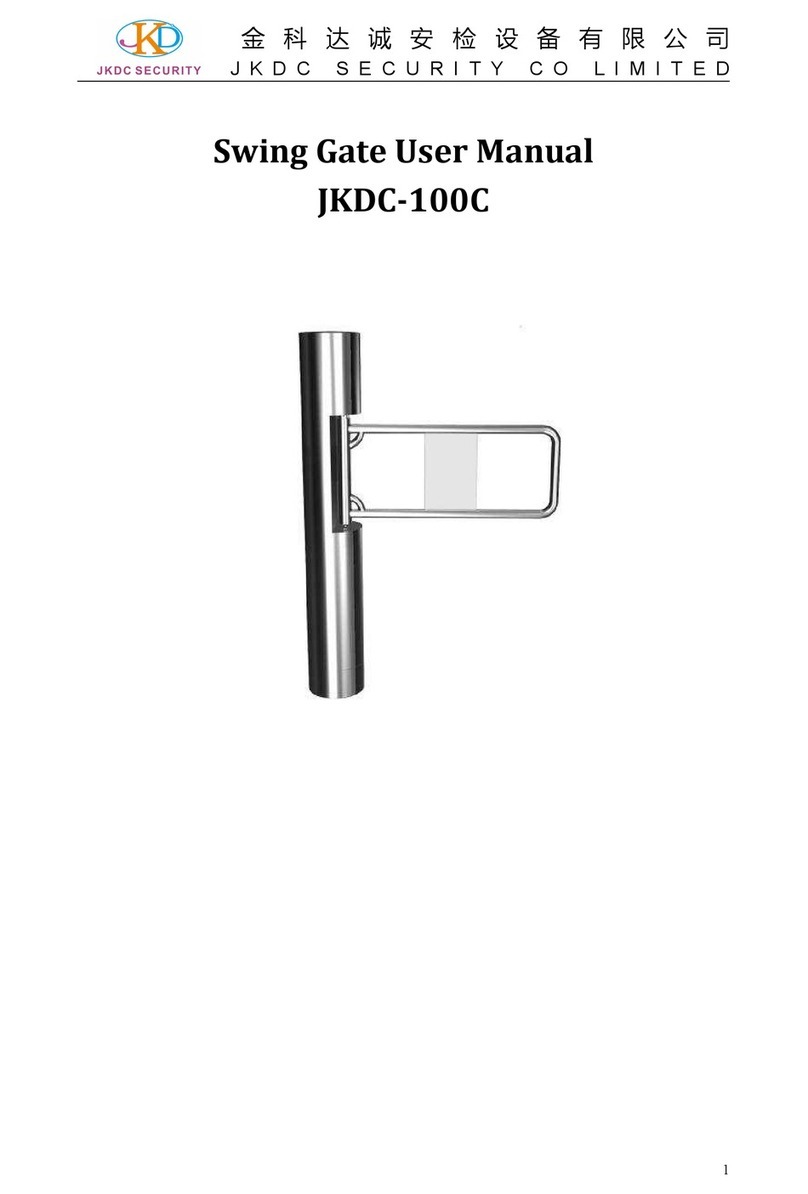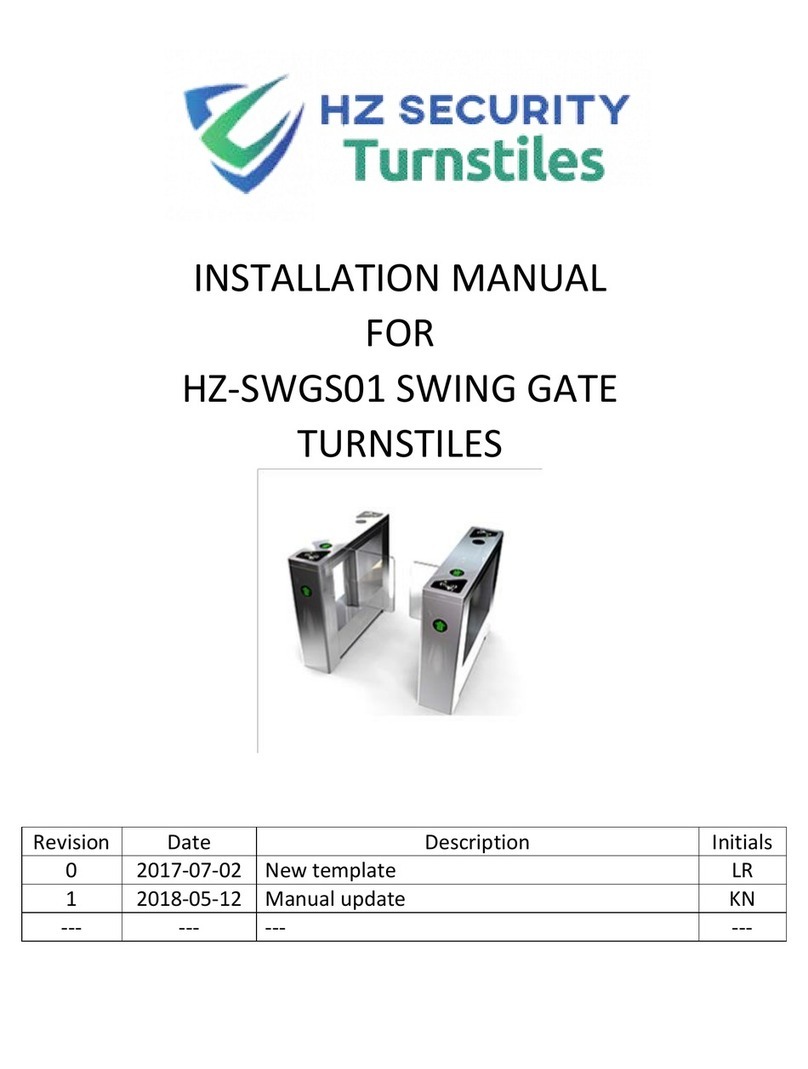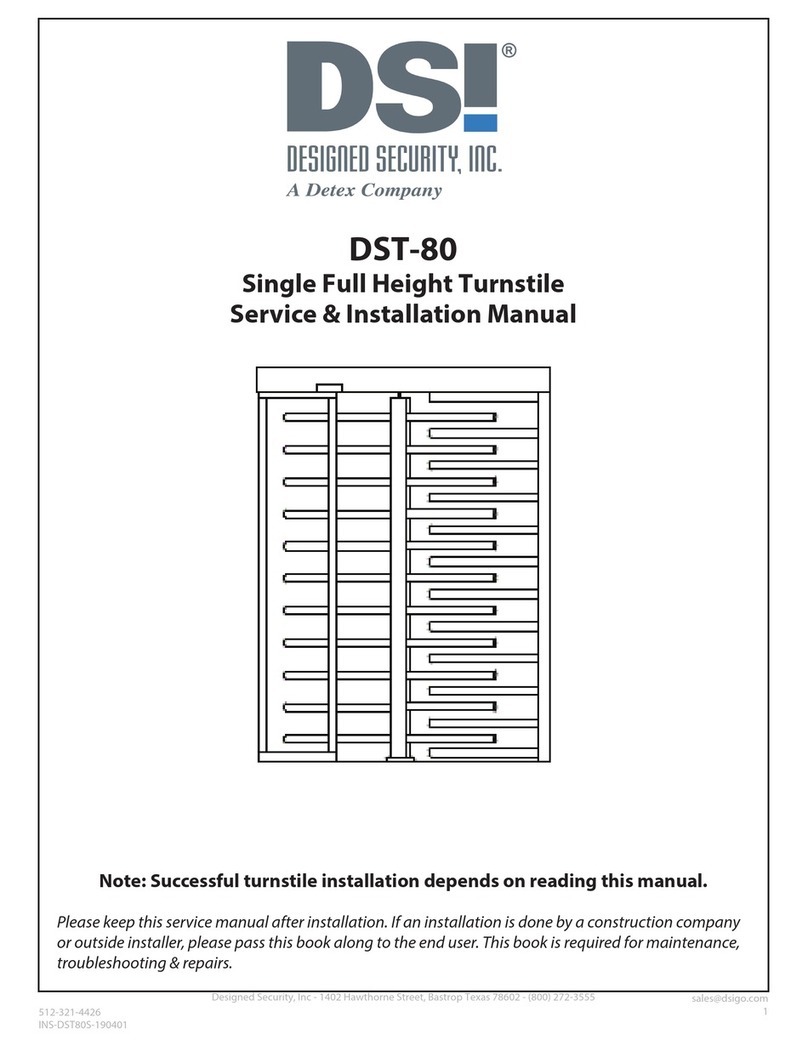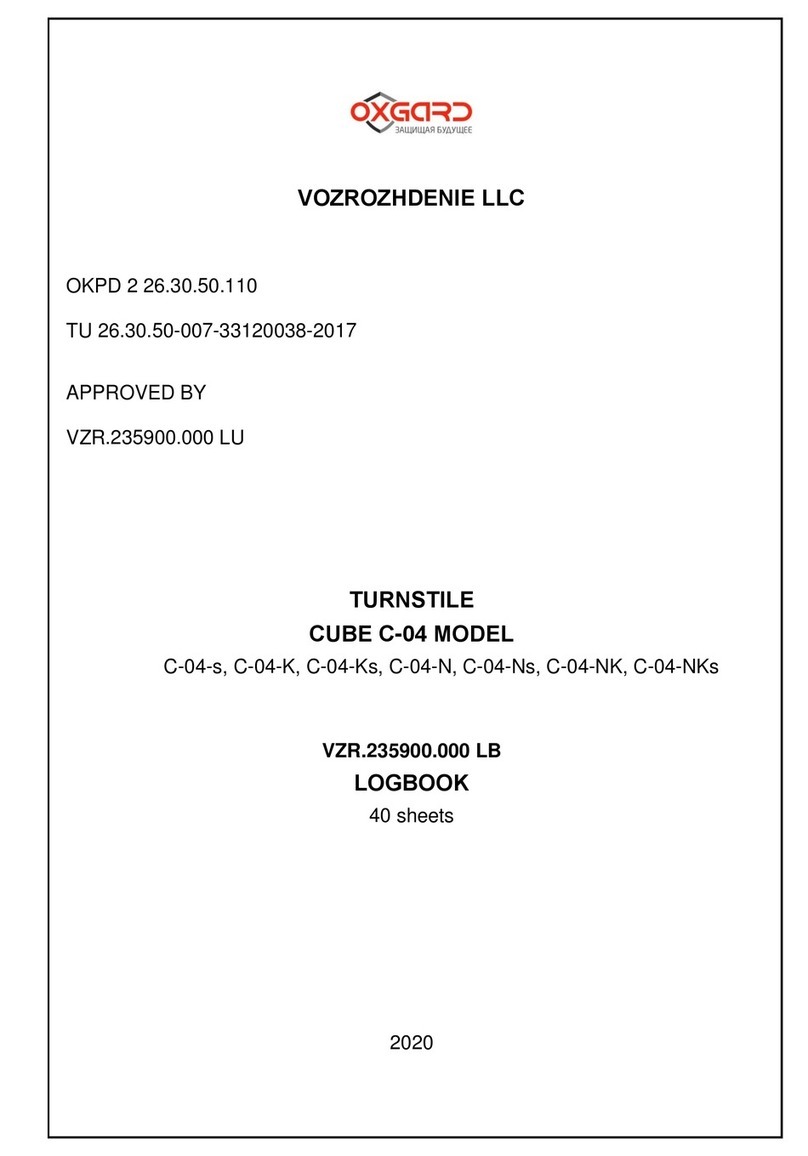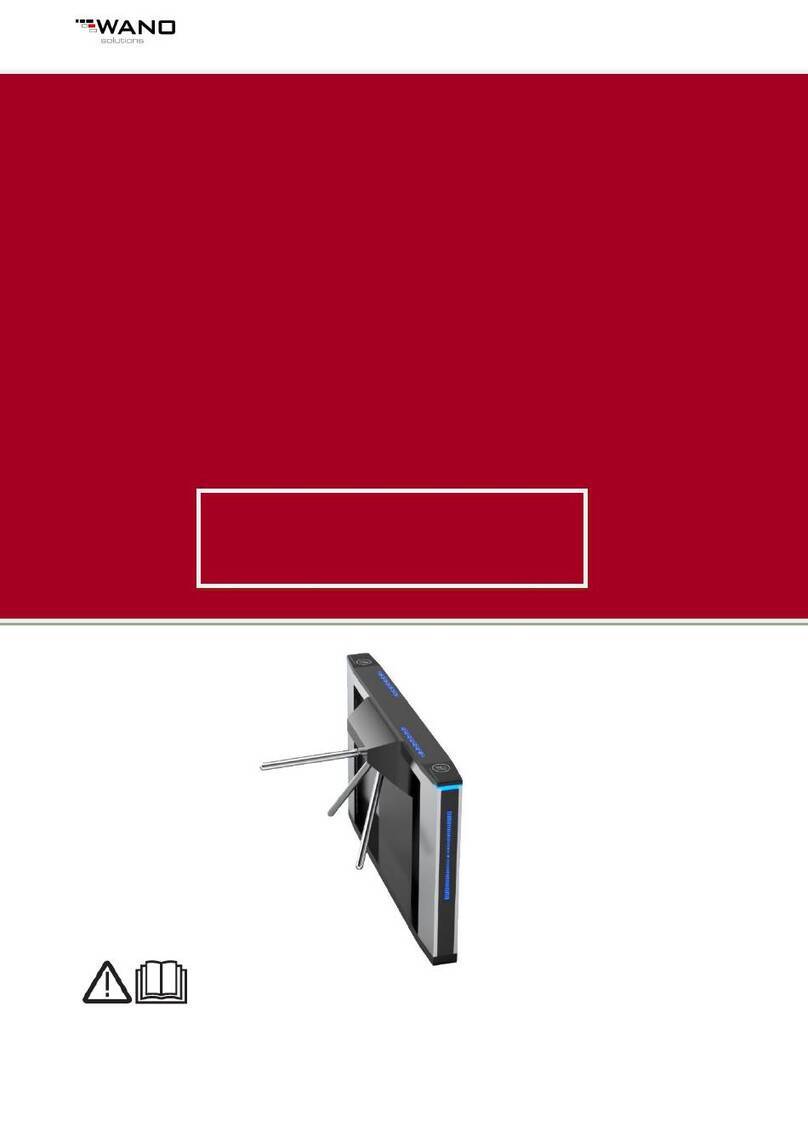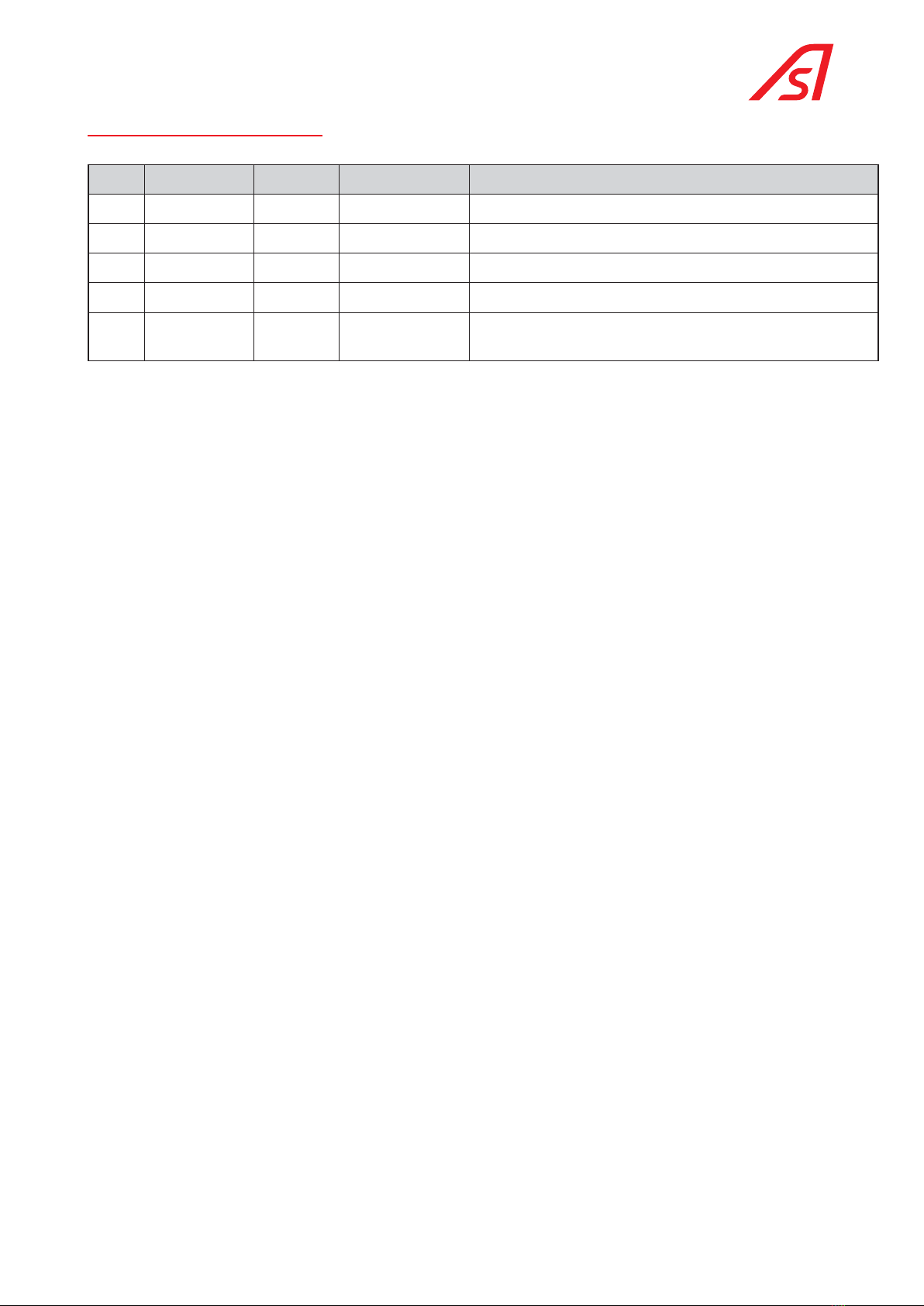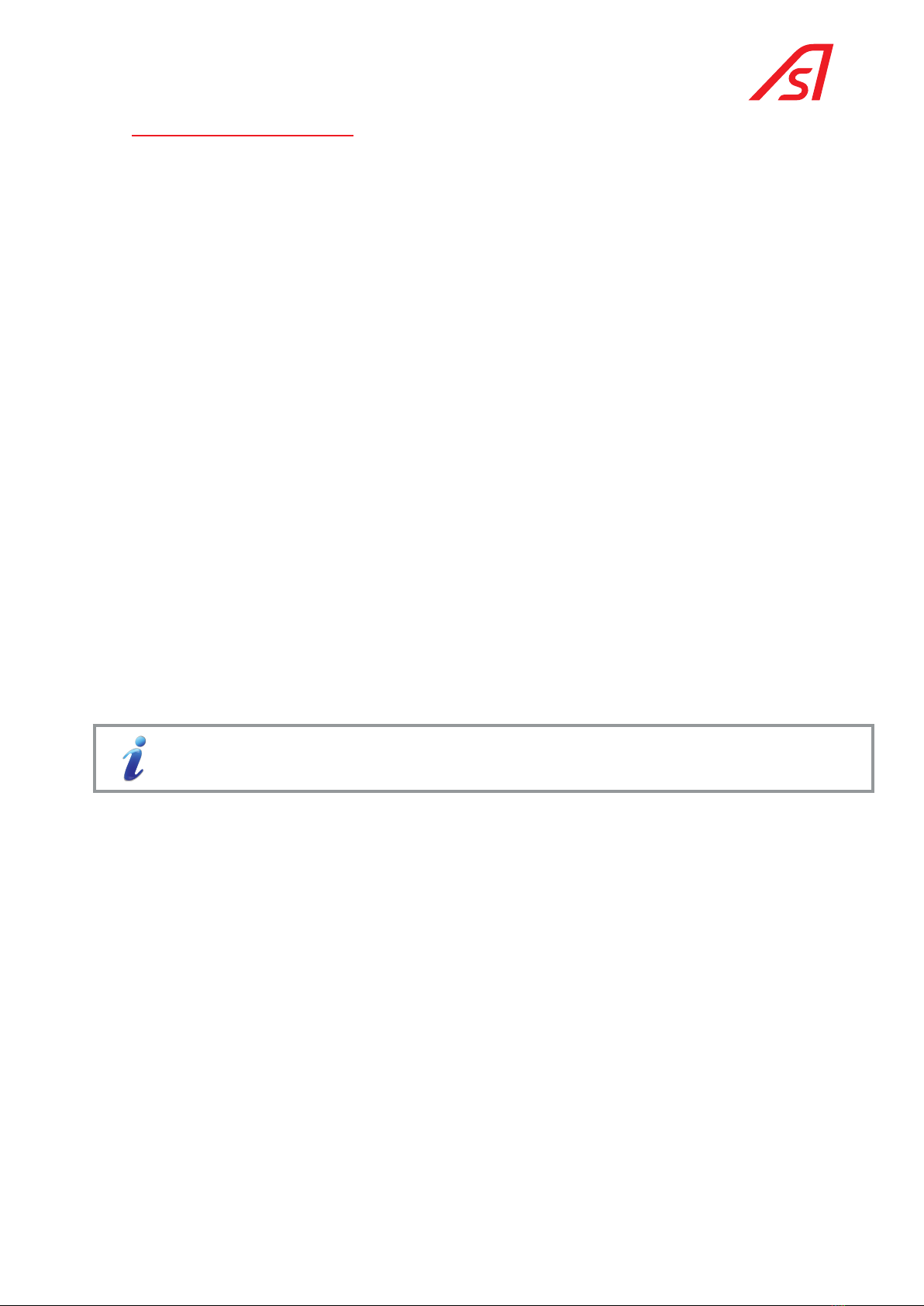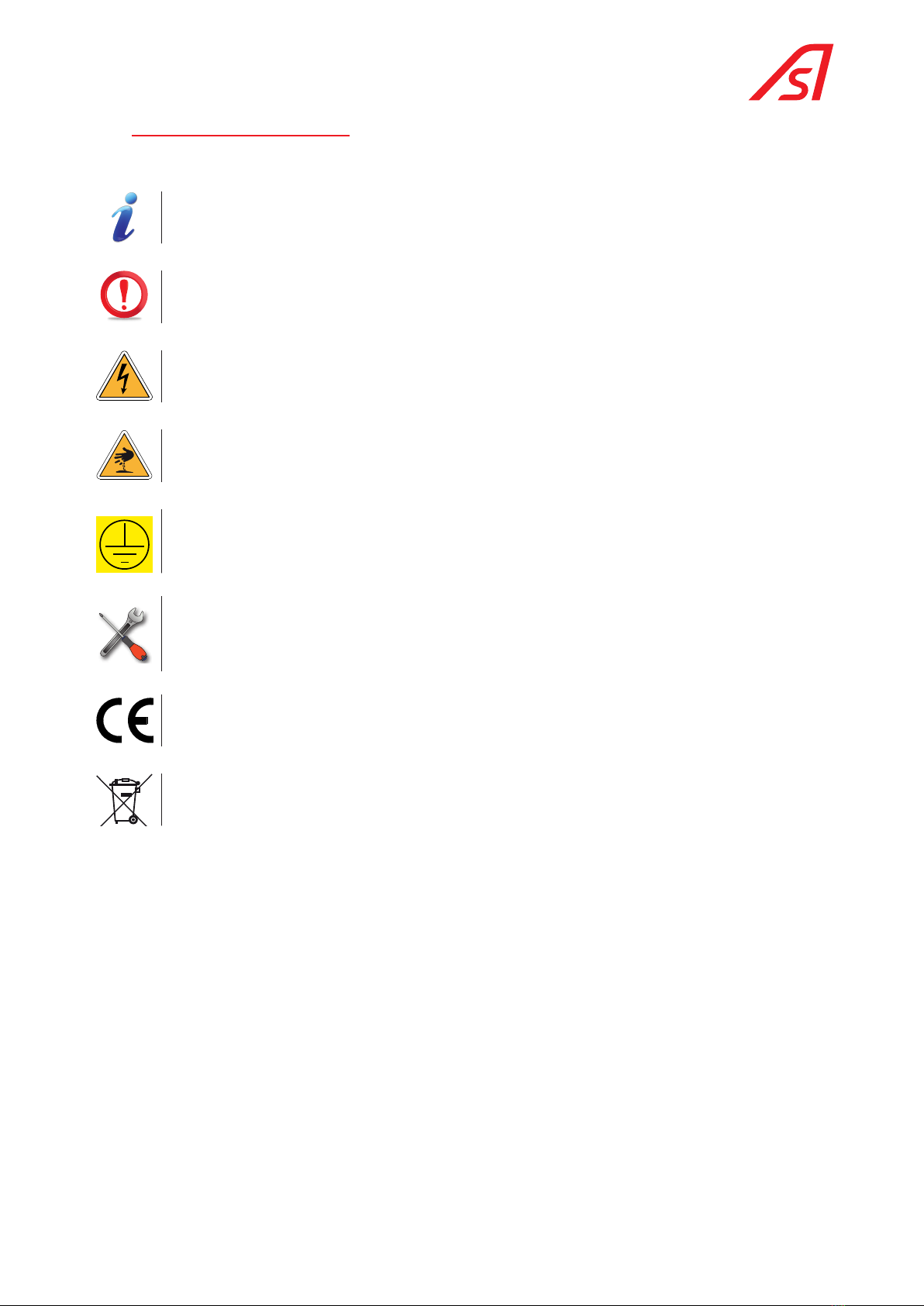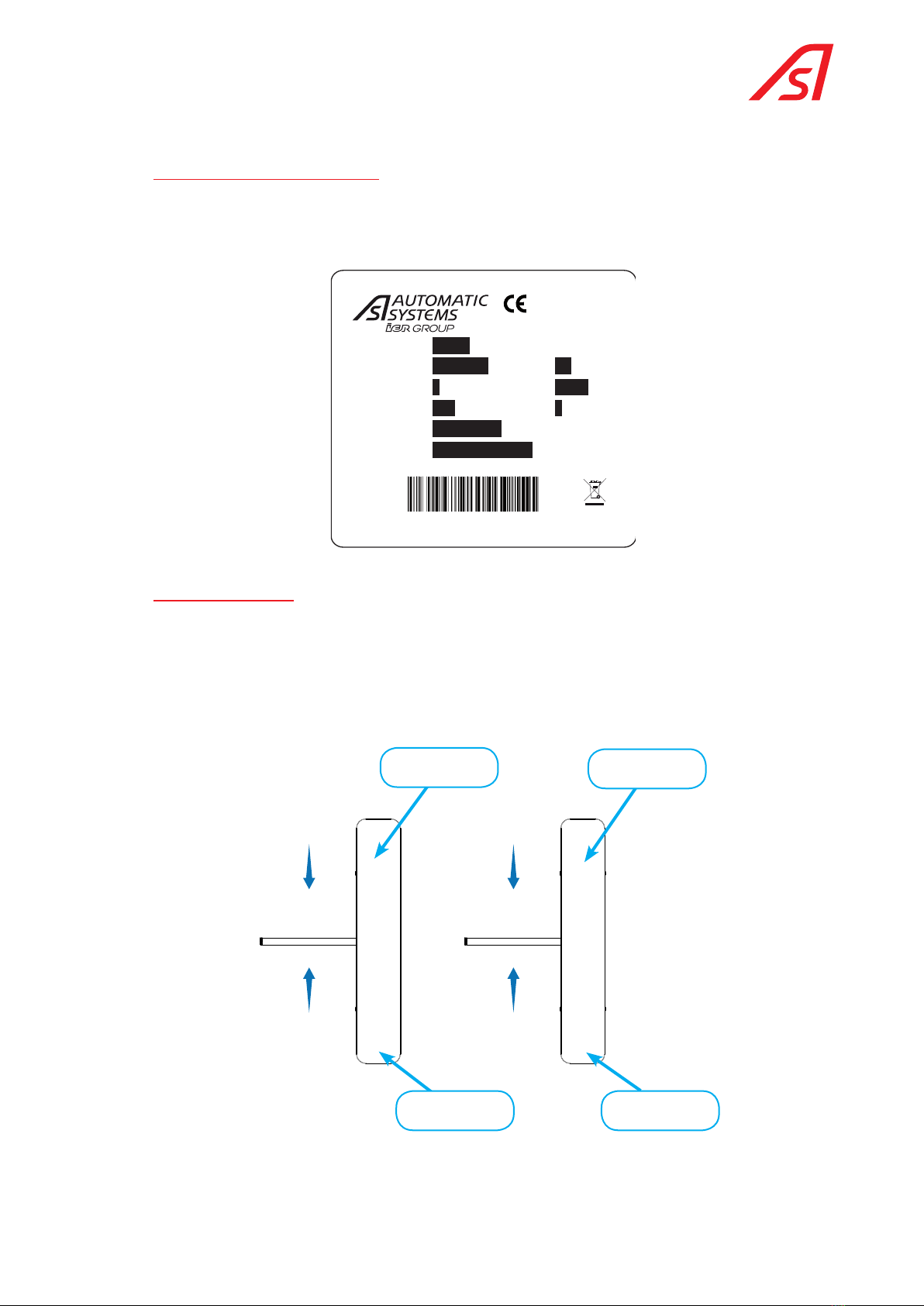p. 9/46
TLxx-MT-EN-04
4. INTRODUCTION
The tripod turnstiles in the TriLane range are designed for deterrent and economical access control, and allow the
incorporation of control equipment such as proximity readers, barcode scanners, badge collectors, etc. .
The assembly is finished to a level that ensures proper sealing and acoustic insulation from the surrounding environment.
The rotation control mechanism for the arms is the result of many years' experience in the development and manufacture
of access control equipment and the marketing of tens of thousands of units in all corners of the world.
The mechanical and electronic assembly is located in the central part of the tripod, under the protective cover, and
therefore out of reach for users; the connection and the fixation to the ground do not require any particular construction
work.
The mechanism, which has a robust and reliable design, can be integrated into two bodywork models:
• The compact version with single leg, called TL1 in this manual;
• The version with two legs, allowing easier integration of one or two readers, and called TL2 in this manual.
The design is nevertheless modular, because the same kinematic assembly is found in the TL1 and TL2 models.
Many configurations and options are available to cover all cases that are likely to be encountered in pedestrian access
control: functional pictograms, motorised movement, dropping arms, presence detection, full stainless steel finish...
4.1. TERMINOLOGY
AS Automatic Systems.
CMD Command
DI Digital input
DO Digital output
I/O Input / Output
O/S Out of service
HMI Man-Machine Interface
CRA Card reader direction A
CRB Card reader direction B
NC Normally closed(contact)
NO Normally open(contact)
OP Opening
MVT Movement
RGBW Red – Green – Blue - White
TL1 TriLane version with single leg
TL2 TriLane version with two legs
TOF TOF camera (Time of Fly): This camera calculates the time necessary for a light beam to be reflected
on each point of the object or user present in the passage, which gives a 3D representation and
enables a presence and its uniqueness to be checked to a good approximation.
TOR All or nothing
Direction A By convention, direction A is the passage from the uncontrolled area to the controlled area.
Direction B Passage in opposite direction to direction A
Direction B corresponds to passing from the controlled area to the uncontrolled area.
ZC Controlled area
ZNC Uncontrolled area
ZCZNC Direction from the controlled area to the uncontrolled area