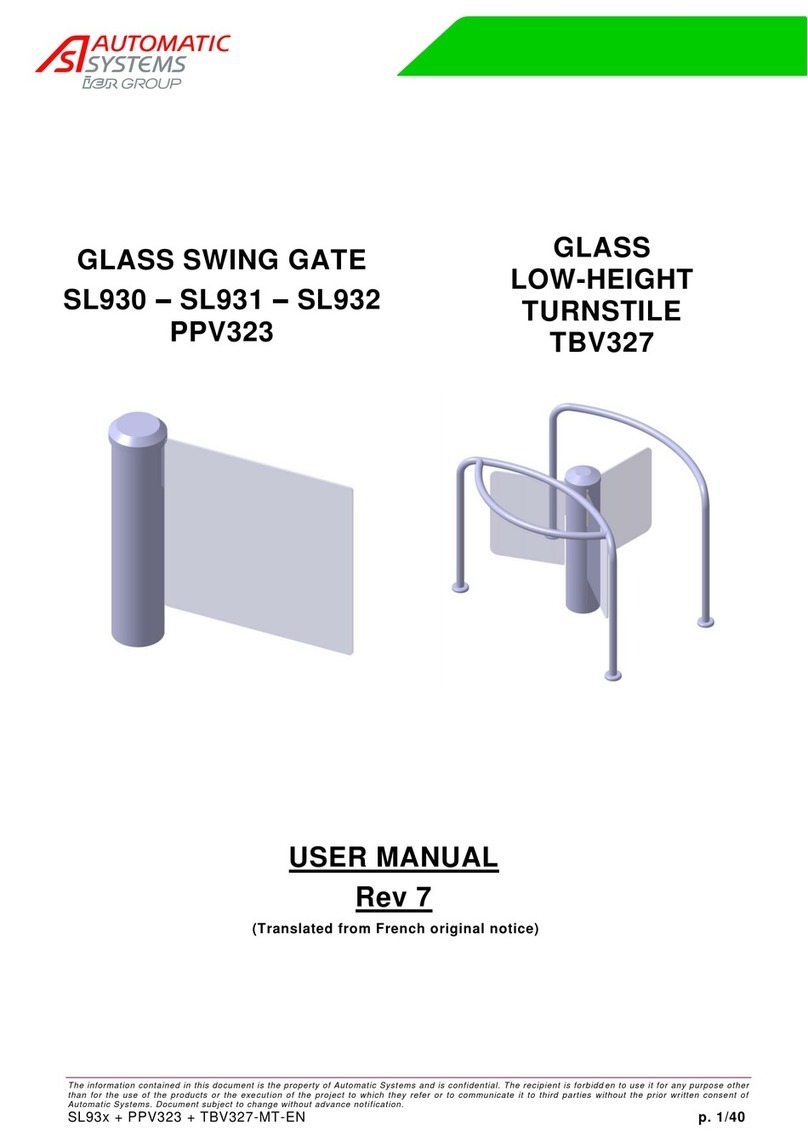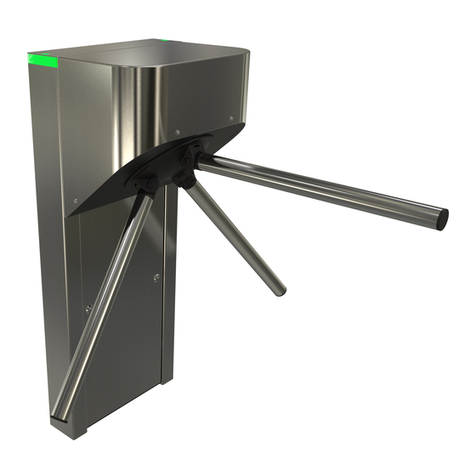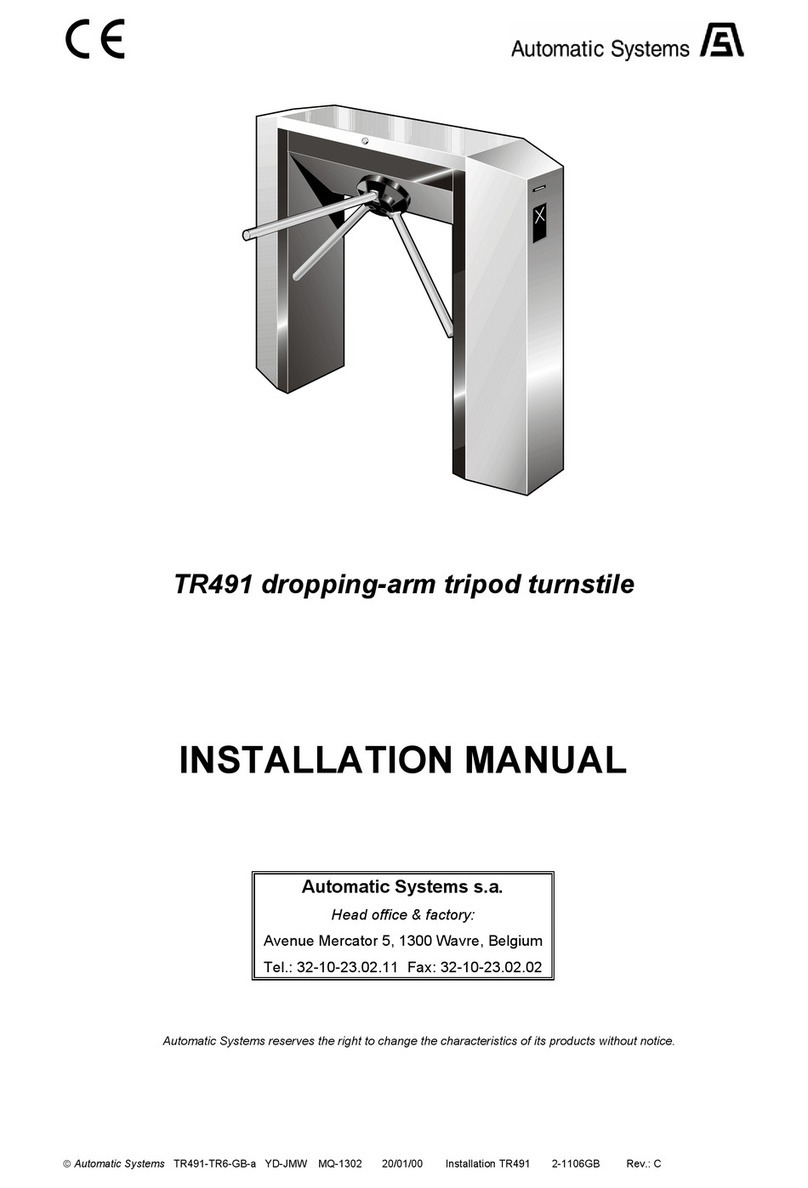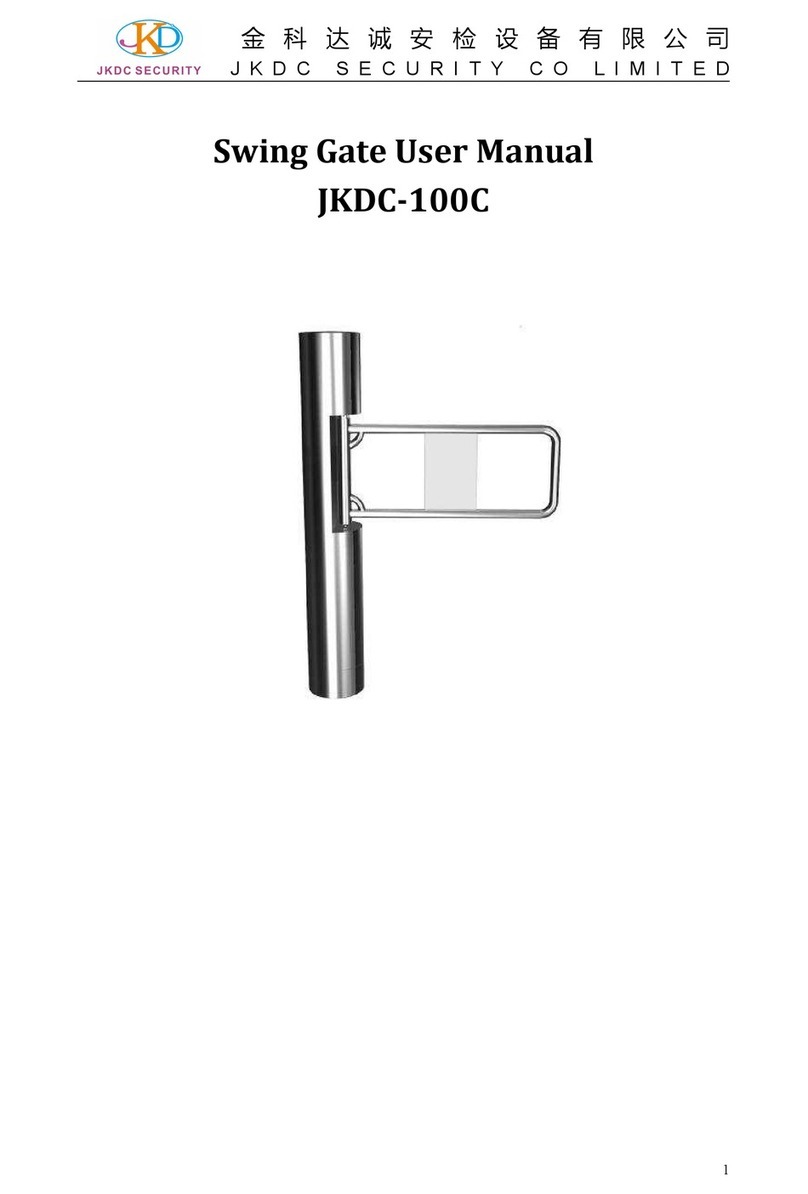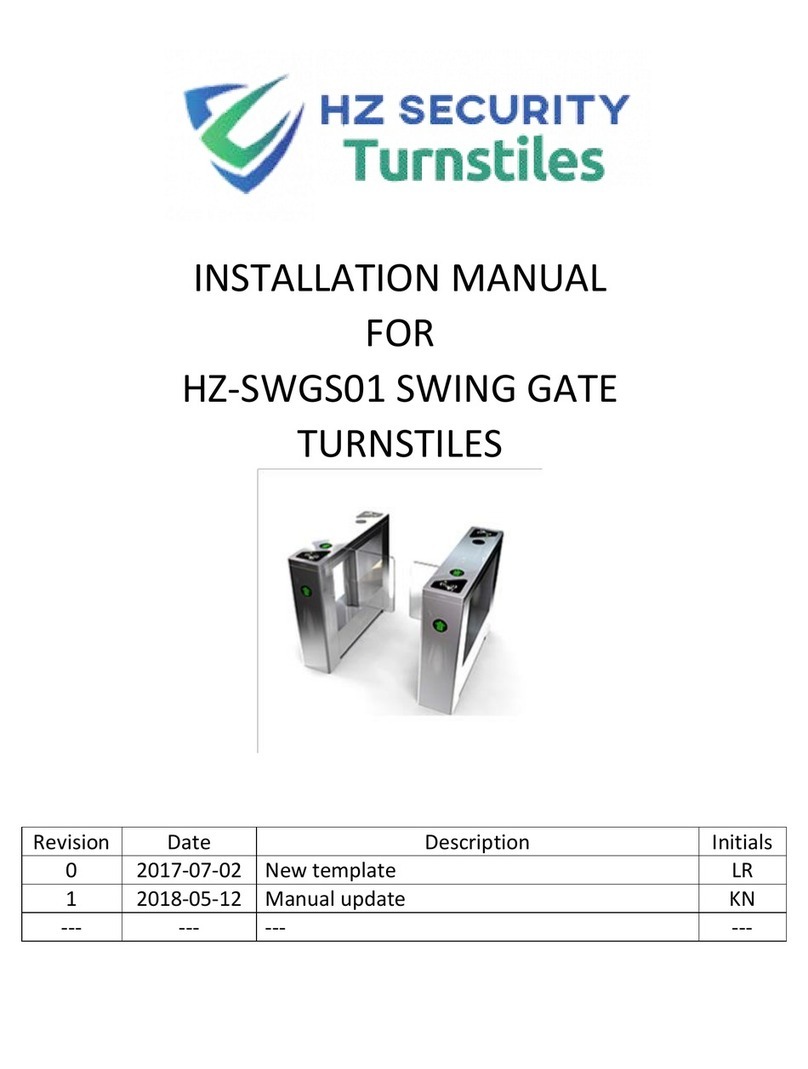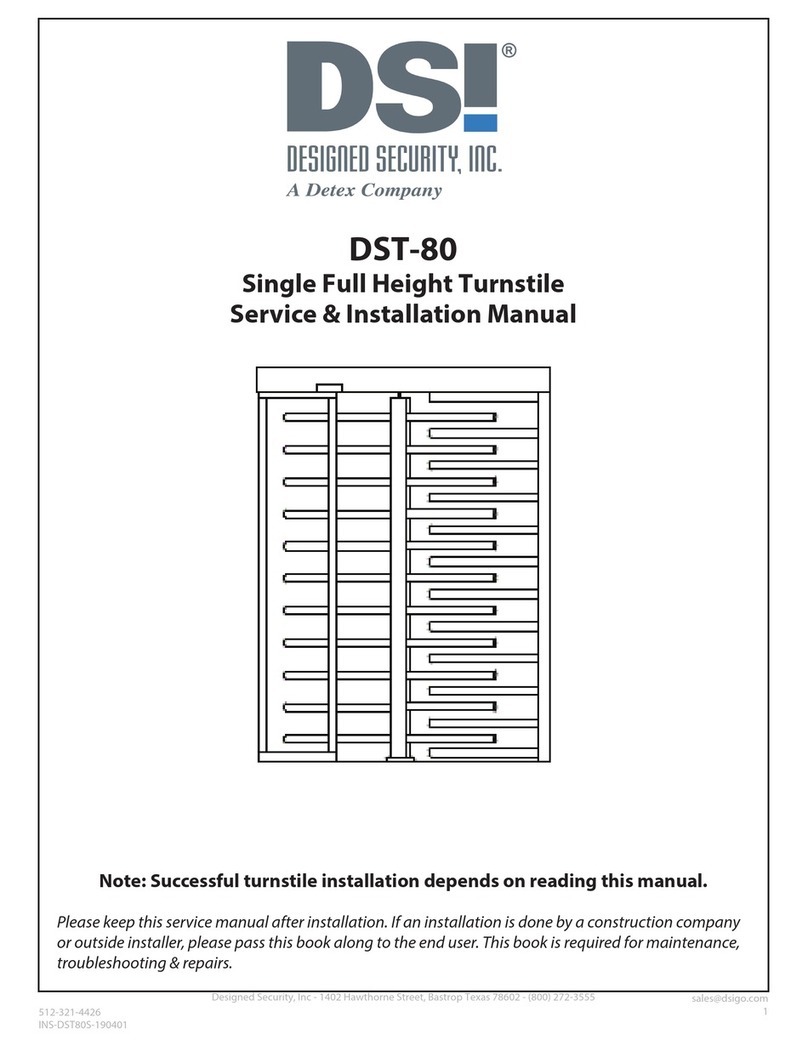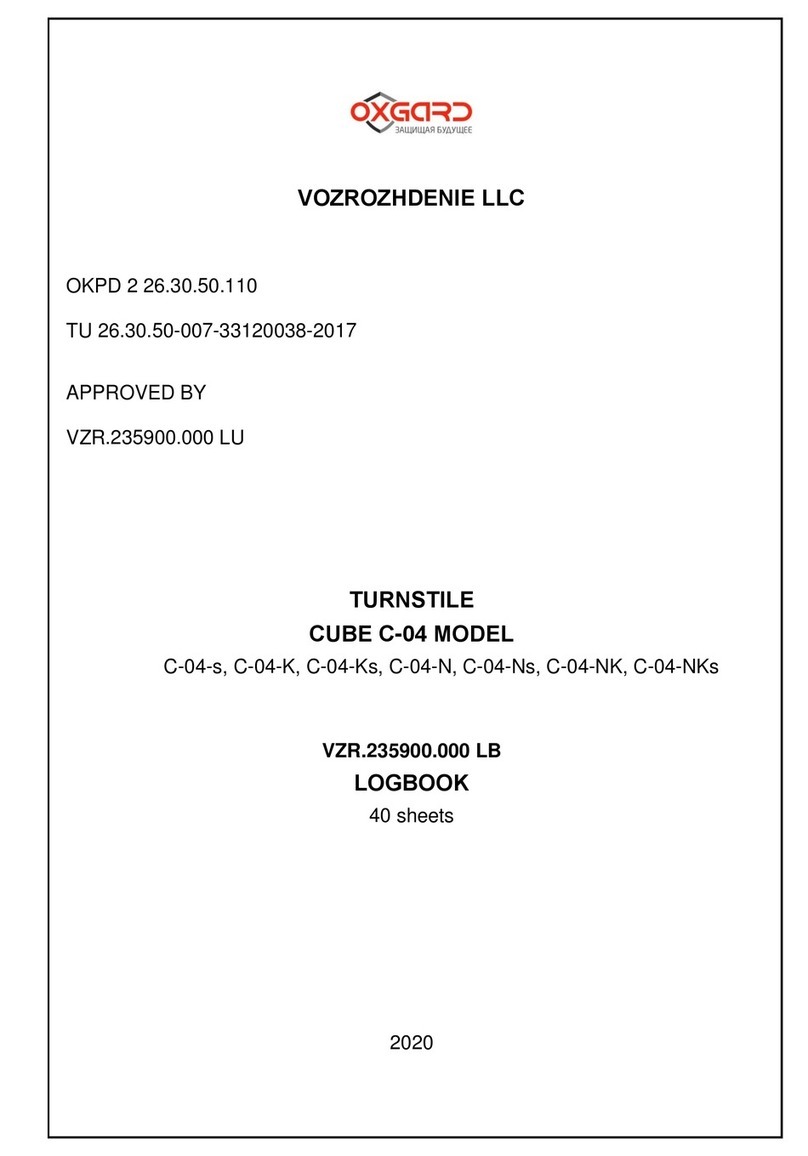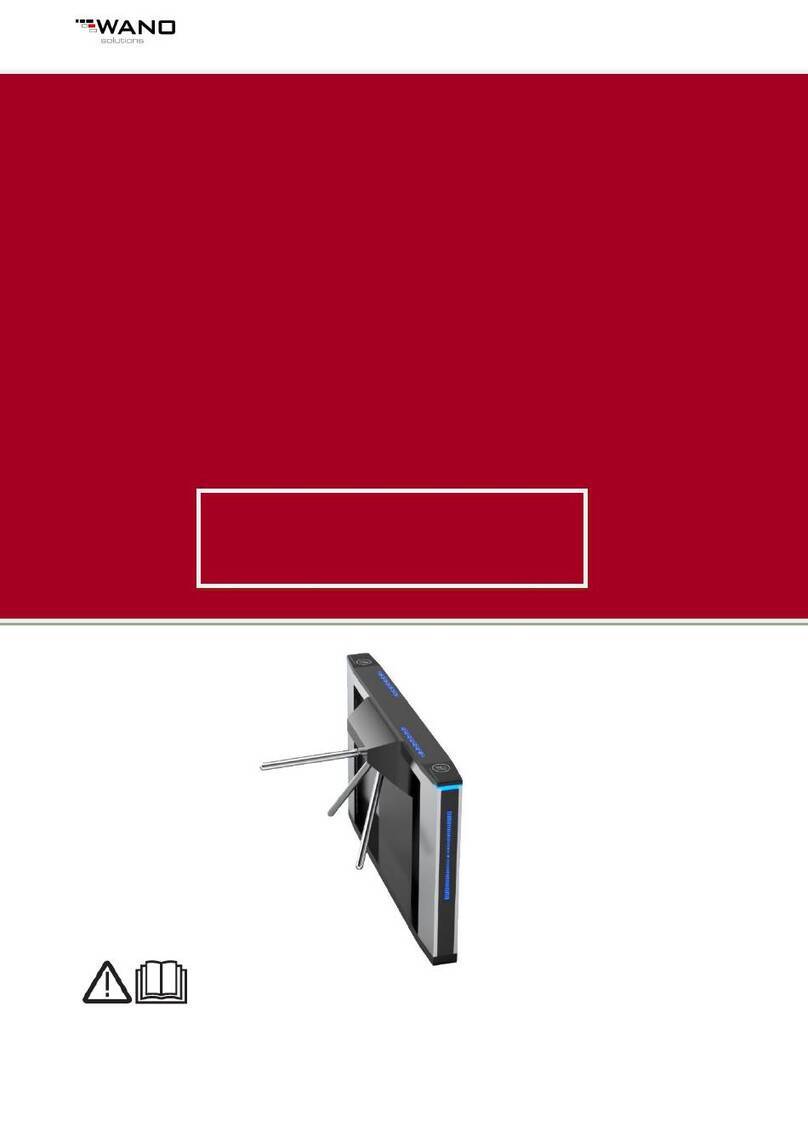SL 90X-91X
Technical Manual
NAM-SL 90X-91X-TM-04-EN-E
With a constant view to adopting the latest technological developments, Automatic Systems reserves the right to amend the above information at any time
.
p. 3/66
www.automatic-systems.com
Table of contents
DOCUMENT REVISIONS.......................................................................................................................................................2
TABLE OF CONTENTS.........................................................................................................................................................3
1. SAFETY WARNINGS.......................................................................................................................................................5
1.1. User safety ...................................................................................................................................................................................................5
1.2. Technical staff safety ..................................................................................................................................................................................5
2. ABOUT THE MANUALS ...................................................................................................................................................7
2.1. Manual structure ..........................................................................................................................................................................................7
2.2. About this manual ........................................................................................................................................................................................7
3. PRODUCT AT A GLANCE .................................................................................................................................................8
4. DEFINITIONS ................................................................................................................................................................9
5. TYPES OF UNITS ......................................................................................................................................................... 11
6. CONFIGURATIONS ....................................................................................................................................................... 12
6.1. Master/slave single configuration .............................................................................................................................................................12
6.2. Multiple lane configuration of the SL 90X or SL 91X lane............................................................................................................................13
6.2.1. Intermediate unit................................................................................................................................................................................................................13
6.2.2. Hybrid intermediate unit ....................................................................................................................................................................................................14
7. COMPONENTS............................................................................................................................................................. 15
7.1. External components..................................................................................................................................................................................15
7.2. Internal components ..................................................................................................................................................................................16
7.2.1. Mechanical assembly.........................................................................................................................................................................................................17
7.2.2. Logic panels .......................................................................................................................................................................................................................18
7.2.3. Power supply panel ............................................................................................................................................................................................................19
7.2.4. DIRAS assemblies ...............................................................................................................................................................................................................20
8. MAINTENANCE GUIDELINES.......................................................................................................................................... 21
8.1. Ordering parts.............................................................................................................................................................................................22
8.2. Required tools............................................................................................................................................................................................23
8.3. Maintenance schedule ...............................................................................................................................................................................24
8.4. Recommended spare parts list (recommended quantities for every set of 6 SL units)............................................................................... 28
9. INSPECTION GUIDELINES ............................................................................................................................................. 30
9.1. Tightening torques .....................................................................................................................................................................................30
9.2. Motors ........................................................................................................................................................................................................31
9.3. Fuses..........................................................................................................................................................................................................31
9.4. Crankshaft assembly ..................................................................................................................................................................................32
9.5. Mechanical release system: Lever and spring ............................................................................................................................................ 33
9.6. Locking mechanism....................................................................................................................................................................................33
9.7. Inductive position sensor...........................................................................................................................................................................34
9.8. Rods and rockers........................................................................................................................................................................................34
9.9. Plinth..........................................................................................................................................................................................................35
9.10. Balancing springs and adjustment...........................................................................................................................................................36
9.11. Shutter, shutter guides, protectors and sliding bands............................................................................................................................ 36
9.12. DIRAS........................................................................................................................................................................................................37
9.13. Plexiglas surfaces....................................................................................................................................................................................38
9.14.Pictograms ...............................................................................................................................................................................................38
9.15. PLC and VFD .............................................................................................................................................................................................38
9.16. Cables and connections...........................................................................................................................................................................38
9.17. Nuts and bolts..........................................................................................................................................................................................38
9.18. Panel locks...............................................................................................................................................................................................39
9.19. Mobile and fixed glass Obstacles.............................................................................................................................................................39
9.20. Stainless steel housing............................................................................................................................................................................39
10. INSTRUCTIONS: MECHANICAL ADJUSTEMENTS AND OPERATIONS .................................................................................. 40
10.1. Instructions: Removing a panel................................................................................................................................................................40
10.2. Instructions: Removing the cover plate ...................................................................................................................................................41
10.3. Instructions: Adjusting the obstacle clearance space............................................................................................................................. 42
10.4. Instructions: Replacing the balancing spring ..........................................................................................................................................43
10.5. Instructions: Adjusting the balancing spring...........................................................................................................................................45
10.6. Instructions: Replacing a moving glass obstacle..................................................................................................................................... 46