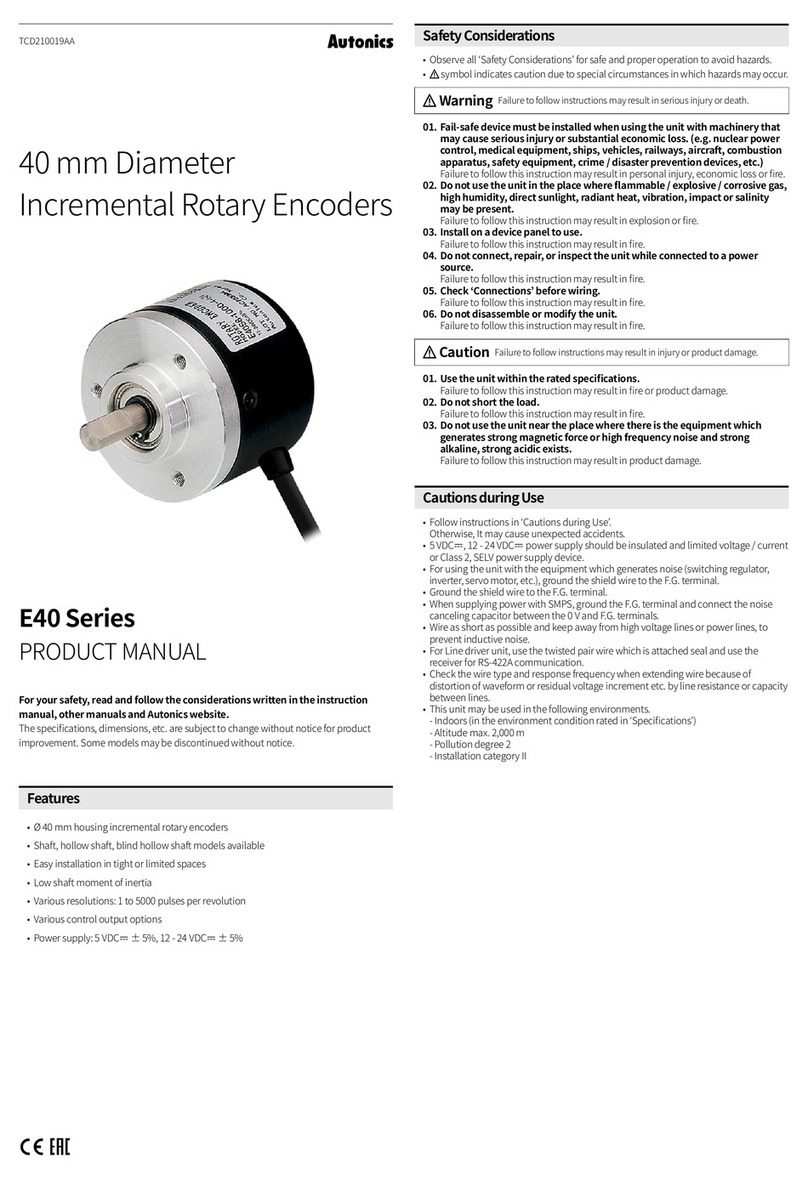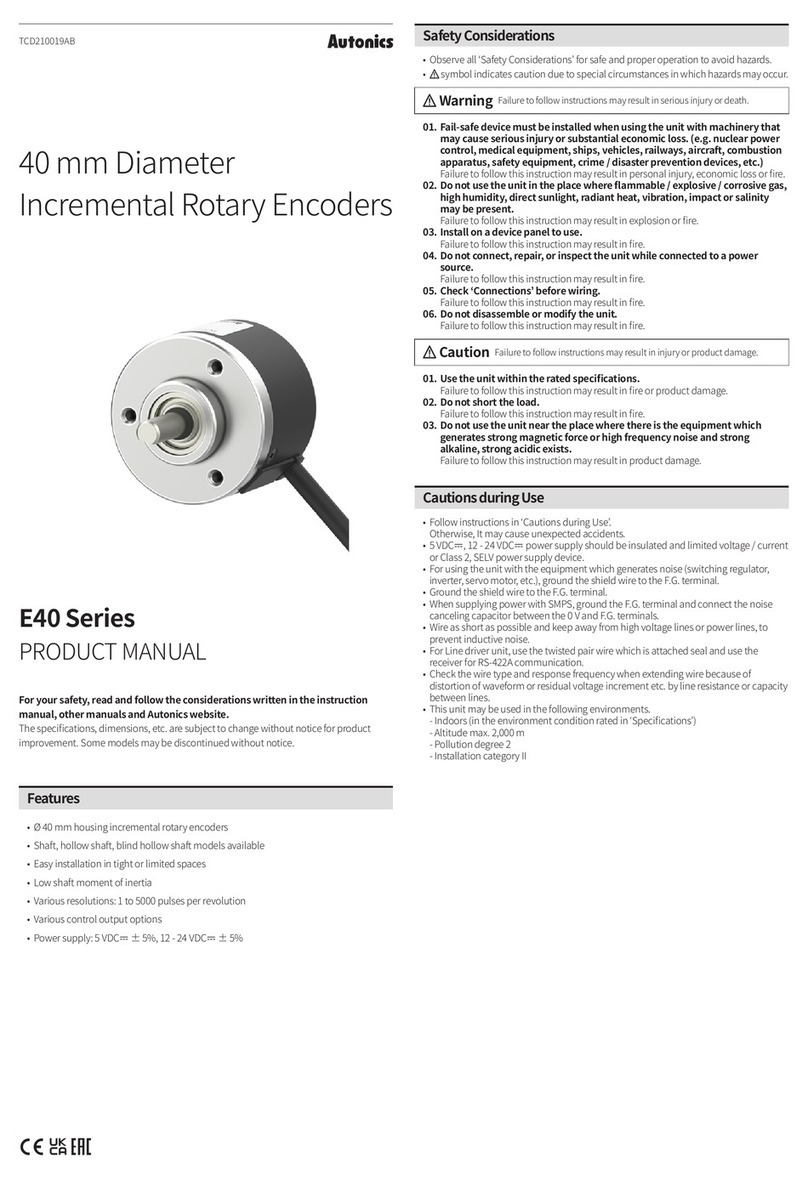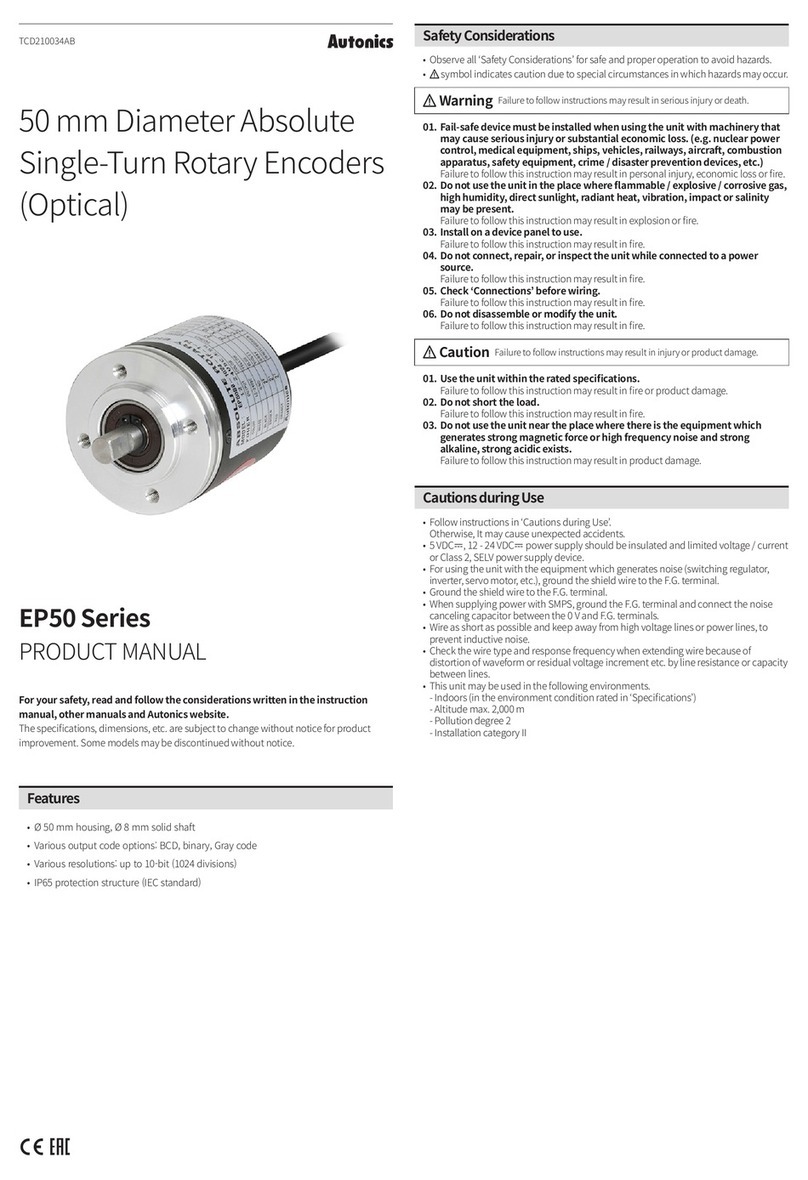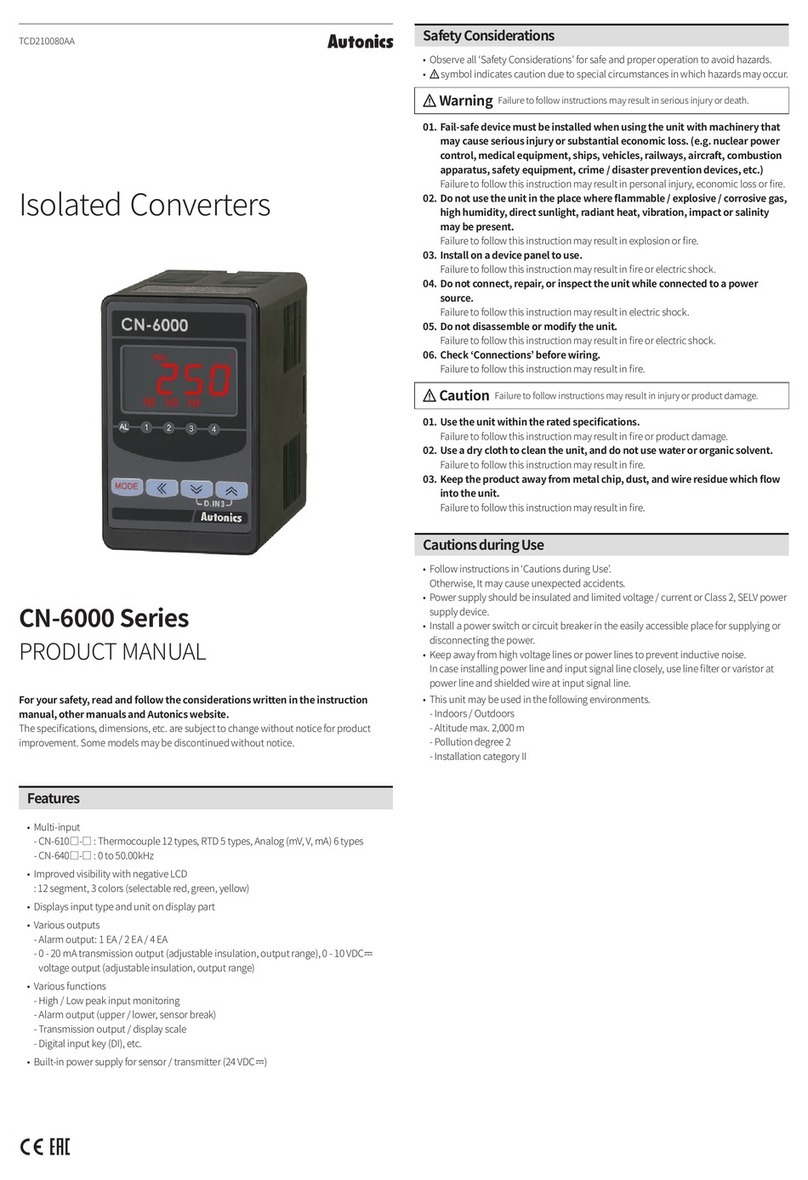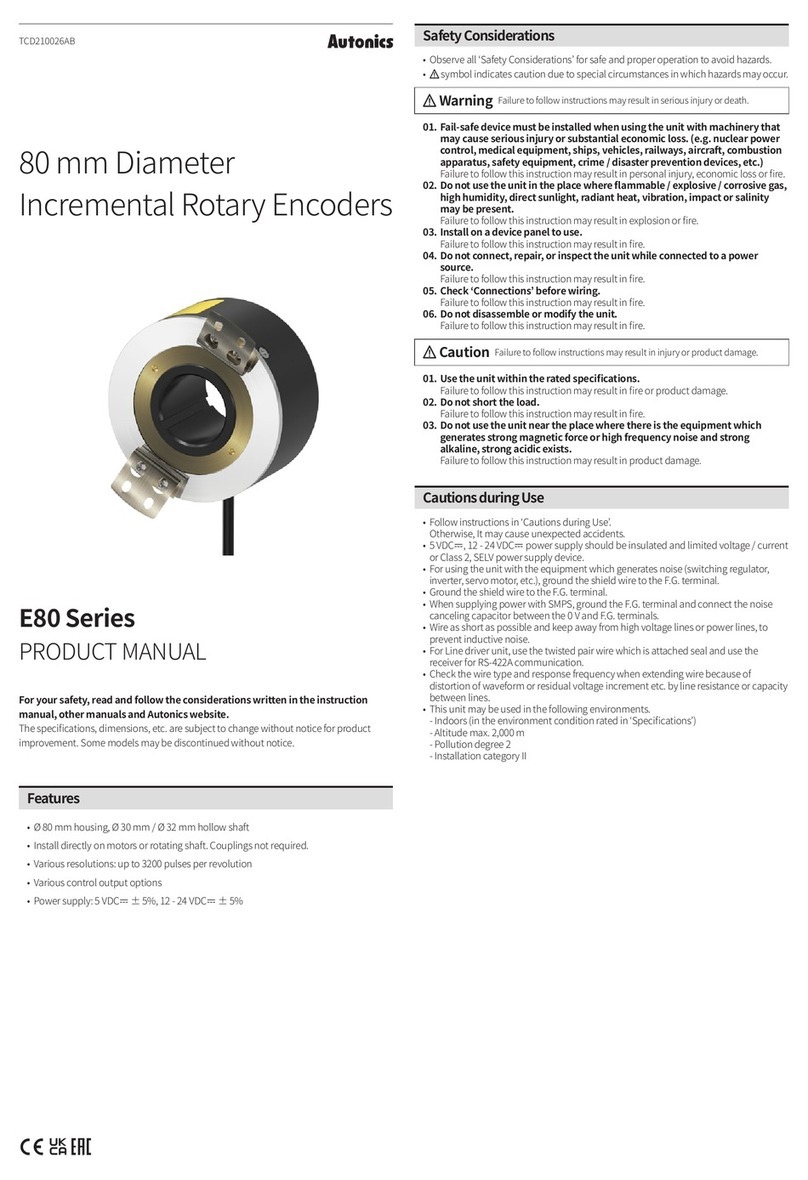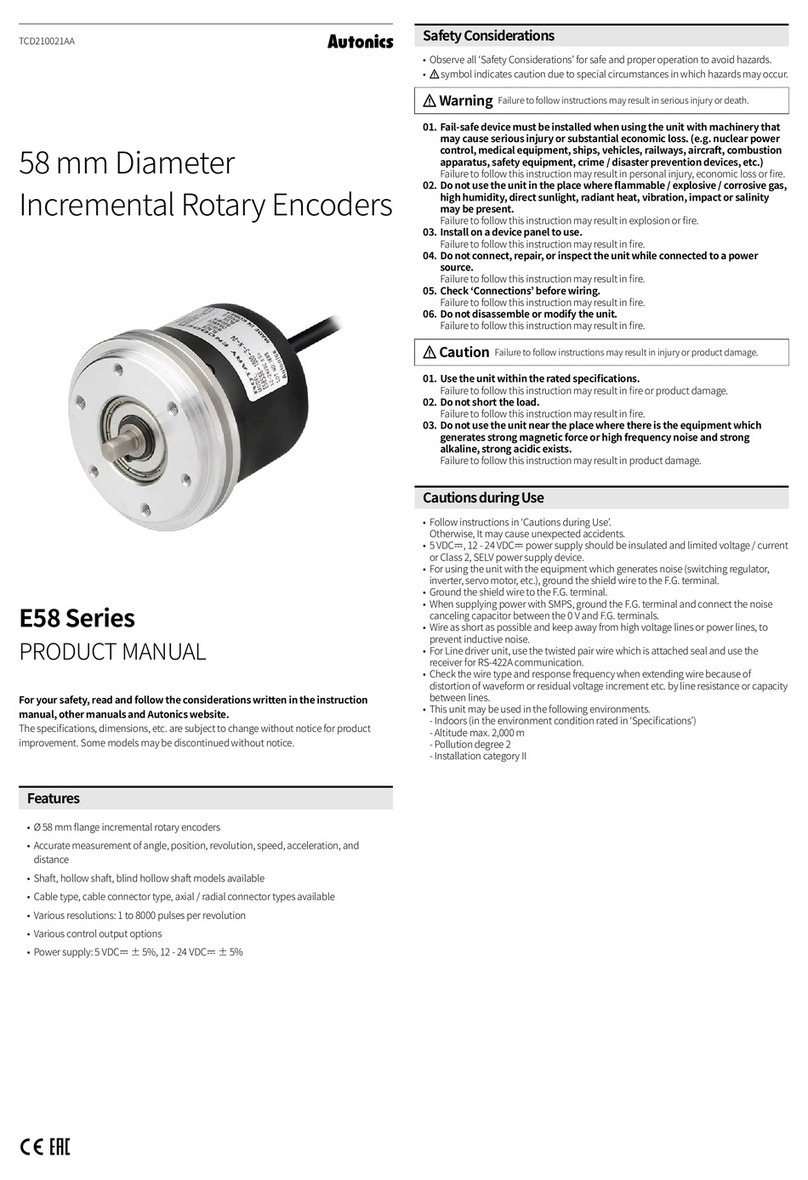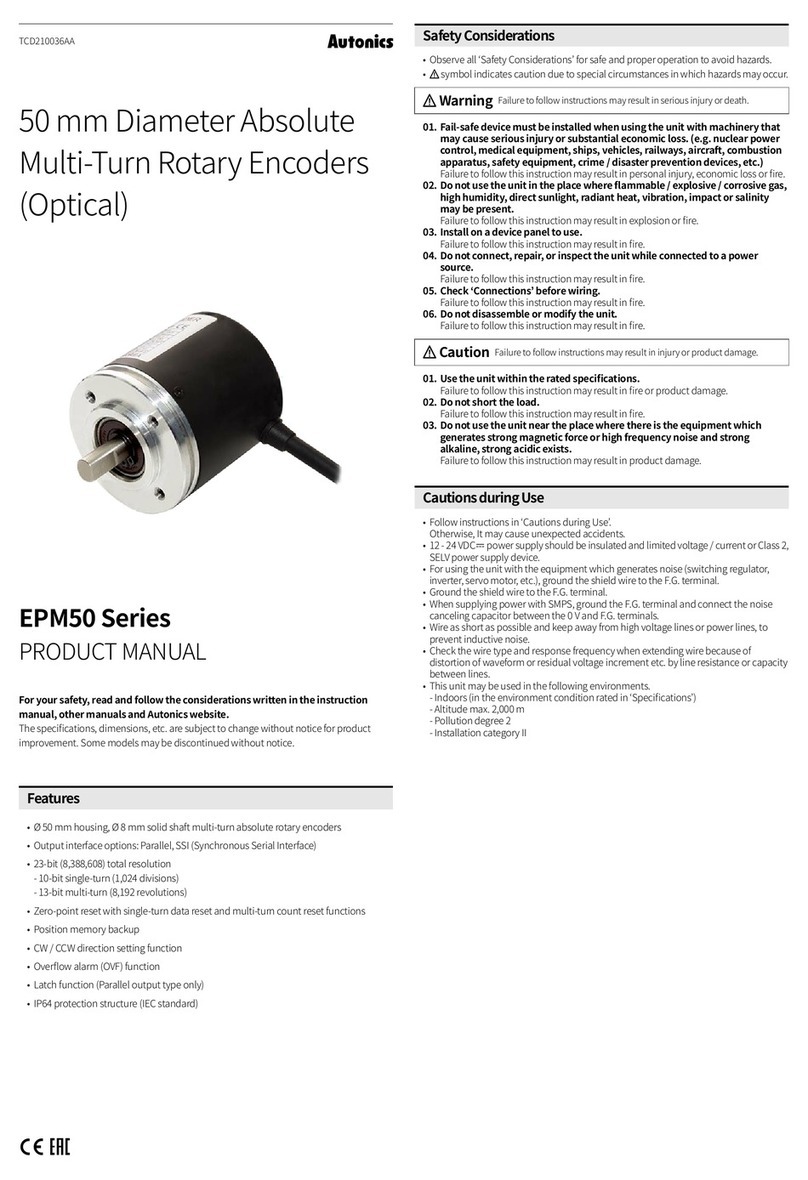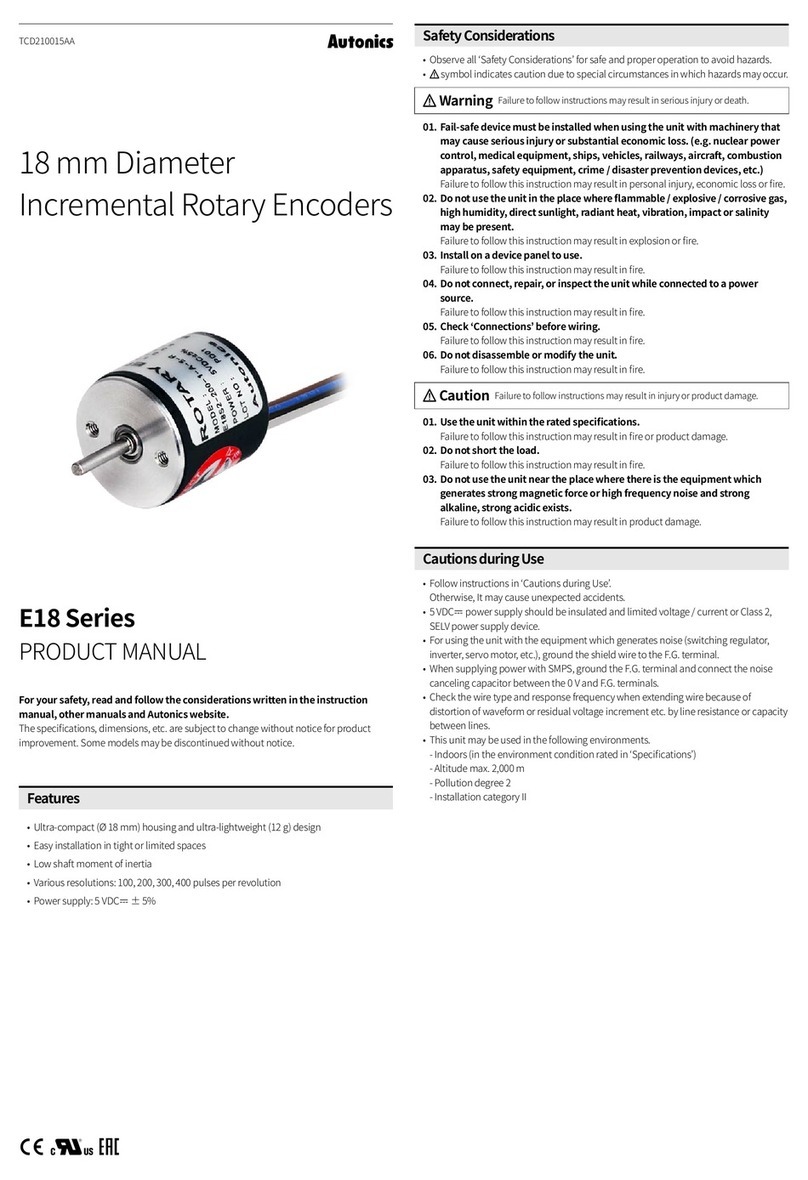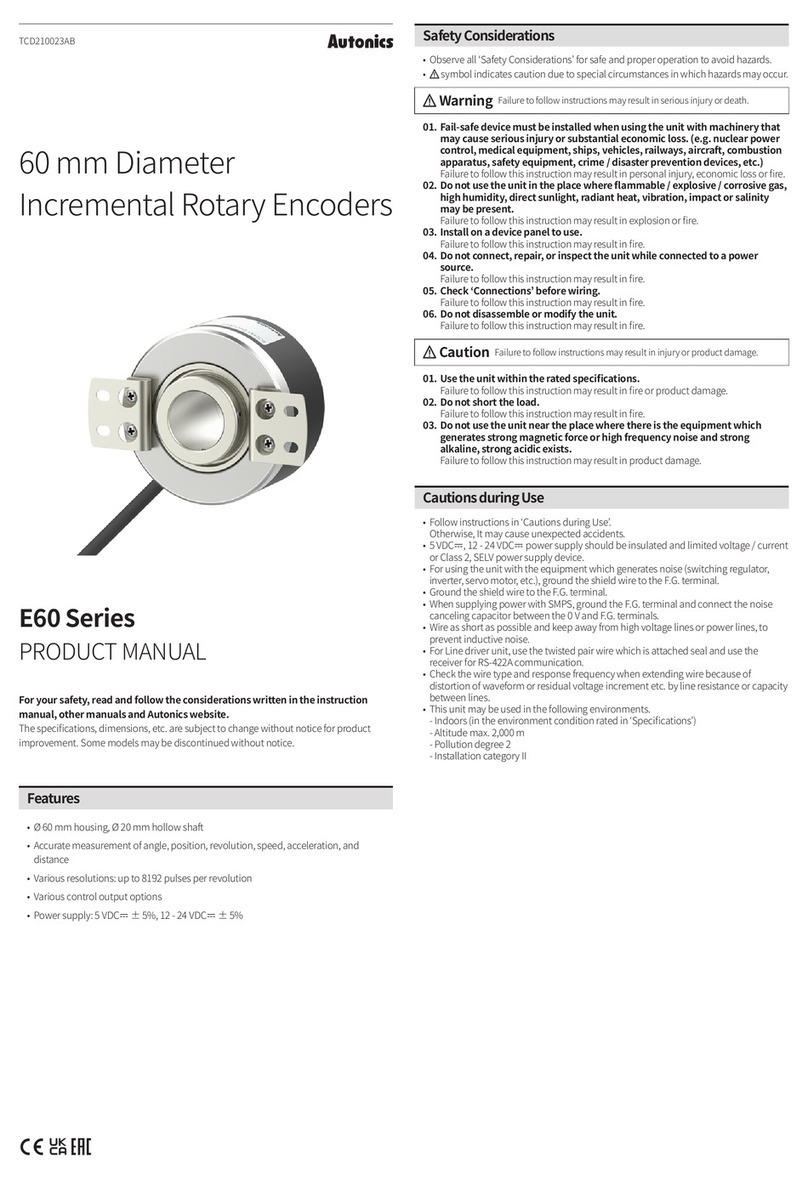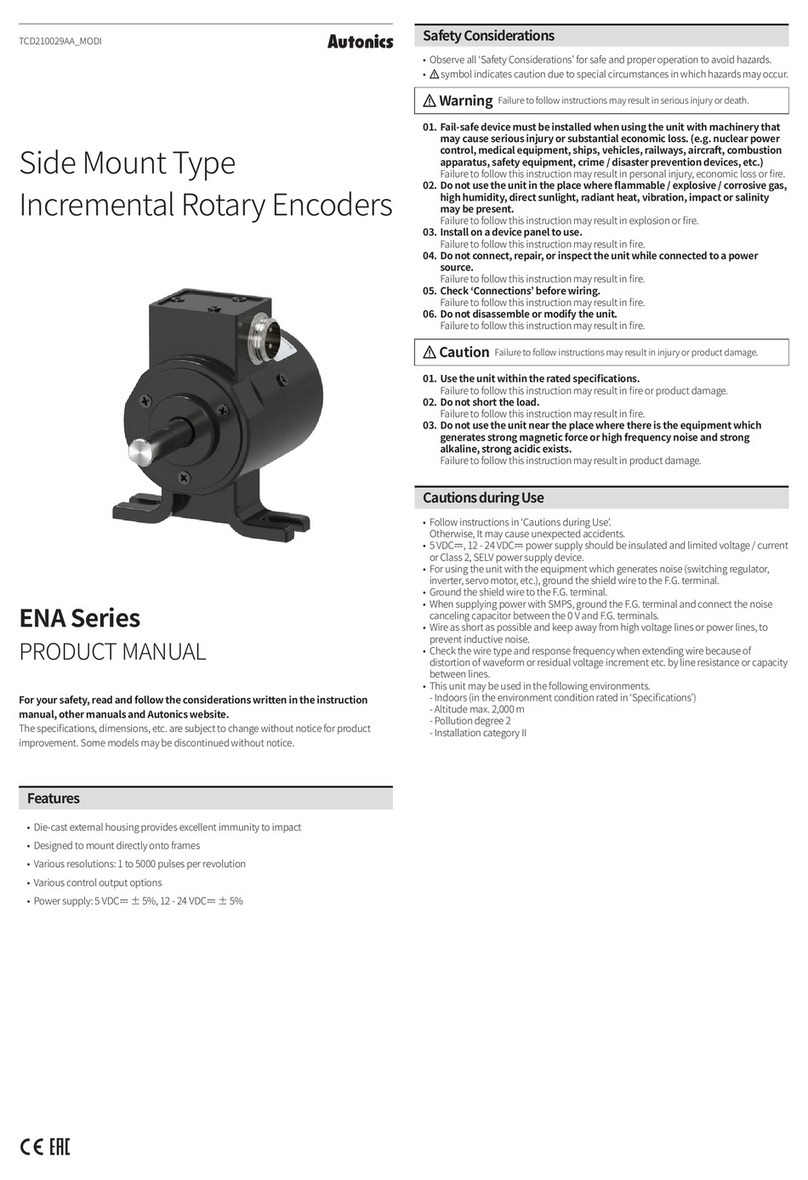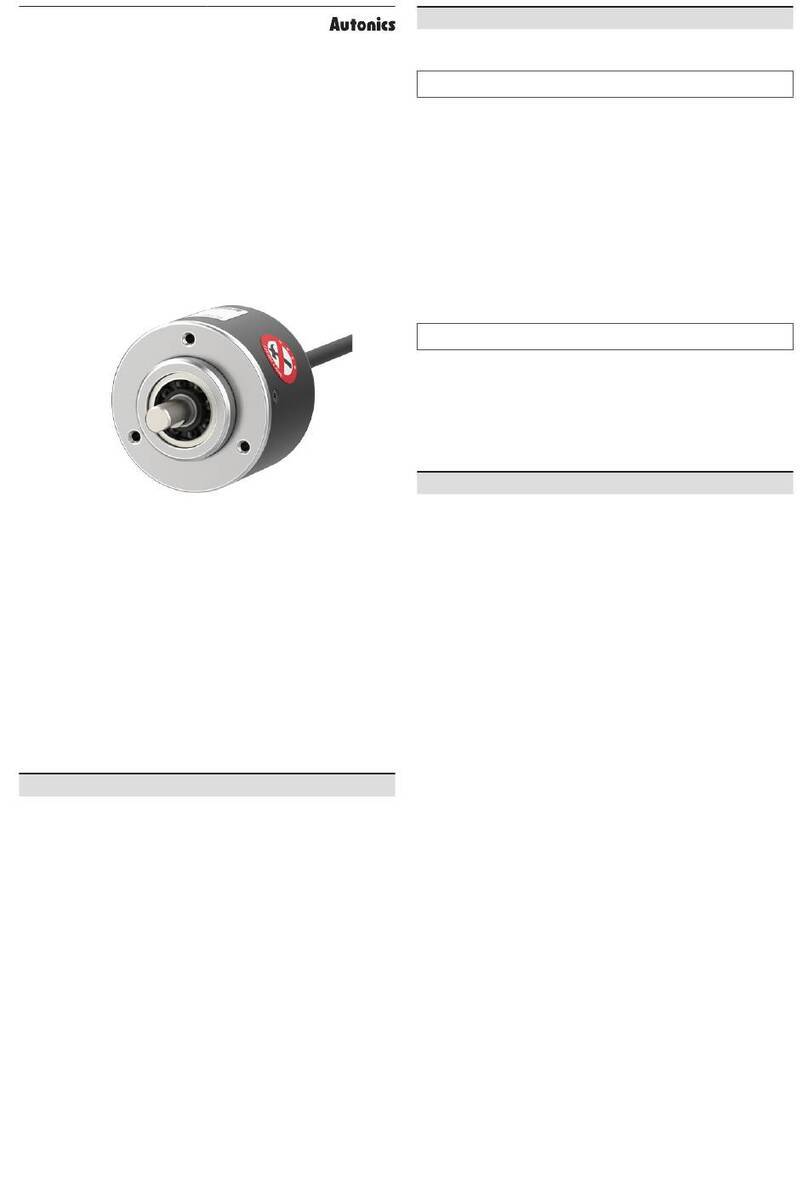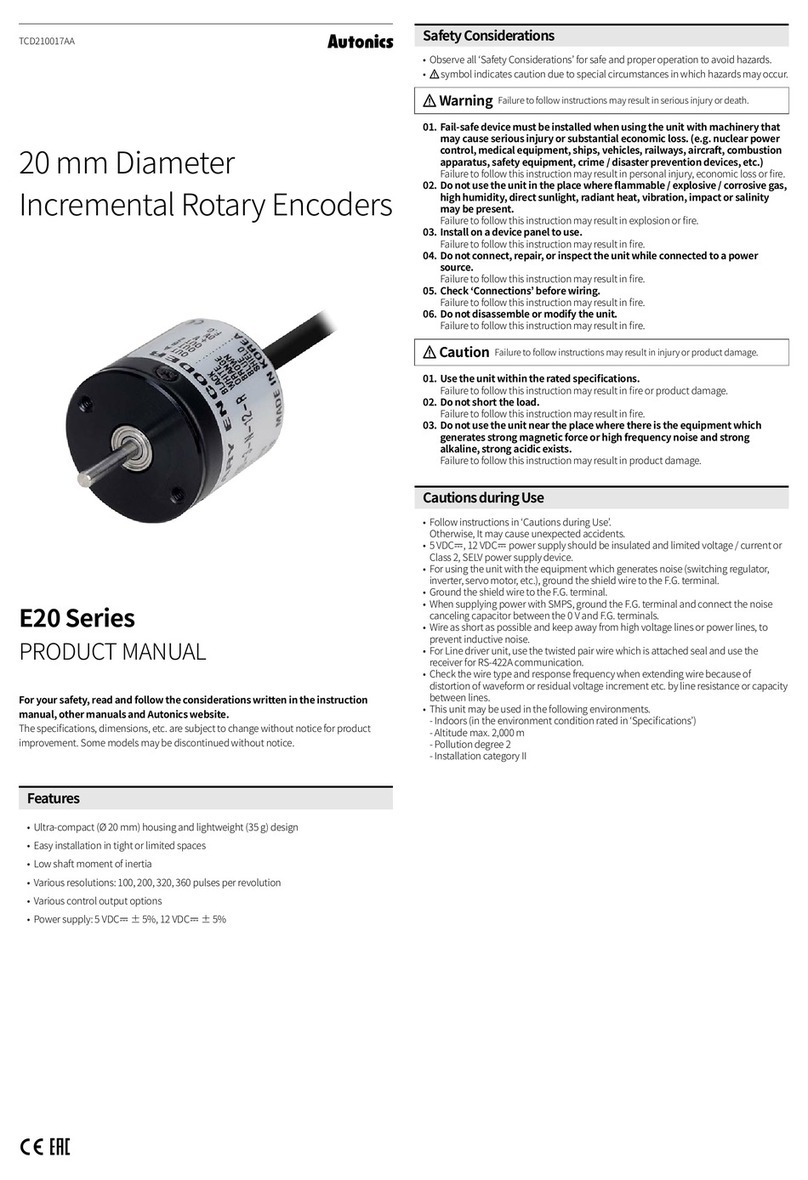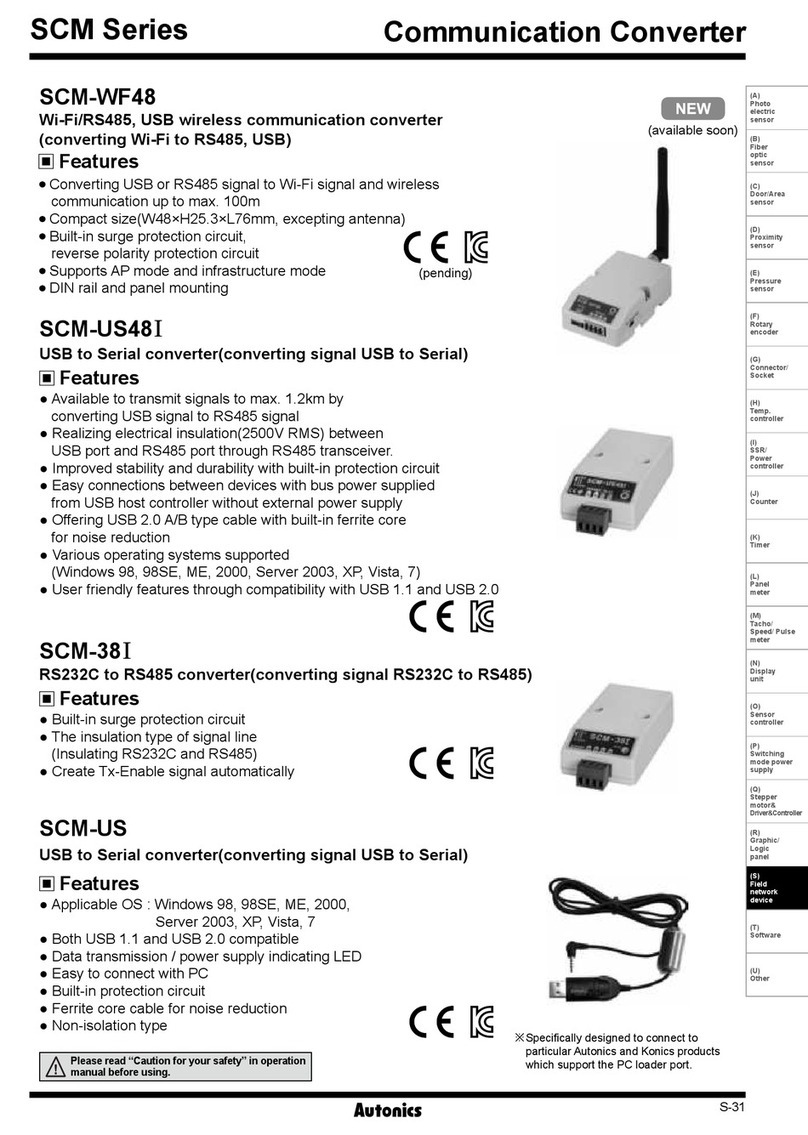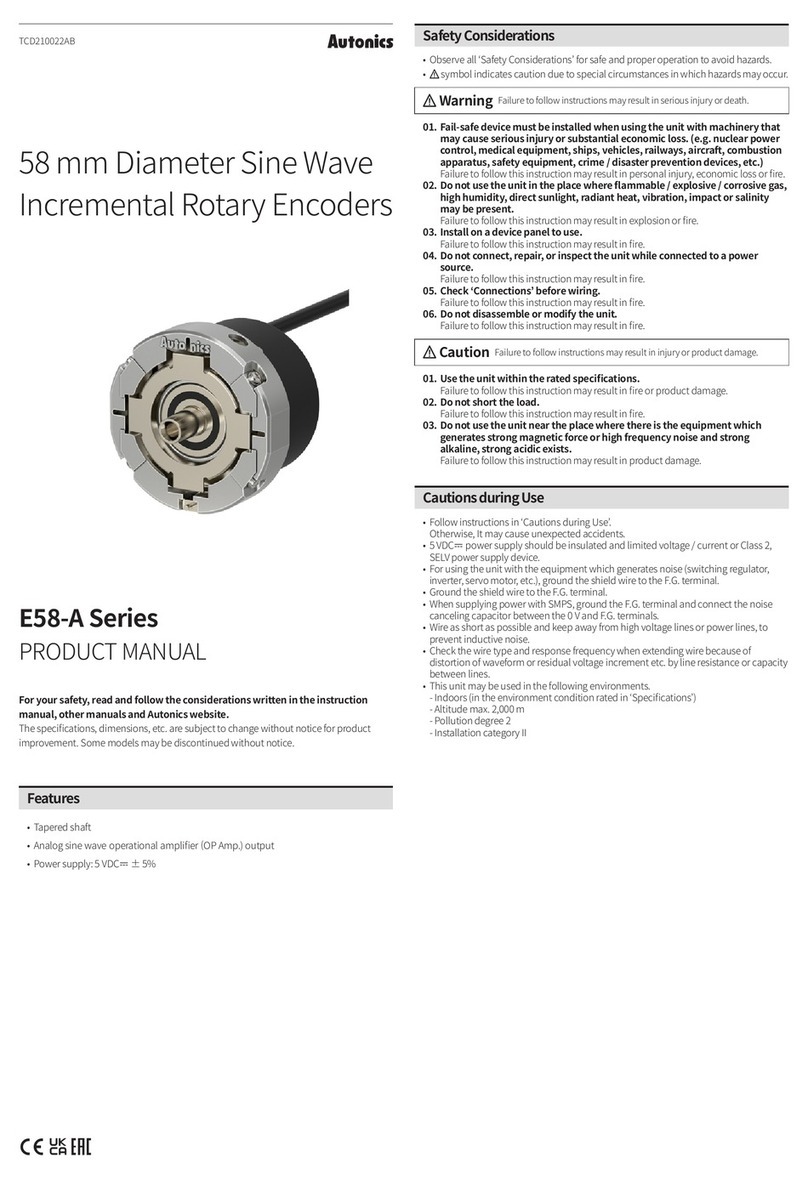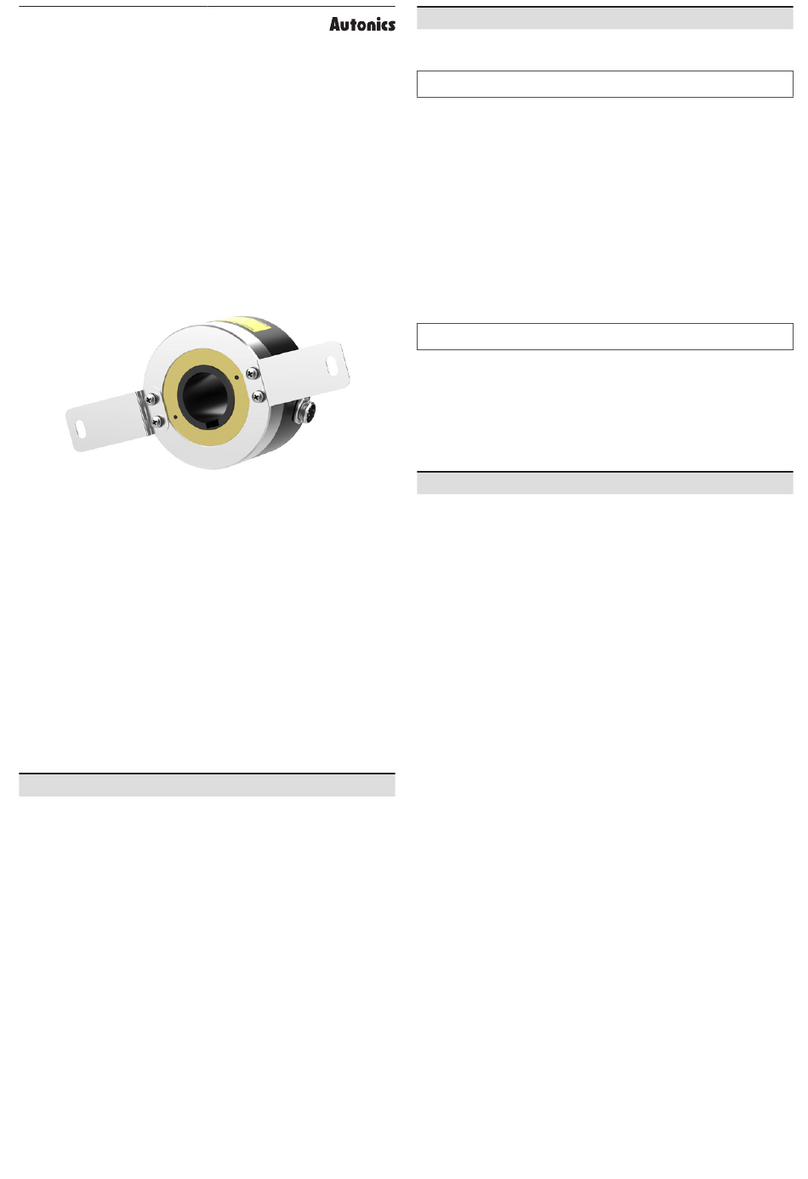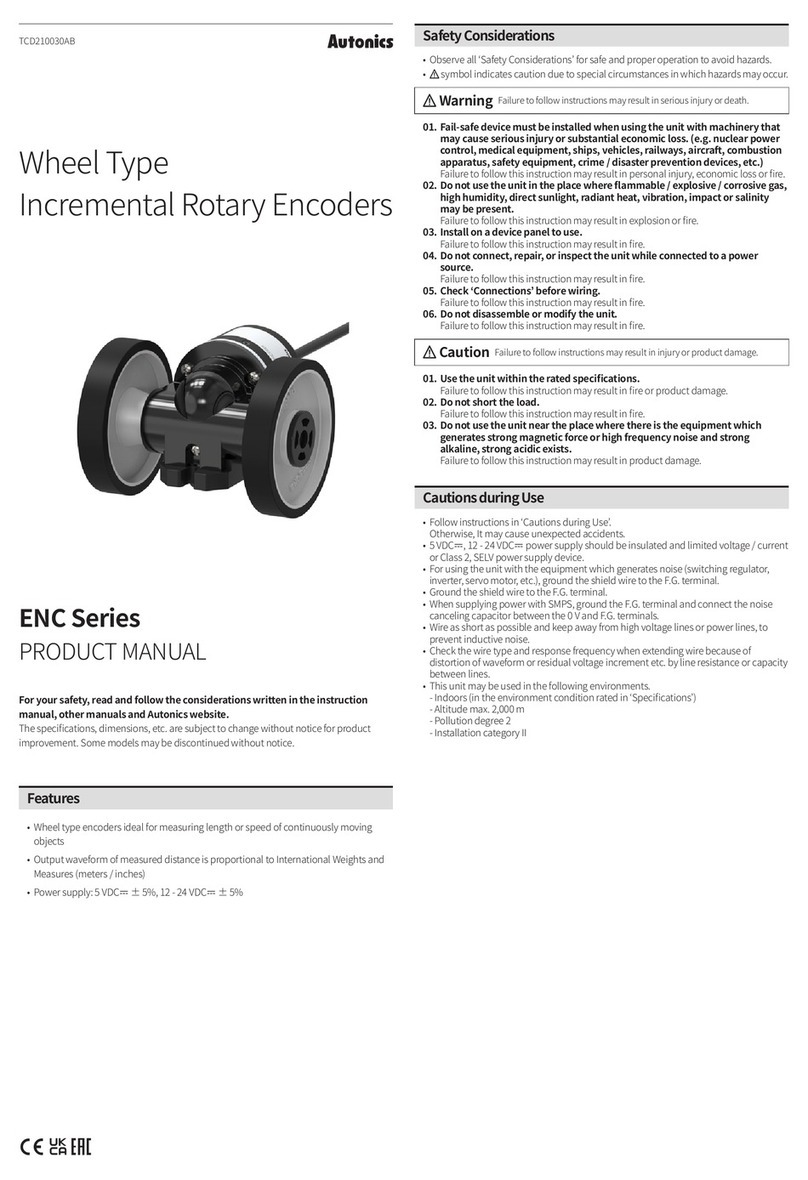Dimensions
•
25 75
• BD Series manual
•
•
•
unit
Communication
converter
cable
Sensor
head
Manual
Model BD-CRS
Communication
Protocol
Function
Ambient humidity
Vibration
Shock 2
Protection structure
Material Case: PC
Accessory
Communication converter: SCM Series
Connections
RS232C
•
Pin Name Function
1
2 Converter
3 Converter input
4
5
6
7
8
9
Pin Name
1CD
2RD
3SD
4ER
5
6DR
7RS
8CS
9
BD-C
1
6
2345
789
1
6
2345
789
RS485
1
AB
2
RT OFF
Pin Name Function
1
2
2
4
1
3
6
5
2. RS485 connector
3. RS232C connector
4. Side connector
6. Status Indicator
Name Color Status
On
TX
Communi
output
Flash
RX
Communi
input
Flash
ERROR
Communi
error
On
Flash
TX RX ERROR