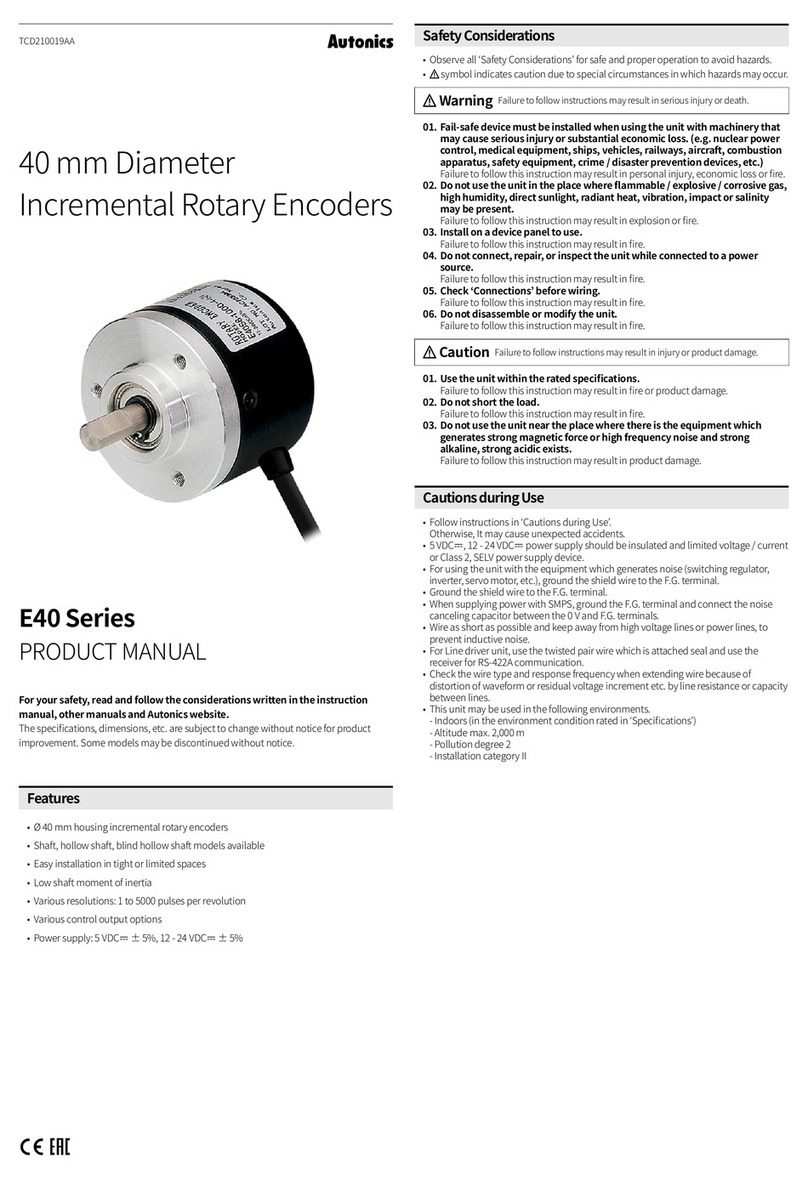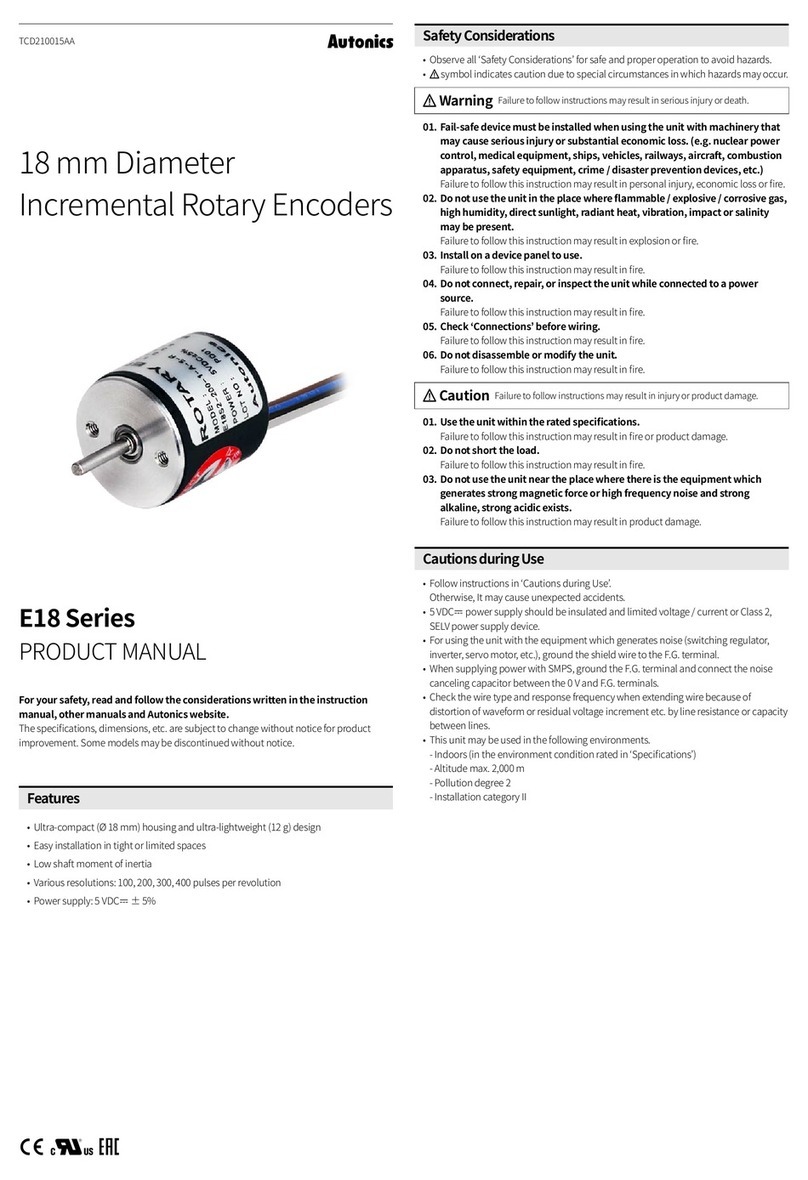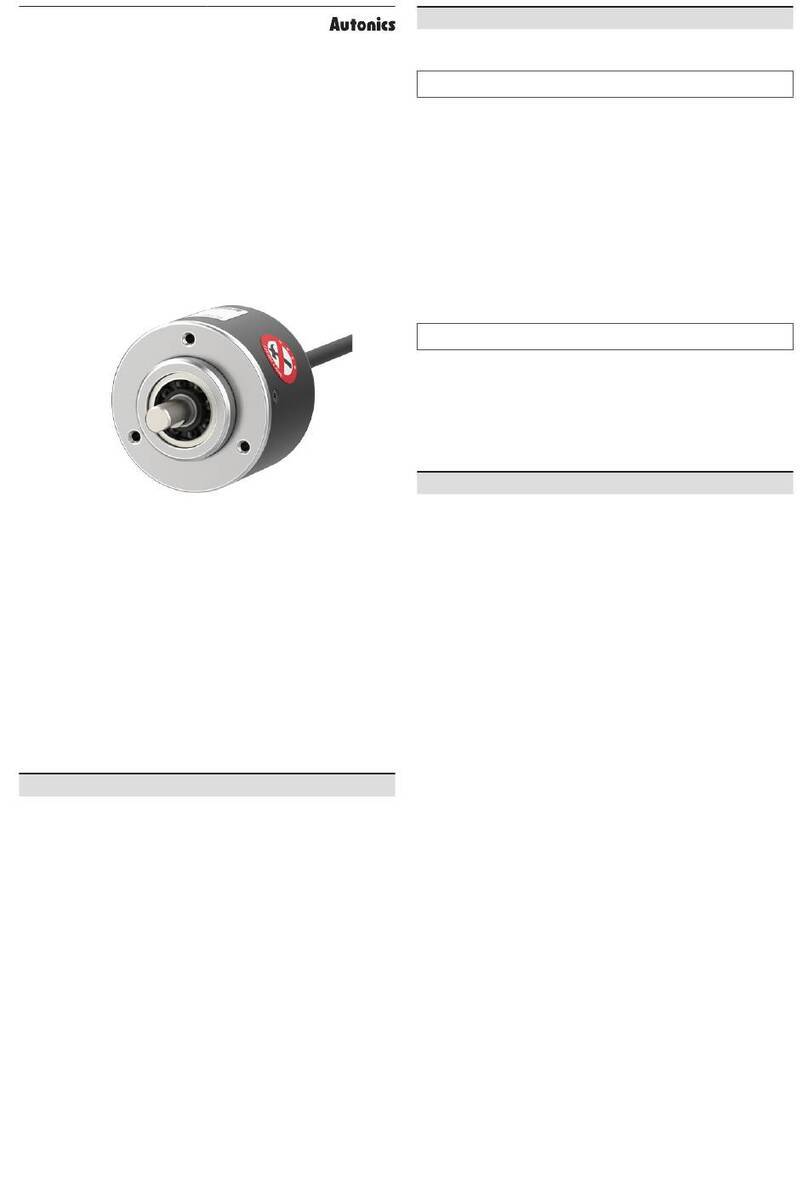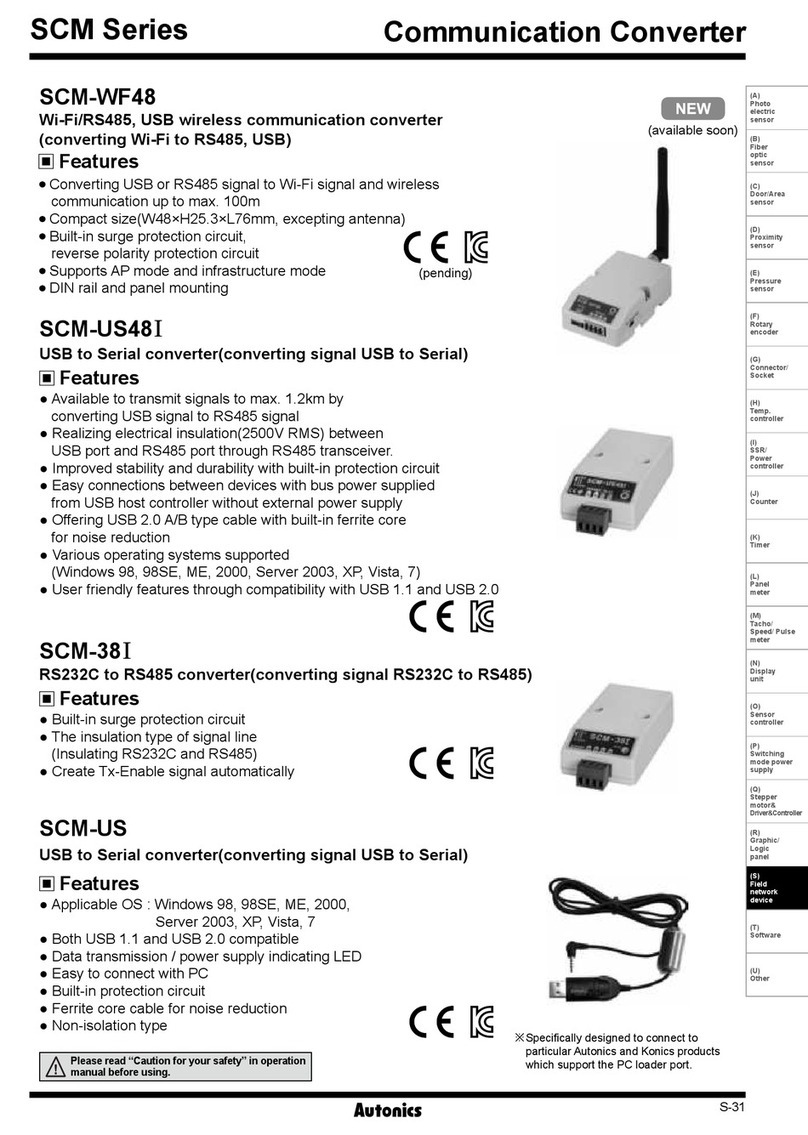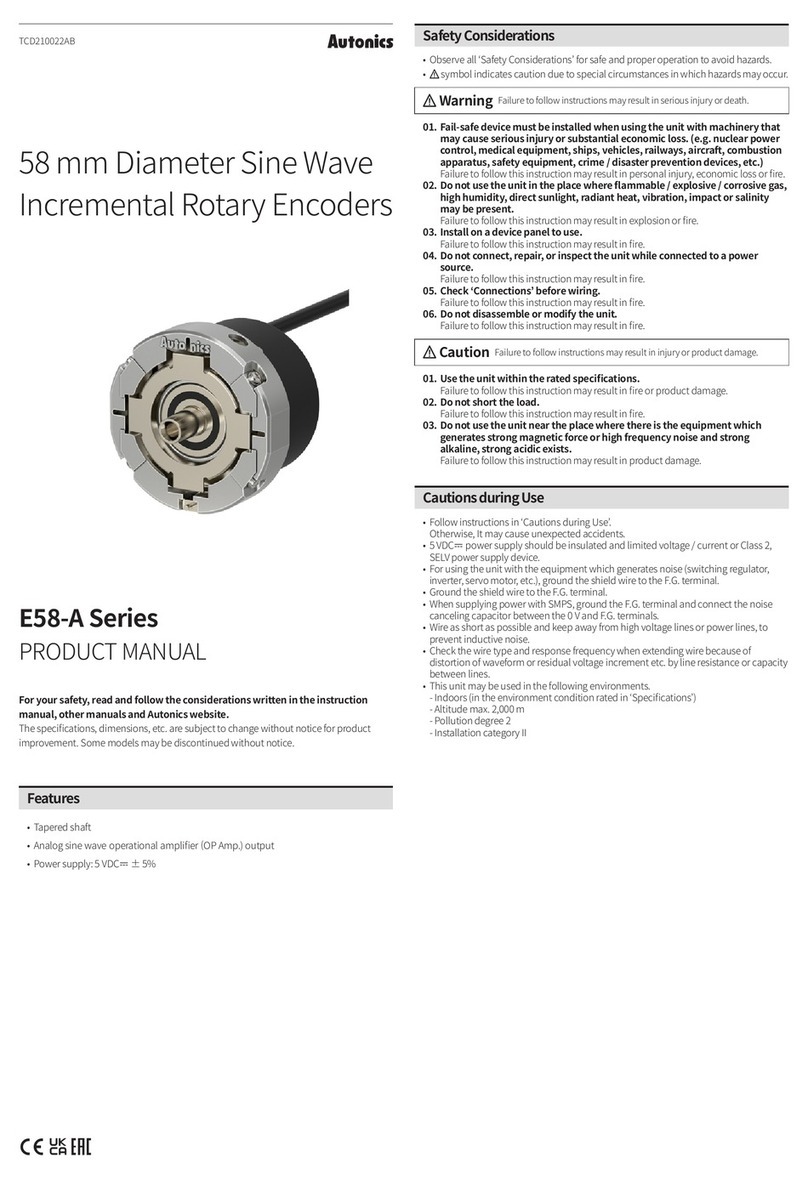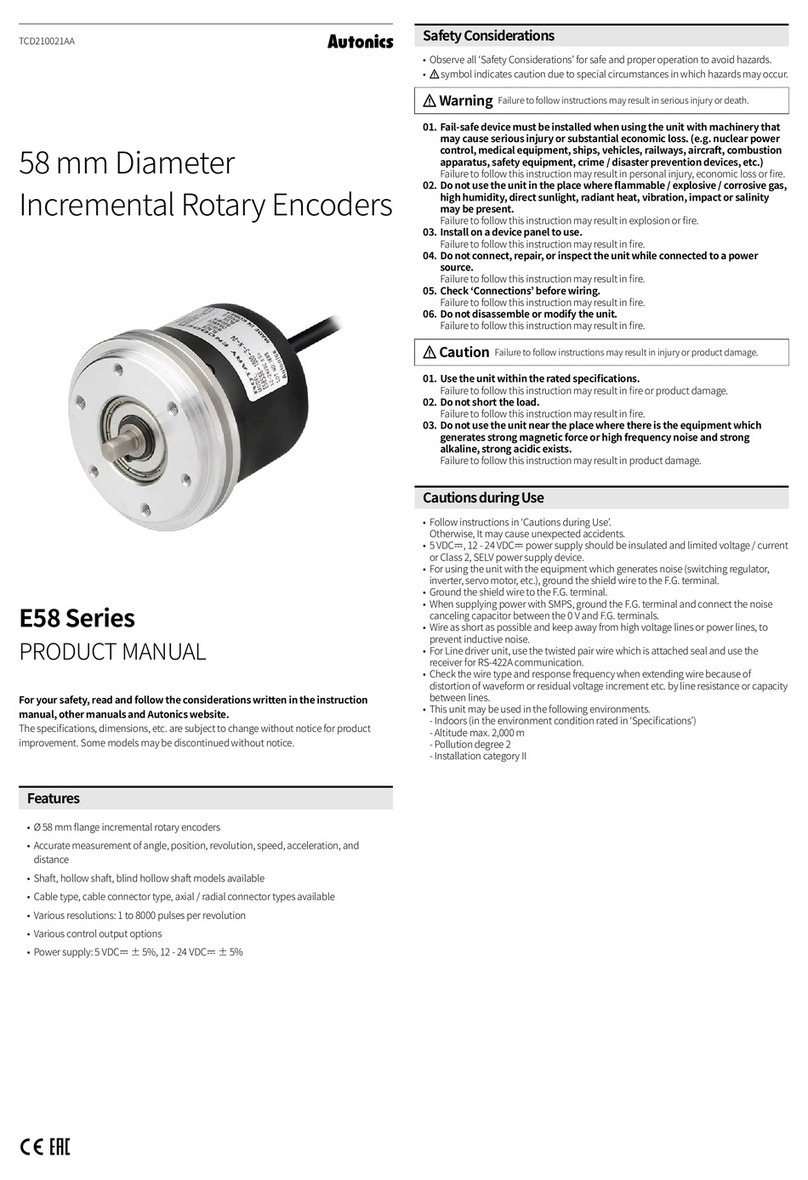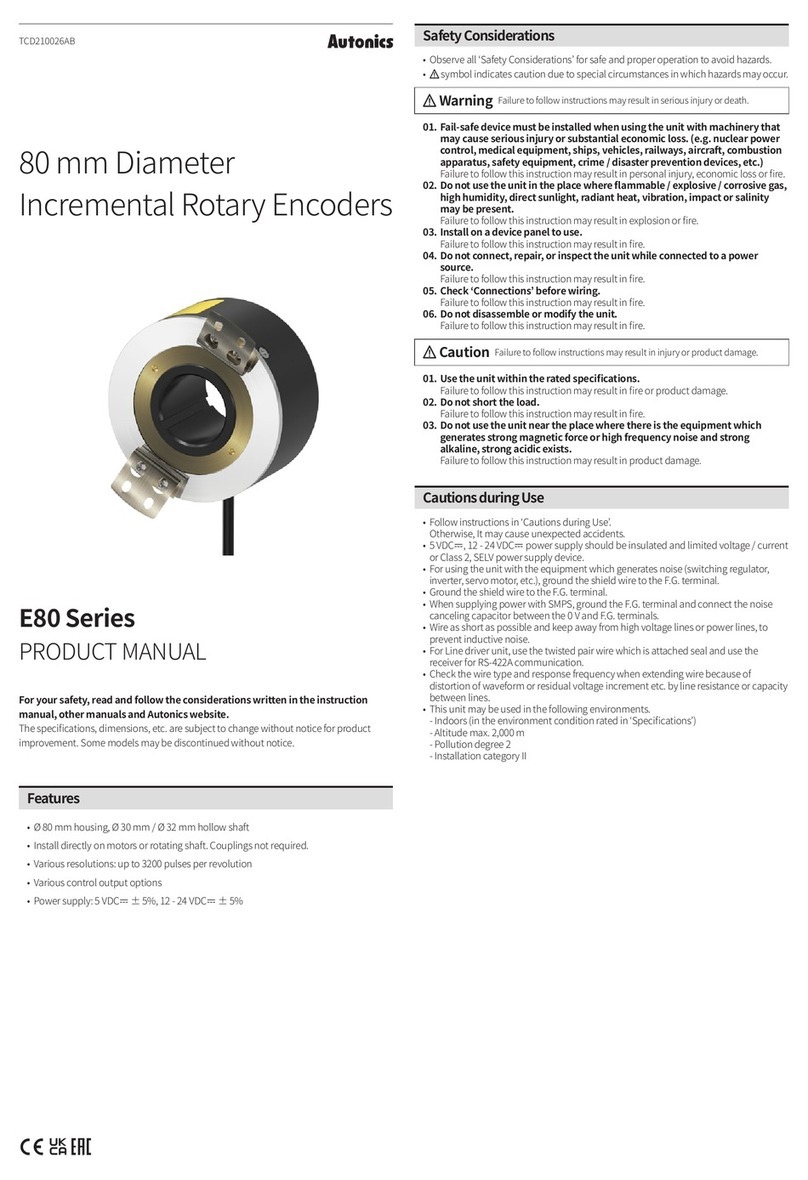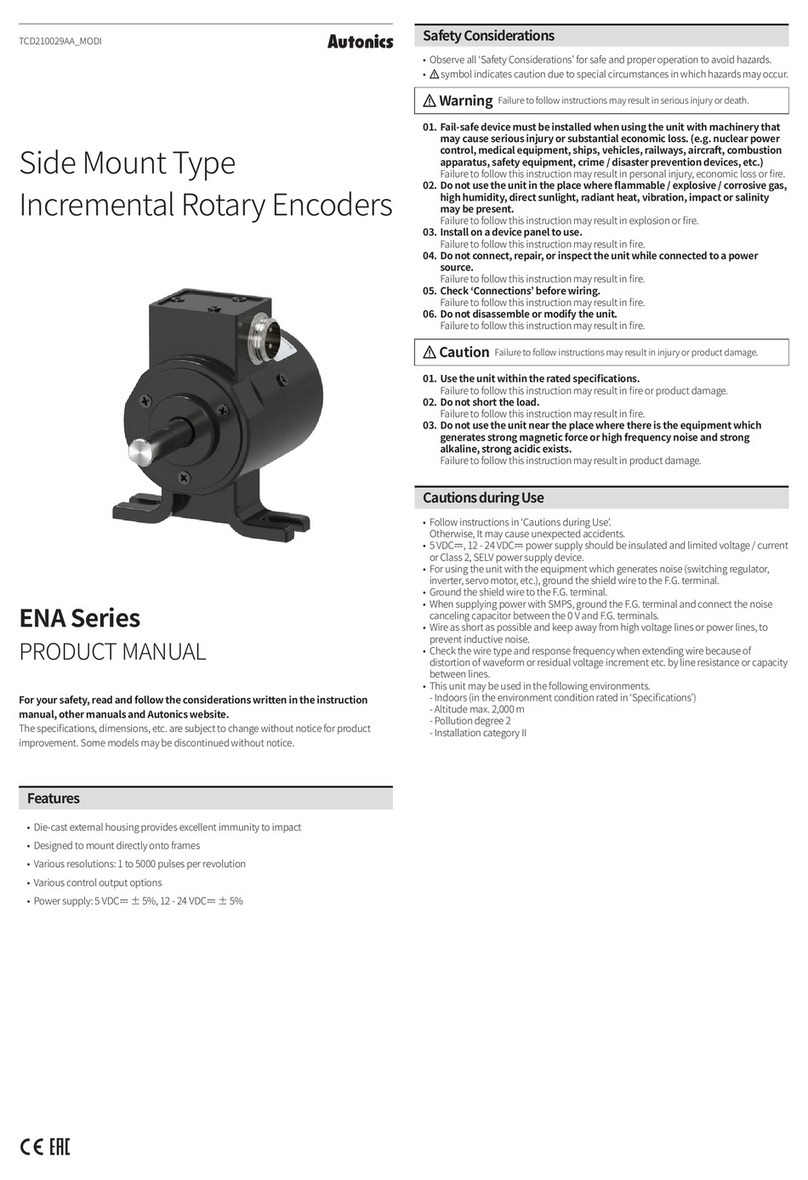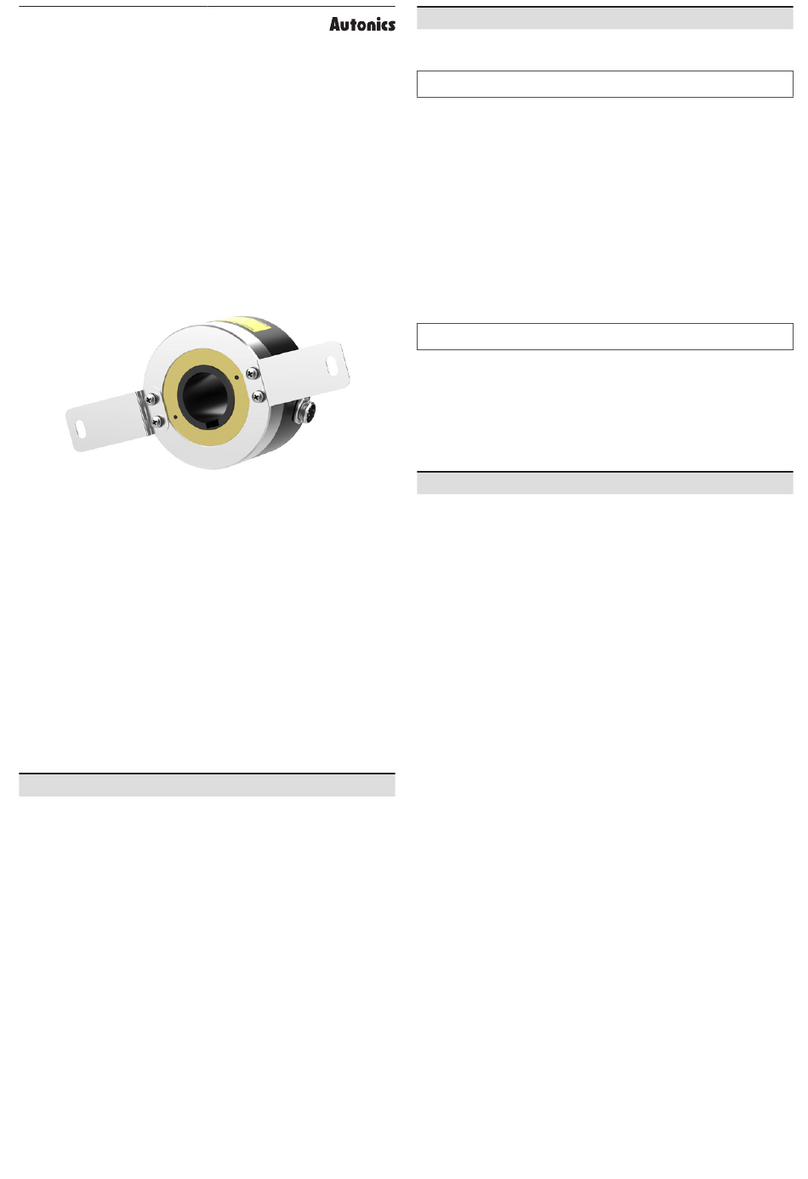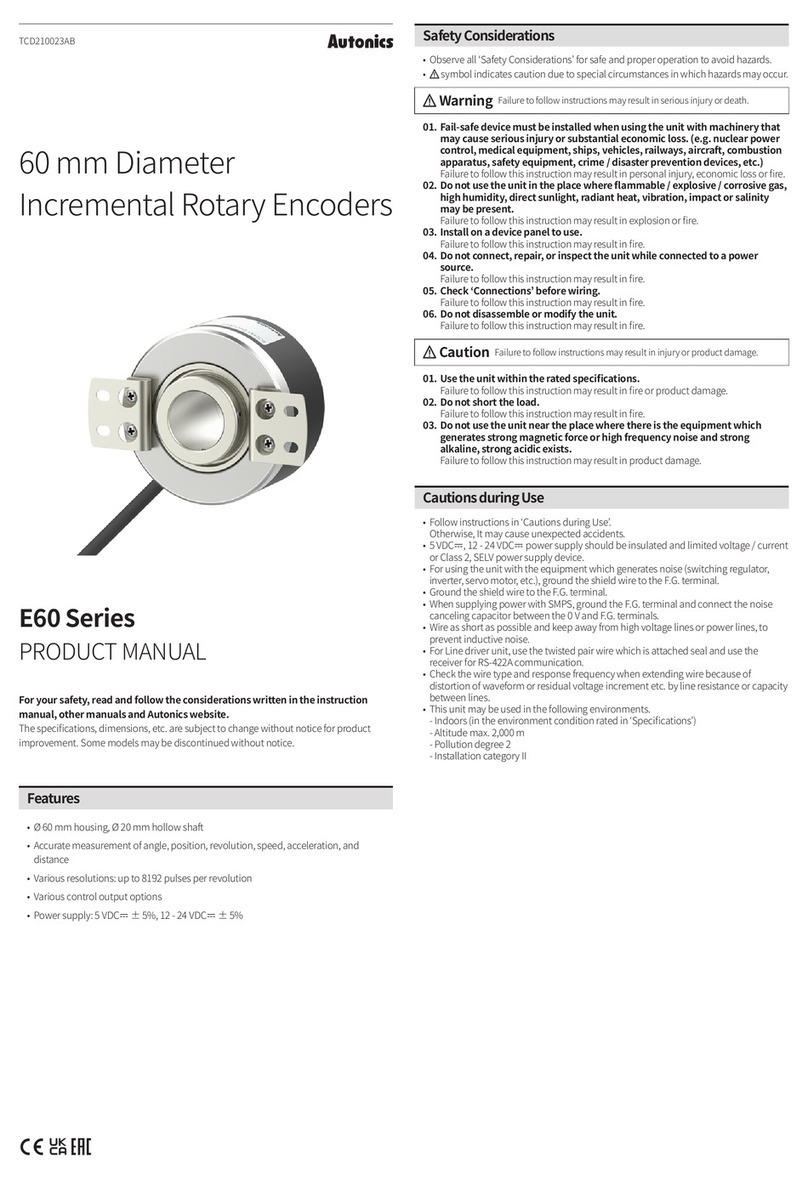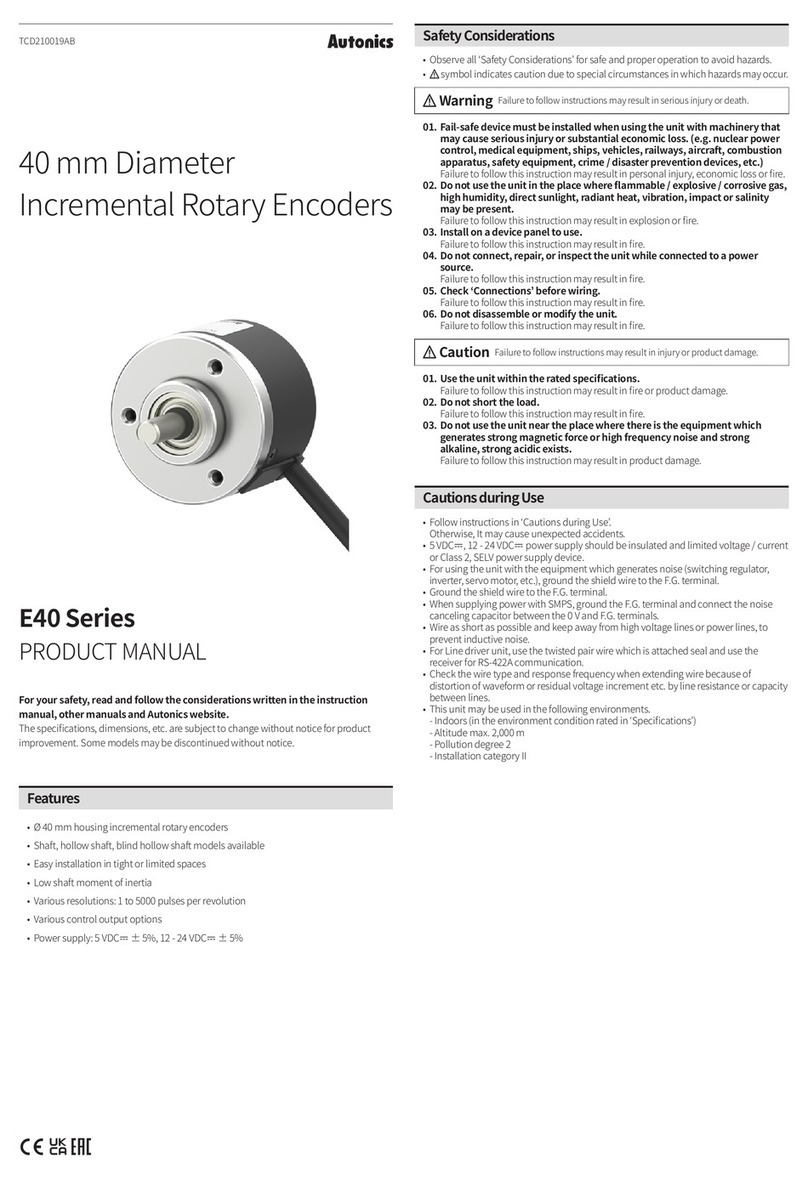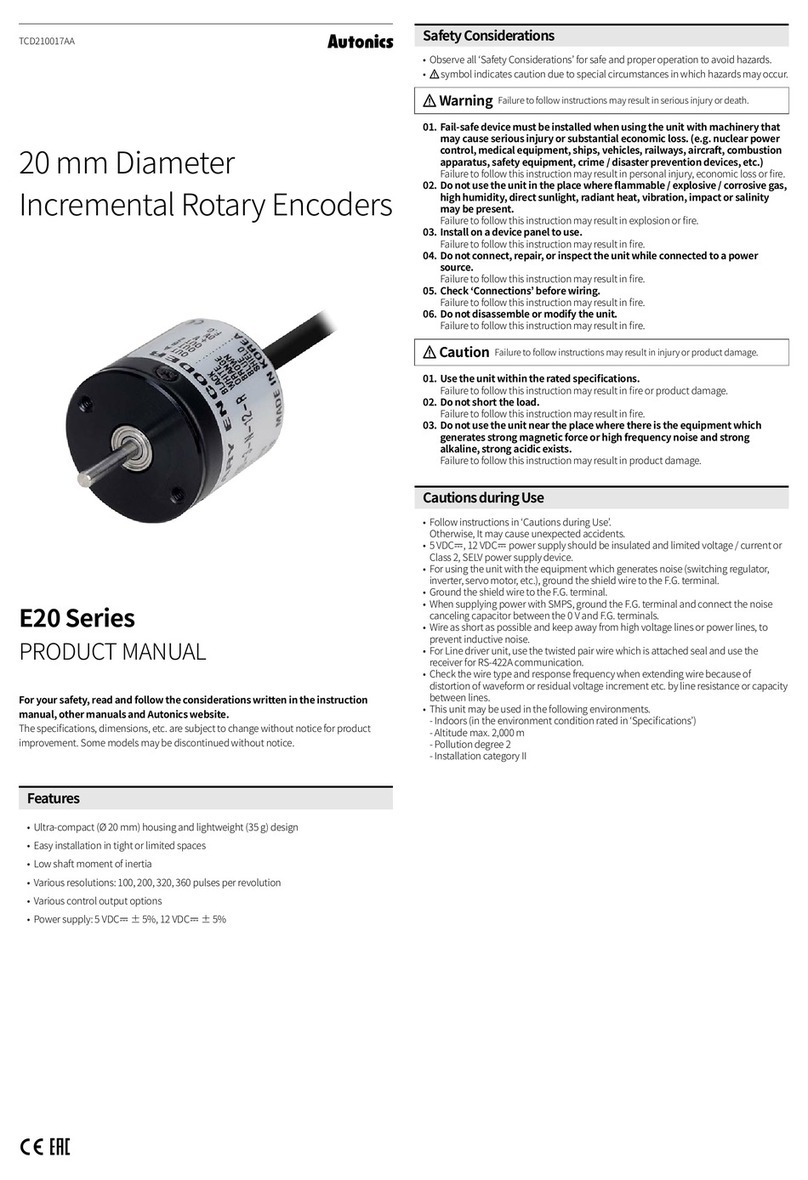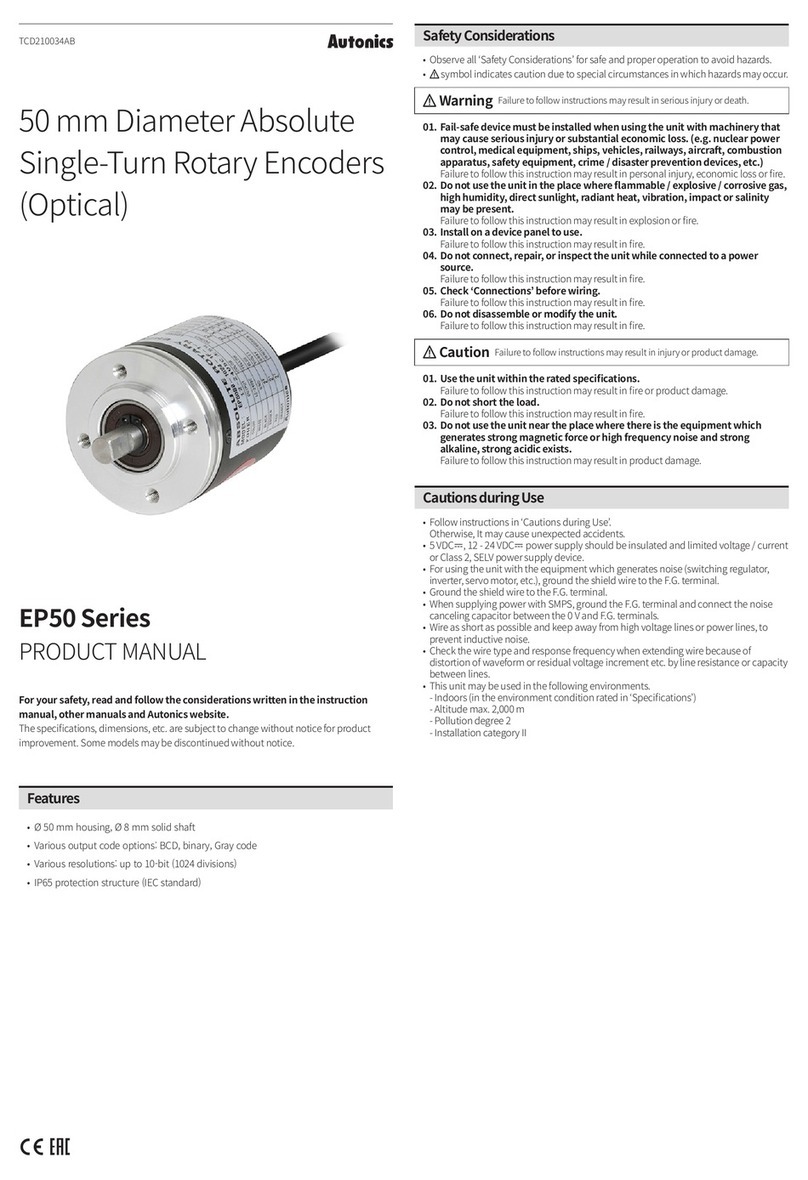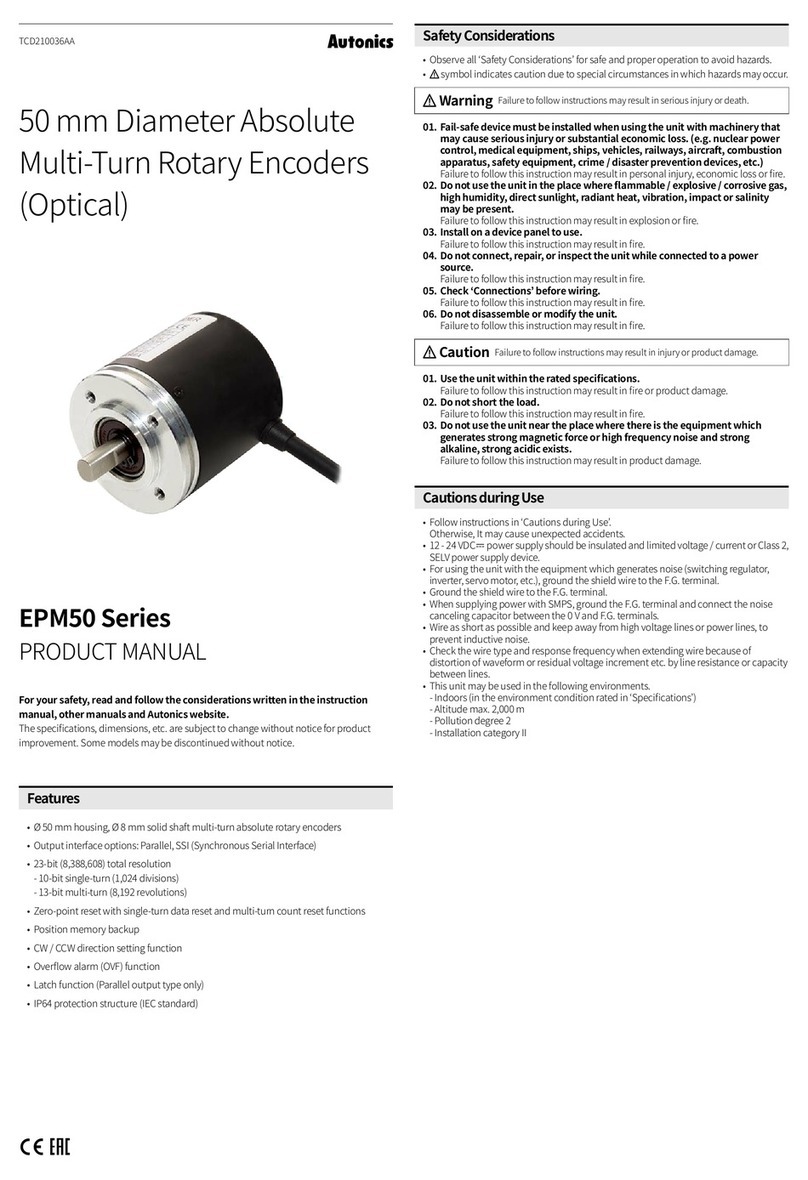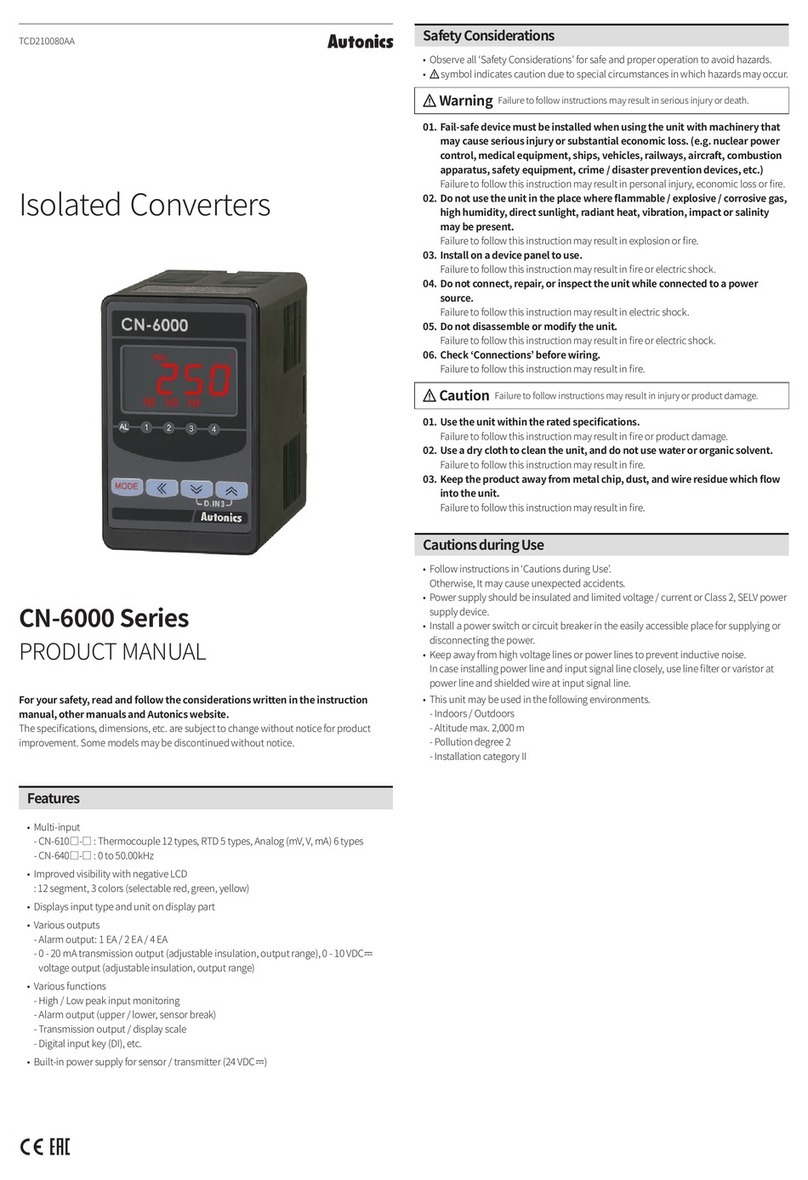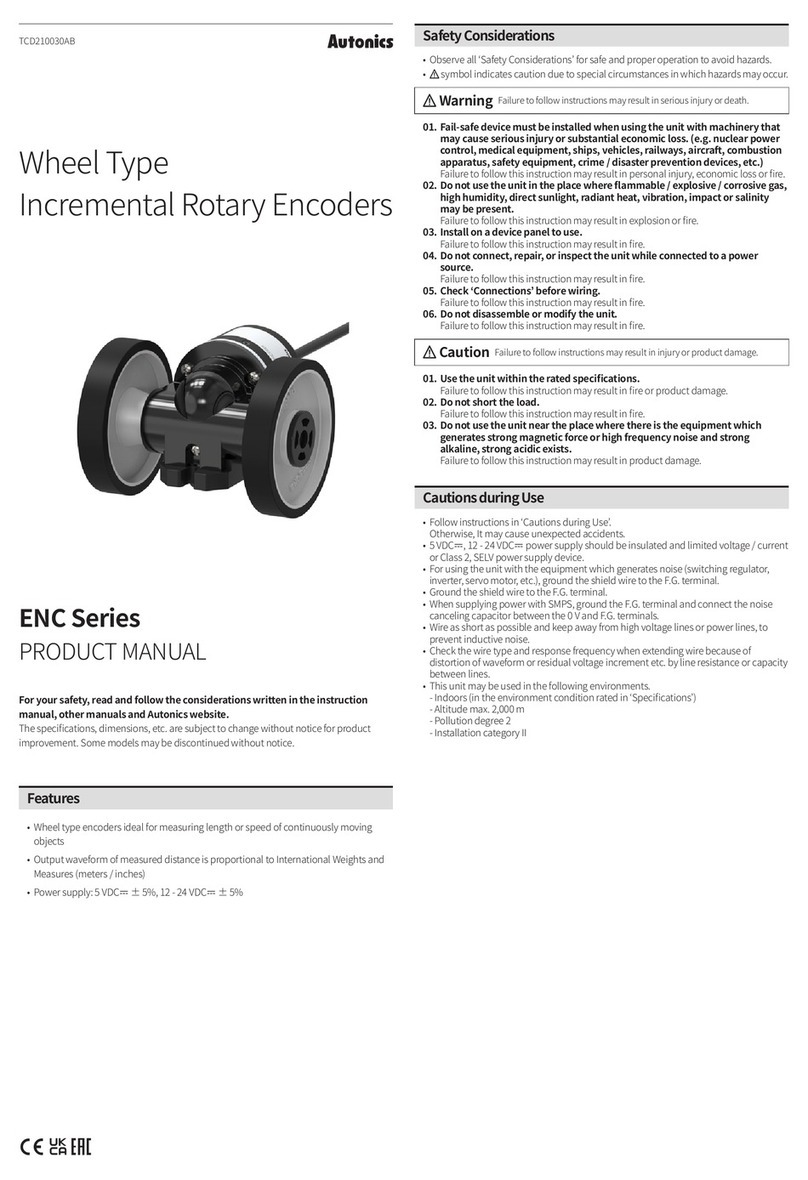01 05
04
07
06 08
02 03
01.
02.
03.
04.
05.
06.
07. Side cover
08. Connector cable terminal
Connect and Remove Connector Cable
Connection Removal
Insert the connector into the
communication converter mounted to
the DIN rail with a click.
converter.
DIN Rail Mount and Removal
Mount Removal
01.
of the communication converter to
02. Press the front side of the
communication converter toward
the DIN rail.
01. Slide the communication converter
02.
communication converter to
•
•
01.
02. Mount the side connectorto the socket on the side of the communication
03. Install the communication converter an
04. Be sure to check the connection of the communication converter and side
connector.
Communication converter
•
• Status
•
•
• Data Bank
Mode Unit PV SV
Communication
Communication
converter WAIT ----
Communication
converter
LOAD BAK0
CH01 OK
LOAD END
LOAD END
Communication
converter
SAVE BAK0
CH01 OK
SAVE END
SAVE END
Communication
converter
COPY ALL
CH01 OK
COPY END
CH02 OK
R OK
Communication
converter
LDAL BAK0
CH01 OK
LDAL END
LDAL END
Communication
converter
SVAL BAK0
CH01 OK
SVAL END
SVAL END
Communication
converter
TCHI ALL
CH01 OK
TCHI END
TCHI ----
TCHI END
Communication
converter
INIT INIT
CH01 OK
INIT END
INIT INIT
•
•
Mode Factory
defaults
PV SV
0Communication
WAIT ---- •
1Communication
parameter COA PARA
2Communication
COA 485
•
Communication
ADR 1
Communication
BPS 9600
Response
RMT 20
•
6 PRTY NONE
STOP 2BIT