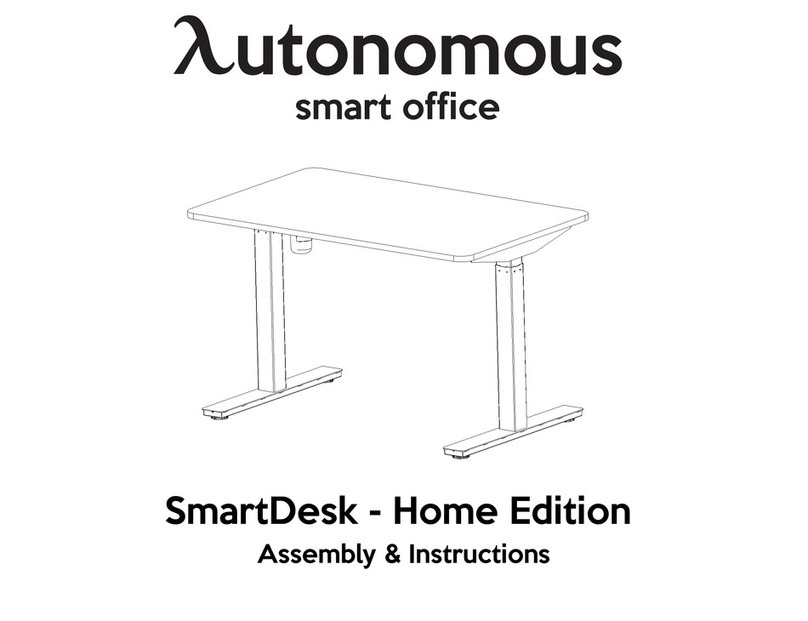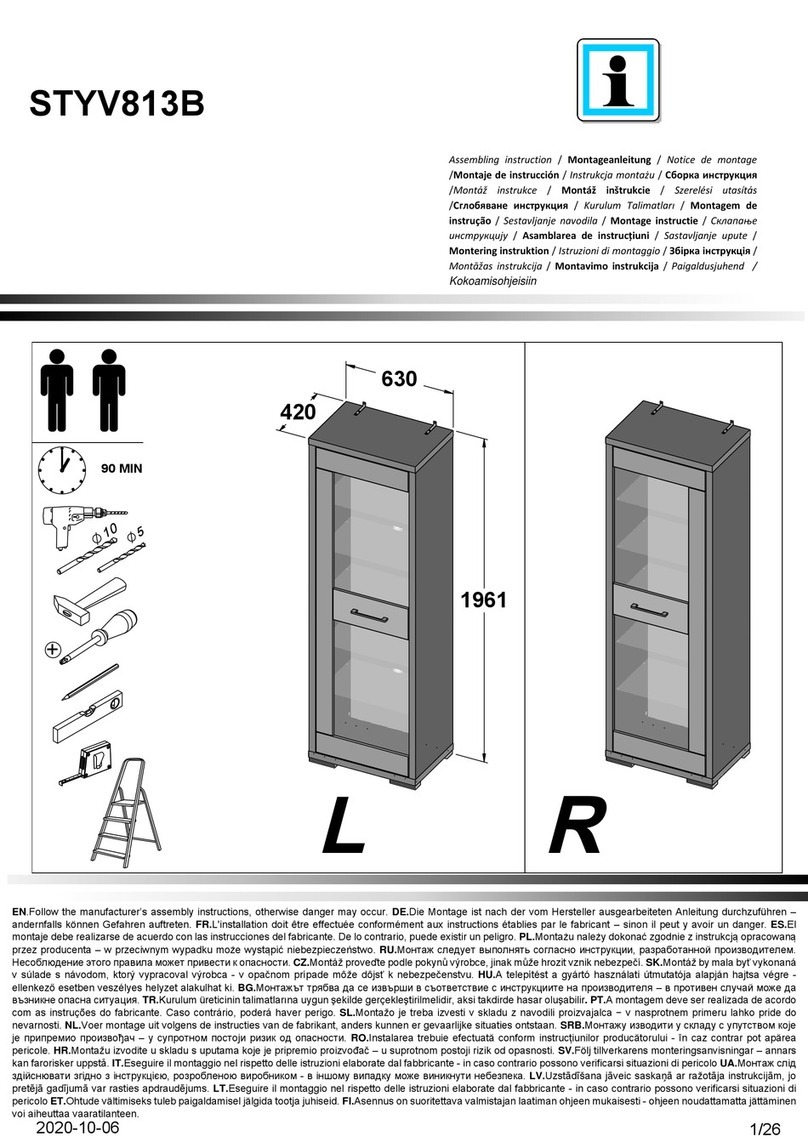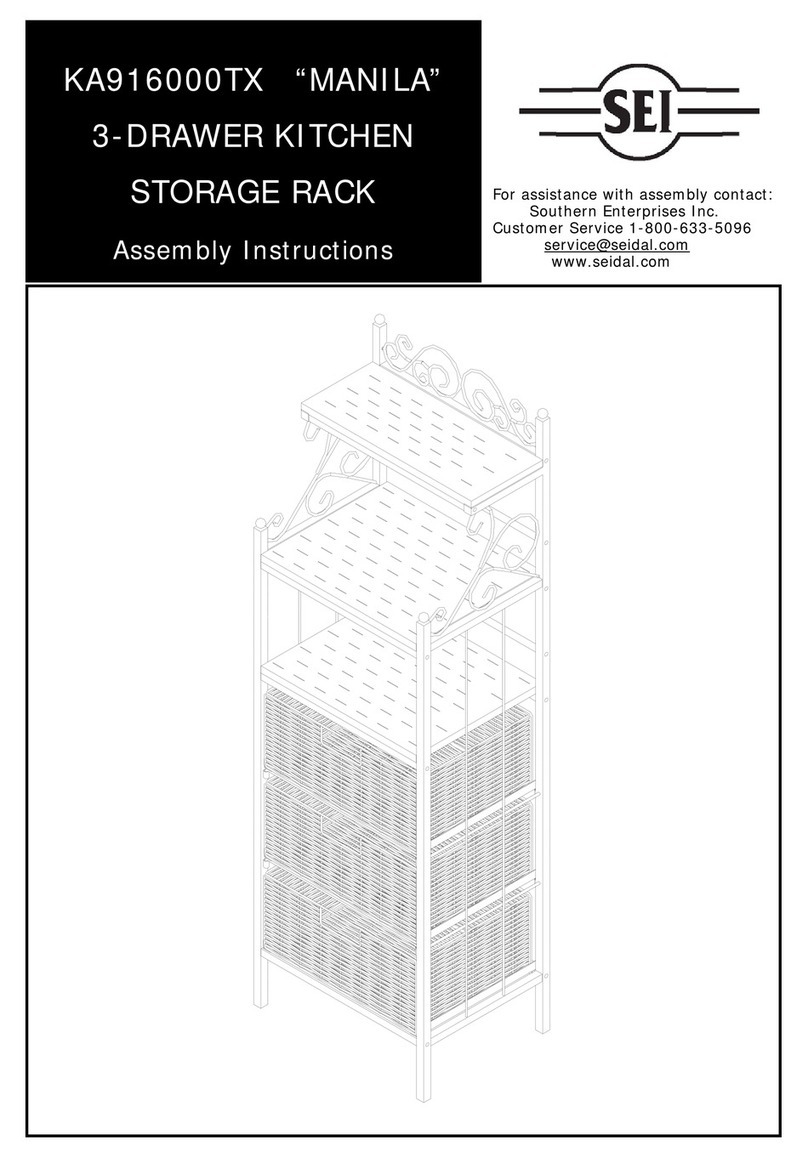Autonomous Poppin Series User manual
Other Autonomous Indoor Furnishing manuals
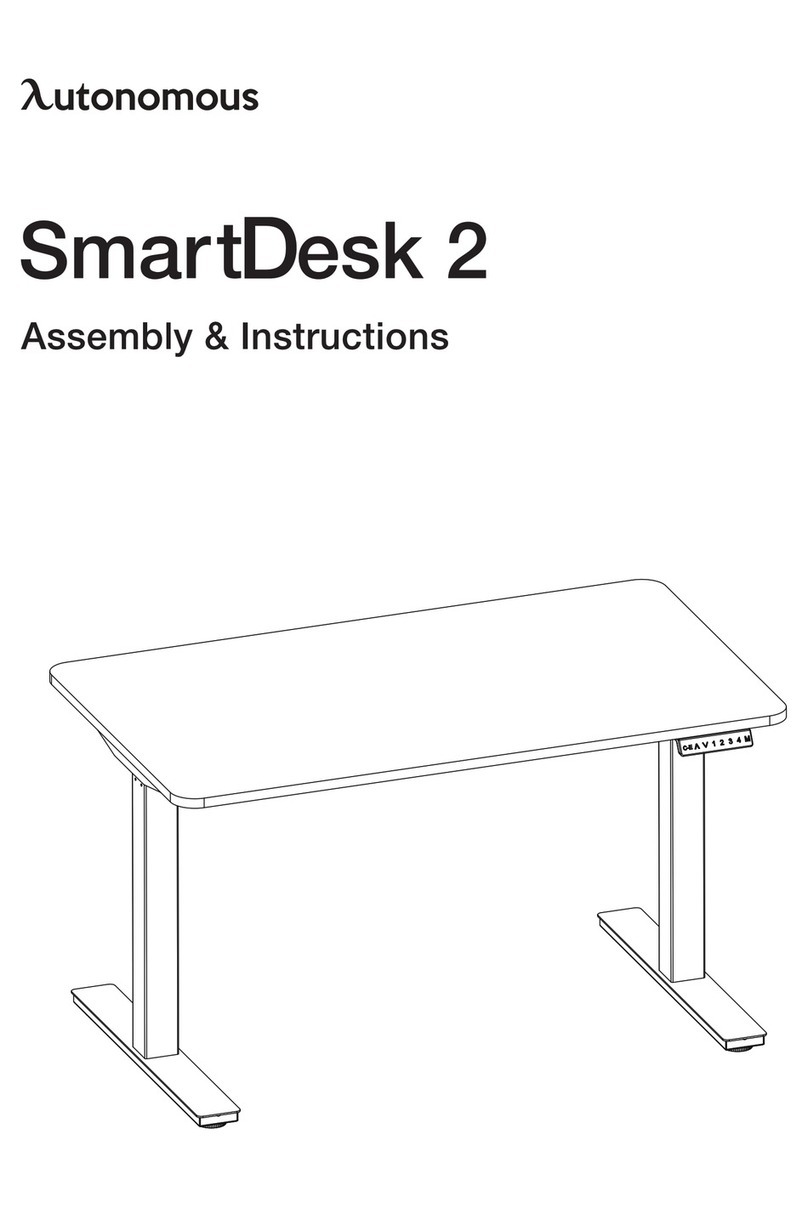
Autonomous
Autonomous Smartdesk 2 User manual

Autonomous
Autonomous smart office ErgoChair Core User manual

Autonomous
Autonomous Anti-collision Smartdesk User manual
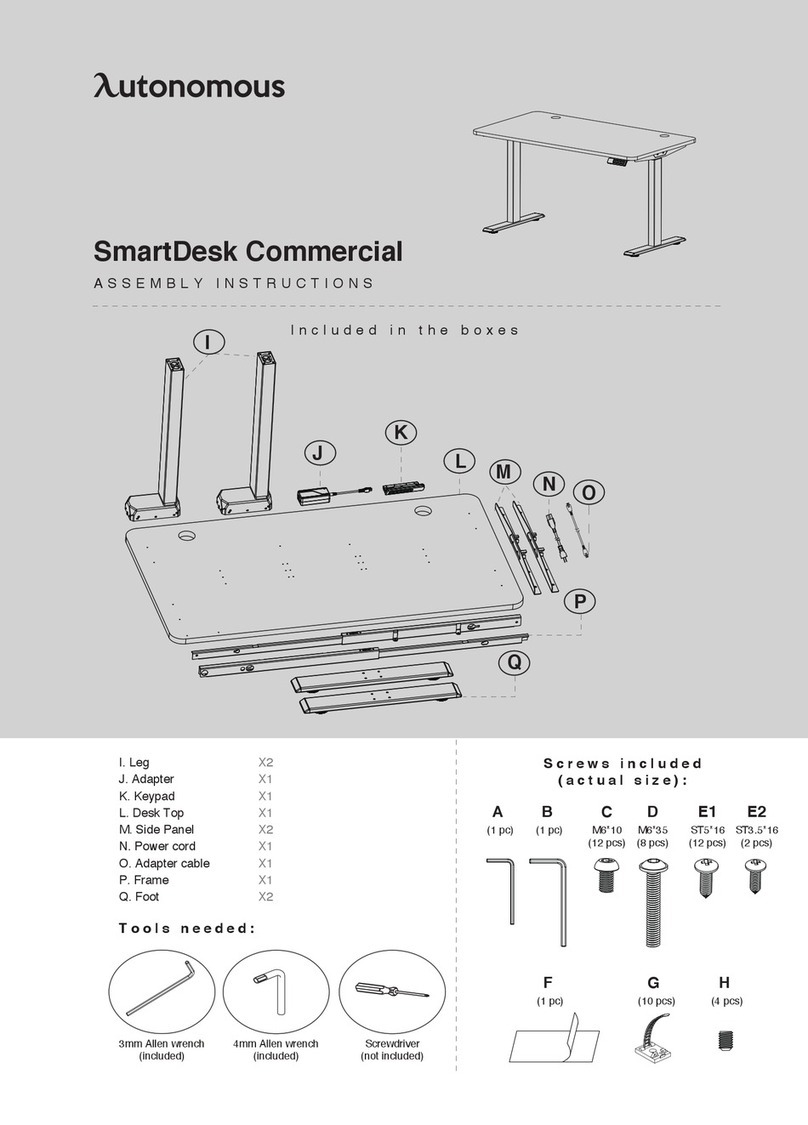
Autonomous
Autonomous SmartDesk Commercial User manual

Autonomous
Autonomous Smartdesk 2 User manual
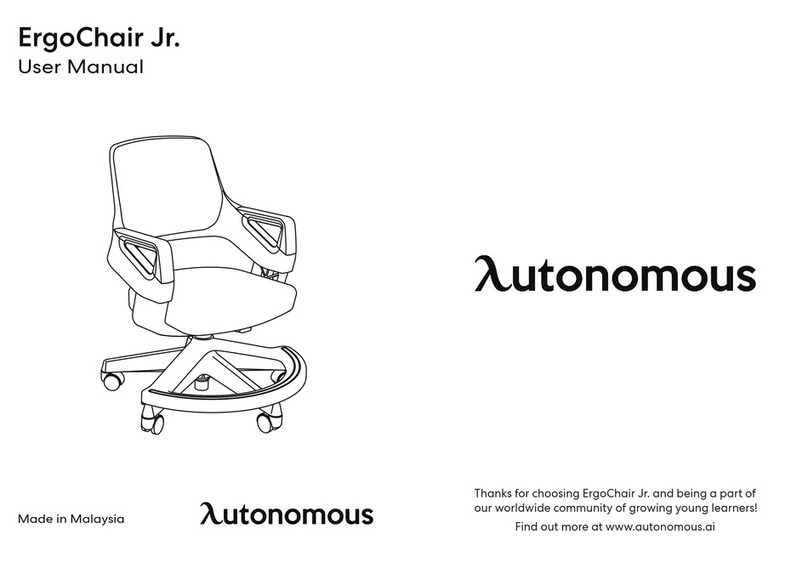
Autonomous
Autonomous ErgoChair Jr. User manual

Autonomous
Autonomous ErgoChair User manual

Autonomous
Autonomous ErgoChair User guide
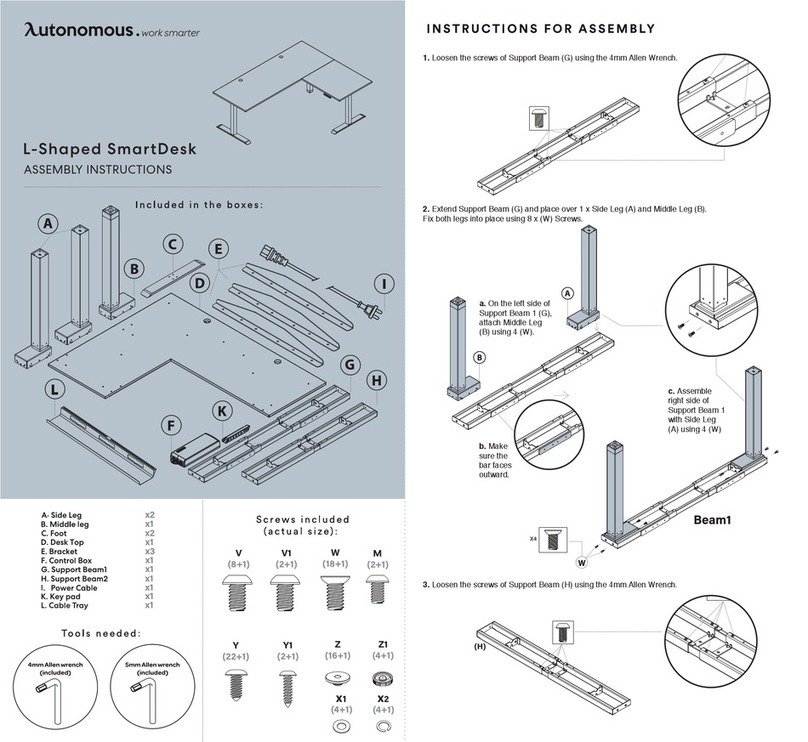
Autonomous
Autonomous L-Shaped SmartDesk User manual

Autonomous
Autonomous SmartDesk Home Edition User manual
Popular Indoor Furnishing manuals by other brands
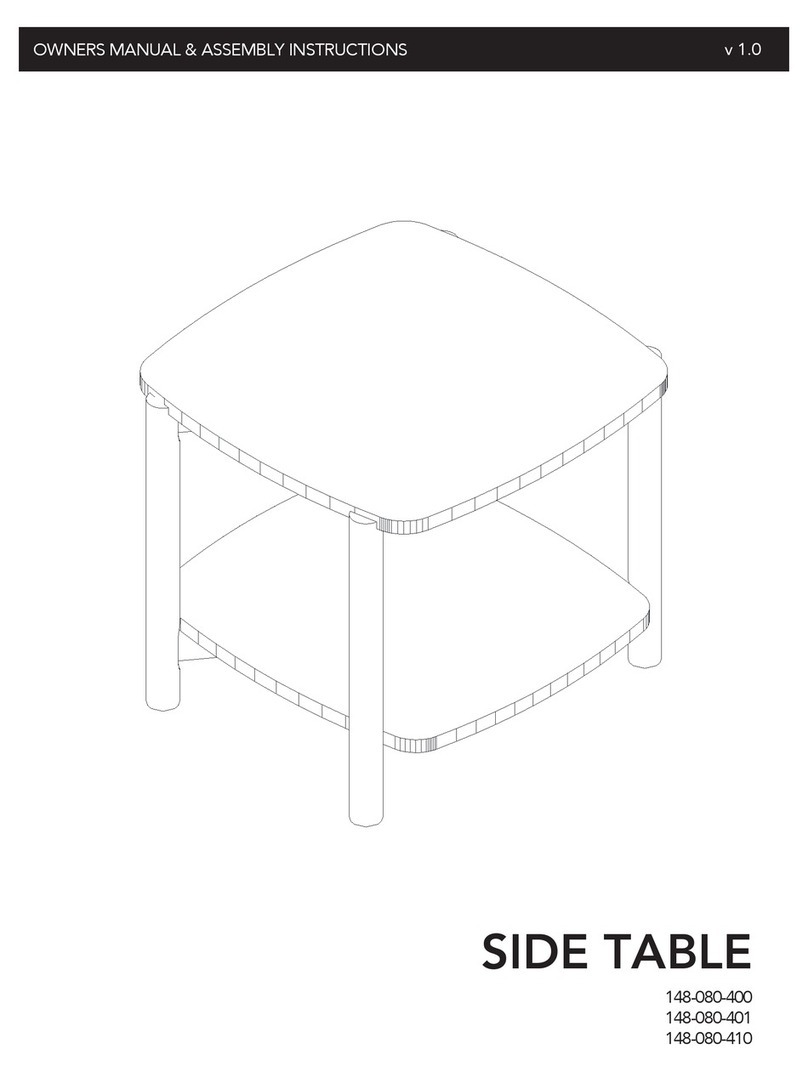
Classic Brands
Classic Brands 148-080-400 Owner's manual & assembly instructions
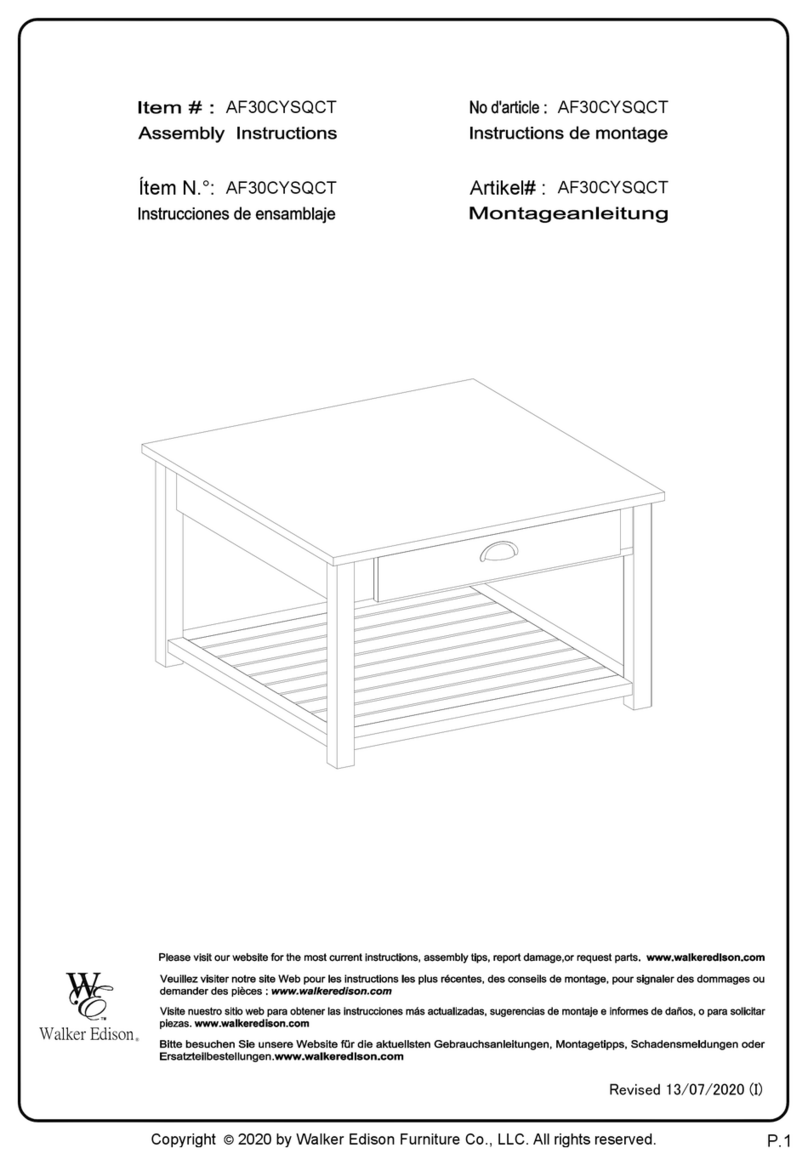
Walker Edison
Walker Edison AF30CYSQCT Assembly instructions

StyleWell
StyleWell ROSEMONT MIX AND MATCH KD LOVESEAT... Use and care guide

Bell'O
Bell'O TC48-6092 manual

Safavieh Furniture
Safavieh Furniture Denise AMH4070A quick start guide
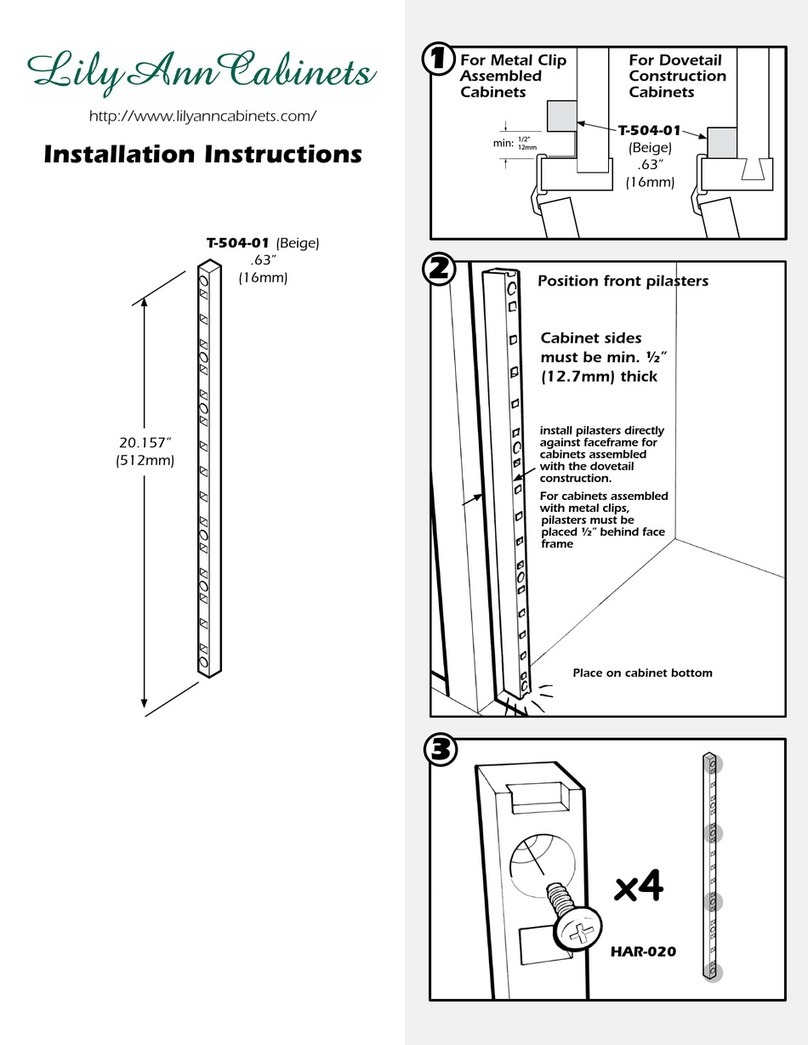
Lily Ann Cabinets
Lily Ann Cabinets T-504-01 installation instructions
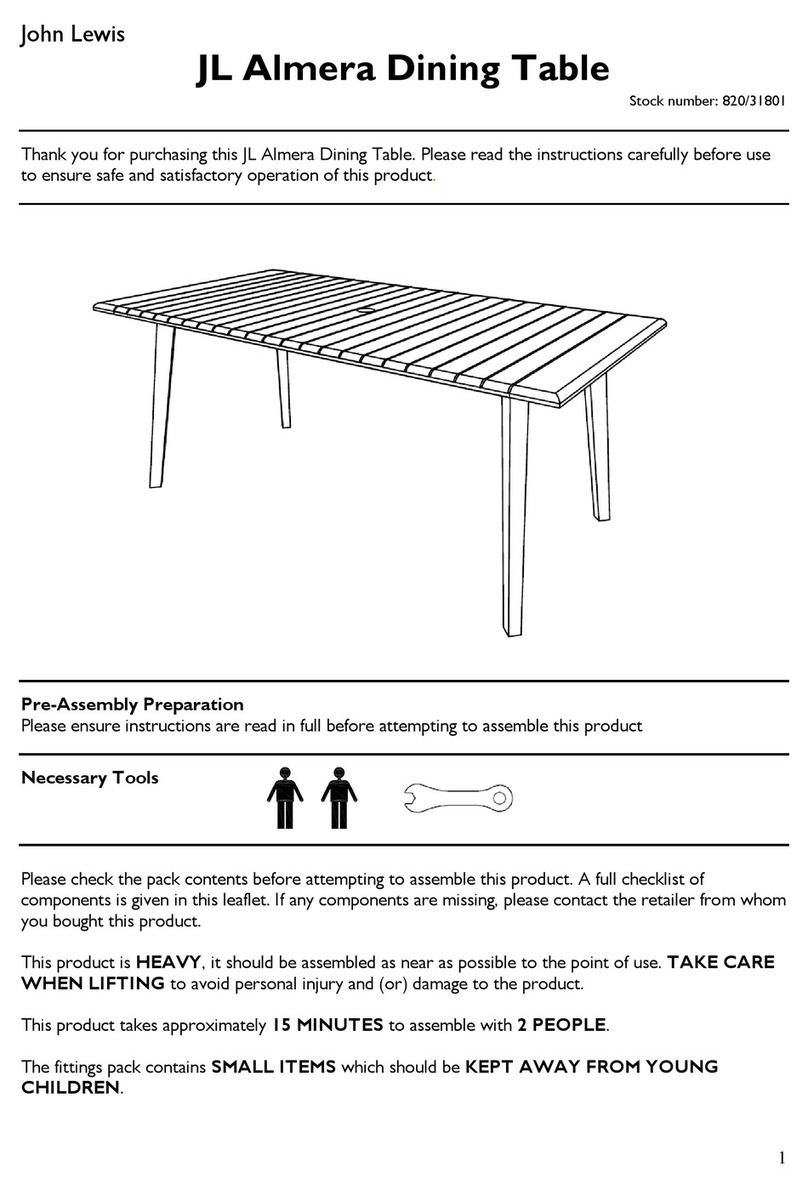
John Lewis
John Lewis JL Almera Assembly instructions

FMD Furniture
FMD Furniture BRISTOL 2XL 4020-202 Assembly instruction
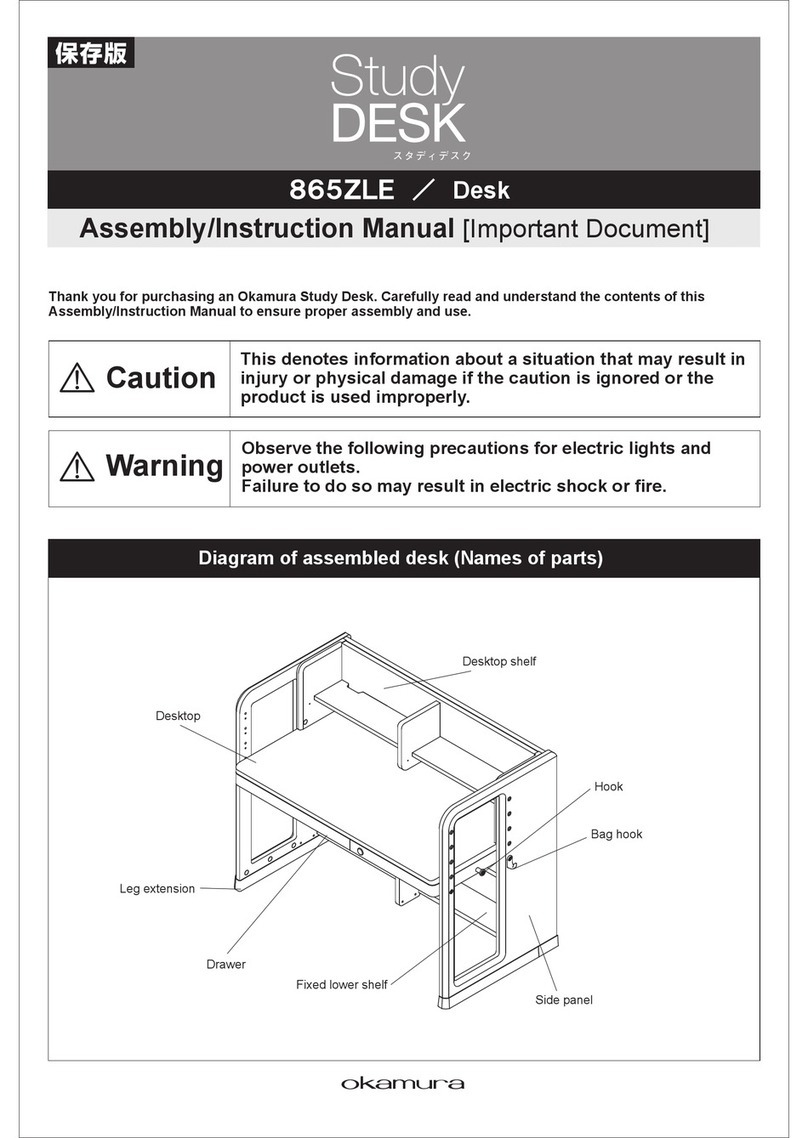
Okamura
Okamura 865ZLE instruction manual

INOSIGN
INOSIGN VERA 052 Assembly instruction

Baby Relax
Baby Relax DA6735-GR instruction manual
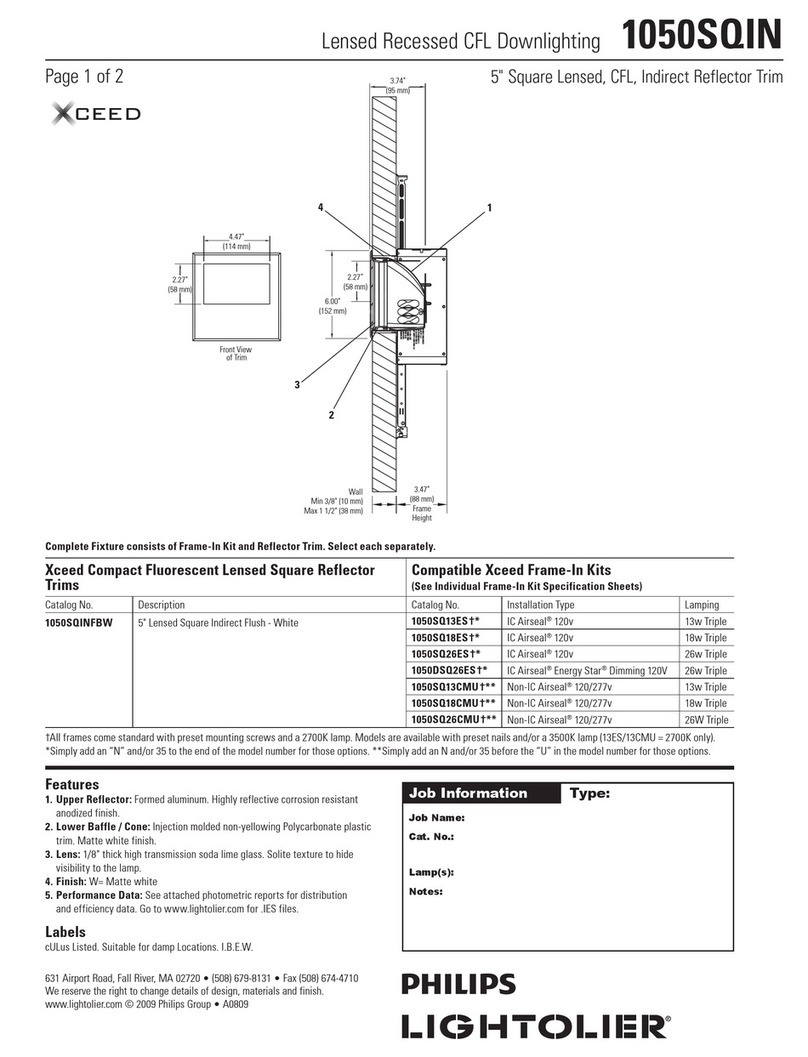
Lightolier
Lightolier Lensed 1050SQIN specification