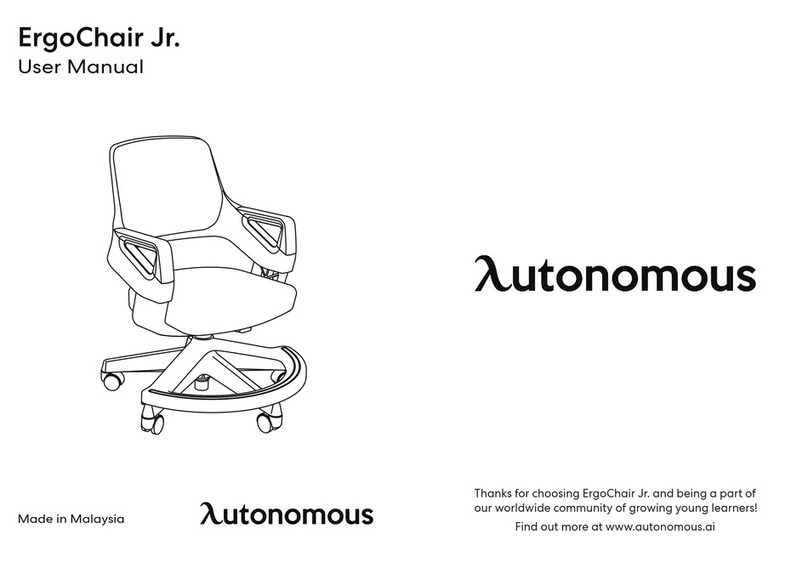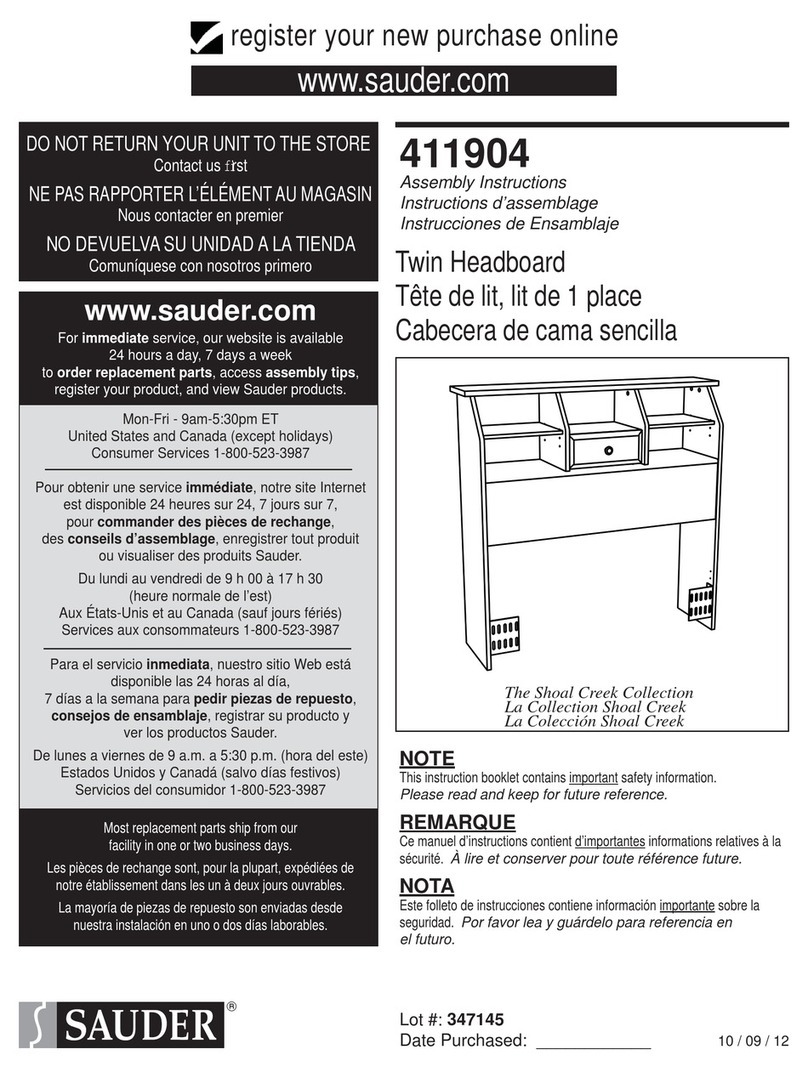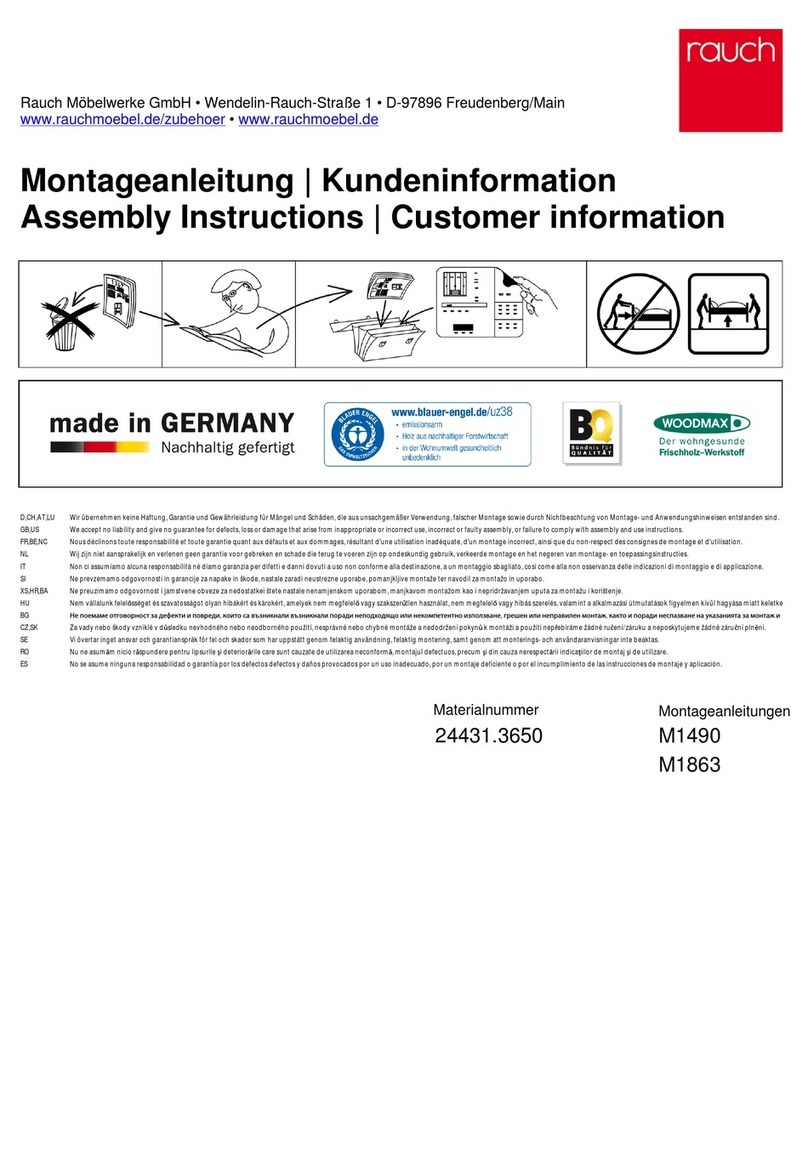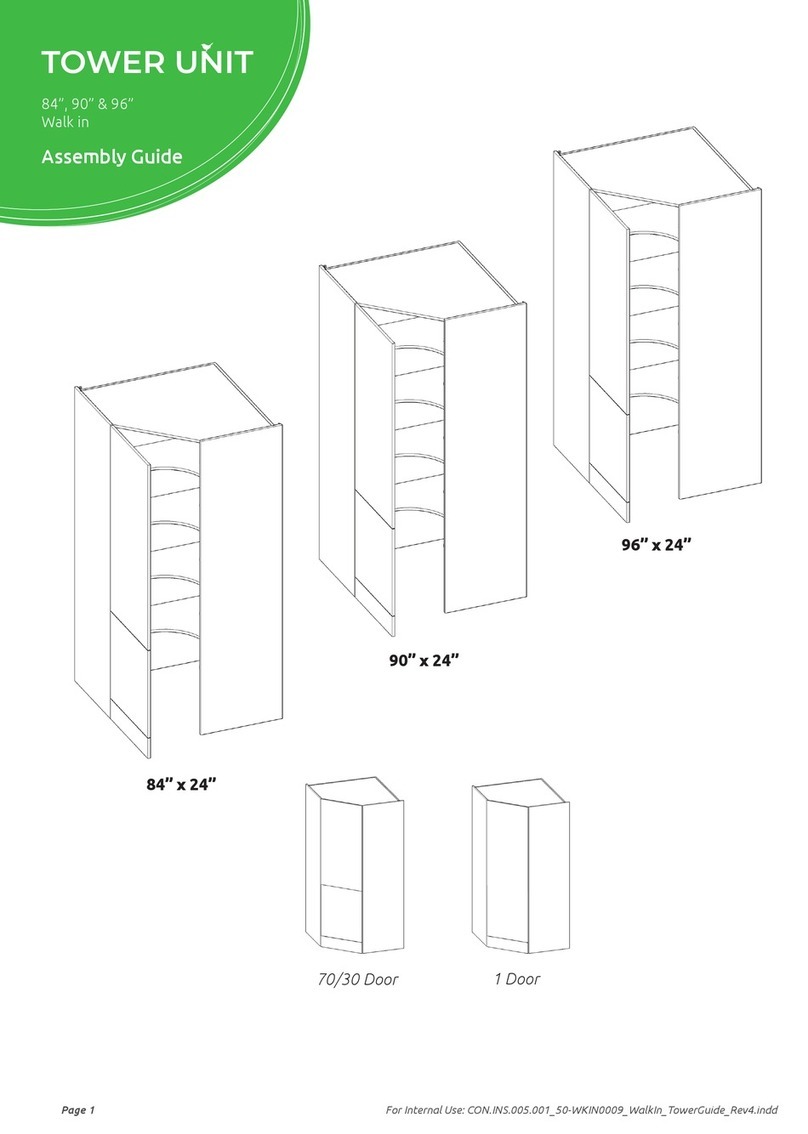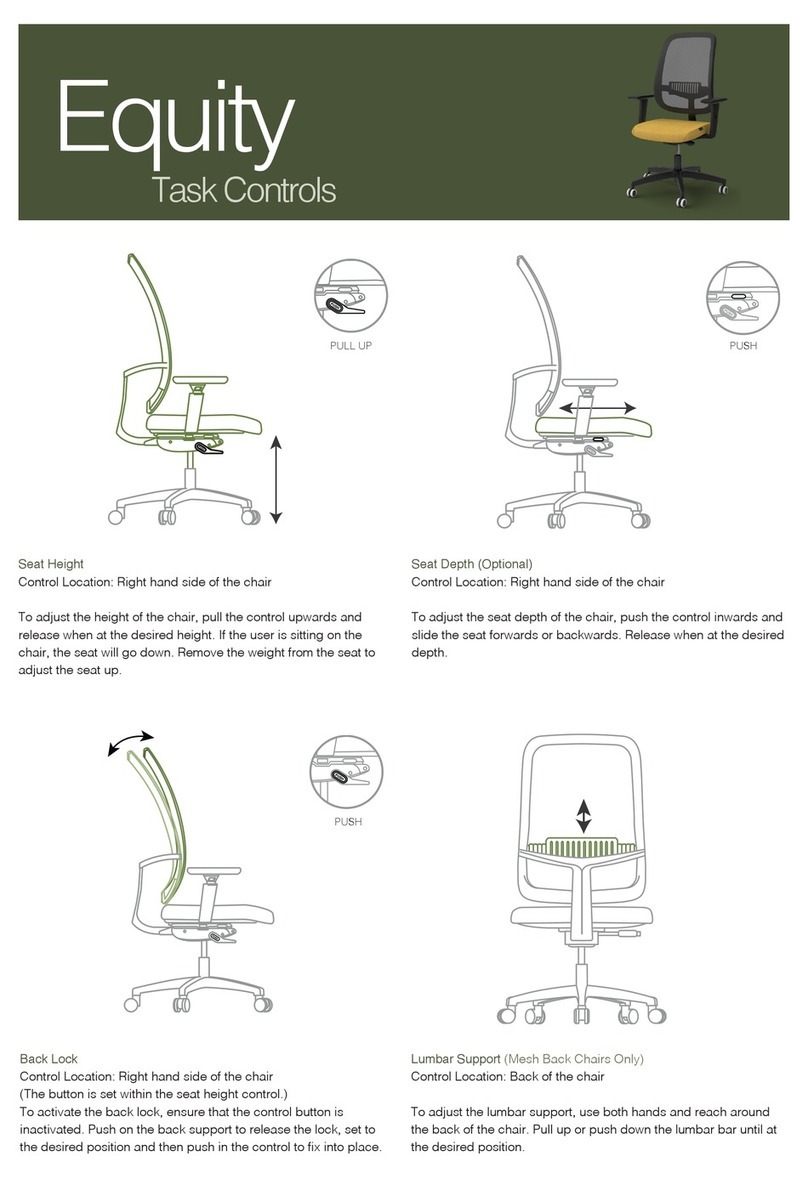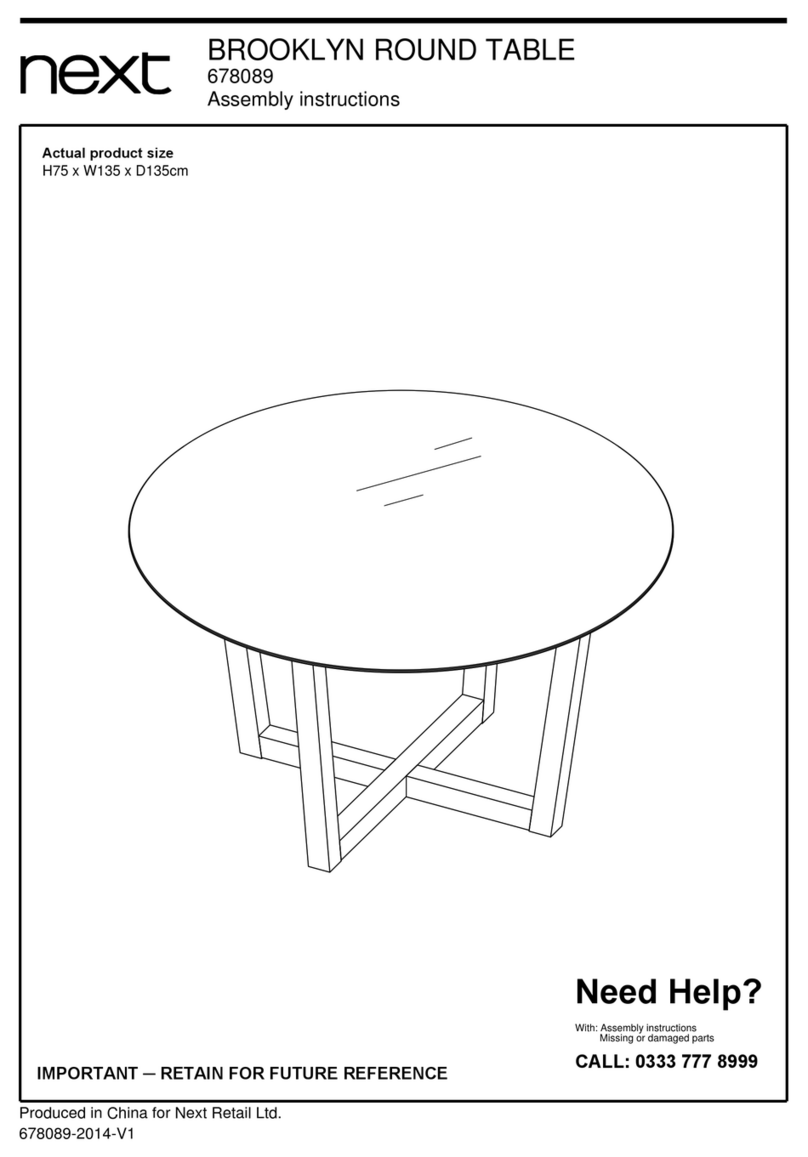Autonomous Smartdesk 2 User manual
Other Autonomous Indoor Furnishing manuals

Autonomous
Autonomous SmartDesk Home Edition User manual

Autonomous
Autonomous ErgoChair User manual

Autonomous
Autonomous Poppin Series User manual
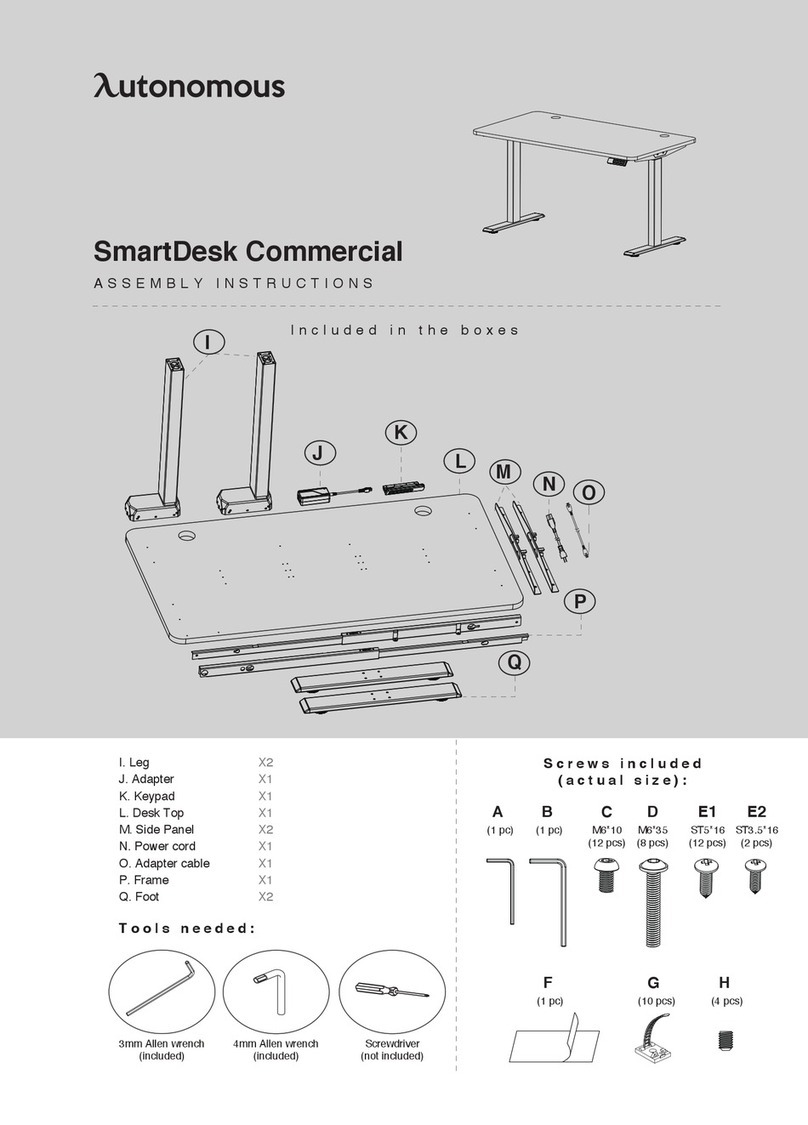
Autonomous
Autonomous SmartDesk Commercial User manual

Autonomous
Autonomous MyoChair User manual
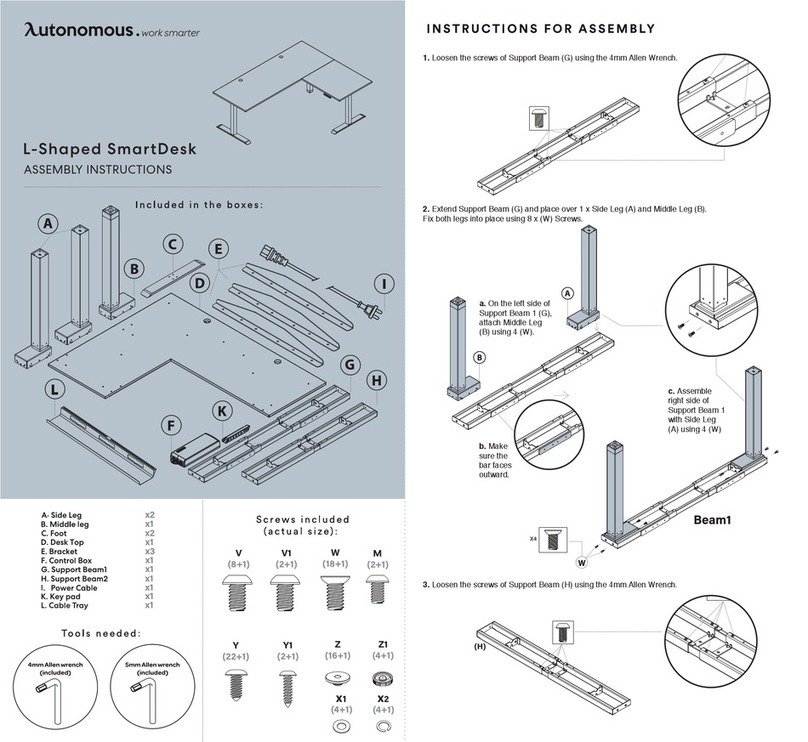
Autonomous
Autonomous L-Shaped SmartDesk User manual
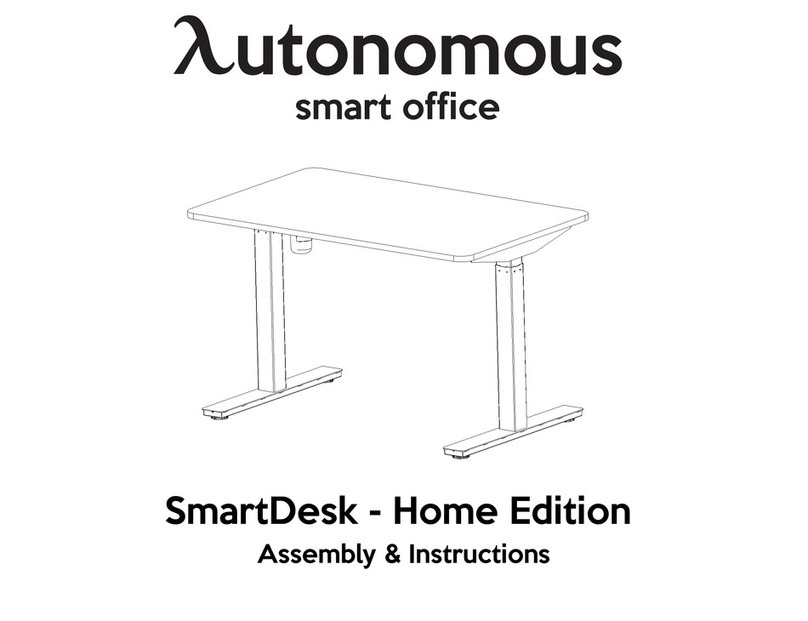
Autonomous
Autonomous SmartDesk Home Edition User manual

Autonomous
Autonomous smart office ErgoChair Core User manual

Autonomous
Autonomous ErgoChair User guide

Autonomous
Autonomous Anti-collision Smartdesk User manual
Popular Indoor Furnishing manuals by other brands
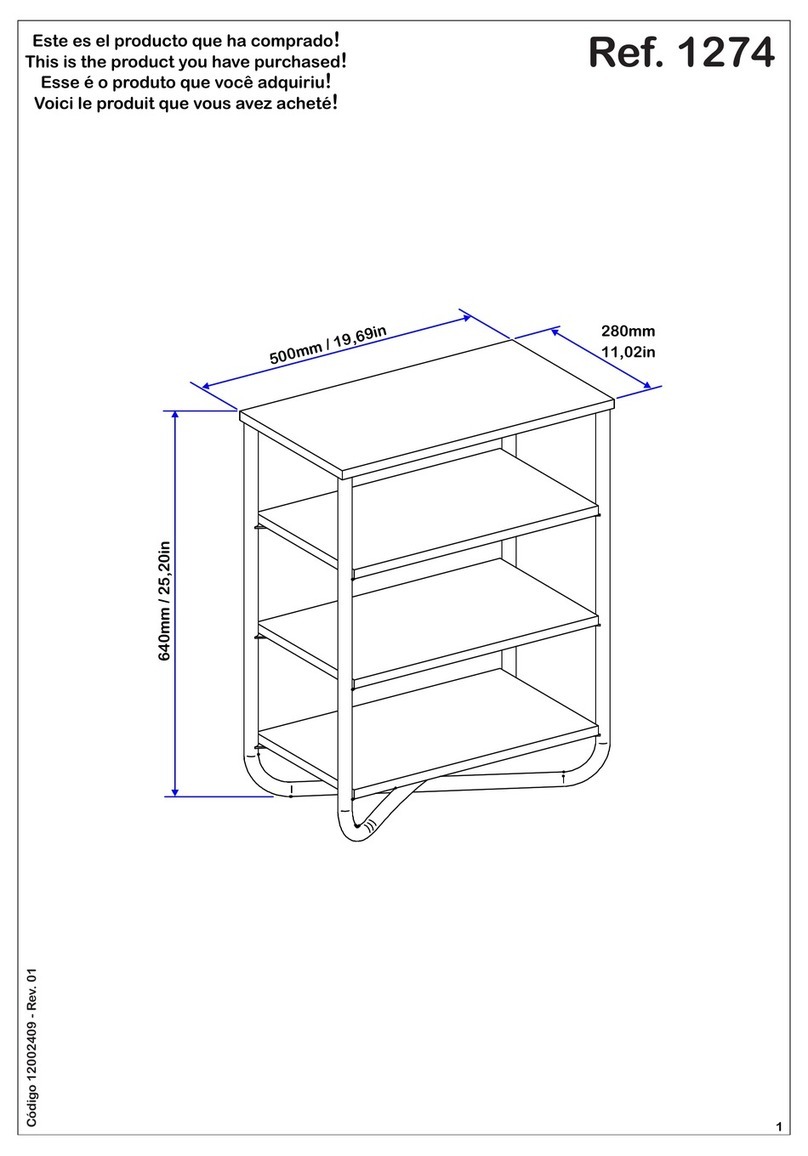
CARRARO
CARRARO 1274 manual

Trendteam
Trendteam LANDSIDE 802 installation instructions
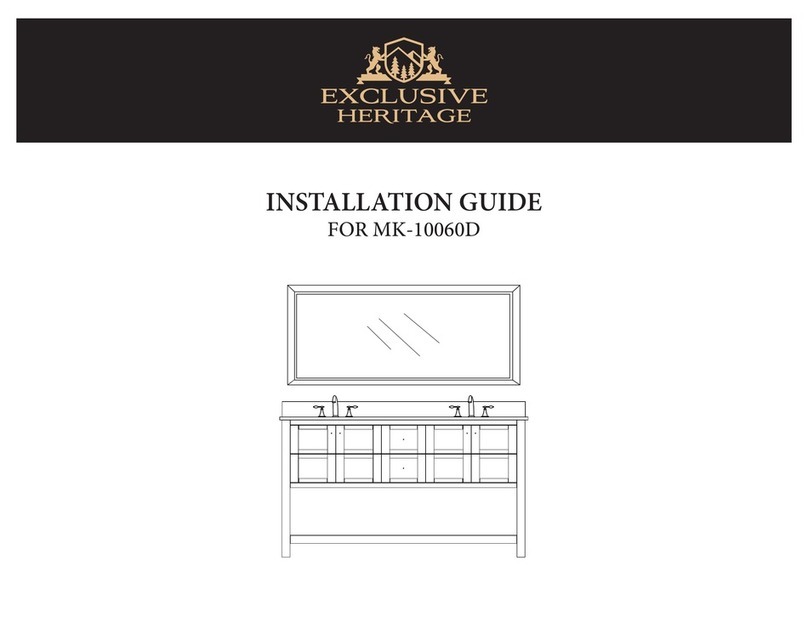
Exclusive Heritage
Exclusive Heritage MK-10060D installation guide

Chicco
Chicco LullaGo Anywhere owner's manual
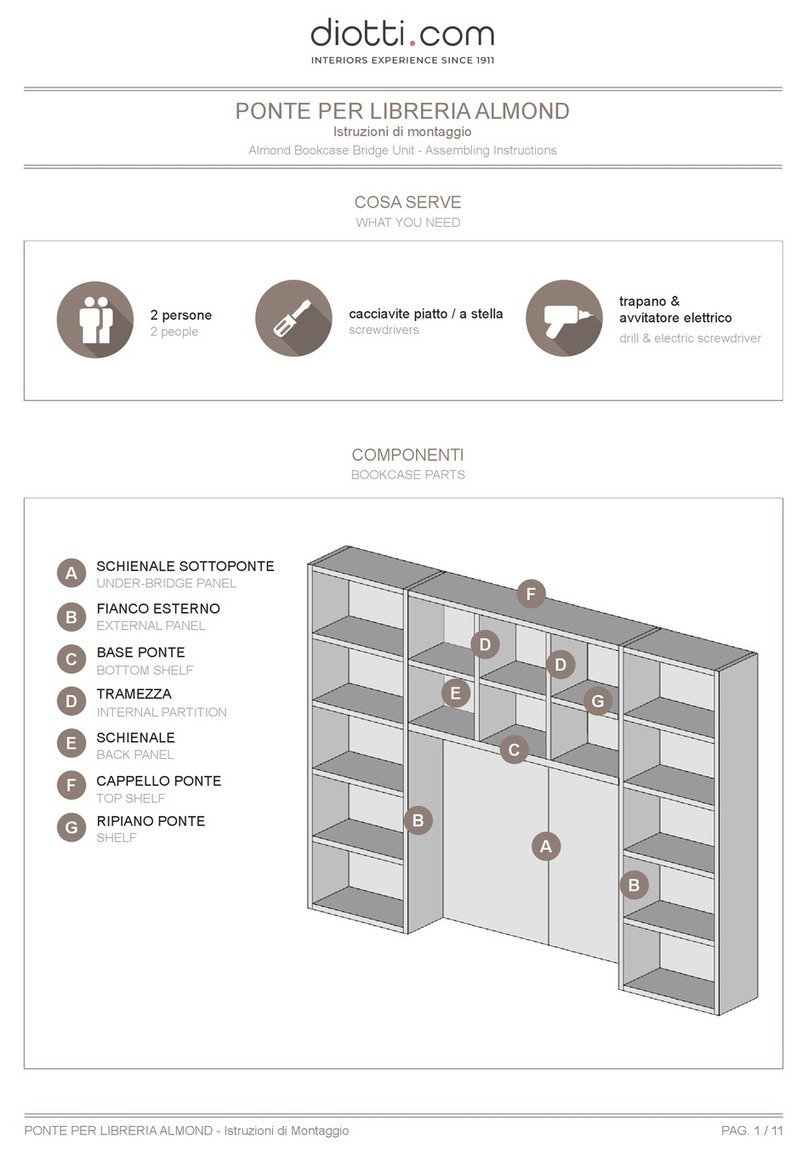
diotti
diotti Almond Bookcase Bridge Unit Assembling instructions
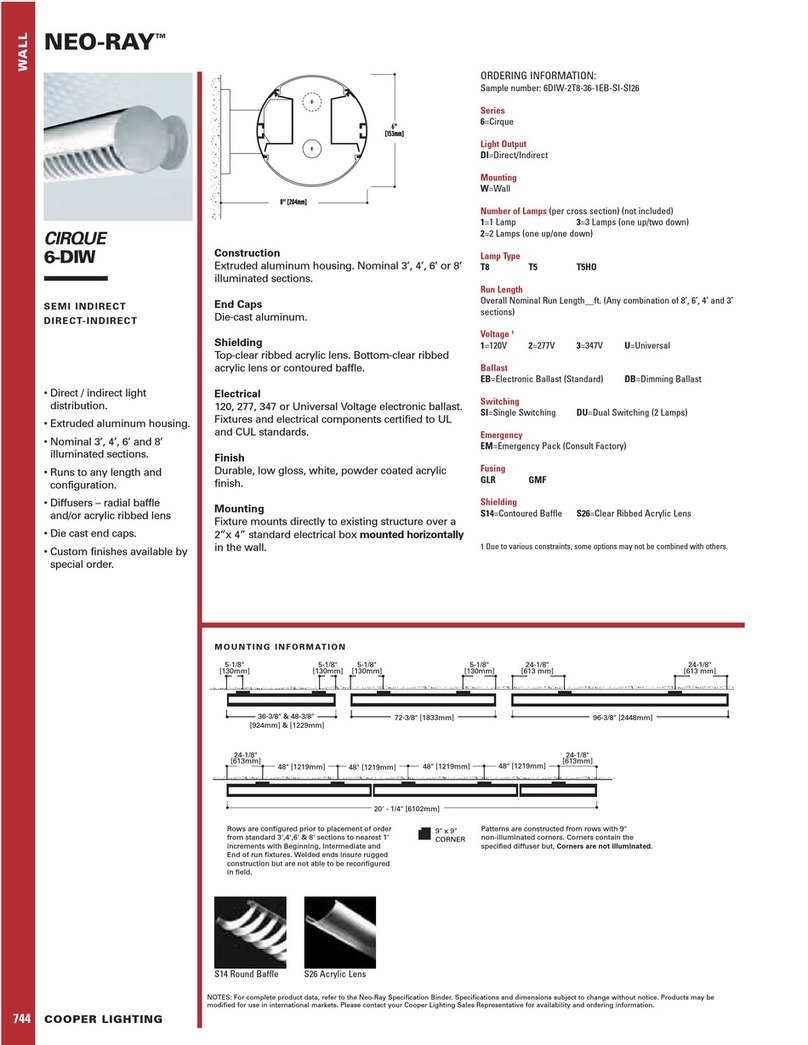
Cooper Lighting
Cooper Lighting Neo-Ray Cirque 6-DIW Specification sheet