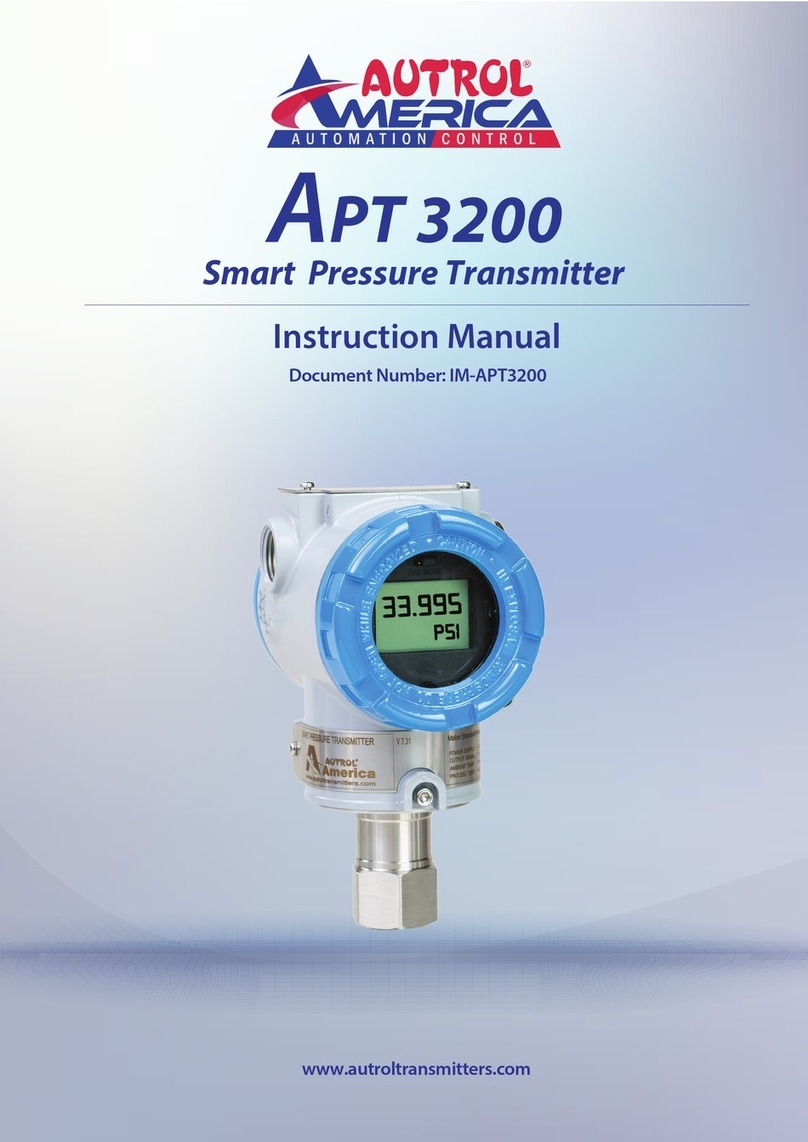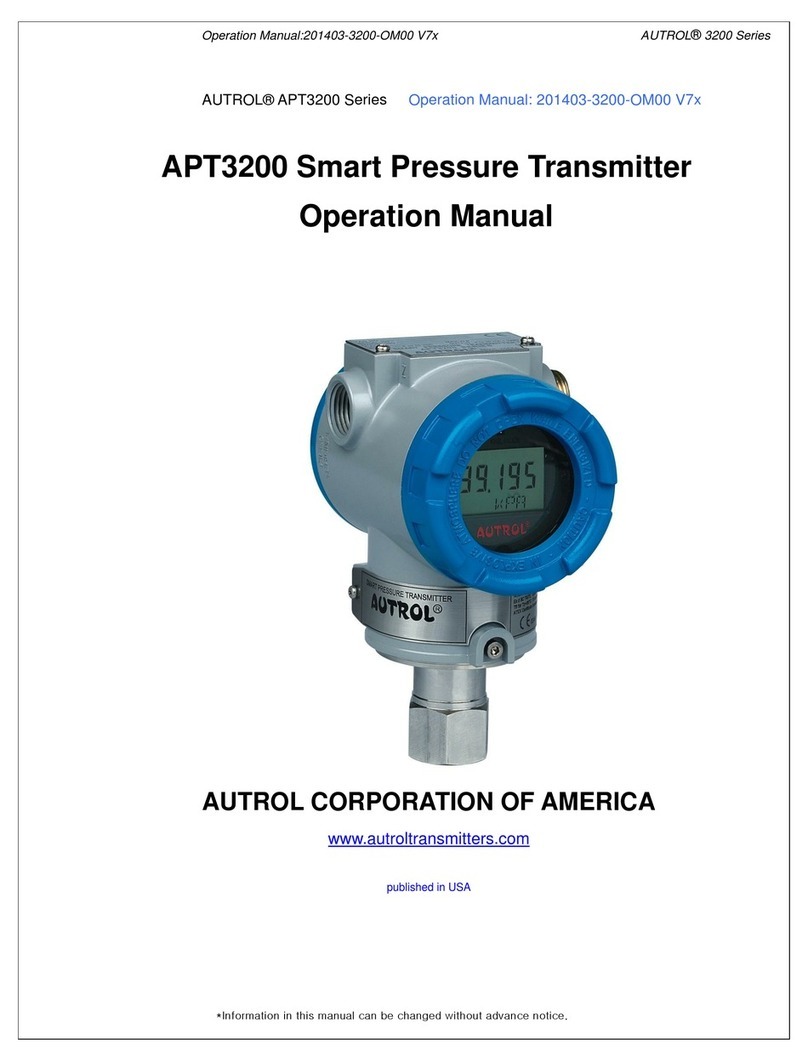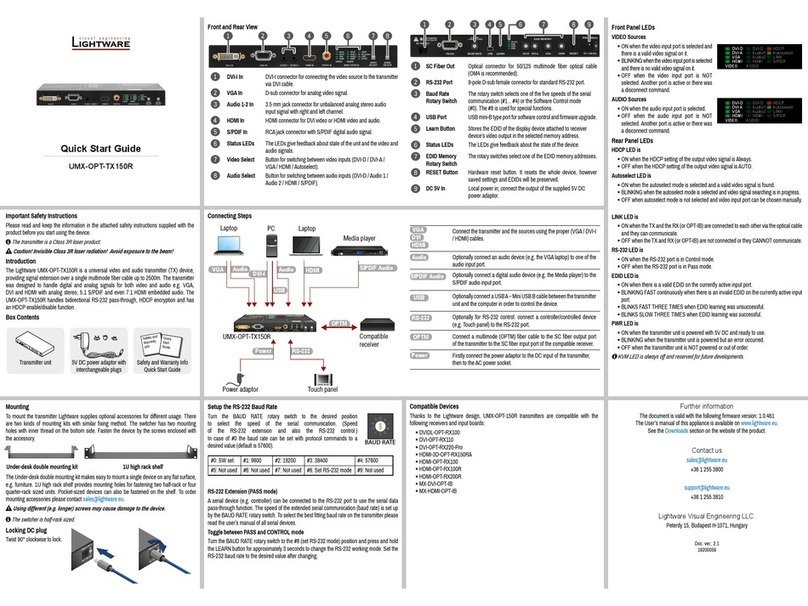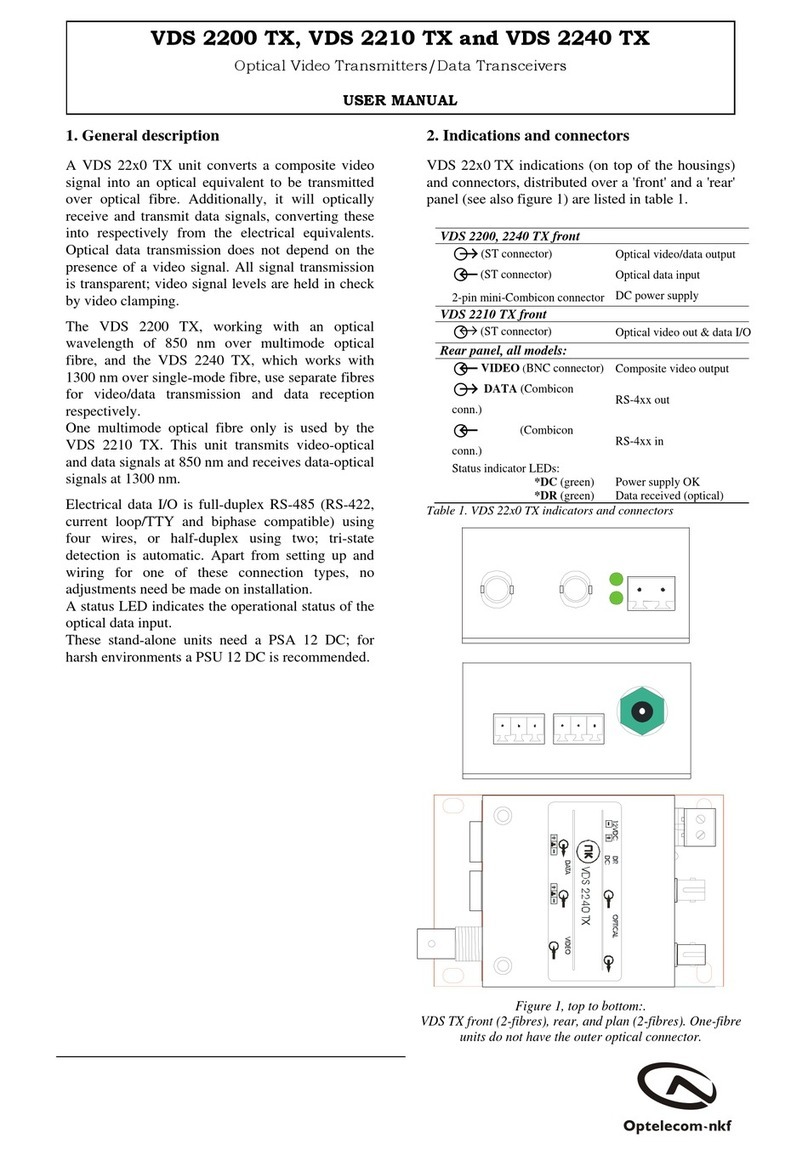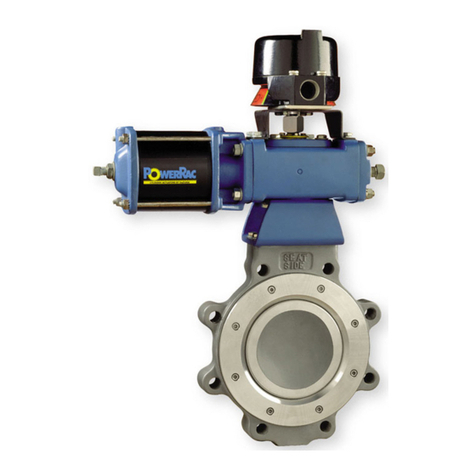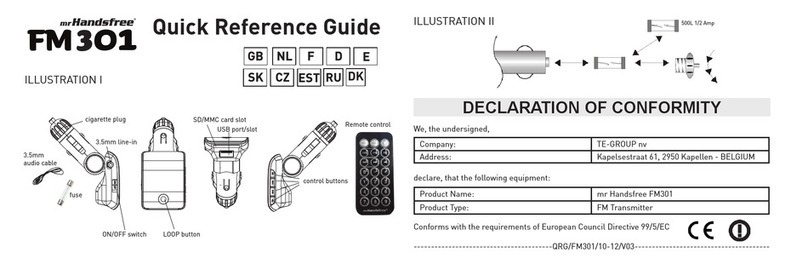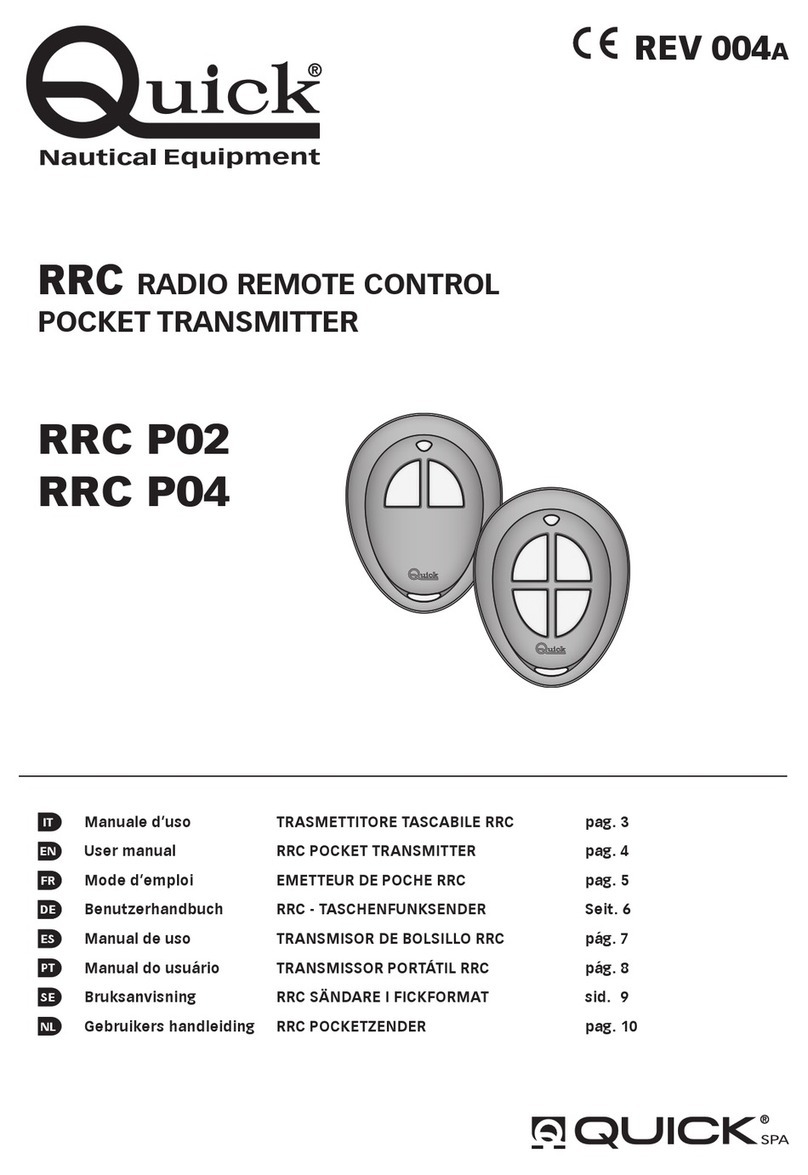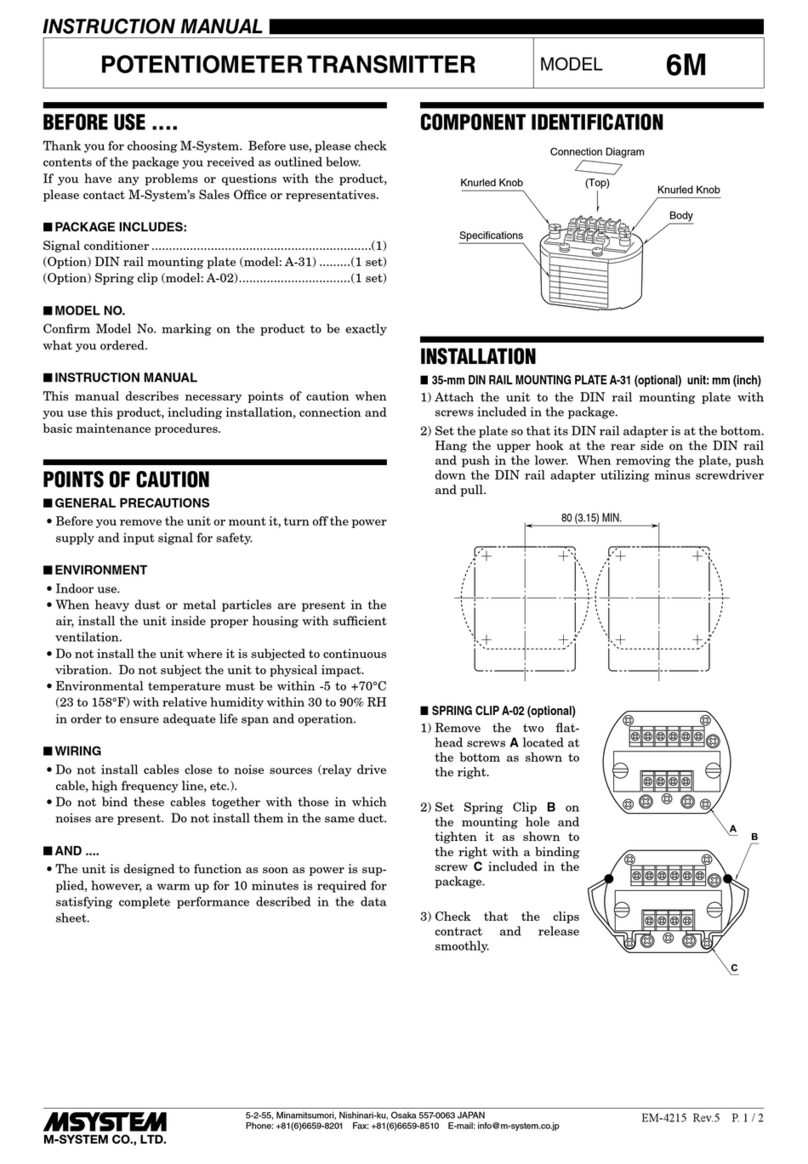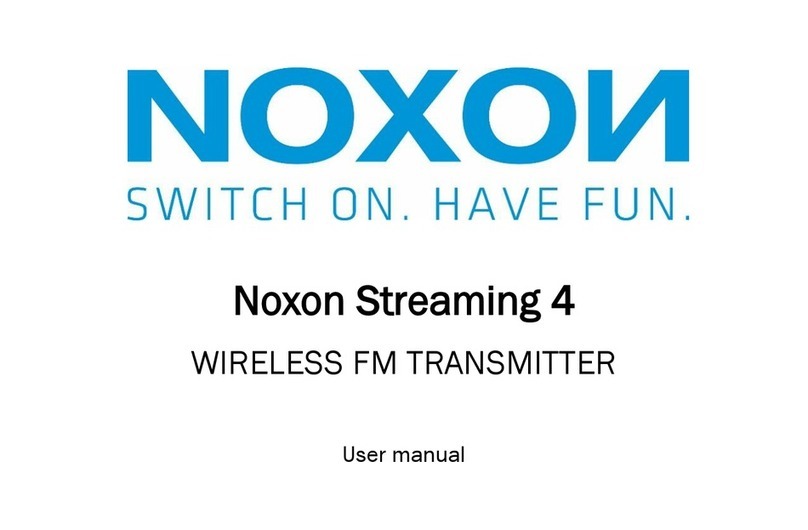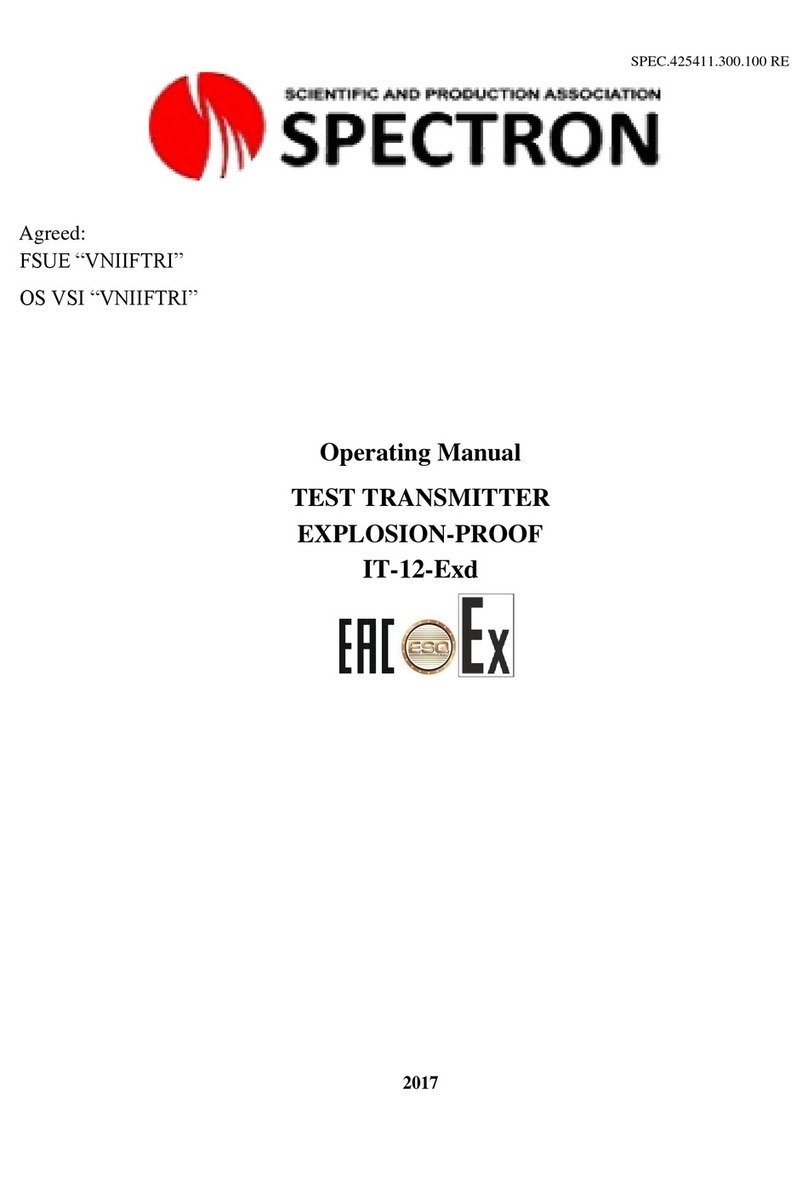7. Fail-Mode
Quick Start Guide
Quick Start Guide
LCD Screen Display Error Codes
AUTROL® Smart Pressure Transmitters automatically perform real time self-diagnostic routines and display any
error codes on the local LCD (M1 option if ordered) that can be used for troubleshooting. In addition to this, the
self-diagnostic routines are also designed to drive transmitter current output outside of the normal saturation
values in case a fault mode is detected. The transmitter will drive its current 4-20mA output low (down) or high
(up) based on the position of the failure mode alarm jumper (or DIP switch) congured in line with NAMUR
requirements.
796 Tek Drive, Crystal Lake, IL 60014 USA +1 847-857-6062 |+1 847-779-5000 +1 847-655-6062 www.autroltransmitter.com
Message Description Remarks
ADJ-U Set value outside of upper limites during Zero Adj function Check Limits
Check Limits
Check Limits
Check Limits
Check Limits
Check Limits
Check Limits
Check Sensor
Reboot
Reboot
Reboot
Reboot
Replace
Replace
Write Protection On
Initialize Failed
Initialize Completed
Initialize Initiated
Write Fail
Write Initiated
Write Completed
Check Sensor Input
Apply Zero Input
Apply Zero PV
Apply Span PV
Z-Adj Accepted
Changes Accepted
Apply Span Input
Check Key Sequence
Check Jumper
Redo Zero Trim
Successful Trim
Set value outside of lower limites during Zero Adj function
Set value outside of upper limites during Zero Trim
Set value outside of lower limites during Span Trim
Zero button function done
Span button function done
Zero Adj done
Setting done using button
Over Range
Over Range for LCD Display
Sensor Code Error
Flash Setting Data Reset
Flash Setting Data Reset Failure
Flash Reset Done
Analog EEPROM Initializing Start
Analog EEPROM Whole Write
Analog EEPROM Whole Write Failure
Temperature Sensor Failure
Sensor Failure
Sensor Element Defective
Flash Access Violation
Sensor PV exceeds MWP
Check Sum Error in EEPROM during Read Sequence
Check Sum Error in EEPROM during Write Sequence
Analog EEPROM Whole Write Done
While Flash Setting Data Reset, Protect Locked
Initial message when avtivating Zero button
Initial message when avtivating Span button
Button Input Sequence Error
Write Protect Lock On
Setting limit (10%) Error when performimg Zero Trim
Zero Trim done
ADJ-L
ZERO
SPAN
BT-ERR
P-LOCK
ZT-ERR
ZR-ERR
SP-ERR
-TR-
-ZR-
-ZA-
-DONE-
RNGOVR
LCD_OV
SCD--ER
F-RST
F-LOCK
F-FAIL
A-FAIL
S-FL
TS-FL
EOSC
FAVE
S-OP
AEP-RF
AEP-WF
-FR-
-AC-
A-RST
A-STOR
-SP-