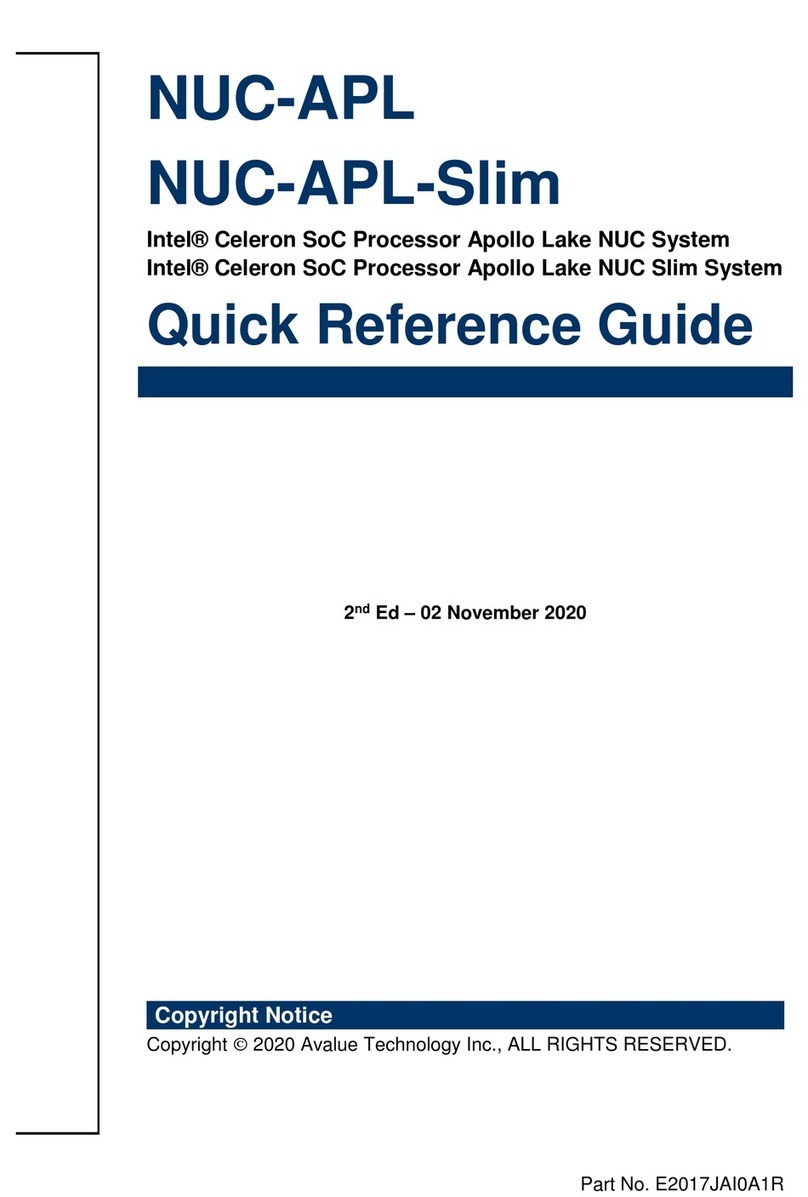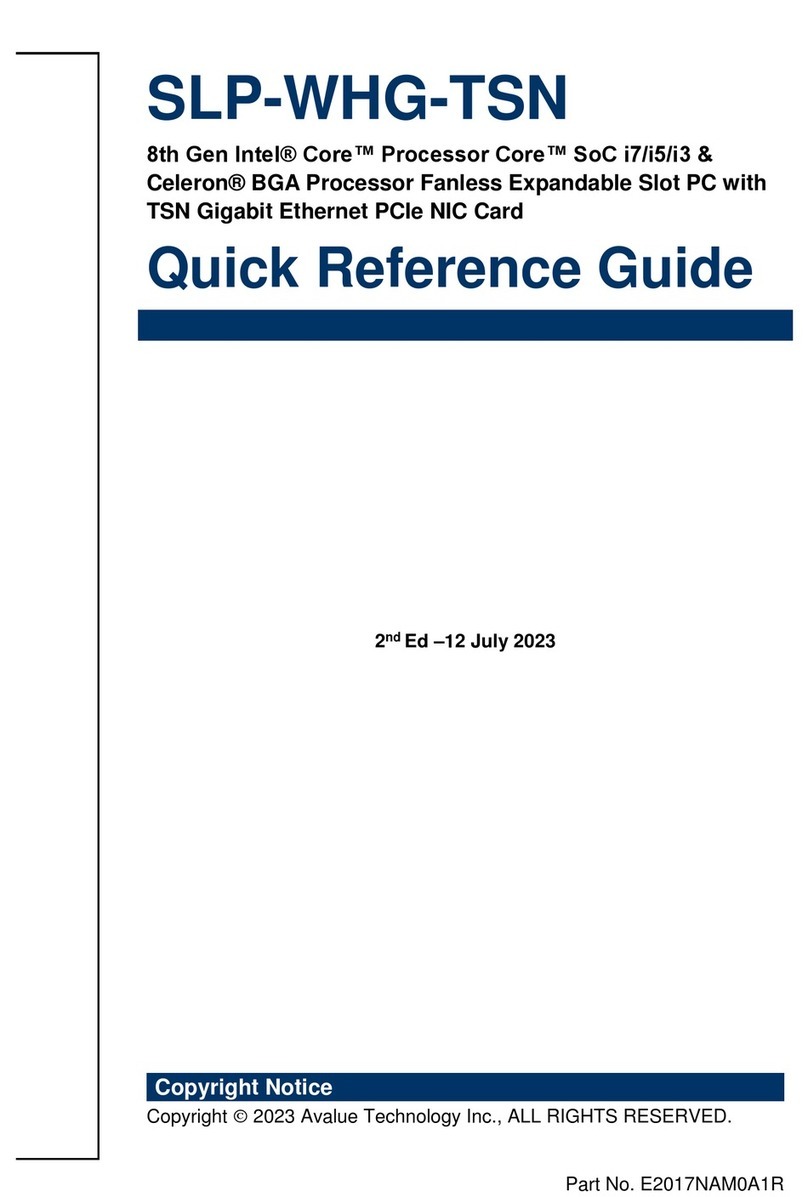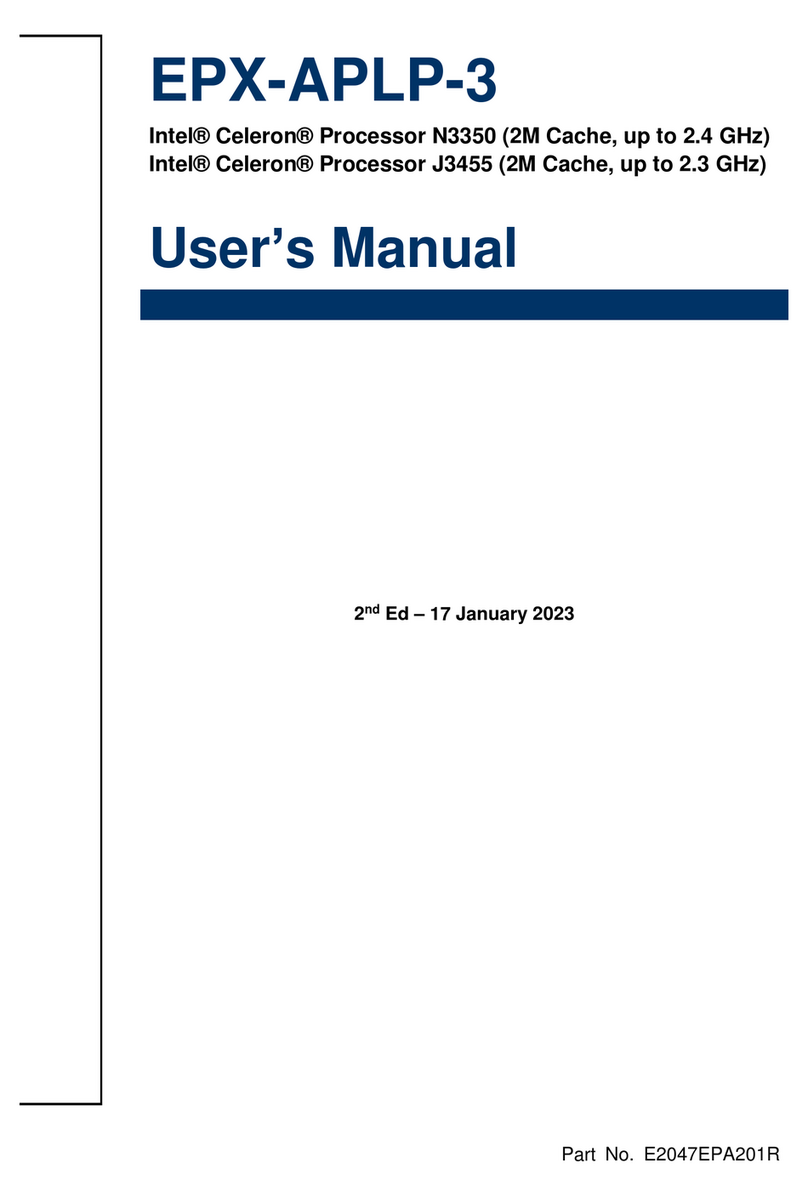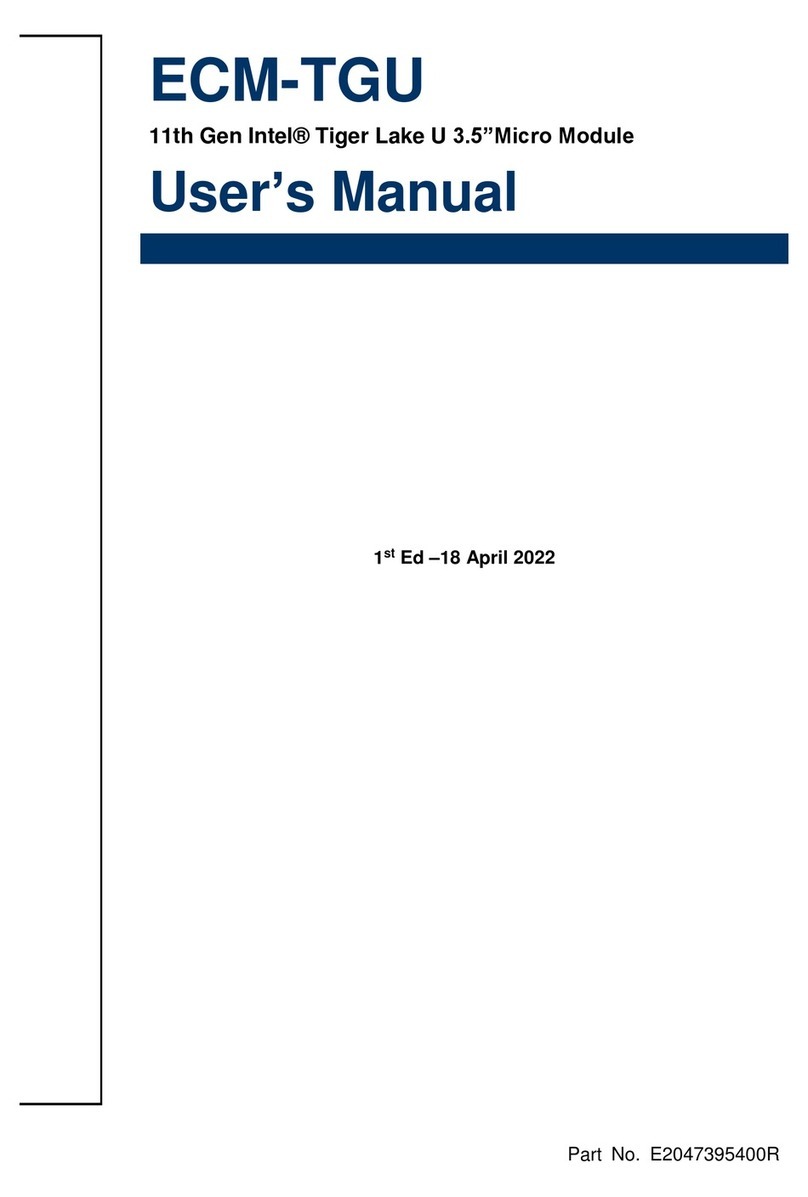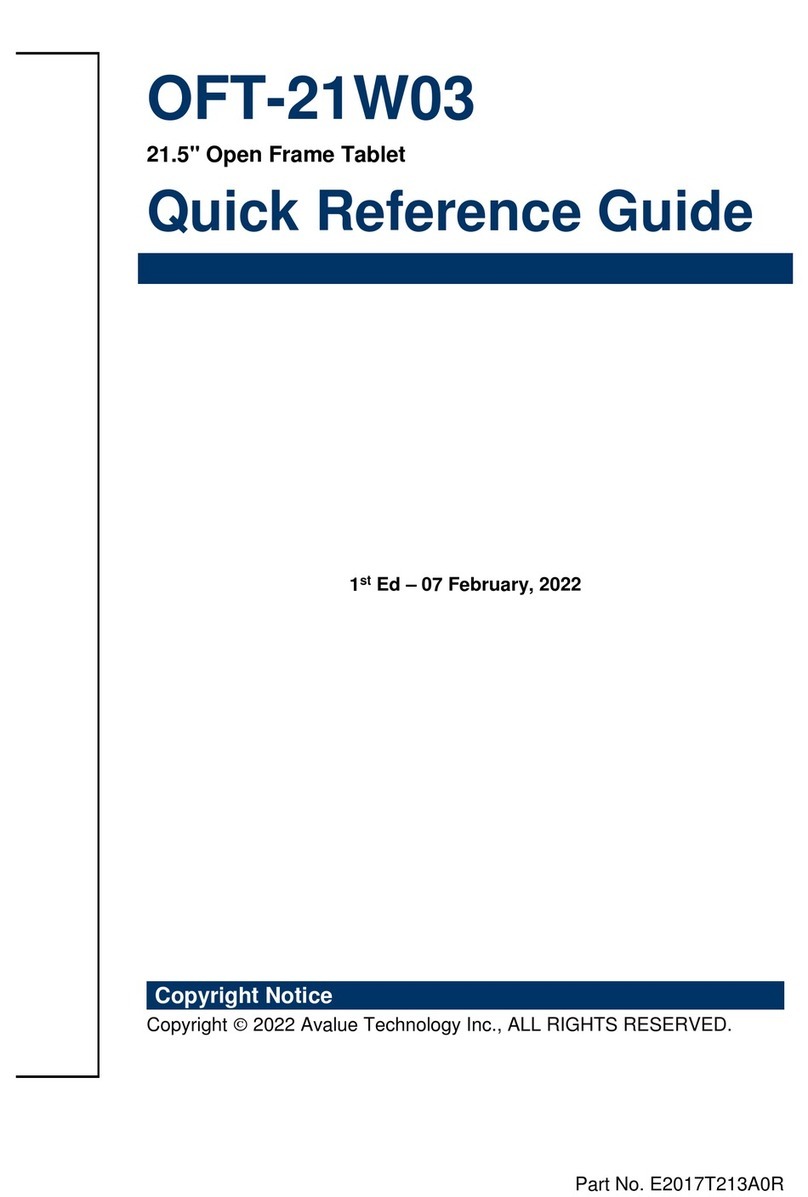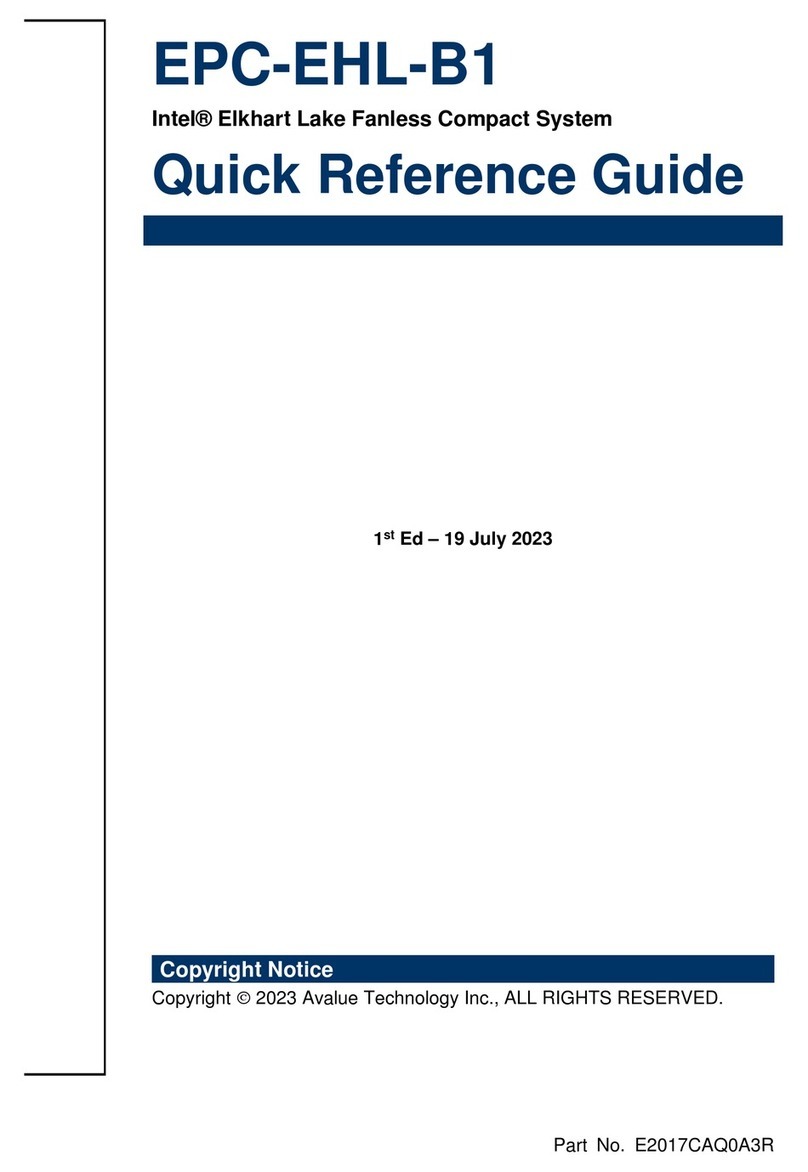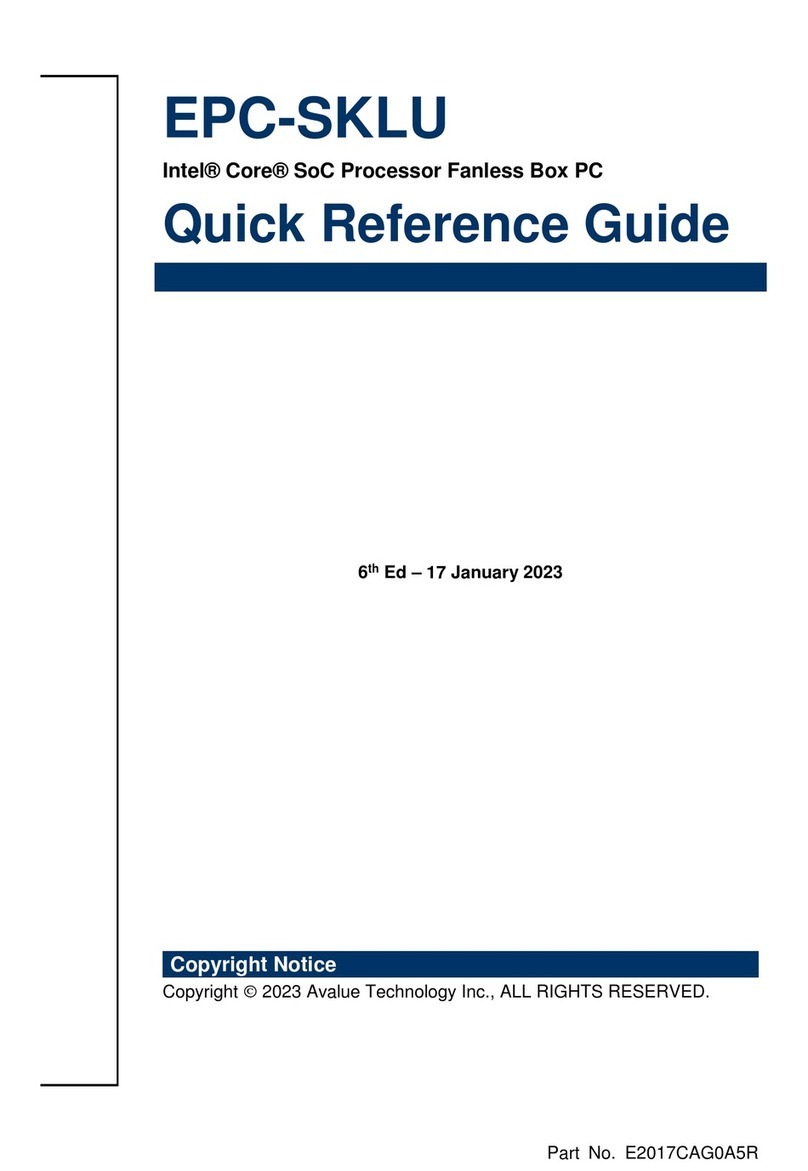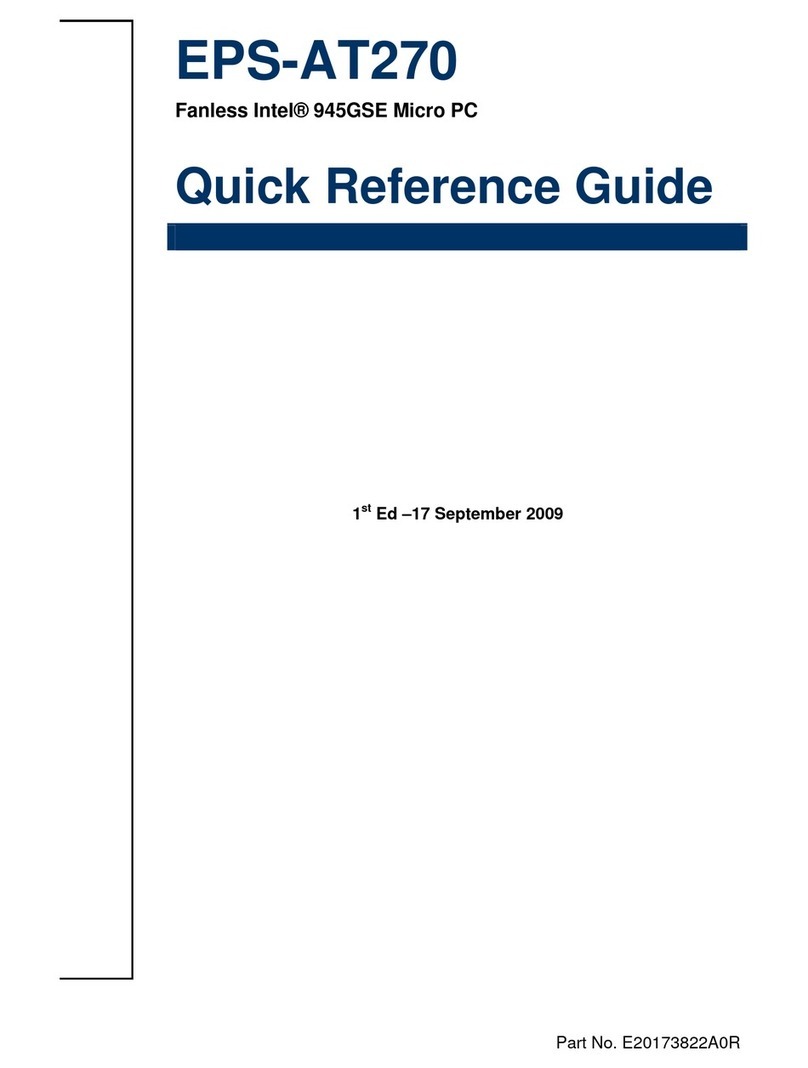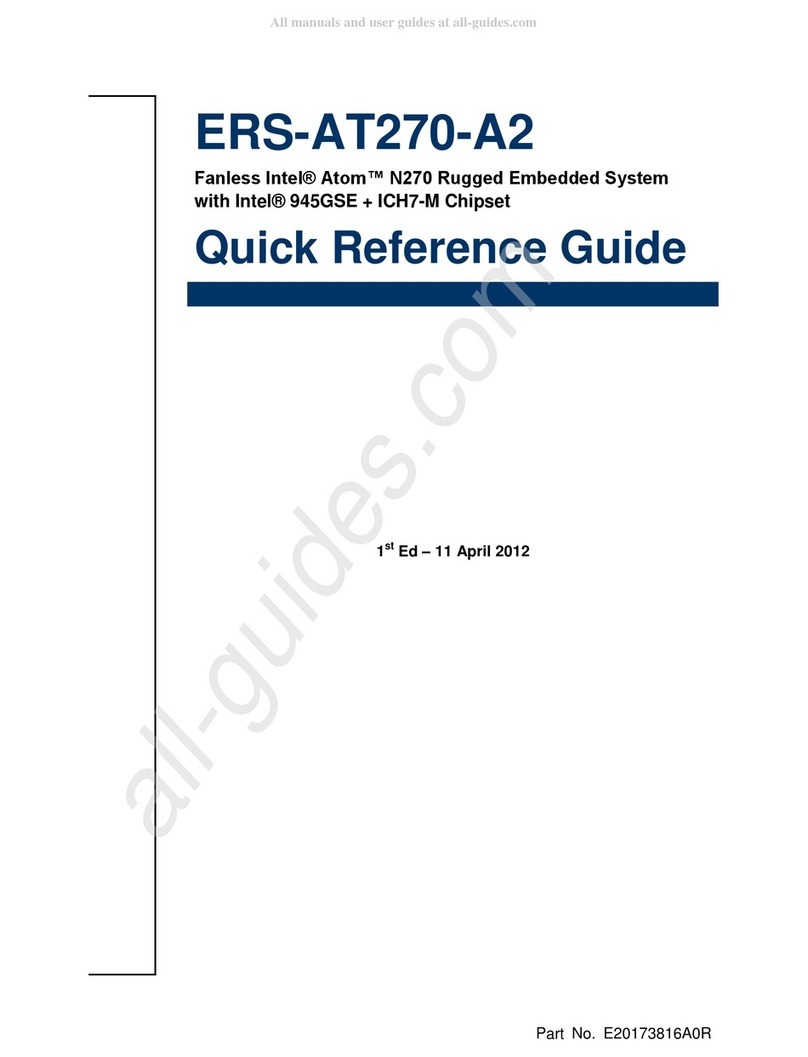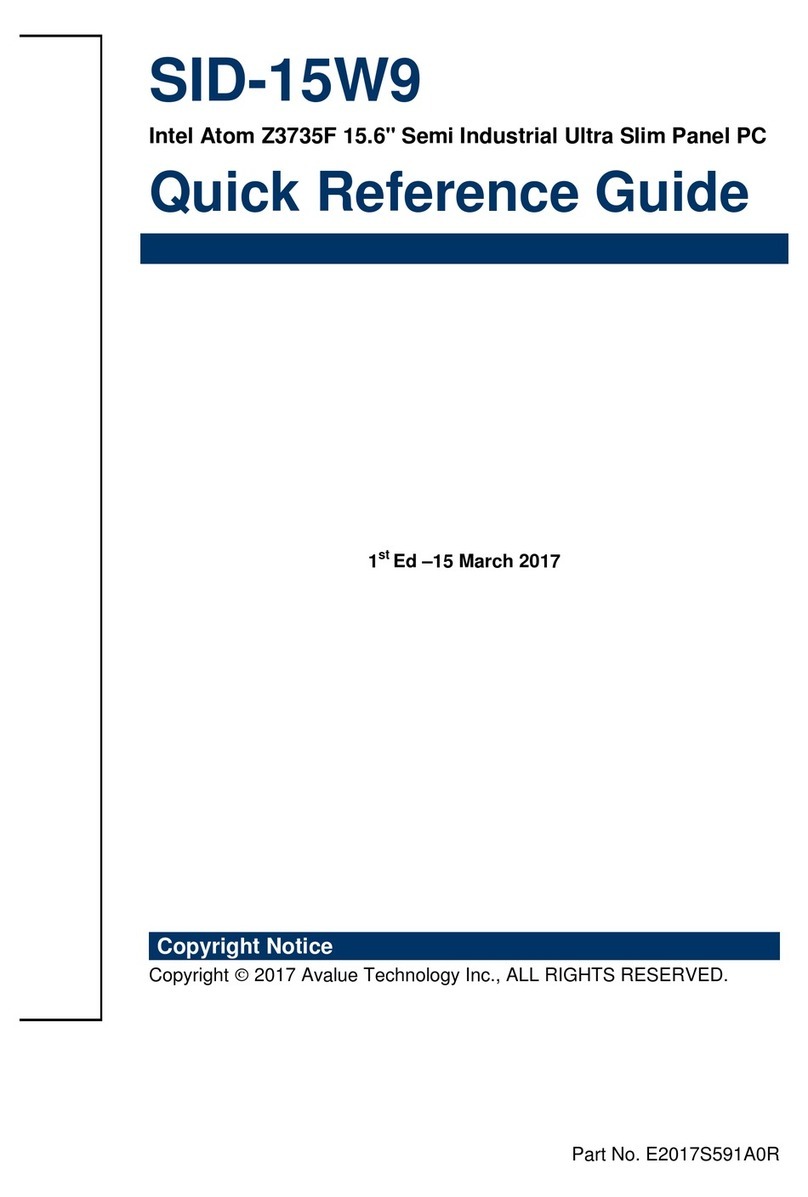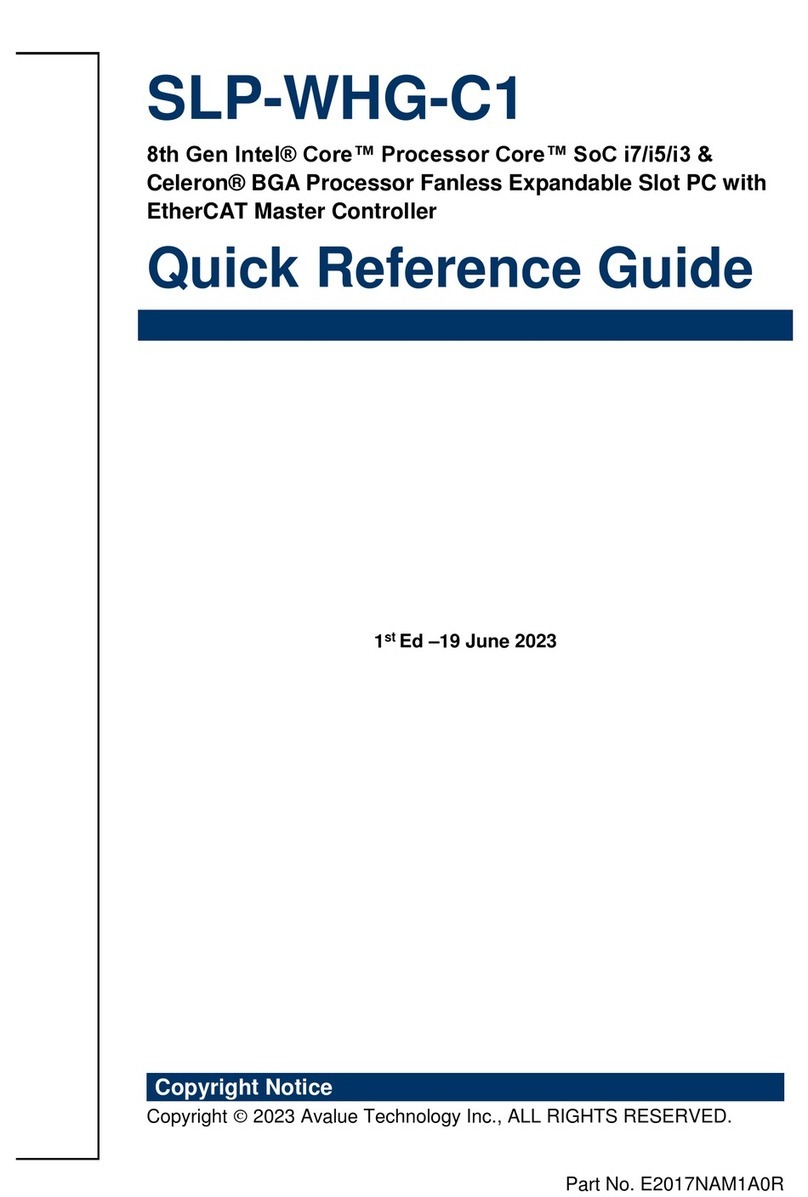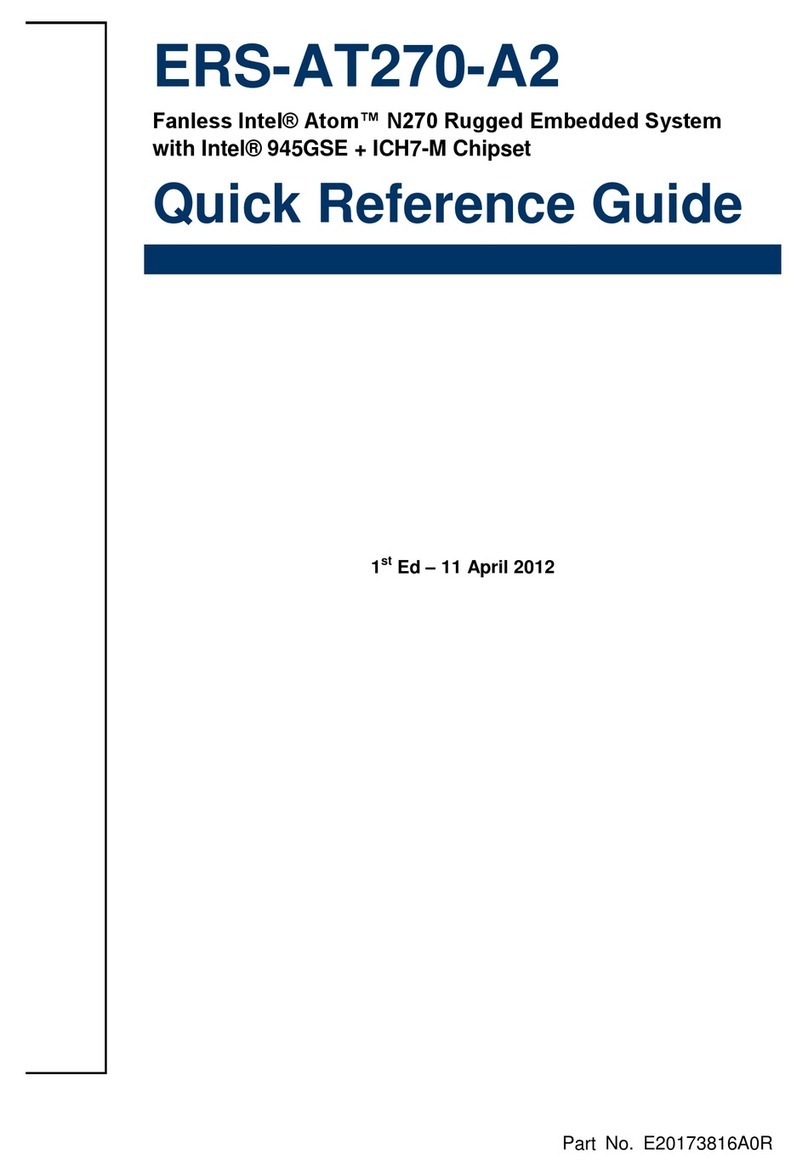EPC-EHL
4EPC-EHL Quick Reference Guide
2.4.17 Front Panel connector (JFP1) ............................................................................................... 36
2.4.18 PC Buzzer connector (JBZ1)................................................................................................. 36
2.4.19 Cortex Debug + ETM connector (JPSE1) ............................................................................. 37
2.4.20 Port80 connector (JESPI1).................................................................................................... 37
2.4.21 eDP connector (JEDP1) ........................................................................................................ 38
2.4.22 Audio connector (JAUDIO1).................................................................................................. 38
2.4.22.1 Signal Description –Audio connector (JAUDIO1) ............................................................ 38
2.5 Installing Hard Disk & Memory (EPC-EHL) .........................................................39
2.6 Installing M.2 B-Key/M.2 E-Key card (EPC-EHL)................................................41
2.7 Installing Mounting Brackets (EPC-EHL).............................................................42
3.BIOS Setup....................................................................................................................43
3.1 Introduction..........................................................................................................44
3.2 Starting Setup......................................................................................................44
3.3 Using Setup.........................................................................................................45
3.4 Getting Help.........................................................................................................46
3.5 In Case of Problems............................................................................................46
3.6 BIOS setup..........................................................................................................47
3.6.1 Main Menu............................................................................................................................. 47
3.6.1.1 System Language ............................................................................................................. 48
3.6.1.2 System Date...................................................................................................................... 48
3.6.1.3 System Time ..................................................................................................................... 48
3.6.2 Advanced Menu..................................................................................................................... 48
3.6.2.1 CPU Configuration ............................................................................................................ 49
3.6.2.2 Power & Performance....................................................................................................... 50
3.6.2.2.1 CPU –Power Management Control.................................................................................. 50
3.6.2.2.1.1 View/Configure Turbo Options............................................................................. 51
3.6.2.2.2 GT –Power Management Control .................................................................................... 52
3.6.2.3 PCH-FW Configuration...................................................................................................... 53
3.6.2.3.1 Firmware Update Configuration ........................................................................................ 53
3.6.2.3.2 PTT Configuration............................................................................................................. 54
3.6.2.4 Trusted Computing............................................................................................................ 54
3.6.2.5 APCI Settings.................................................................................................................... 55
3.6.2.6 HW Monitor ....................................................................................................................... 55
3.6.2.7 NCT5124DSEC Super IO Configuration........................................................................... 56
3.6.2.7.1 Serial Port 1 Configuration................................................................................................ 57
3.6.2.7.2 Serial Port 2 Configuration................................................................................................ 57
3.6.2.7.3 Serial Port 3 Configuration................................................................................................ 58
3.6.2.7.4 Serial Port 4 Configuration................................................................................................ 58
3.6.2.8 S5 RTC Wake Settings ..................................................................................................... 59
3.6.2.9 Serial Port Console Redirection........................................................................................ 59