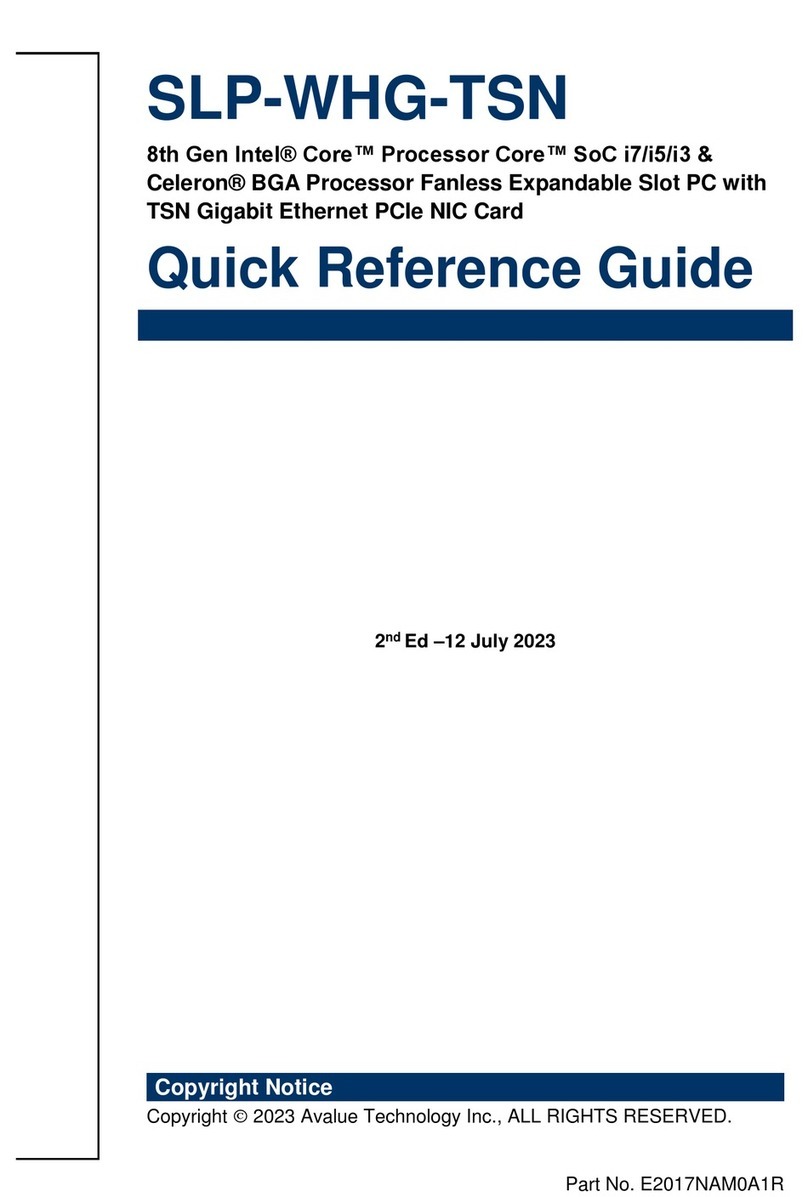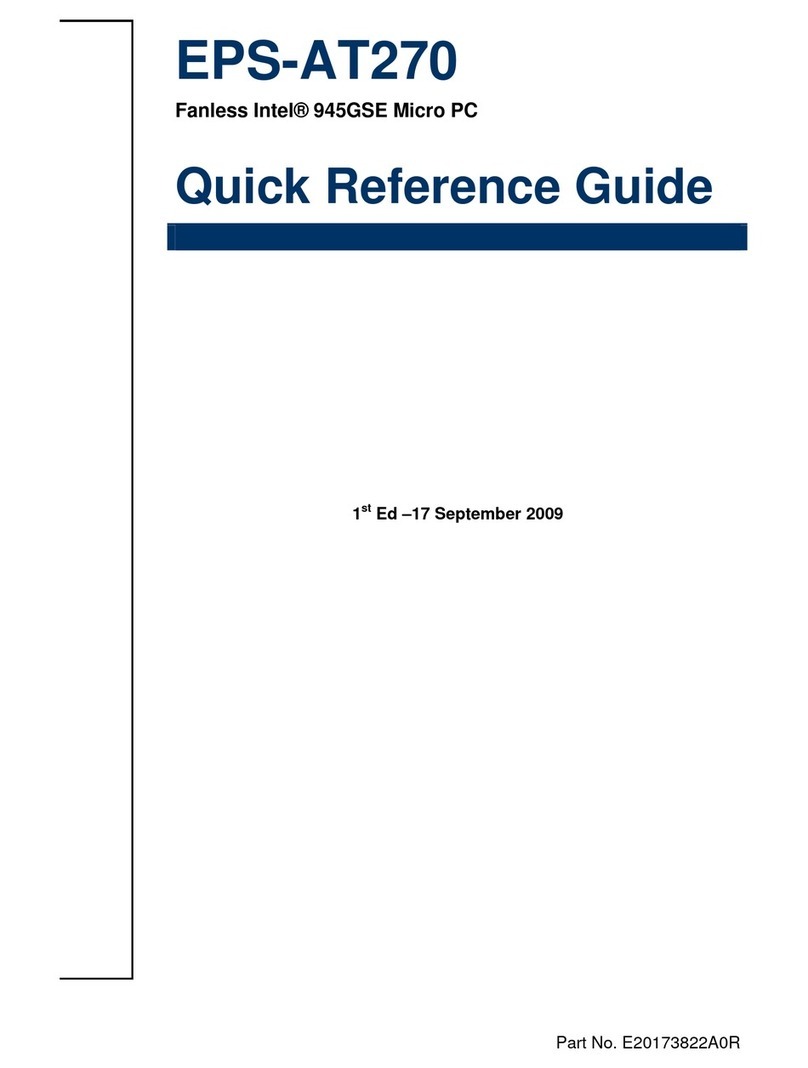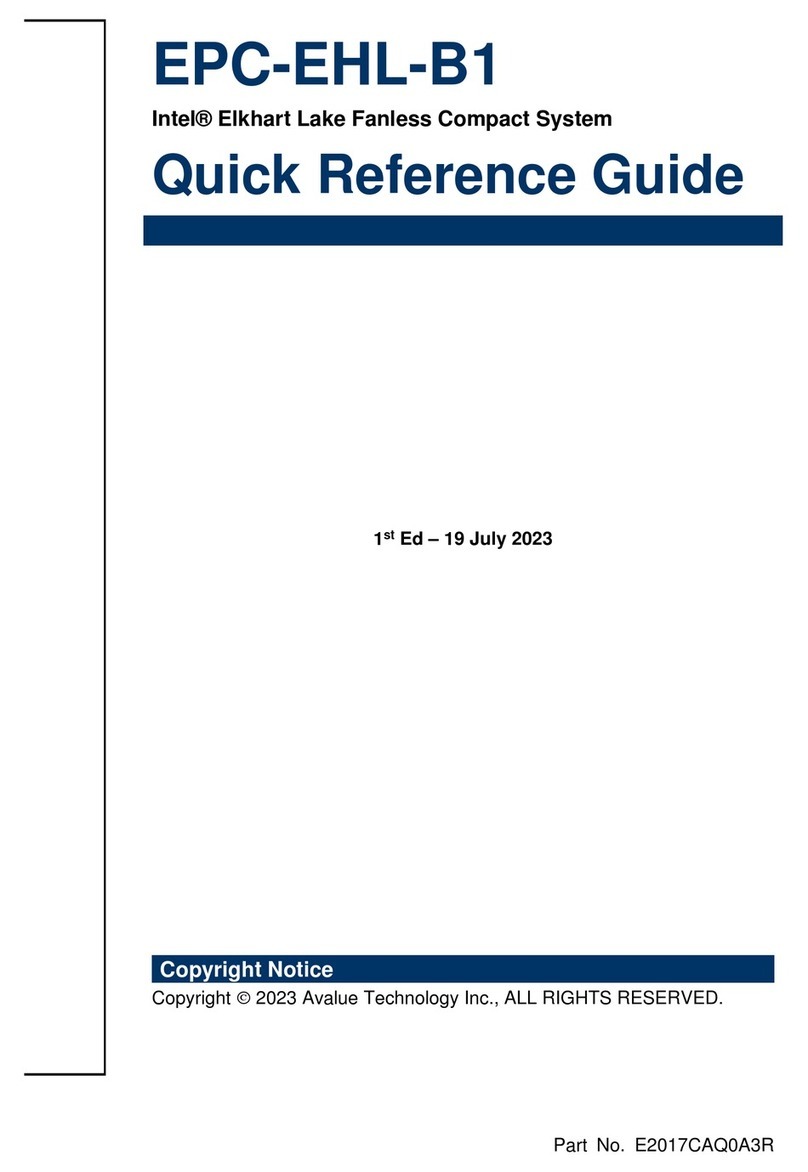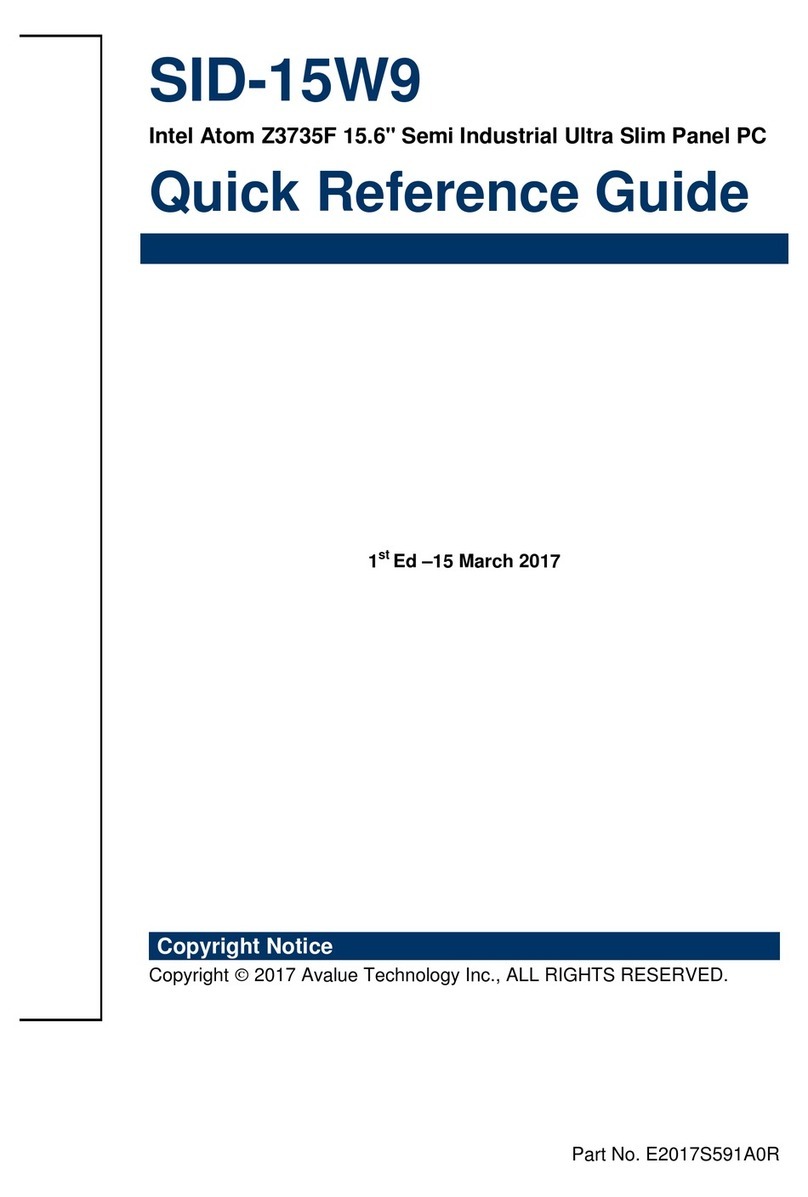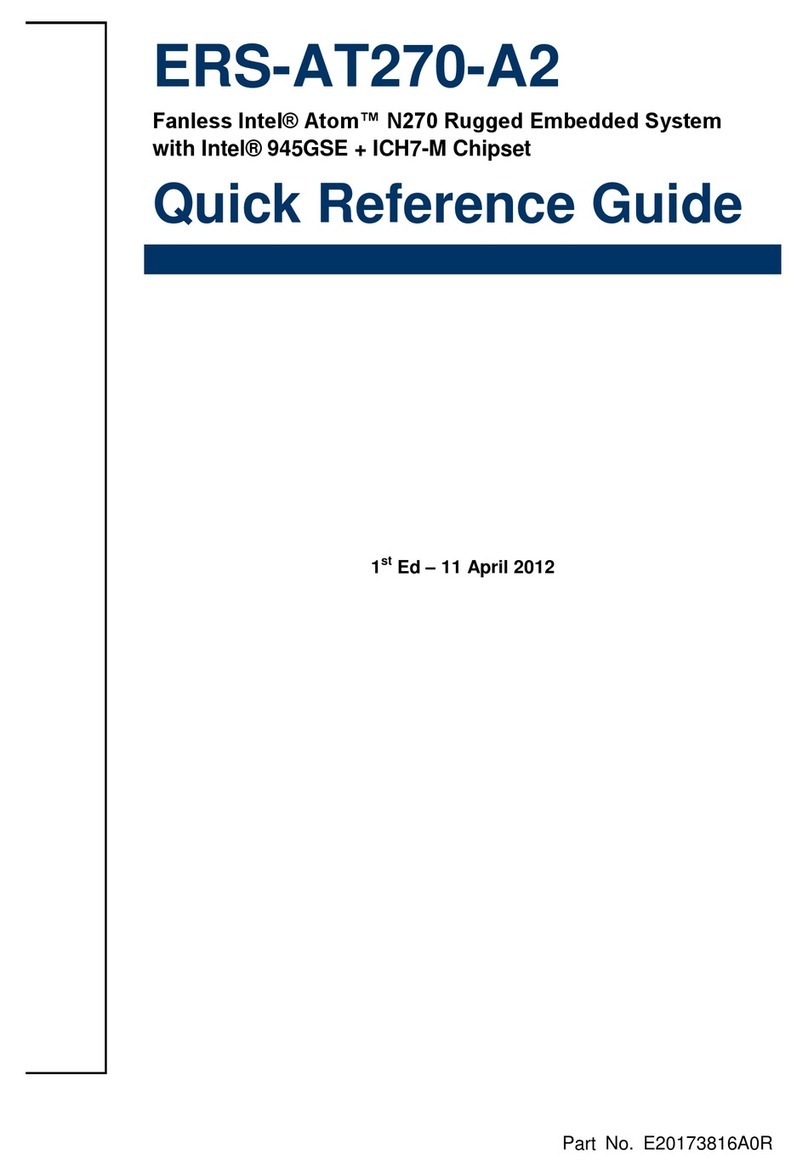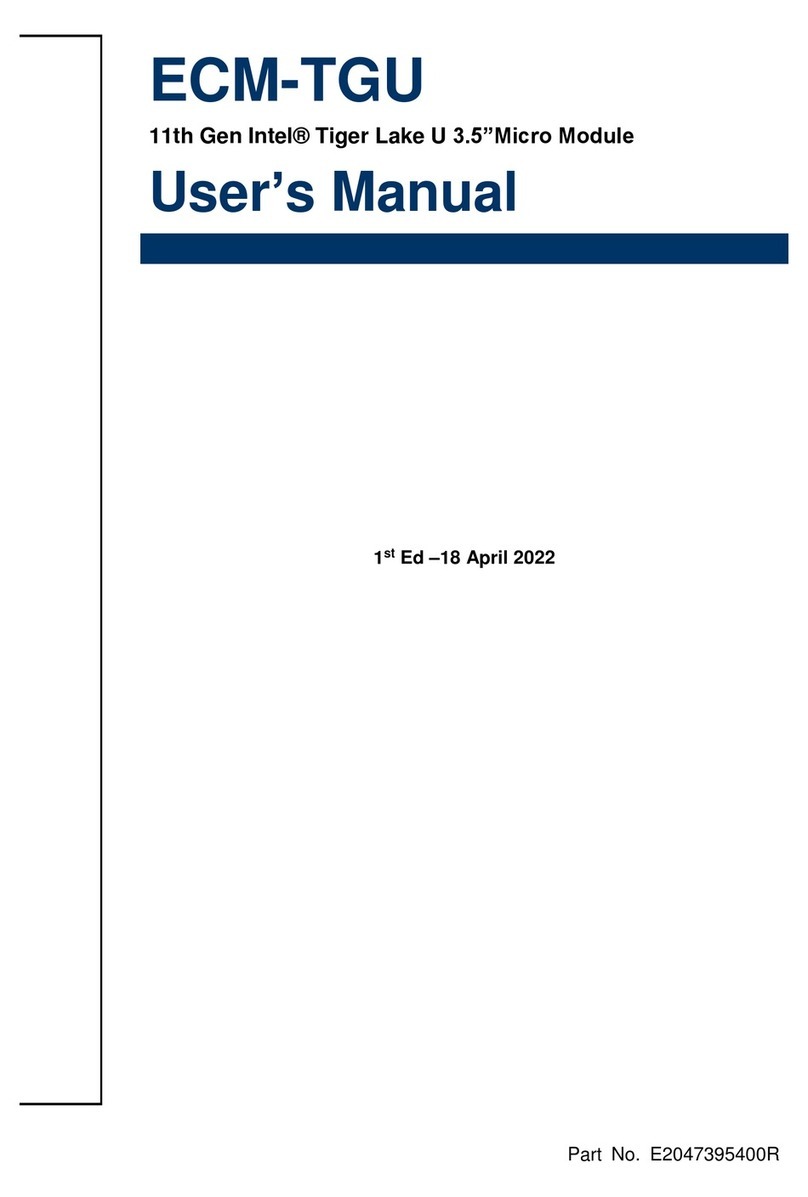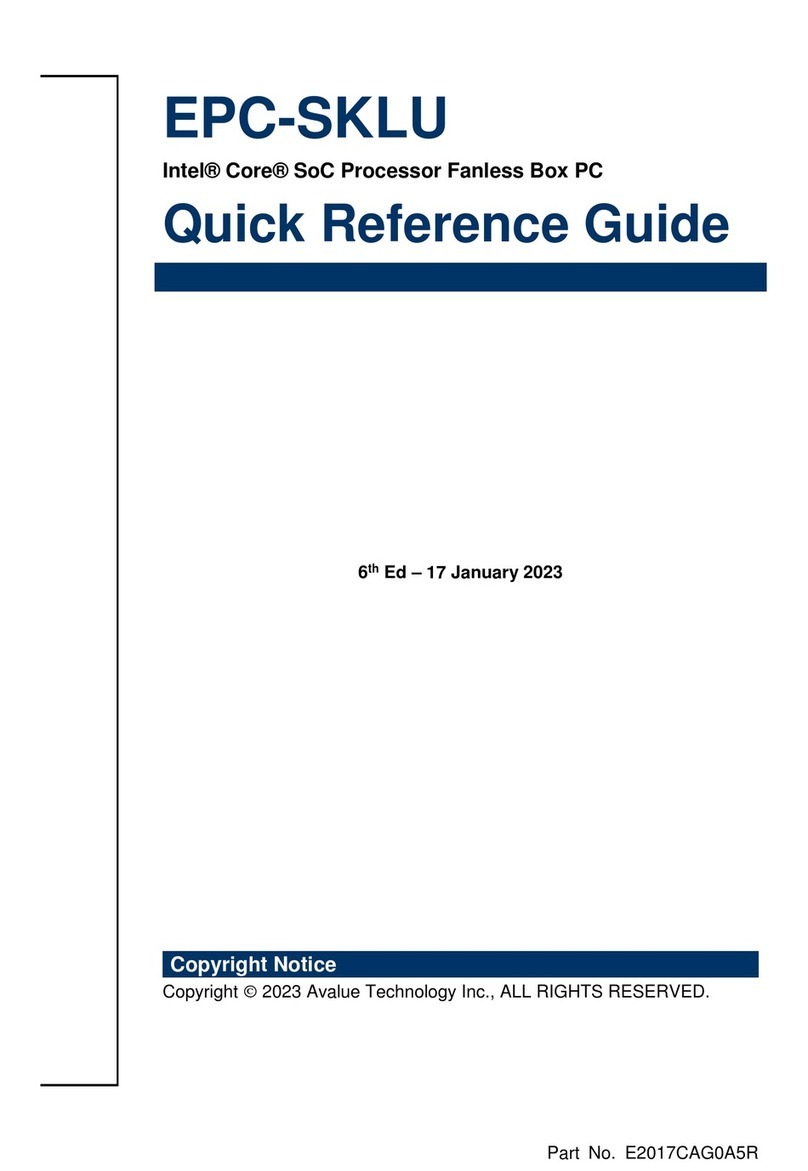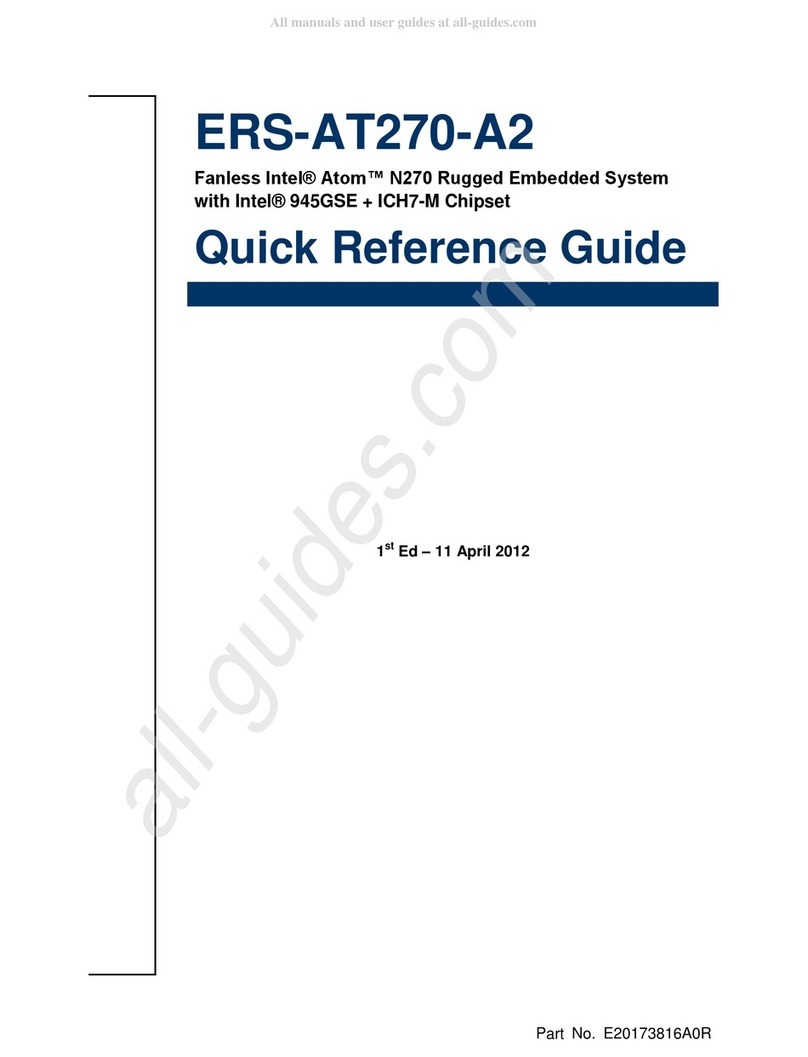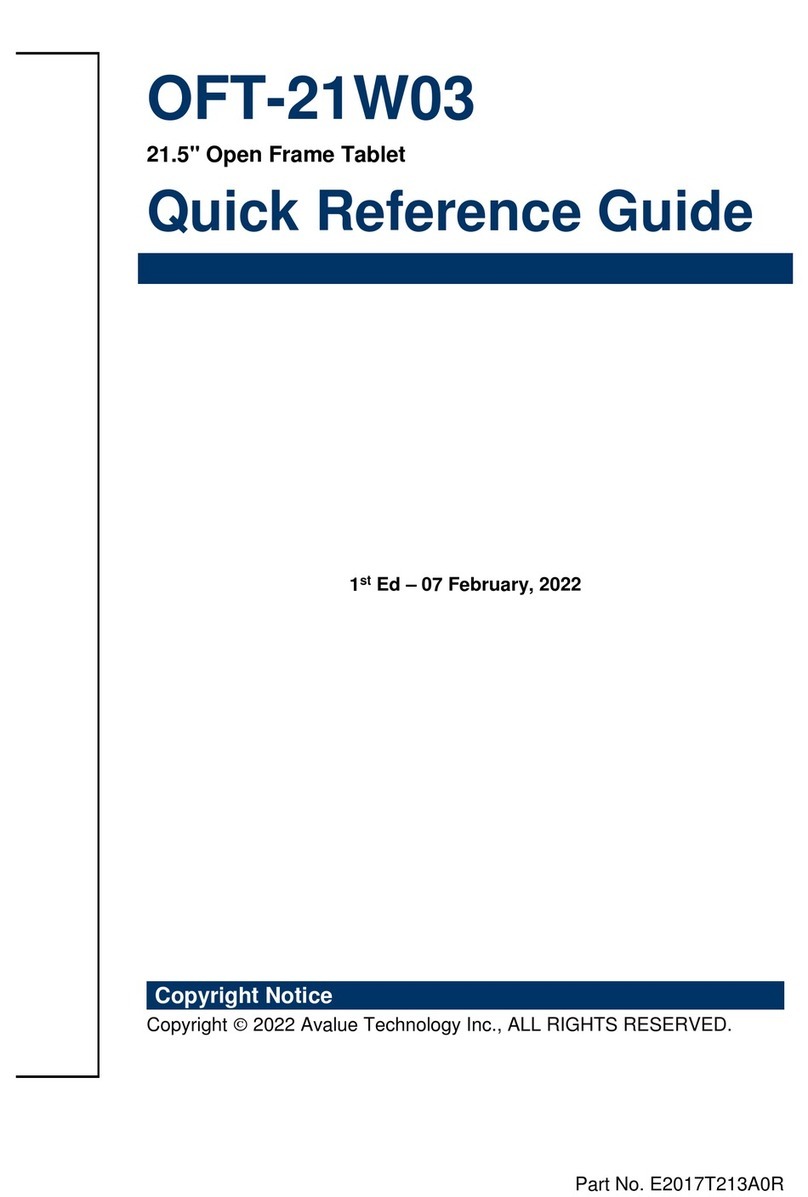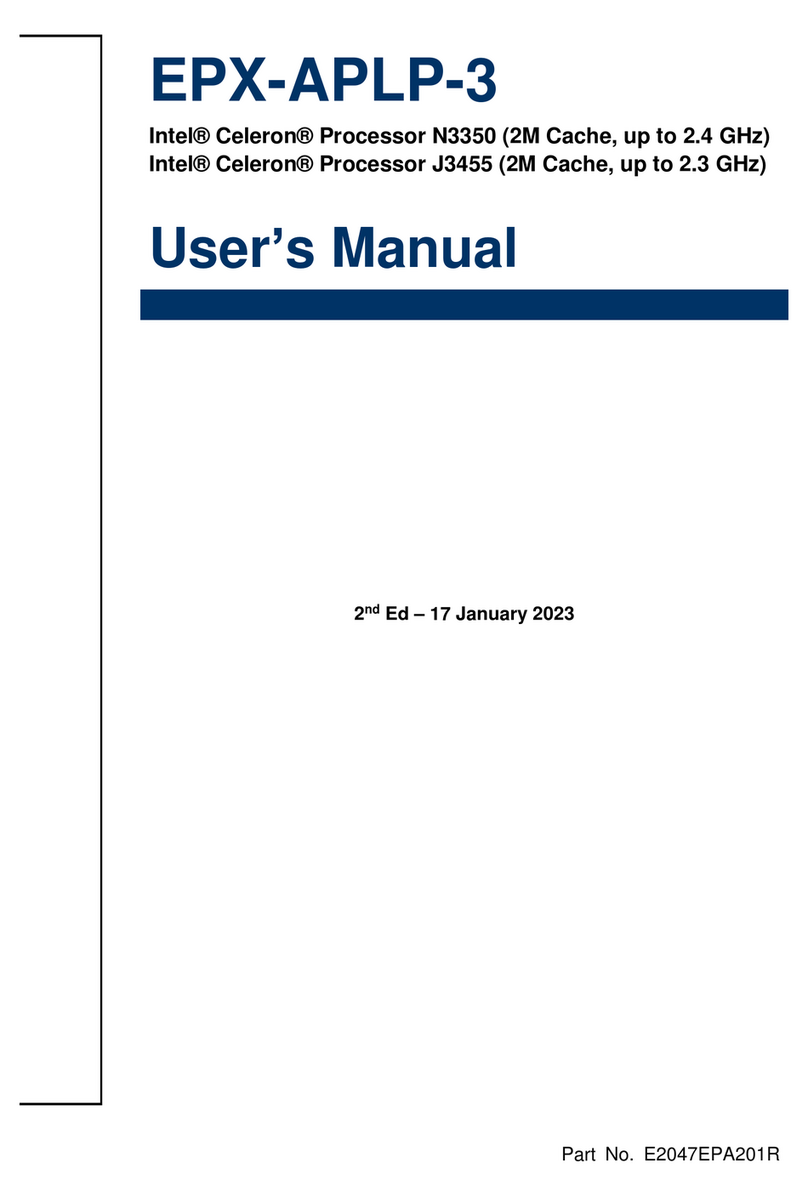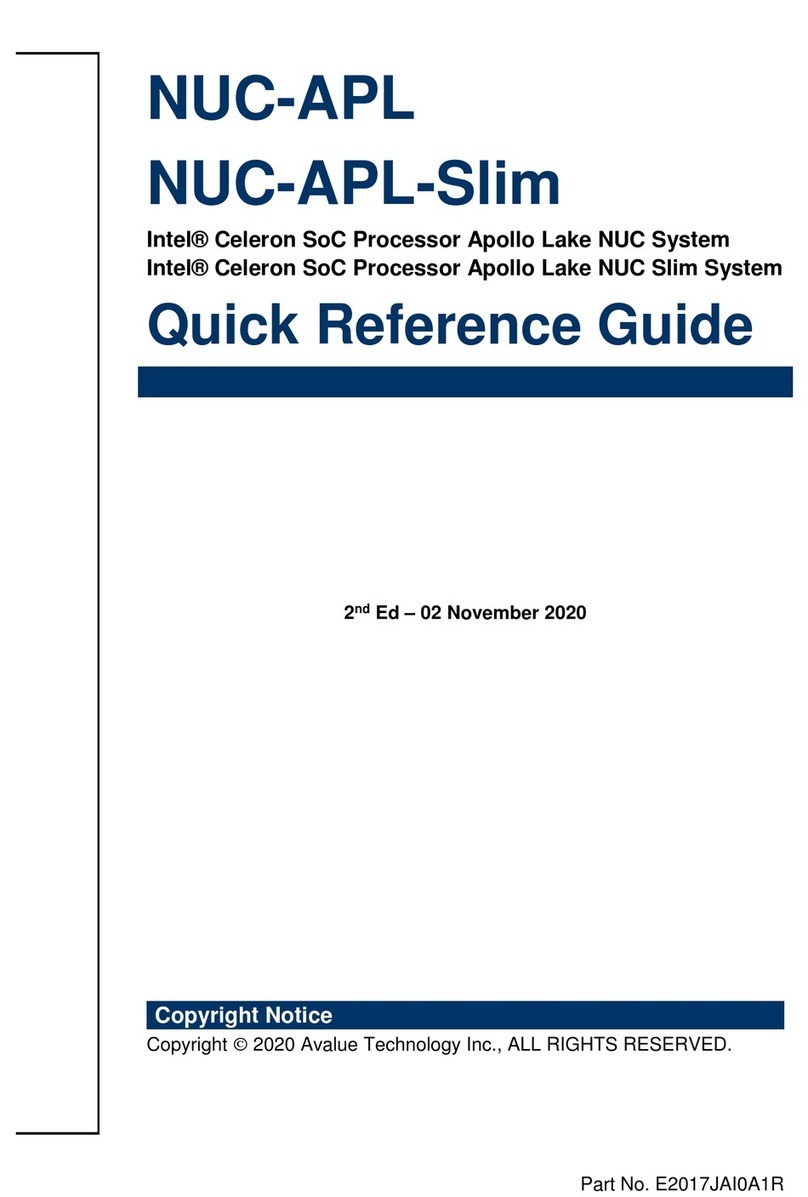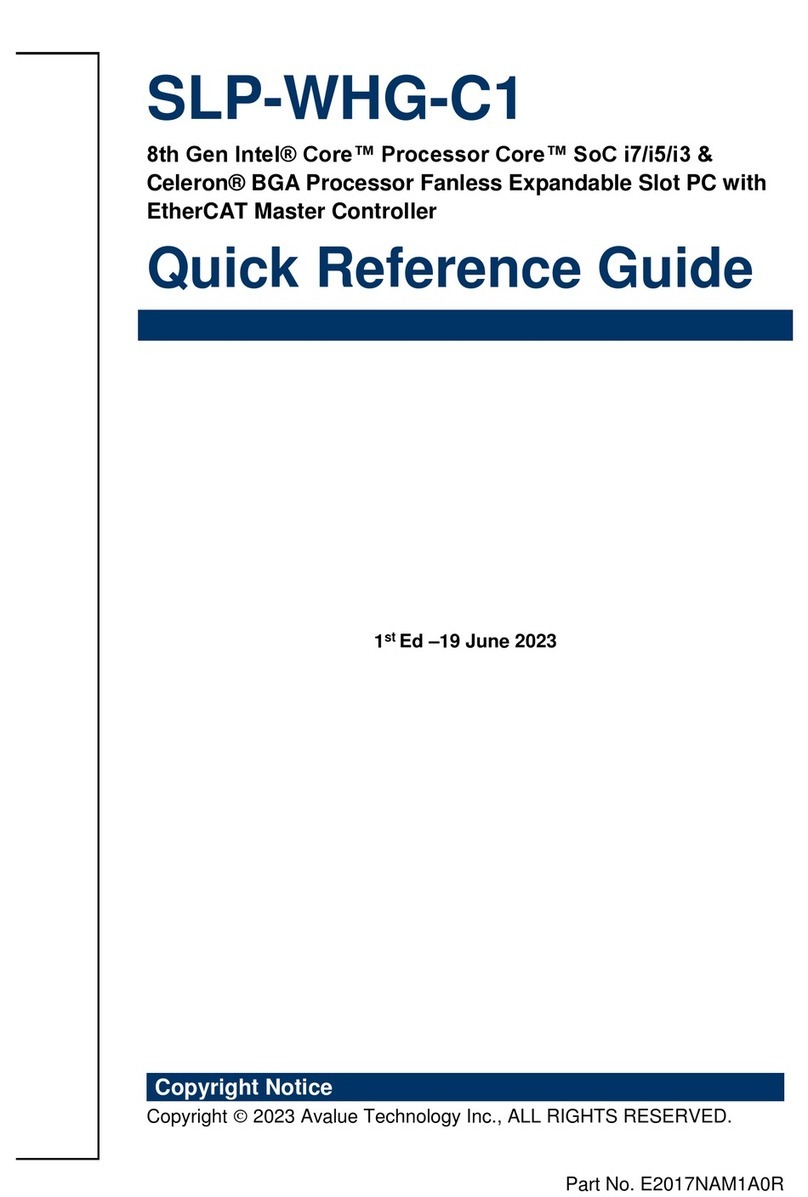3.6.2.6.6 Serial Port 6 Configuration...............................................................................................................................55
3.6.2.7 EC 8528 HW monitor.......................................................................................................................................55
3.6.2.7.1 EC 8528 HW monitor-note...............................................................................................................................56
3.6.2.8 S5 RTC Wake Settings.....................................................................................................................................57
3.6.2.9 Serial Port Console Redirection........................................................................................................................57
3.6.2.9.1 Legacy Serial Redirection Port.........................................................................................................................58
3.6.2.10 USB Configuration...........................................................................................................................................59
3.6.2.11 NVMe controller and Drive information ..........................................................................................................60
3.6.2.12 Network Stack Configuration...........................................................................................................................60
3.6.3 Chipset..............................................................................................................................................................61
3.6.3.1 System Agent (SA) Configuration....................................................................................................................61
3.6.3.1.1 Memory Configuration.....................................................................................................................................62
3.6.3.1.2 Graphics Configuration ....................................................................................................................................63
3.6.3.2 PCH-IO Configuration......................................................................................................................................64
3.6.3.2.1 PCI Express Configuration...............................................................................................................................64
3.6.3.2.1.1 PCIe Root Port 8(LAN2-I210) .........................................................................................................................65
3.6.3.2.1.2 PCIe Root Port 9(LAN3-I210/GF slot).............................................................................................................66
3.6.3.2.1.3 PCIe Root Port 10(M.2 KeyA) .........................................................................................................................67
3.6.3.2.1.4 PCIe Root Port 11(M.2 KeyB/SATA0)............................................................................................................68
3.6.3.2.1.5 PCIe Root Port 13(GP PCIex4) ........................................................................................................................69
3.6.3.2.2 SATA And RST Configuration ........................................................................................................................70
3.6.3.2.3 HD Audio Configuration..................................................................................................................................71
3.6.3.3 Board & Panel Configuration ...........................................................................................................................71
3.6.4 Security ..................................................................................................................................... 73
3.6.4.1 Secure Boot ......................................................................................................................................................74
4.6.4.1.1 Restore Factory Keys........................................................................................................................................75
4.6.4.1.2 Reset To Setup Mode........................................................................................................................................75
4.6.4.1.3 Key Management..............................................................................................................................................76
3.6.5 Boot ......................................................................................................................................... 77
3.6.6 Save and Exit........................................................................................................................... 78
3.6.6.1 Save Changes and Reset...................................................................................................................................78
3.6.6.2 Discard Changes and Reset...............................................................................................................................78
3.6.6.3 Restore Defaults ...............................................................................................................................................79
3.6.6.4 Launch EFI Shell from filesystem device.........................................................................................................79
4. Drivers Installation.......................................................................................................80
4.1 Install Chipset Driver ...........................................................................................81
4.2 Install VGA Driver................................................................................................82
4.3 Install ME Driver..................................................................................................83
4.4 Install Audio Driver (For Realtek ALC888S HD Audio)........................................84
4.5 Install LAN Driver.................................................................................................85