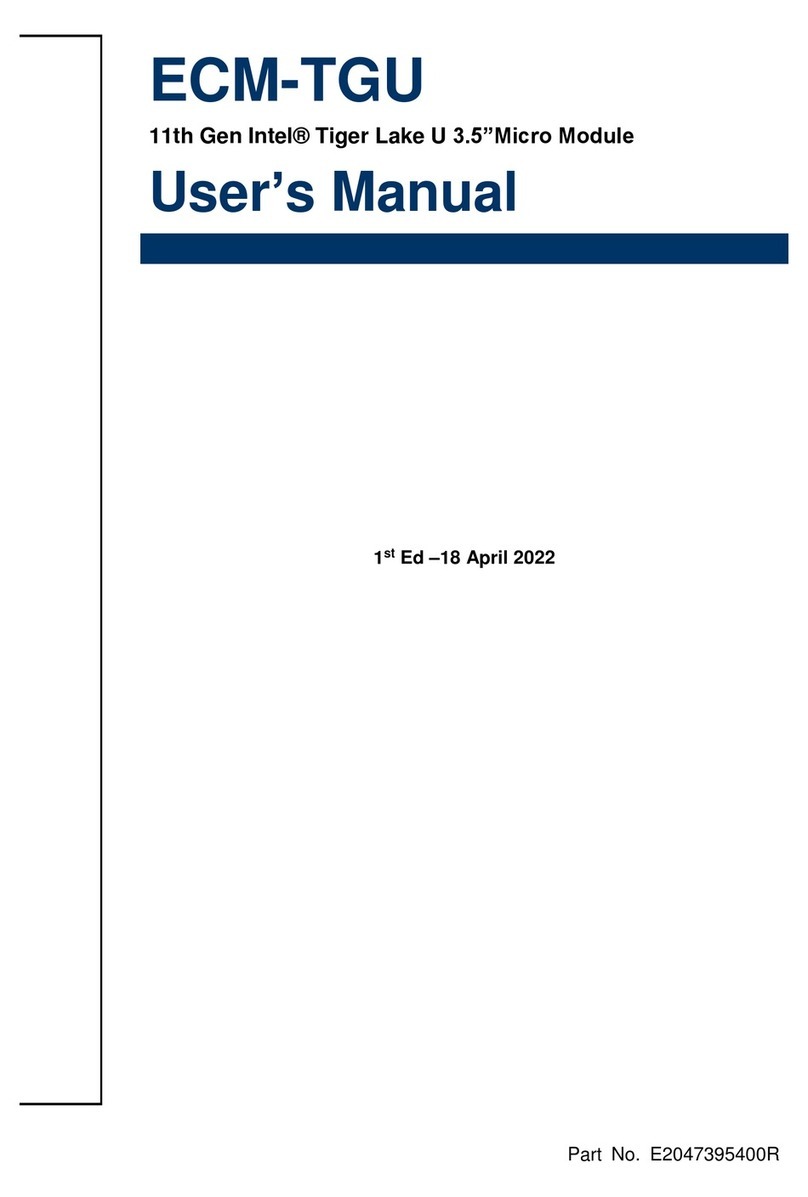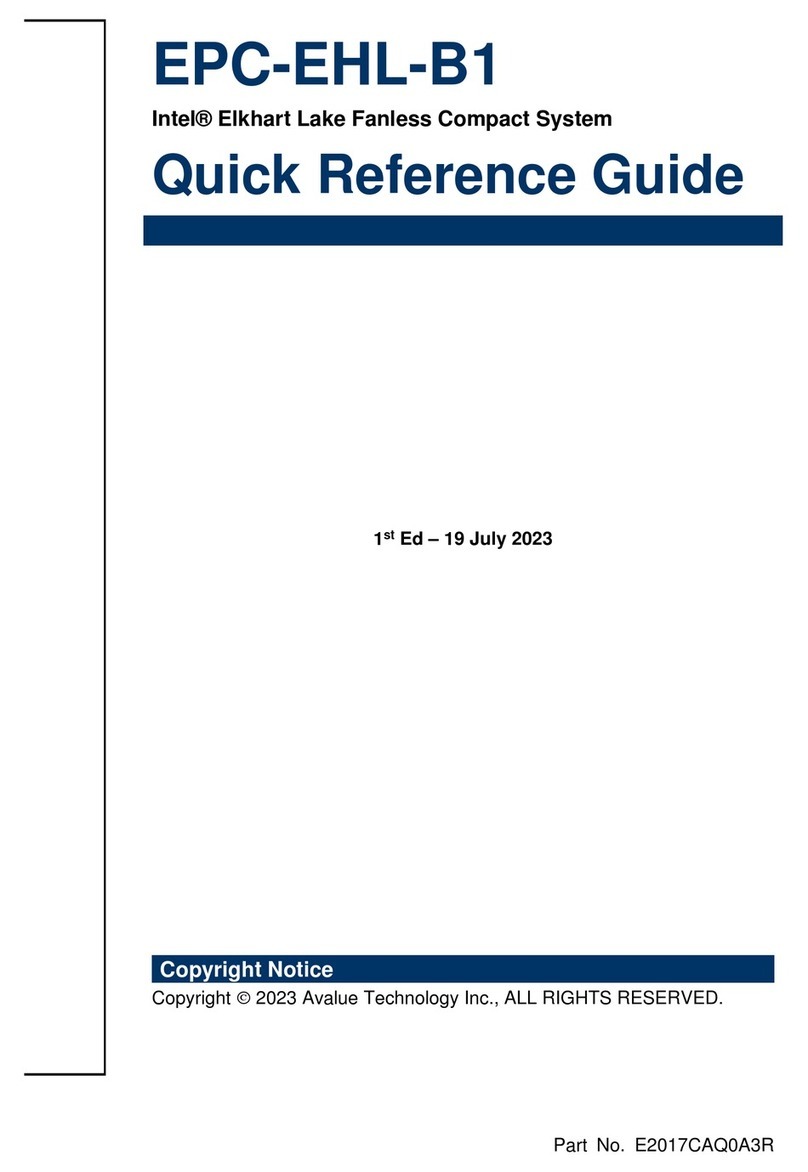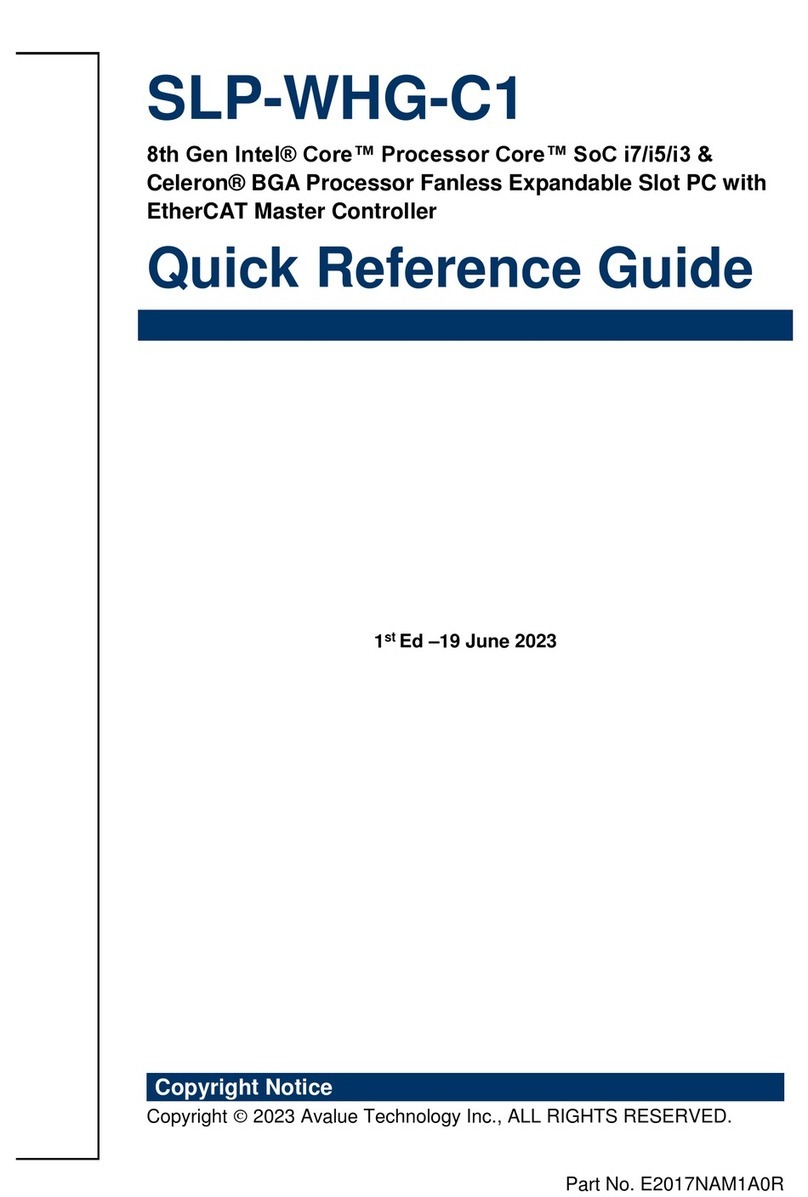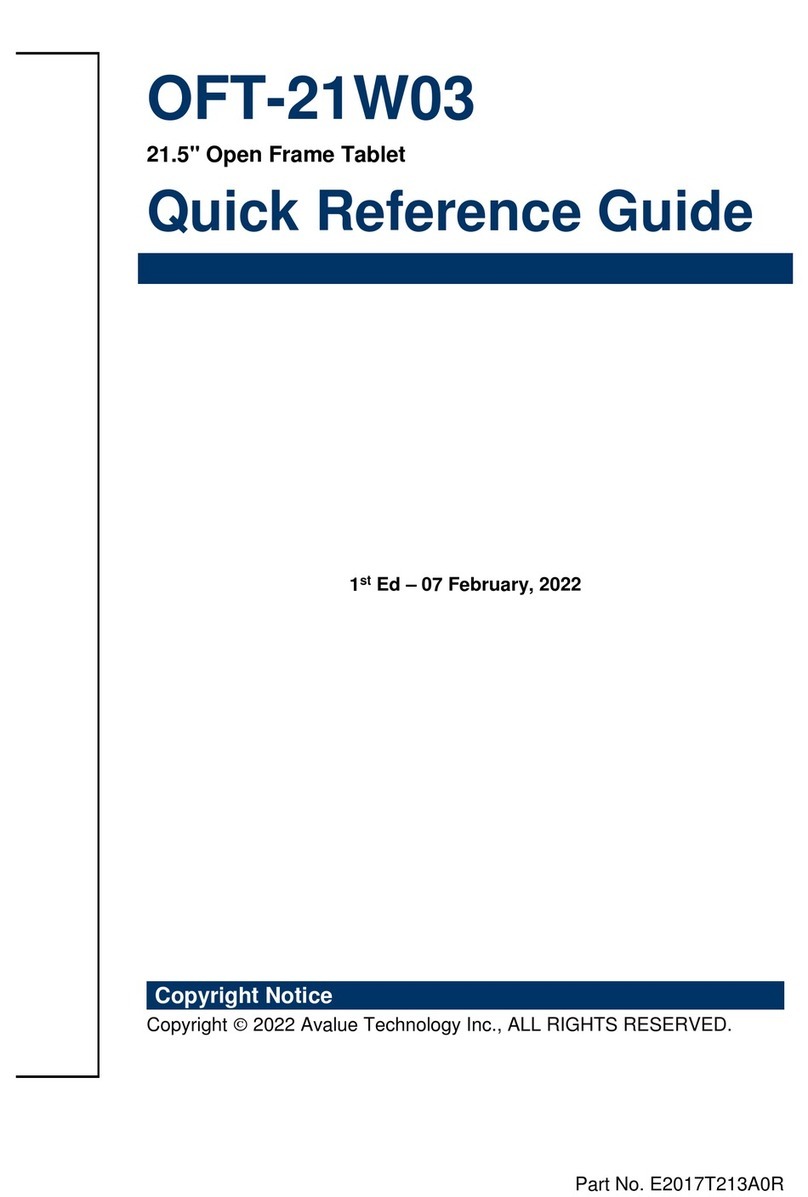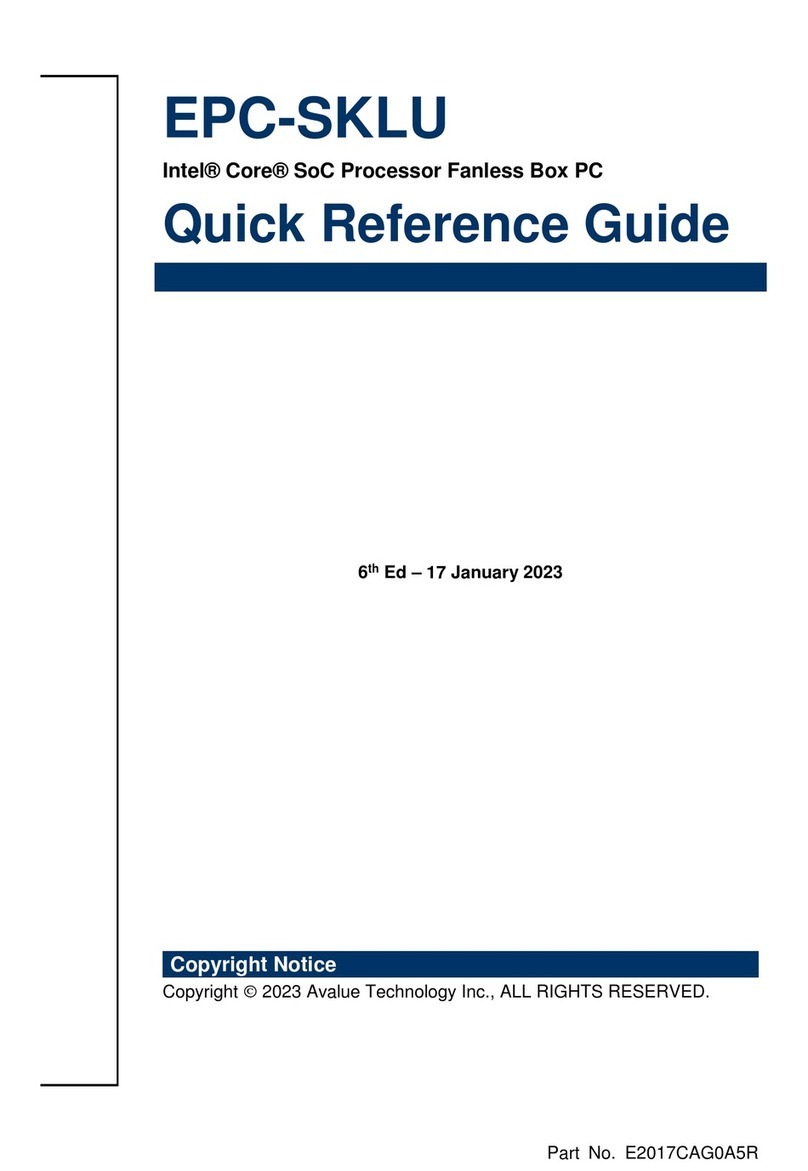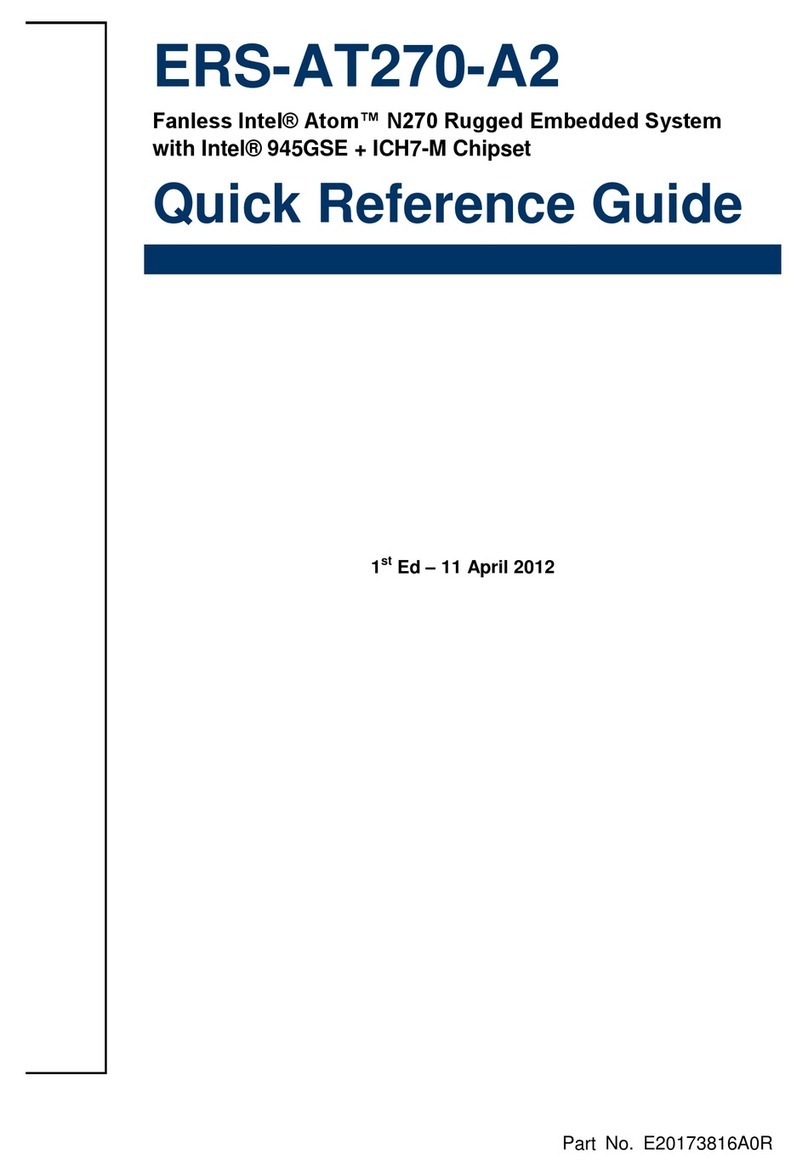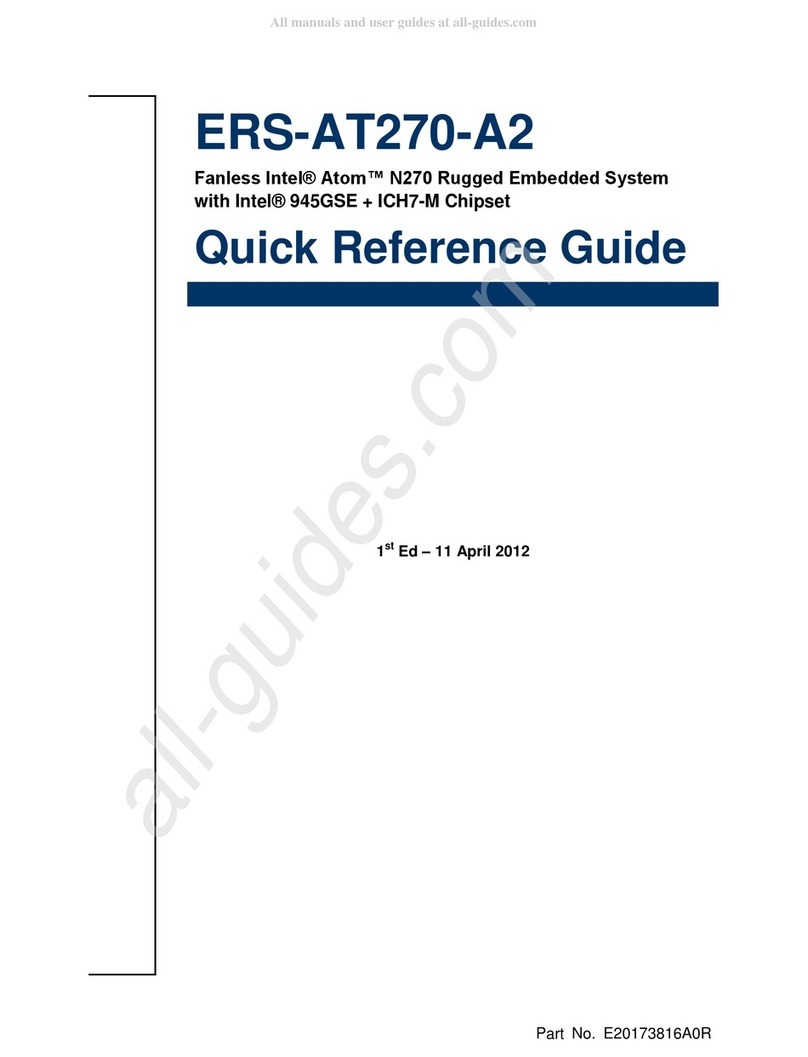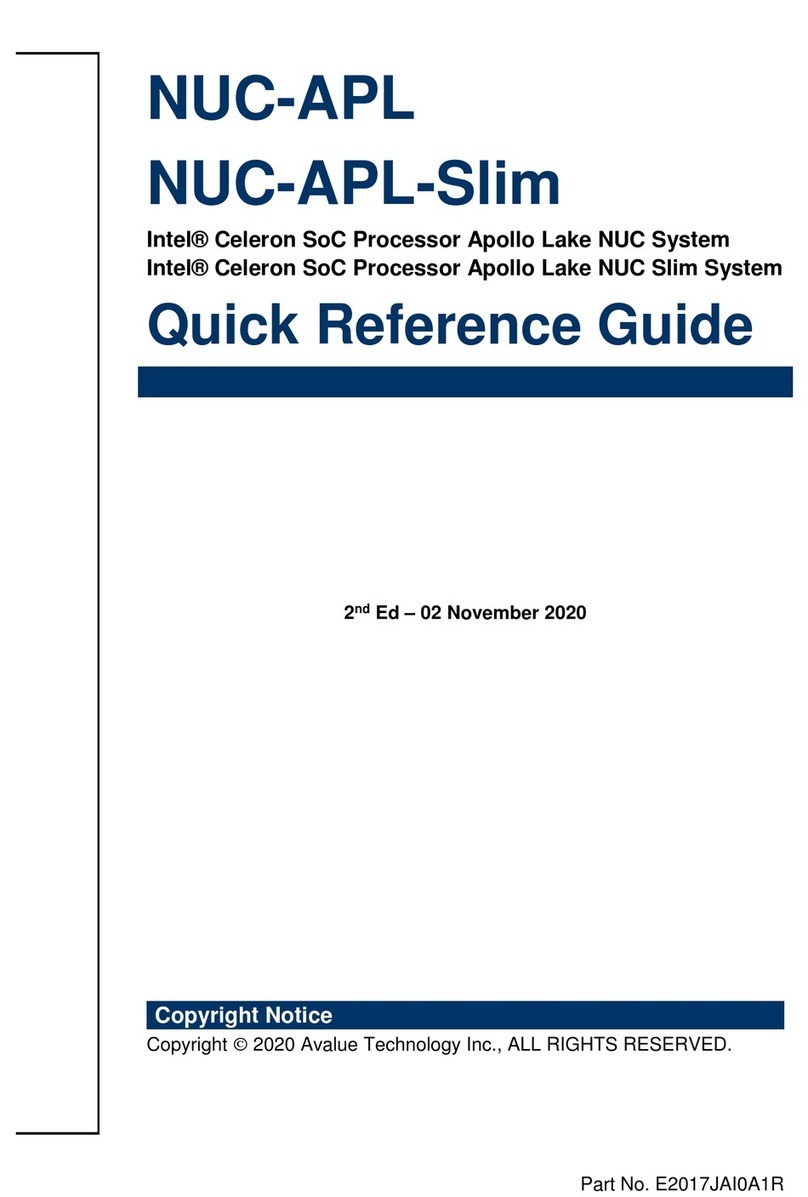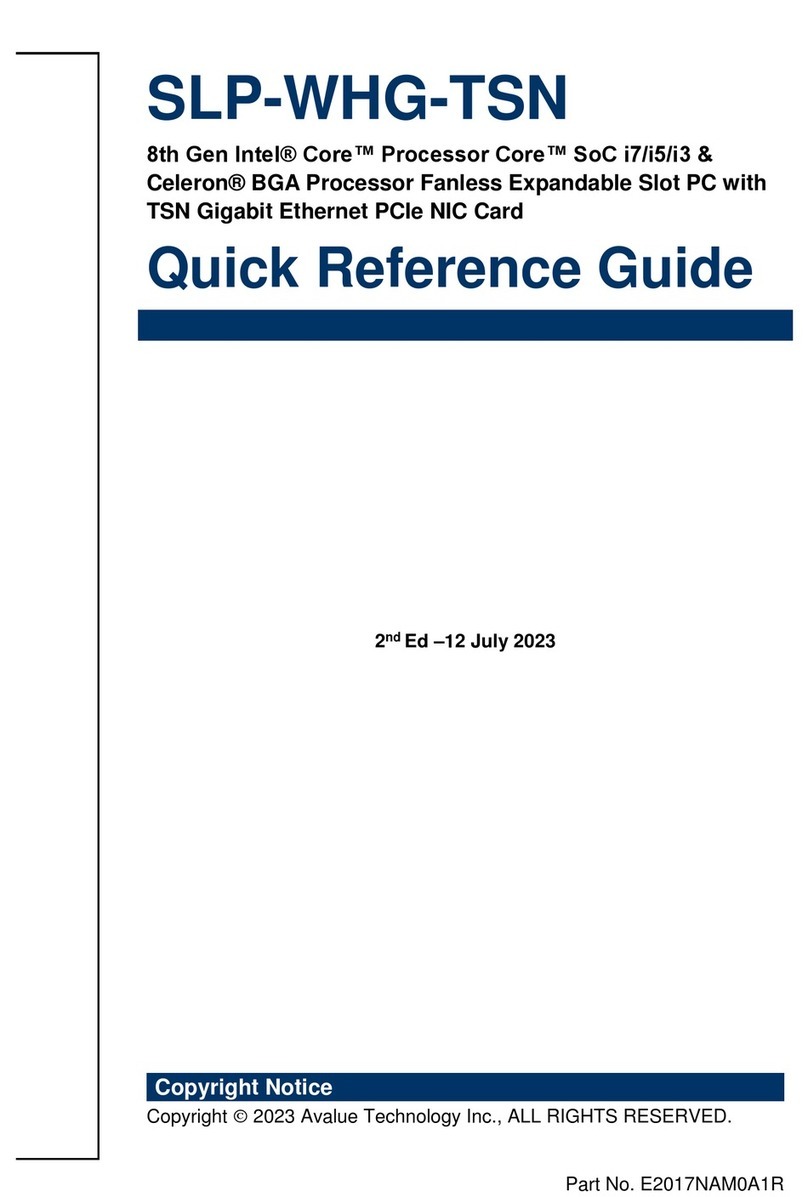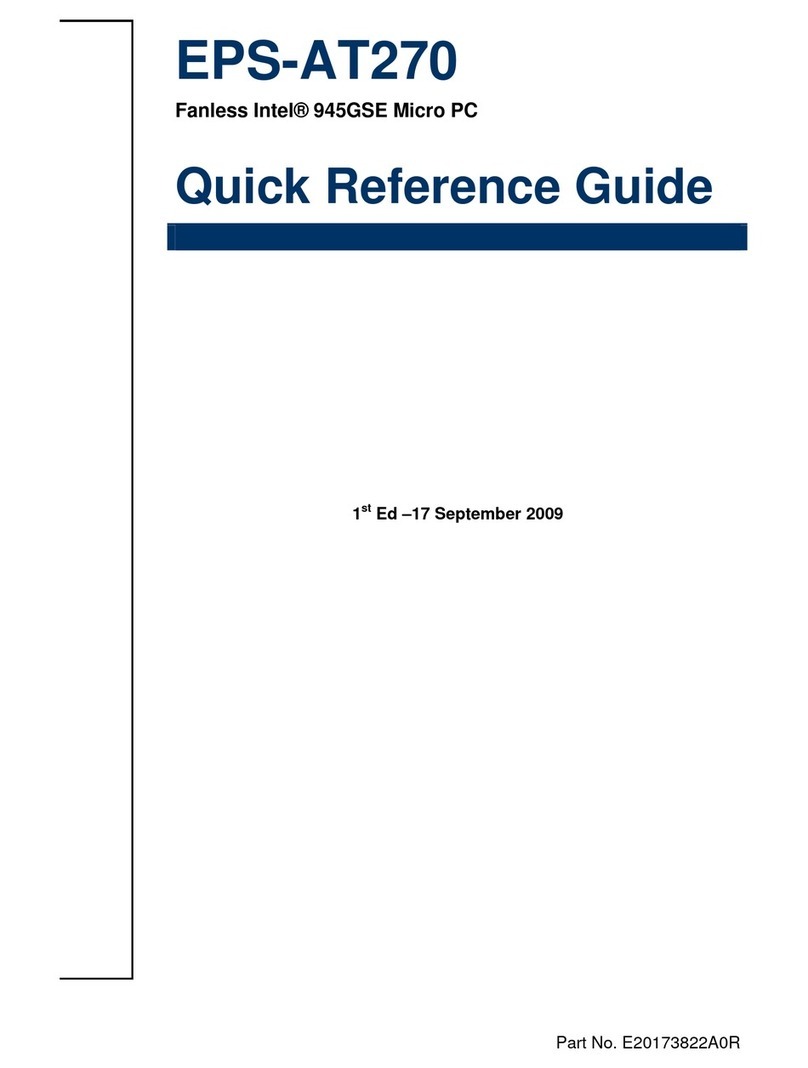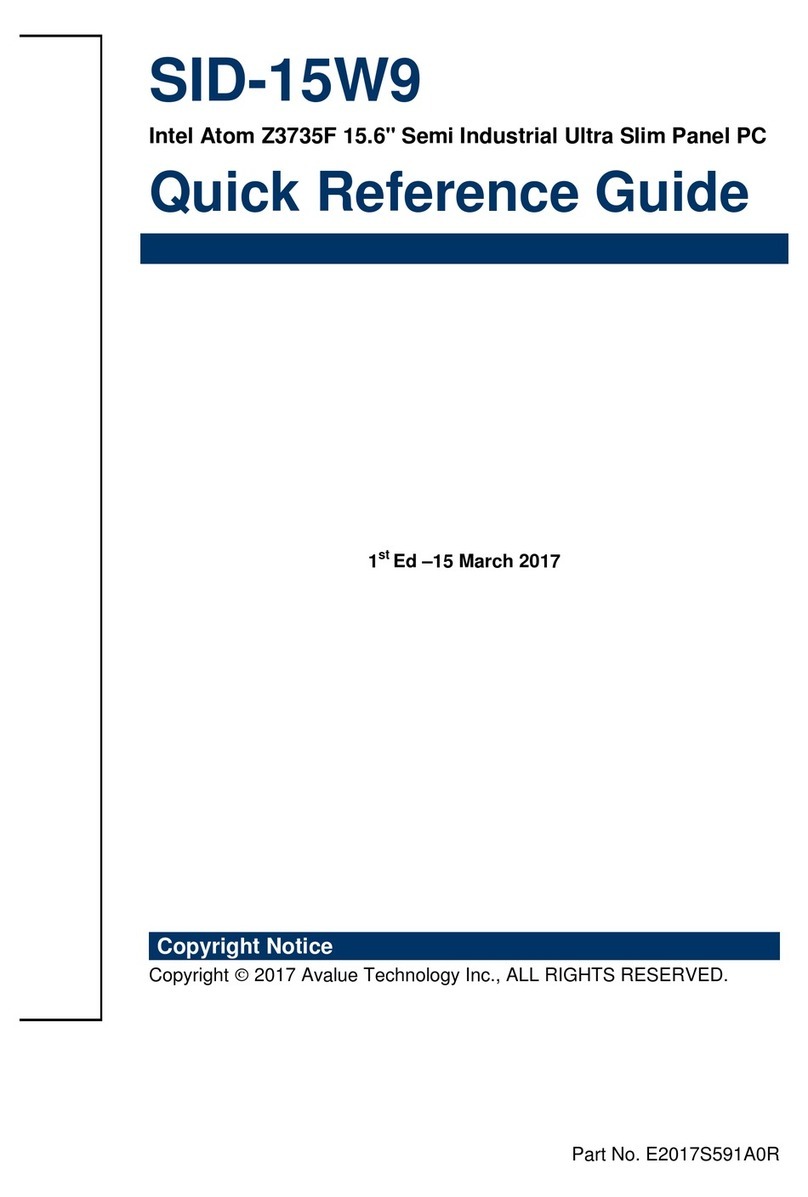EPX-APLP-3 User’s Manual
6 EPX-APLP-3 User’s Manual
3.6.1.2 System Date ........................................................................................................................ 32
3.6.1.3 System Time........................................................................................................................ 32
3.6.2 Advanced Menu ............................................................................................................................. 32
3.6.2.1 Trusted Computing .............................................................................................................. 33
3.6.2.2 ACPI Settings....................................................................................................................... 33
3.6.2.3 IT8528 Super IO Configuration............................................................................................ 34
3.6.2.3.1 Serial Port 1 Configuration................................................................................................... 35
3.6.2.4 H/W Monitor......................................................................................................................... 35
3.6.2.5 S5 RTC Wake Settings........................................................................................................ 36
3.6.2.6 Serial Port Console Redirection........................................................................................... 36
3.6.2.6.1 Legacy Console Redirection Settings.................................................................................. 37
3.6.2.7 CPU Configuration............................................................................................................... 37
3.6.2.7.1 Socket 0 CPU Information ................................................................................................... 39
3.6.2.7.2 CPU Power Management Configuration ............................................................................. 39
3.6.2.8 Network Stack Configuration............................................................................................... 40
3.6.2.9 CSM Configuration .............................................................................................................. 41
3.6.2.10 NVMe Configuration ............................................................................................................ 41
3.6.2.11 USB Configuration............................................................................................................... 42
3.6.2.12 Security Configuration ......................................................................................................... 43
3.6.3 Chipset ........................................................................................................................................... 43
3.6.3.1 North Bridge......................................................................................................................... 44
3.6.3.2 South Bridge........................................................................................................................ 44
3.6.3.3 Uncore Configuration........................................................................................................... 45
3.6.3.4 South Cluster Configuration................................................................................................. 46
3.6.3.4.1 HD-Audio Configuration....................................................................................................... 47
3.6.3.4.2 PCI Express Configuration .................................................................................................. 47
3.6.3.4.2.1 PCI Express Root Port 3(i210/211) ..................................................................................... 48
3.6.3.4.2.2 PCI Express Root Port 4(i210/211) ..................................................................................... 49
3.6.3.4.2.3 PCI Express Root Port 5(M.2 Key-B) .................................................................................. 50
3.6.3.4.2.4 PCI Express Root Port 6(M.2 Key-A) .................................................................................. 51
3.6.3.4.3 SATA Drivers....................................................................................................................... 52
3.6.3.4.4 USB Configuration............................................................................................................... 53
3.6.4 Security........................................................................................................................................... 53
3.6.4.1 Secure Boot ............................................................................................................................... 54
3.6.4.1.1 Key Management................................................................................................................... 55
3.6.5 Boot................................................................................................................................................ 55
3.6.6 Save and exit.................................................................................................................................. 56
3.6.6.1 Save Changes and Reset.......................................................................................................... 57
3.6.6.2 Discard Changes and Reset...................................................................................................... 57
3.6.6.3 Restore Defaults ........................................................................................................................ 57