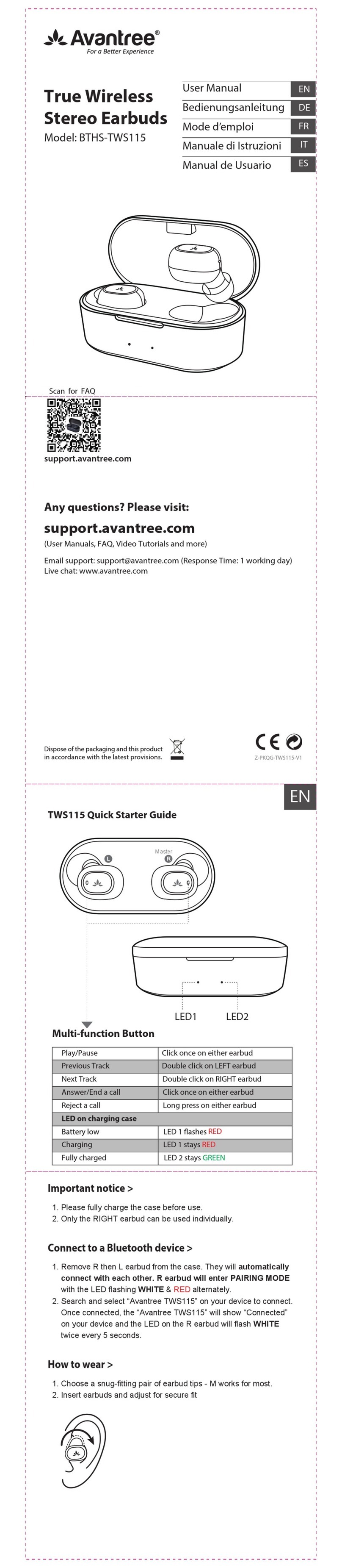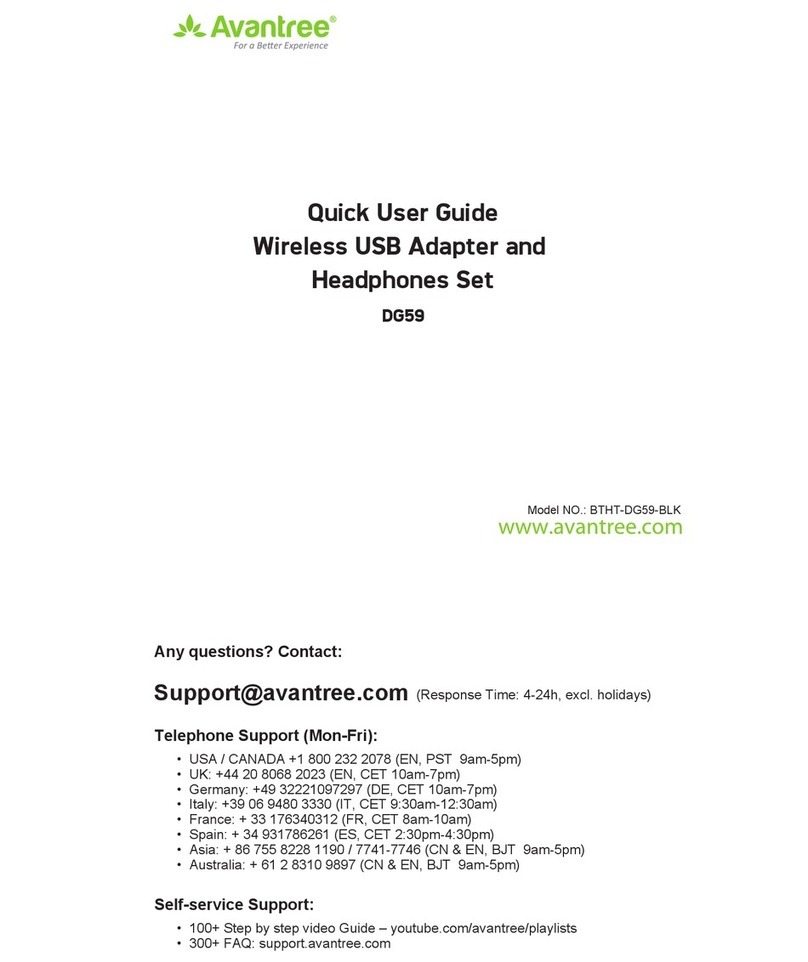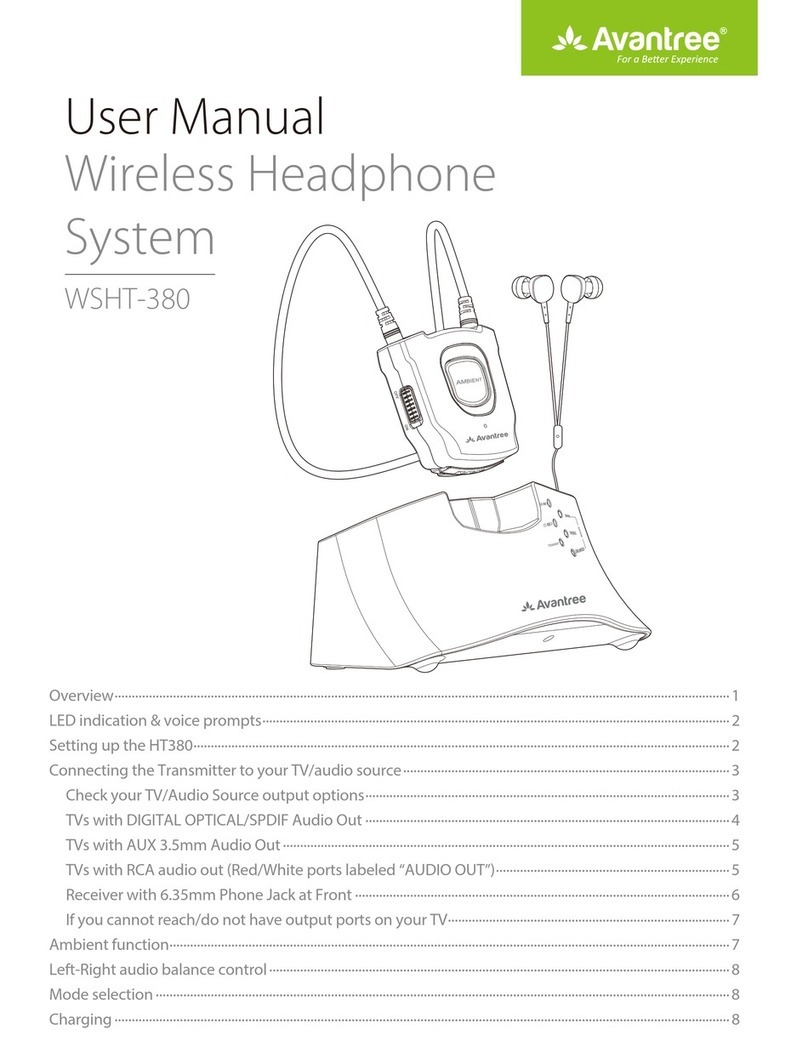Avantree Type C Charging Cable
Avantree Extra Small (XS) Size Ear Tips
编号:Z-PKQG-NB18-V2
材质:80g书纸
工艺:双面印刷模切成品
颜色:四色
尺寸:展开尺寸:420x400mm 成品尺寸:140x200mm
123
Box Content | Inhalt|Contenu de la boite | Contenuto della
confezione | Contenido
Charging
Contact Us |Kontaktieren Sie uns | Contactez-nous |
Contattaci | Contáctenos
Online Support | Online Support | Support en ligne |
Supporto Online|Soporte en línea
Products & Accessories | Produkt & Accessories | Produits
et accessoires | Prodotti & Accessori | Productos y accesorios
A
B
C
Slide power switch to "PAIR" position and hold it there until Status Indicator
DE: Schieben Sie den Netzschalter in die Position "PAIR" und halten Sie ihn dort, bis
die Statusanzeige BLAU & ROT zu blinken beginnt. Du hörst "Pairing" im
Kopfhörer.
(Hinweis: Bei der ersten Verwendung wechselt es nach dem Einschalten
automatisch in den Kopplungsmodus.)
FR: Glisser l'interrupteur d'alimentation sur la position "PAIR" et maintenez-le
jusqu'à ce que l'indicateur d'état commence à clignoter en BLEU et ROUGE.
Vous entendrez « Pairing » dans les écouteurs.
(Note : A la toute première utilisation et mise sous tension, l’appairage se lance
automatiquement.)
IT:
che i LED di stato non lampeggino di ROSSO E BLU. Sentirete un vocale
(Nota: Per il primo utilizzo, entreranno in modalità pairing automaticamente
dopo averle accese)
ES: Deslice el interruptor de encendido a la posición "PAIR" (EMPAREJAMIENTO) y
manténgalo allí hasta que el indicador de estado empiece a parpadear AZUL y
ROJO. Escuchará "Emparejamiento" en los auriculares.
(Nota: Para su primer uso, entrará en modo de emparejamiento
automáticamente después de encenderlo).
To power ON/OFF, slide the switch to "ON"/”OFF” position.
DE: Zum EIN-/AUSschalten schieben Sie den Schalter in die Position "ON"/"OFF".
FR: Pour allumer/éteindre, faites glisser l'interrupteur sur la position "ON"/"OFF".
IT: Per accendere/spegnere, far scorrere l'interruttore in posizione "ON"/”OFF”.
ES: Para encender / apagar, deslice el interruptor a la posición "ON" / ”OFF”.
2s
Avantree® NB18
Wireless Neckband
Earphones
Model No.: BTHS-NB18
Please visit
https://avantree.com/product-support/nb18
for detailed step-by-step setup guide
Quick Start Guide
Schnellanleitung
Guide de démarrage rapide
Guida Rapida all’uso
Guía de iniciorápido
Once connected, earphone LED will be solid blue. You'll hear "Connected" in the
earphones.
DE: Sobald die Verbindung hergestellt ist, leuchtet die Kopfhörer-LED
durchgehend blau. Sie hören "Connected" in den Kopfhörern.
vous entendrez "Connected".
IT:
Escuchará"Connected " en los auriculares.
In your device's Bluetooth menu, search & select "Avantree NB18" to connect.
DE: Suchen und wählen Sie im Bluetooth-Menü Ihres Geräts "Avantree NB18", um
eine Verbindung herzustellen.
FR: Dans le menu Bluetooth de votre appareil, recherchez et sélectionnez "Avantree
NB18" pour faire la connexion.
IT: Nel menu del vostro dispositivo, cercate e selezionate "Avantree NB18" per
collegarle.
ES: En el menú Bluetooth de su dispositivo, busque y seleccione "Avantree NB18"
para conectarse.
avantree.com/submit-a-ticket
DE: +49 32221097297
(11am-9pm, CET, Mon-Sat )
UK: +44 20 8068 2023
(9am-6pm, GMT, Mon-Sat)
FR: + 33 176340312
(11am-9pm, CET, Mon-Sat )
IT: +39 06 9480 3330
(9am-6pm, CET, Mon-Sat )
ES: + 34 931786261
(9am-6pm, CET, Mon-Sat )
AU: + 61 2 8310 9897
(11am-7pm, Sydney Time, Mon-Fri)
USA / Canada: +1800 232 2078
(US Toll Free, 9am-6pm PST, Mon-Fri )
Register for your extended 24 Months warranty at
avantree.com/product-registration
TICKET
SUPPORT
Bluetooth
MY DEVICES
Avantree NB18
MY DEVICES
Avantree NB18
MY DEVICES
1. How to connect to 2nd device?
2. Lip-Sync / Audio Lag when watching TV
3. How to factory reset / clear paring history of NB18?
4. NB18 Function Table & LED indicators
……More FAQ and User tips are available online.
DE: 1. Wie verbinde ich das zweite Gerät?
2. Lippensynchronisation / Audioverzögerung beim Fernsehen
3. Wie kann ich die Kopplungshistorie von NB18 auf die Werkseinstellungen zurücksetzen / löschen?
4. NB18 Funktionstabelle & LED-Anzeigen
……Weitere FAQ und Benutzertipps sind online verfügbar.
FR: 1. Comment se connecter à un 2ième appareil ?
2. Un décalage audio est audible lorsque vous regardez la télévision
4. Tableau de fonction NB18 et indicateurs LED
……D’autres FAQ et conseils d'utilisation sont disponibles en ligne.
IT: 1. Come collegare un secondo dispositivo?
2. Sincronizzazione labiale/Ritardo Audio quando guardo la TV
3. Come resettare alle impostazioni di fabbrica/azzerare la cronologia dei dispositivi associate?
4. NB18 Funzionalità e indicatori a LED
……Altre FAQ e consigli sono disponibili online.
ES: 1. ¿Cómo conectarse al 2º dispositivo?
2. Sincronización de labios / Retardo de audio al ver la televisión
3. ¿Cómo restablecer de fábrica / borrar el historial de emparejamiento del NB18?
4. Tabla de funciones NB18 e indicadores LED
...... Más preguntas frecuentes y consejos de usuario están disponibles en línea.
Android iPhone
NB18 EARPHONES TYPE C CHARGING CABLE
REPLACEMENT
EARBUDS & TIPS
QUICK S
Input: DC 5V/0.5A~2A
TART GUIDE
Avantree Medley Clear 6018
Avantree DG80
Avantree AudikastPlus
A
Troubleshooting & FAQ
EQ
x 1
x 1
x 1
x 1
1s
1s
EQ
A
A
A
B
B
C
Z-PKQG-NB18-V2
Dispose of the packaging and
this product in accordance with
the latest provisions.
Model No:BTHS-NB18
Battery Low
3H