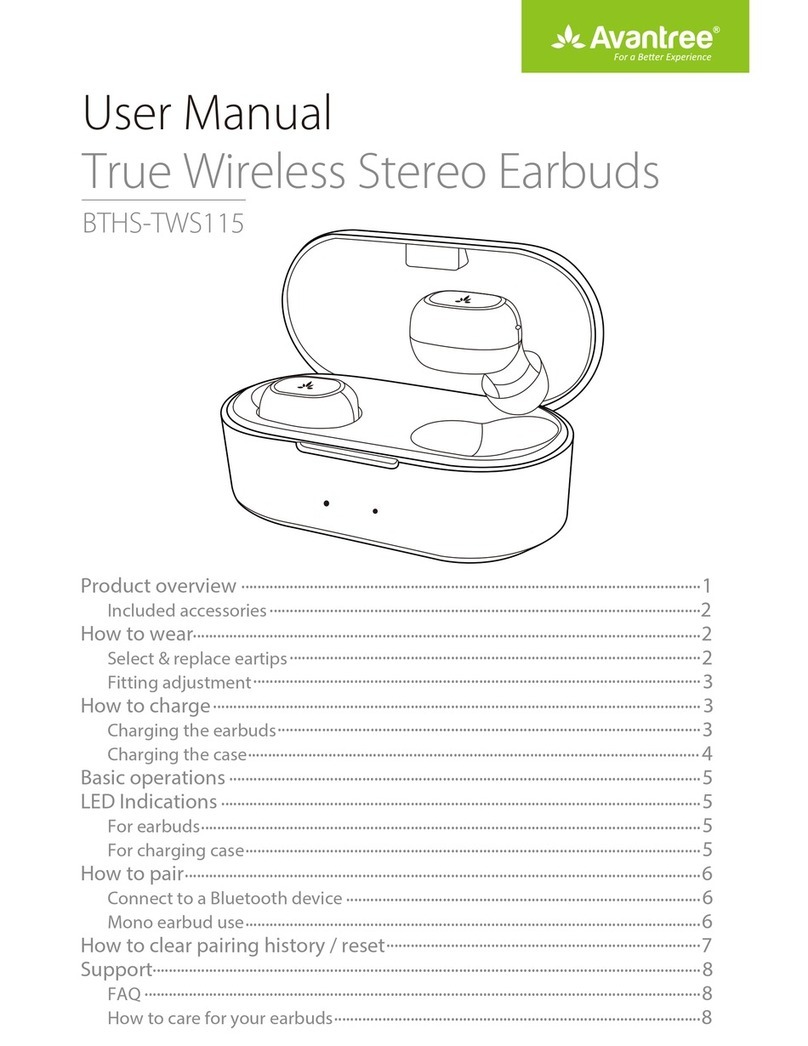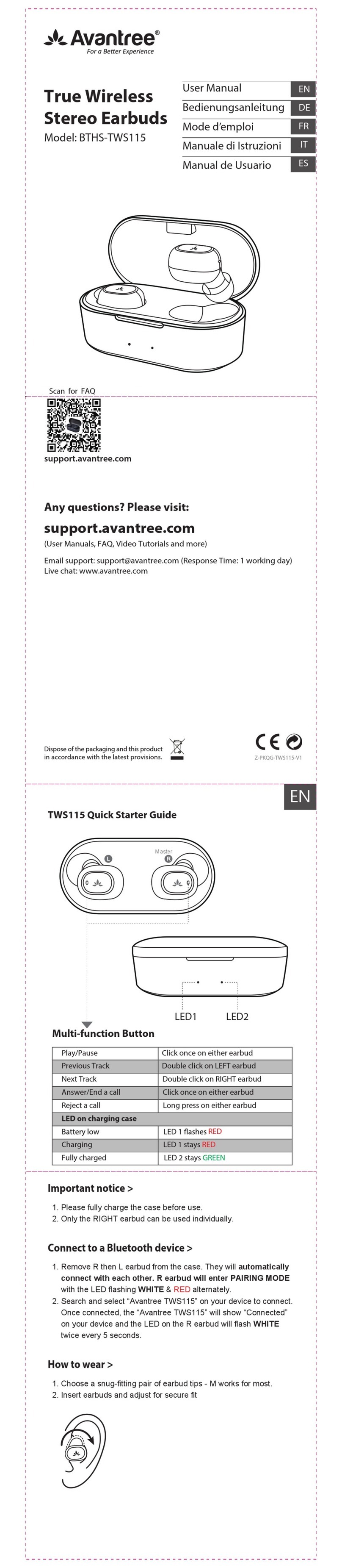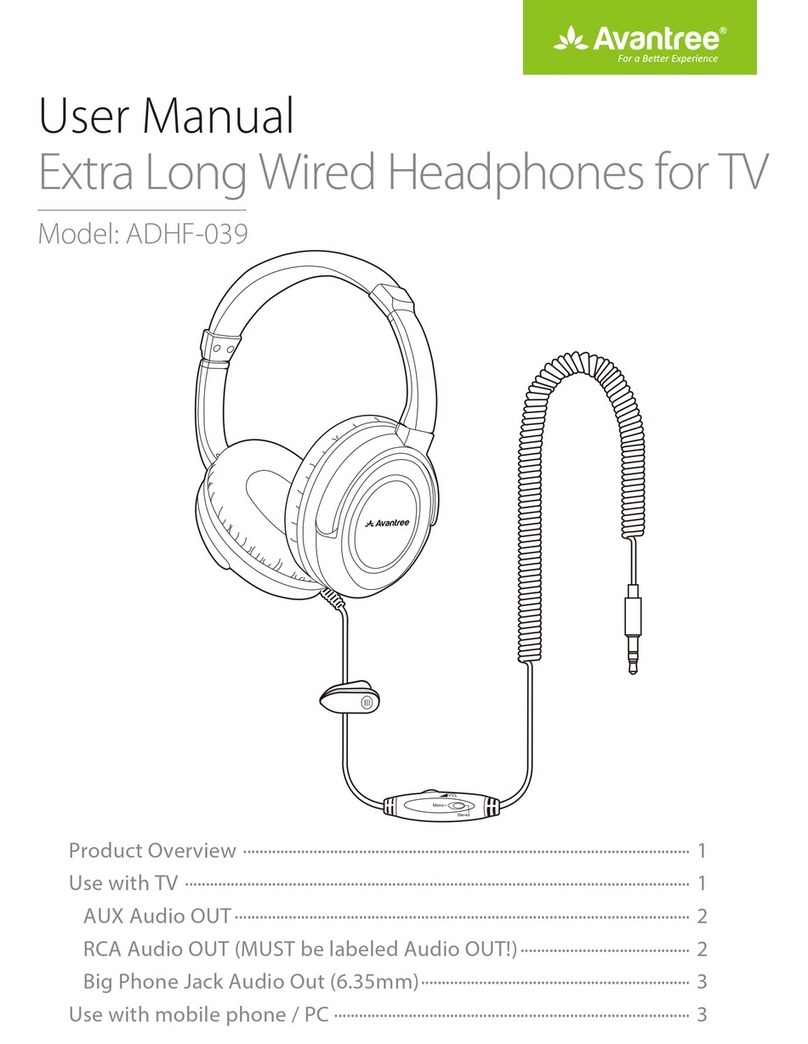FR I T ES
Guide d’utilisation rapide
L R
Boitier de charge
Surface tactile
Lecture/Pause Toucher 2x sur l’un des écouteurs
Piste précédente Glisser vers le haut sur l’écouteur DROIT
Piste suivante Glisser vers lebas sur l’écouteur DROIT
Volume + Glisser vers le haut sur l’écouteur GAUCHE
Volume - Glisser vers le bas sur l’écouteur GAUCHE
Prise/Fin d’appel Toucher 2x sur l’un des écouteurs
Indications LED du boitier de charge
Batterie faible La LED 1 clignote ROUGE
En charge La LED 1 reste ROUGE x e
Charge terminée La LED 2 reste VERTE
Note importante>
Veuillez recharger complètement le boitier avant toute utilisation.
Connexion à un équipement Bluetooth >
1. Ouvrez le boîtier pour allumer les écouteurs. Note: les voyants des
écouteurs clignoteront déjà en BLANC.
2. Attendez que la LED de l’écouteur R clignote en alterné BLANC et
ROUGE - Mode couplage.
3. Rechercher&sélectionner‘’Avantree TWS120’’depuis le menu de votre
équipement Bluetooth.
4. Les écouteurs se reconnecteront automatiquement à votre appareil la
prochaine fois que vous les retirerez de l'étui.
Note: pour vous connecter à un autre appareil, veuillez désactiver le
Bluetooth sur l'appareil précédemment connecté.
Comment porter les écouteurs>
1. Choisir la bonne paire d'embouts pour vos écouteurs.
Note : Les embouts ajustés de style champignon orent une meilleure
isolation acoustique et réponse des basses, tandis que le style incliné
semi-intra-auriculaire offre plus de confort pour une utilisation
prolongée.
style champignon incliné semi-intra-auriculaire
2. Insérer les écouteurs et les ajuster de façon sûre
Guida rapida all’utilizzo
L R
Custodia di ricarica
Area di contatto
Riproduci/Pausa Doppio clic su entrambi i lati
Traccia precedente Scorrere in su sull'auricolare destro
Traccia successiva Scorrere in basso sull'auricolare destro
Volume su Scorrere in su sull'auricolare SINISTRO
Volume giù Scorrere in bassosull'auricolare SINISTRO
Rispondere/terminare una
chiamata Doppio clic su entrambi i lati
LED sulla custodia di ricarica
Batteria scarica IL LED 1 lampeggia rosso
Caricamento Il LED 1 rimane rosso
Completamente carica Il LED 2 rimane verde
Avviso importante >
CARICARE completamente il dispositivo prima dell'uso.
Connettere un dispositivo Bluetooth >
1. Aprire la custodia per attivare gli auricolari. Nota: I LED del
collegamento lampeggiano diBIANCO.
2. Attendere che il LED sull'auricolare R lampeggi BIANCO&ROSSO
alternativamente – E’in modalità di accoppiamento.
3. Cerca e seleziona Avantree TWS120 dal menu Bluetooth sul tuo
dispositivo.
4. Gli auricolari si riconnetteranno automaticamente al dispositivo la
prossima volta che li toglierai dalla custodia
Nota: per connettersi con un altro dispositivo, disattivare il Bluetooth sul
dispositivo connesso in precedenza.
Come indossarli>
1. Scegliere il giusto paio di terminali auricolari.
Nota bene: I terminali auricolari con forma a “fungo” sono aderenti e
forniscono un migliore isolamento acustico e una migliore risposta dei
bassi, mentre la forma semi inclinata e non aderente è più comoda e ed
progettata per un uso prolungato.
forma a “fungo” forma semi inclinata
2. Inserire gli auricolari e regolare per una vestibilità sicura
Guía de Inicio Rápido
L R
Estuche de carga
Zona táctil
Reproducir/Pausar Doble toque a cada lado
Pista anterior Deslice hacia arriba en el auricular DERECHO
Pista siguiente Deslice hacia abajo en el auricular DERECHO
Volumen arriba Deslice hacia arriba en el auricular IZQUIERDO
Volumen abajo Deslice hacia abajo en el auricular IZQUIERDO
Contestar/terminar una
llamada Doble toque a cada lado
LED en el estuche de carga
Batería baja EL LED 1 parpadea ROJO
Cargando El LED 1 permanece ROJO
Completamente
cargado El LED 2 permanece VERDE
Aviso importante >
Por favor, cargue completamente el estuche antes de usarlo
Conéctese a un dispositivo Bluetooth >
1. Abra la caja para encender los auriculares. Nota: Los LED de los
auriculares ya parpadearán BLANCO.
2. Espere a que el LED del auricular R parpadee BLANCO y ROJO
alternativamente – Modo de emparejamiento.
3. Busque y seleccione Avantree TWS120 en el menú Bluetooth de su
dispositivo.
4. Los auriculares se reconectarán automáticamente a su dispositivo la
próxima vez que los saque del estuche
Nota: para conectar con otro dispositivo, desactive Bluetooth en el
dispositivo conectado anteriormente.
Cómo llevarlos >
1. Elección del par correcto de puntas de auriculares.
Notas: Las puntas de auriculares estilo champiñón ajustadas
proporcionan un mejor aislamiento de ruido y una respuesta de graves
mejorada, mientras que el estilo inclinado de auriculares “semi en la
oreja” es más cómodo y está diseñado para un uso prolongado.
estilo champiñón “semi en la oreja”
2. Inserte los auriculares y ajuste para un ajuste seguro