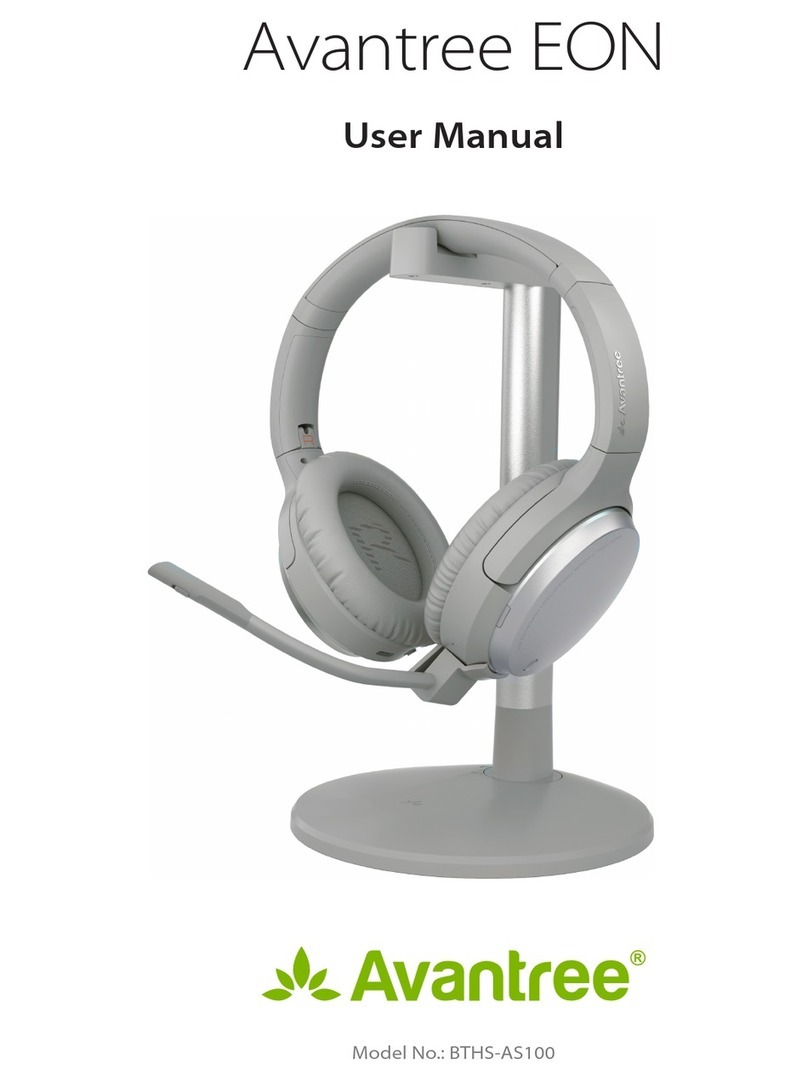Part 1 – Connect transmitter to a power source
Do not turn on | Schaltet nicht ein | Ne pas allumer | Non accendere | No encienda
Step 2: Connecting Headphones to Transmitter
DE: Schritt 2: Anschließen der Kopfhörer an den Sender
FR: Étape 2: Connexion du casque à l'émetteur
IT: Passaggio 2: collegamento delle cue al trasmettitore
ES: Paso 2: Conexión de auriculares al transmisor
Note: After the initial setup, and with the TV on, if a headphone is not connecting,
press the power button on the disconnected headphone once. The transmitter should
reconnect your device.
DE: Hinweis: Wenn nach der Ersteinrichtung und bei eingeschaltetem Fernsehgerät
kein Kopfhörer angeschlossen ist, drücken Sie einmal den Netzschalter am nicht
angeschlossenen Kopfhörer. Der Sender sollte Ihr Gerät wieder anschließen.
FR: Remarque: après la conguration initiale et avec le téléviseur allumé, si un casque
ne se connecte pas, appuyez une fois sur le bouton d'alimentation du casque décon-
necté. L'émetteur doit reconnecter votre appareil.
IT: Nota: dopo la congurazione iniziale e con la TV accesa, se una cua non è collega-
ta, premere una volta il pulsante di accensione sulla cua scollegata. Il trasmettitore
dovrebbe ricollegare il dispositivo.
ES: Nota: Después de la conguración inicial, y con el televisor encendido, si no se
conecta un auricular, presione el botón de encendido del auricular desconectado una
vez. El transmisor debería volver a conectar su dispositivo.
Z-PKQG-D4169-V0
1) 2) 3)
1) Once devices are turned on (in order) the LED lights go from blinking to solid.
And you'll here "Connected".
DE: Sobald die Geräte (in der richtigen Reihenfolge) eingeschaltet sind, blinken
die LED-Anzeigen nicht mehr. Und du wirst hier "verbunden".
FR: Une fois les appareils allumés (dans l'ordre), les voyants LED passent du
clignote ment au xe. Et vous allez ici "Connecté".
IT: Una volta che i dispositivi sono accesi (in ordine), le luci LED passano da
lampeggi anti a sse. E tu qui "Connesso".
ES: Una vez que los dispositivos están encendidos (en orden), las luces LED pasan
de parpadear a jas. Y aquí estarás "Conectado".
Part 2 – FOLLOW THE STEPS BELOW to Power Everything On.
DE: Schritt 2 – FOLGEN SIE DIE SCHRITTE UNTEN um alles einzuschalten
FR: Etape 2 – SUIVRE LES INSTRUCTIONS CI-DESSOUS pour la mise en
marche de l’ensemble.
IT : Passo 2 – SEGUI I passi sotto per alimentare tutto.
ES: Paso 2 – SIGA LOS PASOS A CONTINUACIÓN para encenderlo todo.
Avantree is a registered trademark owned by Avantronics
Limited. Other trademarks and trade names are those of their
respective owners. Avantronics Ltd. All rights reserved.
ⓛ
Ⓖ
Ⓒ
OPTICAL
ON/OFF
DC IN
AUX
Power option 1
Power option 2*
* Wall adapter not included
2 sec
2 sec
Step 3: TV Sound Settings - ONLY if using OPTICAL/TOSLINK/SPDIF Port
Use your TV remote to go into your TV's SETTINGS MENU, Set TV Audio Format
to PCM/Stereo. Do NOT select AUTO, DOLBY, or BITSTREAM !
DE: Verwenden Sie Ihre TV-Fernbedienung, um in Ihr TV-EINSTELLUNGSMENÜ zu
gelangen. Stellen Sie das TV-Audioformat auf PCM / Stereo ein. Wählen Sie NICHT
AUTO, DOLBY oder BITSTREAM!
FR: Utilisez la télécommande de votre téléviseur pour accéder au MENU RÉGLAGES
TV, réglez le format audio TV sur PCM / Stéréo. Ne sélectionnez PAS AUTO, DOLBY ou
BITSTREAM!
IT: Usa il telecomando della TV per accedere al MENU IMPOSTAZIONI TV, Imposta
formato audio TV su PCM / Stereo. NON selezionare AUTO, DOLBY o BITSTREAM!
ES: Use el control remoto de su televisor para ir al MENÚ DE CONFIGURACIÓN DE TV,
congure el Formato de audio del televisor en PCM / Estéreo. ¡NO seleccione AUTO,
DOLBY o BITSTREAM!
Charging Headphones
DE: Kopfhörer auaden
FR: Casque de chargement
IT: Cue di ricarica
ES: Carga de auriculares
Audio Out
Sound
Optical Out Digital
Audio Format
PCM / Stereo
or
Dolby -Off
For problems connecting or other troubleshooting tips go to the URL below.
DE: Informationen zu Verbindungsproblemen oder anderen Tipps zur Fehlerbehe-
bung nden Sie unter der folgenden URL.
FR: Pour les problèmes de connexion ou d'autres conseils de dépannage, accédez à
l'URL ci-dessous.
IT: Per problemi di connessione o altri suggerimenti per la risoluzione dei problemi,
vai all'URL di seguito.
ES: Para problemas de conexión u otros consejos para la resolución de problemas,
vaya a la siguiente URL.
www.avantree.com/product-support/BTHT-D4169
Ⓗ
Charging
DC5V/500mA-2A
(Wall adapter not included)
Charging Complete
AUX OPT
LL
FS APTX
SBC
USB