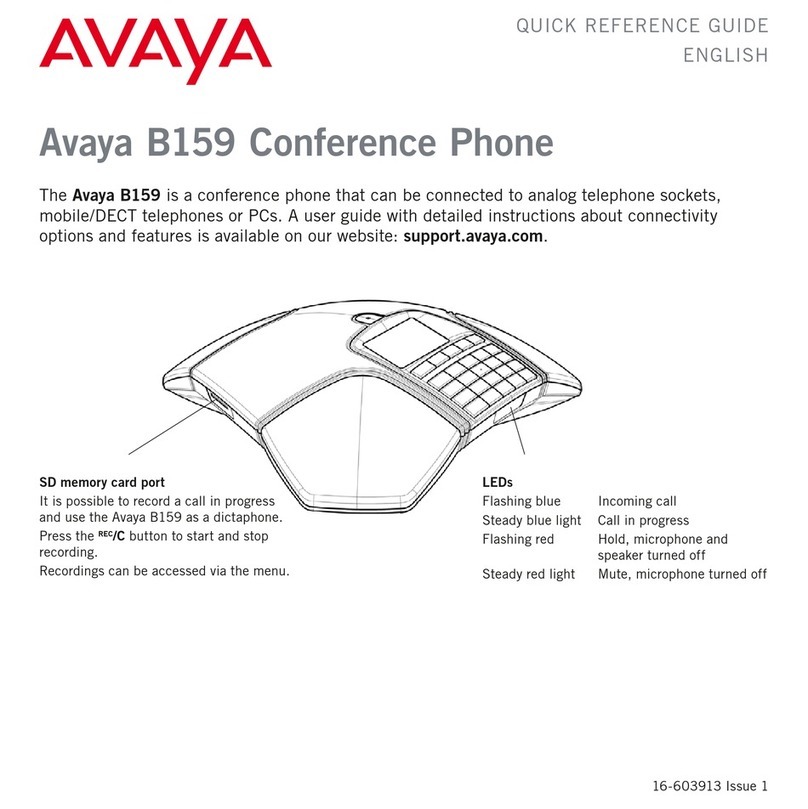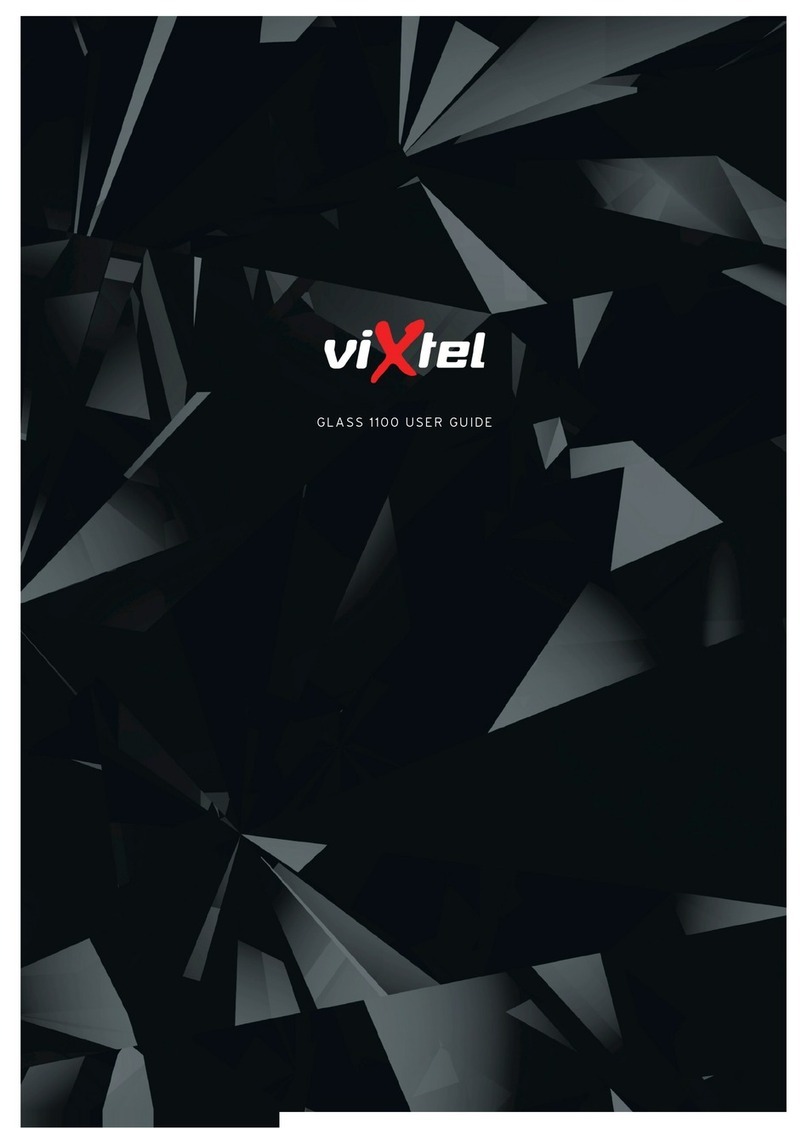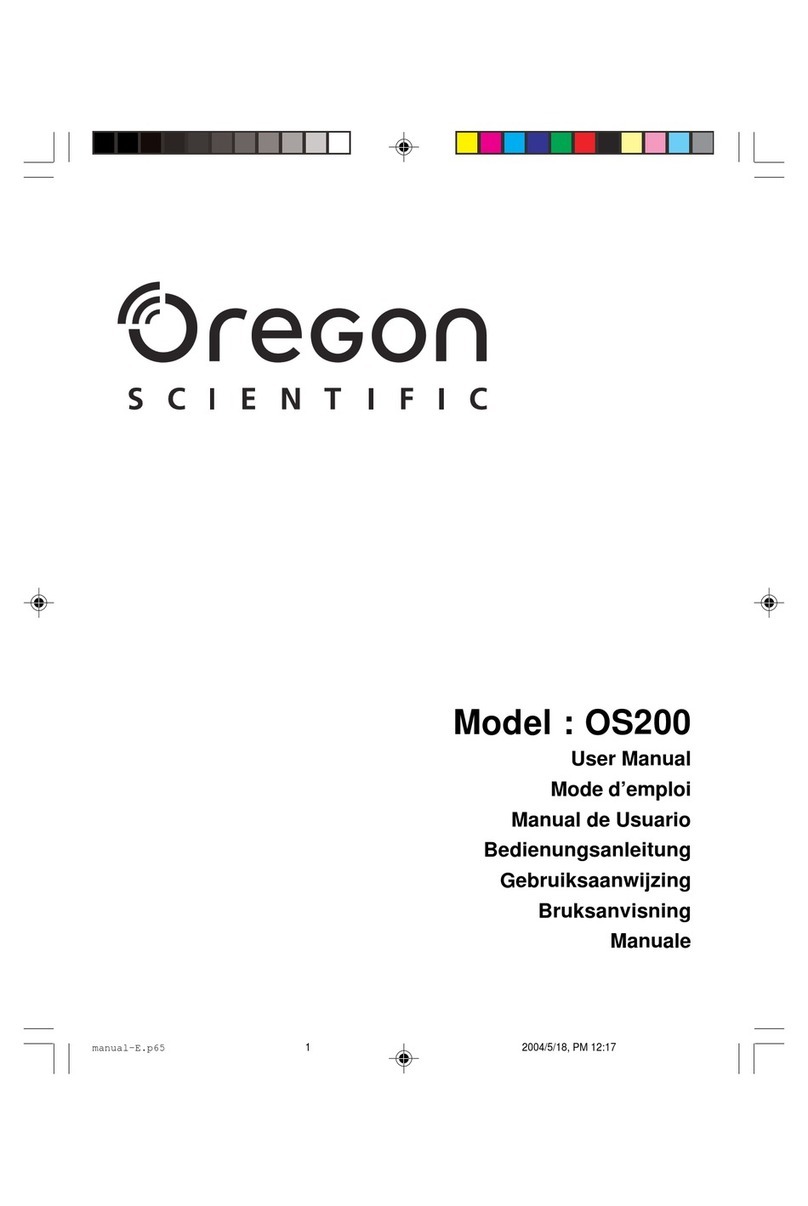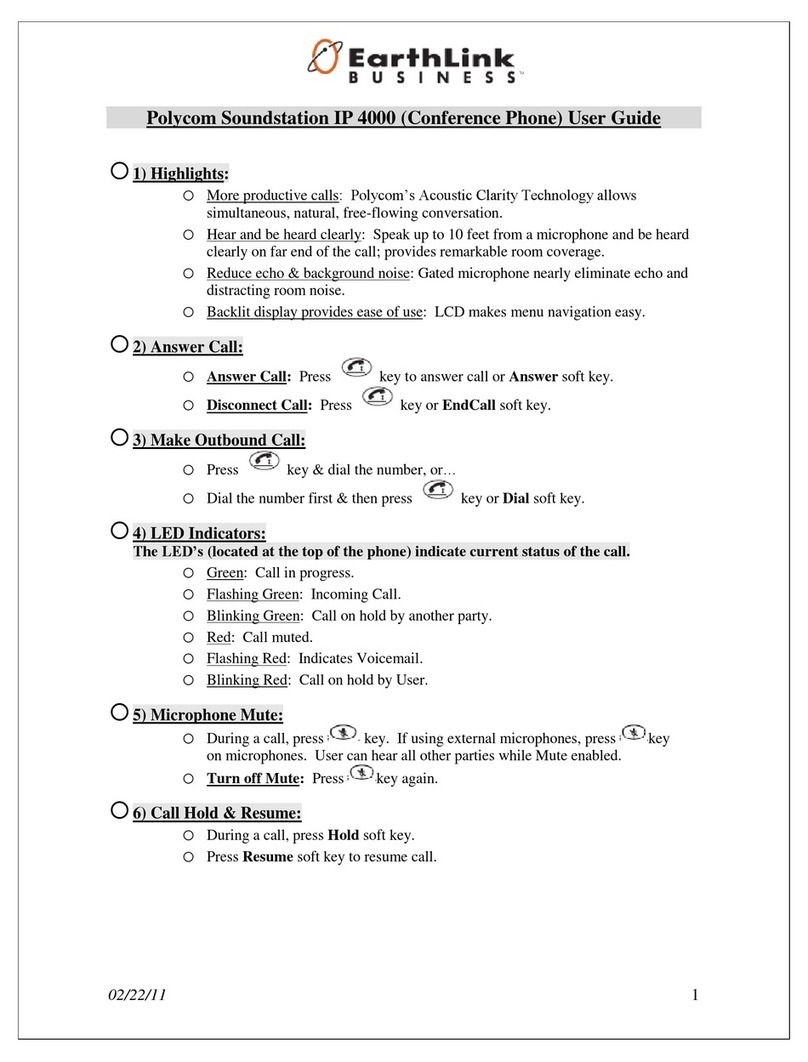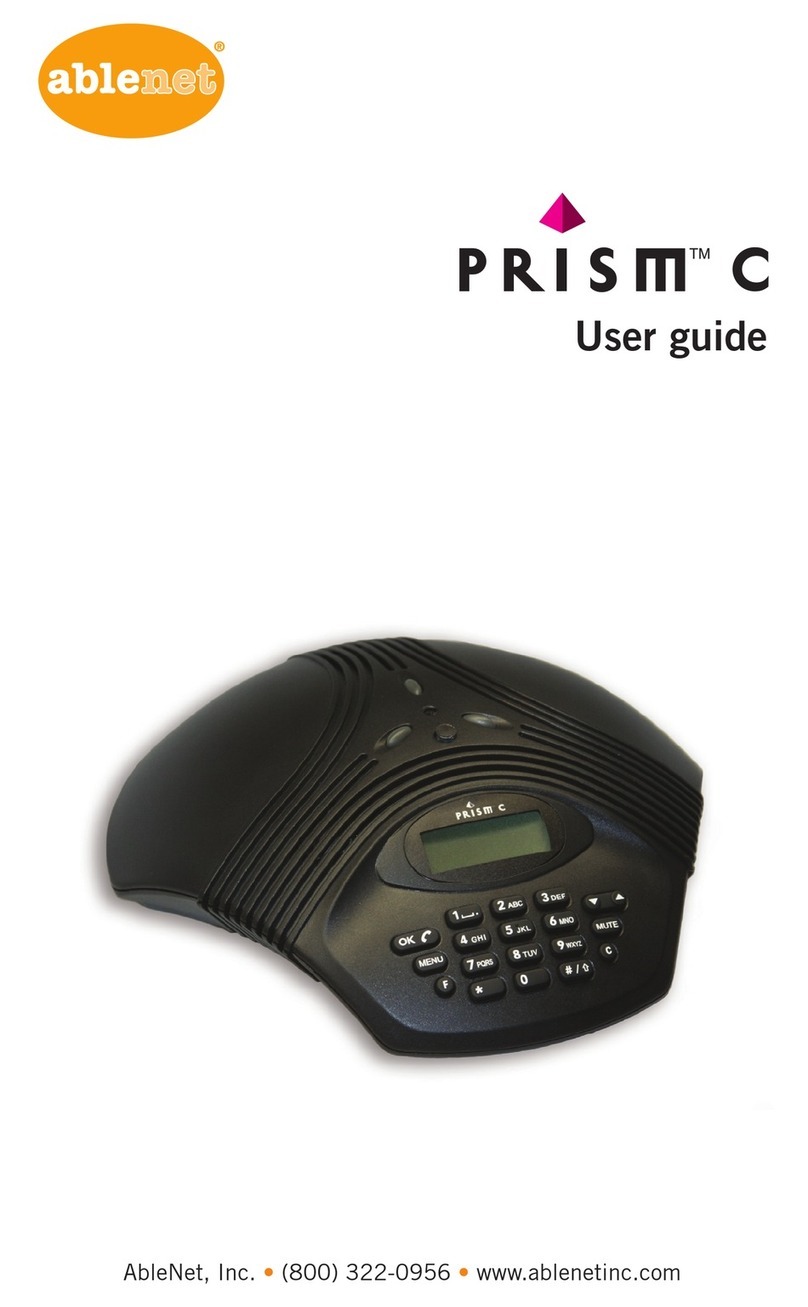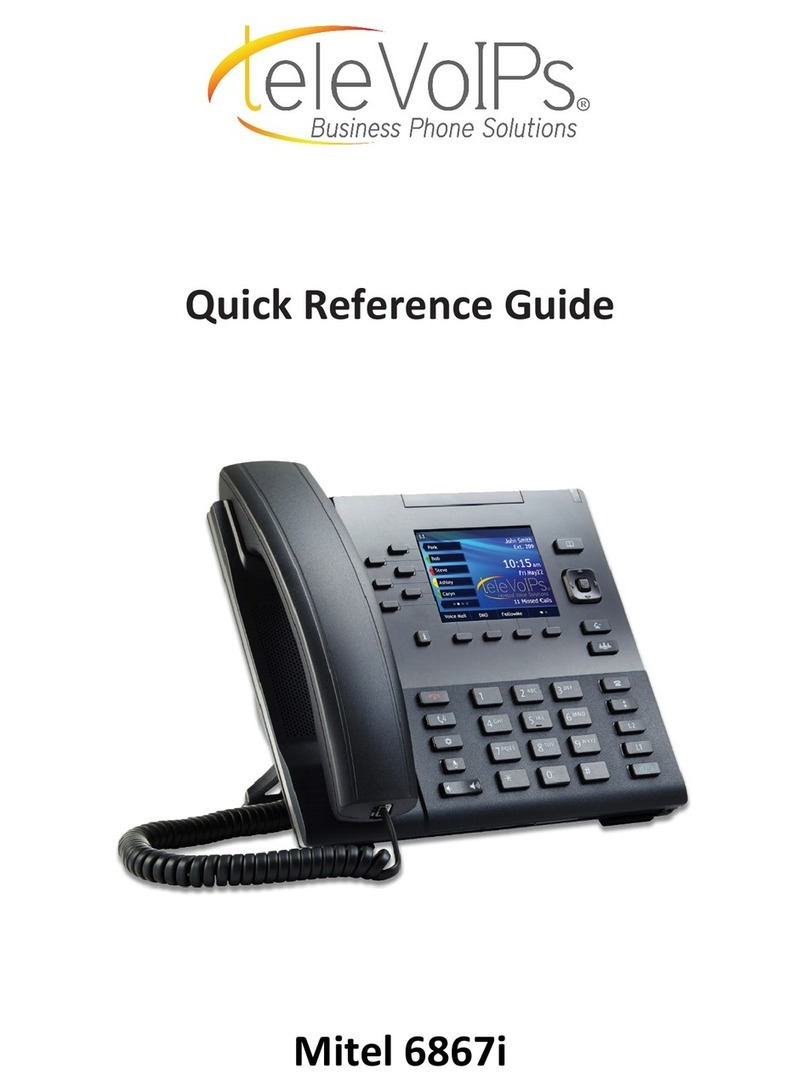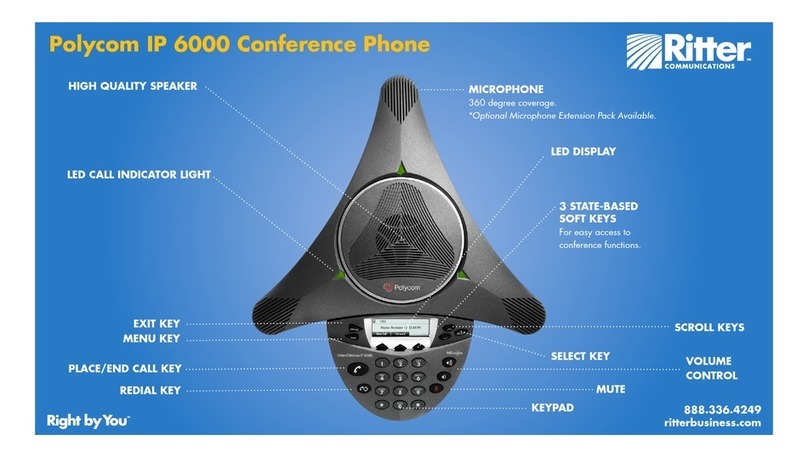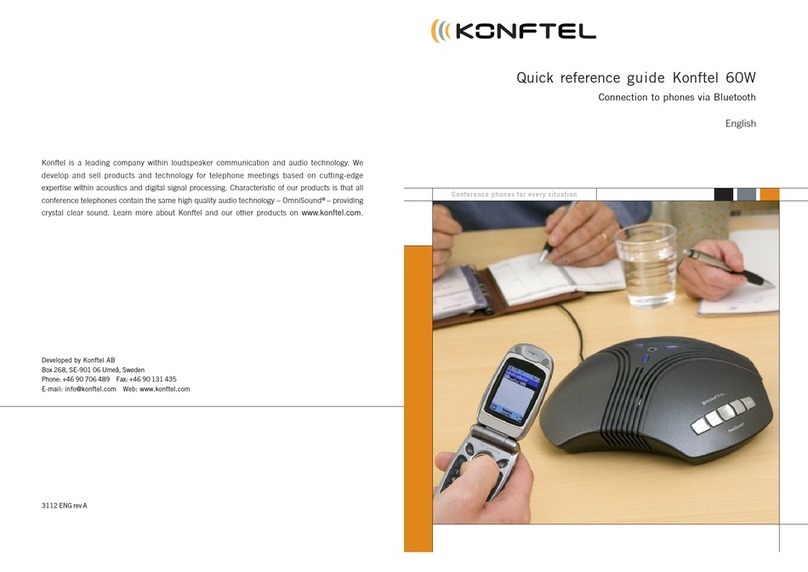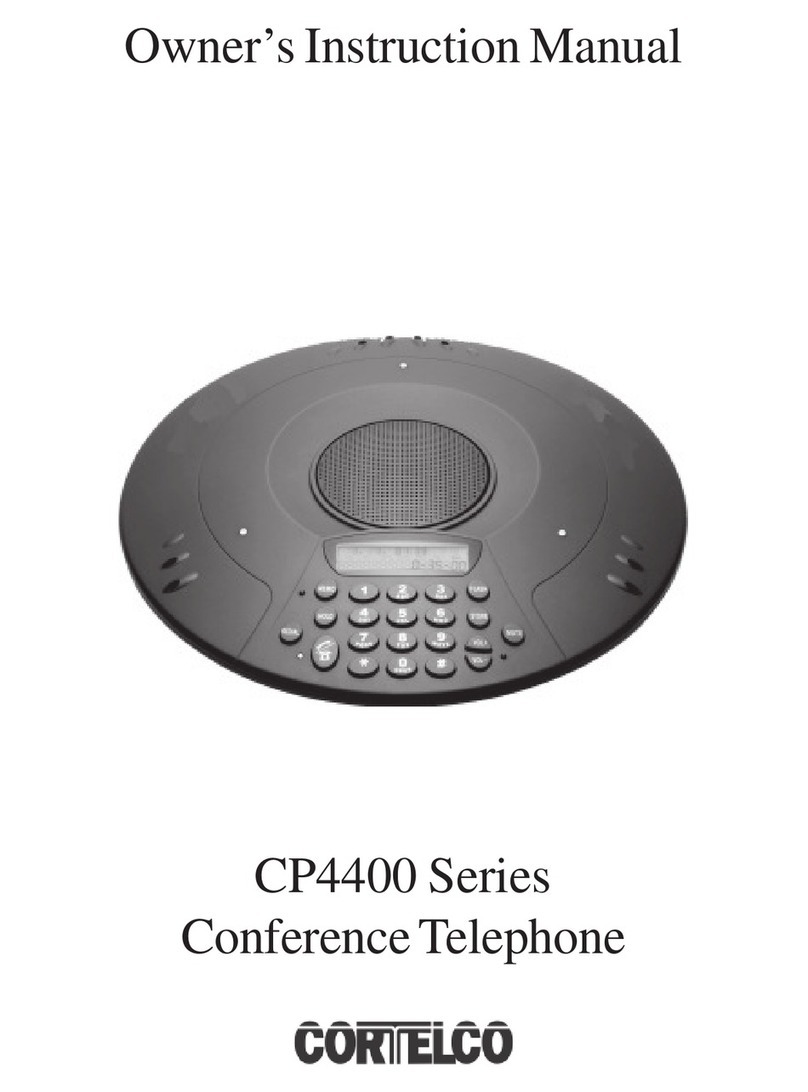INSTRUCTIONS
To connect the Avaya B129 to your laptop or mobile device, rst make
sure that they are paired. Pairing is only necessary when connecting for
the rst time—and after that, you can always simply reconnect.
PAIRING
1. Press the Bluetooth® ( ) button for two seconds.
2. Start a search for Bluetooth®-devices on your mobile device.
3. Select Avaya B129 in the list of found devices. Pairing will be
completed within a few seconds.
RECONNECT
1. Make sure Bluetooth® is enabled on your mobile device. Press the
Bluetooth® ( ) button on the Avaya B129 once. Reconnection will be
completed within a few seconds.
Note: Pairing and
reconnecting can also
be achieved using
NFC. Simply tap your
NFC-compliant device
on the Avaya B129
NFC-tag.
The N-Mark is a trademark or registered trademark of NFC Forum, Inc. in the United States and in other countries. The Bluetooth® word mark and logos are
registered trademarks owned by the Bluetooth SIG, Inc. and any use of such marks by Avaya is under license.