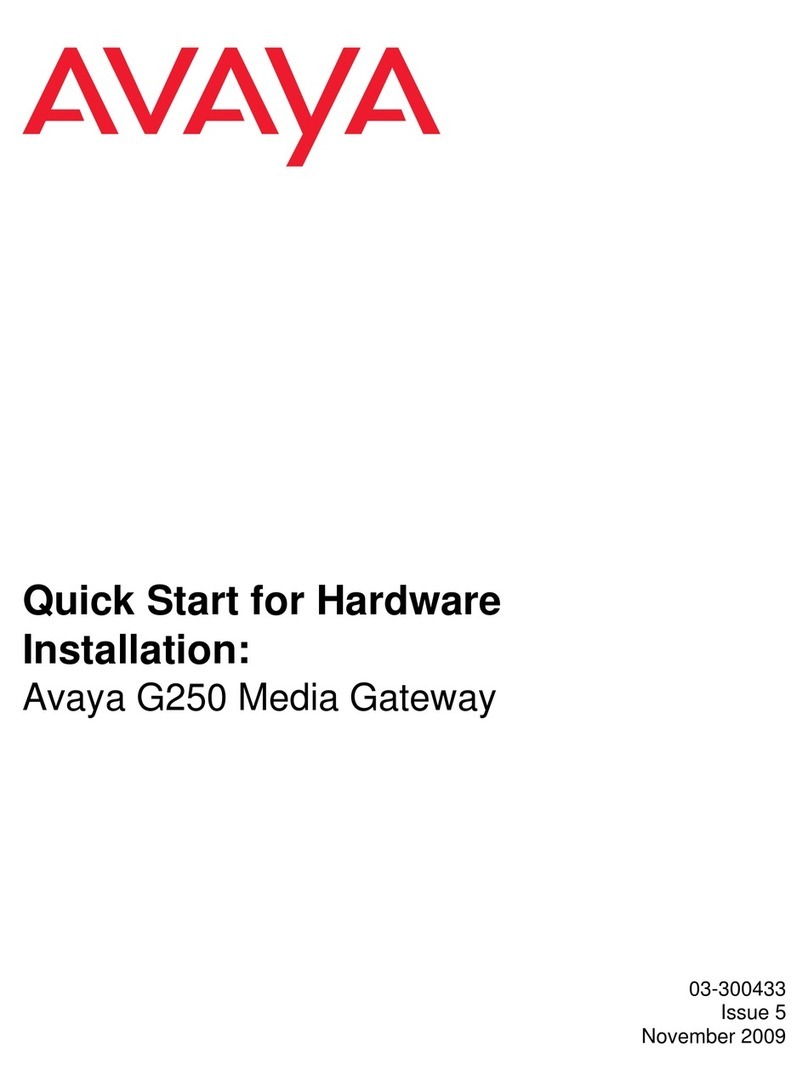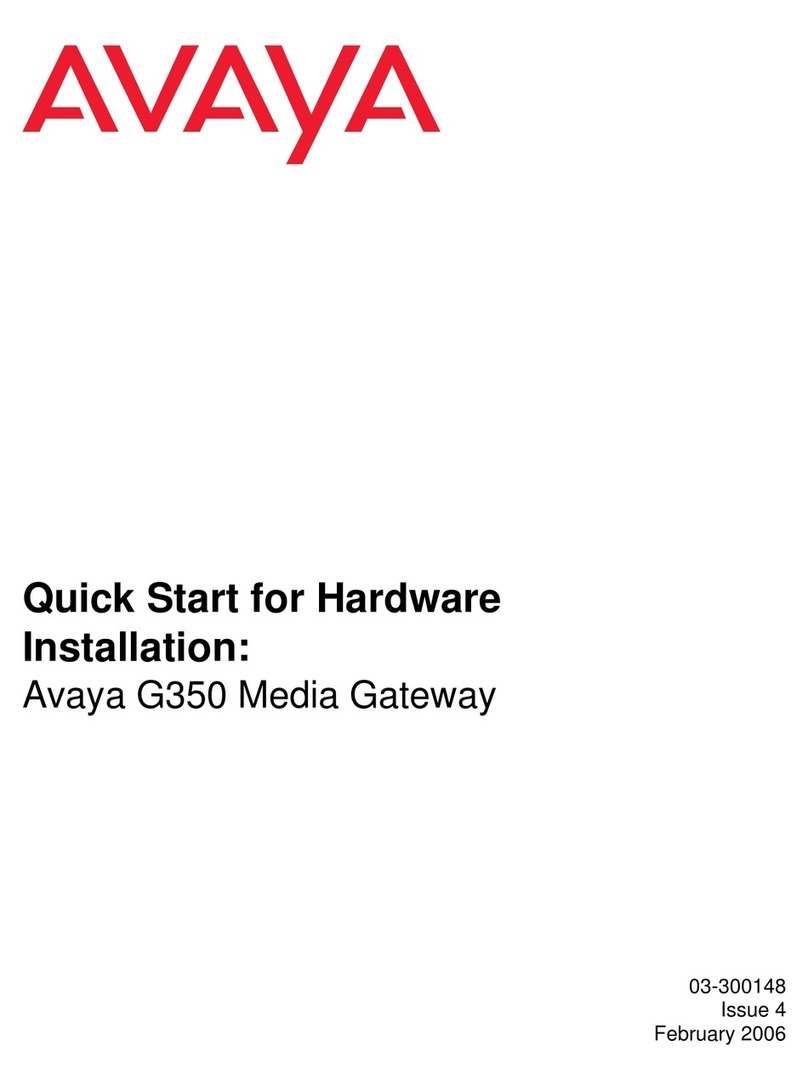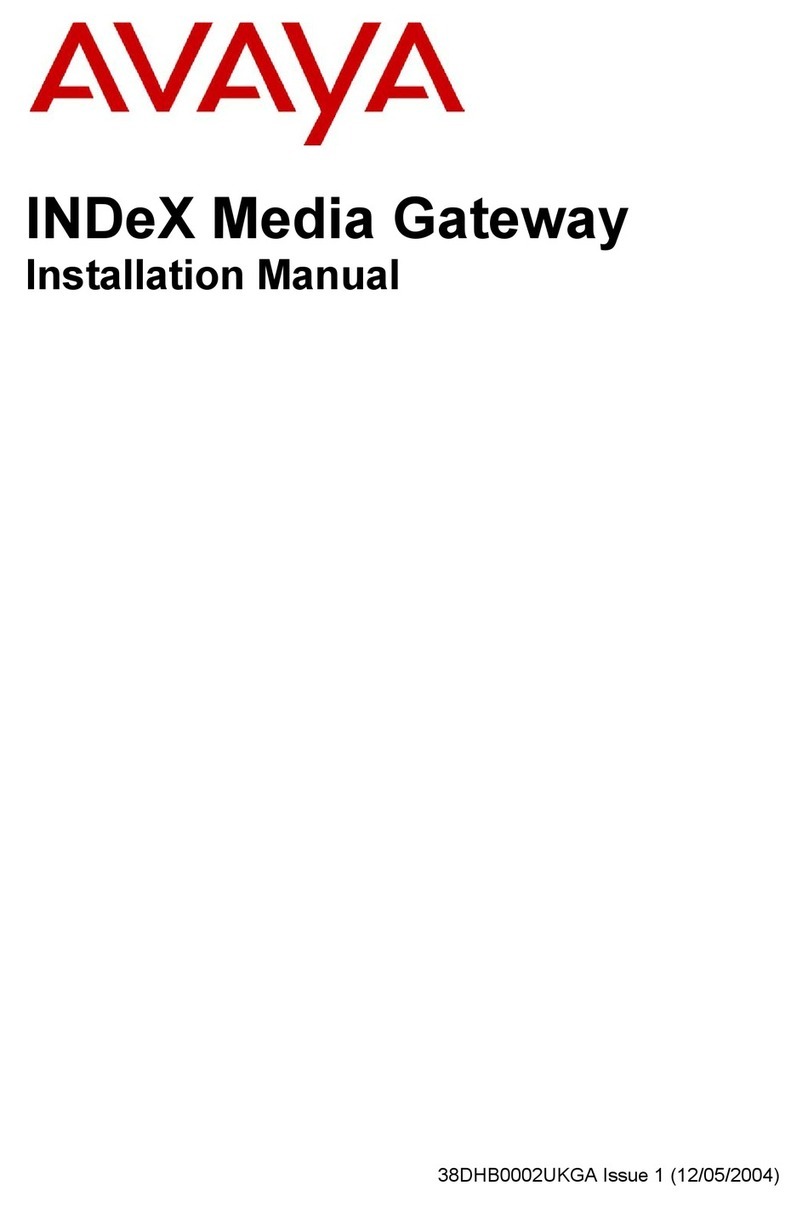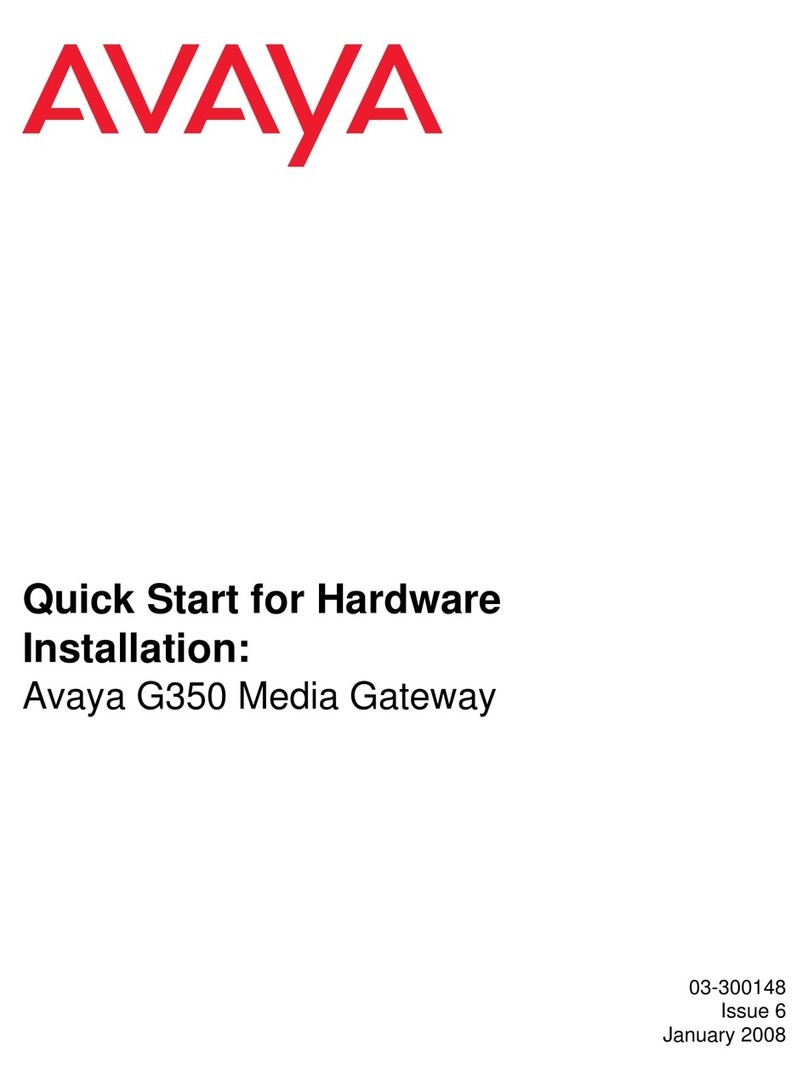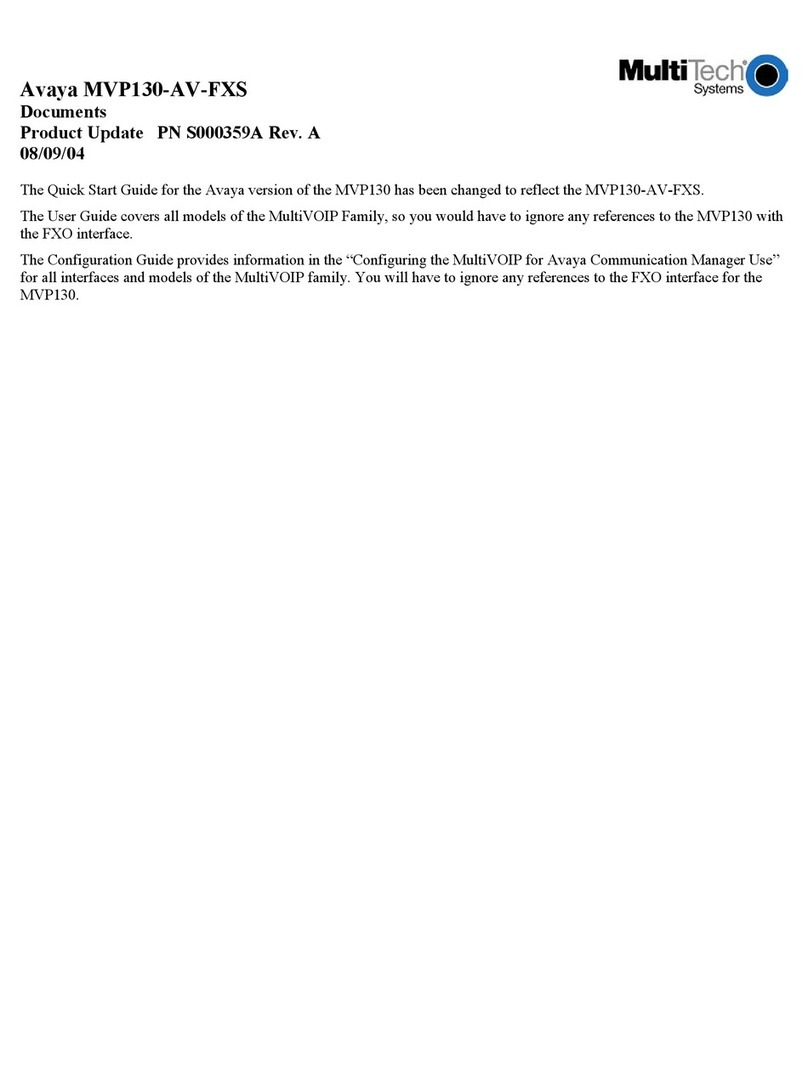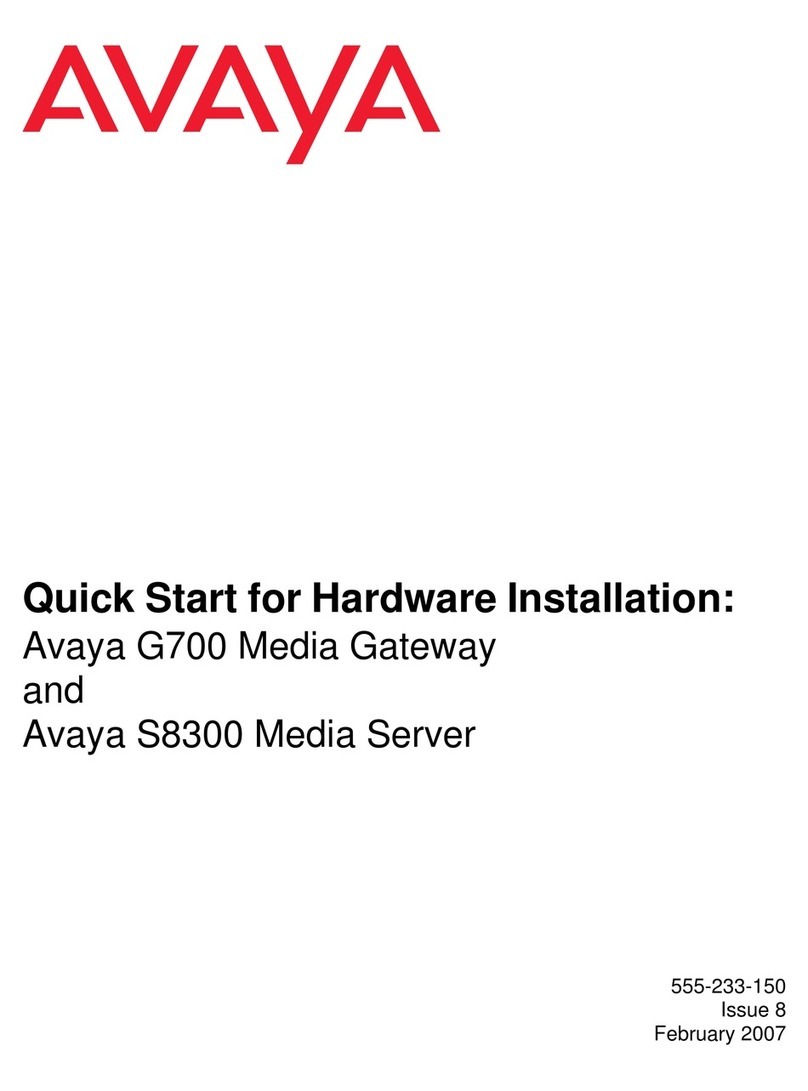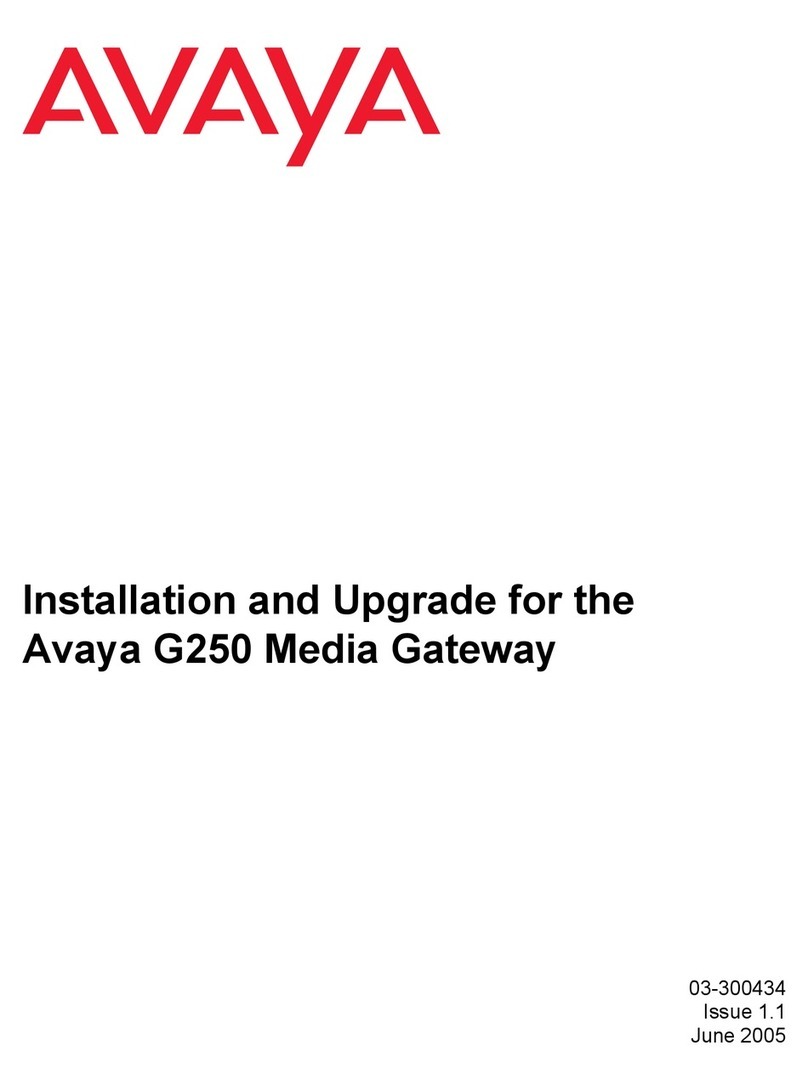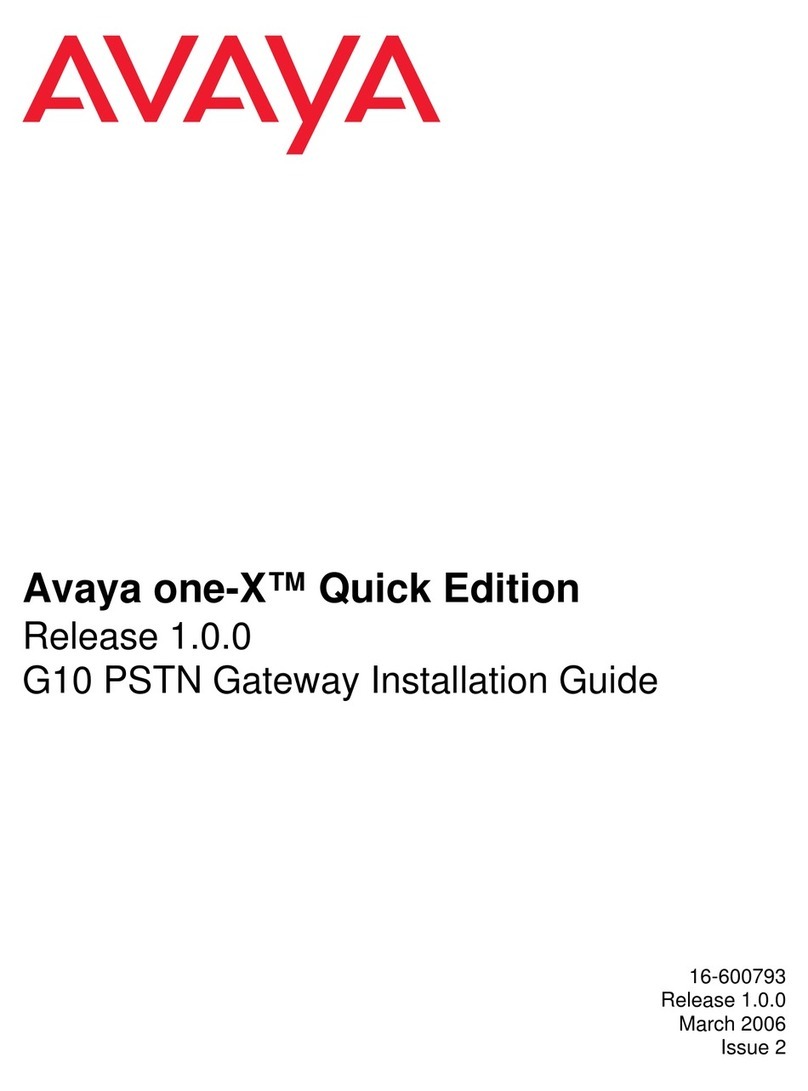JZ; Reviewed:
PV 6/21/06 Solution & Interoperability Test Lab Application Notes
©2006 Avaya Inc. All Rights Reserved. 6 of 31
DOT1X-IPT-GW.doc
3 Configurations
The Avaya G250 and G350 Media Gateways can control the port authorization state. Three
control modes can be configured on a port:
•Force-authorized – Disables 802.1X port-based authentication and causes the port to
transition to the authorized state without any authentication exchange required.
•Force-unauthorized – Causes the port to remain in the unauthorized state, ignoring all
attempts by the client to authenticate.
•Auto – Enables 802.1X port-based authentication. Whether the port is in the authorized
state or the unauthorized state depends on the authentication result. This is the default
mode once 802.1X is enabled.
Avaya G250 and G350 Media Gateways support two authentication modes:
•Port-based – the authentication mode defined by the 802.1X standard and the default
mode for the port. This mode requires that each 10/100 802.1X-enabled port be
connected to a single 802.1X supplicant, so security will be maintained. If more clients
are connected to that port, the first authenticated client opens the port and all other
clients are able to enter the network without the need for authentication. For the port-
based mode, the G250 and G350 Media Gateways always use a Multicast address for
all EAPOL messages exchanged with the 802.1X supplicants.
•MAC-based – an extension to the 802.1X standard. In this mode, multiple supplicants
are connected to an 802.1X-enabled port. Authentication is performed per MAC
address. The main application for the MAC-based mode is to authenticate an Avaya IP
telephone and an attached PC individually. When the Avaya G250 and G350 Media
Gateways receive a new EAPOL Start message, the Media Gateways will use the
Unicast address for all EAPOL messages with this supplicant.
Avaya IP telephones support three 802.1X operational modes. The operational mode can be
changed by pressing “mute80219#”.
•Pass-thru Mode – Unicast supplicant operation for the IP telephone itself, with PAE
multicast pass-through for the attached PC, but without proxy Logoff (default).
•Pass-thru with logoff Mode (p –t w/Logoff) – Unicast supplicant operation for the IP
telephone itself, with PAE multicast pass-through and proxy Logoff for the attached PC.
When the attached PC is physically disconnected from the IP telephone, the phone will
send an EAPOL-Logoff for the attached PC.
•Supplicant Mode – Unicast or multicast supplicant operation for the IP telephone itself,
without PAE multicast pass-through or proxy Logoff for the attached PC.