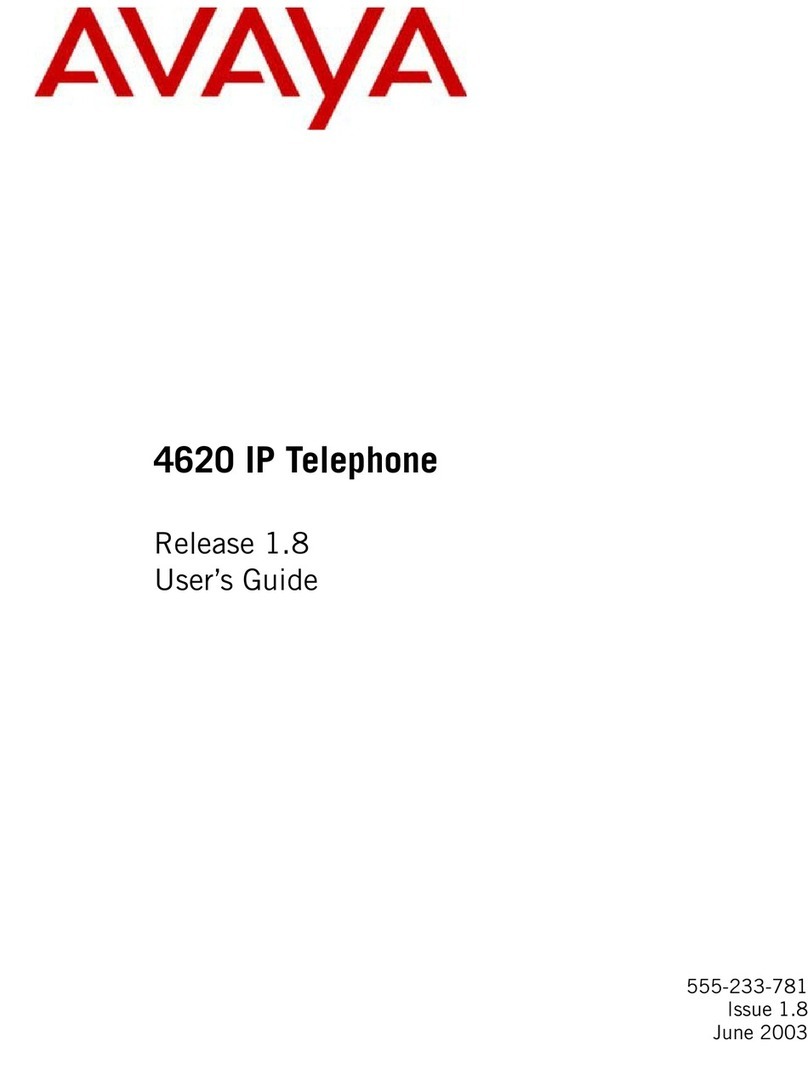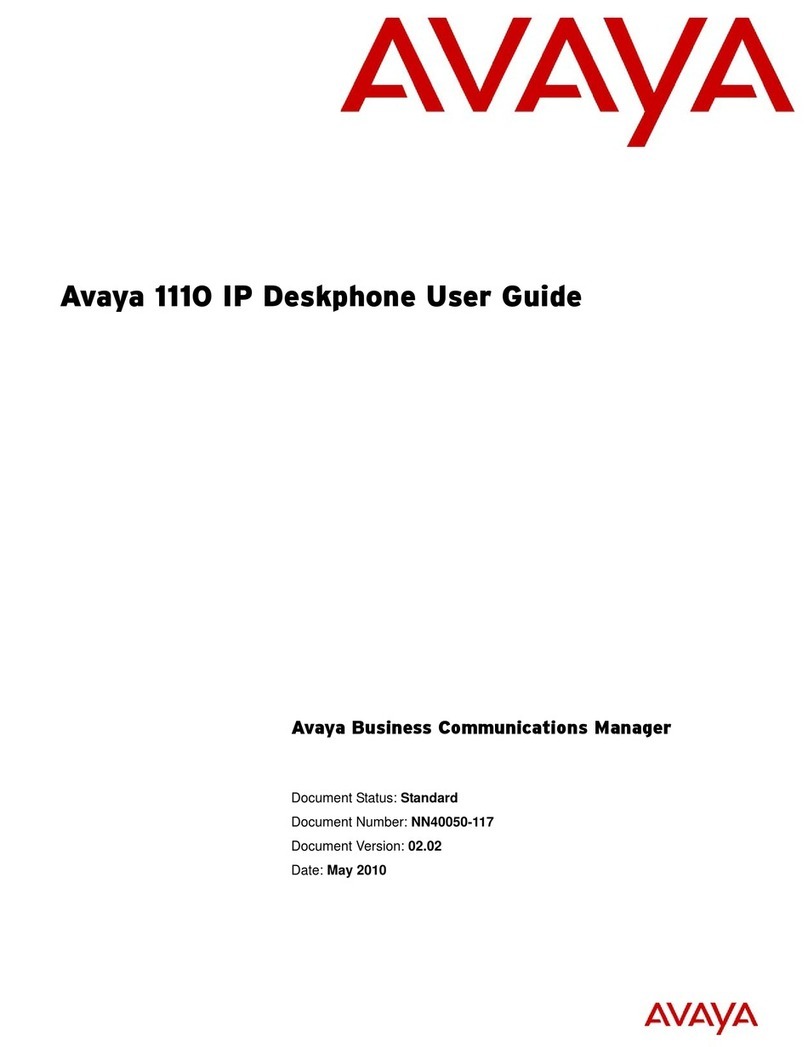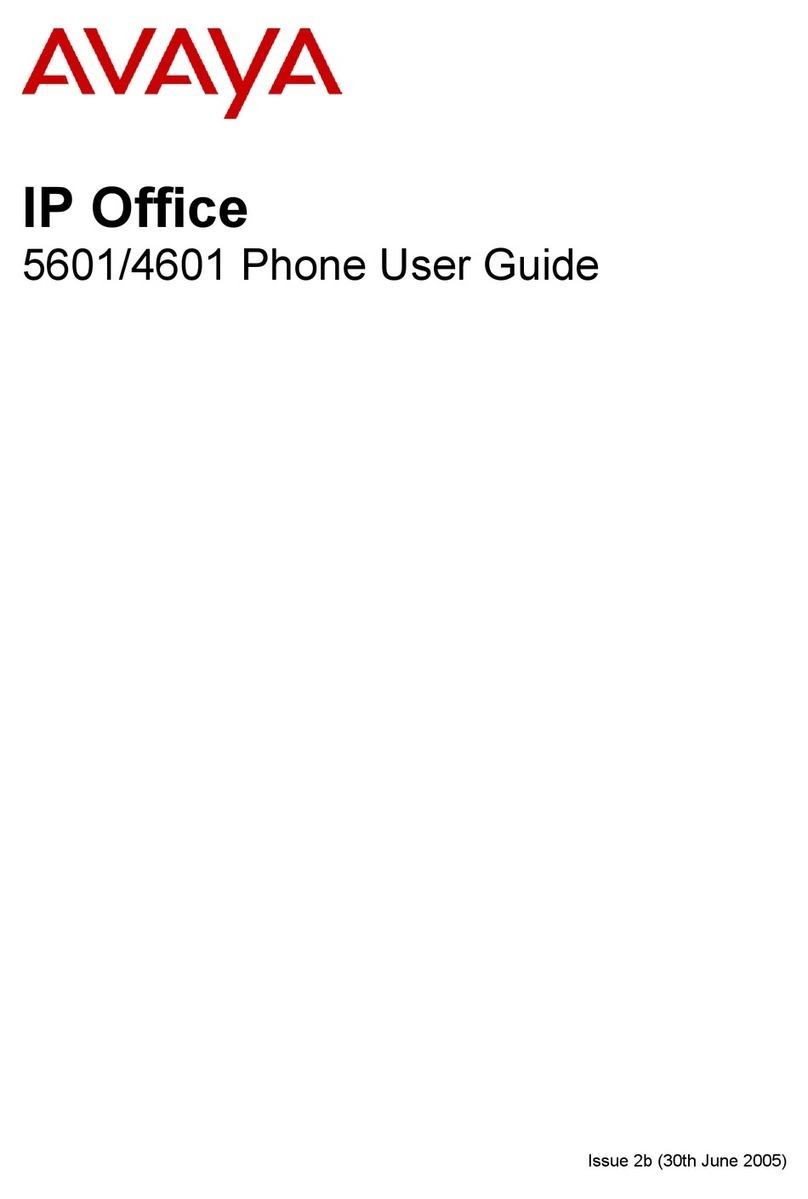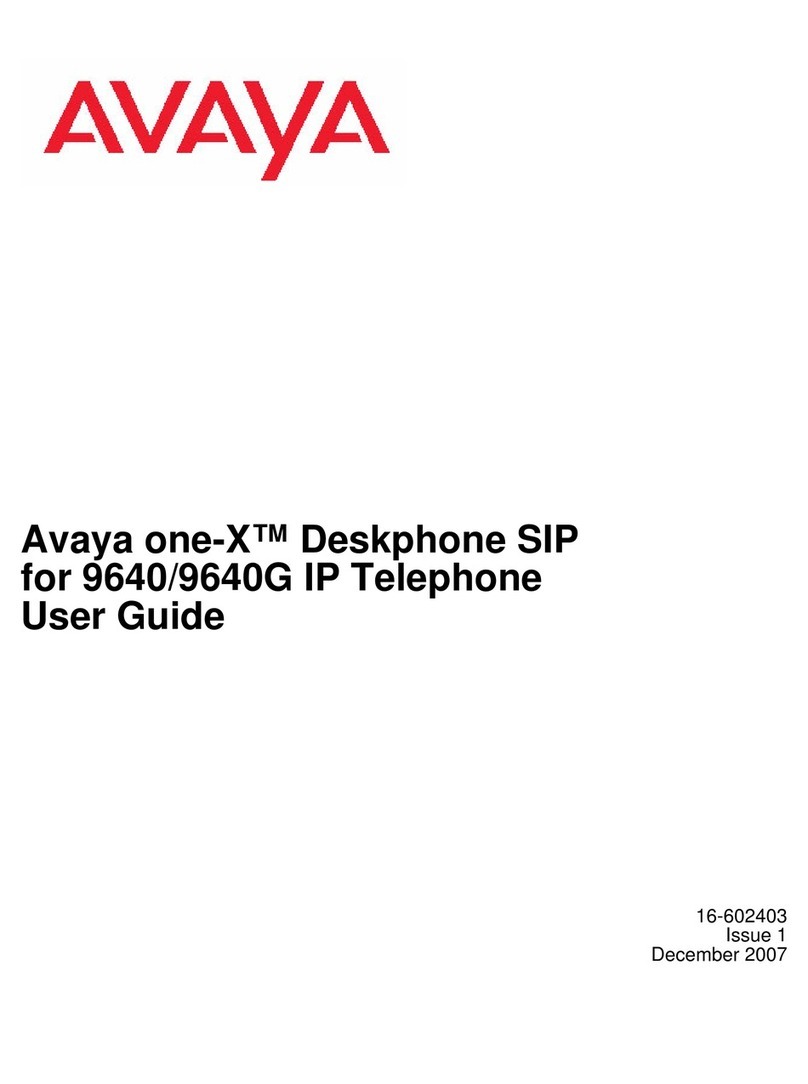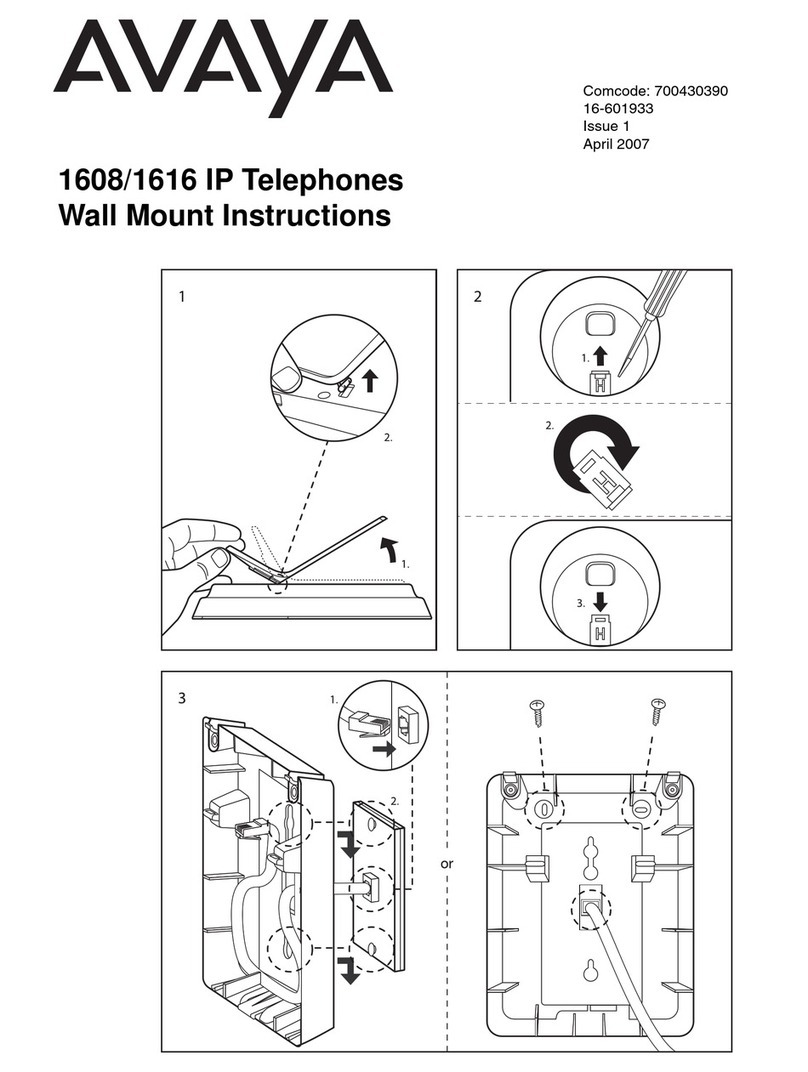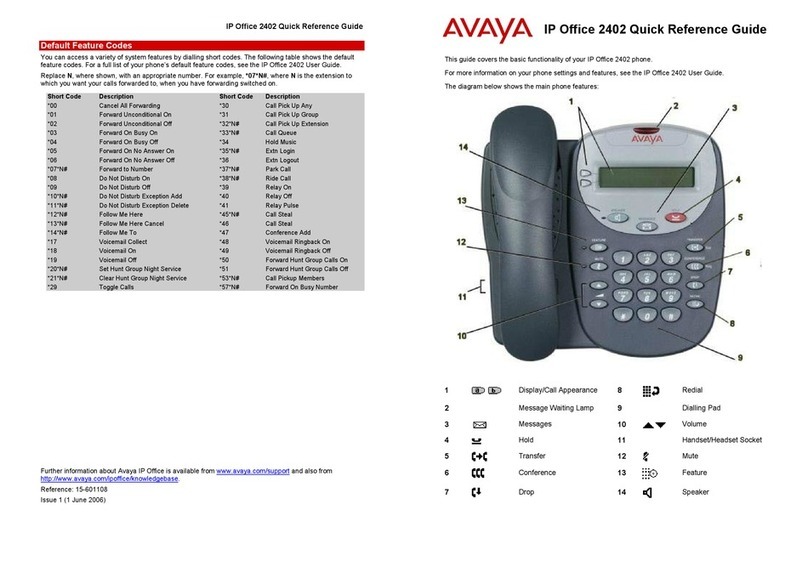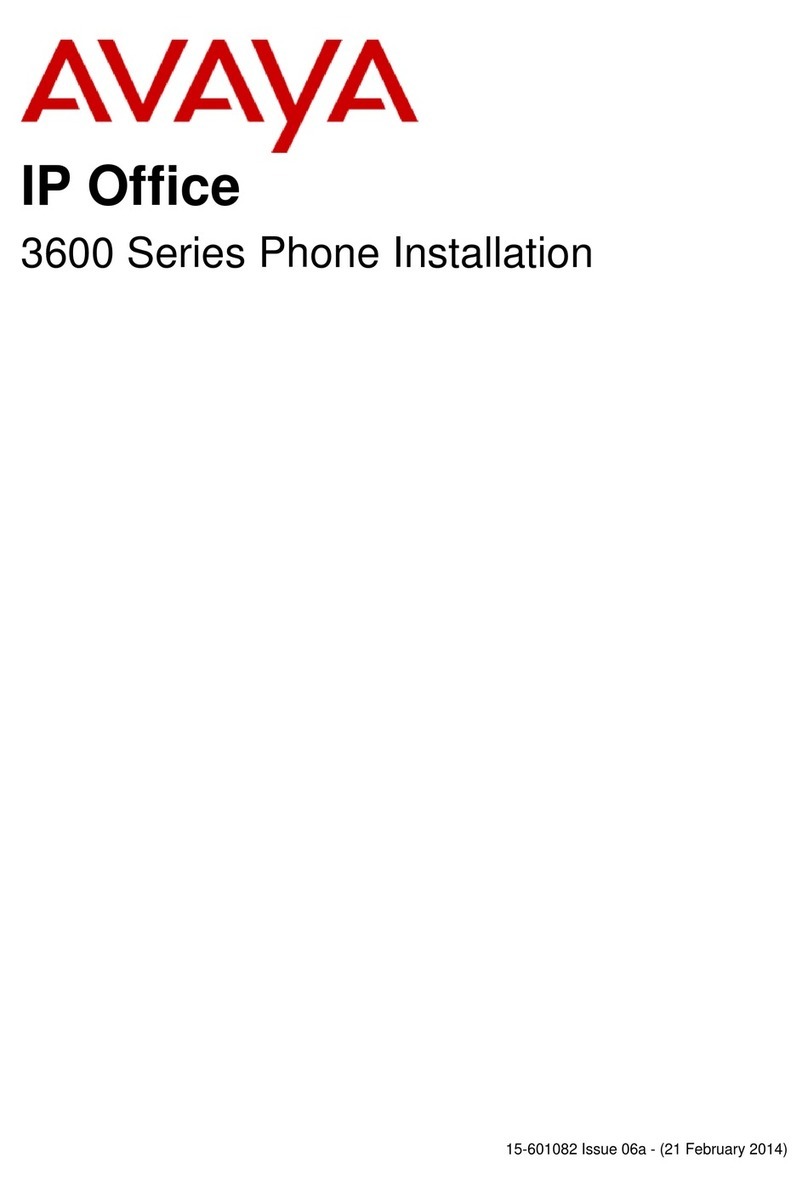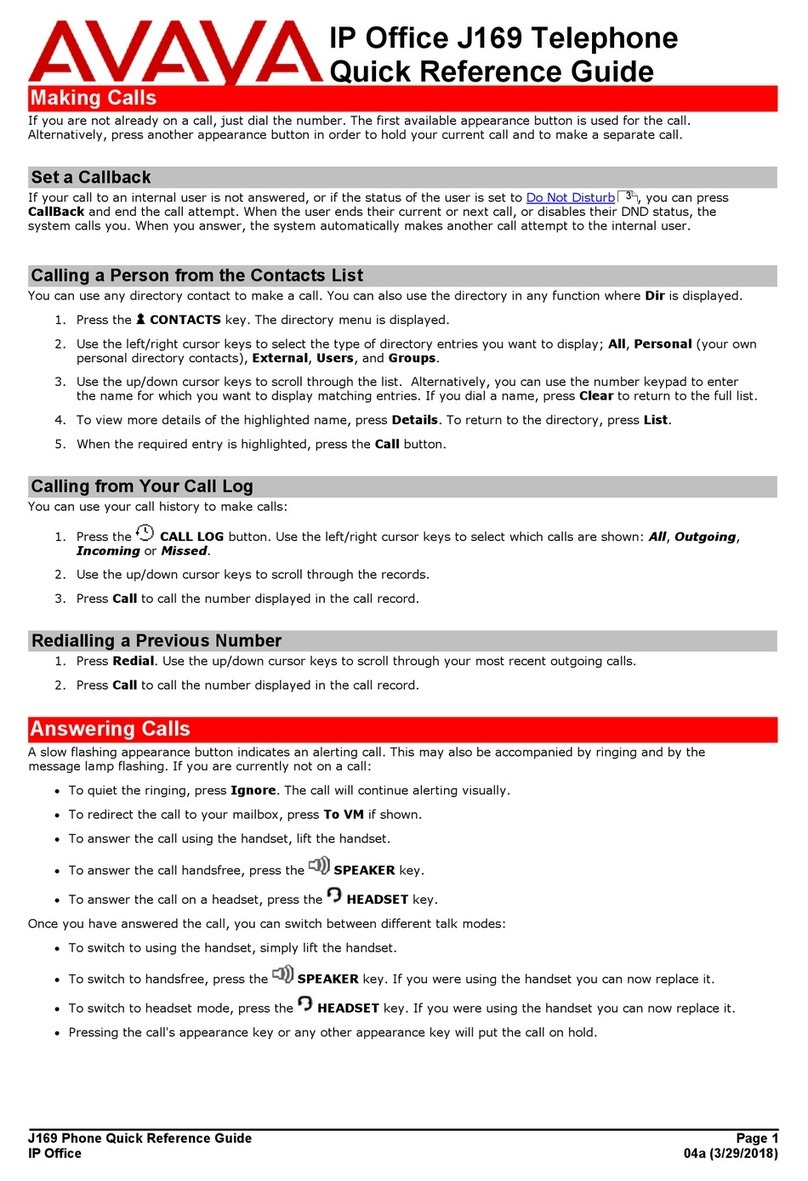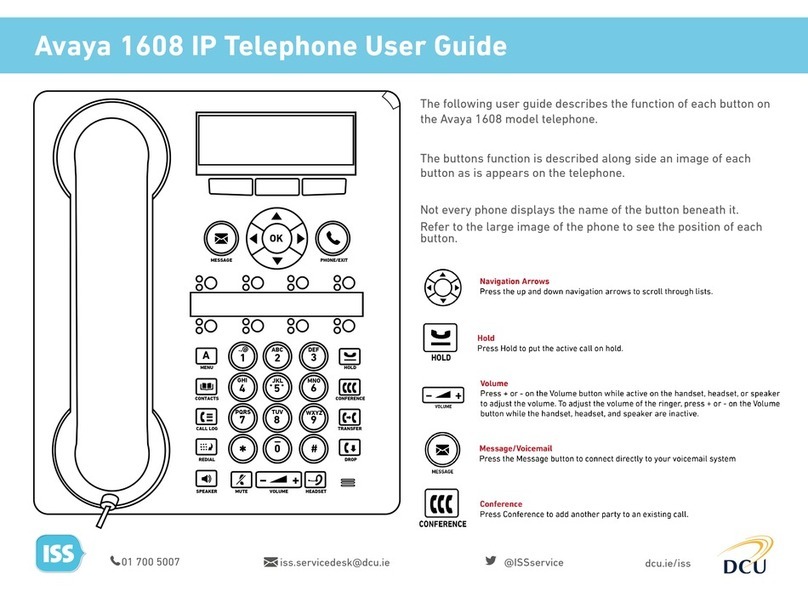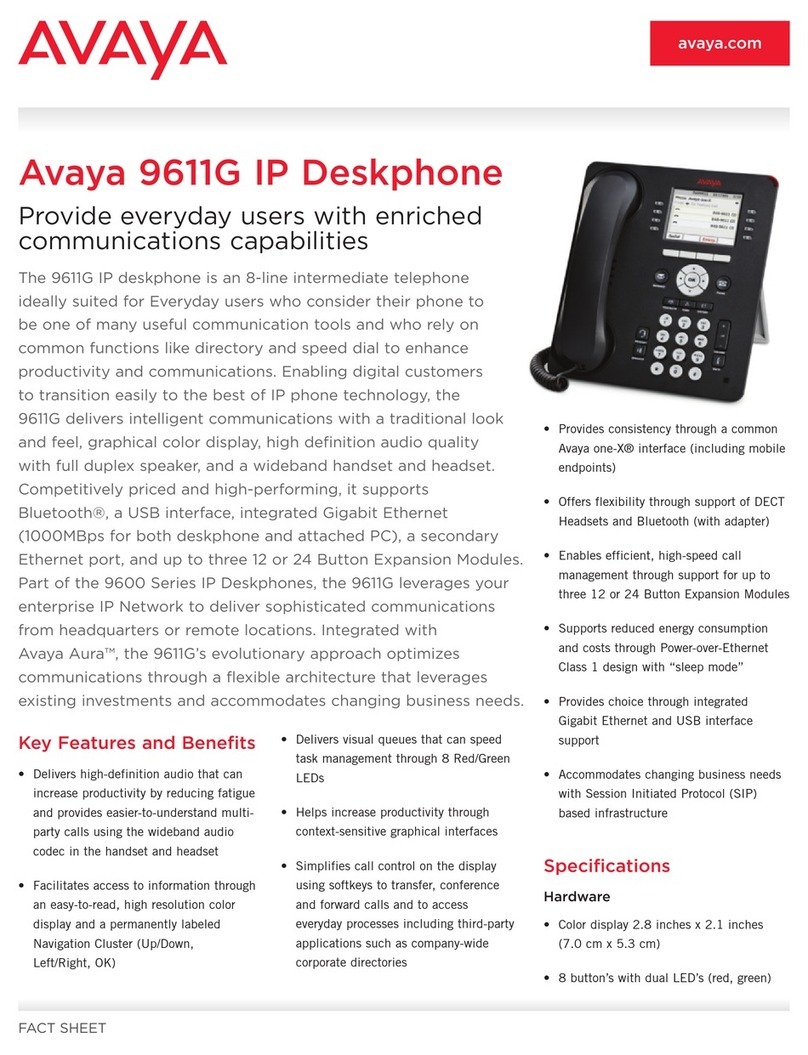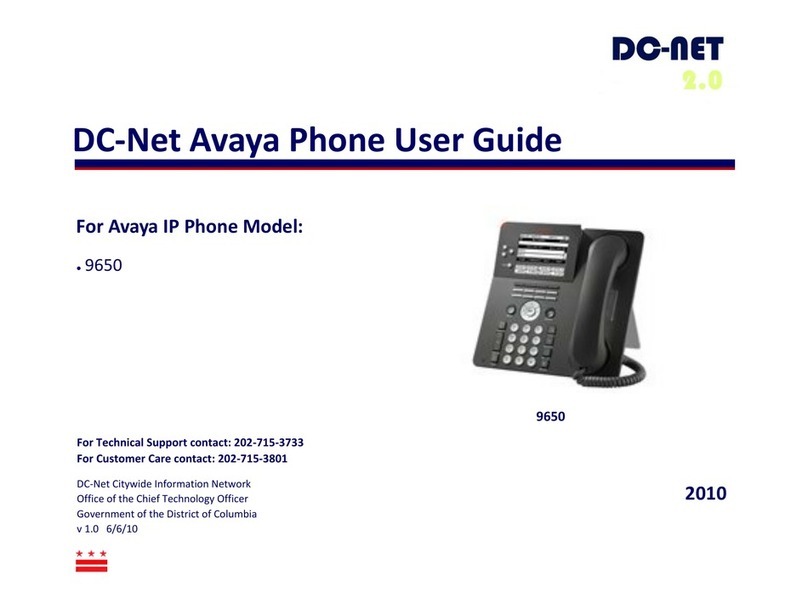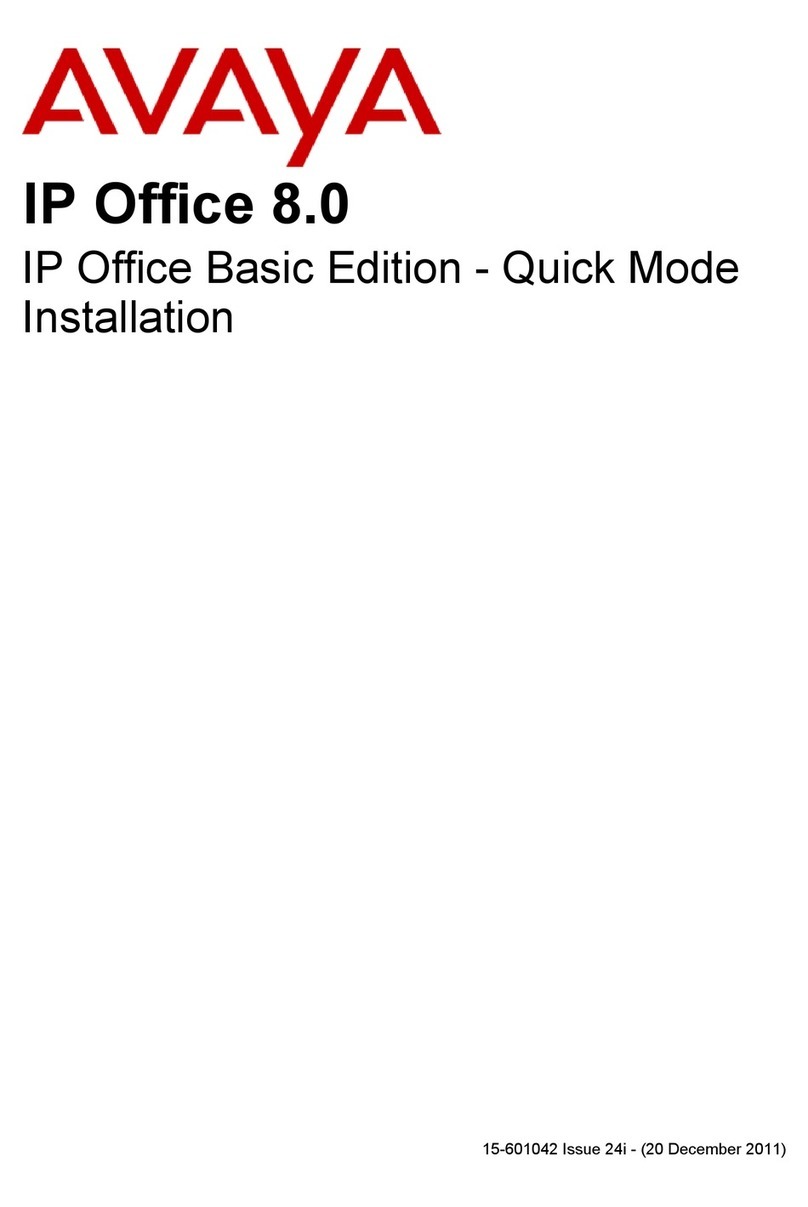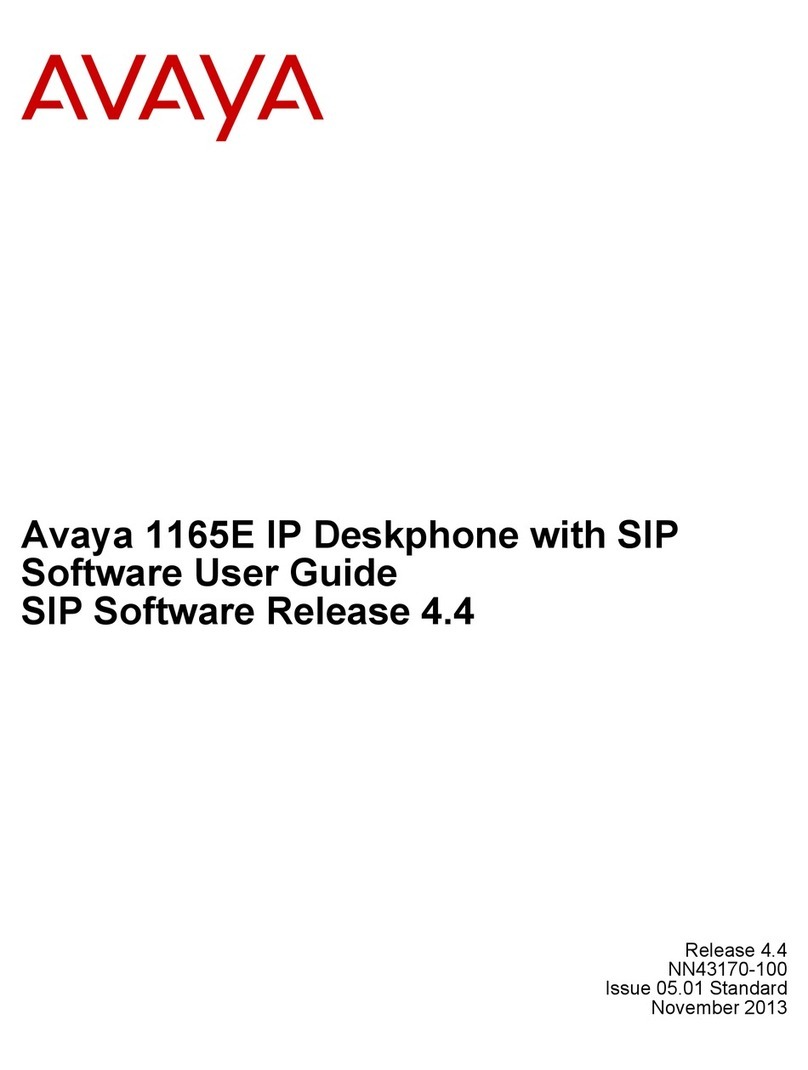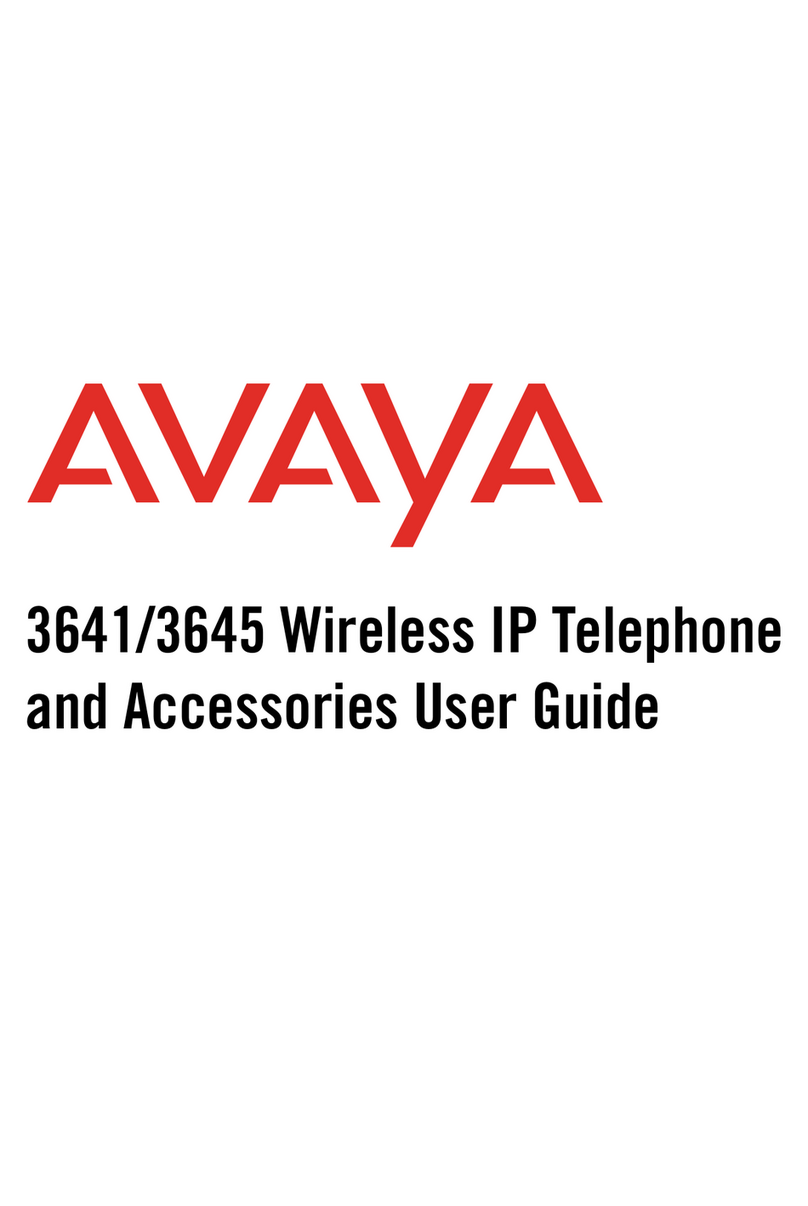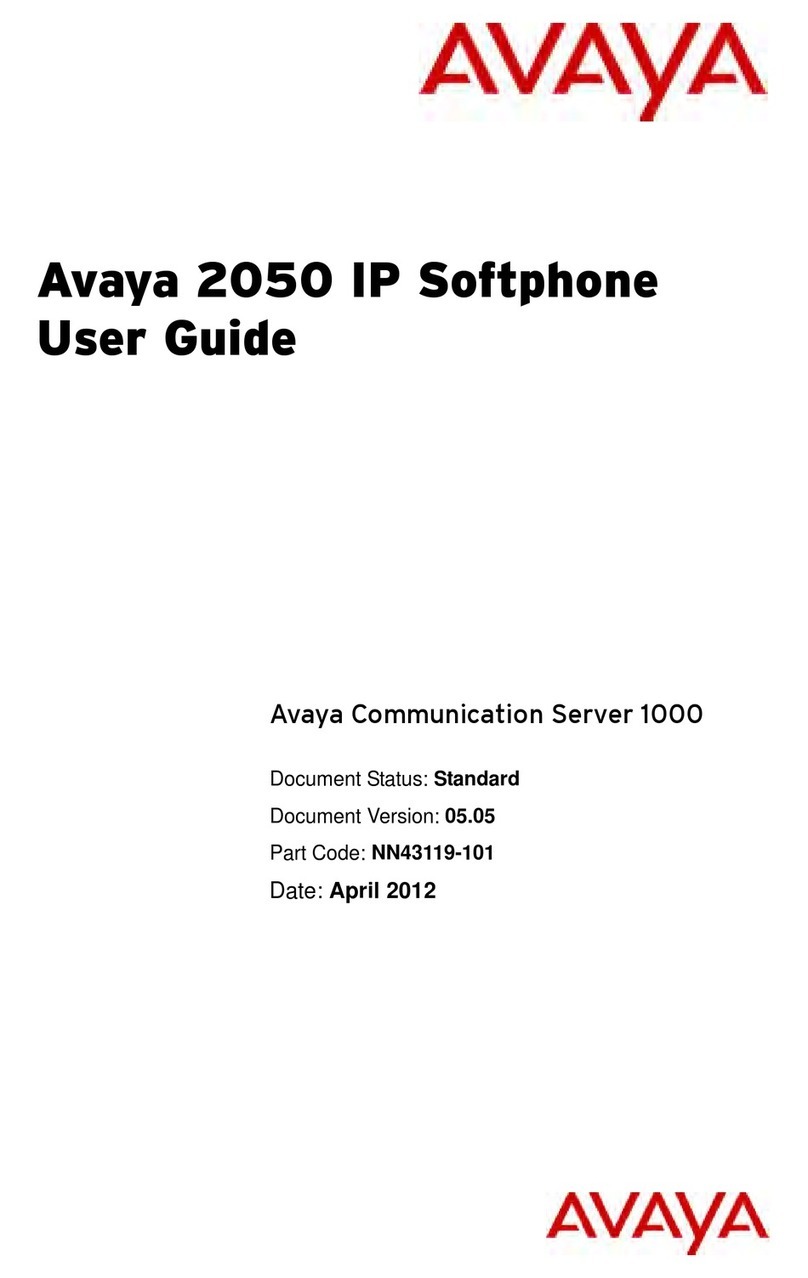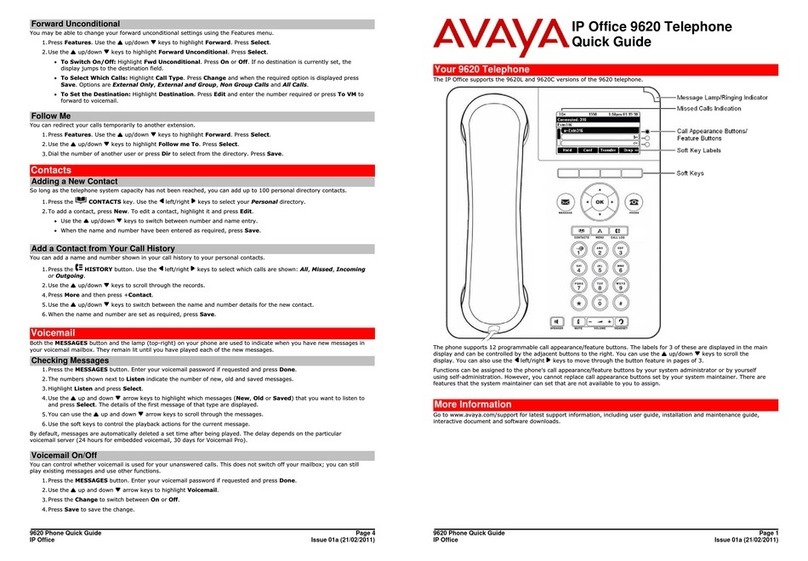Copyright1998 Avaya Inc.
All rights reserved
Notice
While reasonable efforts were made to ensure that the information in this docu-
ment was complete and accurate at the timeof printing, Avaya canassume no
responsibility for any errors. Changes or corrections to the information contained in
this document may be incorporated into future issues.
Trademark information
DEFINITYisa registeredtrademark ofAvaya in theU.S.and throughout the world.
Important safety instructions
The most careful attention has been devoted to quality standards in the manufac-
ture of your new telephone. Safety is a major factor in the design of every set. But,
safety is YOUR responsibility too.
Please read carefully the helpful tips listed below. These suggestions will enable
you to take full advantage of your new telephone. Then, retain these tips for later
use.
WARNING: This is a Class A product. In a domestic environment this product may
cause radio interference, in which case the user may be required to take adequate
measures.
This voice terminal is NOT for residential use. It is for business systems applica-
tions ONLY. Use in a residential environment could result in an electrical short cir-
cuit when the telephone wiring is set up to provide other applications, for example,
for appliance control or power transformers. The AC power used in these applica-
tions may create a safety hazard by placing a direct short circuit across the tele-
phone wiring.
Use
When using your telephone equipment, the following safety precautions should
always be followed to reduce the risk of fire, electric shock, and injury to persons.
• Read and understand all instructions.
• Follow all warnings and instructions marked on the telephone.
• This telephone can be hazardous if immersed in water. To avoid the possibility
of electric shock, do not use the telephone when you are wet. If you acciden-
tally drop the telephone into water, do not retrieve it until you have first
unplugged the line cord from the modular wall jack. Then, call service person-
nel to ask about a replacement.
• Avoid using the telephone during electrical storms in your immediate area.
There is a risk of electric shock from lightning. Urgent calls should be brief.
Even though protective measures may have been installed to limit electrical
surges from entering your business, absolute protection from lightning is
impossible.
• If you suspect a natural gas leak, report it immediately, but use a telephone
away from the area in question. The telephone’s electrical contacts could gen-
erate a tiny spark. While unlikely, it is possible that this spark could ignite
heavy concentrations of gas.
• Never push objects of any kind into the telephone through housing slots since
they may touch hazardous voltage points or short out parts that could result in
a risk of electric shock. Never spill liquid of any kind on the telephone. If liquid
is spilled, however, refer servicing to proper service personnel.
• To reduce the risk of electric shock, do not disassemble this telephone. There
are no user serviceable parts inside. Opening or removing covers may expose
you to hazardous voltages. Incorrect reassembly can cause electric shock
when the telephone is subsequently used.
Service
Before cleaning, unplug the telephone from the modular wall jack. Do not use liquid
cleaners or aerosol cleaners. Use a damp cloth for cleaning.
Unplug the telephone from the modular wall jack and be sure to refer servicing to
qualified service personnel when these conditions exist :
• If liquid has been spilled into the telephone.
• If the telephone has been exposed to rain or water.
• If the telephone has been dropped or the housing has been damaged.
• If you note a distinct change in the performance of the telephone.