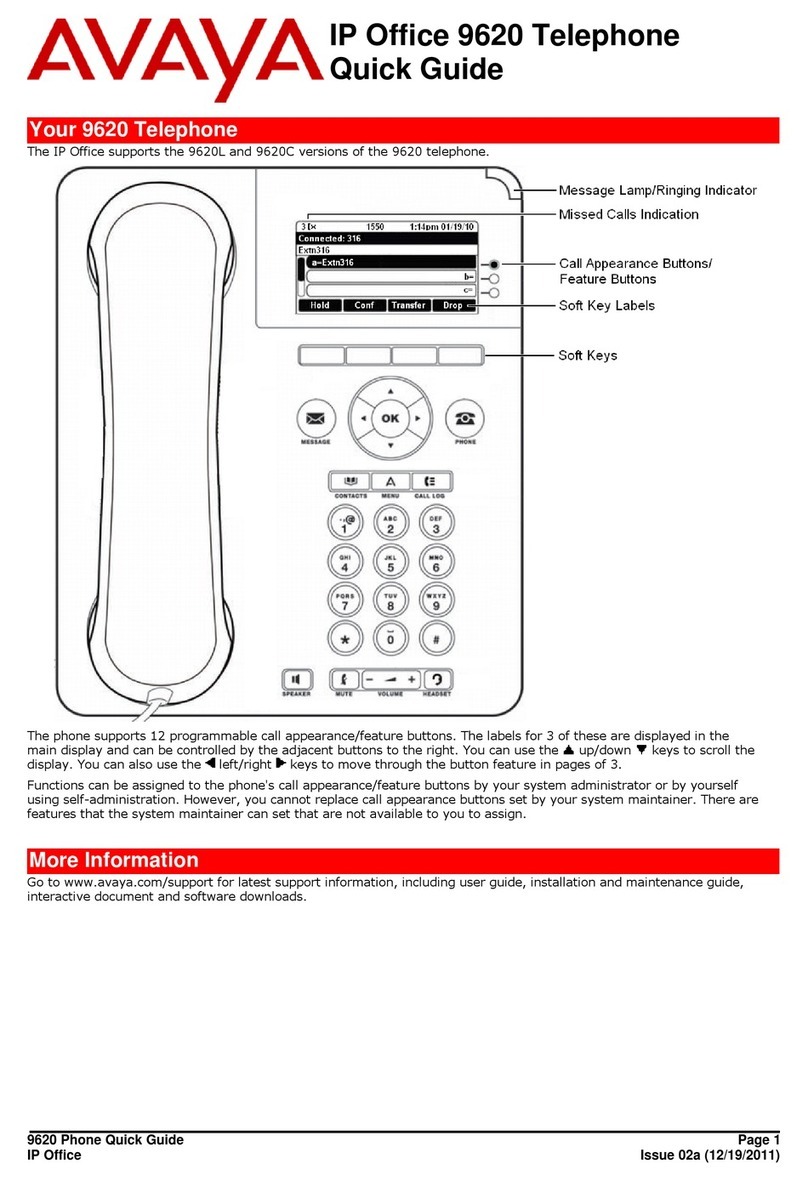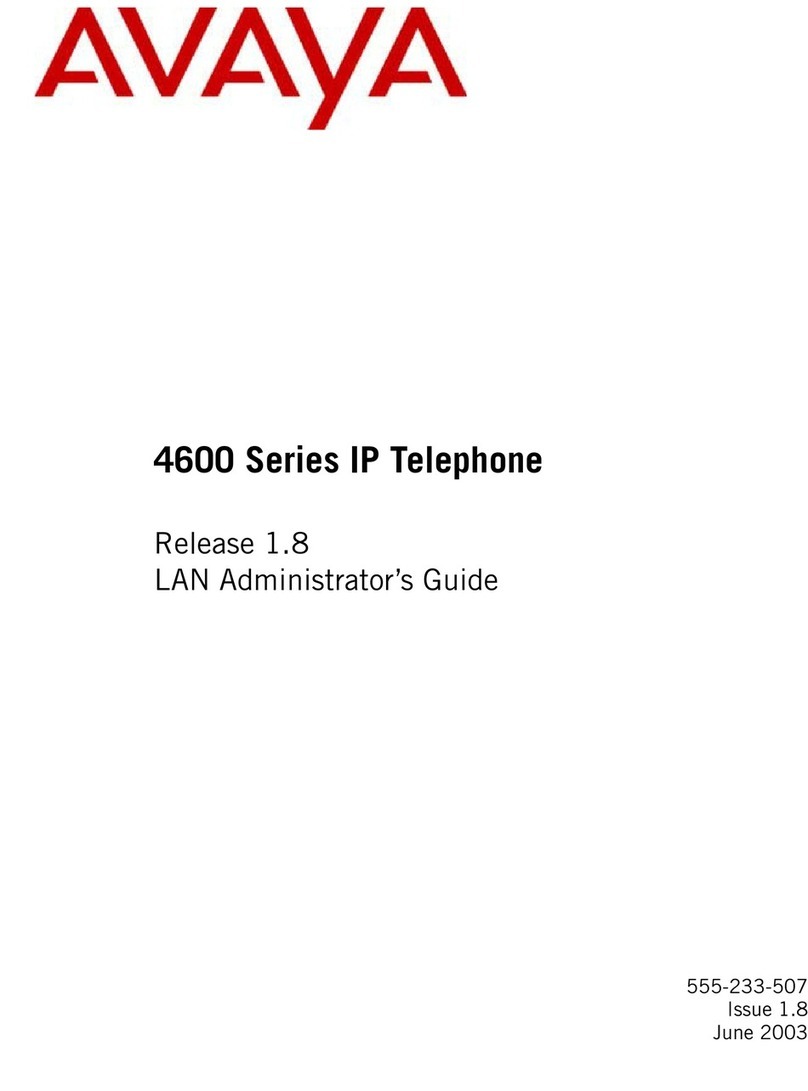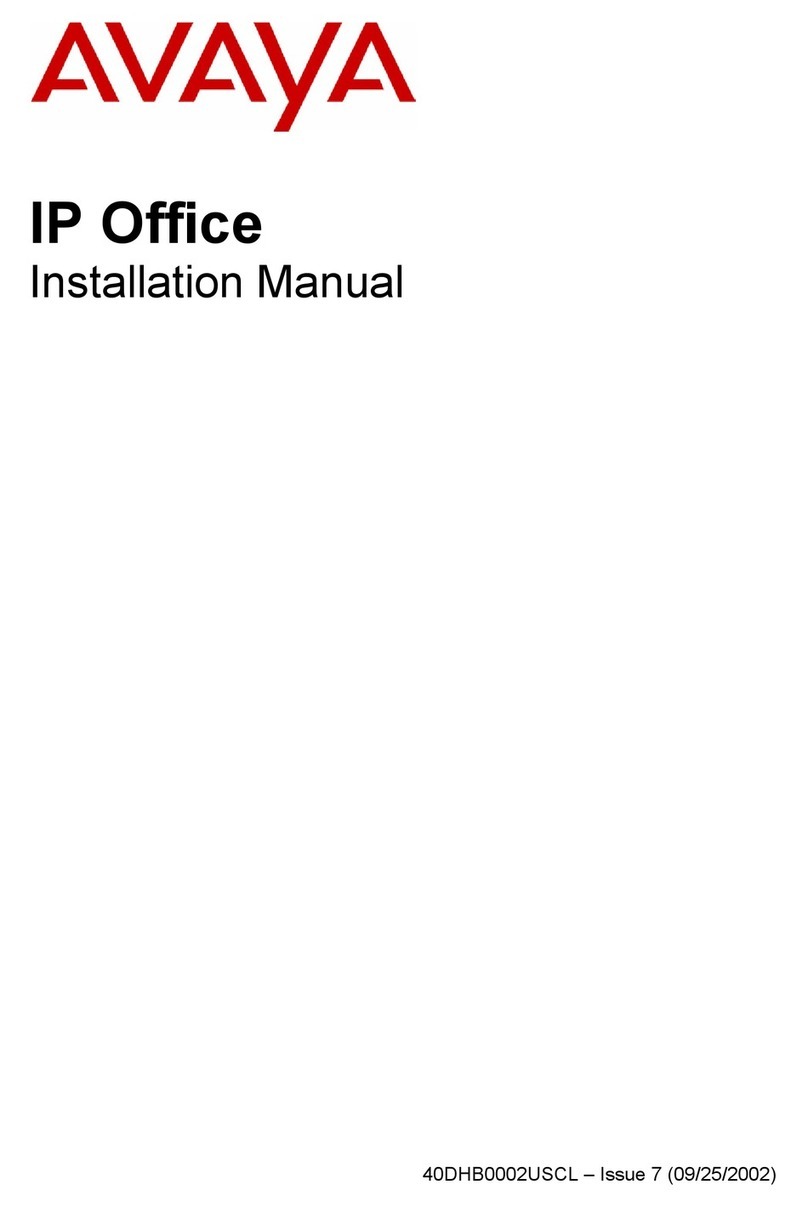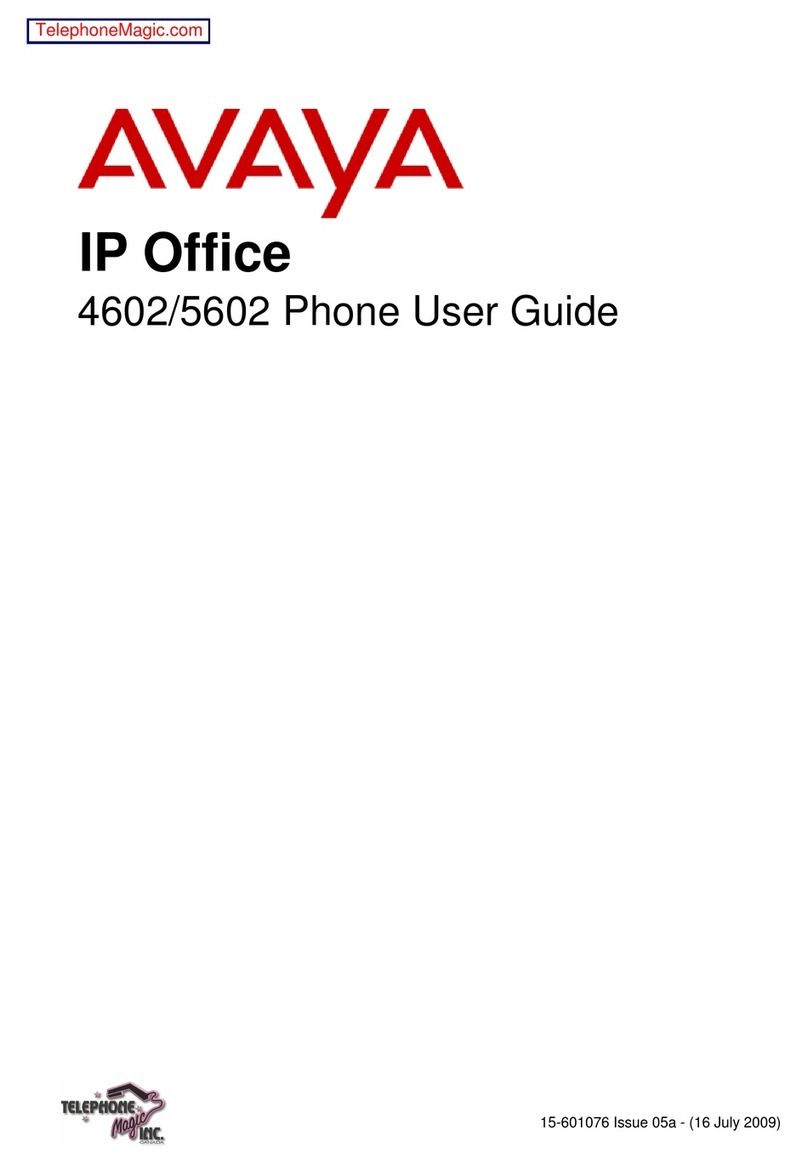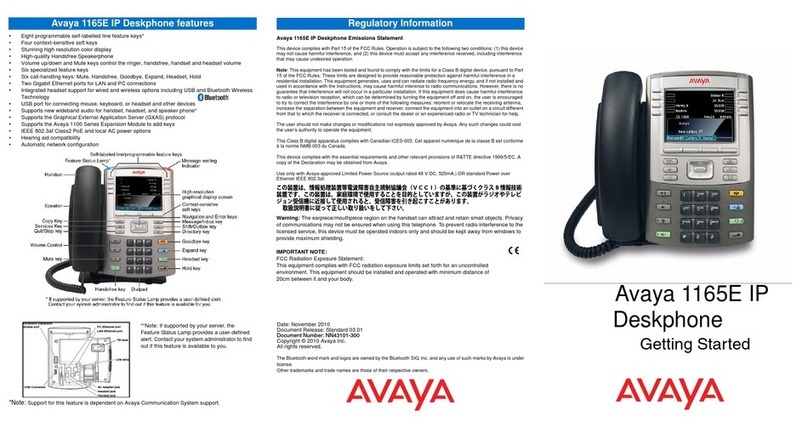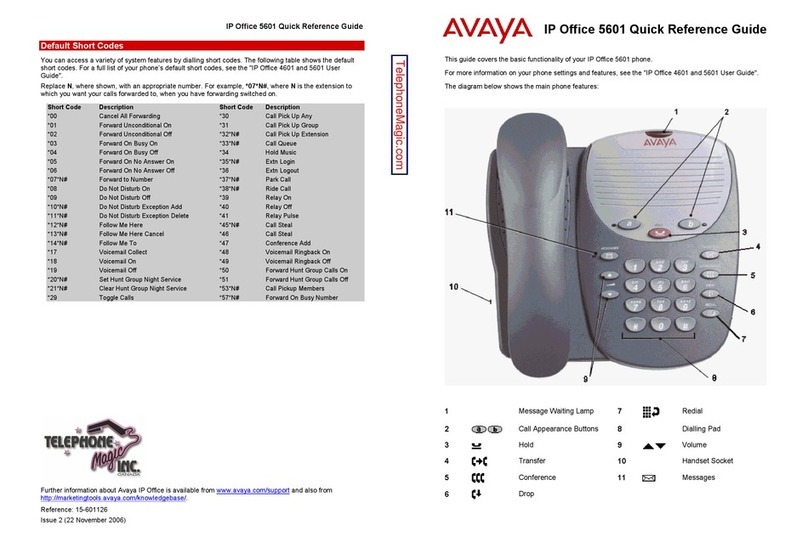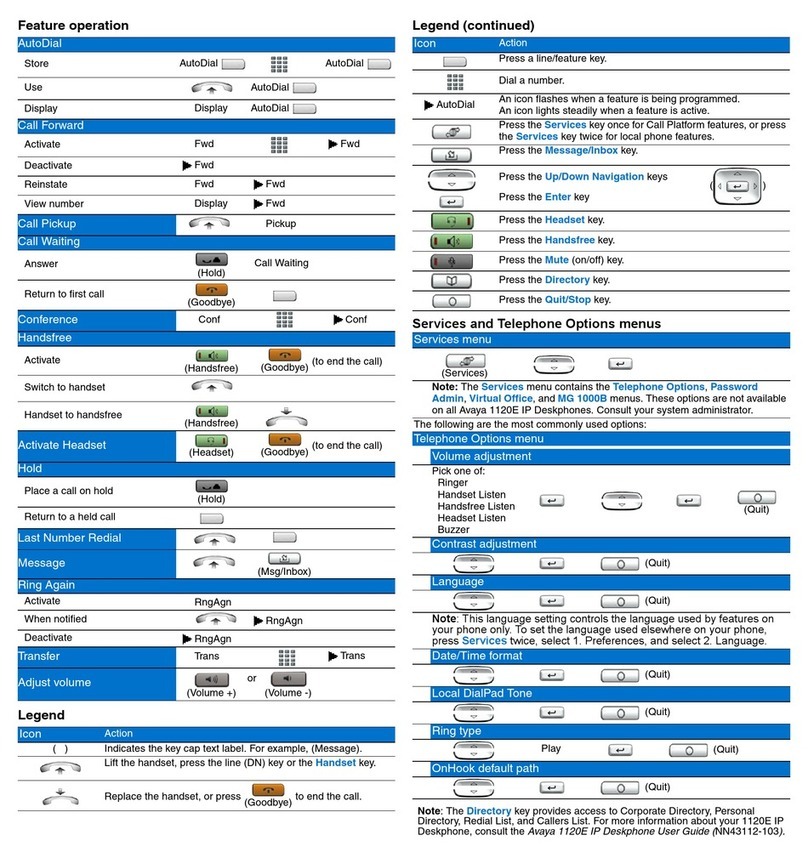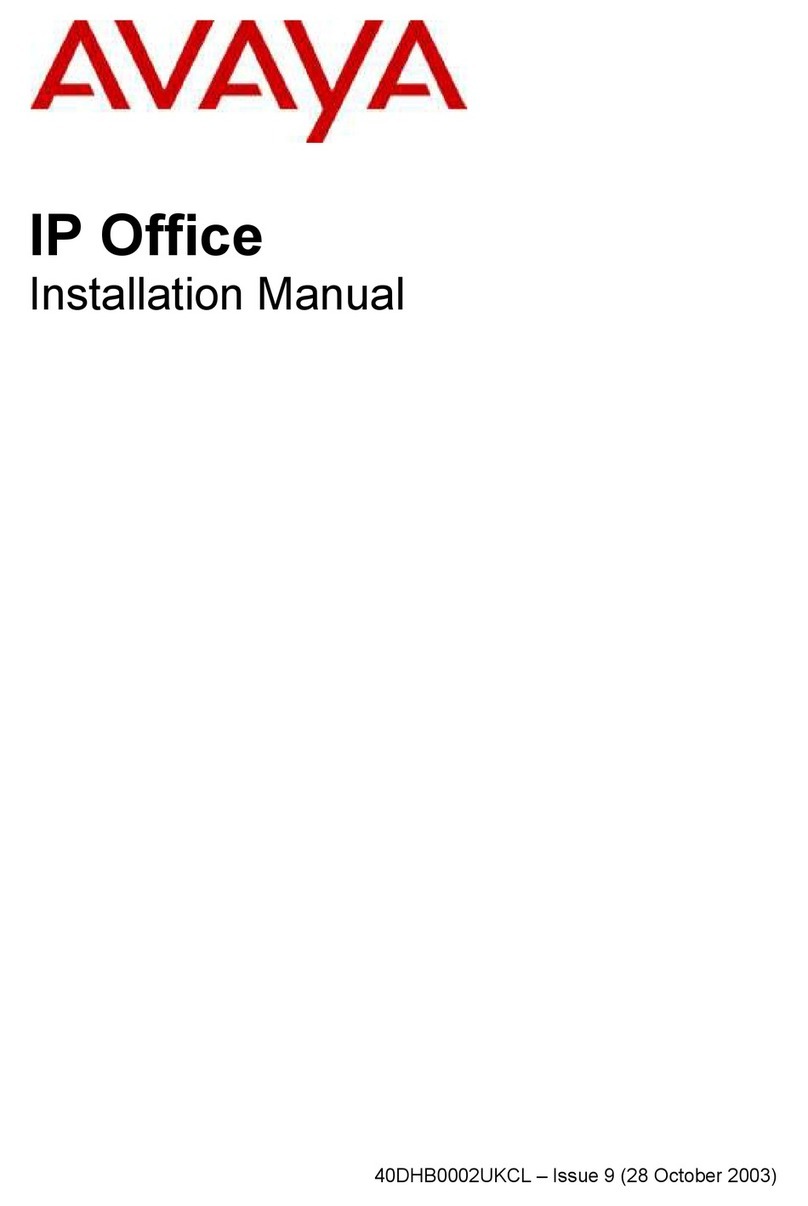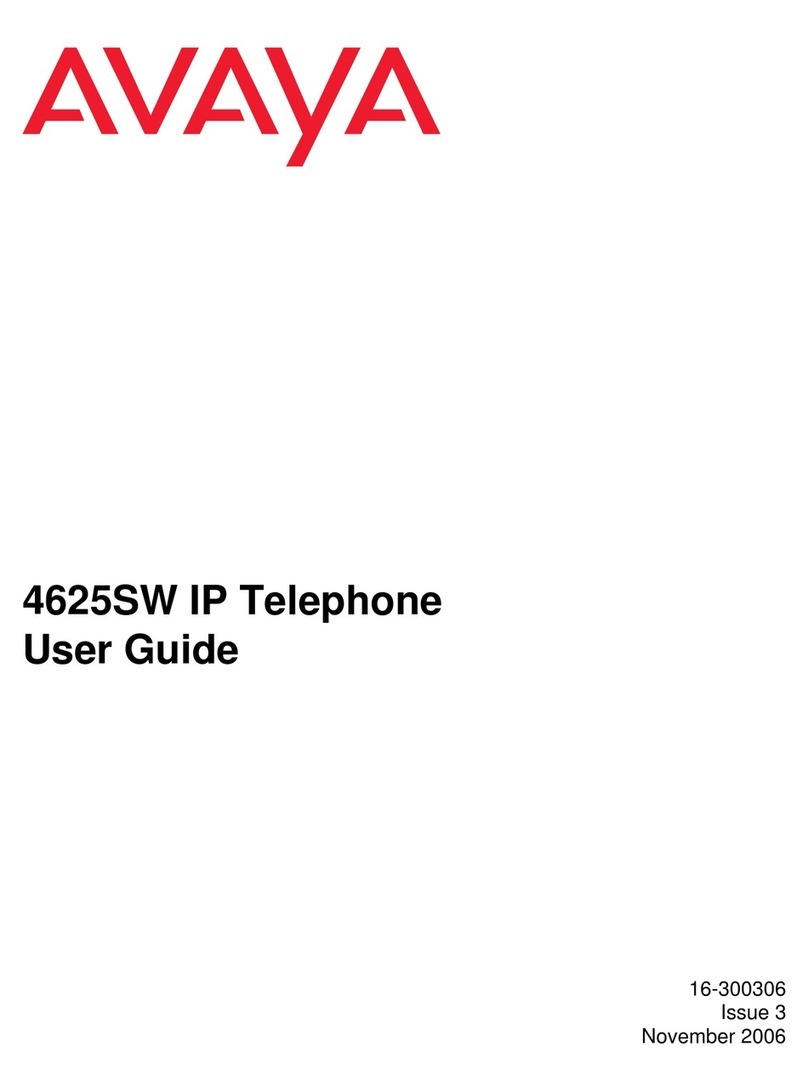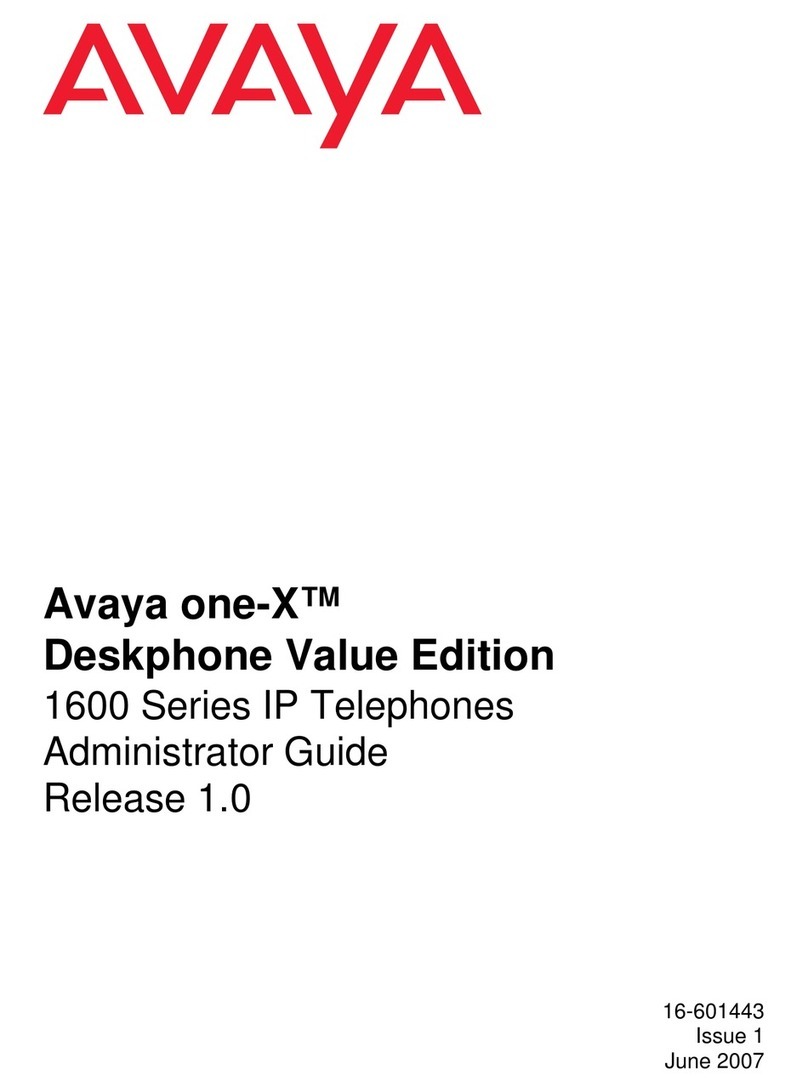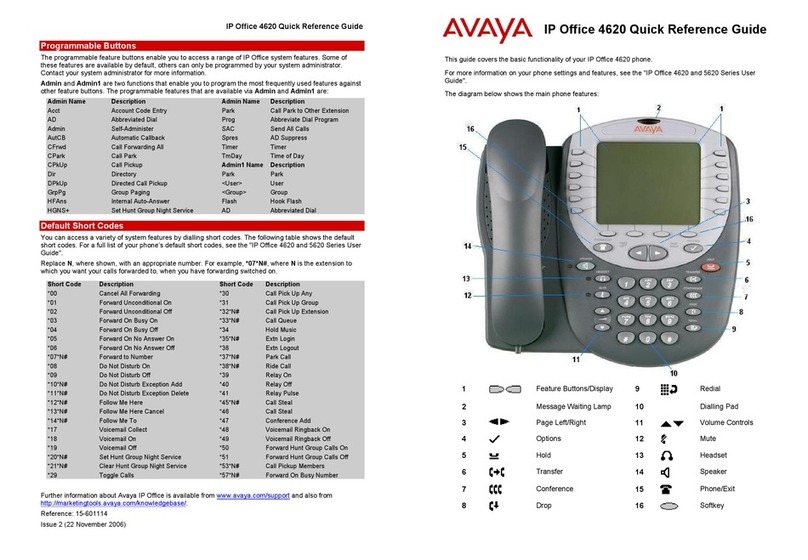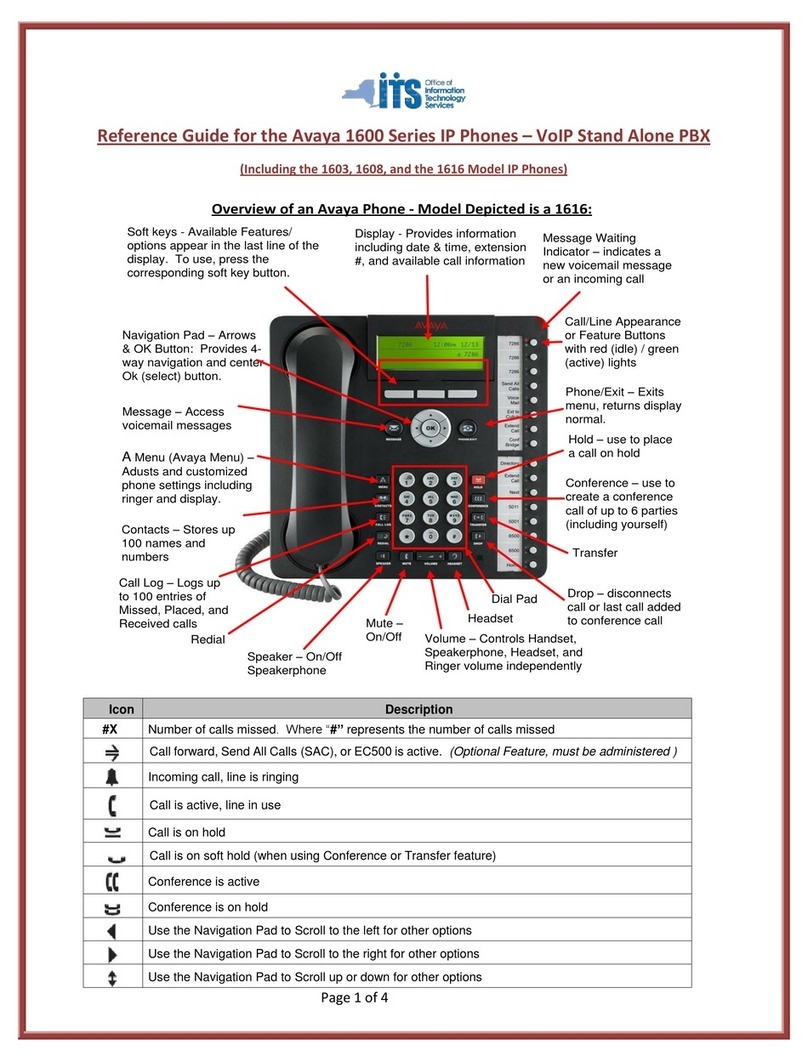Reviewing your appointments........................................................................................... 50
Calendar appointment reminders...................................................................................... 51
Handling Presence................................................................................................................ 52
Presence........................................................................................................................ 52
Viewing contact presence status....................................................................................... 52
Changing the presence status.......................................................................................... 52
Enabling SAC when DND is active.................................................................................... 53
Chapter 6: Customization...................................................................................................... 54
Options & Settings................................................................................................................. 54
Call Settings................................................................................................................... 55
Setting up favorites.......................................................................................................... 58
Setting up speed dialing................................................................................................... 59
Application Settings......................................................................................................... 59
Screen and Sound Settings.............................................................................................. 60
Language and region settings.......................................................................................... 66
Setting Advanced Options................................................................................................ 66
Chapter 7: Features................................................................................................................ 70
Features .............................................................................................................................. 70
Accessing the Features screen ........................................................................................ 70
SLA Mon™ overview.............................................................................................................. 71
Assigning labels to auto-dial numbers..................................................................................... 71
Setting up automatic call back................................................................................................ 72
Making a priority call.............................................................................................................. 72
Precedence call.................................................................................................................... 72
Making a precedence call by using Main menu.................................................................. 73
Making a precedence call by using dial plan configuration.................................................. 73
Blocking your extension from displaying during calls................................................................ 74
Displaying your extension on outgoing calls............................................................................. 74
Tracing a malicious call.......................................................................................................... 74
Visual alert for an encrypted call............................................................................................. 75
Activating EC500 for simultaneous ringing on multiple phones.................................................. 75
Extending a call to your cell phone (EC500)............................................................................ 76
Retrieving a voice mail........................................................................................................... 76
About Hotline........................................................................................................................ 76
Browser................................................................................................................................ 77
Using the WML browser................................................................................................... 77
Hunt Group Busy................................................................................................................... 77
Using Hunt Group Busy................................................................................................... 78
About forwarding calls........................................................................................................... 78
Activating Send All Calls........................................................................................................ 78
Activating call forwarding....................................................................................................... 79
Enabling call forwarding when your line is busy or you do not answer........................................ 79
Setting rules for enhanced call forwarding............................................................................... 80
Contents
March 2018 Using Avaya J169/J179 IP Phones SIP 8