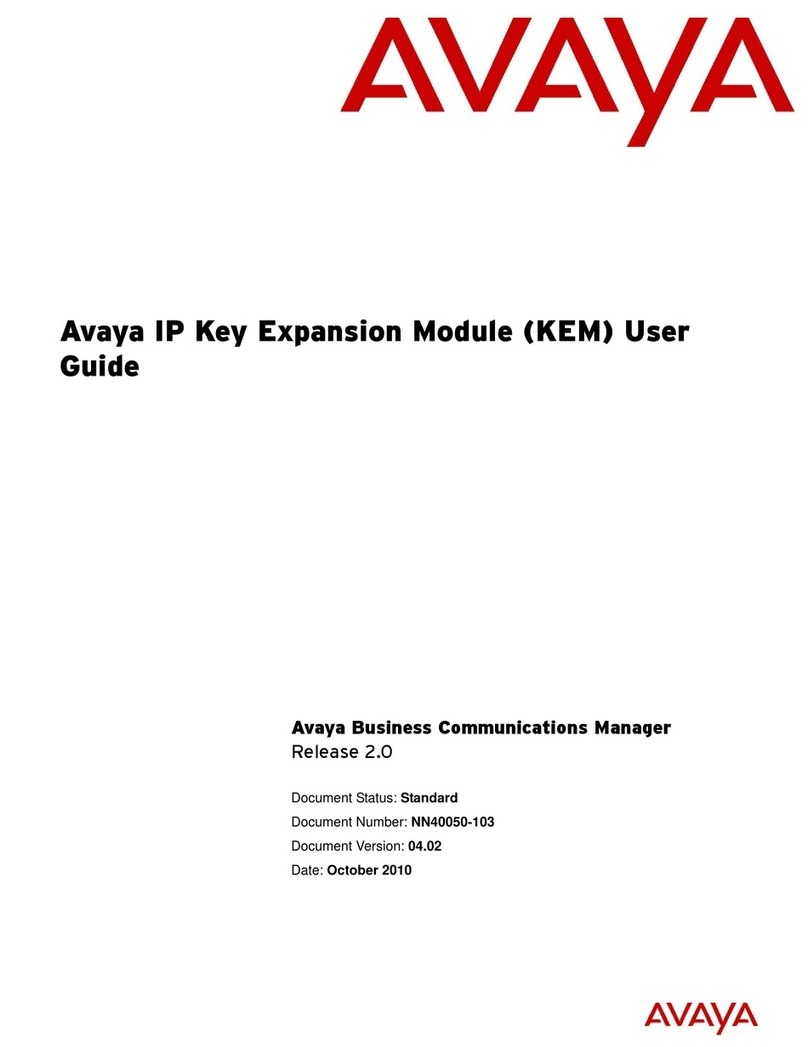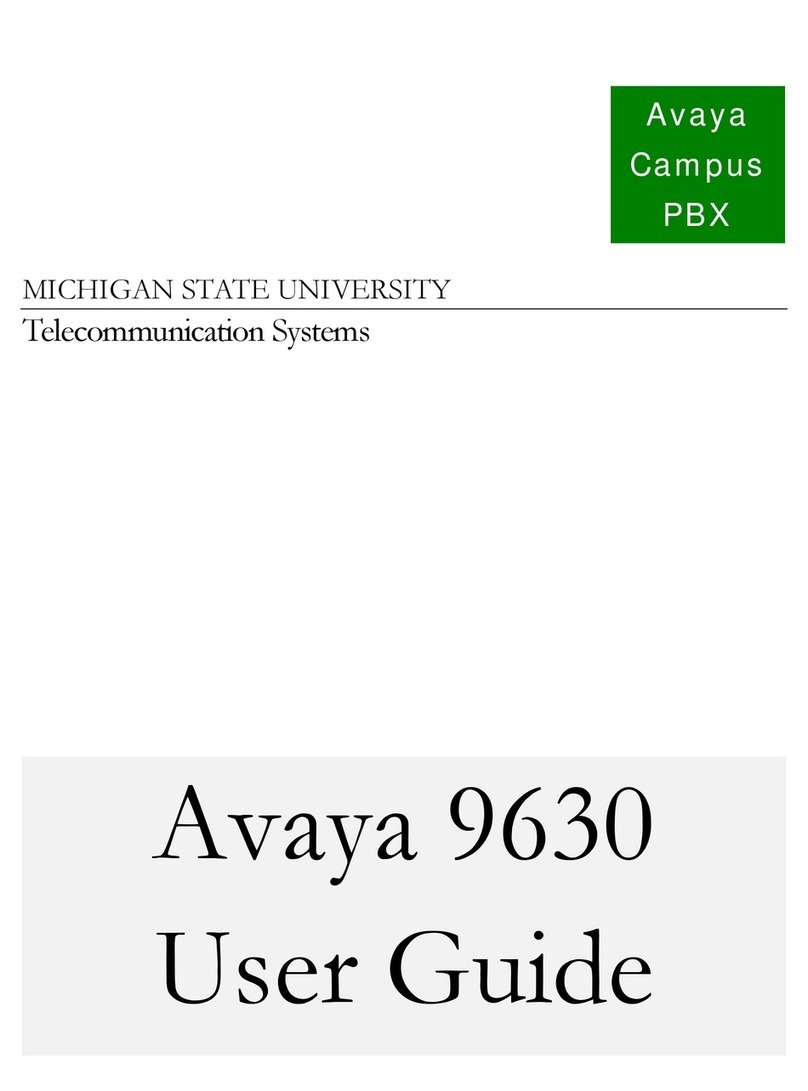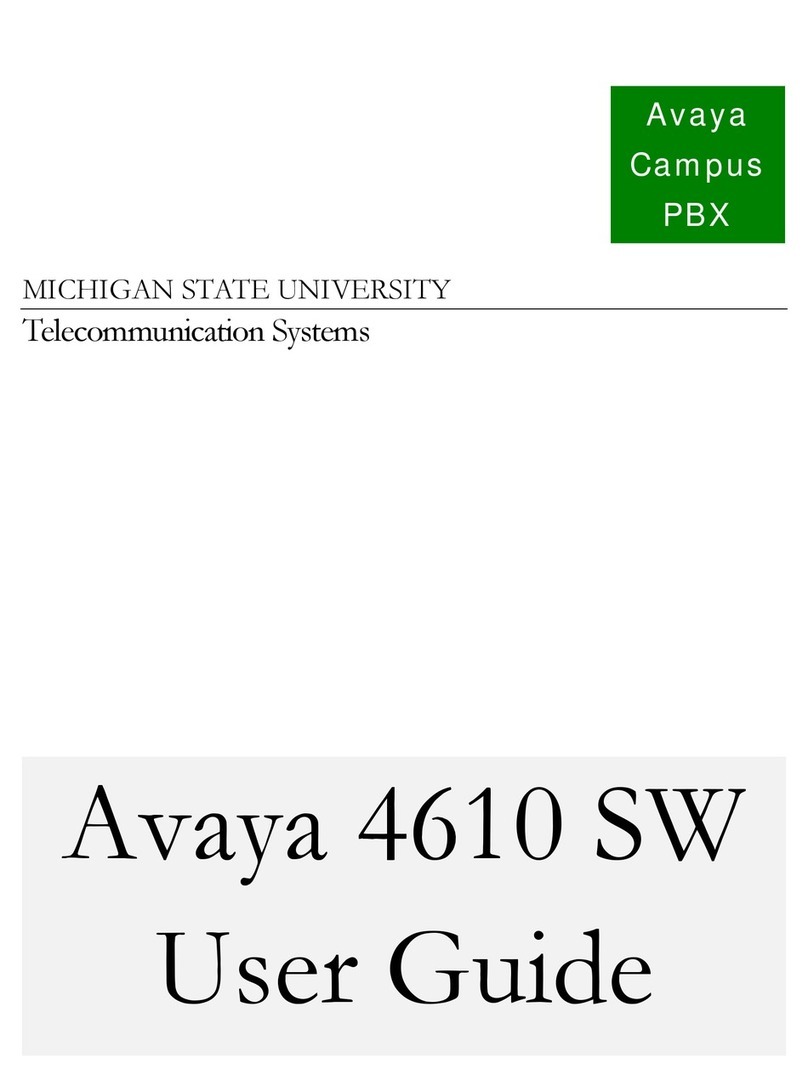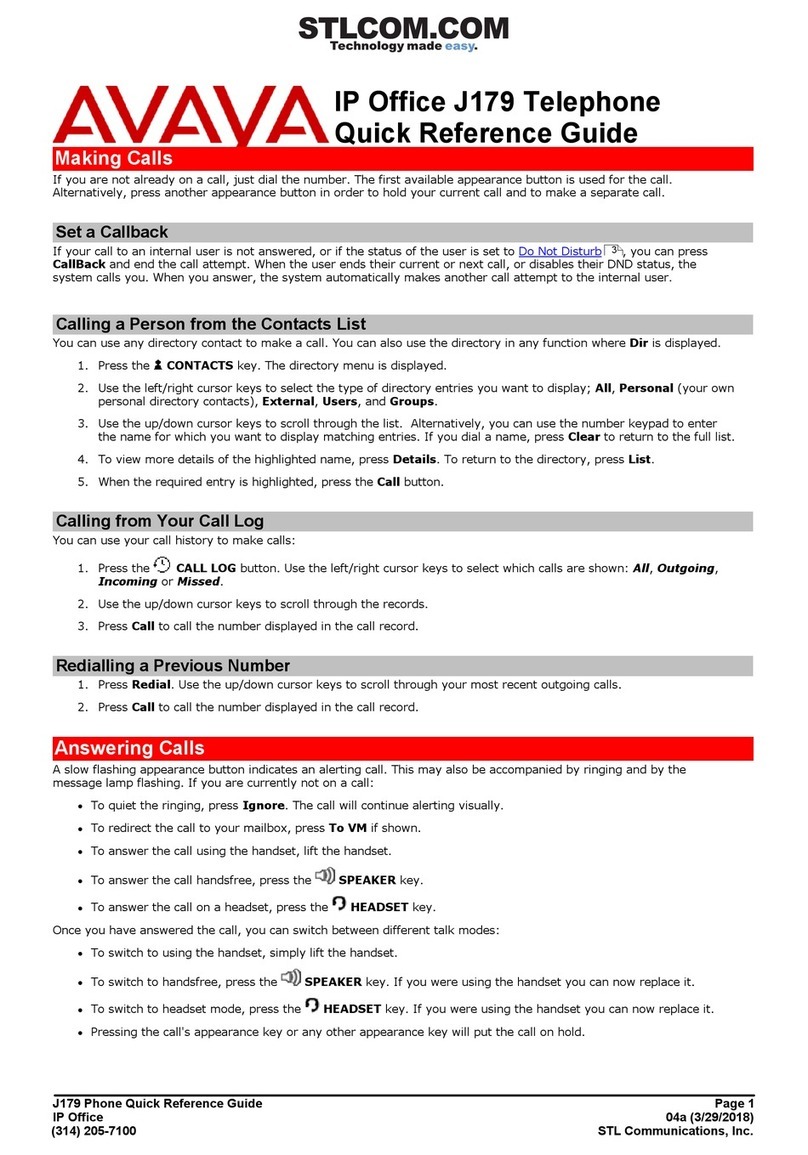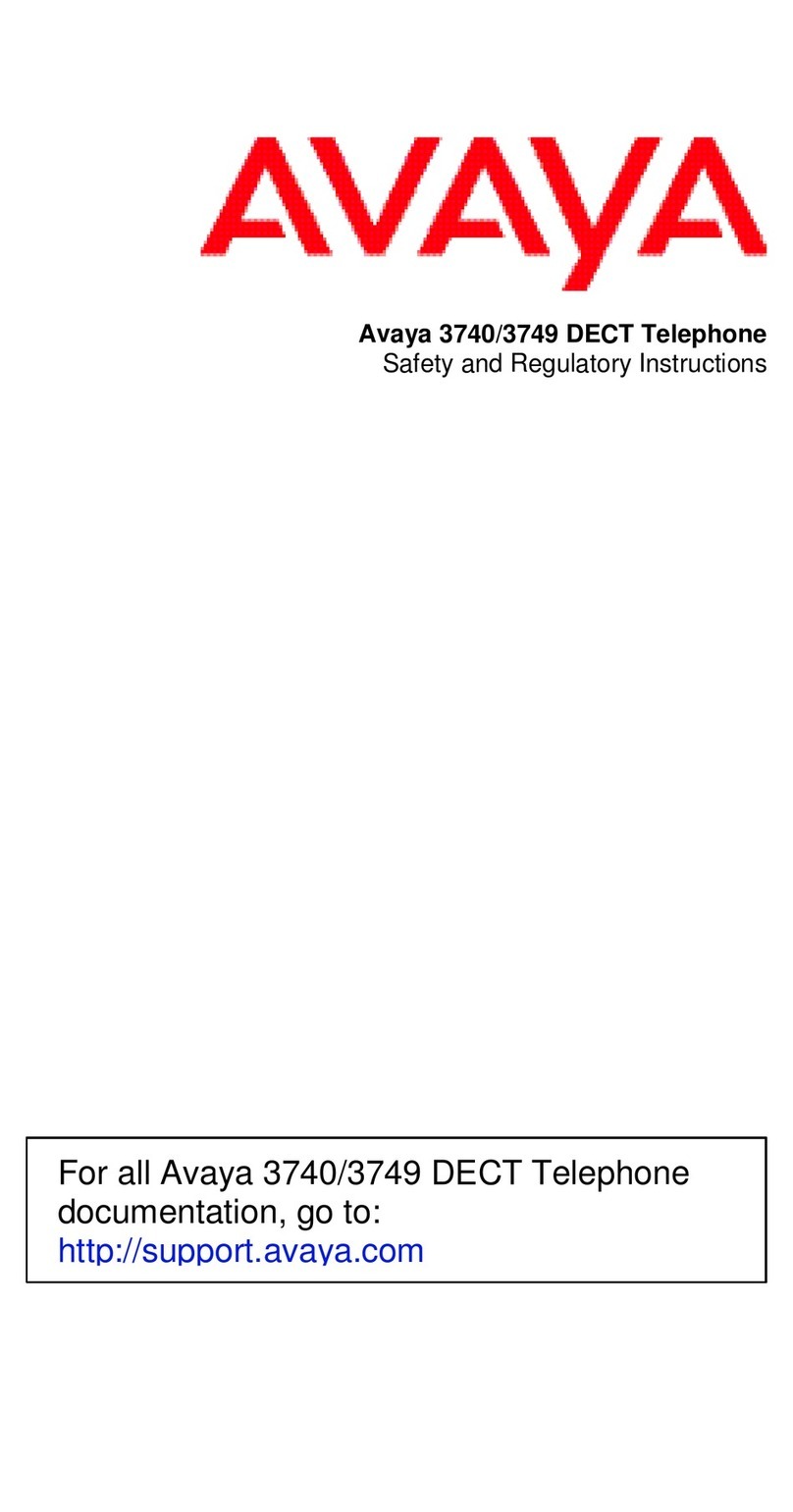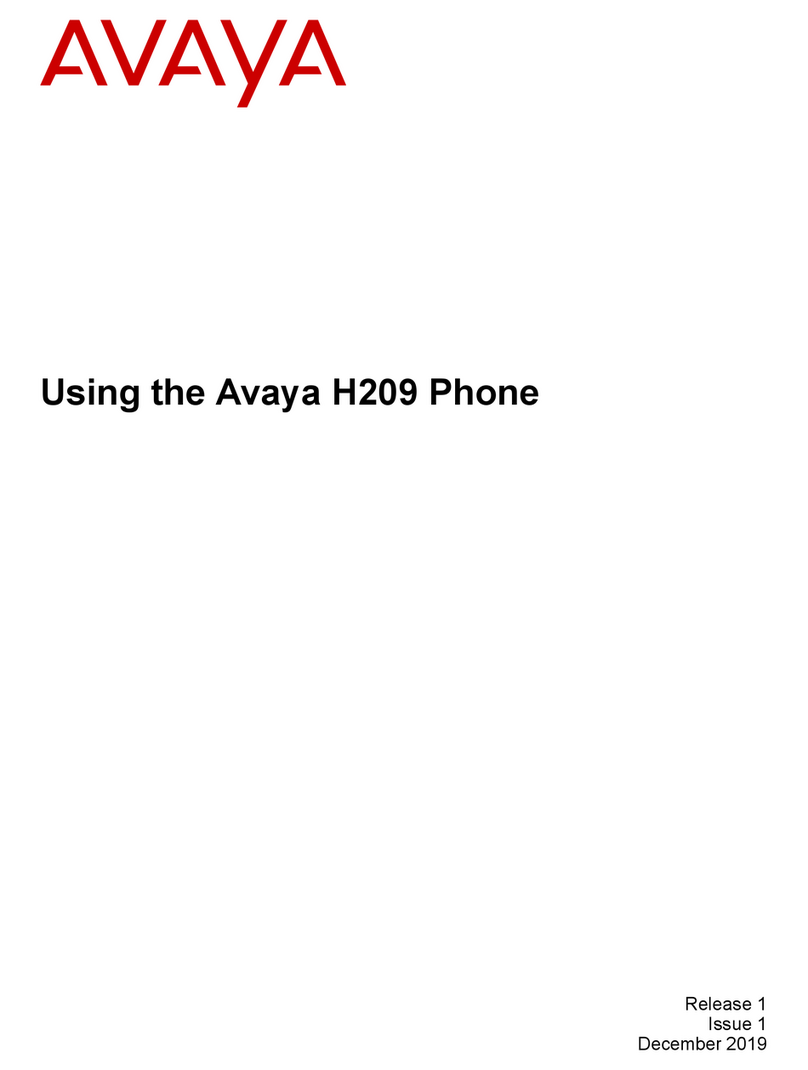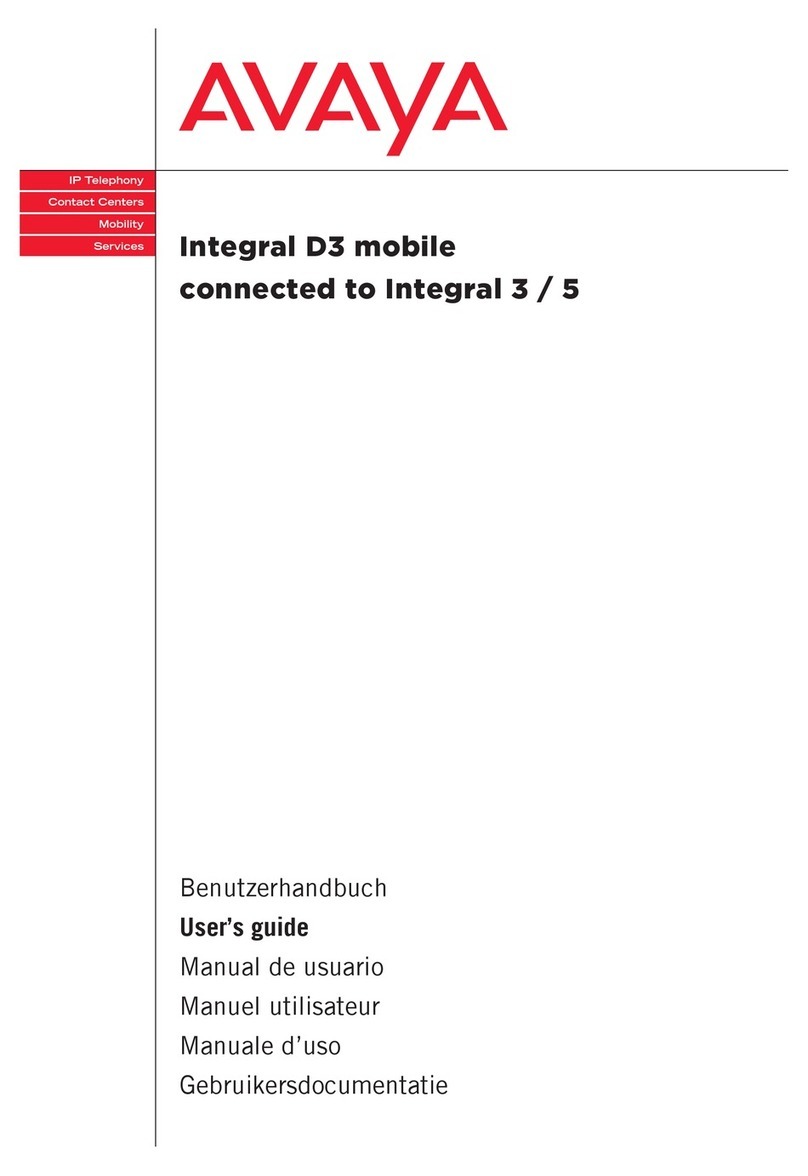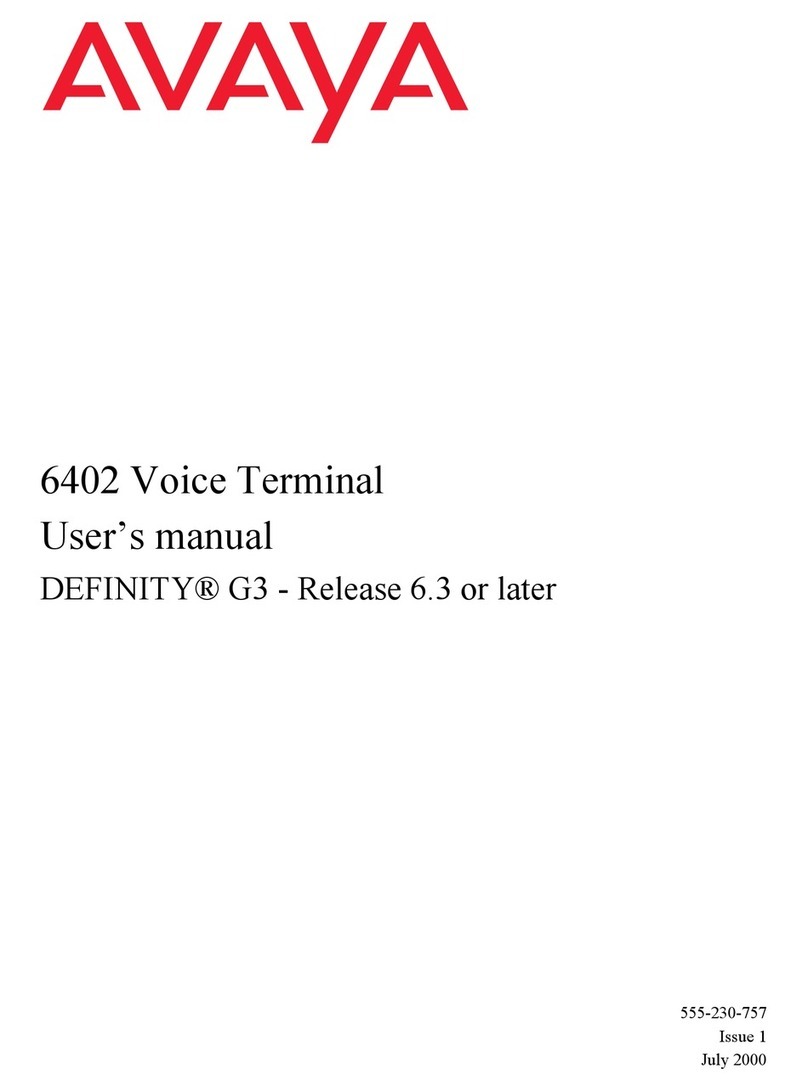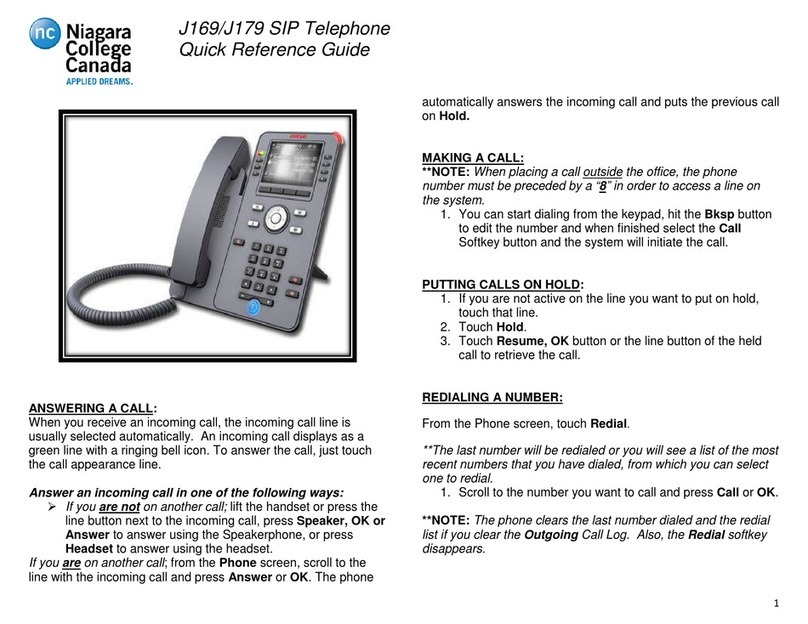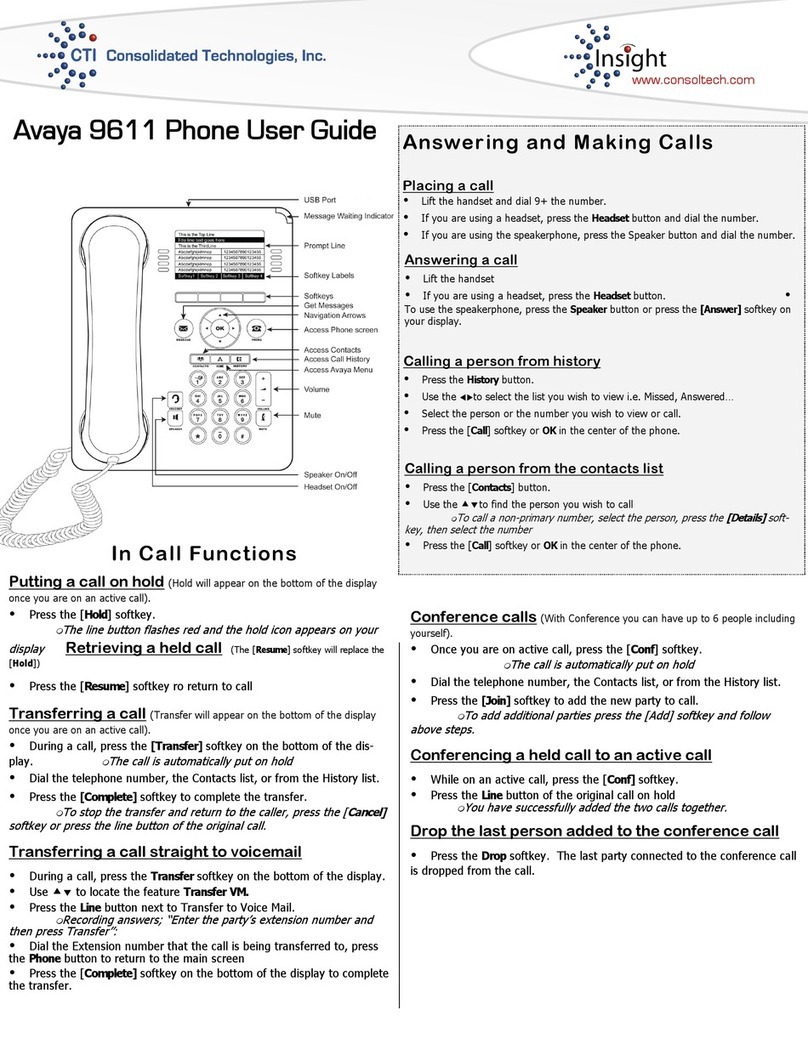Specifications
• 8.0” W x 8.0”L x 4.5” H
(203 mm x 203 mm x 114 mm)
• Weight: 2.4 lb. (1.1 kg)
• Operating Temperature: 40° - 120° F
(4° - 49° C)
• Dark Gray Color
Requirements
• Avaya DEFINITY® Call Processing Software or Avaya Communication Manager
- Alias as a 2420 with Avaya Communication Manager (MultiVantage) 1.0 to
Avaya Communication Manager R2.1
• Avaya Media Gateways (including DEFINITY® ProLogix, G3SI or G3R Cabinets)
with 2-wire DCP circuit packs
avaya.com
© 2004 Avaya Inc.
All Rights Reserved. Avaya and the Avaya Logo are trademarks of Avaya Inc. and may be registered in
certain jurisdictions. All trademarks identified by the ®, SM or TM are registered trademarks, service marks or
trademarks, respectively, of Avaya Inc. All other trademarks are the property of their respective owners.
Printed in the U.S.A.
05/04 • EF-LB2428
About Avaya
Avaya enables businesses to achieve superior
results by designing, building and managing their
communications networks. Over one million
businesses worldwide, including more than 90
percent of the FORTUNE 500®, rely on Avaya
solutions and services to enhance value, improve
productivity and gain competitive advantage.
Focused on enterprises large to small, Avaya is a
world leader in secure and reliable IP telephony
systems, communications software applications
and full life-cycle services. Driving the convergence
of voice and data communications with business
applications – and distinguished by comprehensive
worldwide services – Avaya helps customers
leverage existing and new networks to unlock value
and enhance business performance.
reach
a higher plane
of communication