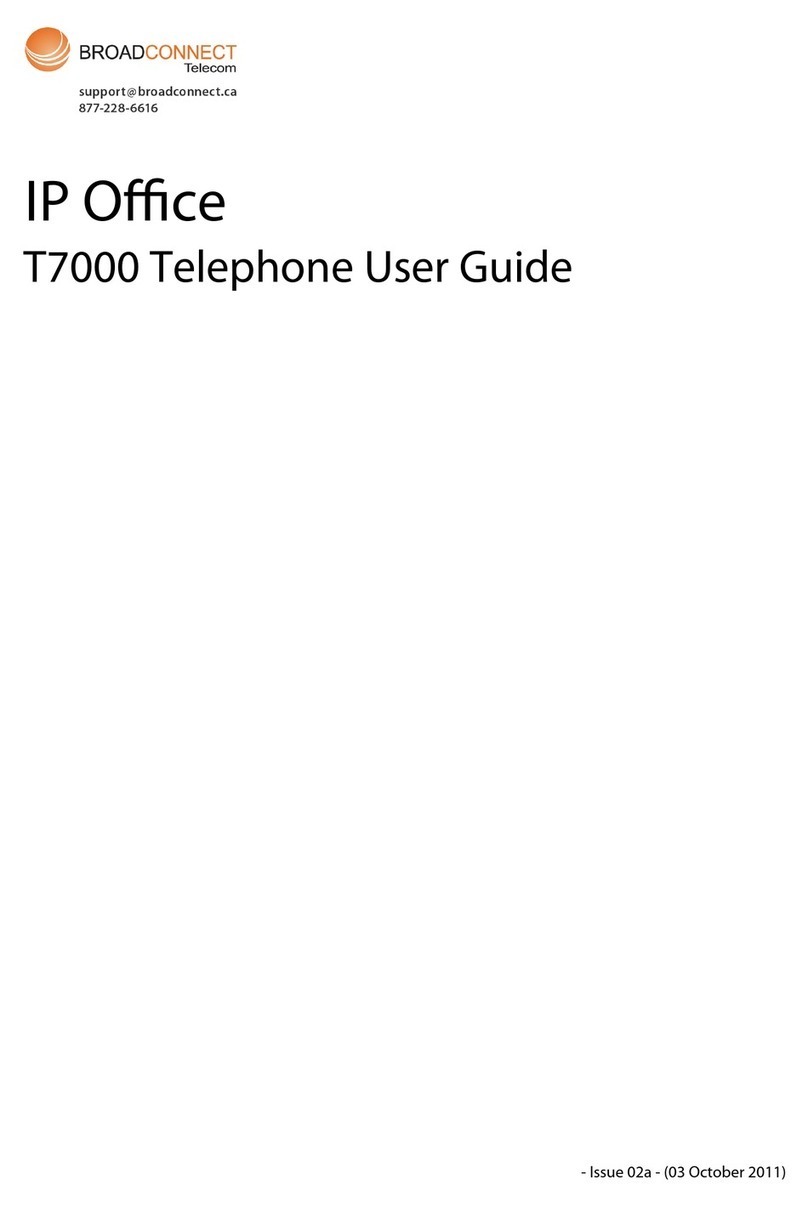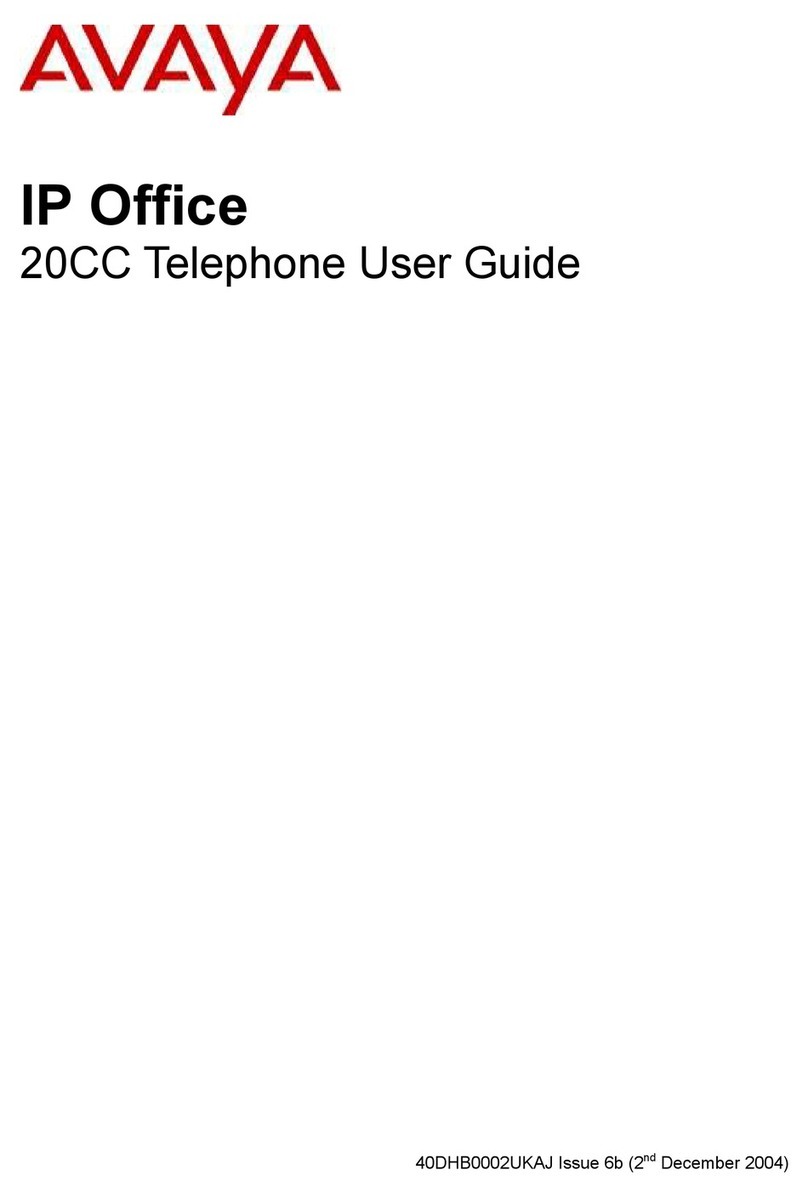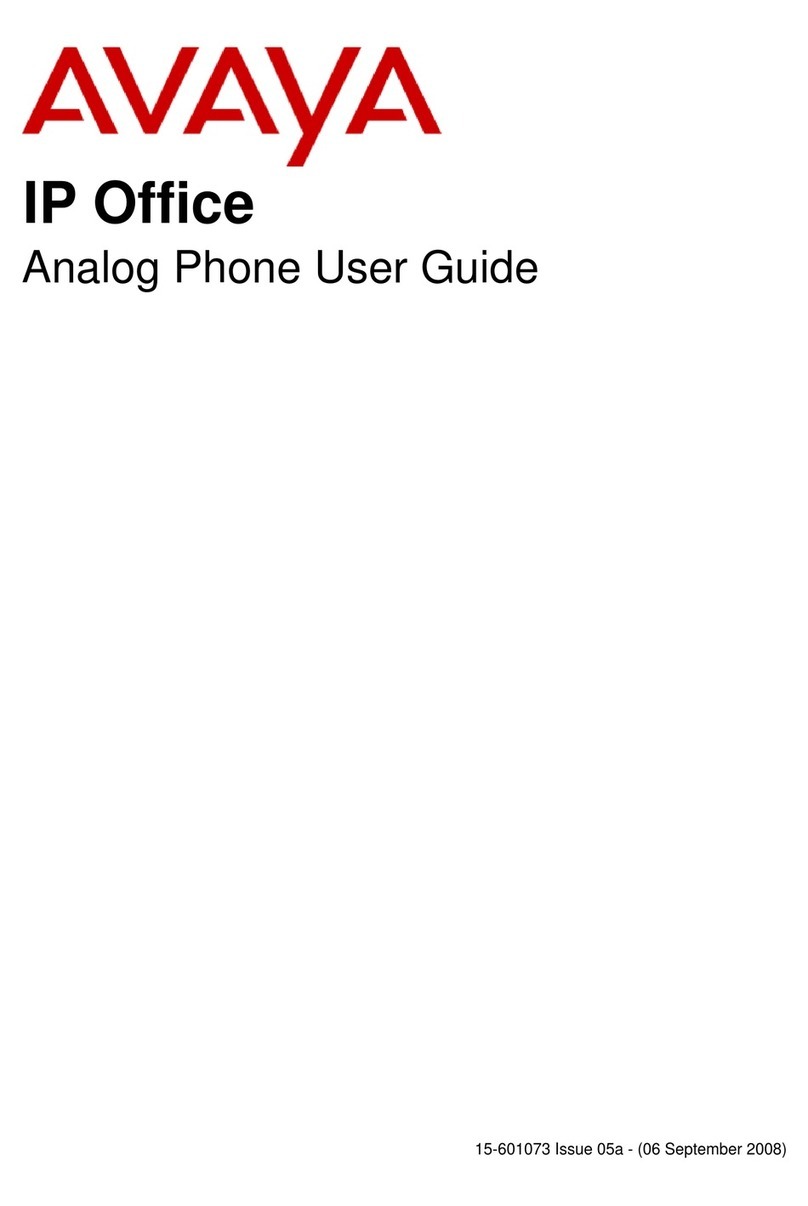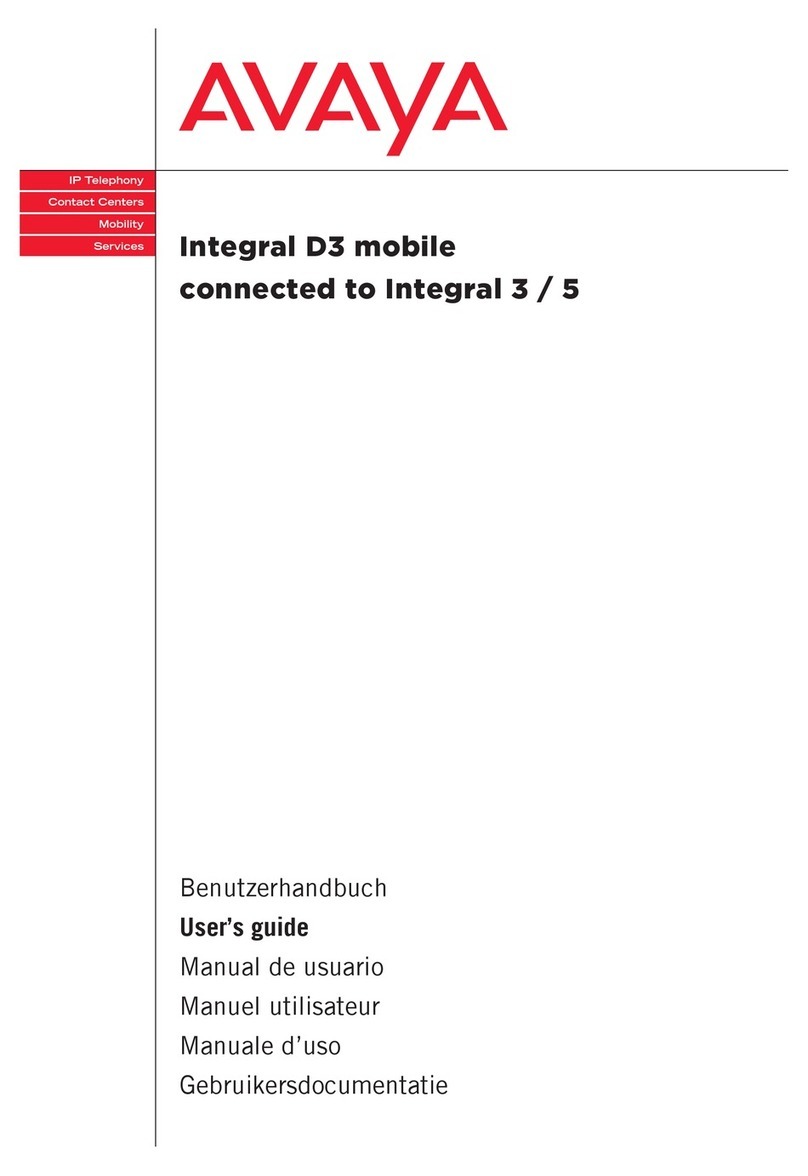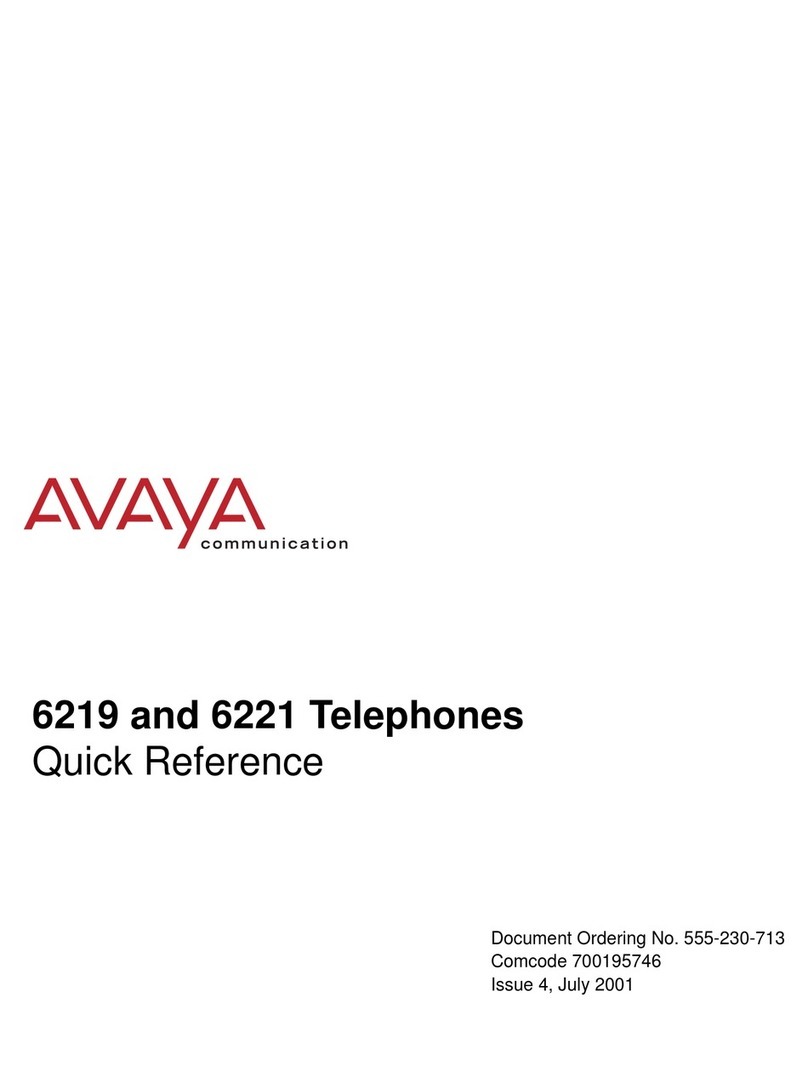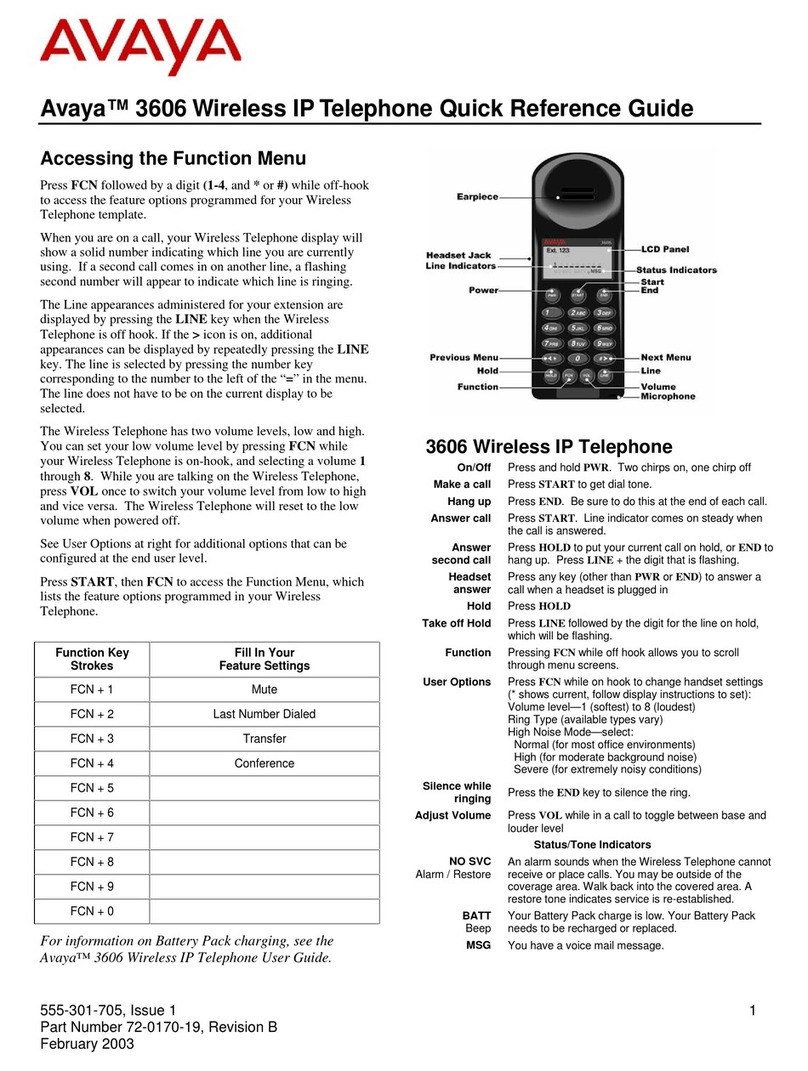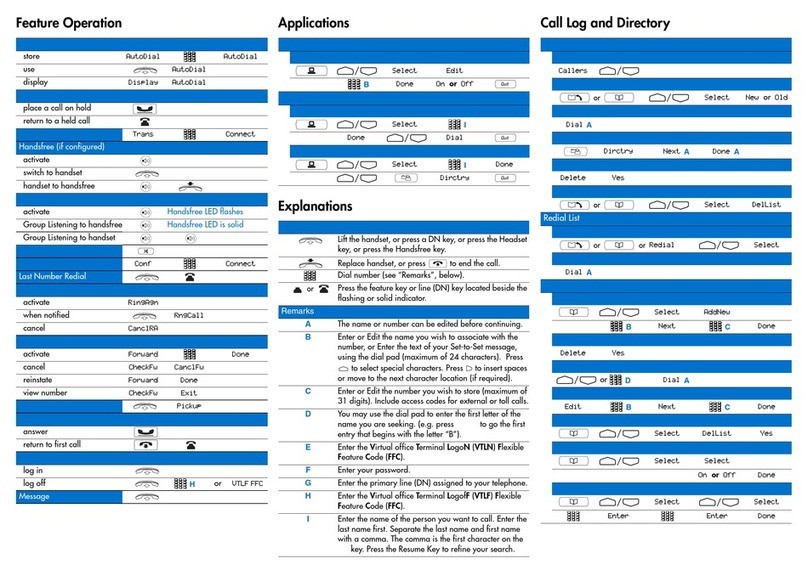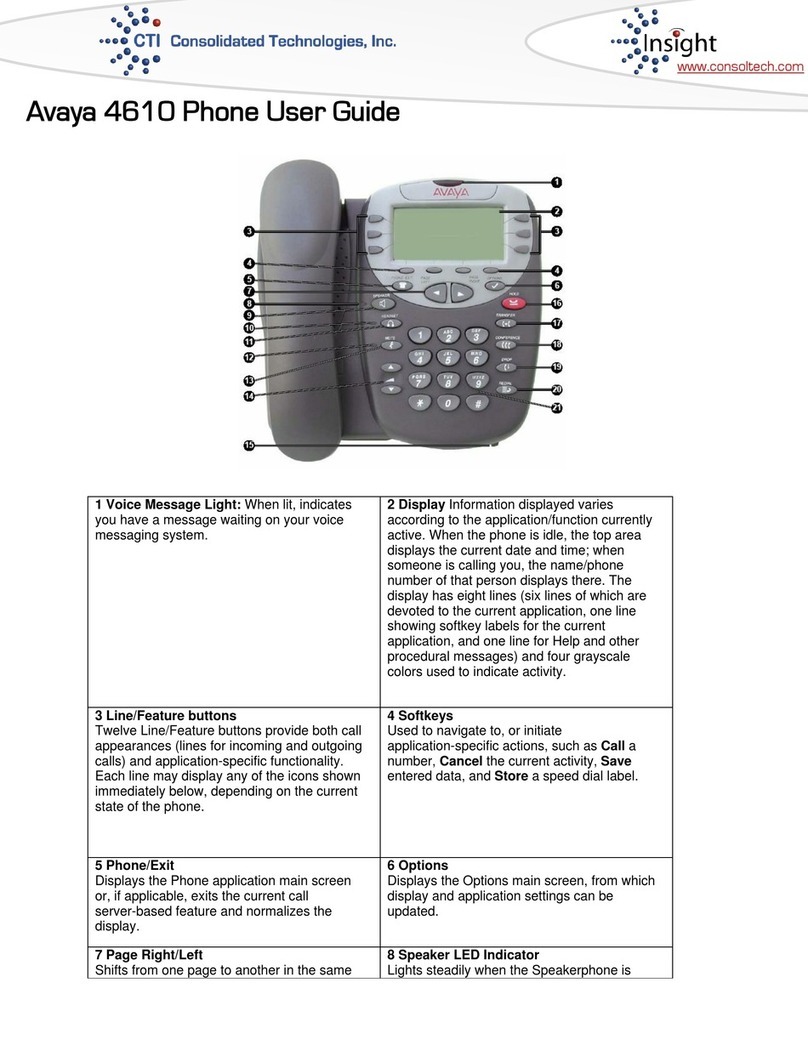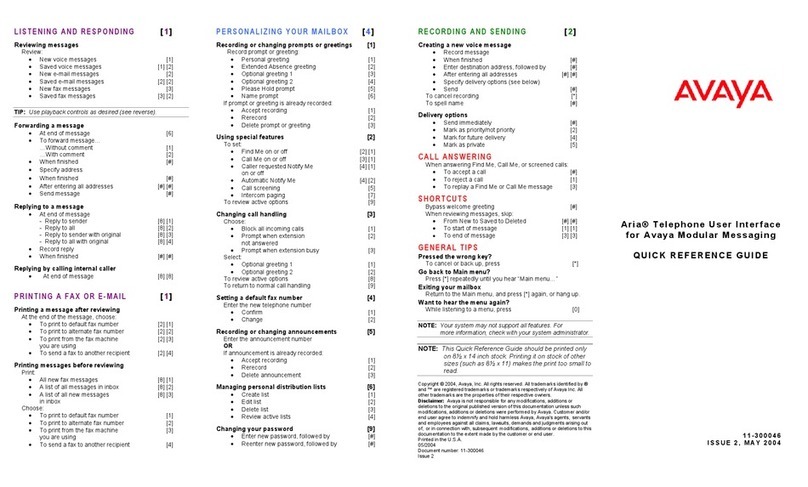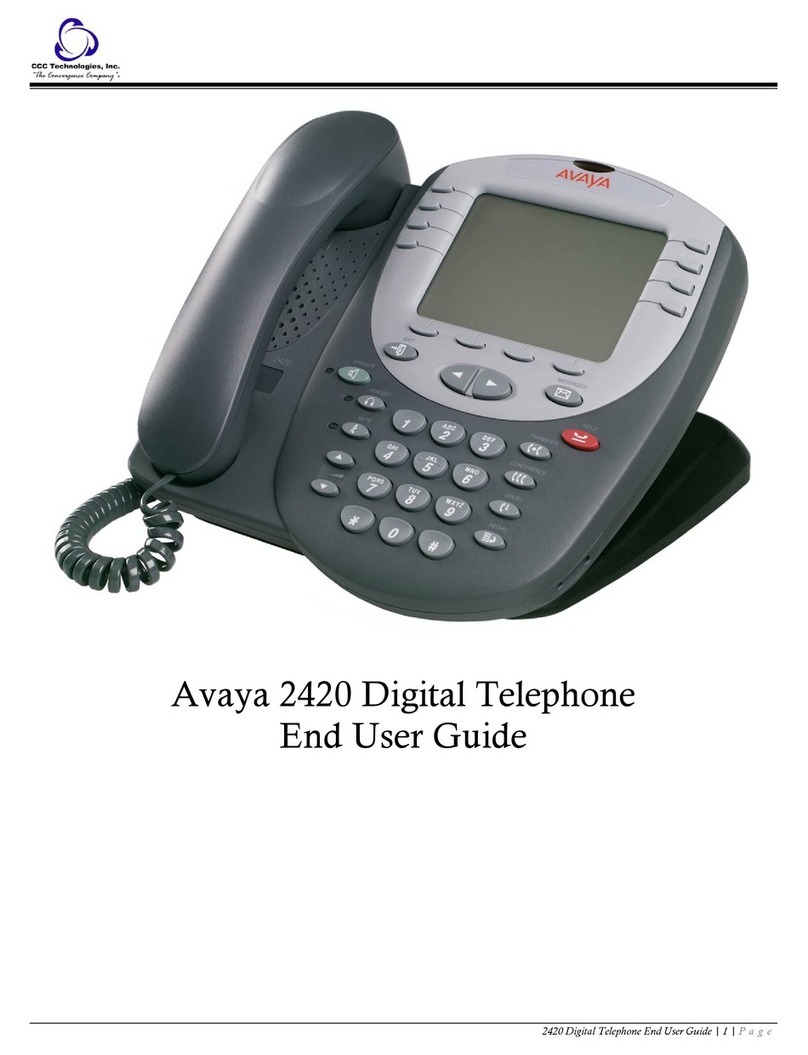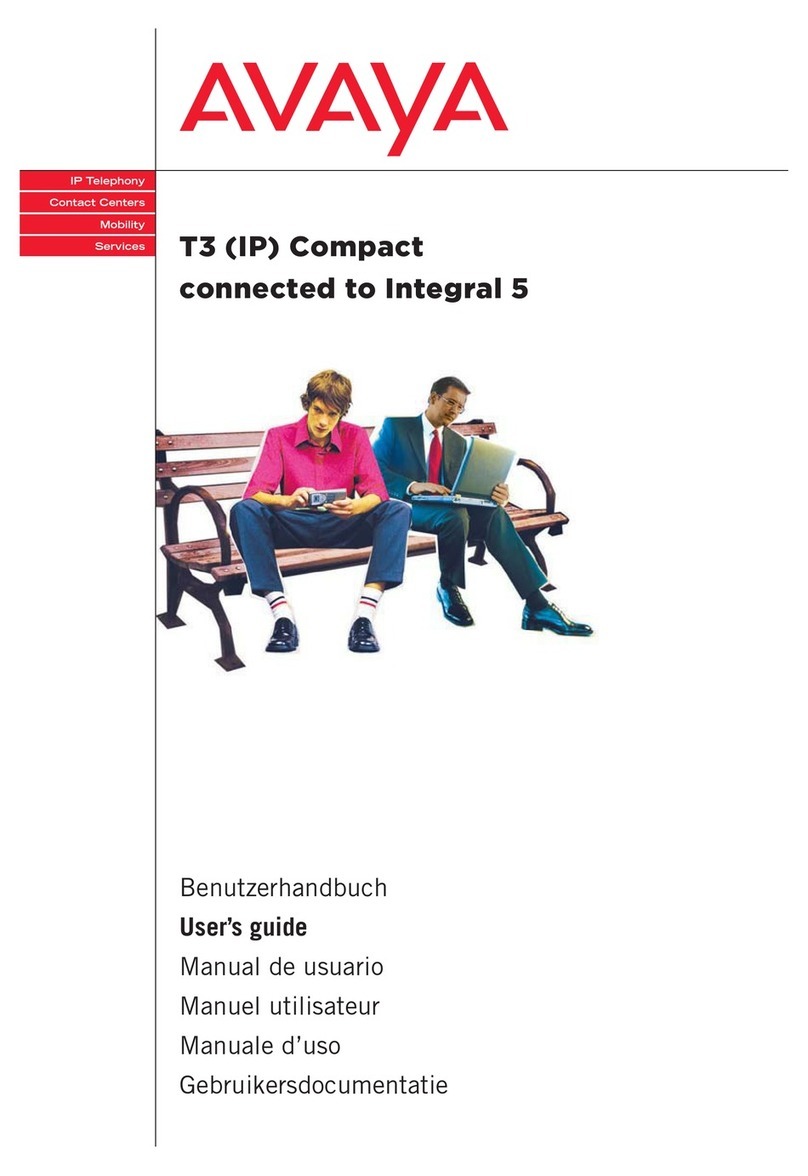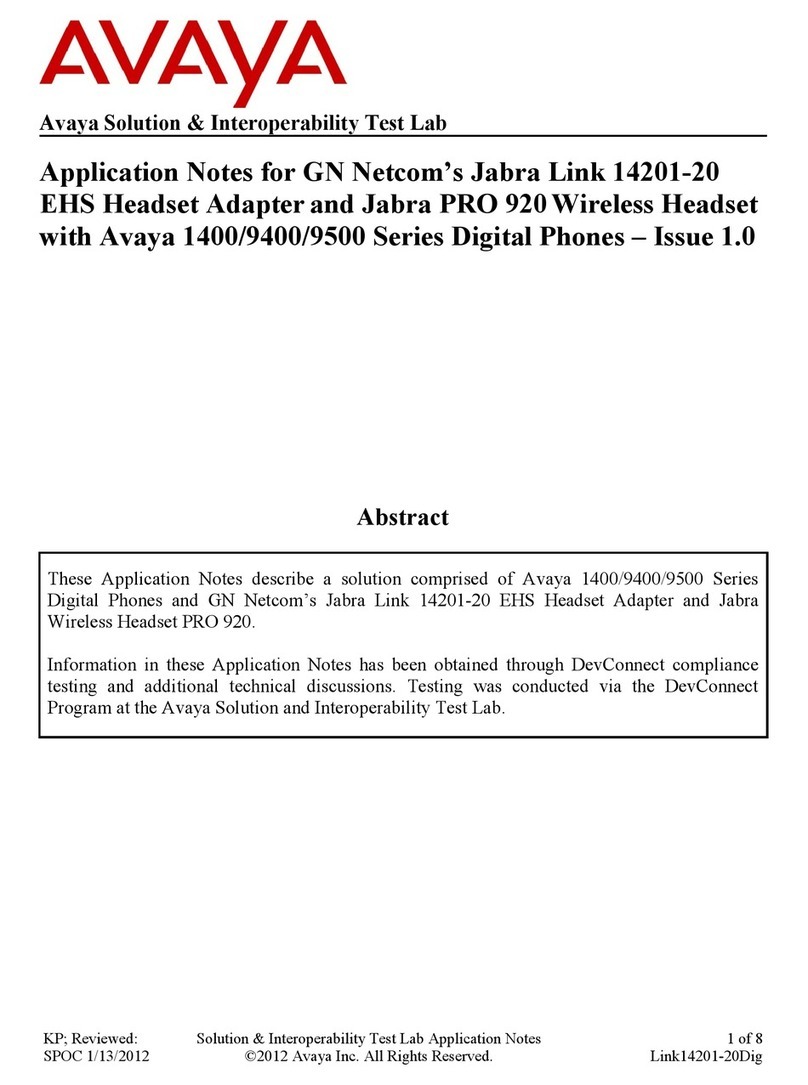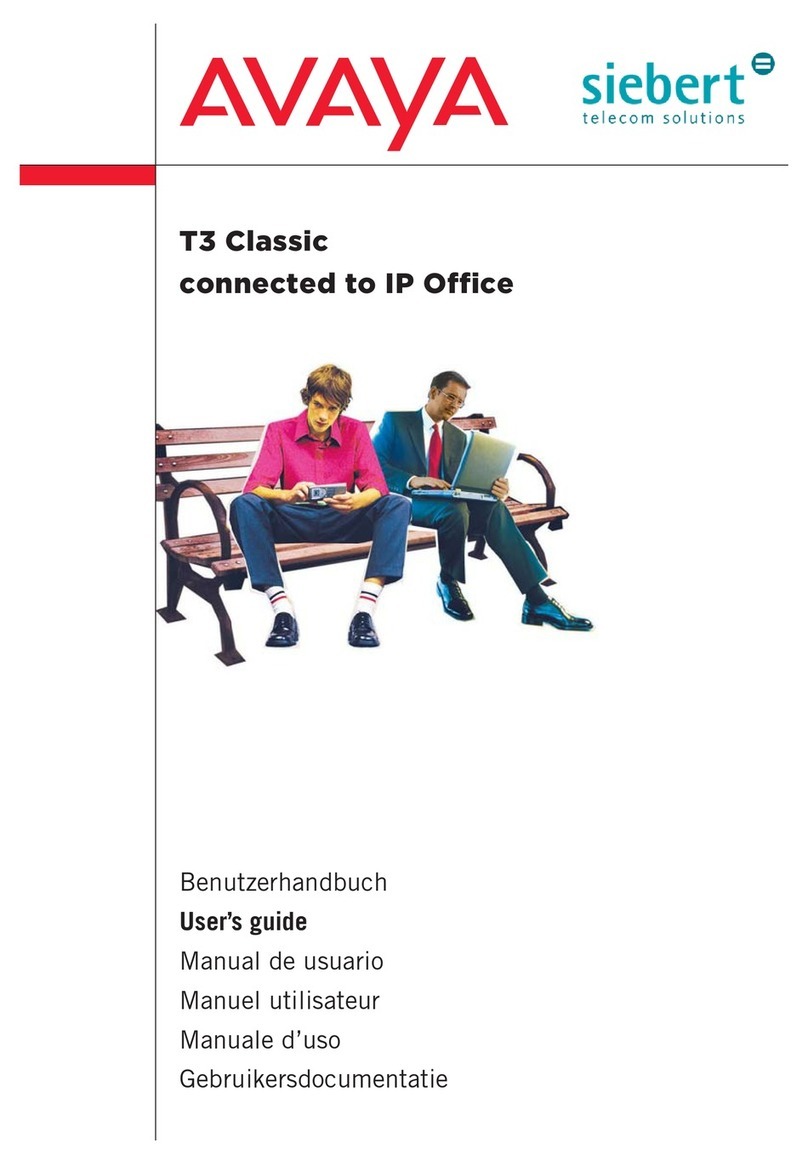Contents
Chapter 1: Overview................................................................................................................. 4
Phone functionality.................................................................................................................. 5
Capacity and performance....................................................................................................... 6
Chapter 2: Hardware and display elements........................................................................... 8
Base station............................................................................................................................ 8
Handset.................................................................................................................................. 9
Repeater.............................................................................................................................. 10
Charge unit........................................................................................................................... 11
Headset................................................................................................................................ 11
Upgrade Jig.......................................................................................................................... 11
Display properties.................................................................................................................. 12
Chapter 3: System configuration.......................................................................................... 15
IP Office deployment scenarios.............................................................................................. 15
Configuring the D100 using IP Office Manager......................................................................... 17
Configuring the base station............................................................................................. 18
Configuring the extensions............................................................................................... 20
Configuring the static IP parameters for the base station.................................................... 21
Configuring the D100 using the Base Station Web Management Interface................................. 22
Chapter 4: Hardware preparation and installation............................................................... 24
Overview.............................................................................................................................. 24
Site planning................................................................................................................... 25
Base station installation................................................................................................... 31
Handset registration........................................................................................................ 38
Signal strength survey..................................................................................................... 41
Repeater installation........................................................................................................ 42
Chapter 5: Coverage information.......................................................................................... 48
Out of range.......................................................................................................................... 48
Chapter 6: Administration and maintenance....................................................................... 49
Overview.............................................................................................................................. 49
SystemStatusApplication................................................................................................. 49
Administration on the handset.......................................................................................... 53
Base Station Web Management Interface.......................................................................... 65
Updating base station firmware........................................................................................ 69
Updating handset firmware............................................................................................... 70
Chapter 7: Factory settings................................................................................................... 72
Resetting the base station to factory default............................................................................ 73
Resetting the base station using System Status Application................................................ 73
Resetting the base station using the Base Station Web Management Interface.................... 74
Resetting the base station using the base station............................................................... 74
April 2020 Installing and Administering D100 SIP Wireless Phones 2