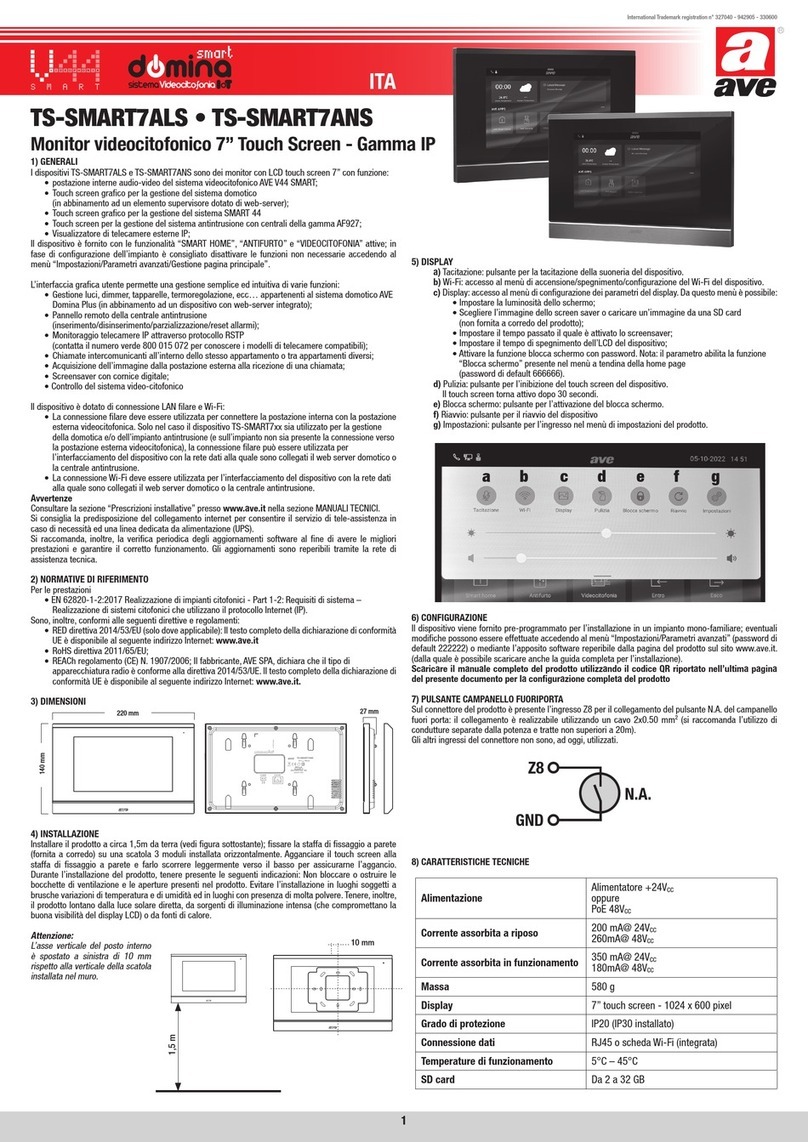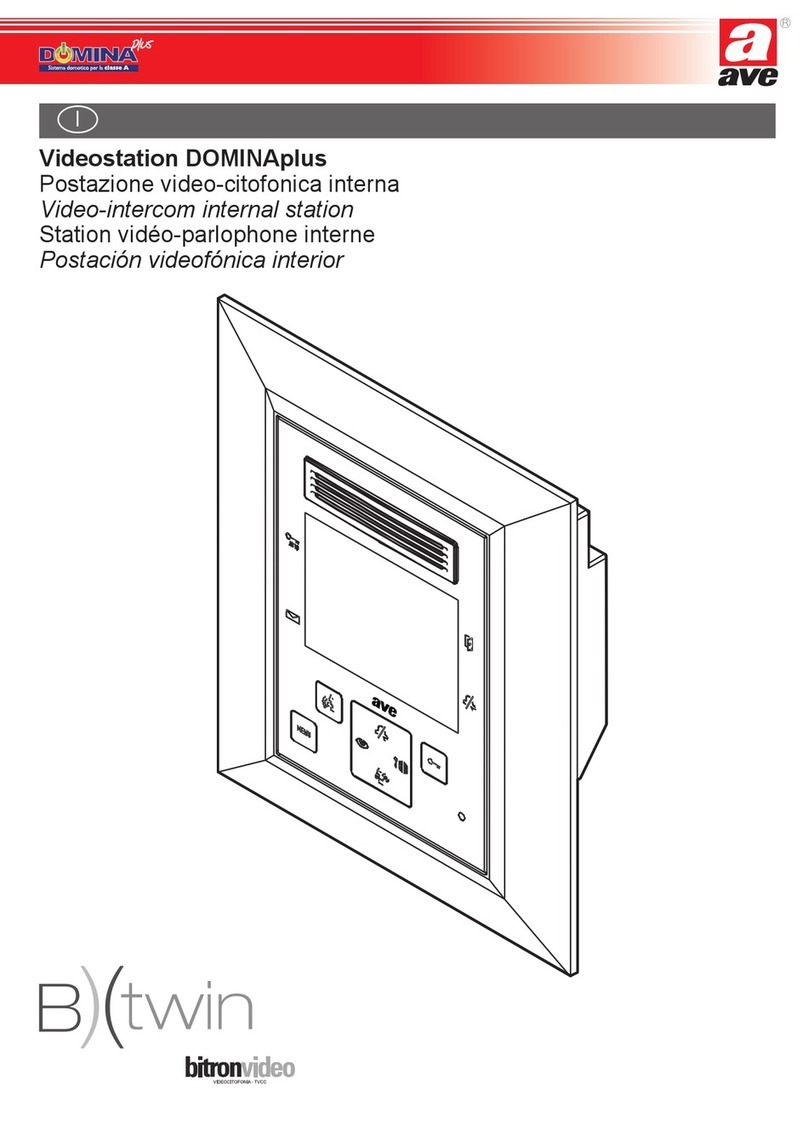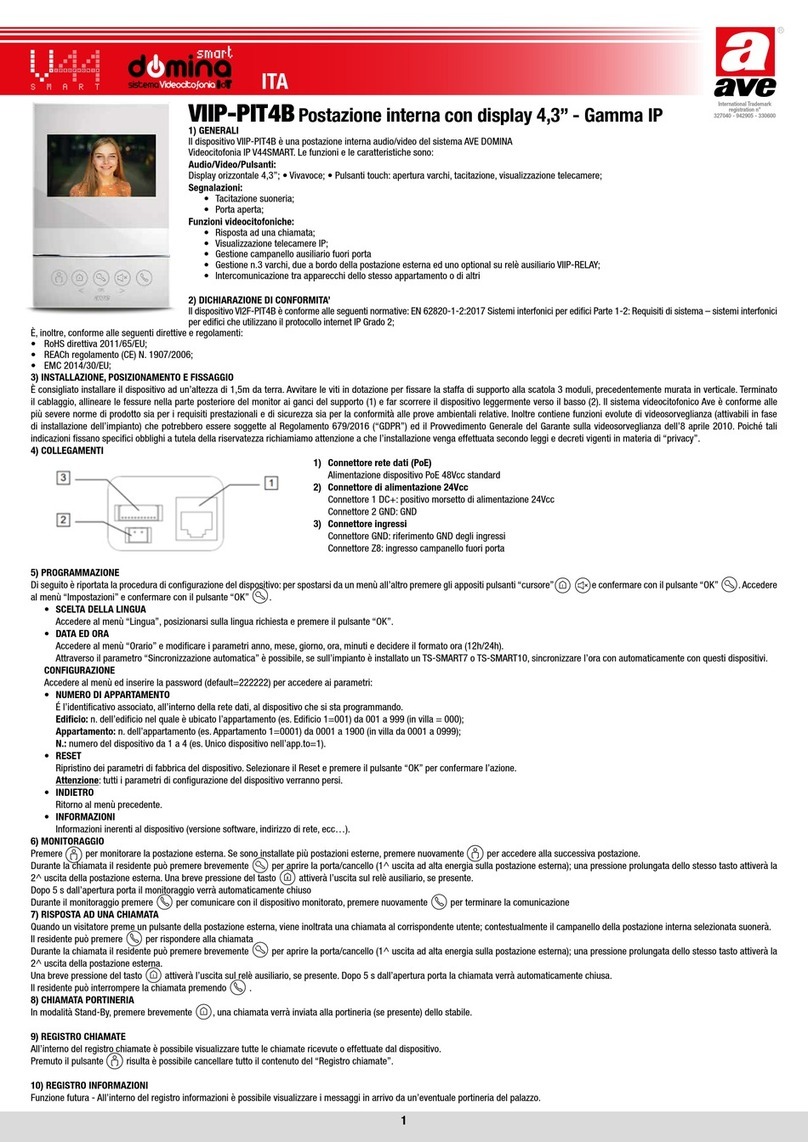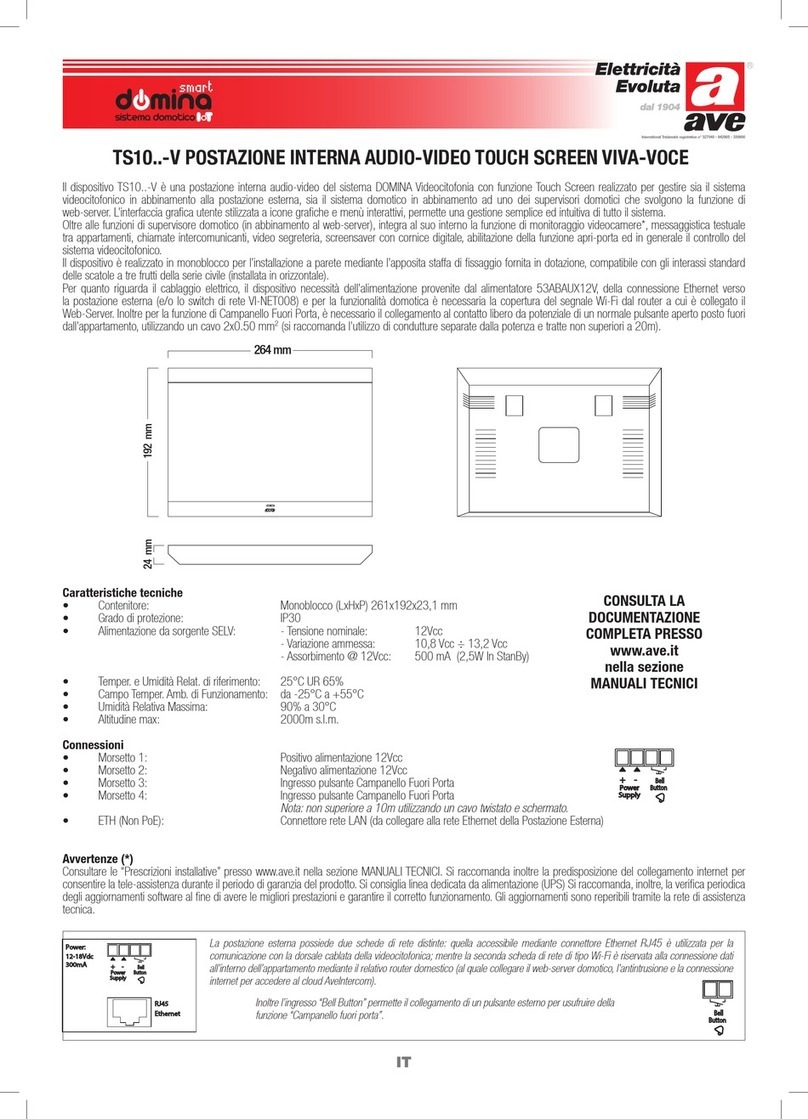DE
VI2F-PIT7B INNENSTATION MIT 7“-TOUCHSCREEN 2-DRAHT
1) ALLGEMEINES
Beim Gerät VI2F-PIT7B handelt es sich um eine Audio-/Video-Innenstation des AVE DOMINA 2-Draht-Video-Türsprechsystems V44EASY. Die Funktionen und Merkmale im Überblick:
Audio/Video/Tasten:
• Horizontaler 7“-Touchscreen • Freisprecheinrichtung • Touch-Tasten: Tor-Öffnung, Stummschaltung, Videokamera-Anzeige;
Signalisierungen:
• Verpasster Anruf • Tür offen • Stummschaltung Klingelton aktiv;
Video-Türsprechanlagen-Funktionen:
• Beantworten eines Anrufs • Anzeige von analogen Videokameras über eine spezielle VI2F-CAM-Schnittstelle • Verwaltung der Zusatz-Türklingel • Verwaltung von 3 Toren, zwei an der
Außenstation und ein optionales am Zusatzrelais VI2F-RELAY • Kommunikation zwischen Geräten in derselben oder anderen Wohnungen.
2) KONFORMITÄTSERKLÄRUNG
Das Gerät VI2F-PIT7B erfüllt die Anforderungen folgender Normen:
• EN 62820-1-1:2016 Gebäude-Sprechanlagen Teil 1-1: Generelle Systemanforderungen. Grad 2.
Es erfüllt außerdem die Anforderungen folgender Richtlinien und Verordnungen:
• RoHS-Richtlinie 2011/65/EU.
• REACH-Verordnung (EG) Nr. 1907/2006.
• EMV 2014/30/EU
3) INSTALLATION, POSITIONIERUNG UND BEFESTIGUNG
Es wird empfohlen, das Gerät in einer Höhe von 1,5 m über dem Boden zu installieren. Schrauben Sie die mitgelieferten Schrauben fest, um die Halterung auf dem zuvor horizontal eingemauerten
rechteckigen Gehäuse zu befestigen. Richten Sie nach der Verkabelung die Schlitze auf der Rückseite des Monitors an den Haken der Halterung aus und schieben Sie das Gerät leicht nach unten
(zur Installation der Geräte siehe Abbildung 1 und 2). Das Ave-Video-Türsprechsystem wird nach den strengsten Produktnormen für Leistungs- und Sicherheitsanforderungen sowie unter Einhaltung
einschlägiger Umweltvorschriften hergestellt. Es verfügt außerdem über erweiterte Videoüberwachungsfunktionen (die bei der Installation der Anlage aktiviert werden können), die der Verordnung (EU)
2016/679 („DSGVO“) und der allgemeinen Bestimmungen des Garanten in Bezug auf die Videoüberwachung vom 8. April 2010 unterliegen können. Da diese Leitlinien besondere Verpflichtungen zum
Schutz der Privatsphäre enthalten, möchten wir Sie darauf aufmerksam machen, dass die Installation gemäß den geltenden Datenschutzverordnungen und -gesetzen erfolgen muss.
4) ANSCHLÜSSE
Die Bedeutung der Anschlussklemmen und des Dip-Schalters auf der Rückseite des Geräts ist nachfolgend dargestellt (siehe Abb. 3):
2-poliger Dip-Schalter Anschluss
• Master/Slave-Geräteeinstellung: auf M stellen, um die Master-Rolle zuzuweisen, auf S
für Slave.
• Impedanzanpassung: auf ON stellen, wenn die Station die letzte einer Serie ist.
Andernfalls auf OFF lassen. Muss auf ON gestellt werden, auch wenn die Station an den
internen Verteiler VI2F-PIDIST angeschlossen ist.
Anschluss männlich, abnehmbar, 8-polig, polarisiert
• Klemme 1: BUS1 A
• Klemme 2: BUS1 B
• Klemme 3: BUS2 A
• Klemme 4: BUS2 B
• Klemme 5: Hilfsstromversorgung +24VDC
• Klemme 6: GND
• Klemme 7: GND
• Klemme 8: Eingang Taste Zusatz-Türklingel
Hinweis: Verwenden Sie eine potentialfreie Arbeitskontakt-Taste.
5) SPRACHE
Beim ersten Einschalten des Geräts wird die Sprachauswahl angezeigt: Wählen Sie die gewünschte Sprache aus und drücken Sie die Taste „Beenden“. Wenn innerhalb von 10 Sekunden kein Vorgang
durchgeführt wird, wird standardmäßig Englisch eingestellt. Es ist jedoch möglich, die Sprache später wie folgt zu ändern: Gehen Sie in das Menü Einstellungen/Sprache und wählen Sie die gewünschte
Sprache aus.
6) PASSWORT ÄNDERN
Das Standard-Passwort für das Gerät lautet 222222. Sie können das Standard-Passwort wie folgt ändern: Gehen Sie in das Menü Einstellungen / Erweiterte Einstellungen, geben Sie das Standard-
Passwort ein und drücken Sie OK. Wählen Sie den Parameter „Passworteinstellung“ und geben Sie die gewünschten Werte ein. Hinweis: Das Passwort muss 6 Ziffern enthalten. Bei Verlust des
Zugangspassworts für das erweiterte Konfigurationsmenü kann das Menü durch Eingabe des Codes 801801 aufgerufen werden, um das Gerätepasswort zurückzusetzen.
7) ADRESSIERUNG
Rufen Sie das Menü Einstellungen / Erweiterte Einstellungen auf. Geben Sie das Passwort ein und drücken Sie OK, um das Konfigurationsmenü aufzurufen.Wählen Sie den Parameter „Adresse“, ordnen
Sie die Wohnungsadresse dem Touchscreen zu und bestätigen Sie mit der OK-Taste. Hinweis: Die dem Touchscreen zuzuordnende Adresse entspricht der Nummer der an der Außenstation zu drückenden
Taste oder der an der Touch-Außenstation einzugebenden Nummer.
8) TON
Das Gerät verfügt über verschiedene Klingeltöne. Zum Anhören und Auswählen des Klingeltons: Gehen Sie zum Menü Einstellungen/Ton und drücken Sie die Tasten + und -, um die Auswahl zu
ändern. Drücken Sie die Taste „OK“, um Ihre Auswahl zu bestätigen, oder „BEENDEN“, um abzubrechen. Klingelton OS: Klingelton des eingehenden Anrufs von der Außenstation; Klingeltonlautstärke:
Lautstärke des Anrufklingeltons; Klingelton IS: Klingelton des eingehenden interkommunikativen Anrufs; Klingeltonwiederholung: Am Ende des Anrufzyklus wird der Klingelton bis zum Ende der Anrufzeit
wiederholt; Tastenton: Aktivierung des Tons beim Drücken der Tasten.
9) BEDEUTUNG DER TASTEN
VI2F-PIT7B
BUS1
BUS1
BUS2
BUS2
+AUX
GND
GND
DB
DA
GND
RS485
RC
NC
M
S1 2
ON
MIKROFON
TOUCHSCREEN
SD-KARTE
LAUTSPRECHER
ANRUF:
drücken, um einen eingehenden Anruf
anzunehmen / zu beenden. Drücken
Sie die Taste, um zu sprechen, wenn
eine Außenstation angezeigt wird,
ohne dass ein Anruf im Gange ist.
SPERRE:
keine Funktion im Standby; bei
einem eingehenden Anruf und/
oder Gespräch entriegelt ein kurzes
Drücken das erste Relais der
Außenstation, ein langes Drücken
aktiviert das zweite Relais.
STUMMSCHALTUNG:
Ein kurzes Drücken aktiviert/deaktiviert die
Stummschaltung des Anrufklingeltons (die LED
leuchtet rot, wenn die Stummschaltung aktiviert
ist). Ein längeres Drücken überträgt die Aktivierung/
Deaktivierung der Stummschaltung auf andere
Slave-Stationen der gleichen Wohnung.
MONITOR:
Zugang zur
Überwachungsschnittstelle
BILDSCHIRM:
schaltet den Bildschirm
je nach Bildschirmstatus
aus/ein.