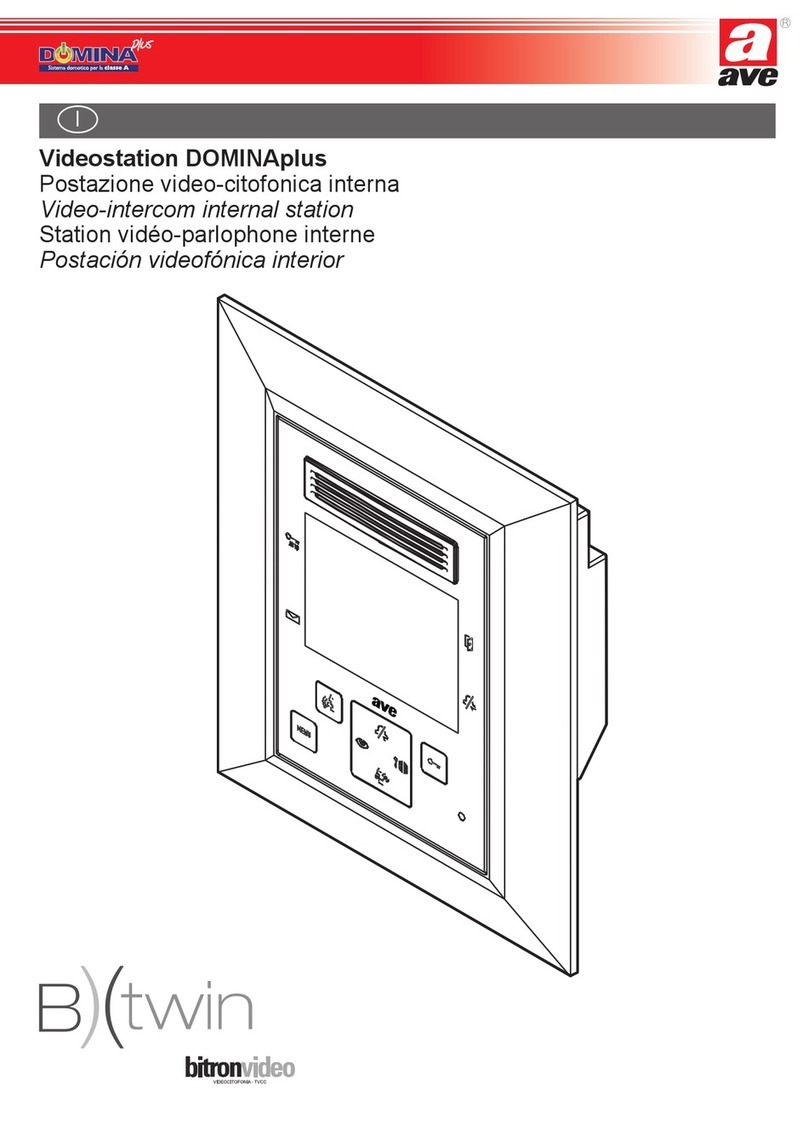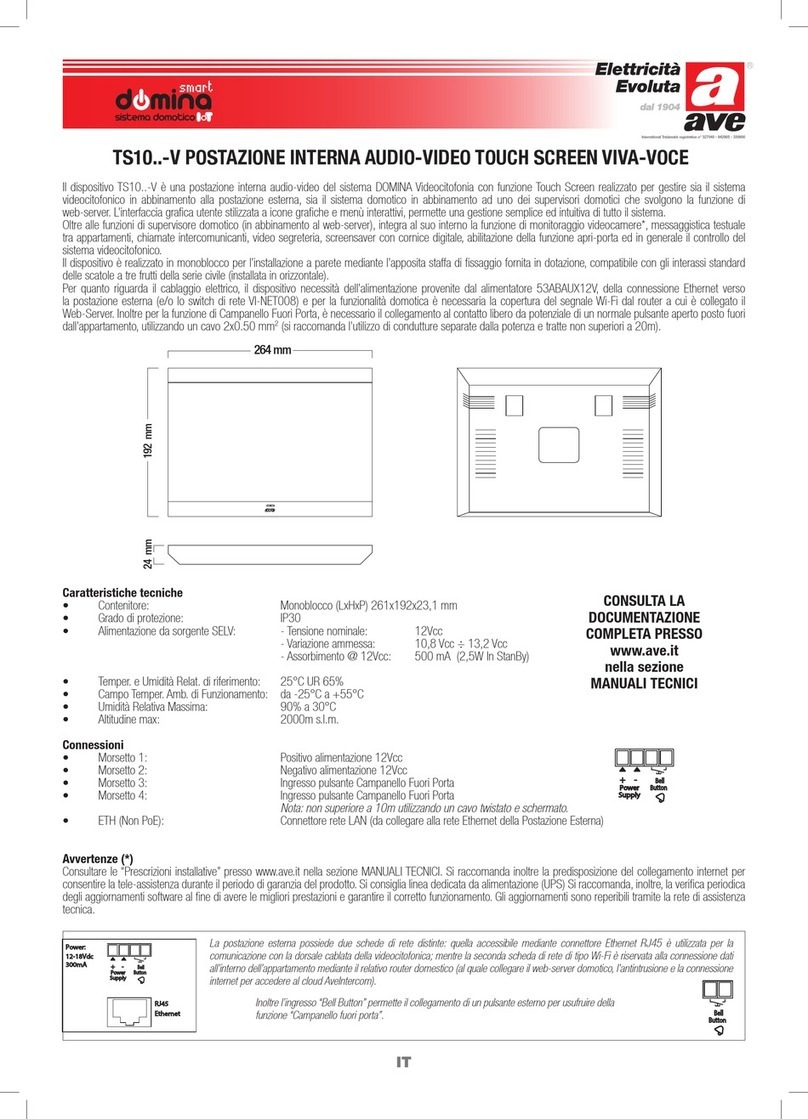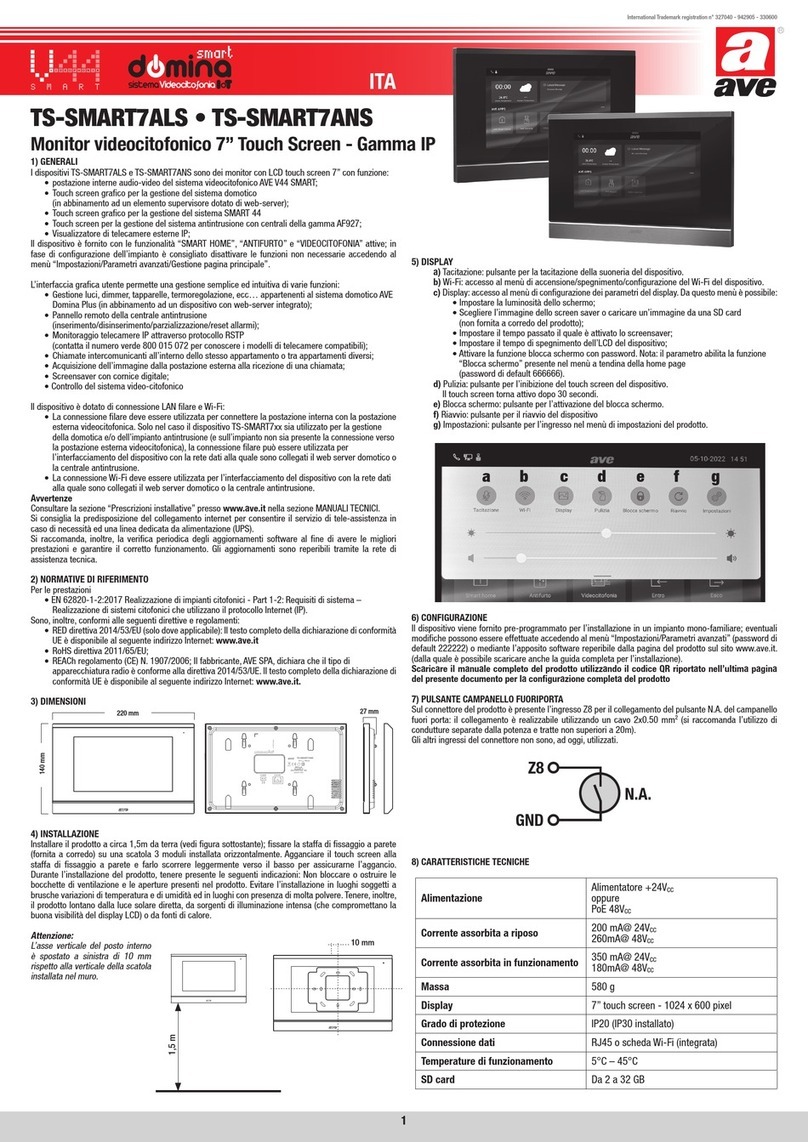D
VIIP-PIT4B Innenstation mit 4,3“-Display - IP-Bereich
1) ALLGEMEINES
Das Gerät VIIP-PIT4B ist eine Audio-/Video-Innenstation des AVE DOMINA Systems
Videosprechanlage IP V44SMART. Die Funktionen und Merkmale im Überblick:
Audio/Video/Tasten:
Horizontales 4,3“-Display; • Freisprecheinrichtung; • Touch-Tasten:Tor-Öffnung, Stummschaltung, Videokamera-Anzeige;
Signalisierungen:
• Klingeltonstummschaltung;
• Tür offen;
Video-Türsprechanlagen-Funktionen:
• Beantworten eines Anrufs.
• IP-Videokamera-Anzeige;
• Verwaltung der Zusatz-Türklingel
• Verwaltung von 3 Toren, zwei an der Außenstation und ein optionales an einem VIIP-RELAY Hilfsrelais;
• Interkommunikation zwischen Geräten in derselben oder anderen Wohnungen
2) KONFORMITÄTSERKLÄRUNG
Das Gerät VI2F-PIT4B erfüllt die Anforderungen folgender Normen: EN 62820-1-2:2017 Gegensprechanlagen für Gebäude - Teil 1-2: Systemanforderungen - Gebäude-Gegensprechanlagen mit IP
Internet Protokoll Grad 2;
Es erfüllt außerdem die Anforderungen folgender Richtlinien und Verordnungen:
• RoHS-Richtlinie 2011/65/EU.
• REACH-Verordnung (EG) Nr. 1907/2006.
• EMC 2014/30/EU
;
3) INSTALLATION, POSITIONIERUNG UND BEFESTIGUNG
Es wird empfohlen, das Gerät in einer Höhe von 1,5 m über dem Boden zu installieren. Schrauben Sie die mitgelieferten Schrauben fest, um die Halterung auf dem zuvor vertikal eingemauerten
3-Modul-Gehäuse zu befestigen. Richten Sie nach der Verkabelung die Schlitze auf der Rückseite des Monitors an den Haken der Halterung aus (1) und schieben Sie das Gerät leicht nach unten (2).
Das Ave-Video-Türsprechsystem wird nach den strengsten Produktnormen für Leistungs- und Sicherheitsanforderungen sowie unter Einhaltung einschlägiger Umweltvorschriften hergestellt. Es verfügt
außerdem über erweiterte Videoüberwachungsfunktionen (die bei der Installation der Anlage aktiviert werden können), die der Verordnung (EU) 2016/679 („DSGVO“) und der allgemeinen Bestimmungen
des Garanten in Bezug auf die Videoüberwachung vom 8. April 2010 unterliegen können. Da diese Leitlinien besondere Verpflichtungen zum Schutz der Privatsphäre enthalten, möchten wir Sie darauf
aufmerksam machen, dass die Installation gemäß den geltenden Datenschutzverordnungen und -gesetzen erfolgen muss.
4) ANSCHLÜSSE
1) Datennetzanschluss (PoE)
Stromversorgung PoE-Gerät 48Vdc Standard
2) 24Vdc Stromanschluss
Anschluss 1 DC+: positiver 24-Vdc-Stromversorgungsanschluss
Anschluss 2 GND: GND
3) Anschluss Eingänge
GND-Anschluss: GND-Referenz der Eingänge
Anschluss Z8: Türklingel-Eingang außerhalb der Tür
5) PROGRAMMIERUNG
Nachfolgend wird die Konfiguration des Geräts beschrieben: Um von einem Menü in ein anderes zu gelangen, drücken Sie die entsprechenden “Cursor“-Tasten und bestätigen Sie mit der
‚OK‘-Taste . Rufen Sie das Menü „Einstellungen“ auf und bestätigen Sie mit der Taste „OK“ .
• SPRACHAUSWAHL
Gehen Sie zum Menü „Sprache“, wählen Sie die gewünschte Sprache aus und drücken Sie die Taste „OK“.
• DATUM UND UHRZEIT
Rufen Sie das Menü „Zeit“ auf und ändern Sie die Parameter Jahr, Monat, Tag, Stunde, Minute und wählen Sie das Zeitformat (12h/24h).
Durch den Parameter „Automatische Synchronisation“ ist es möglich, wenn ein TS-SMART7 oder TS-SMART10 auf dem System installiert ist, die Zeit mit diesen Geräten automatisch zu
synchronisieren.
KONFIGURATION
Rufen Sie das Menü auf und geben Sie das Passwort ein (Standard=222222), um auf die Parameter zuzugreifen:
• WOHNUNGSNUMMER
Dies ist die Kennung, die innerhalb des Datennetzes mit dem zu programmierenden Gerät verbunden ist.
Gebäude: Nr. des Gebäudes, in dem sich die Wohnung befindet (z. B. Gebäude 1=001) von 001 bis 999 (im Haus = 000);
Wohnung: Wohnungsnummer (z. B.Wohnung 1=0001) von 0001 bis 1900 (im Haus von 0001 bis 0999);
Nr.:Gerätenummer von 1 bis 4 (z. B. nur ein Gerät in Wohnung=1).
• RESET
Zurücksetzen auf die Werkseinstellungen des Geräts. Wählen Sie Reset und drücken Sie die Taste „OK“, um den Vorgang zu bestätigen.
Achtung: Alle Konfigurationsparameter des Geräts gehen verloren.
• ZURÜCK
Zurück zum vorherigen Menü.
• INFORMATIONEN
Gerätebezogene Informationen (Softwareversion, Netzwerkadresse usw.).
6) ÜBERWACHUNG
Drücken Sie
, um die Außenstation zu überwachen. Wenn mehrere Außenstationen installiert sind, drücken Sie erneut
um die nächste Station aufzurufen.
Während des Anrufs kann der Bewohner kurz drücken, um die Tür/das Tor zu öffnen (1. Hochenergie-Ausgang an der Außenstation); ein langer Druck auf dieselbe Taste aktiviert den zweiten
Ausgang an der Außenstation. Durch kurzes Drücken der Taste wird der Ausgang des Zusatzrelais, falls vorhanden, aktiviert.
5 Sekunden nach dem Öffnen der Tür wird die Überwachung automatisch beendet.
Während der Überwachung drücken, um mit dem überwachten Gerät zu kommunizieren, erneut drücken, um die Kommunikation zu beenden
7) BEANTWORTEN EINES ANRUFS
Wenn ein Besucher eine Taste an der Außenstation drückt, wird ein Anruf an den entsprechenden Benutzer weitergeleitet; gleichzeitig läutet die Klingel der gewählten Innenstation.
Der Bewohner kann drücken, um den Anruf entgegenzunehmen.
Während des Anrufs kann der Bewohner kurz drücken, um die Tür/das Tor zu öffnen (1. Hochenergie-Ausgang an der Außenstation); ein langer Druck auf dieselbe Taste aktiviert den zweiten
Ausgang an der Außenstation.
Durch kurzes Drücken der Taste wird der Ausgang des Zusatzrelais, falls vorhanden, aktiviert. 5 Sekunden nach dem Öffnen der Tür wird der Anruf automatisch beendet.
Der Bewohner kann den Anruf durch Drücken von unterbrechen.
8) ANRUFEN DER PORTIERSTELLE
Drücken Sie im Stand-By-Modus kurz auf , wird ein Anruf an den Portier (falls vorhanden) des Gebäudes gesendet.
9) ANRUFLISTE
In der Anrufliste können alle vom Gerät empfangenen oder getätigten Anrufe angezeigt werden.
Durch Drücken der Taste
kann der gesamte Inhalt der “Anrufliste” gelöscht werden.
10) INFORMATIONSVERZEICHNIS
Zukünftige Funktion - Innerhalb des Informationsverzeichnisses ist es möglich, eingehende Nachrichten eines Gebäudeportiers einzusehen.
Durch Drücken der Taste
kann der gesamte Inhalt des „Informationsverzeichnisses“ gelöscht werden.
7