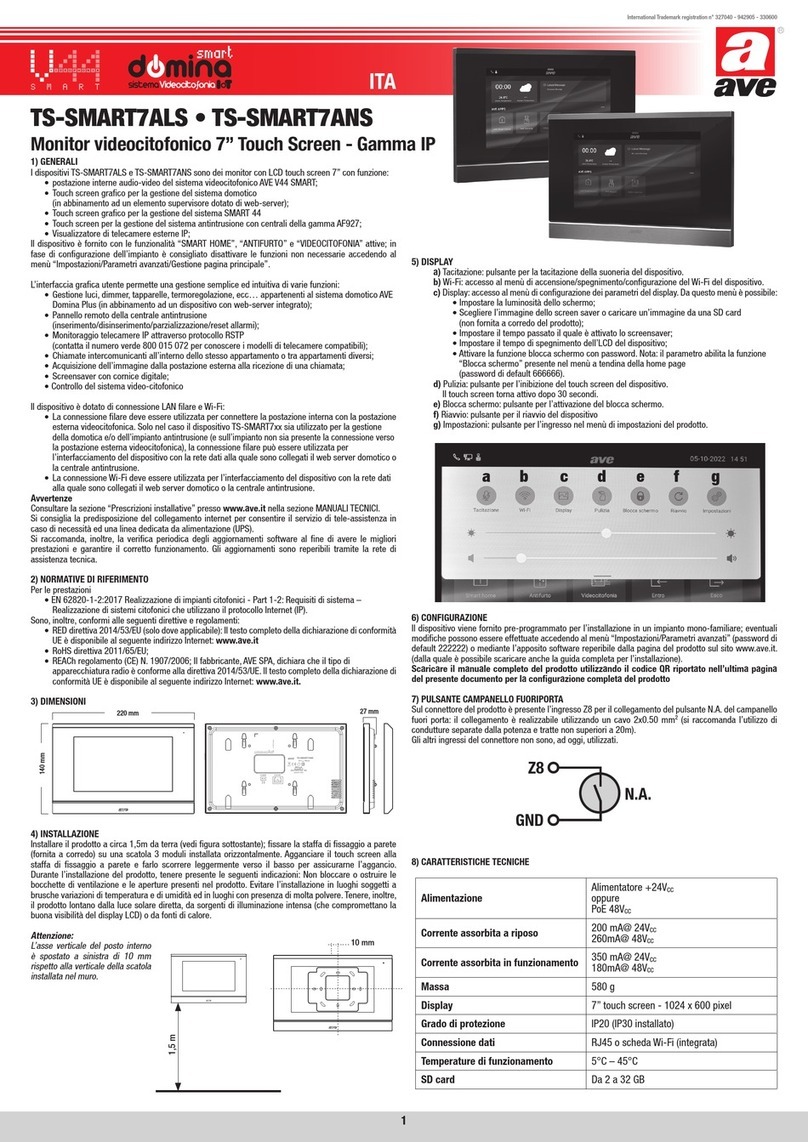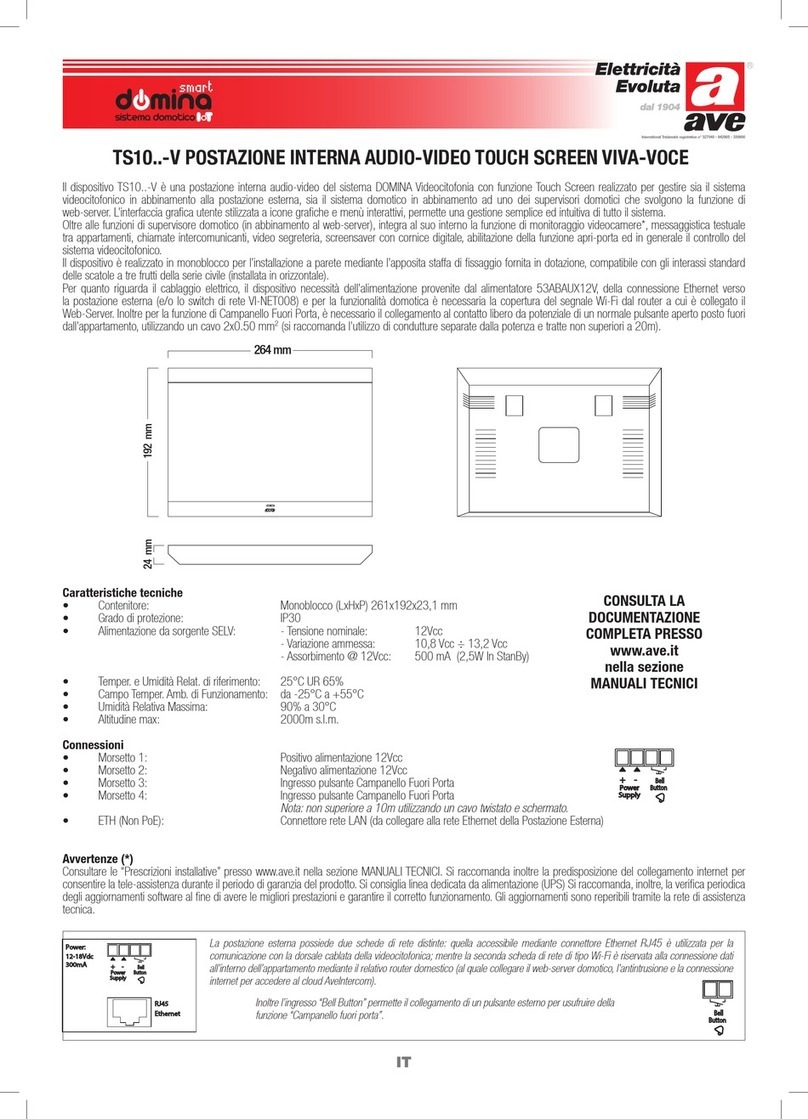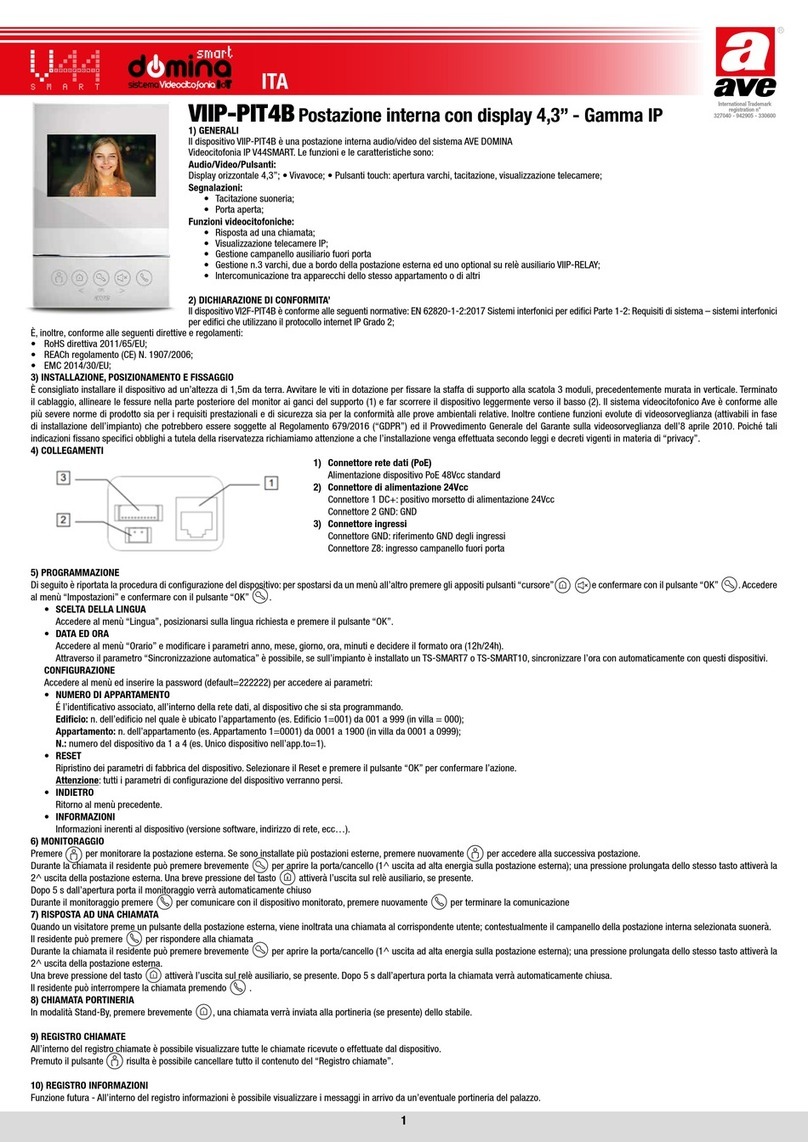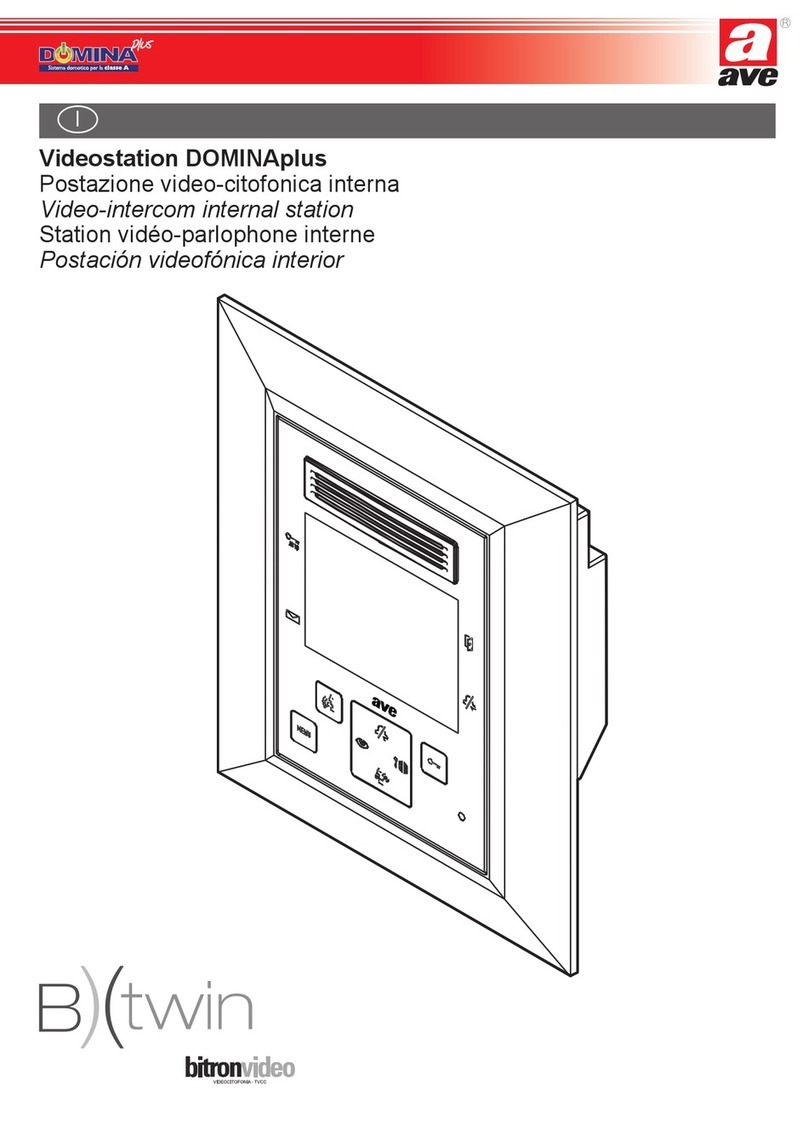8
6) FONCTIONS DE BASE ET CONFIGURATION
6.1) PREMIÈRE MISE SOUS TENSION
Le dispositif peut être alimenté directement par le BUS à 2fils ou un bloc d'alimentation stabilisé de 30Vcc (VI2F-ALI600MA).
Lors de la première mise sous tension, ou suite à la réinitialisation des paramètres d'usine, sur l'écran LCD apparaît la page de sélection de la langue: après avoir fait le choix, la page d'accueil du
dispositif s'affiche.
Remarque: si aucune langue n'est sélectionnée, la langue anglaise devient automatiquement la langue de dialogue après 1minute.
6.2) RÉPONSE À UN APPEL
Lorsqu'un appel arrive d'un lieu extérieur, le moniteur interne commence à sonner et la page-écran illustrée ci-après s'affiche:
Il vous sera possible de:
- Répondre à l'appel entrant en appuyant sur le bouton
- Déverrouiller les serrures électriques pendant la conversation:
Déverrouillage1 (relais de puissance): appuyez sur le bouton
Déverrouillage2 (relais à contact sec): appuyez sur le bouton
Déverrouillage3 (relais auxiliaire à contact sec): appuyez sur le bouton pendant 3secondes.
Au bout de 5secondes de déverrouillage d'une serrure électrique, le dispositif revient automatiquement à la page principale ou page d’accueil.
- Raccrocher/refuser un appel en appuyant sur le bouton
- Modifier le niveau du volume de l’appel à l’aide des boutons et
- Pendant l’appel, en appuyant sur le bouton vous pouvez prendre une photo à partir de la caméra du poste extérieur
- Pendant l'appel, il vous suffit d’appuyer sur le bouton pour enregistrer une vidéo; une carte SD doit être installée dans le dispositif pour cette opération.
6.3) PAGE D'ACCUEIL
La page d'accueil du dispositif (ci-contre) présente quelques menus rapides auxquels on peut accéder en appuyant sur la touche
Sur le bouton «Journal» de la page d'accueil, un petit nombre s'affiche pour indiquer combien d'appels figurent déjà dans le journal des
appels.
6.3.1) JOURNAL
Le menu Journal vous permet de sauvegarder des informations sur les appels qui sont arrivés sur le dispositif.
En appuyant sur chaque appel individuel, vous pouvez afficher la photo prise dans les 3premières secondes de l'appel.
En appuyant sur «Effacer tout», vous pouvez nettoyer le journal des appels.
Le journal des appels peut stocker un nombre maximum de 200appels.
6.3.2) ARRIÈRE-PLAN
Dans le menu «Arrière-plan», vous pouvez sélectionner le fond d'écran de la page d'accueil du poste interne de visiophone.
Accédez au menu, sélectionnez l’arrière-plan souhaité parmi ceux qui sont affichés et appuyez sur «Terminer» pour confirmer l'opération.
En appuyant sur le bouton «Annuler», l'opération est terminée et le dispositif revient automatiquement à la page d'accueil.
En appuyant sur le bouton «Réinitialisation», le dispositif affichera l'image par défaut.
6.3.3) APPEL
Le menu «Appel» vous permet d'appeler d'autres moniteurs dans le même appartement ou dans des appartements différents ou le poste de conciergerie.
Appel d'intercommunication:composez le numéro de l'appartement à appeler (1-128) en appuyant sur l'icône
Appel au poste de conciergerie: composez le numéro 200 (le numéro attribué au concierge est inchangeable) et appuyez sur le bouton
Appel d'interphone: appuyez sur le bouton «Appel interne» pour lancer un appel vers tous les postes internes de l'appartement;
tous les postes internes commenceront à sonner.
6.3.4) MESSAGE VOCAL
Cette fonction permet d'enregistrer un court message sur le poste interne qui pourra être réécouté ultérieurement.
Un nombre apparaîtra sur la page d'accueil du dispositif pour indiquer combien de messages sont présents dans le menu.
Enregistrement d’un message: appuyez sur le bouton d'enregistrement sur le côté gauche de l'écran pour démarrer l'enregistrement, avant d’enregistrer votre message.
Réappuyez sur ce bouton pour terminer l'enregistrement. Le délai d’enregistrement maximum est de 30secondes et le délai restant pour l’enregistrement d'une message s’affiche
en bas de l’écran.
Réécouter un message: appuyez sur la touche «Lecture» (triangle vert) au niveau du message à lire pour en activer la lecture.
Effacer la liste des messages: en appuyant sur le bouton «Effacer tout», vous videz le journal.
Remarque: le nombre maximum de messages pouvant être enregistrés est égal à 30.
6.3.5) MONITEUR/ÉCRAN
En appuyant sur le bouton «Moniteur/écran», vous pouvez activer l'interface avec les postes externes.
Monitorage et déverrouillage des serrures électriques: basculez entre les différents postes externes (si plusieurs sont installés sur le système) pour visualiser leurs caméras. Pendant
la surveillance, il est possible de déverrouiller les serrures électriques en appuyant sur les boutons de déverrouillage appropriés.
Surveillance, capture photo/vidéo : pendant le fonctionnement de la caméra de surveillance, il est possible de capturer :
une image en appuyant sur le bouton
une vidéo en appuyant sur le bouton
Appel: pendant l’opération de surveillance des caméras, vous pouvez activer une communication avec le poste externe en appuyant sur le bouton
Remarque:
Les photos et vidéos capturées sont enregistrées dans le journal des appels.
Lorsque l'APP AVE VIDEO V44 associée surveille à distance la station externe, le moniteur principal "MASTER" entre dans l'état d'interphone Cloud et ne peut pas être utilisé.
Les moniteurs "SLAVE", à leur tour, entreront en état de veille et ne pourront pas surveiller la station externe. Le fonctionnement normal sera rétabli lorsque la communication
vers APP AVE VIDEO V44 cessera.
6.3.6) PARAMÈTRES
En entrant dans le menu «Paramètres», il est possible d’accéder à tous les paramètres de configuration du système. Ci-après la signification des différents éléments de menu:
PARAMÈTRES ÉCRAN
- Luminosité : luminosité de l'écran;
- Retard de l'économiseur d'écran: délai après lequel le verrouillage de l'écran est activé;
- Durée de l'économiseur d'écran: temps après lequel l'écran s’éteint.
TONALITÉ D’AVERTISSEMENT
- Volume de la sonnerie: volume de la tonalité d’avertissement lors d'un appel entrant;
- Volume des touches: volume du son à la pression des touches;
- Tonalité des touches: son émis à la pression d’une touche;
- Sonnerie : son émis lors d'un appel.