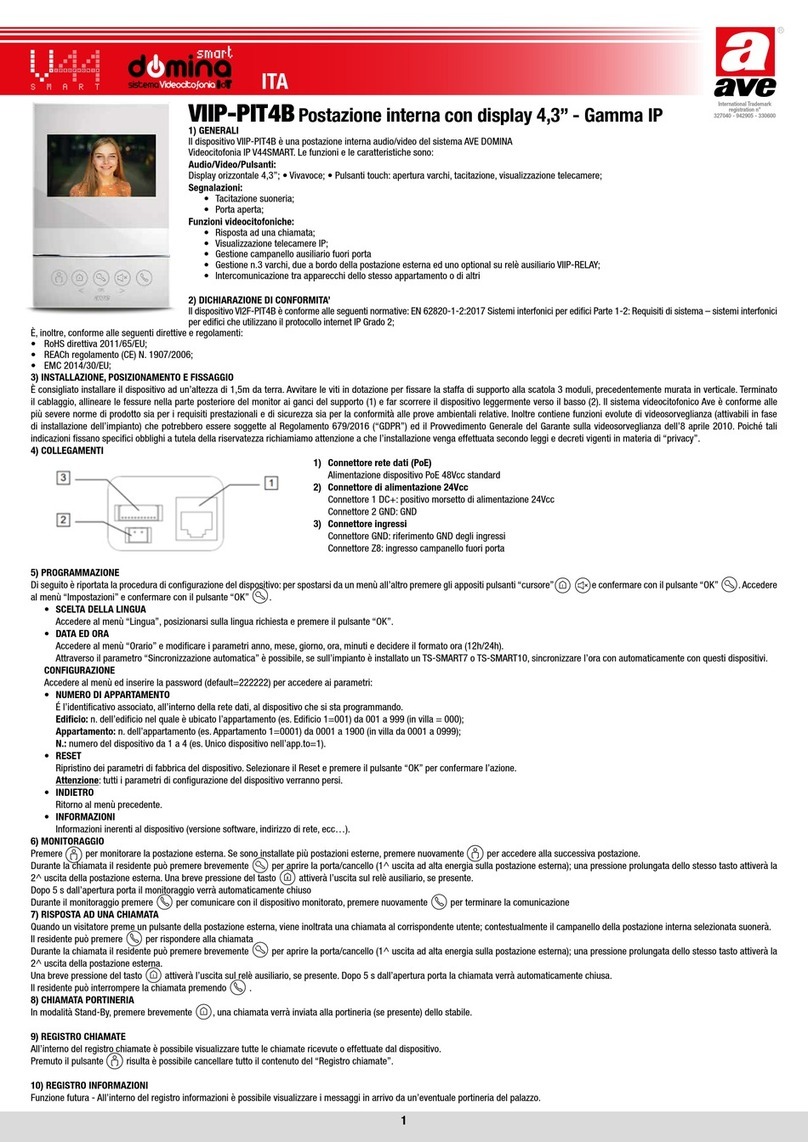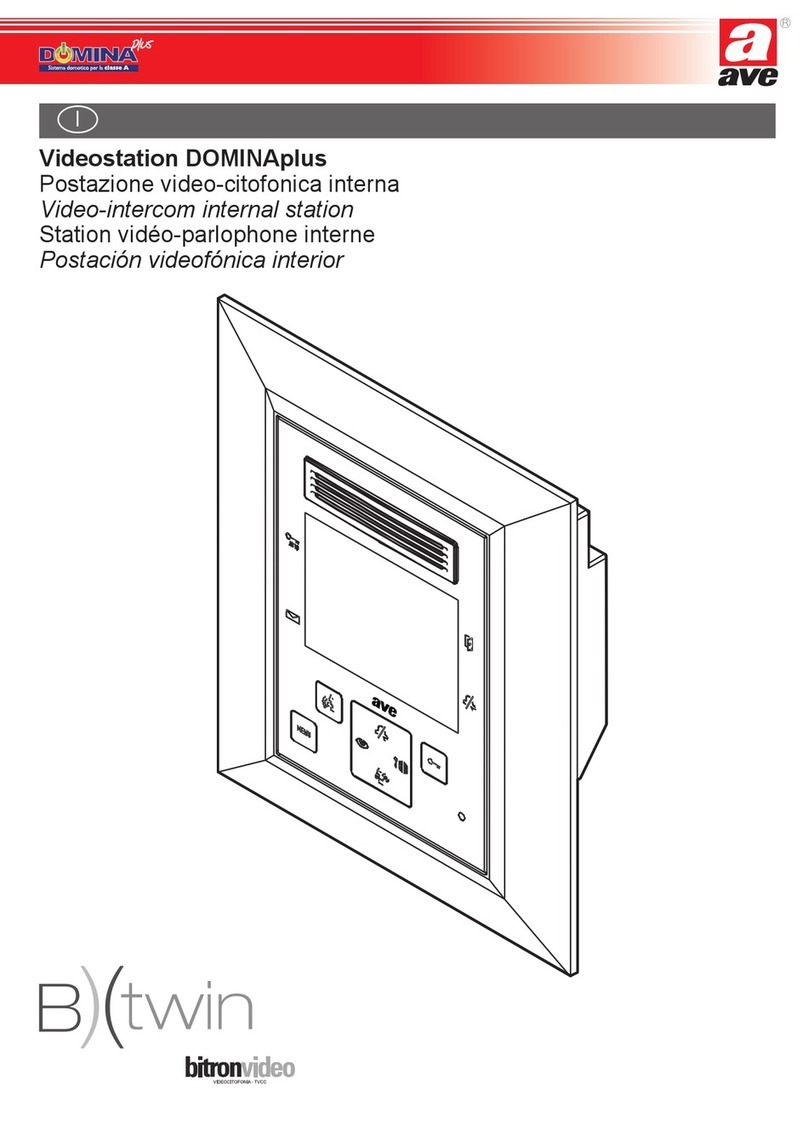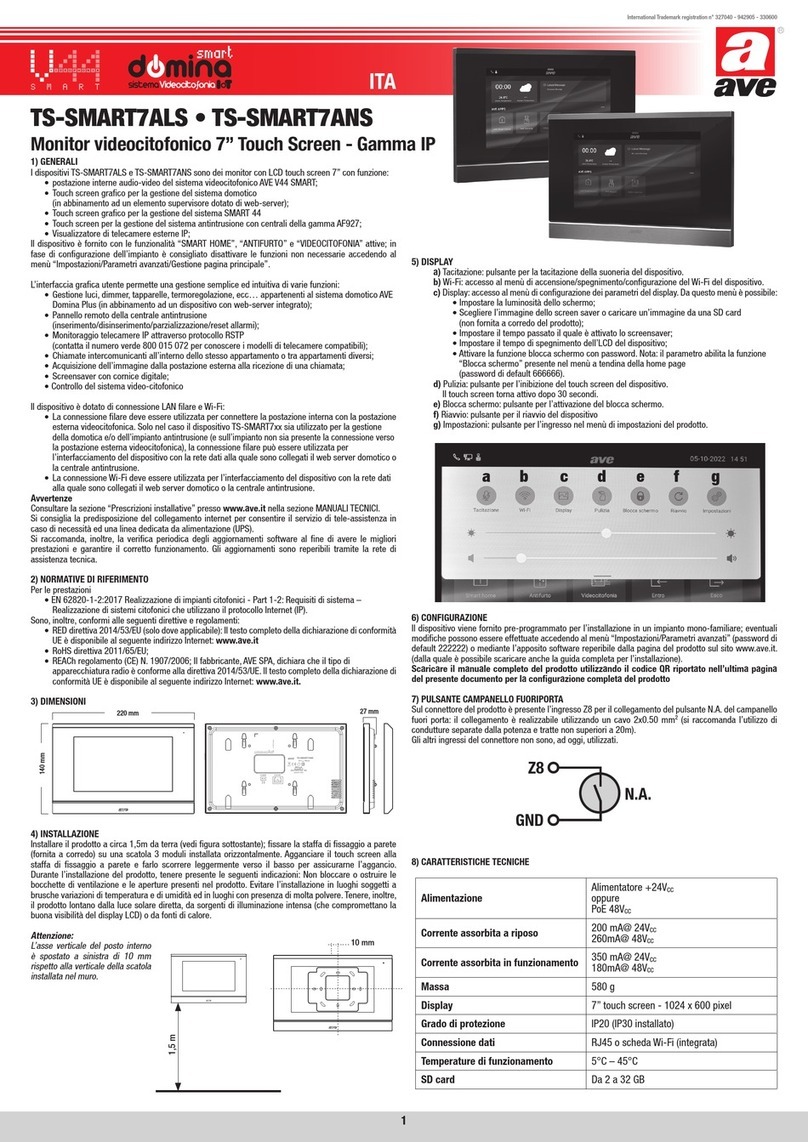NOTE
Per la durata e le condizioni di garanzia dei singoli prodotti vedasi www.ave.it e il catalogo commercia-
le vigente.
I prodotti devono essere commercializzati in confezione originale, in caso contrario al rivenditore e/o
installatore è fatto obbligo di applicare e di trasmettere all’utilizzatore le istruzioni che accompagnano il
prodotto e/o pubblicate su www.ave.it e sul catalogo commerciale vigente.
I prodotti AVE sono prodotti da installazione. Vanno installati da personale qualificato secondo le norma-
tive vigenti e gli usi, rispettando le istruzioni di conservazione, d’uso e di installazione di AVE S.p.A.
Si richiede inoltre il rispetto delle condizioni generali di vendita, note, avvertenze generali, avvertenze
garanzie, reclami e avvertenze tecniche per l’installatore riportate su www.ave.it e sul catalogo com-
merciale vigente.
NOTES
For duration and warranty conditions regarding the single products, please visit www.ave.it and see
the current commercial catalogue.
Products shall be sold in the original packaging otherwise the dealer and/or installer has the obligation
to apply and submit the instructions provided alongside the product and/or published in www.ave.it
and on the current commercial catalogue to the user.
Ave products are installation products. They should be installed by skilled personnel in compliance with
the laws in force and uses, in accordance with the AVE S.pA. storage, use and maintenance instructions.
Installers are also required to meet the general sales conditions, notes, general warnings, warranty con-
ditions, claims and technical instructions indicated in www.ave.it and in the current commercial cata-
logue.
NOTES
Pour la durée et les conditions de garantie de chacun des produits, veuillez consulter le site www.ave.
it et le catalogue commercial en vigueur.
Les produits doivent commercialisés dans l’emballage d’origine. Dans le cas contraire, le revendeur et/
ou l’installateur sont obligés d’appliquer et de transmettre à l’utilisateur les instructions qui accompa-
gnent le produit et/ou qui sont publiées sur www.ave.it et sur le catalogue commercial en vigueur.
Les produits AVE sont des produits d’installation. Ils doivent être installés par des personnes qualifiées
conformément aux normes en vigueur et aux usages, en respectant les instructions de conservation,
d’utilisation et d’installation d’AVE S.p.A.
De plus, il faut que soient respectées les conditions générales de vente, les notes, les consignes
générales, les consignes sur la garantie, les réclamations et les consignes techniques pour l’installa-
teur indiquées sur le site www.ave.it et sur le catalogue commercial en vigueur.
NOTAS
Para obtener información sobre la duración y las condiciones de garantía de cada uno de los produc-
tos, consulte el sitio www.ave.it y el catálogo comercial vigente.
Los productos deben ser comercializados en su embalaje original; de lo contrario, el vendedor y/o
instalador deberá aplicar y transmitir al usuario las instrucciones que acompañan al producto y/o que
se encuentran publicadas en el sitio www.ave.it y en el catálogo comercial vigente.
Los productos AVE son artículos que requieren instalación. La misma debe ser efectuada por personal
cualificado, conforme a las normativas vigentes y a los usos, respetando las instrucciones de conser-
vación, uso e instalación establecidas por AVE S.p.A.
Asimismo, es necesario respetar las condiciones generales de venta, notas, advertencias generales o
de garantía, reclamos y advertencias técnicas para el instalador detalladas en el sitio www.ave.it y en
el catálogo comercial vigente.
International Trademark
registration n°
327040 - 942905 - 330600
PRIMA DI INSTALLARE SISTEMI E AUTOMATISMI È VIVAMENTE CONSIGLIABILE FREQUENTARE
UN CORSO DI FORMAZIONE, OLTRE LA LETTURA ATTENTA DELLE ISTRUZIONI
BEFORE INSTALLING ANY AUTOMATION SYSTEMS IT IS RECOMMENDED TO ATTEND A TRAINING
COURSE AND READ THE INSTRUCTIONS CAREFULLY.
AVANT D’INSTALLER SYSTÈMES ET APPAREILLAGES D’AUTOMATISATION, IL EST FORTEMENT
RECOMMANDÉ D’ASSISTER À UN COURS DE FORMATION ET DE LIRE ATTENTIVEMENT LES INSTRUCTIONS.
ANTES DE INSTALAR LOS SISTEMAS AUTOMATIZADOS ES MUY RECOMENDABLE ASISTIR A UN CURSO
DE FORMACIÓN, MÁS ALLÁ DE LA LECTURA CUIDADOSA DE LAS INSTRUCCIONES.
C0720 - 02 - 130220
Il fabbricante AVE S.p.a. dichiara sotto la propria responsabilità che i dispositivi descritti nel presente manuale sono conformi ai requisiti stabiliti dalla Direttiva 2014/53/UE (RED).
Il testo completo della dichiarazione di conformità UE è disponibile al seguente indirizzo www.ave.it
CONNECTIONS
+ -
Power
Supply
Power:
12-18Vdc
300mA
Bell
Button
RJ45
Ethernet
+_
53ABAUX12V
12VDC
230Vac
LN
L
N
ROUTING
CALL 1
MASTER
ID: 10
IP: 10.10.10.10
SLAVE 1
ID: 10-1
IP: 10.10.10.11
SLAVE 2
ID: 10-2
IP: 10.10.10.12
SLAVE 3
ID: 10-3
IP: 10.10.10.13
CALL 4
MASTER
ID: 40
IP: 10.10.10.40
SLAVE 1
ID: 40-1
IP: 10.10.10.41
SLAVE 2
ID: 40-2
IP: 10.10.10.42
SLAVE 3
ID: 40-3
IP: 10.10.10.43
CALL ...
MASTER
ID: ...
IP: 10.10.10. ...
SLAVE 1
ID: ...-1
IP: 10.10.10. ...
SLAVE 2
ID: ...-2
IP: 10.10.10. ...
SLAVE 3
ID: ...-3
IP: 10.10.10. ...
ENTRANCE 1
ID: 01
IP: 10.10.10.82
ENTRANCE 6
ID: 06
IP: 10.10.10.87
ENTRANCE ...
ID: ...
IP: 10.10.10. ...
Warnings for installation: Use cable composed of a suitable outer sheath and 2 twisted exible conductors (conductor section:
0.50 mm2). Maximum length from power supply: 20m.
110 mm 90 mm
220 mm
10 mm
40 mm
10 mm
12 mm
The manufacturer AVE S.p.a. declares, under its own responsibility, that the devices described in this manual comply with the requirements of the Radio Equipment Directive 2014/53/EU (RED).
The full text of the EU declaration of conformity is available at www.ave.it.