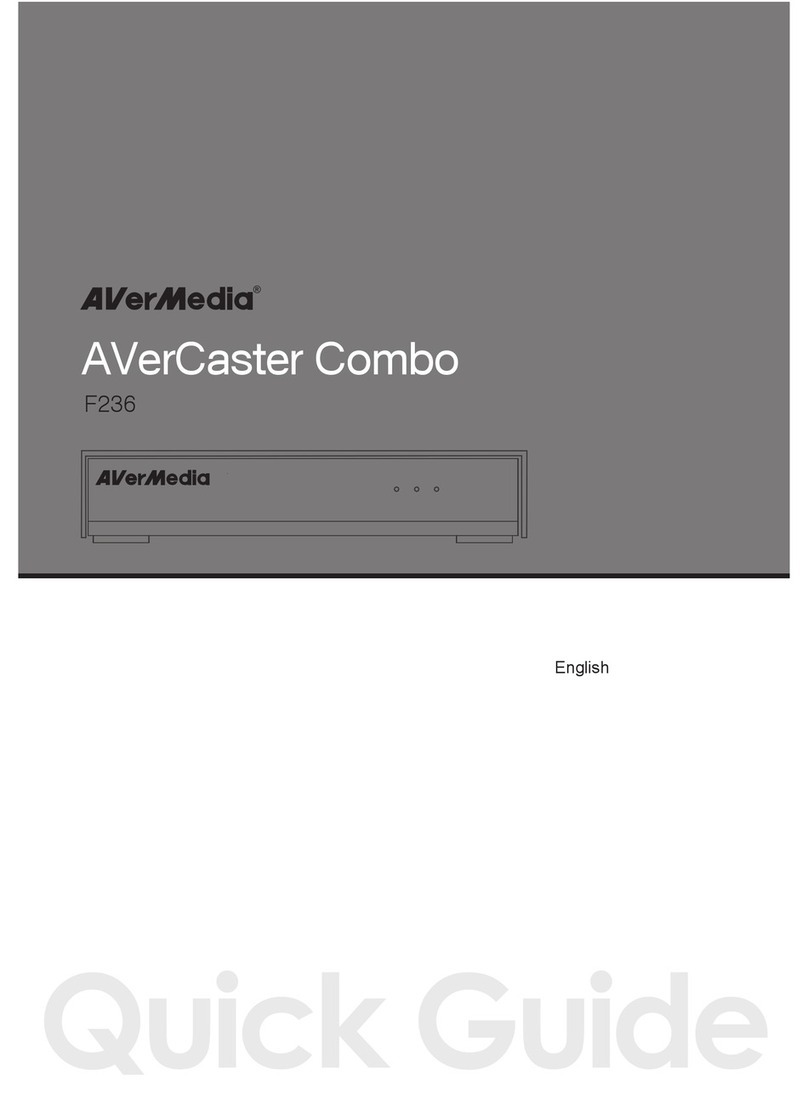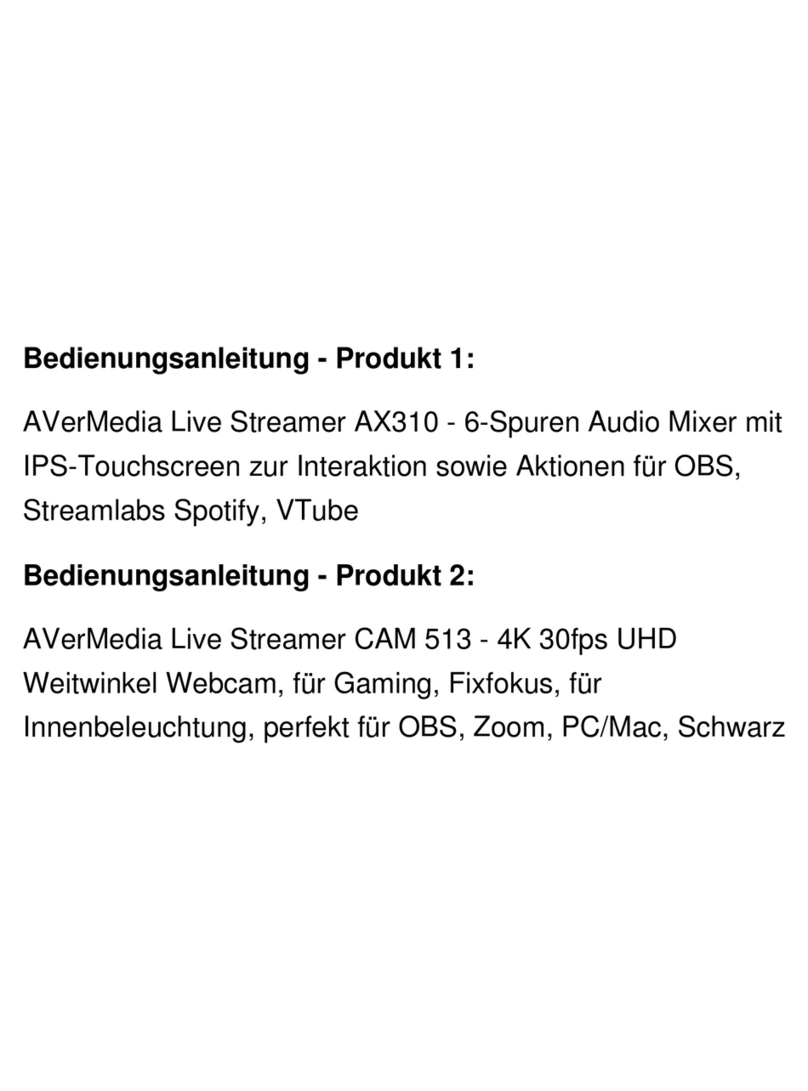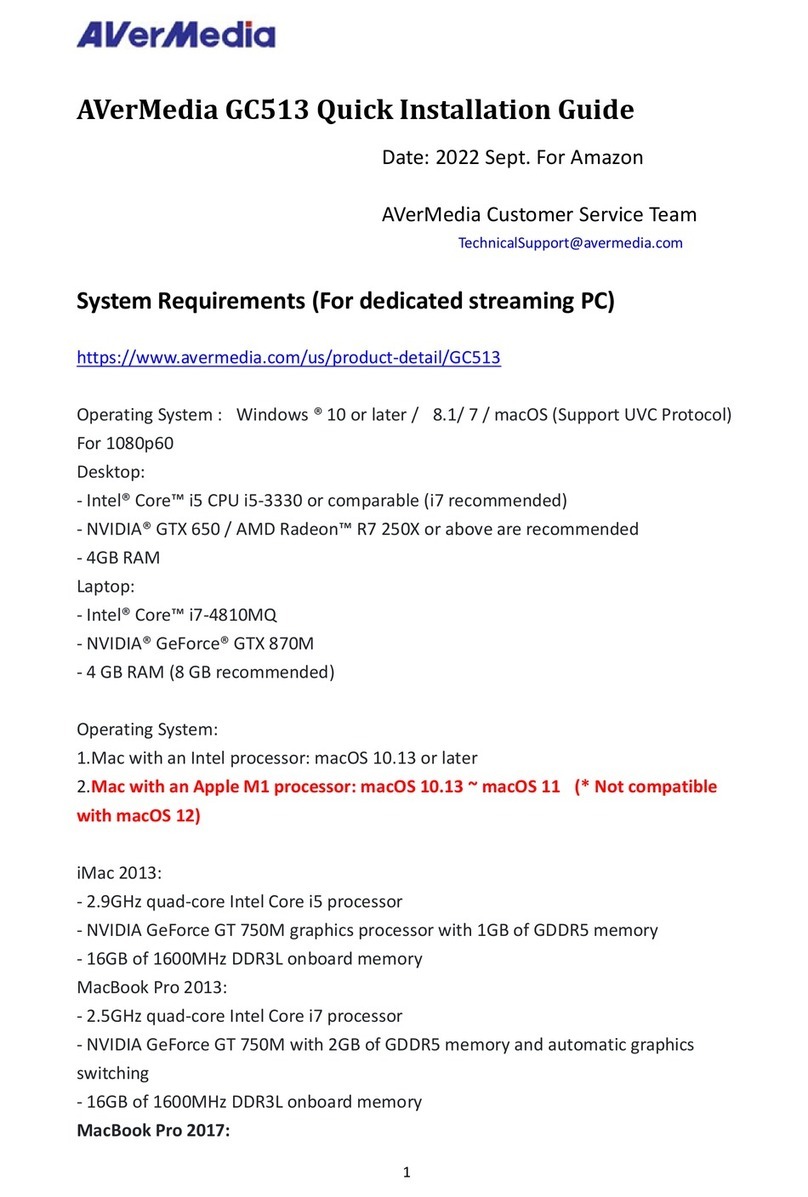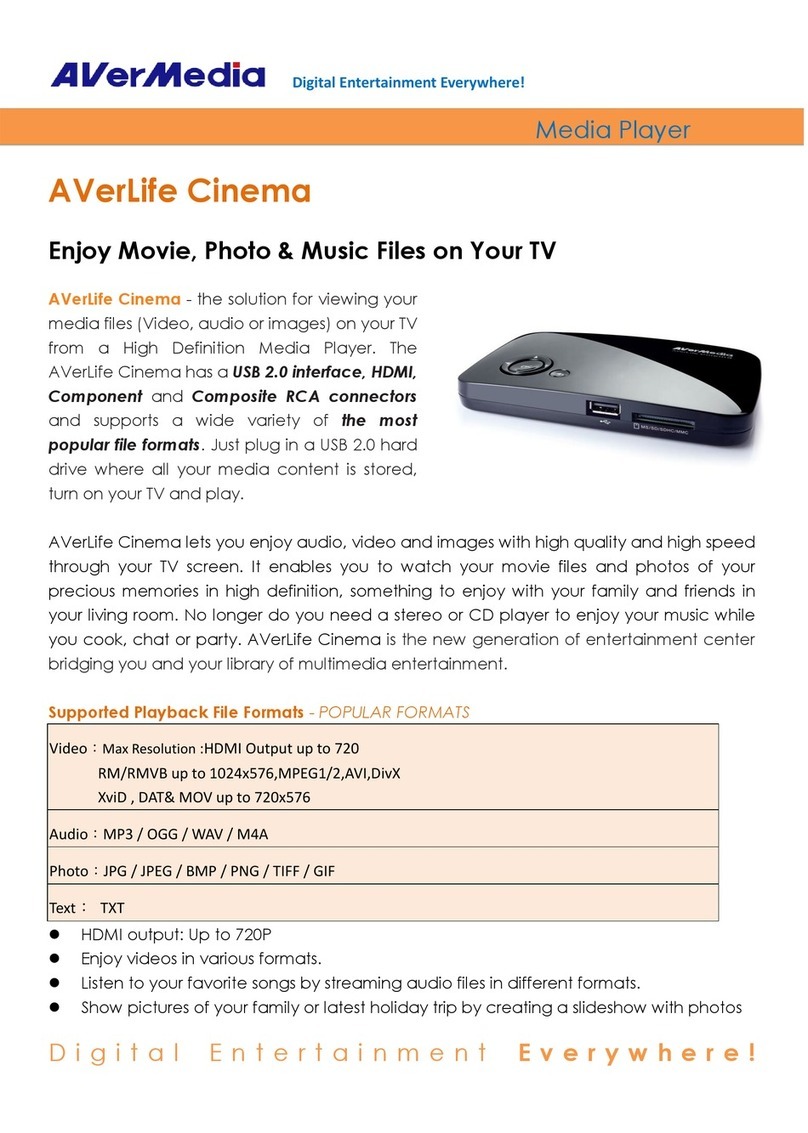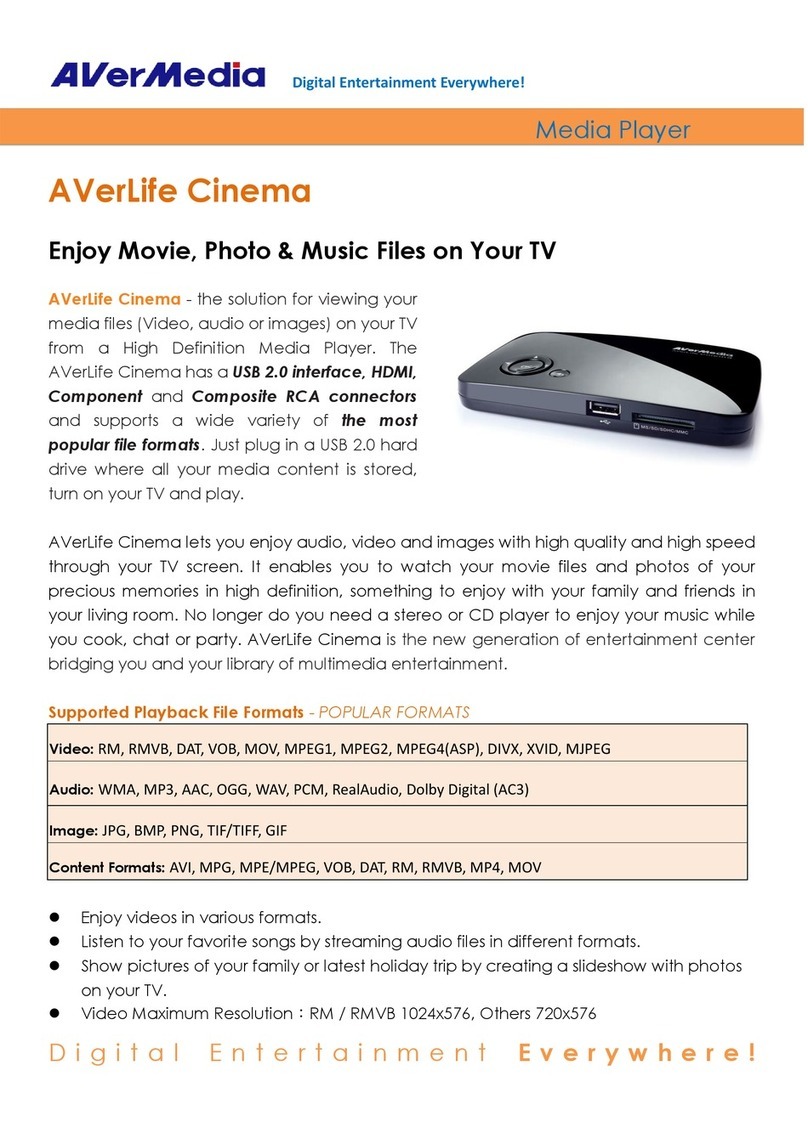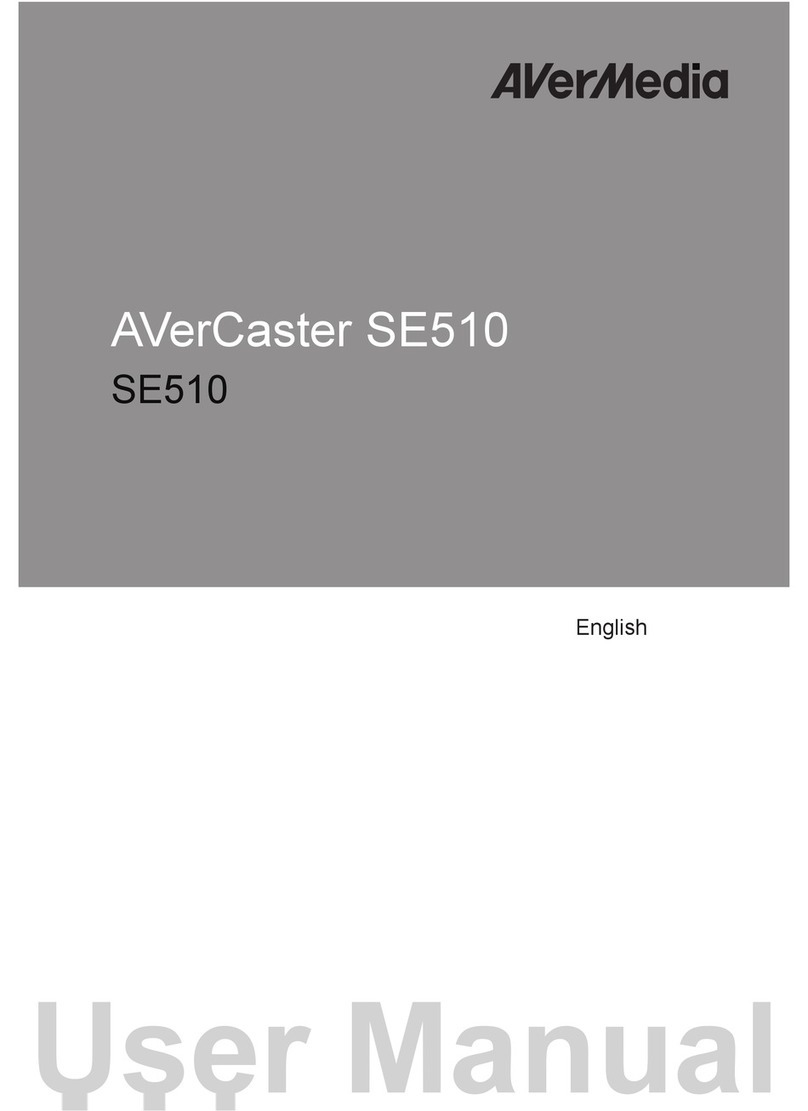4
AVerMedia StreamEngine (3rd Party Software plug-in)
To make your experience more pleasant while using 3rd party software and with
some extra features we have developed AVerMedia StreamEngine (ASE).
ASE will give you more control over the LGM while using 3rd party software, it will
automatically add audio and keep it sync and allow you to record your game play
with virtually NO extra loading to your CPU. Keep in mind this is a plug-in, so you
need to have your streaming software open to be able to use it.
Before setting up your 3rd party software (OBS, Streamlabs OBS, Xsplit…) let’s get
familiar with its interface and functions.
Video Backup Tab
1. Overall signal source information.
2. Recording video settings: You can choose
from three video qualities high, medium, low. The
preset video bitrates will depend on the resolution
you want to record at.
3. Storage path: Choose which folder you want
to save your original video content to. By “original
content” we mean only the video source
connected to the LGM any extra overlays,
images, or audio won’t be recorded.
4. Available time: The amount of time you can
record according to the video settings you
choose.
5. REC: Once you press the REC button it will
AVerMedia StreamEngine will start recording your original video content without
adding extra loading to your CPU.
1
3