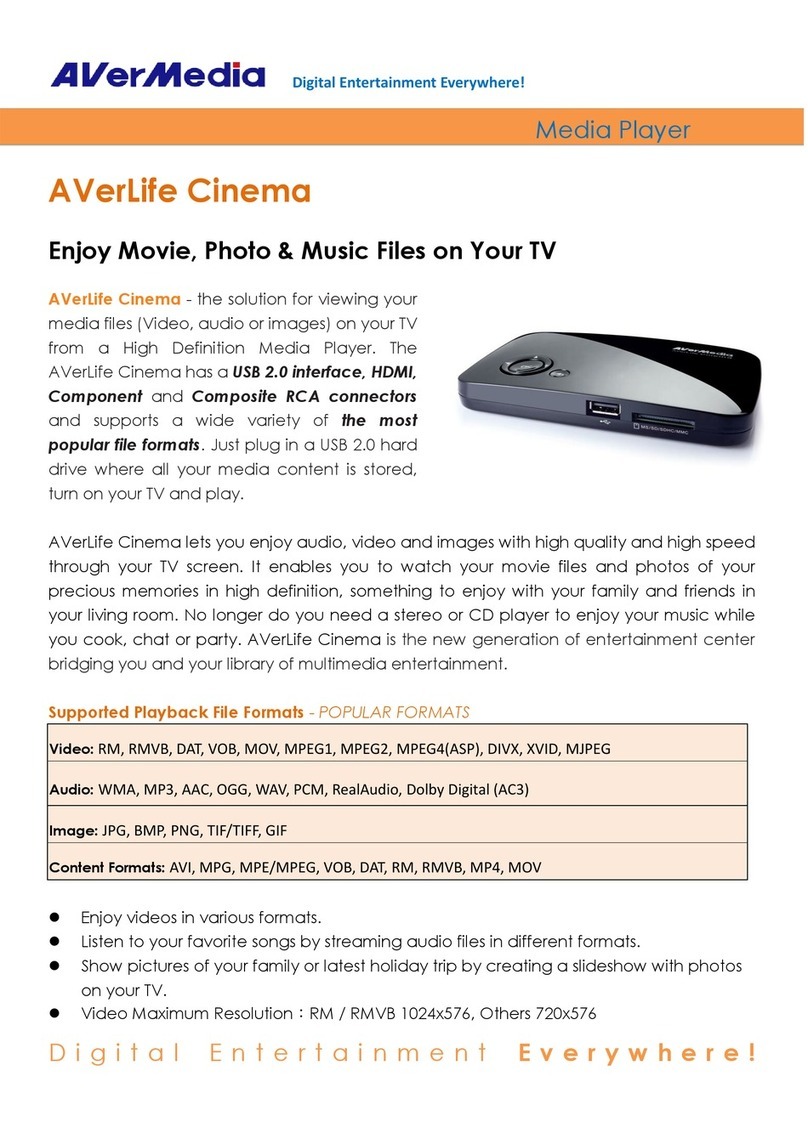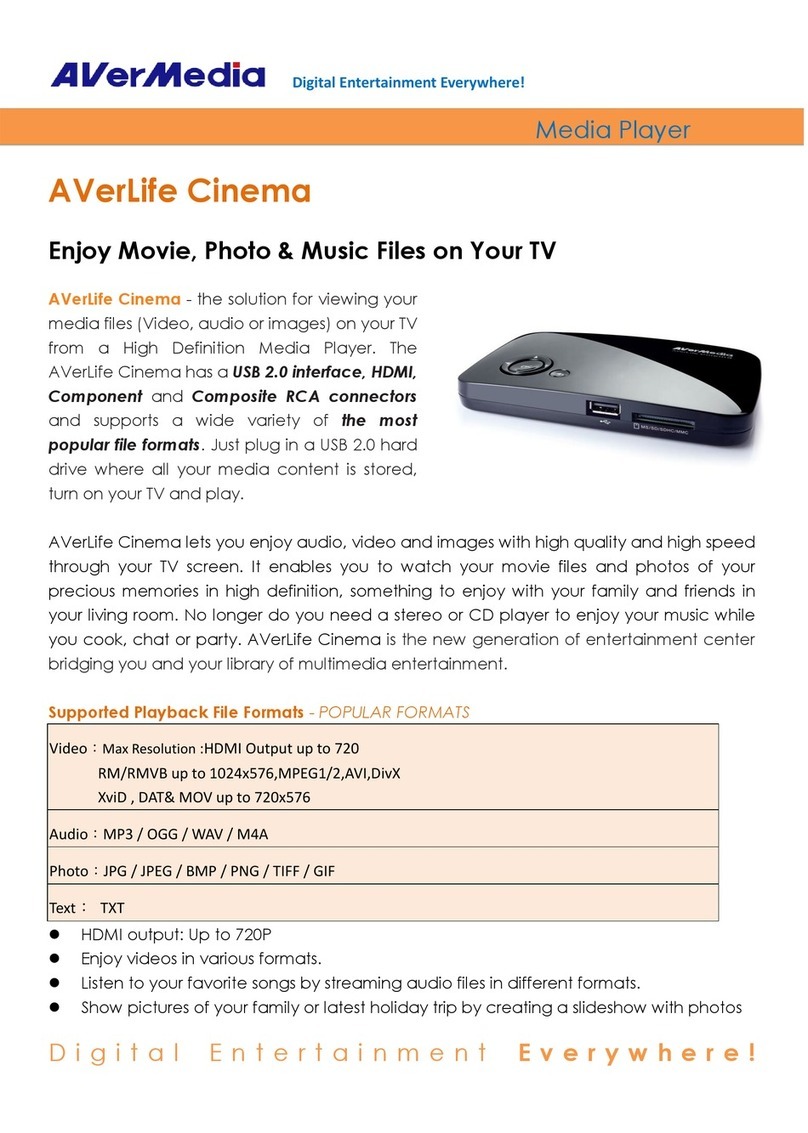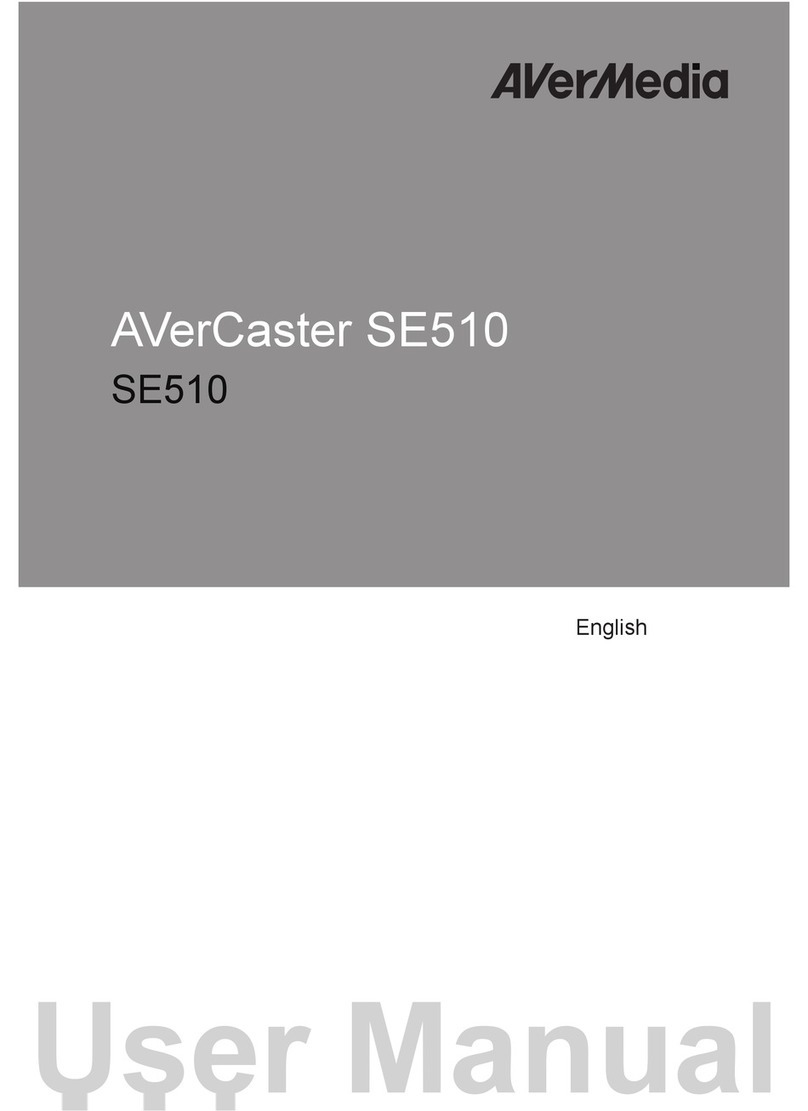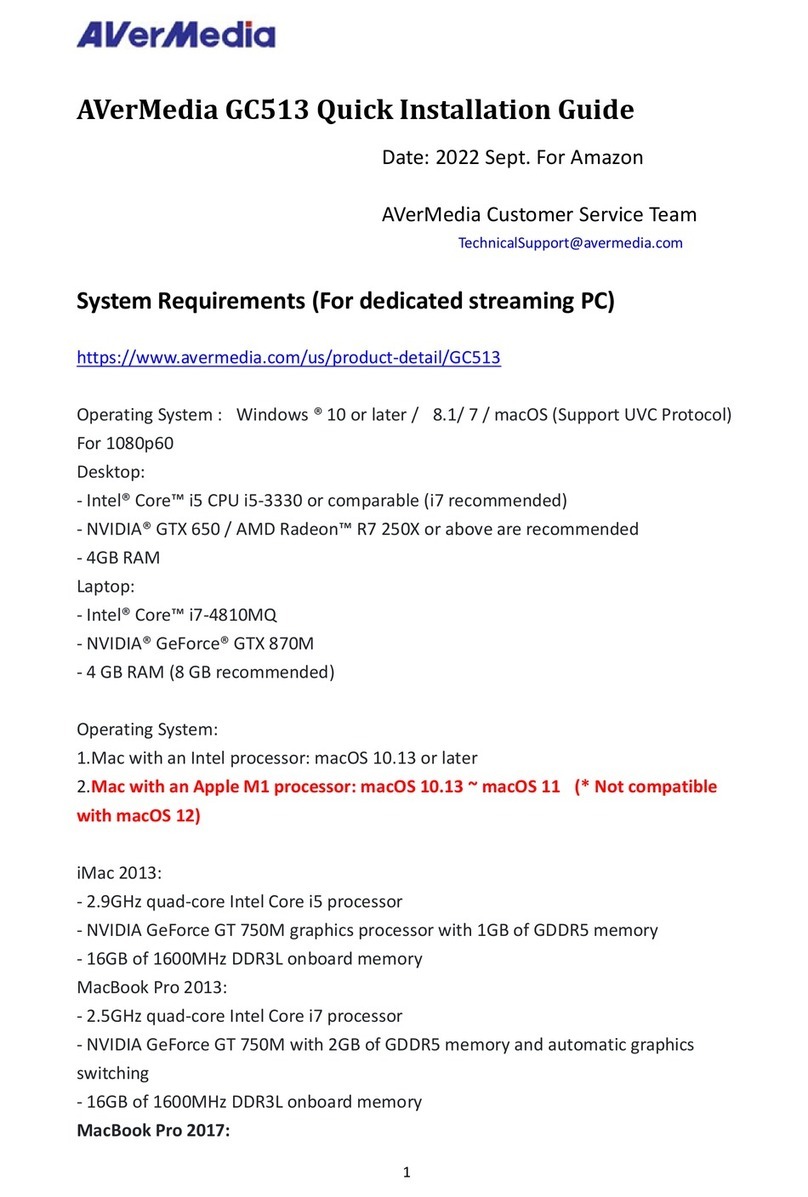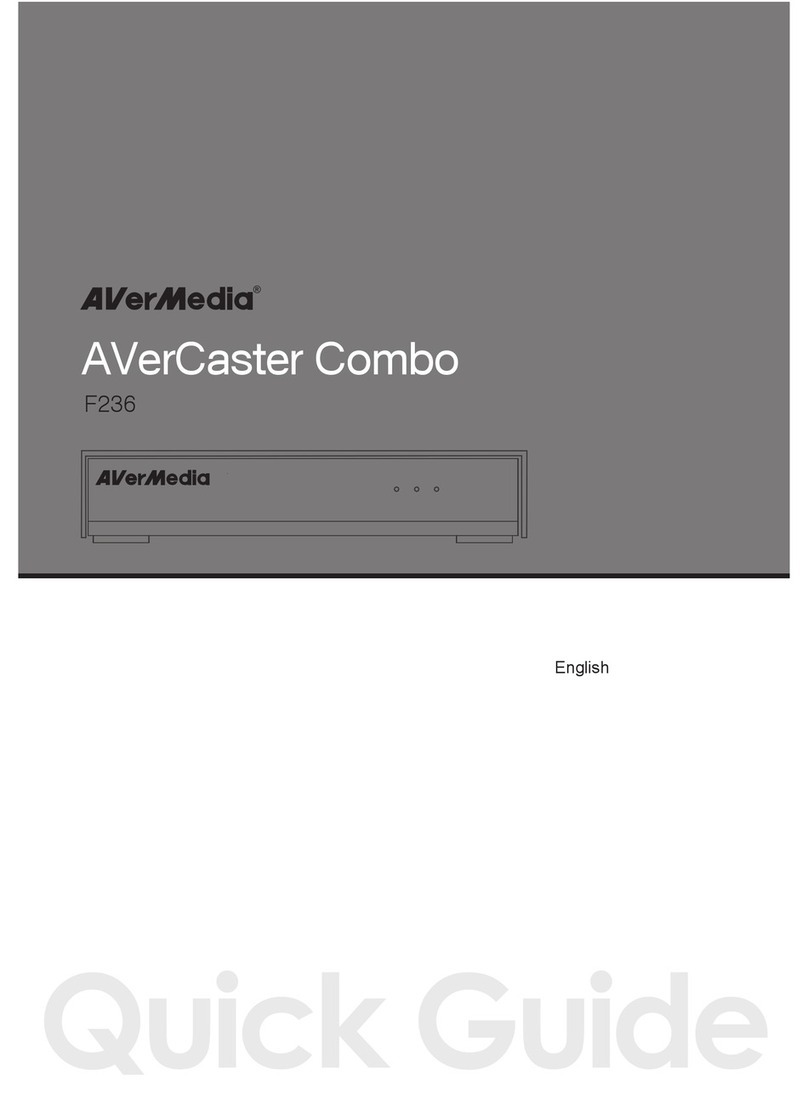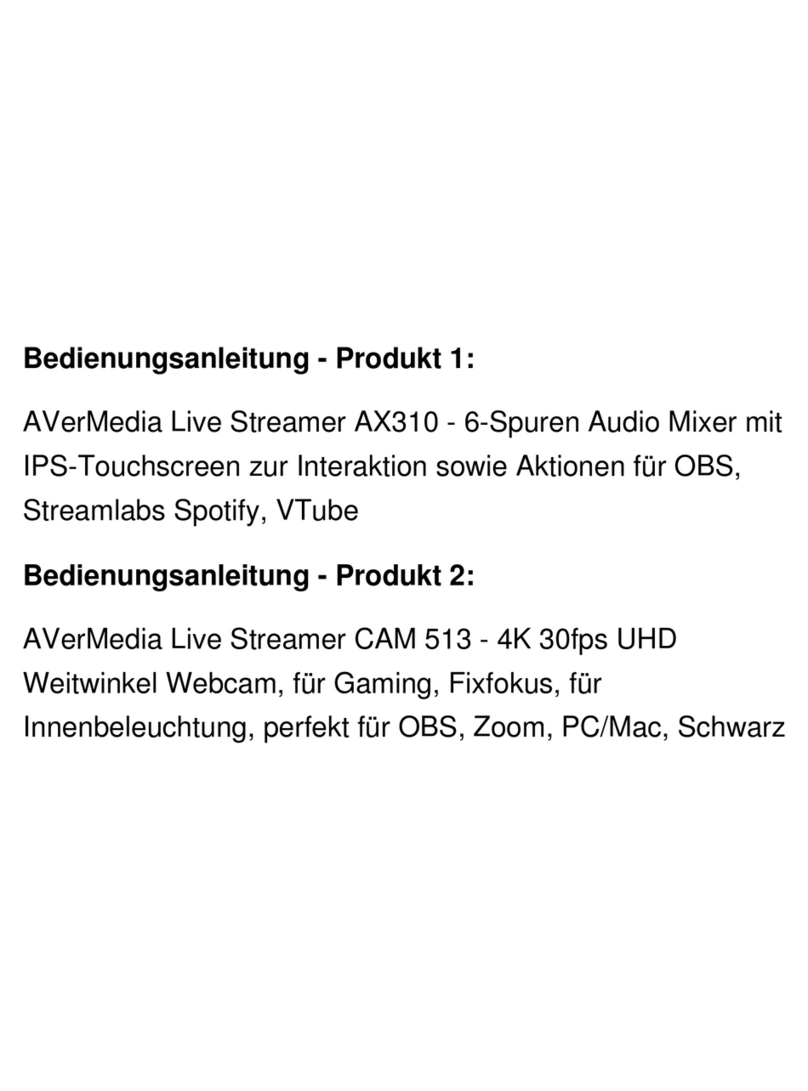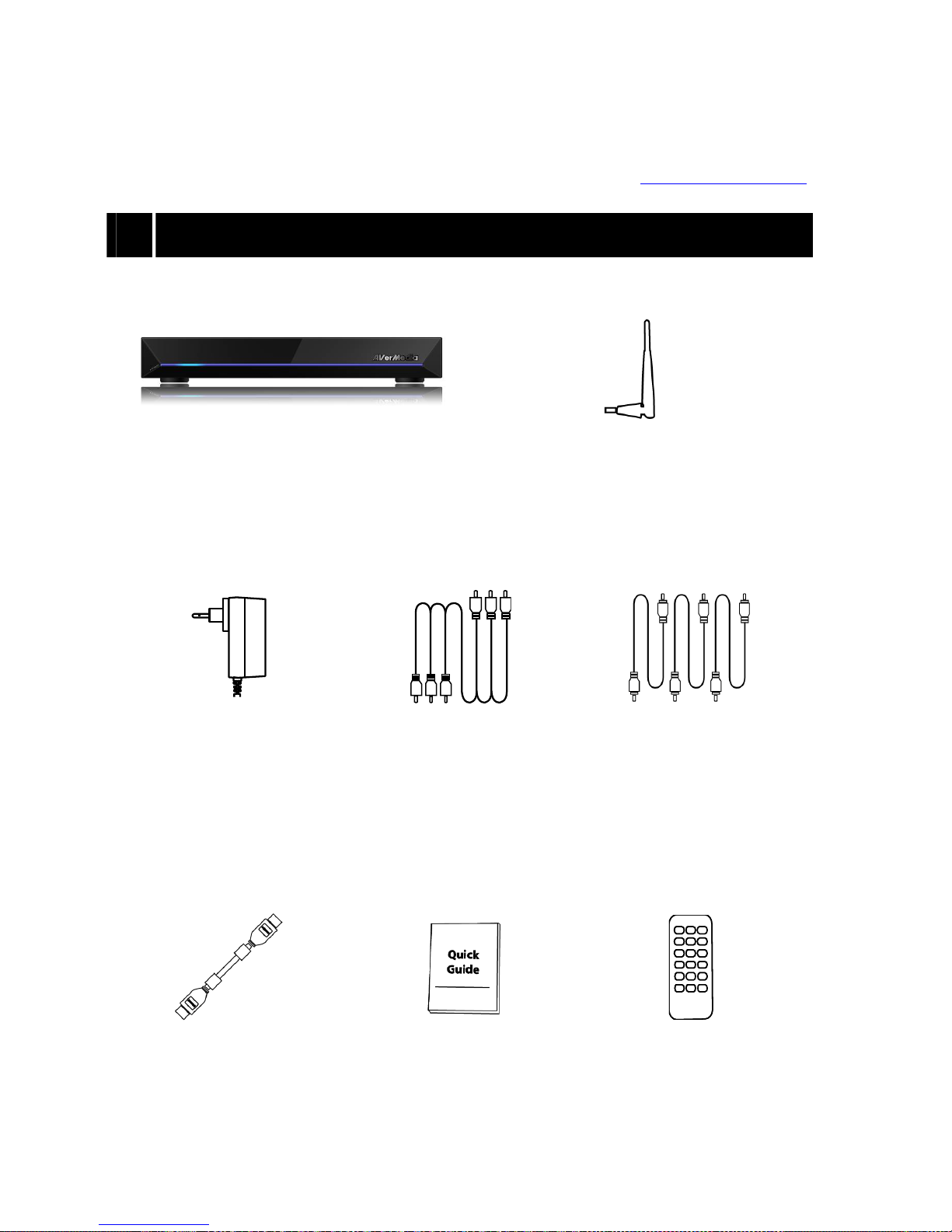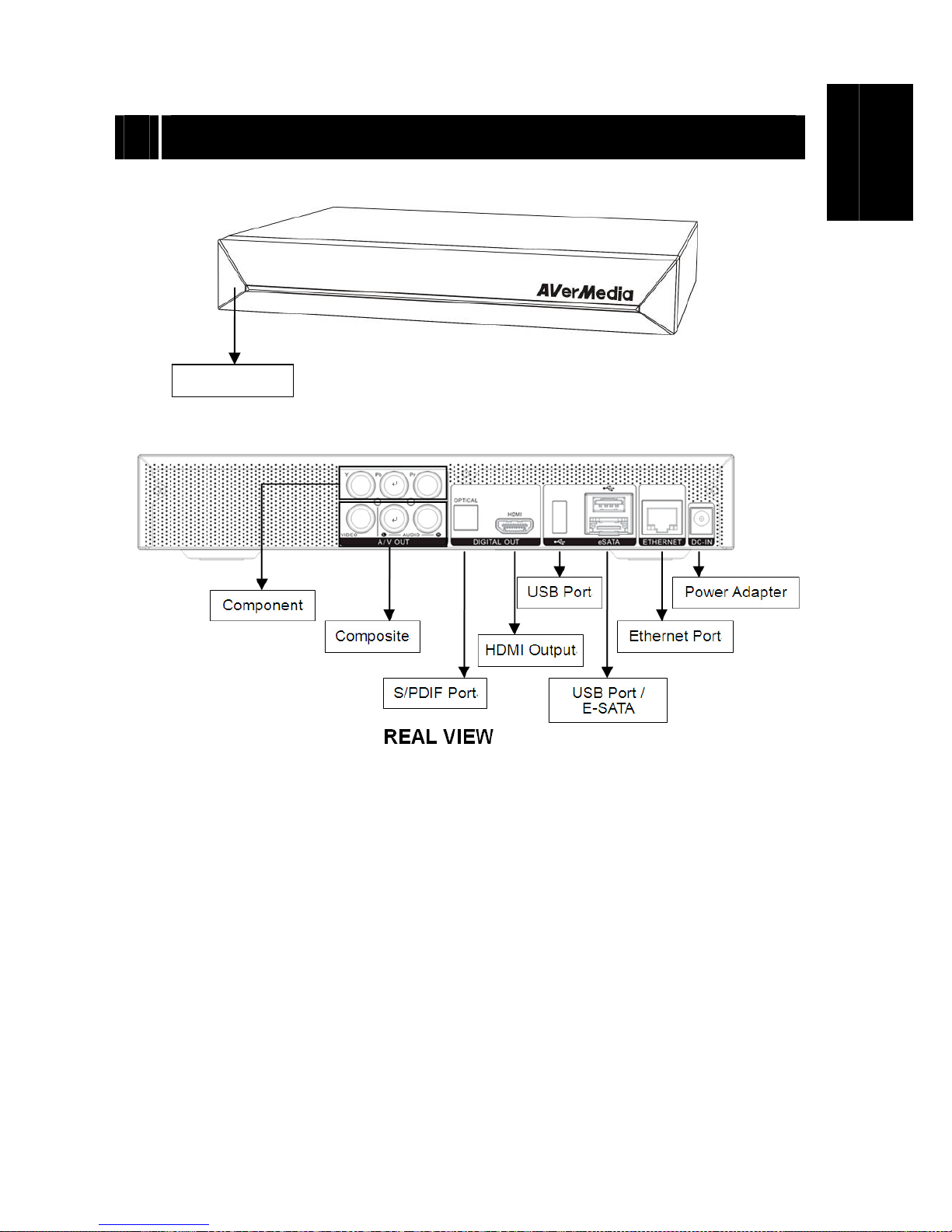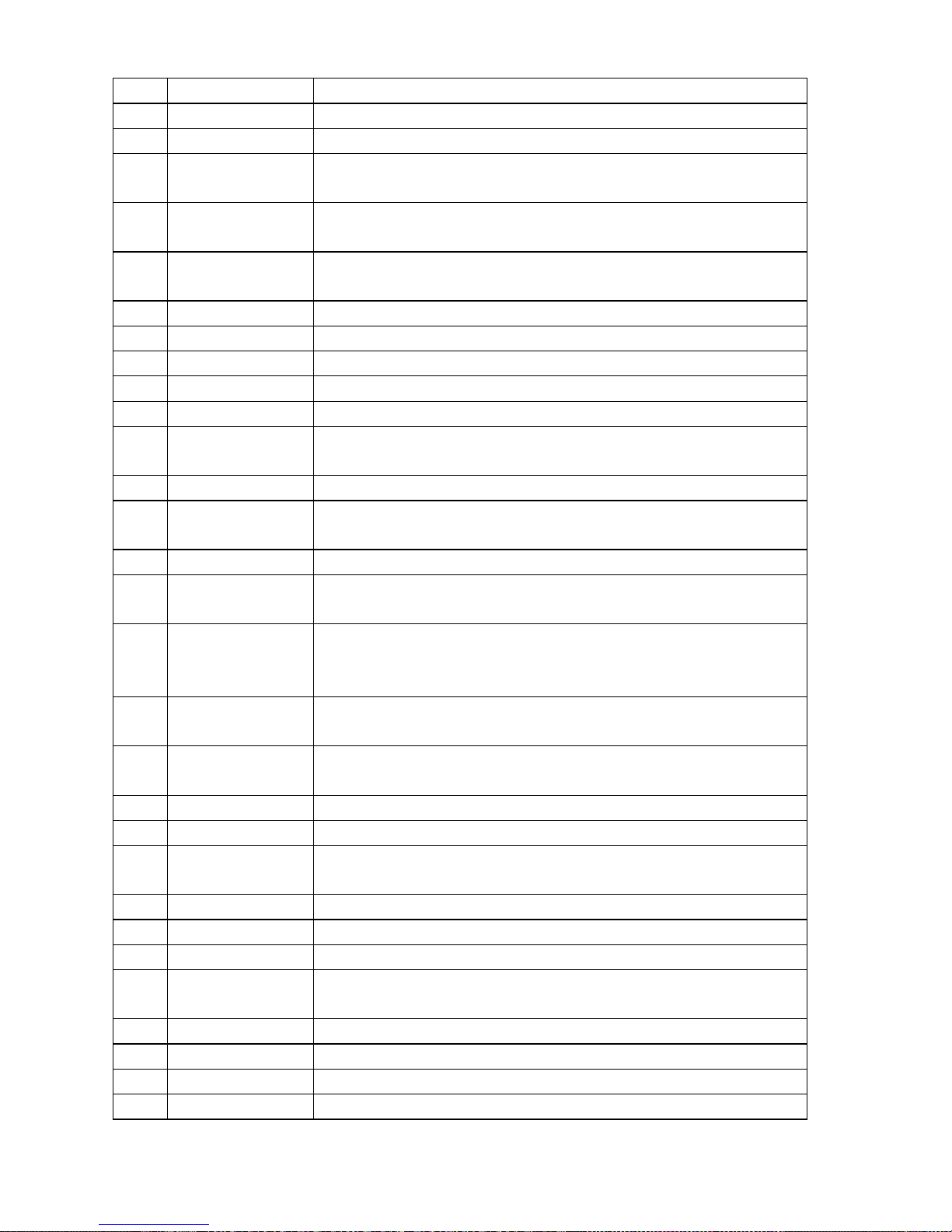ii
BATTERY SAFETY INFORMATION
-Store the batteries in a cool dry place.
-Do not dispose of used batteries in domestic waste. Dispose of batteries at special collection points or
return to point of sale if applies.
-Remove the batteries during long periods of non-use. Always remove exhausted batteries from the
remote control. Battery leakage and corrosion can damage this remote control, dispose of batteries
safely.
-Do not mix old and new batteries.
-Do not mix different types of batteries: alkaline, standard (carbon-zinc) or rechargeable
(nickel-cadmium).
-Do not dispose of batteries in a fire. The batteries may explode or leak.
-Never short circuit the battery terminals.
WASTE ELECTRICAL AND ELECTRONIC EQUIPMENT (WEEE)
The mark of Crossed-out wheeled bin indicates that this product must not be disposed of with your other
household waste. Instead, you need to dispose of the waste equipment by handing it over to a
designated collection point for the recycling of waste electrical and electronic equipment. For more
information about where to drop off your waste equipment for recycling, please contact your household
waste disposal service or the shop where you purchased the product.
IMPORTANT SAFETY INSTRUCTIONS
This device is designed and manufactured to assure personal safety. Improper use can result in electric shock or fire
hazard. The safeguards incorporated into this unit will protect you if you observe the following procedures for
installation, use, and servicing.
• Read these instructions.
• Keep these instructions.
• Heed all warnings.
• Follow all instructions.
• Do not use this apparatus near water.
• Clean only with dry cloth.
• Do not block any ventilation openings. Install in accordance with the manufacturer’s instructions.
• Do not install near any heat sources such as radiators, heat registers, stoves, or other apparatus (including
amplifiers) that produce heat.
• Do not defeat the safety purpose of the polarized or grounding-type plug. A polarized plug has two blades with
one wider than the other. A grounding type plug has two blades and a third grounding prong. The wide blade or
the third prong is provided for your safety. If the provided plug does not fit into your outlet, consult an electrician for
replacement of the obsolete outlet.
• Protect the power cord from being walked on or pinched particularly at plugs, convenience receptacles, and the
point where they exit from the apparatus.
• Only use attachments/accessories specified by the manufacturer.
• Unplug this apparatus during lightning storms or when unused for long periods of time.
• Refer all servicing to qualified service personnel. Servicing is required when the apparatus has been damaged in
any way, such as power-supply cord or plug is damaged, liquid has been spilled or objects have fallen into the
apparatus, the apparatus has been exposed to rain or moisture, does not operate normally, or has been dropped.
• Carefully read and follow the Quick Install Guide and User Manual.
• Do not operate this device outside the temperature range of 5°C–35°C
• Do not drop or shake the device.
• Do not move the device when it is powered on.
• Power supply cords should be routed so that they are not likely to be walked on or pinched by items placed upon
them or against them.
• Do not overload wall outlets.
Dolby Digital:
Manufactured under license from Dolby Laboratories.
Dolby and the double-D symbol are trademarks of Dolby Laboratories.
International Headquarter
Address No. 135, Jian-Yi Road Chung-Ho City, Taipei County Taiwan
Website www.avermedia.com/avertv
Telephone 886-2-2226-3630