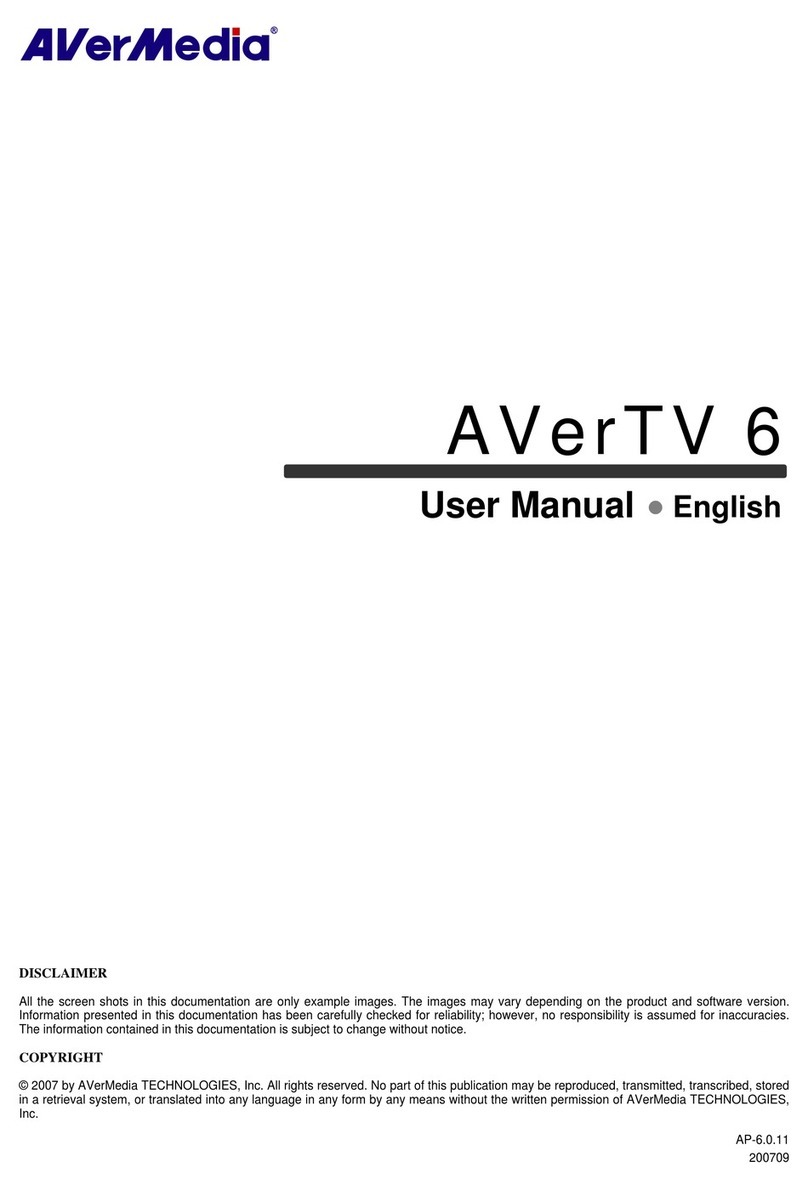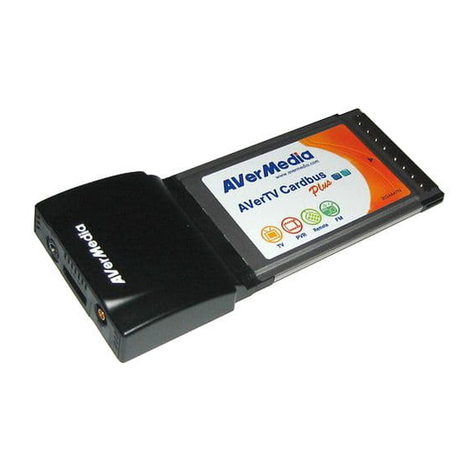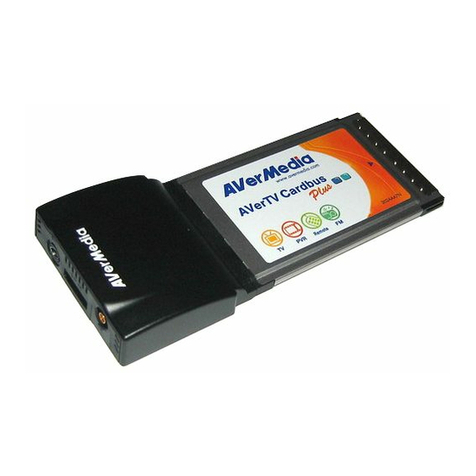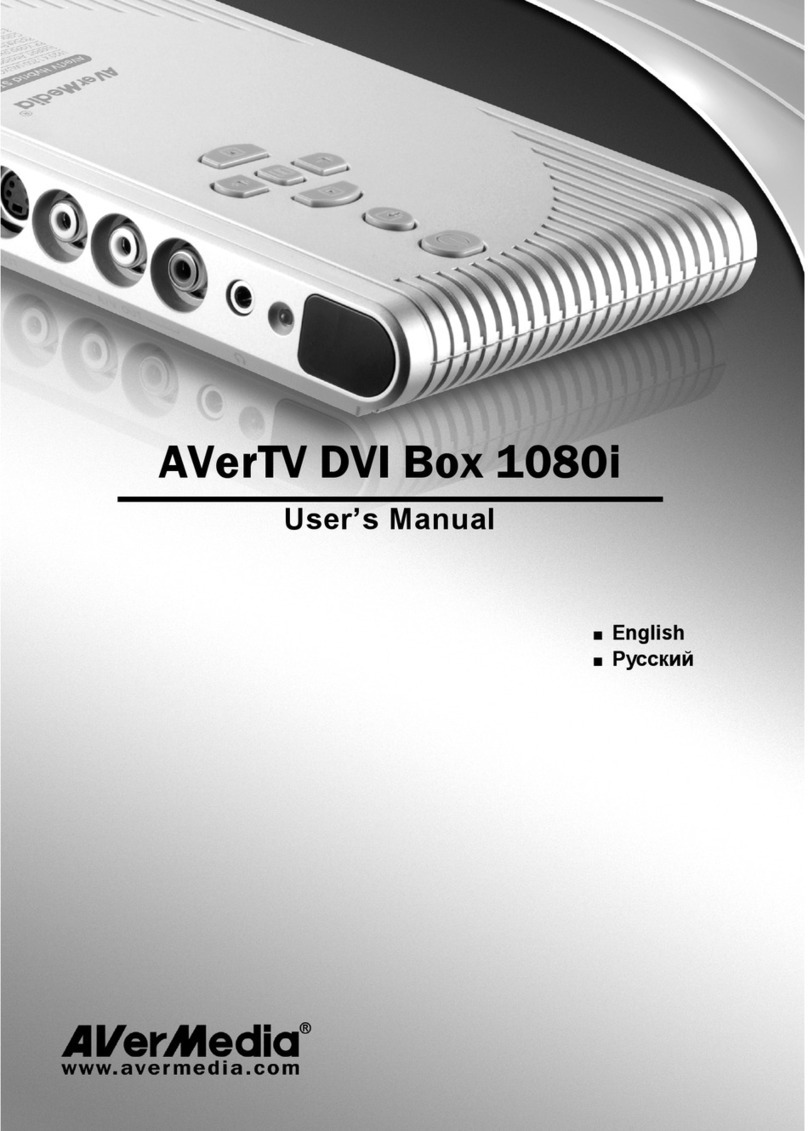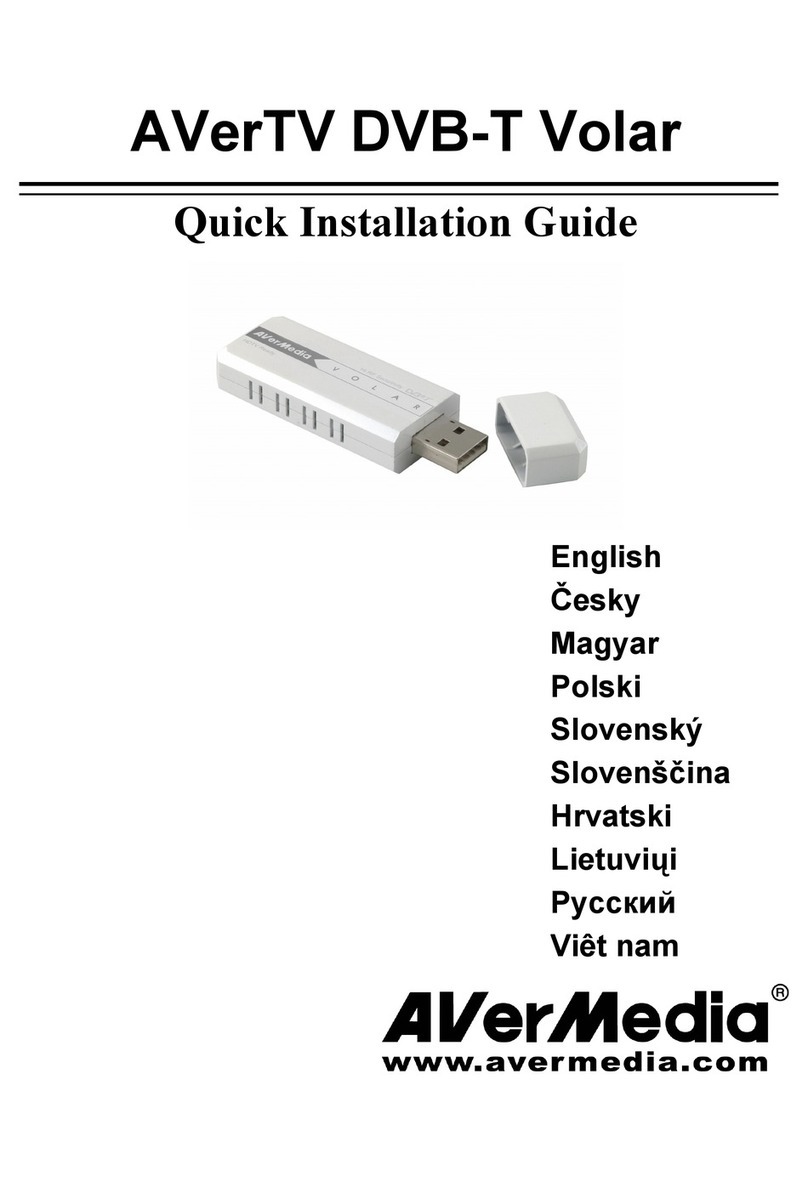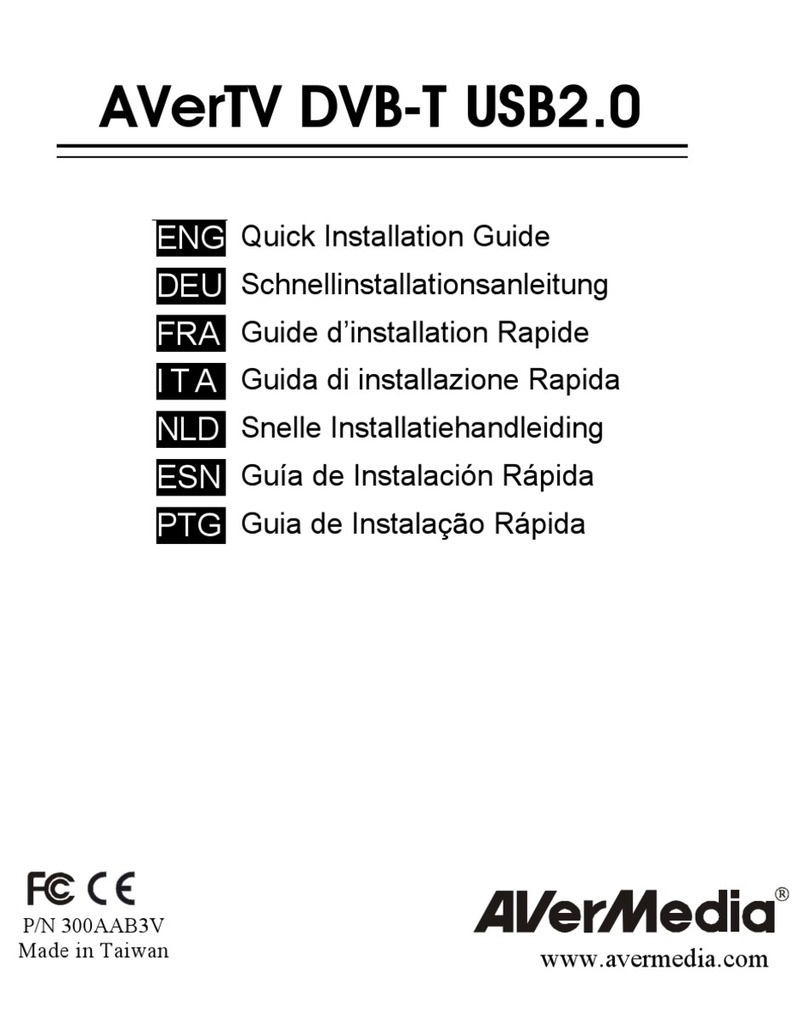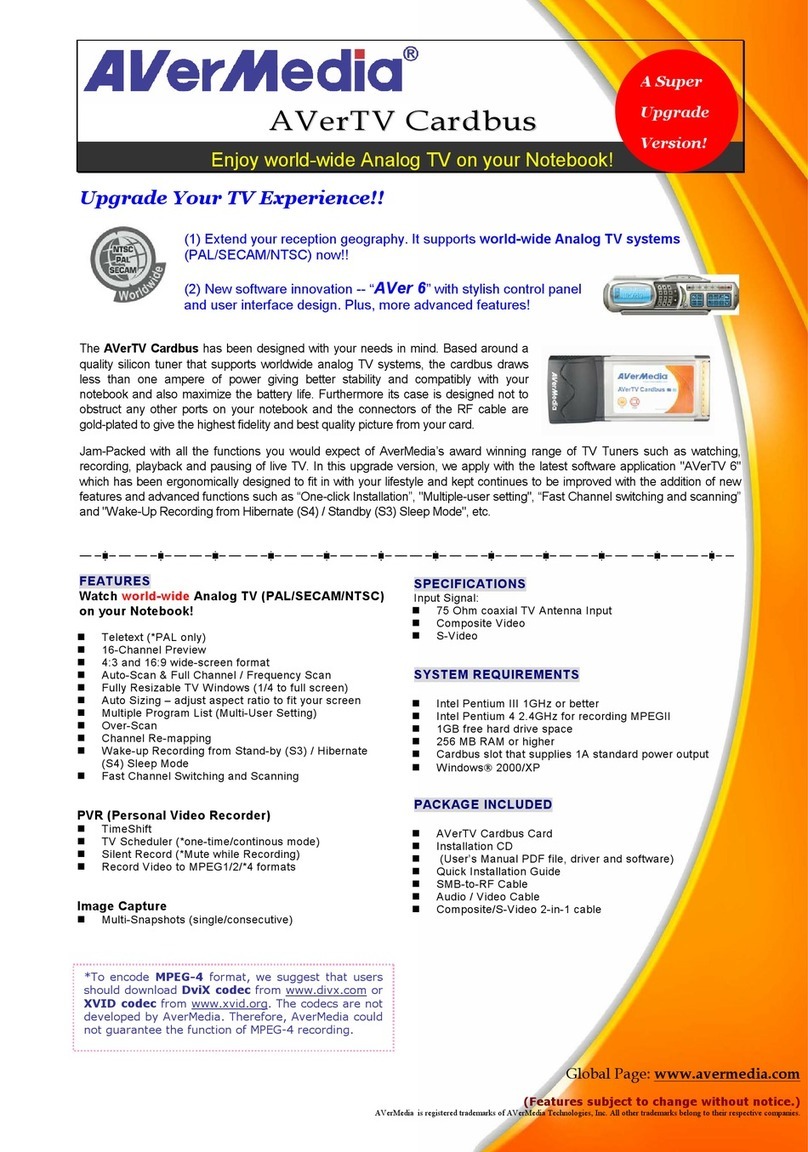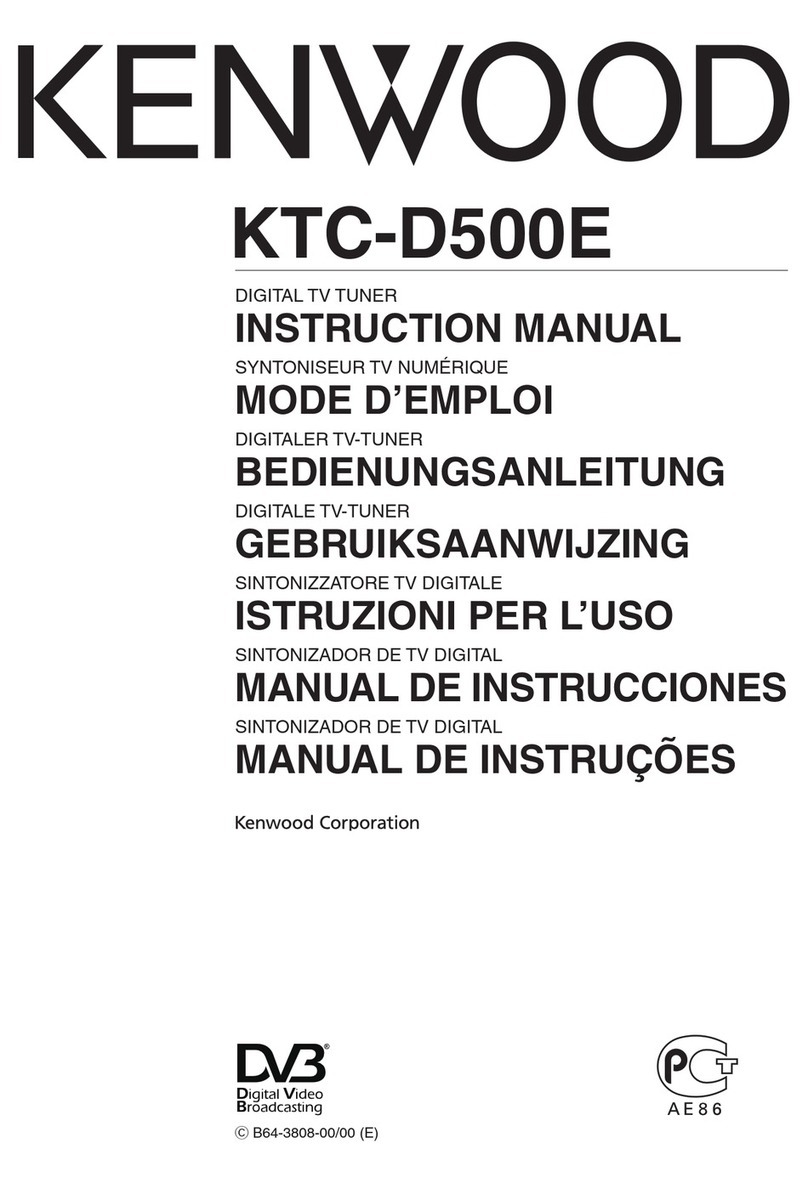USB Port
PC
USB Cable
Notebook
Front Pannel
Remote Control
Notice!
‧Please adjust the location of the antenna to get the best quality of digital signals.
‧Please disable the “Power Saving” function, or it will lower performance and could influence the
operation of the product.
Installing Drivers in Windows XP
After connecting AVerMedia@DVB-T USB to your computer, the system will automatically detect
the new device. Please note, this product ONLY support Windows 2000 and Windows XP and you
have to install the DTV application and DirectX FIRST. Please follow the instructions below.
Installing Drivers in Windows XP
1. Place the installation CD into the CD-ROM drive. If the installation main screen appears, click
Cancel.
2. The “Found New Hardware Wizard” dialog box appears, select “Install from a list or
specific location (Advanced)”, and click Next.
3. Select “Search for the best driver in these locations”, and enable “Include this location
in the search”. Click Browse to specify the path “<CD-ROM>:\DTV100U_WINXP”.
4. Click Next.
5. If a warning message about Windows logo testing appears, click Continue Anyway.
6. Click Finish to complete the installation of DTV USB adapter loader software.
7. The installation of DTV USB DVB-T adapter software will continue and follow the on-screen
instruction which is similar to the installation of DTV USB adapter loader software to
complete the installation.
Installing Drivers in Windows 2000
1. Place the installation CD into the CD-ROM drive. If the installation main screen appears, click
Cancel.
2. The “Found New Hardware Wizard” dialog box will appear and click Next.
3. Select “Search for a suitable driver for my device (recommended)” and click Next.
4. Enable “CD-ROM drives” and click Next.
5. If the “Digital Signature Not Found” dialog box appears, click Yes.
6. Click Finish to complete the installation of DTV USB adapter loader software.
7. The installation of DTV USB DVB-T adapter software will continue and follow the on-screen
instruction which is similar to the installation of DTV USB adapter loader software to
complete the installation.
Uninstalling Drivers
To remove the software and drivers, simply choose Start→Programs→DTV100→Uninstall
DTV100→YES.
Remote Control
After installing drivers and applications, you can use remote control to turn on/off the programs,
select channels, adjust volume and so on.
Remote Control Buttons
1
2
3
4
5
6
7
Button Description
1.Power Turn on/off the application
2.Volume Increase/Decrease the volume
3.Channel Go up/down the next active channel.
4.Numeric buttons Select a TV channel
5.LOOP Go to the previously channel.
6.ZOOM Display TV in full screen.
7.Mute Turn on/off the sound.
3 4