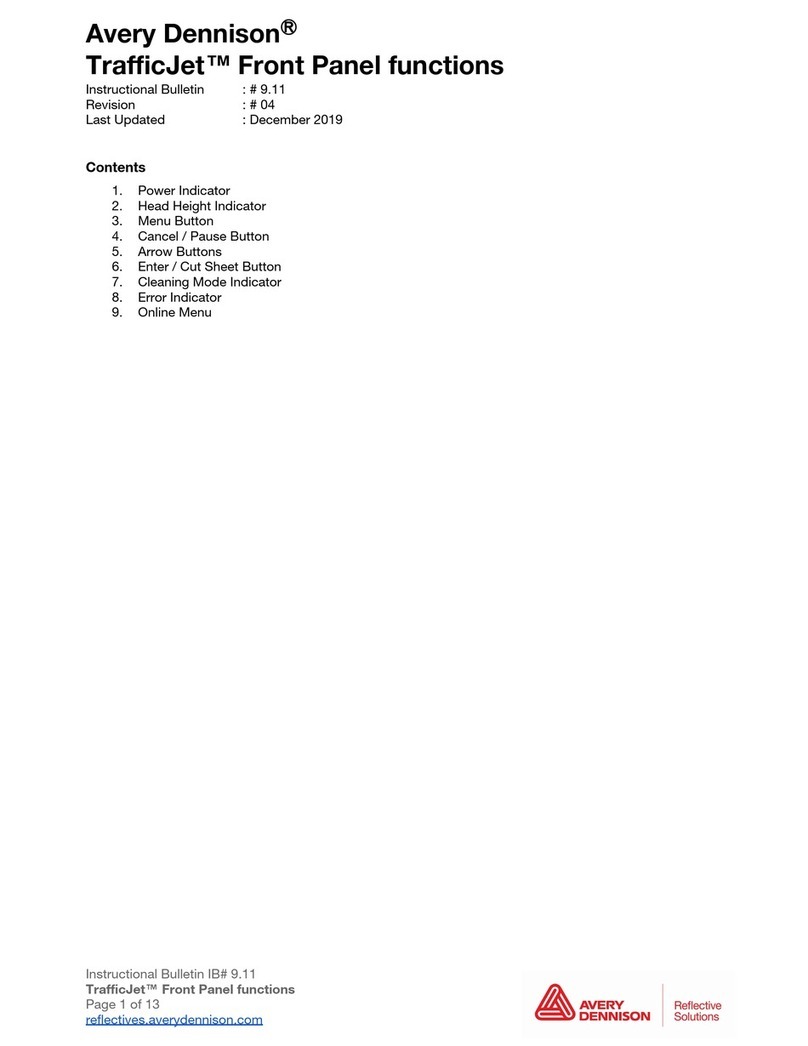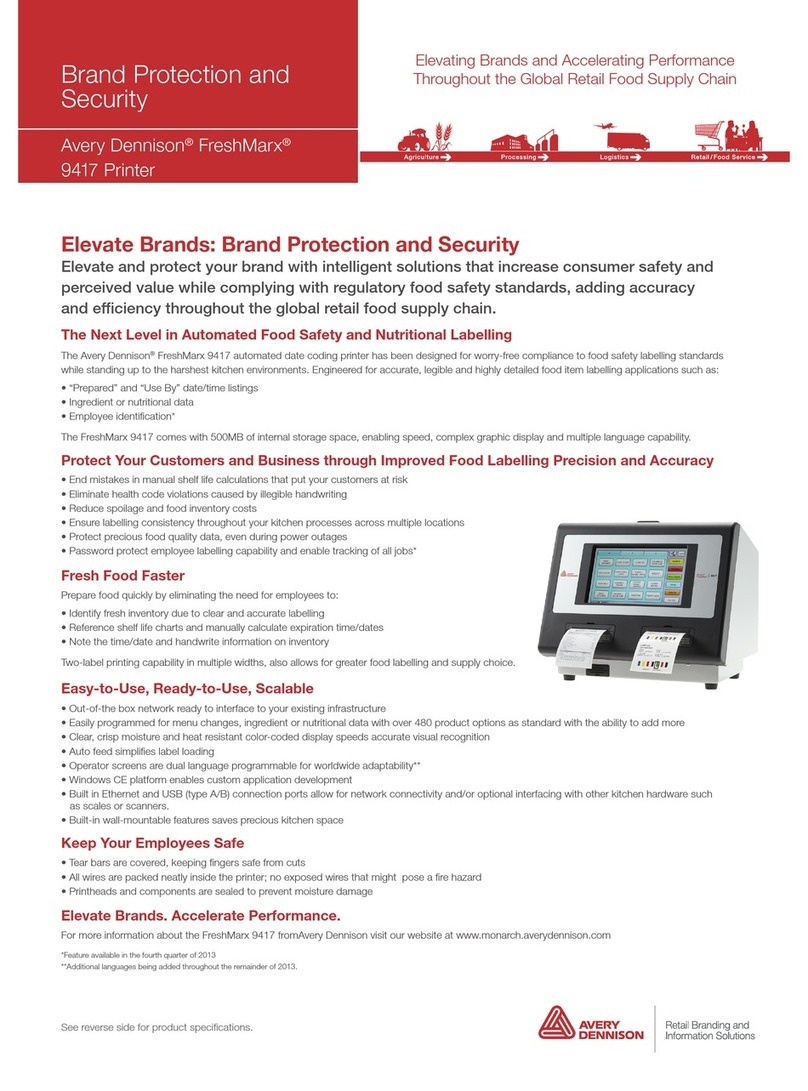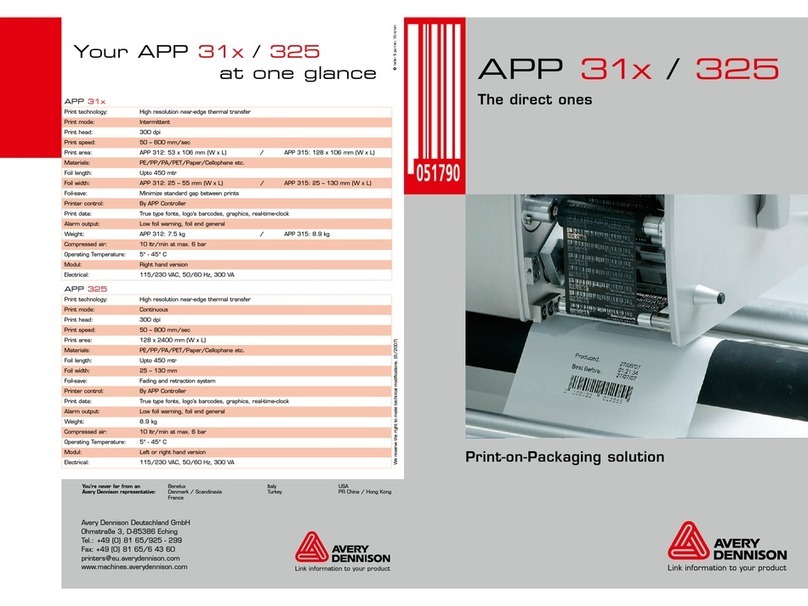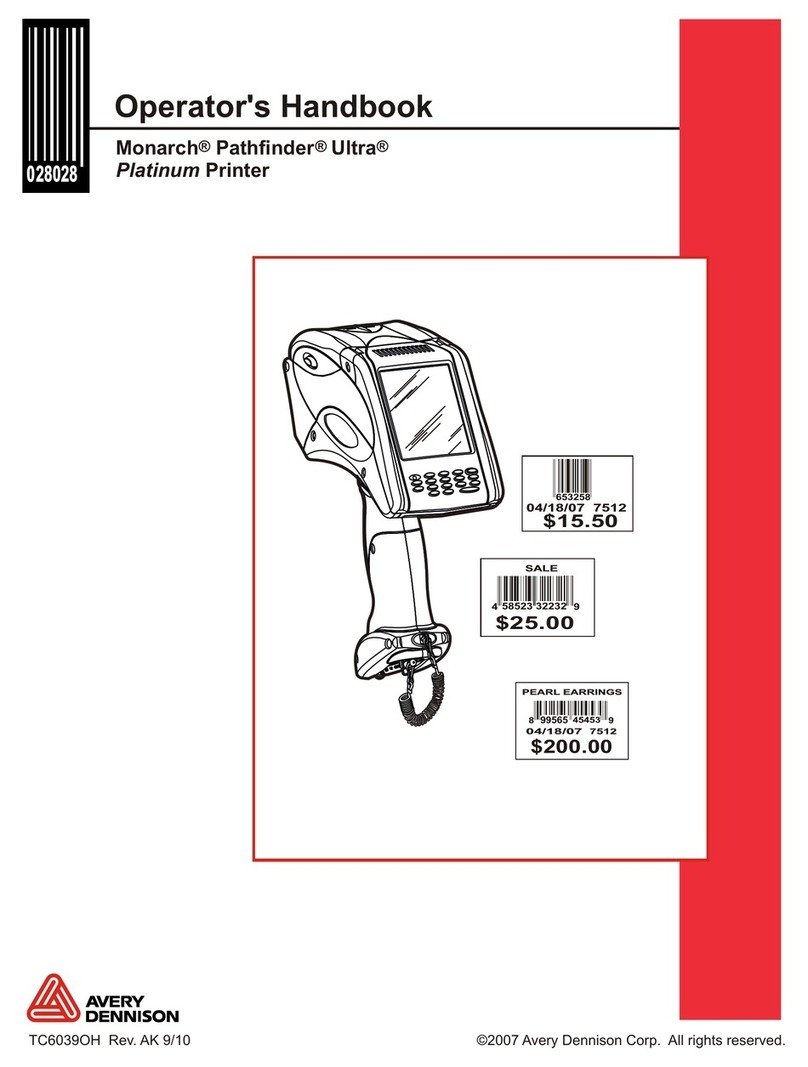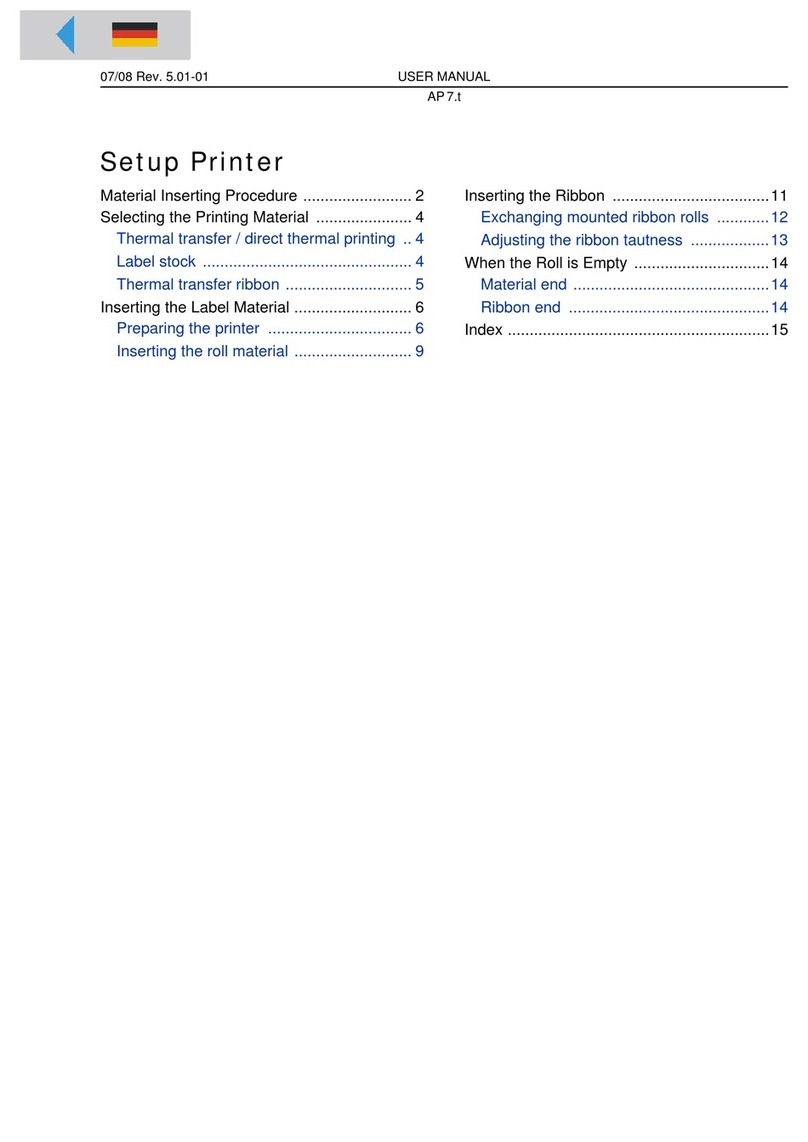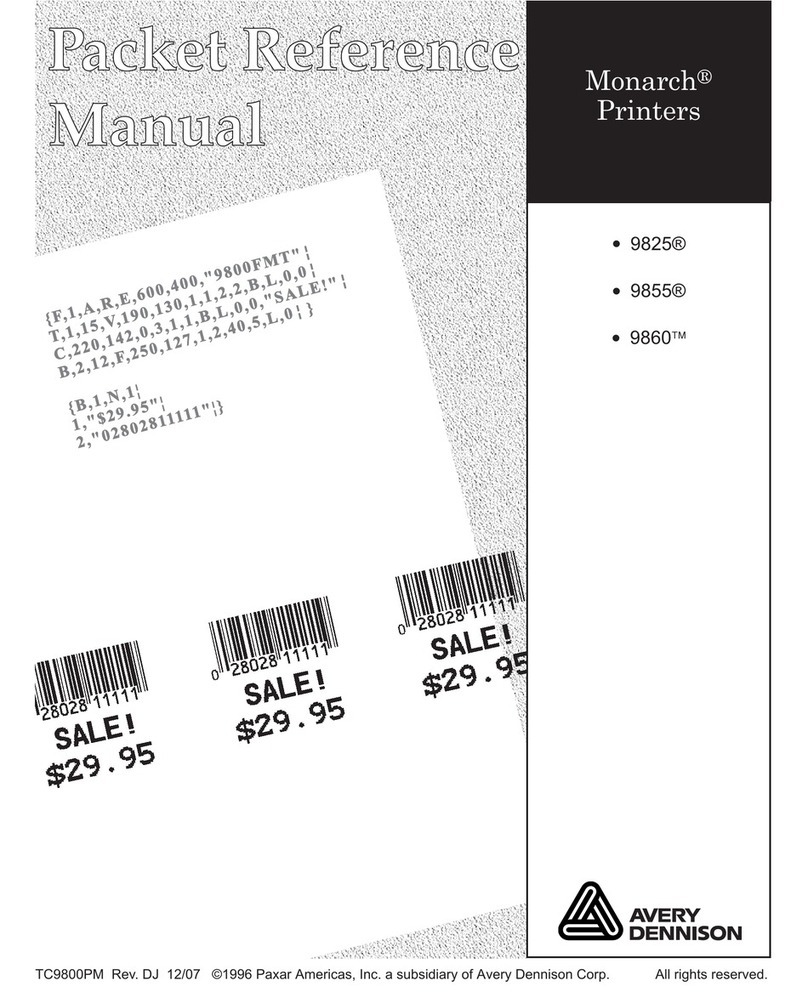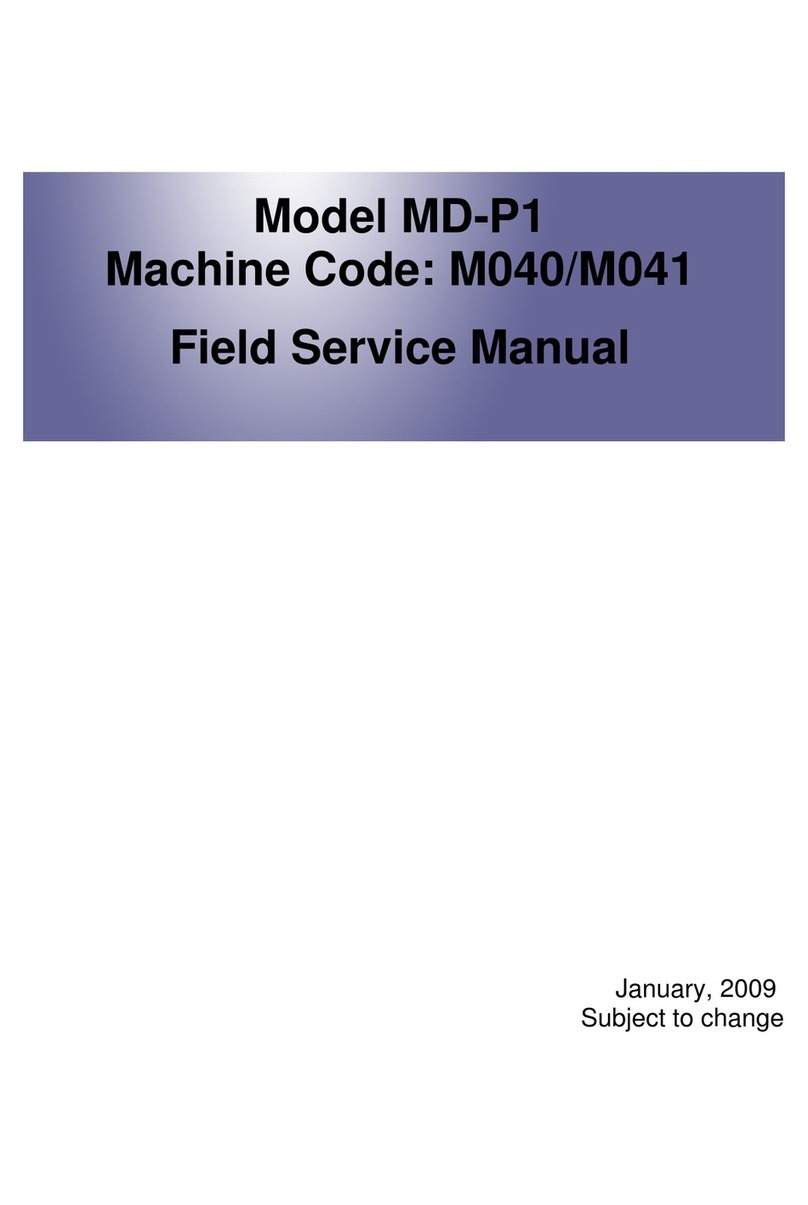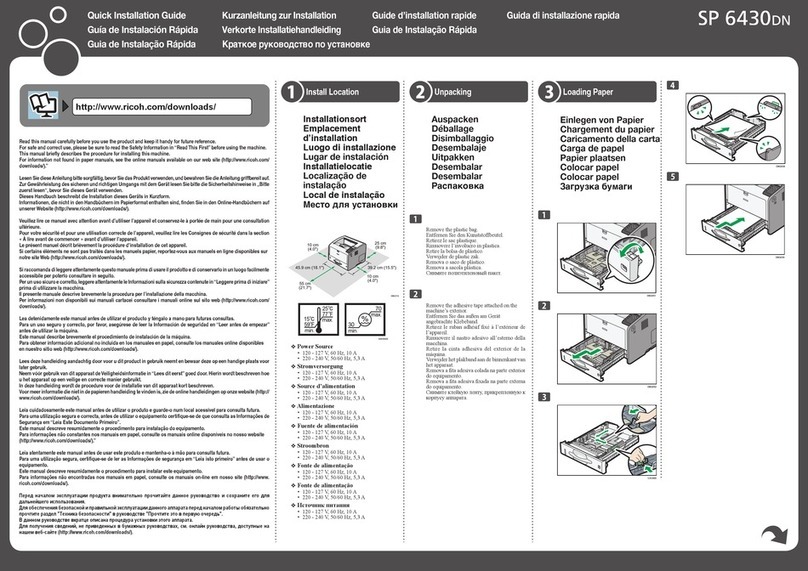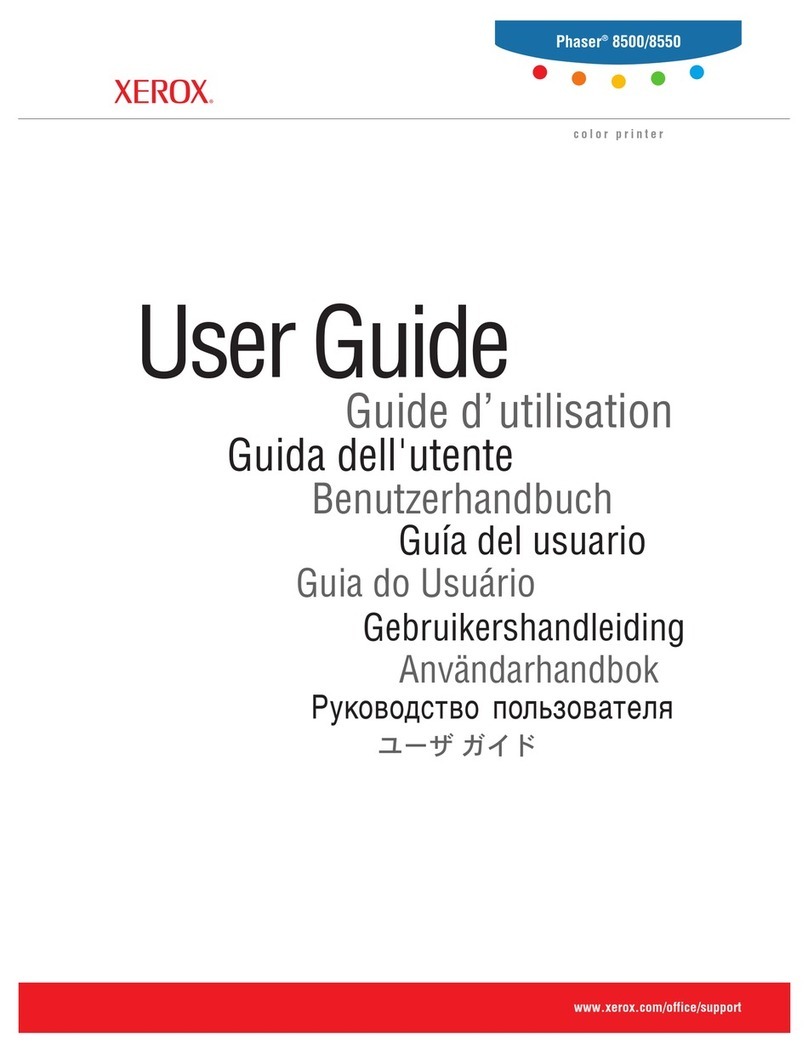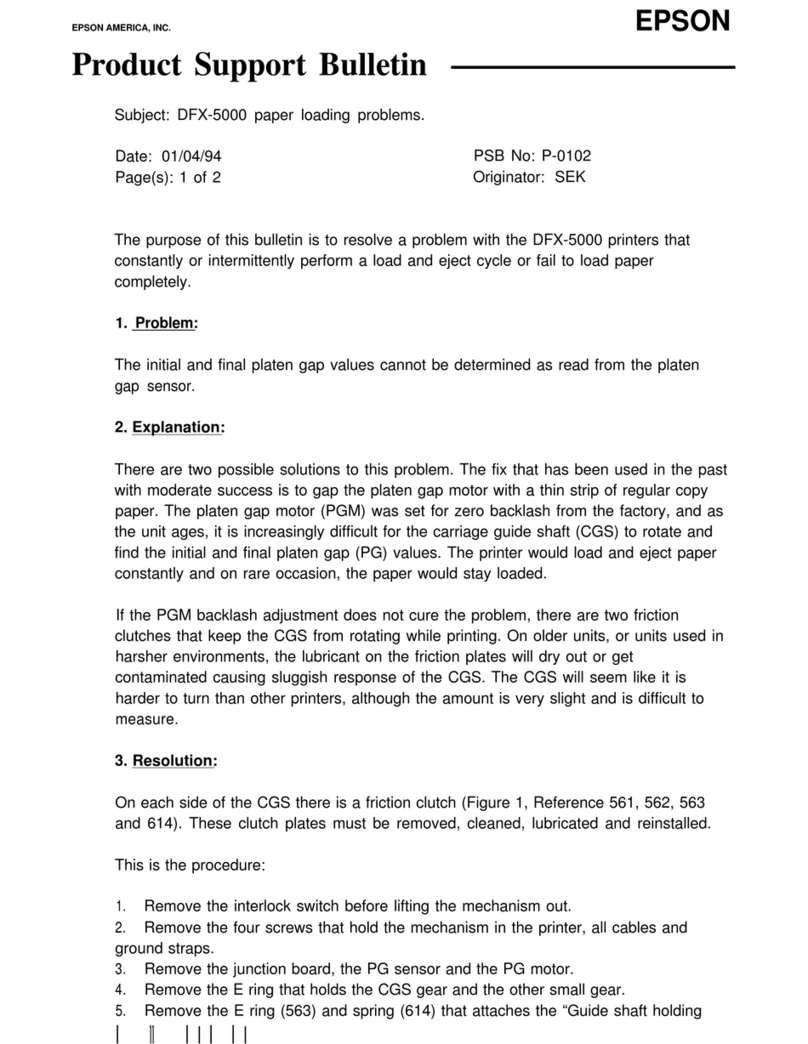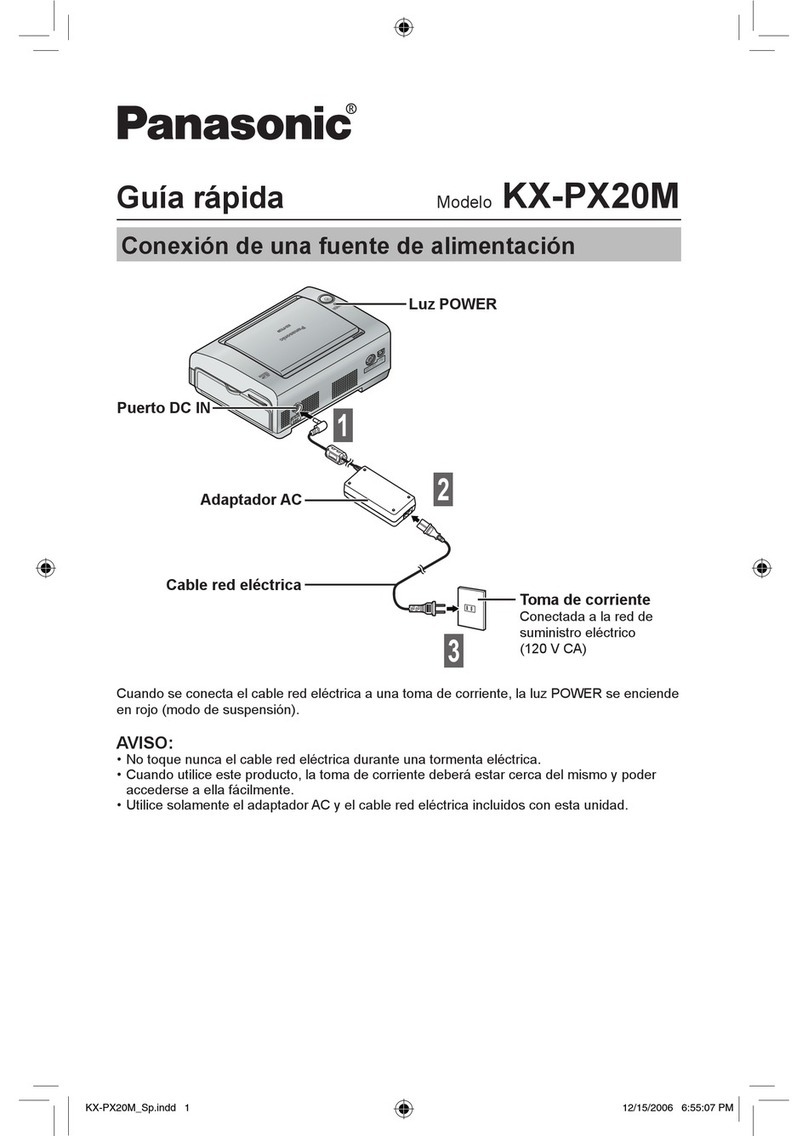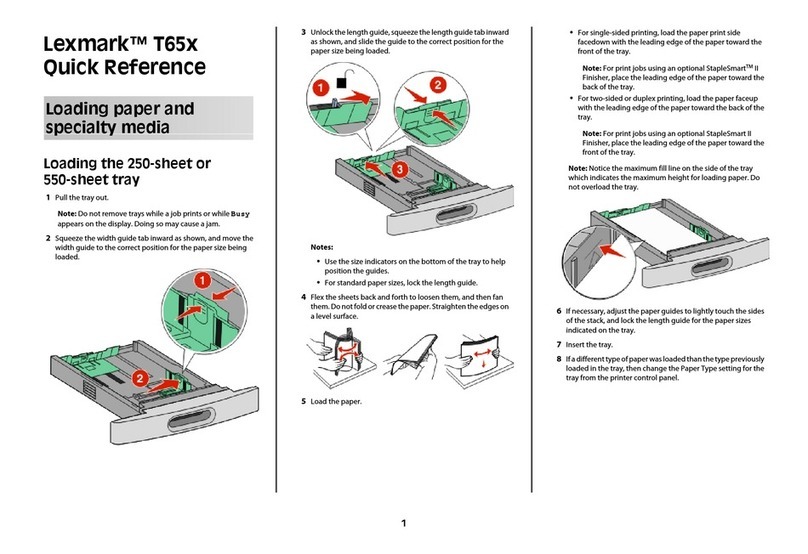Classification: Avery Dennison – Public i
TABLE OF CONTENTS
GETTING STARTED..............................................................................................................................1-1
Audience ........................................................................................................................................1-1
Printer Overview..............................................................................................................................1-1
About the Printer.............................................................................................................................1-2
Display........................................................................................................................................1-3
Using the Keyboard......................................................................................................................1-3
Battery Safety Information................................................................................................................1-3
Recycling Information...................................................................................................................1-3
Charging the Battery........................................................................................................................1-4
Replacing the Battery ......................................................................................................................1-4
LOADING SUPPLIES ............................................................................................................................2-1
Loading Labels, Tags, or Receipt Paper............................................................................................2-1
Loading for Non-Peel Mode...........................................................................................................2-4
Loading for Peel Mode..................................................................................................................2-6
Calibrating the Supply......................................................................................................................2-8
PRINTING LABELS...............................................................................................................................3-1
Printing...........................................................................................................................................3-1
About RFID Supplies....................................................................................................................3-1
Entering Data..................................................................................................................................3-1
Scanning Bar Codes........................................................................................................................3-2
Certification Note ............................................................................................................................3-2
Printing Test Labels.........................................................................................................................3-3
Printing a Checkerboard Label......................................................................................................3-3
Printing a Gray Scale Label ..........................................................................................................3-3
Printing a Serial Quality Label.......................................................................................................3-3
Printing a Parallel Quality Label....................................................................................................3-3
Printing a Diagnostic Label...........................................................................................................3-4
Printing an RFID Diagnostic Label................................................................................................. 3-4
CARE & MAINTENANCE .......................................................................................................................4-1
Storing the Printer...........................................................................................................................4-1
Clearing Supply Jams......................................................................................................................4-1
Cleaning.........................................................................................................................................4-1
Cleaning the Printhead.................................................................................................................4-2
Cleaning the Platen, Liner Drive, and Pinch Rollers........................................................................4-2
Cleaning the Supply Sensors ........................................................................................................4-3
Cleaning the Display Screen and Scanner Window..........................................................................4-4