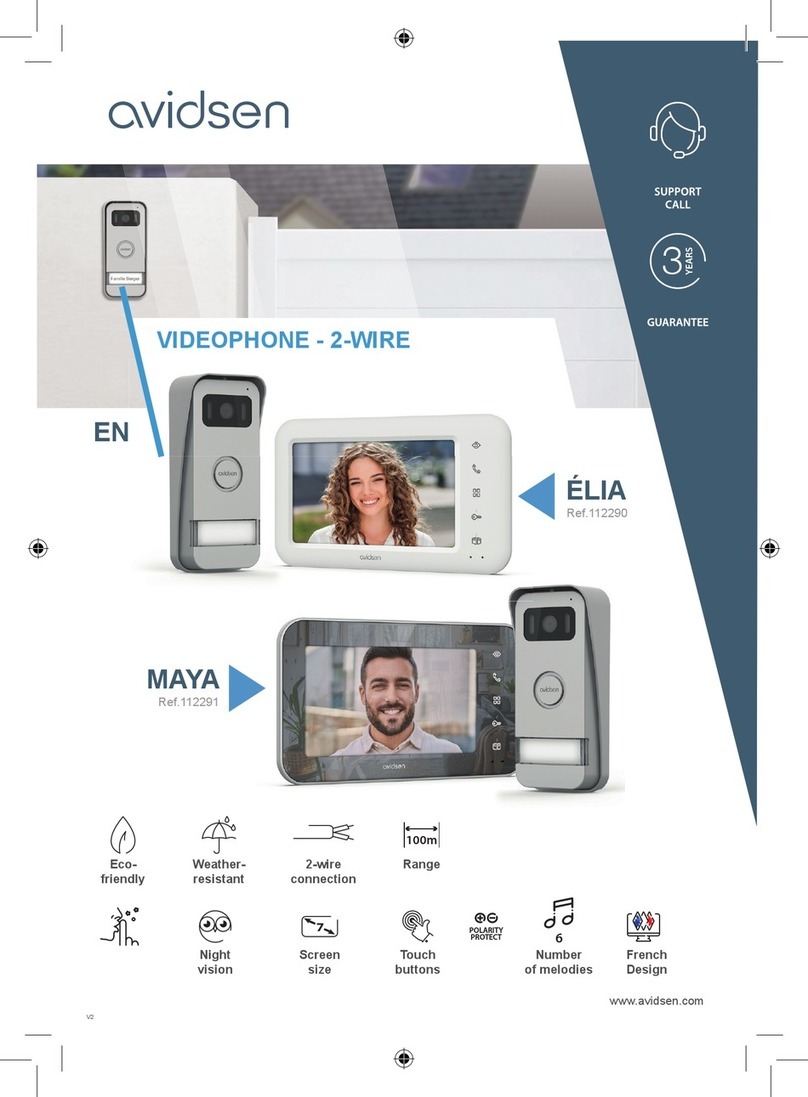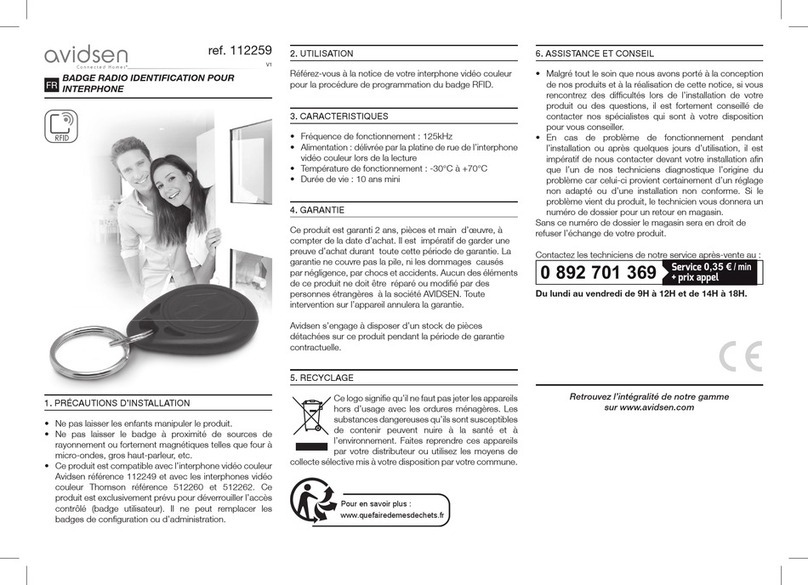5en
A - SAFETY INSTRUCTIONS
1 - OPERATING PRECAUTIONS
• Beforeinstallingyourintercom,itisimportant
tocheckthefollowingpoints:
• Theinternalmonitoranditsmainsadapter
mustnotbeinstalledinlocationsthat
aresubjecttoextremesofhumidityor
temperature
• Donotinstallnearacidicchemicals,ammonia
orsourcesoftoxicgasses.
• Inordertoavoidanysignalinterferenceor
distortion,itisbestnottorunthemonitor-
doorplatecablesneara230Vcable(if
possible,useaspecicsheath).
• Donotdaisy-chainextensioncordsand/or
multi-socketadapters.
• Themonitormustonlybepoweredbythe
included230Vac/15Vdcadapter.
• Themonitorandadaptermustneverbe
exposedtowatersprayingorsplashing.Never
putobjectscontainingwaterontopofthese
devices.
• Thedoorplatemustnotbeexposedtodirect
sunlight,rain,orhighhumidity.Preferred
locationsareporchesorcoveredareas.
•Takecarenottoshortcircuittheterminals
duringinstallation:thereisariskofirreparable
damagewhenitisswitchedonand
subsequentvoidingofthewarranty.
•Themainsadaptermustremaineasily
accessible.
• Donotcoverthemonitor'sventilationholes.
•Theproductmustnotbeinstallednearnaked
ames.
2 - MAINTENANCE AND CLEANING
• Alwaysunplugtheproductfromthemains
beforecarryingoutanymaintenance.
•Neveruseabrasiveorcorrosivesubstancesto
cleantheproducts.
• Useasoft,slightlydampcloth.
• Neveruseanaerosoltospraytheproductas
thismaydamagetheinternalworkings.
3 - RECYCLING
Thislogodenotesthatdeviceswhichare
nolongerinusemustnotbedisposedof
ashouseholdwasteastheyarelikelyto
containhazardoussubstanceswhichare
dangerous to both health and the
environment. Return the equipment to
yourlocaldistributororusetherecyclingcollection
serviceprovidedbyyourlocalcouncil.
Pour en savoir plus :
www.quefairedemesdechets.fr
COLOUR VIDEO INTERCOM 4.3"