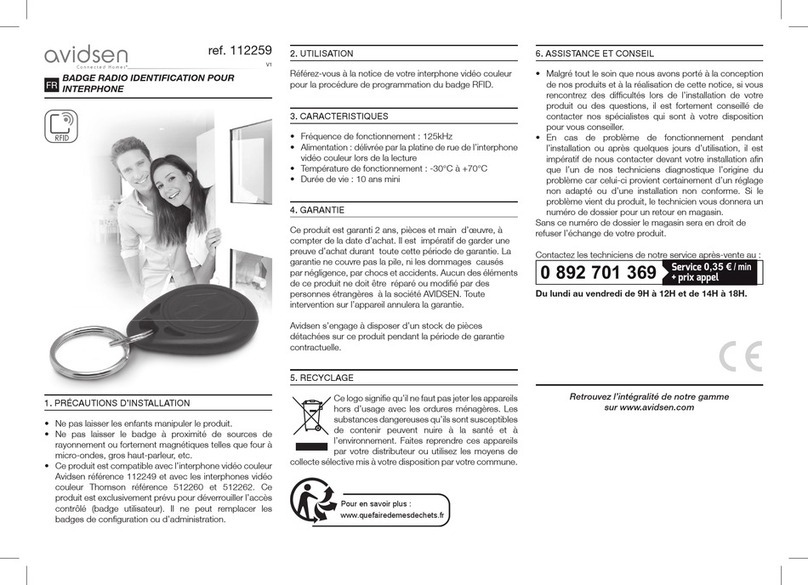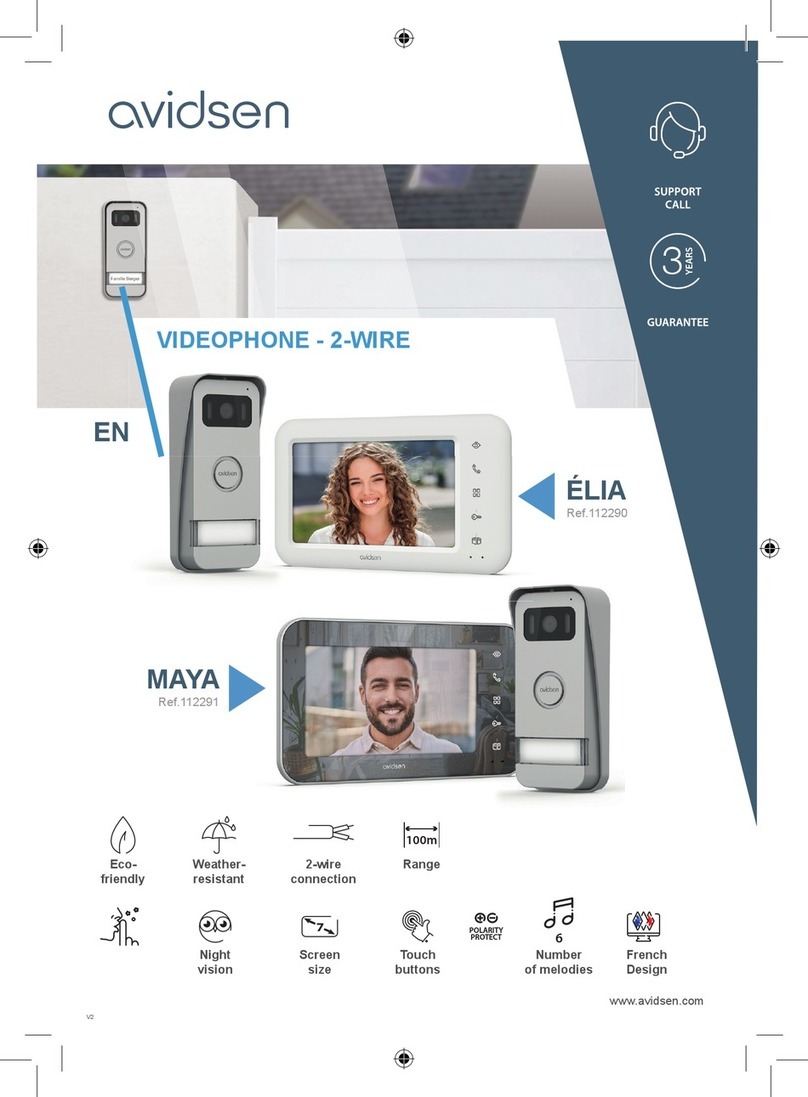2
A - CONSIGNES DE SÉCURITÉ
1 - INTRODUCTION
Cet interphone vidéo associe deux modules: un
moniteur récepteur et une platine de rue facile à
installer et à utiliser.
Caractéristiques principales:
• Réception vidéo couleur : lorsqu’un visiteur
appuie sur la touche d’appel de la platine de
rue, ceci transmet immédiatement l’image à
l’écran et un carillon signale sa présence.
• Protection en cas de court-circuit
• Protection en cas d’inversion de polarité
• Réglage automatique de l’exposition : la
caméra vidéo s’ajuste automatiquement aux
conditions d’éclairage ambiant.
• Permet de contrôler deux accès (serrure et
commande automatique).
• La vision infrarouge intégrée dans la caméra
vidéo permet d’identifier les visiteurs sans
besoin d’éclairage supplémentaire.
• Ouverture de la porte et d’une commande: en
appuyant sur les touches du moniteur, vous
pouvez contrôler une serrure électrique et un
contact sec pour la commande automatique
(non fournie).
IMPORTANT : Cette notice doit être lue
attentivement avant l’installation. En cas de
problème, les techniciens de notre Hotline sont à
votre disposition pour tout renseignement.
ATTENTION : toute erreur de branchement
peut causer des dommages à l’appareil et
annuler la garantie.
2 - ENTRETIEN ET NETTOYAGE
Avant d’installer votre interphone, il est important
de vérifier les points suivants :
• Ne pas l’installer en cas d’humidité, de
température, de risque de corrosion ou de
poussière extrêmes.
• Ne pas exposer directement le moniteur à
la lumière du soleil, à la pluie ou à une forte
humidité.
• Ne pas brancher l’appareil à une multiprise ou
à une rallonge.
• Ne pas installer à proximité d’autres appareils
électroniques, comme un ordinateur, une
télévision ou un enregistreur vidéo.
• Ne pas installer à proximité de produits
chimiques acides, d’ammoniaque ou d’une
source d’émission de gaz toxiques.
• Ne pas nettoyer avec un produit abrasif ou
corrosif. Utiliser un chiffon légèrement humide
avec de l’eau savonneuse.
• Débrancher l’appareil s’il n’est pas utilisé
pendant une longue durée.
• Ne pas brancher l’appareil aux installations
nationales de télécommunication.
3 - RECYCLAGE
Ce logo signifie qu’il ne faut pas jeter les
appareils hors d’usage avec les ordures
ménagères.
Les substances dangereuses qu’ils sont
susceptibles de contenir peuvent nuire
à la santé et à l’environnement. Faites
reprendre ces appareils par votre distributeur ou
utilisez les moyens de collecte sélective mis à votre
disposition par votre commune.
Pour en savoir plus :
www.quefairedemesdechets.fr
INTERPHONE VIDÉO COULEUR 7"
FR