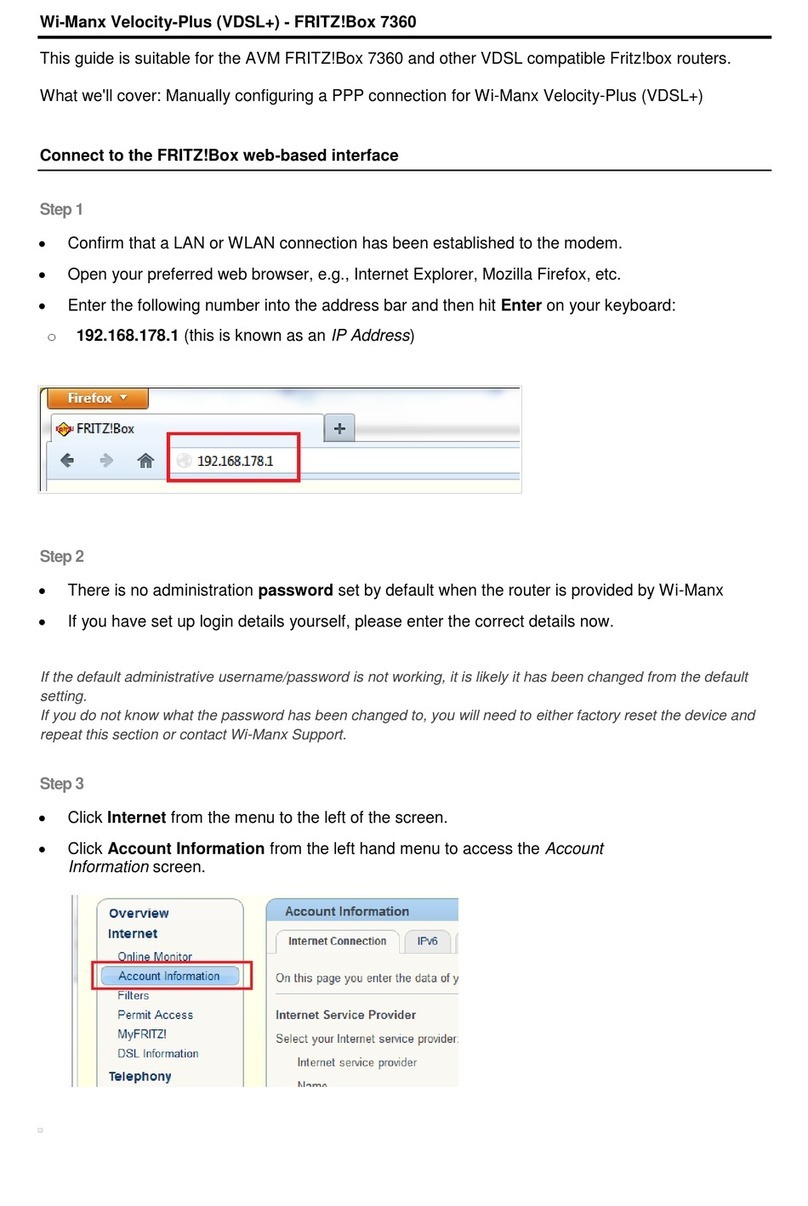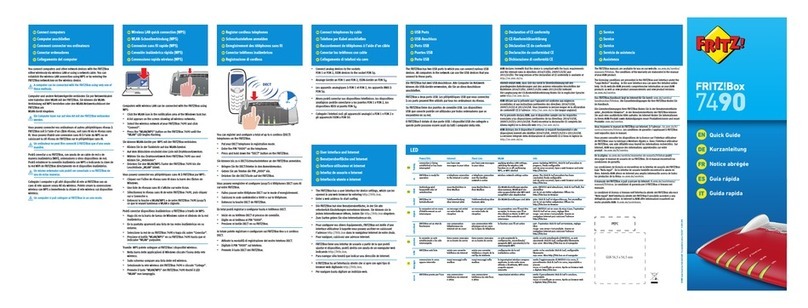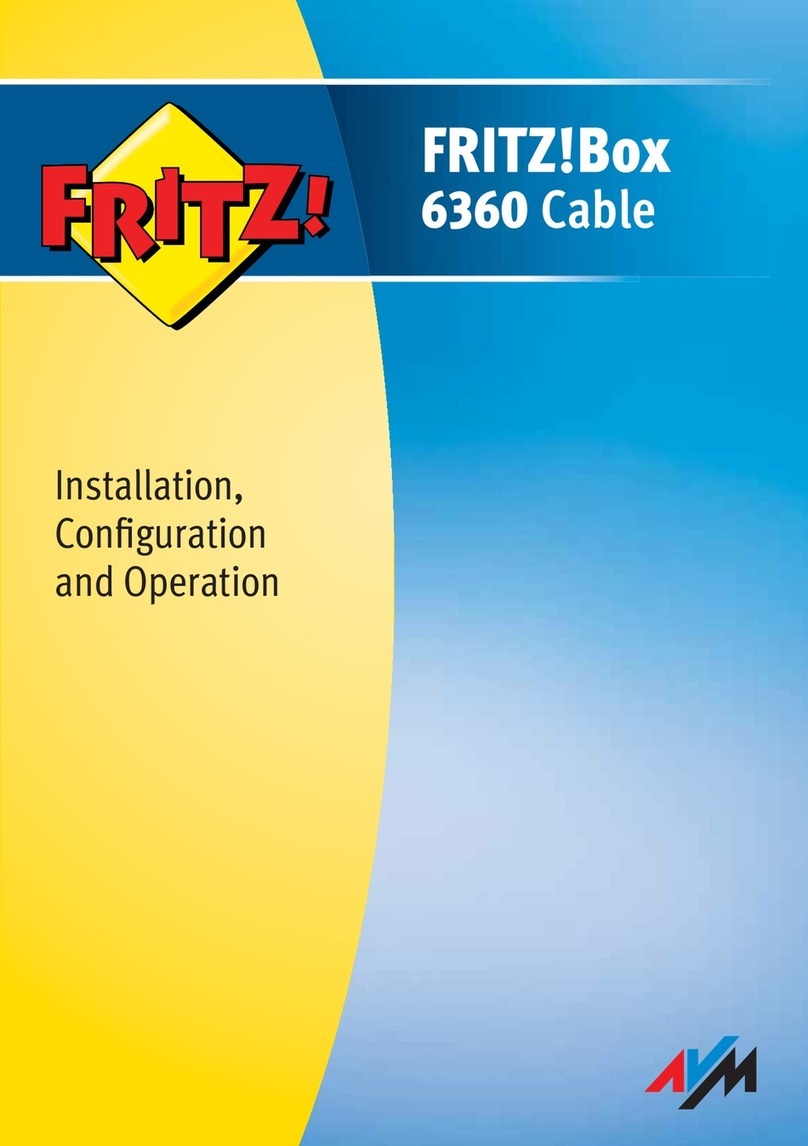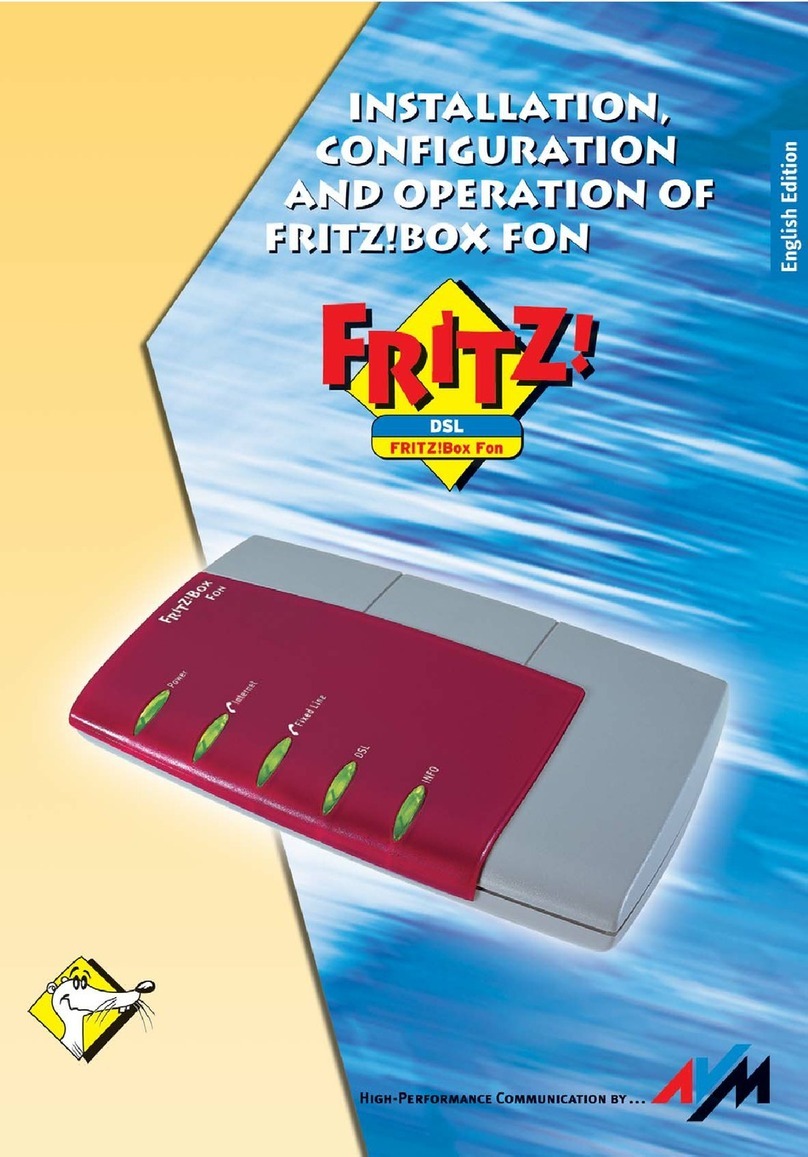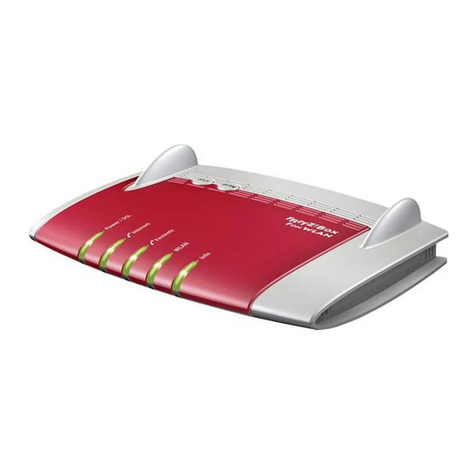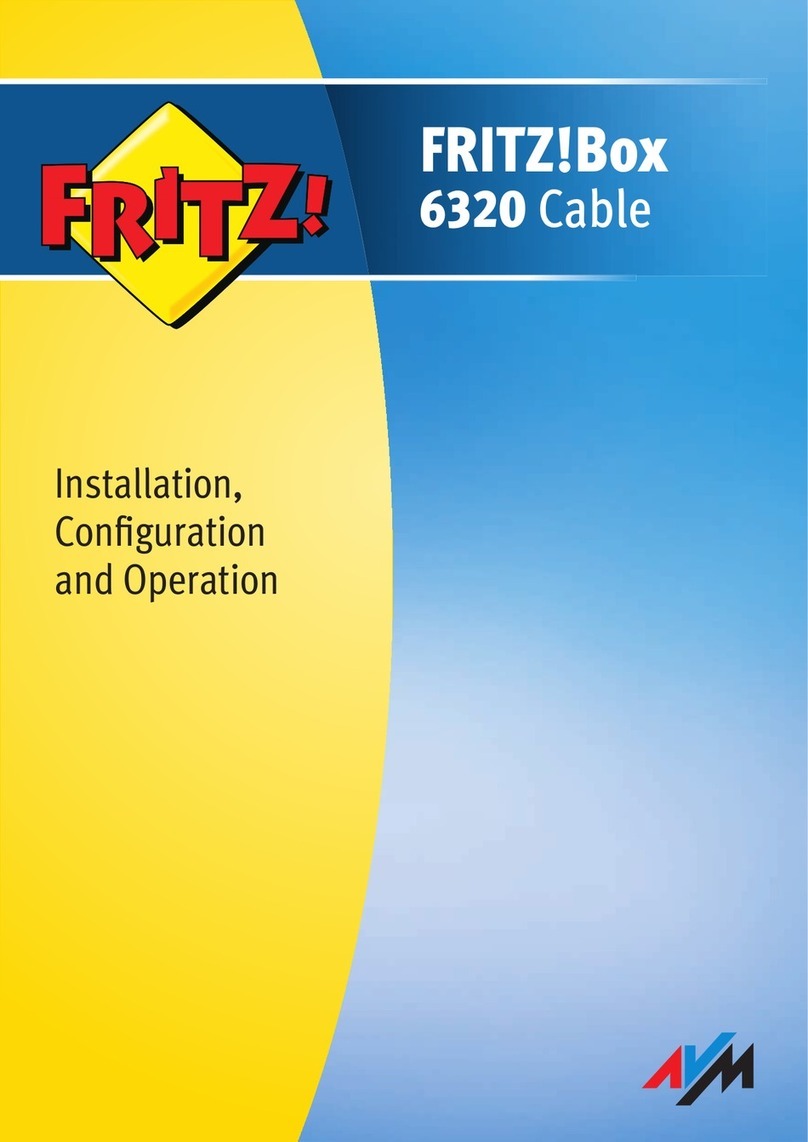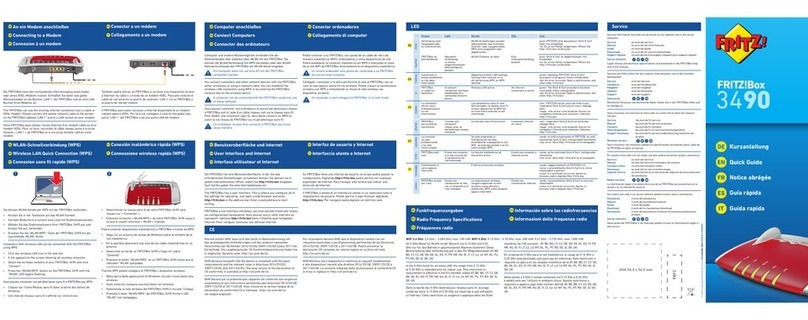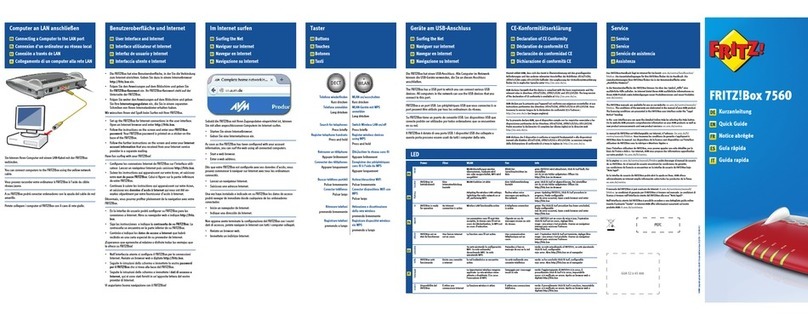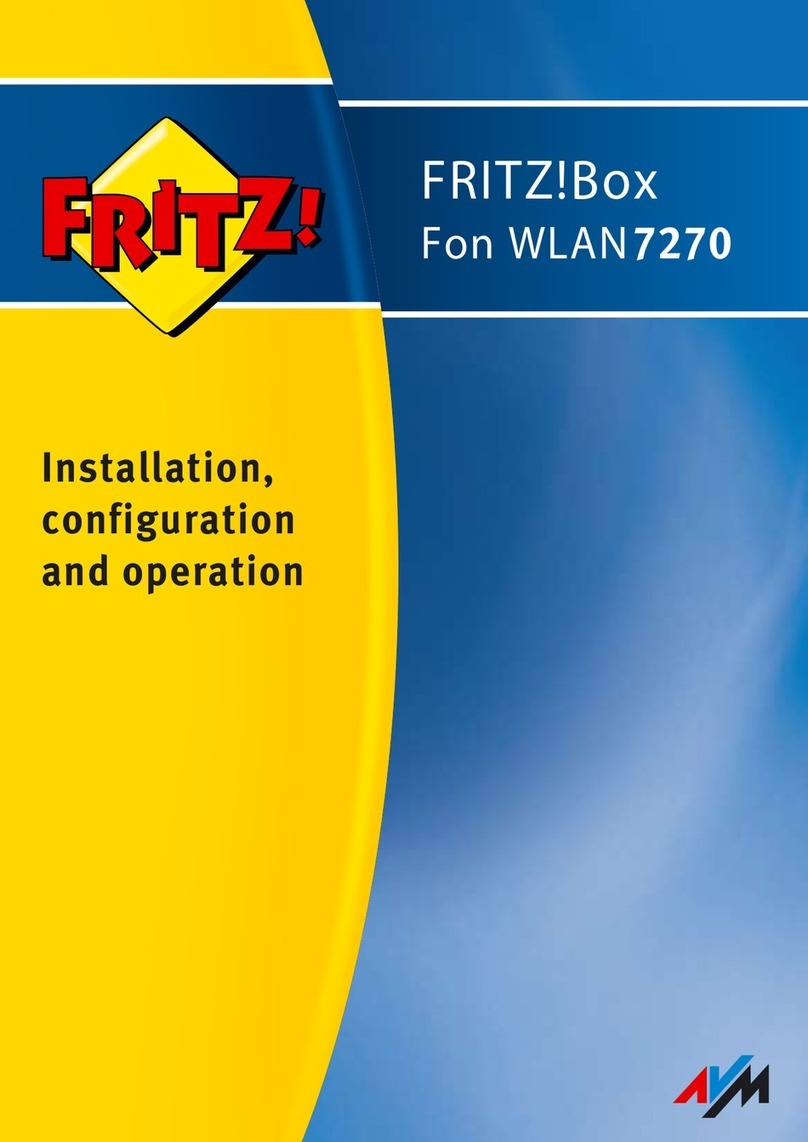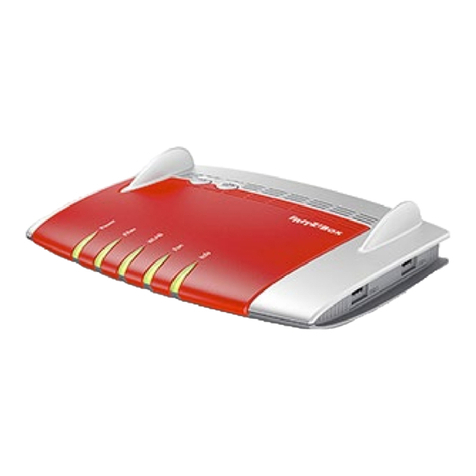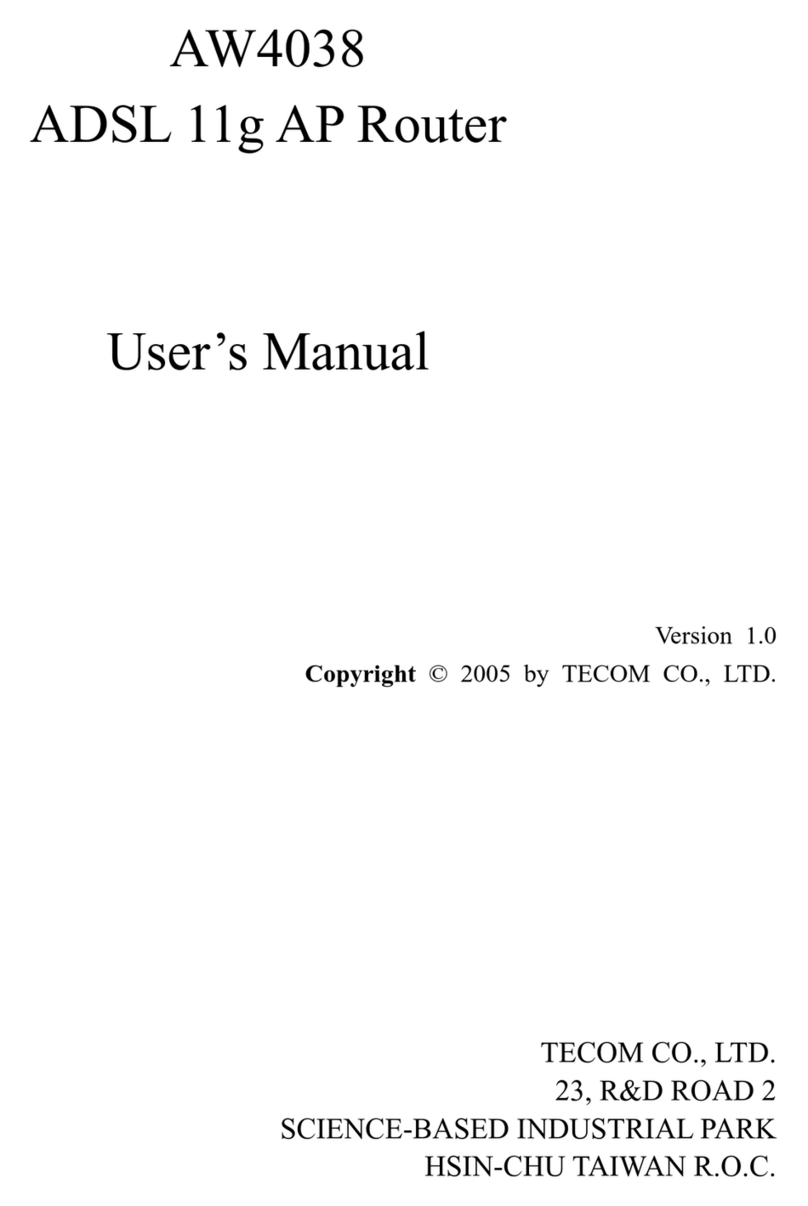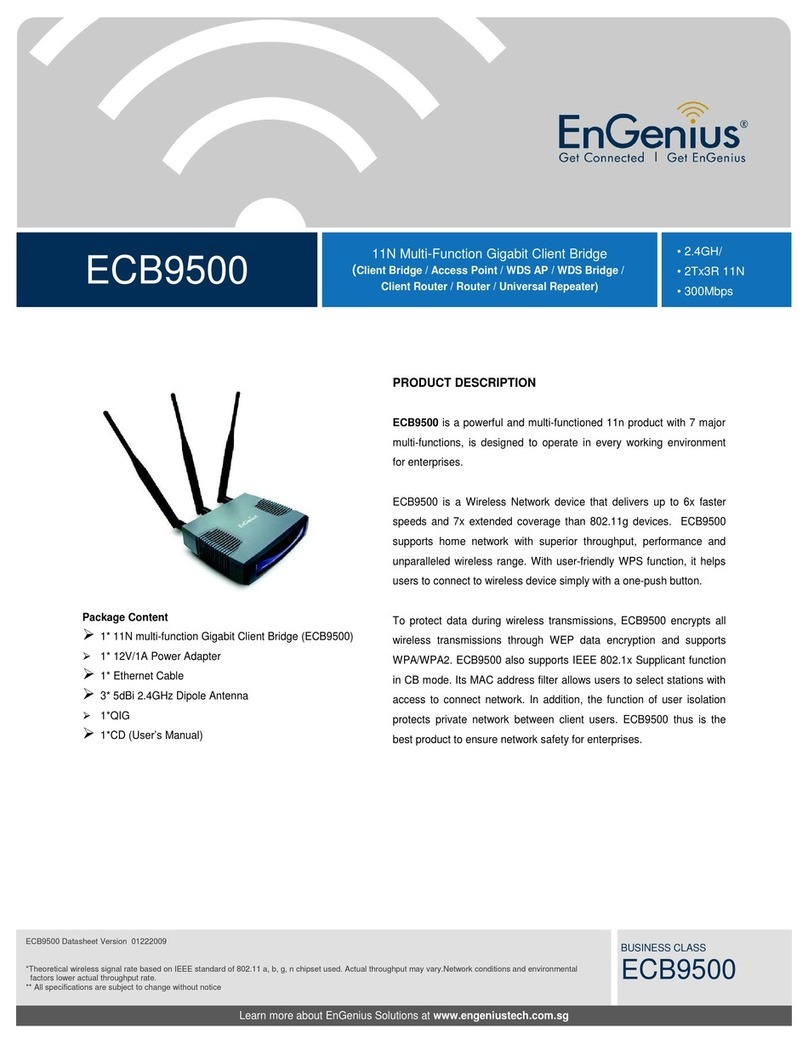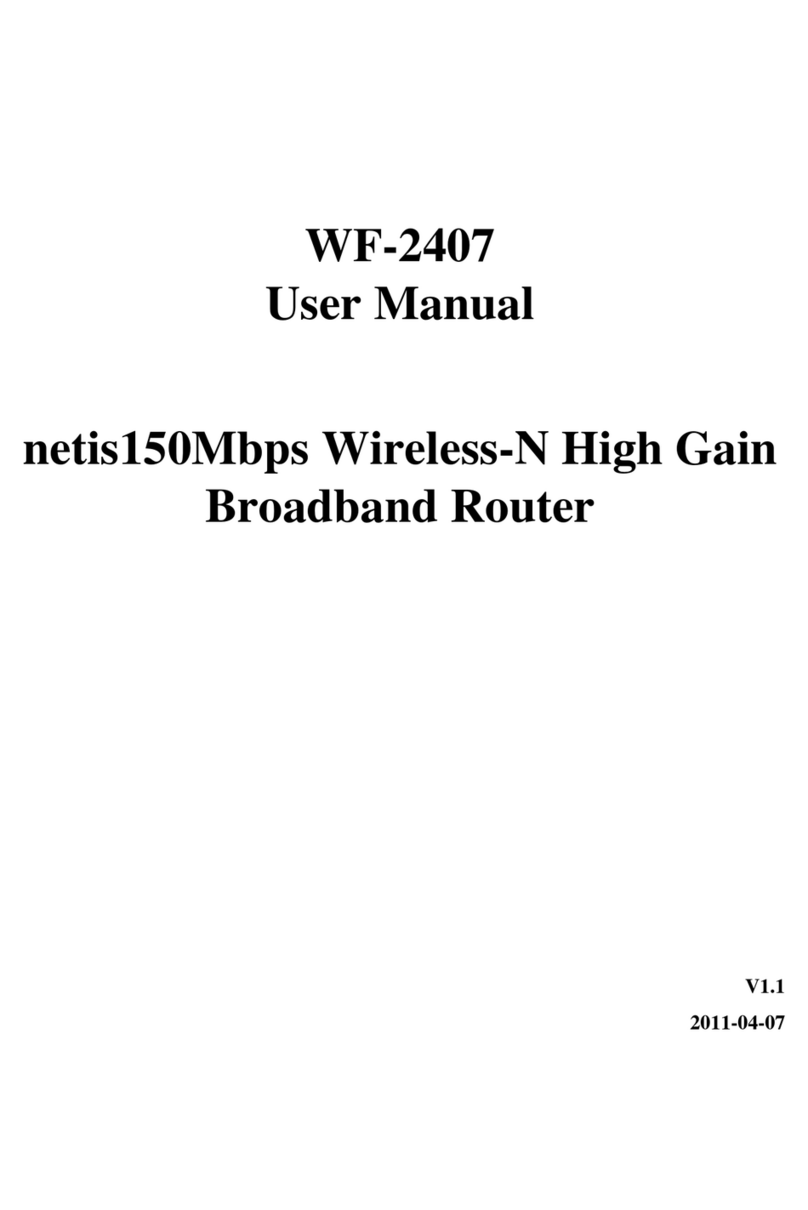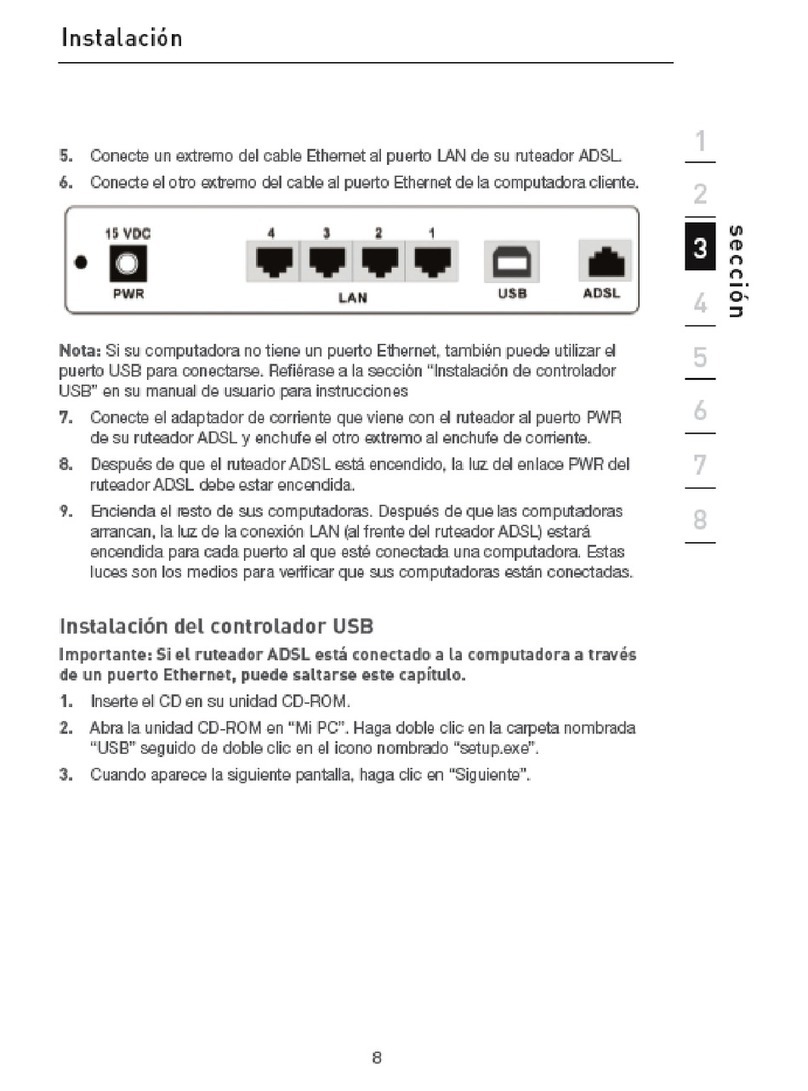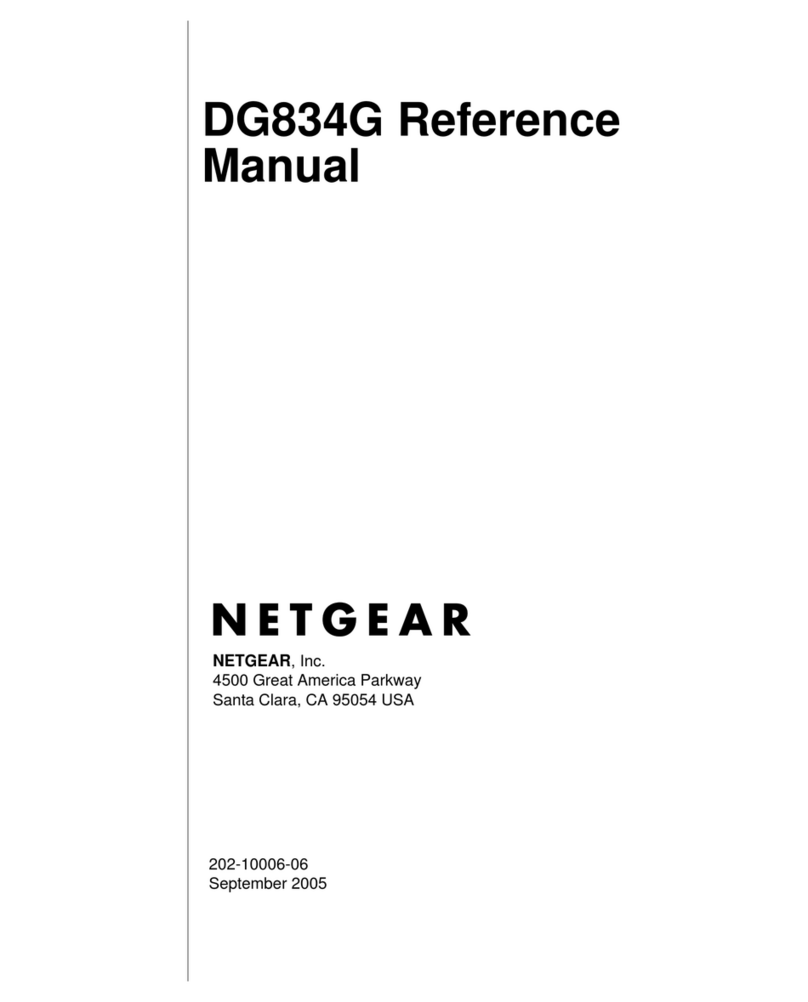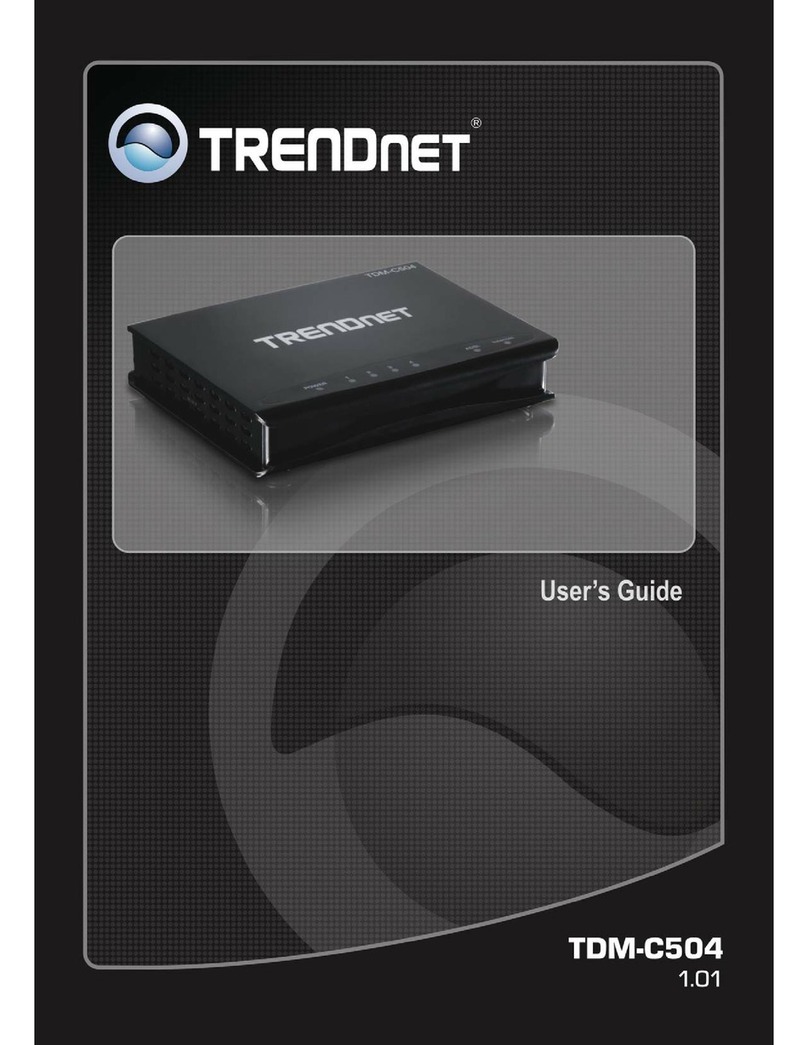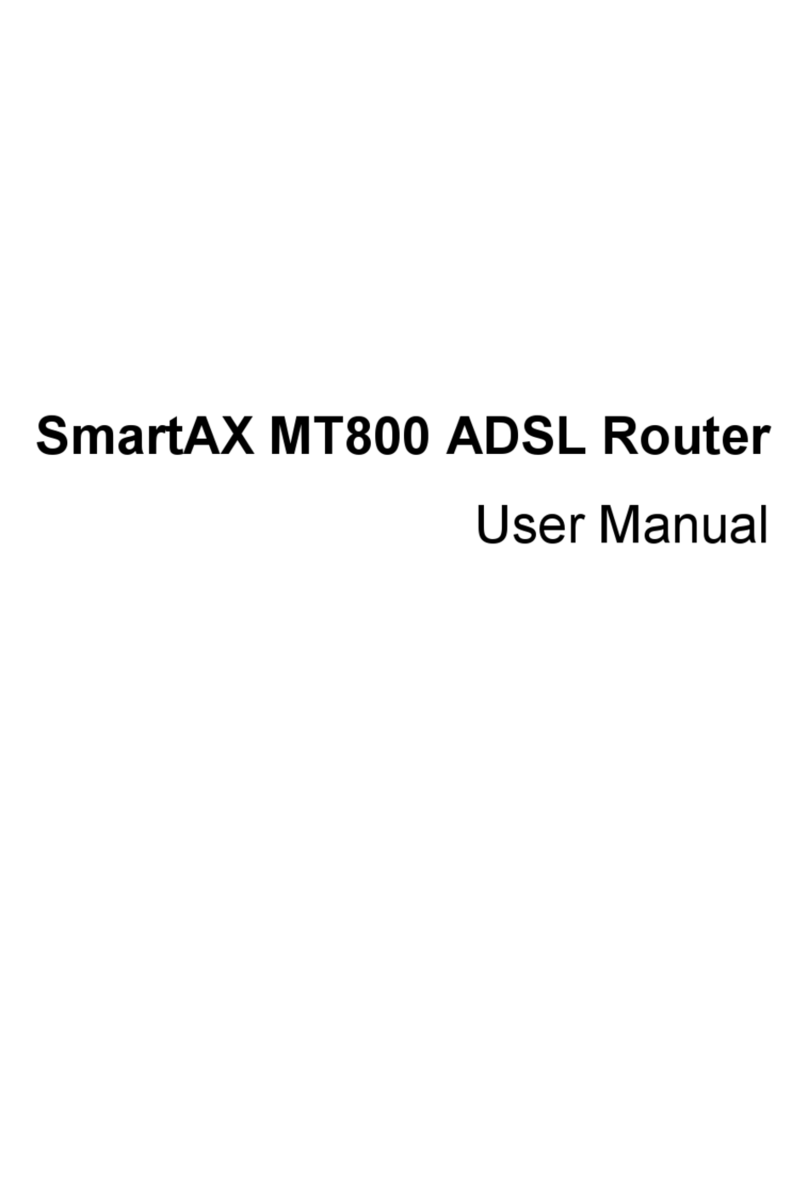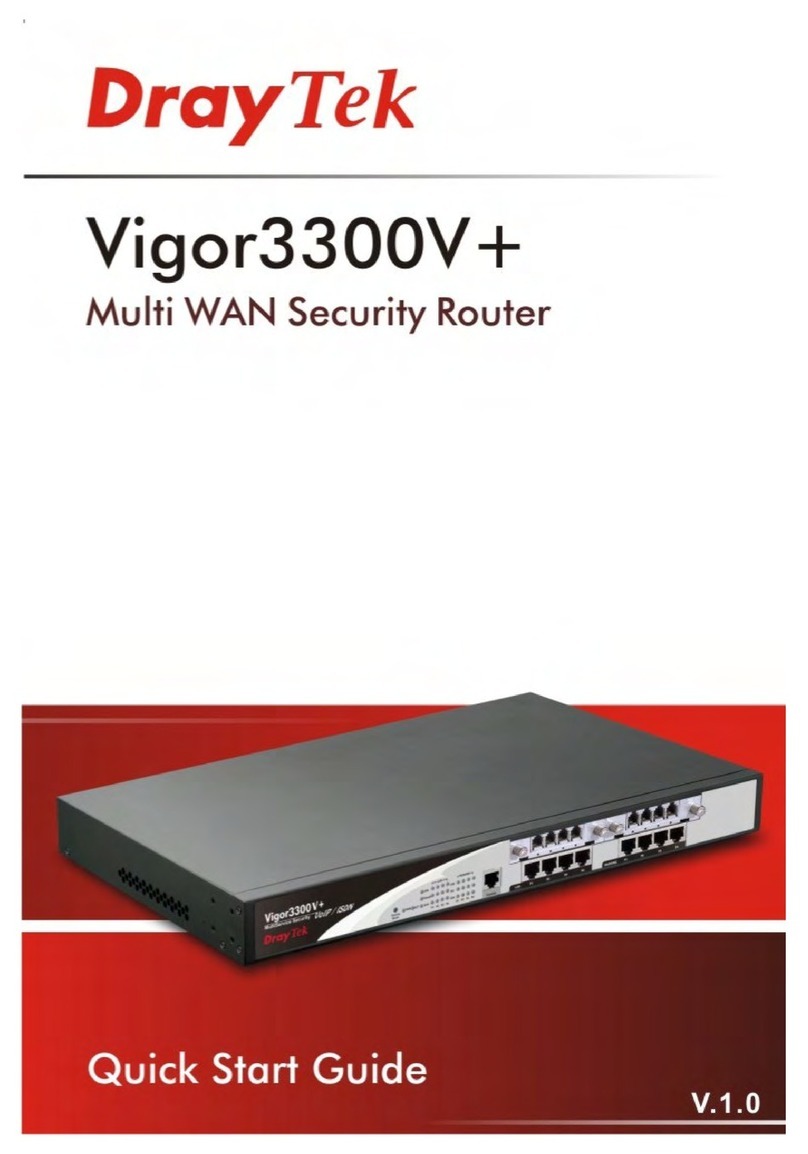FRITZ!Box 3490 4
12 FRITZ!Box as an Internet Router . . . . . . . . . . . . . . . . . . . 61
12.1 Parental Controls: Access Profiles for Internet Use . . . . . . . . . . . . . 61
12.2 Port Forwarding: Making Computers Accessible from the Internet. 70
12.3 Dynamic DNS: Name instead of IP Address . . . . . . . . . . . . . . . . . . . 72
12.4 Access from the Internet via HTTPS, FTP and FTPS. . . . . . . . . . . . . . 73
12.5 Prioritization: Right of Way for Internet Access . . . . . . . . . . . . . . . . 75
12.6 VPN: Remote Access to the Home Network . . . . . . . . . . . . . . . . . . . 77
12.7 Freely Selectable DNS Servers . . . . . . . . . . . . . . . . . . . . . . . . . . . . . 79
12.8 DNSSEC: Security for DNS Queries . . . . . . . . . . . . . . . . . . . . . . . . . . 80
12.9 IPv6: The New Internet Protocol . . . . . . . . . . . . . . . . . . . . . . . . . . . . 81
12.10 Mobile Network: Replacing Faulty DSL . . . . . . . . . . . . . . . . . . . . . . . 82
12.11 LISP: FRITZ!Box as a LISP Router . . . . . . . . . . . . . . . . . . . . . . . . . . . . 83
13 FRITZ!Box as a Wireless Access Point . . . . . . . . . . . . . . 87
13.1 Switching the Wireless Radio Network On and Off by Schedule. . . 87
13.2 Extending a Wireless Network. . . . . . . . . . . . . . . . . . . . . . . . . . . . . . 88
13.3 Wireless LAN—Getting Technical . . . . . . . . . . . . . . . . . . . . . . . . . . . 89
14 FRITZ!Box Connects Network Devices . . . . . . . . . . . . . . 98
14.1 Network Settings in the FRITZ!Box . . . . . . . . . . . . . . . . . . . . . . . . . . 98
14.2 Obtaining an IP Address Automatically . . . . . . . . . . . . . . . . . . . . . 105
15 Connecting USB Devices to the FRITZ!Box. . . . . . . . . . 109
15.1 Power Supply for USB Devices . . . . . . . . . . . . . . . . . . . . . . . . . . . . 109
15.2 USB Devices on the FRITZ!Box. . . . . . . . . . . . . . . . . . . . . . . . . . . . . 109
15.3 Using USB Devices Safely . . . . . . . . . . . . . . . . . . . . . . . . . . . . . . . . 110
15.4 Configuring Access Rights . . . . . . . . . . . . . . . . . . . . . . . . . . . . . . . . 110
15.5 Accessing USB Memory . . . . . . . . . . . . . . . . . . . . . . . . . . . . . . . . . . 111
15.6 Sharing a USB Printer . . . . . . . . . . . . . . . . . . . . . . . . . . . . . . . . . . . 112
16 Managing Memory with FRITZ!NAS . . . . . . . . . . . . . . . 115
16.1 Requirements for FRITZ!NAS . . . . . . . . . . . . . . . . . . . . . . . . . . . . . . 115
16.2 Starting FRITZ!NAS . . . . . . . . . . . . . . . . . . . . . . . . . . . . . . . . . . . . . . 115
16.3 FRITZ!NAS Password Protection . . . . . . . . . . . . . . . . . . . . . . . . . . . 115