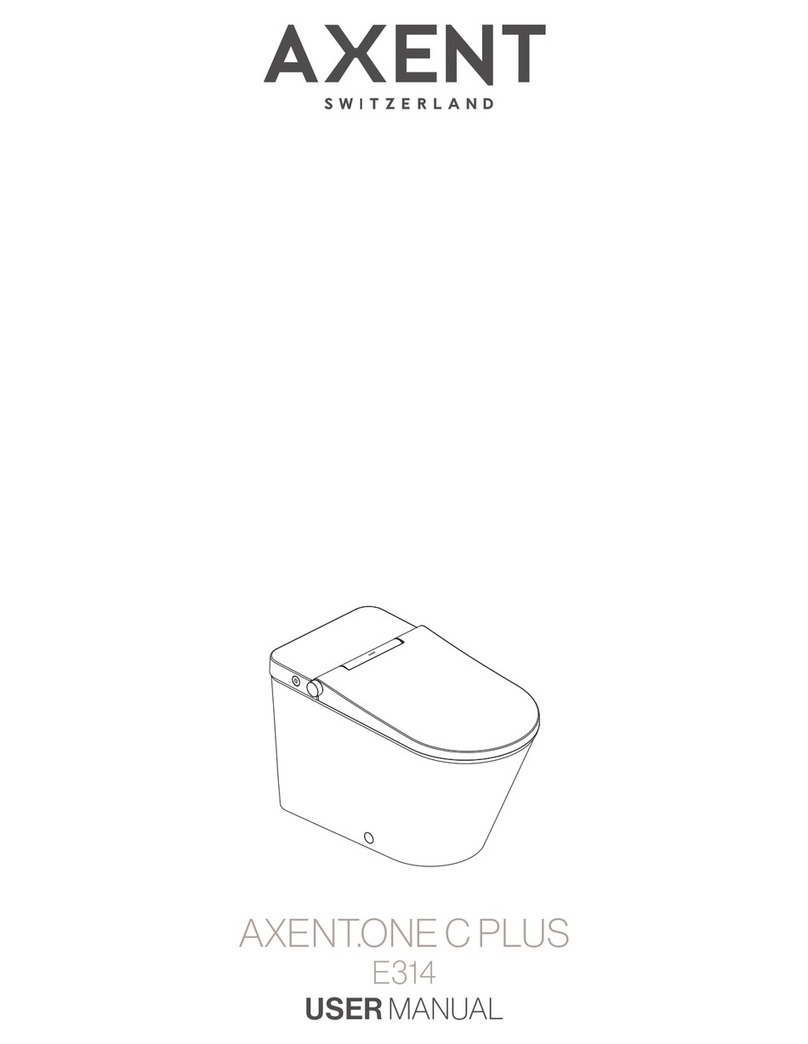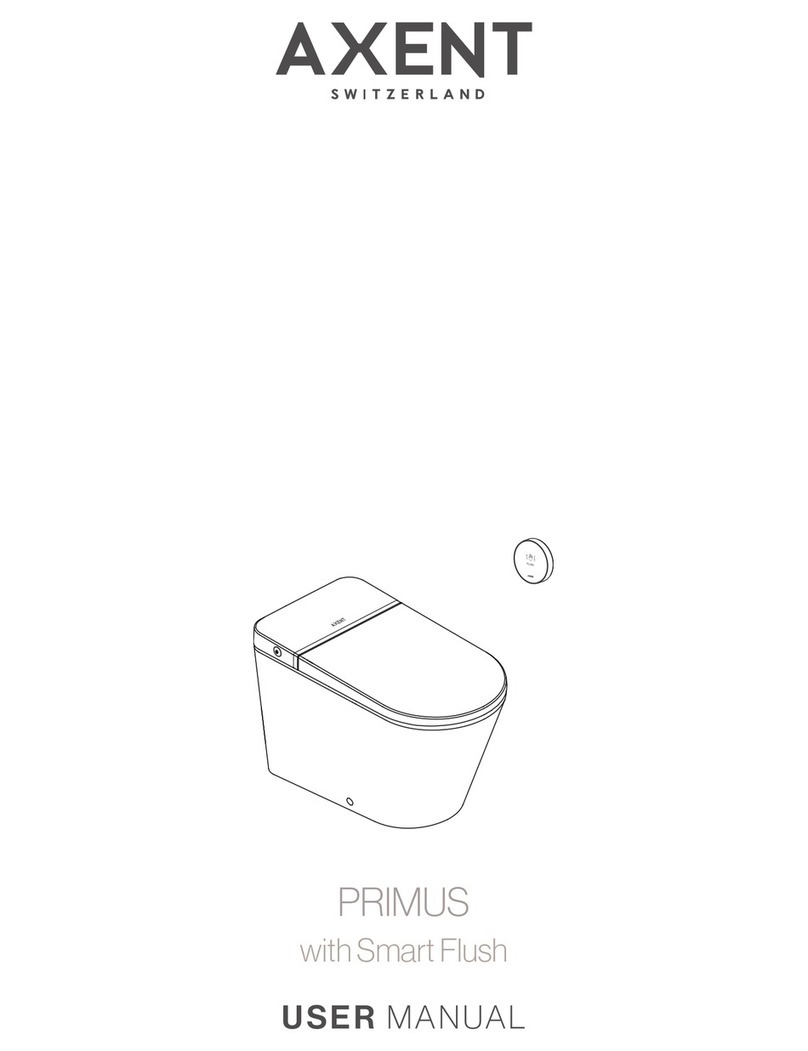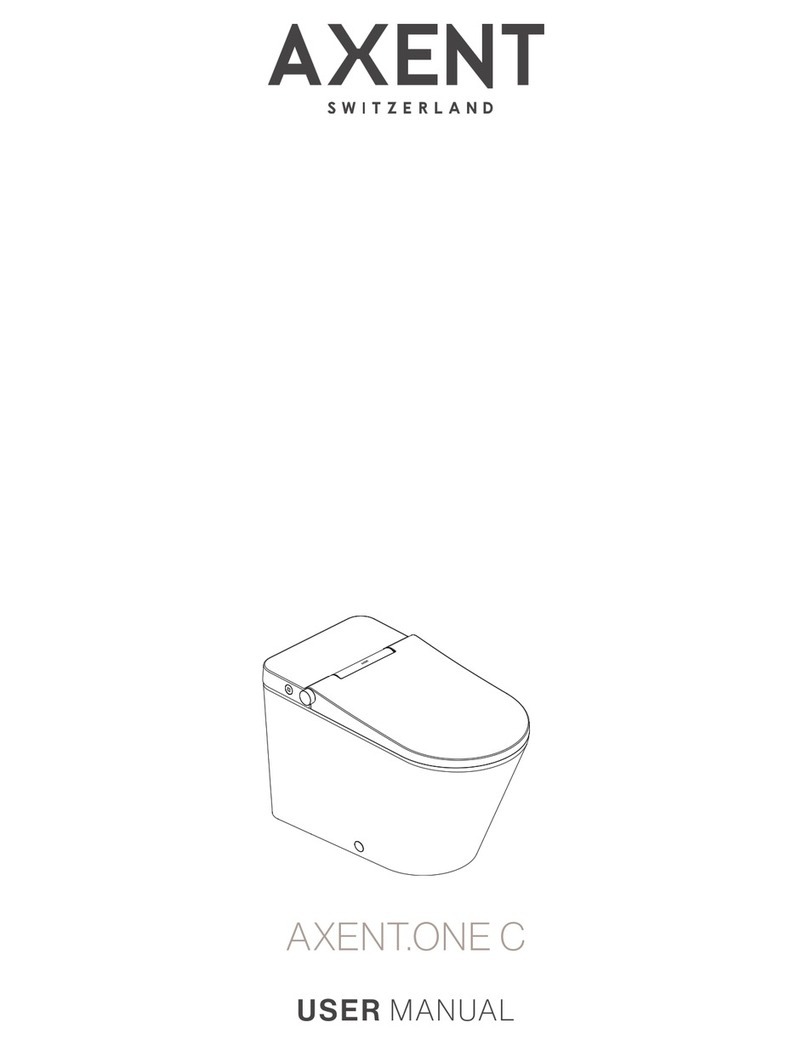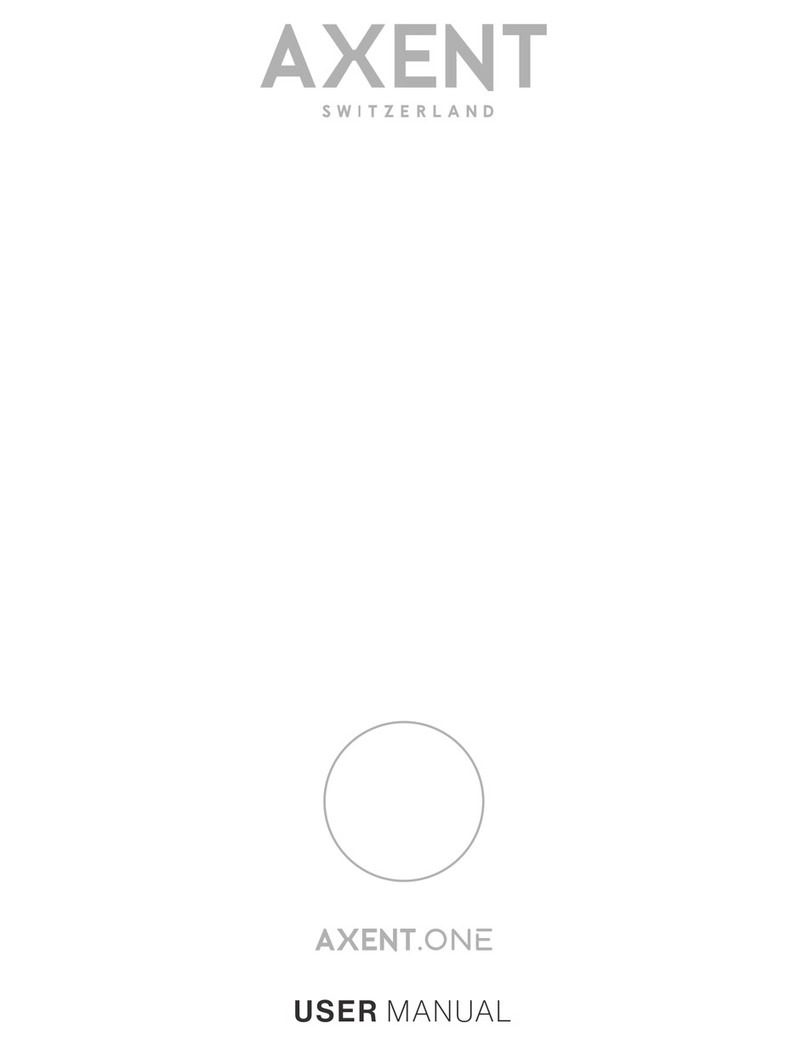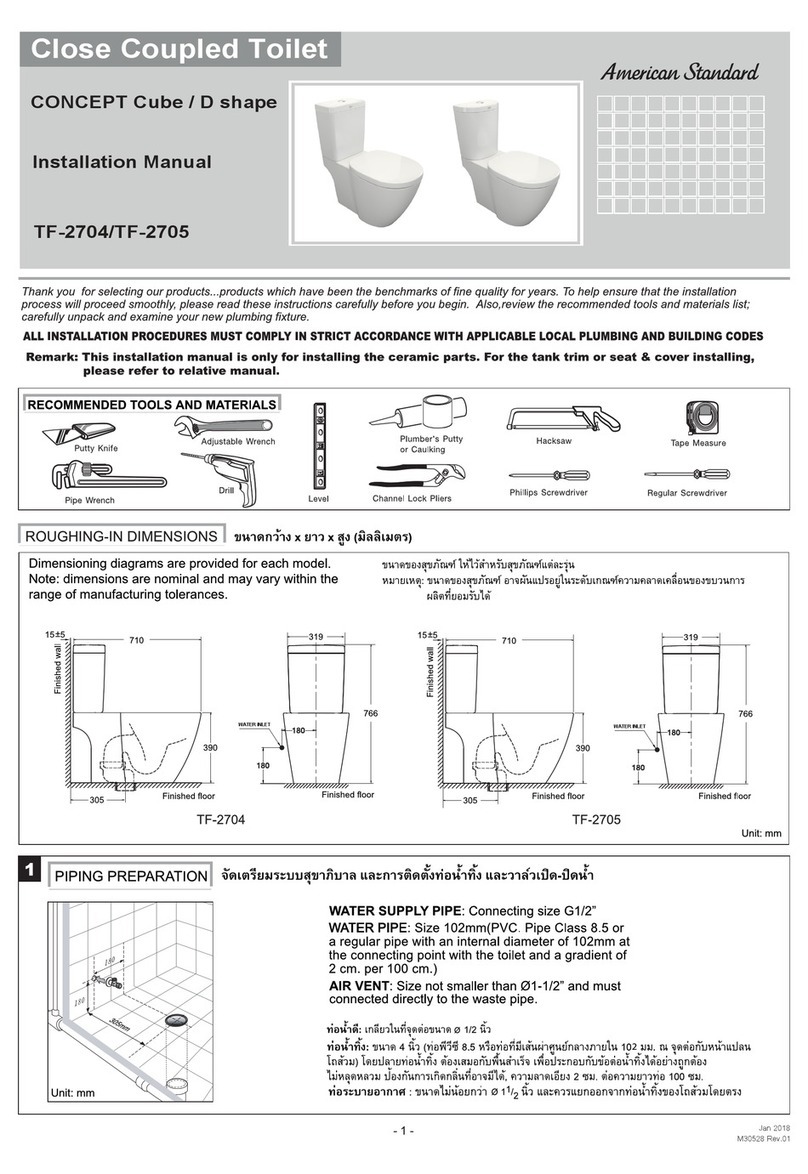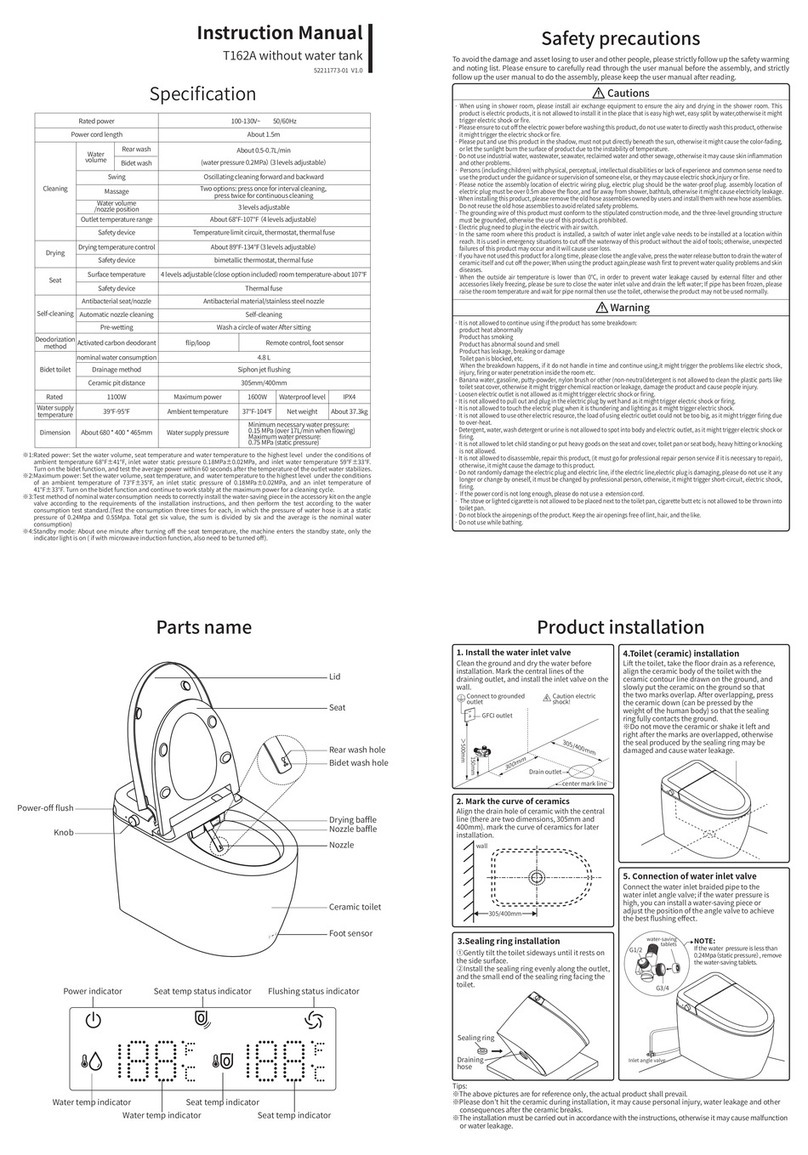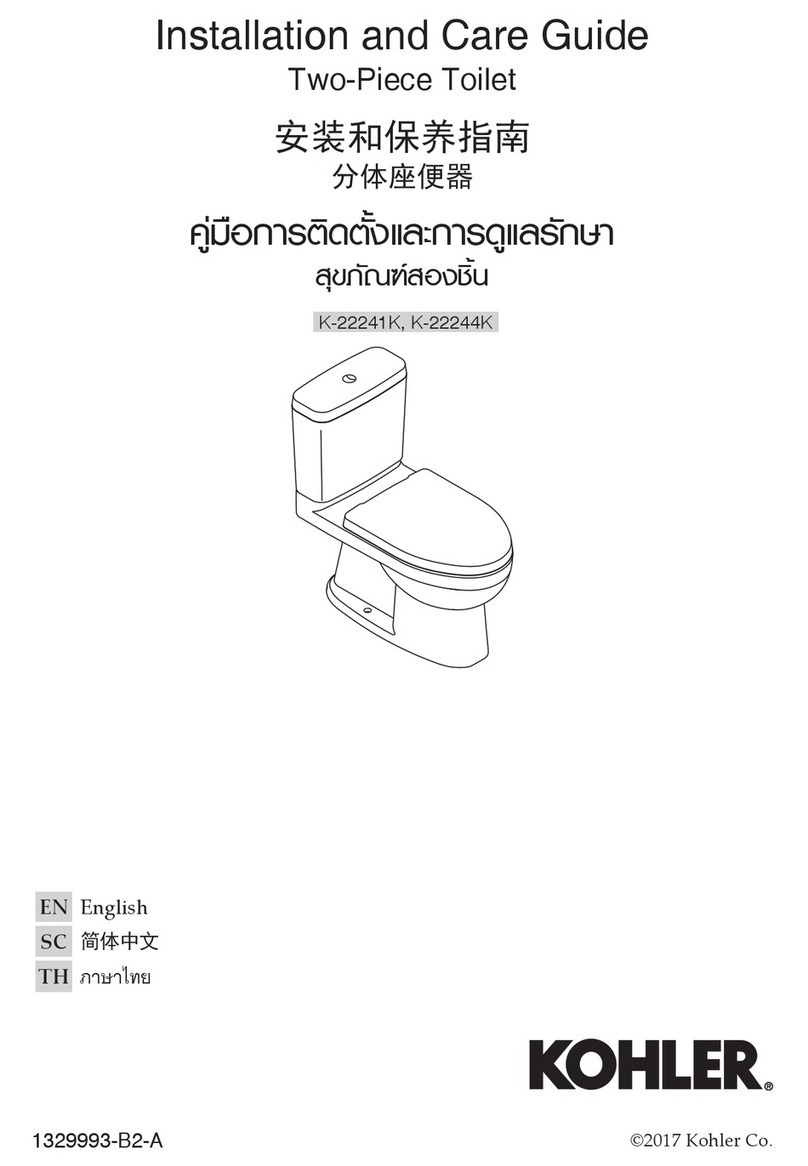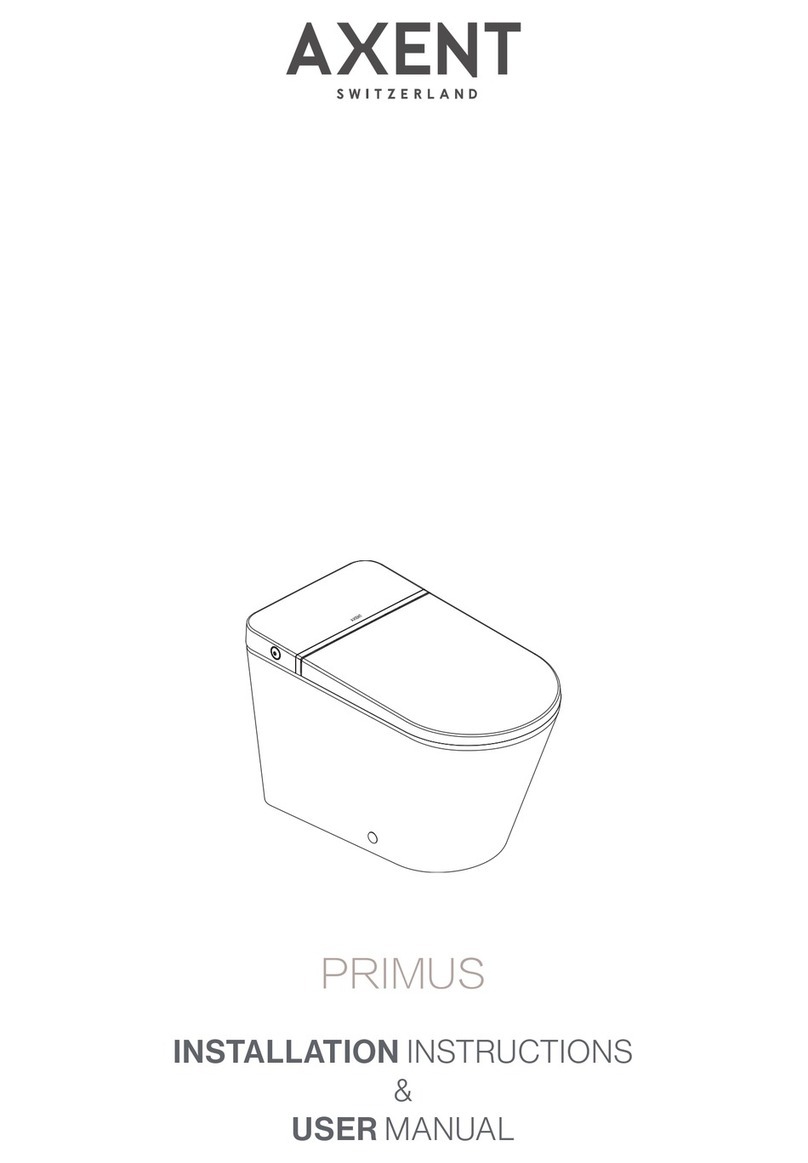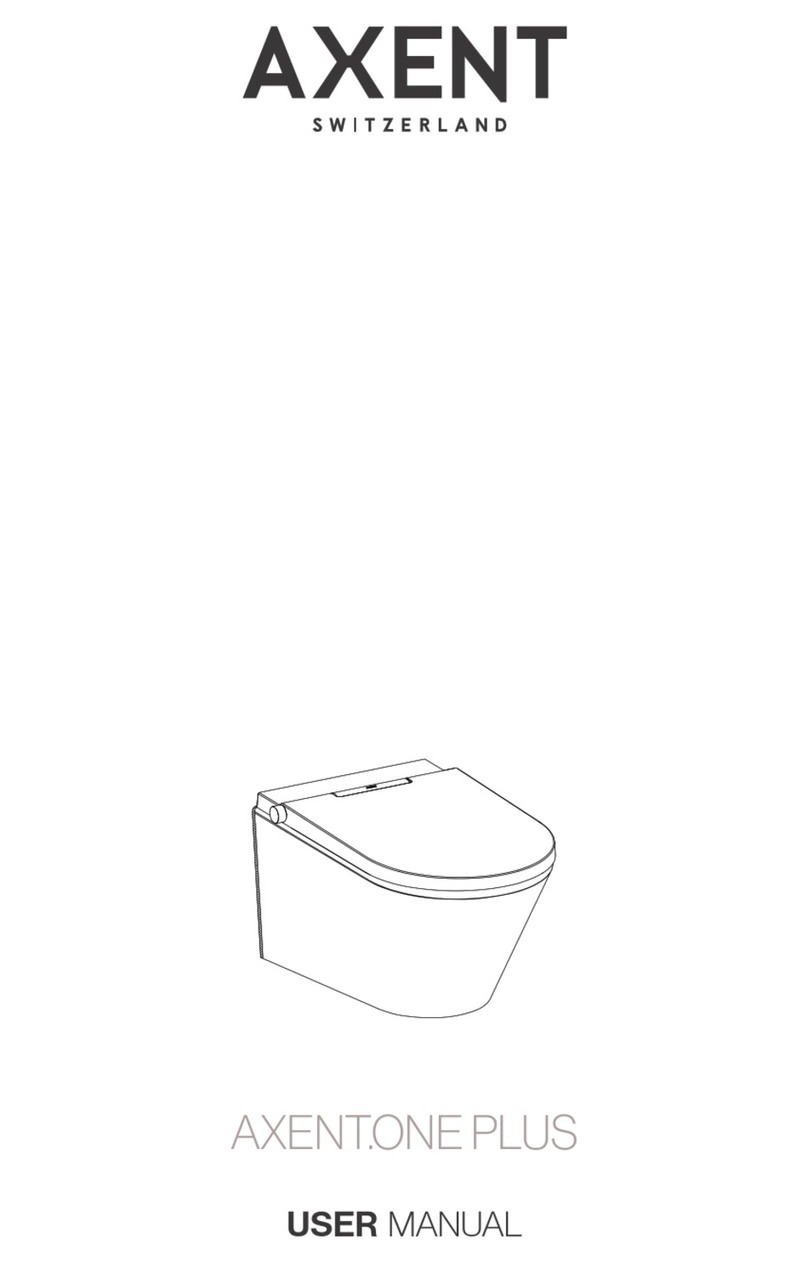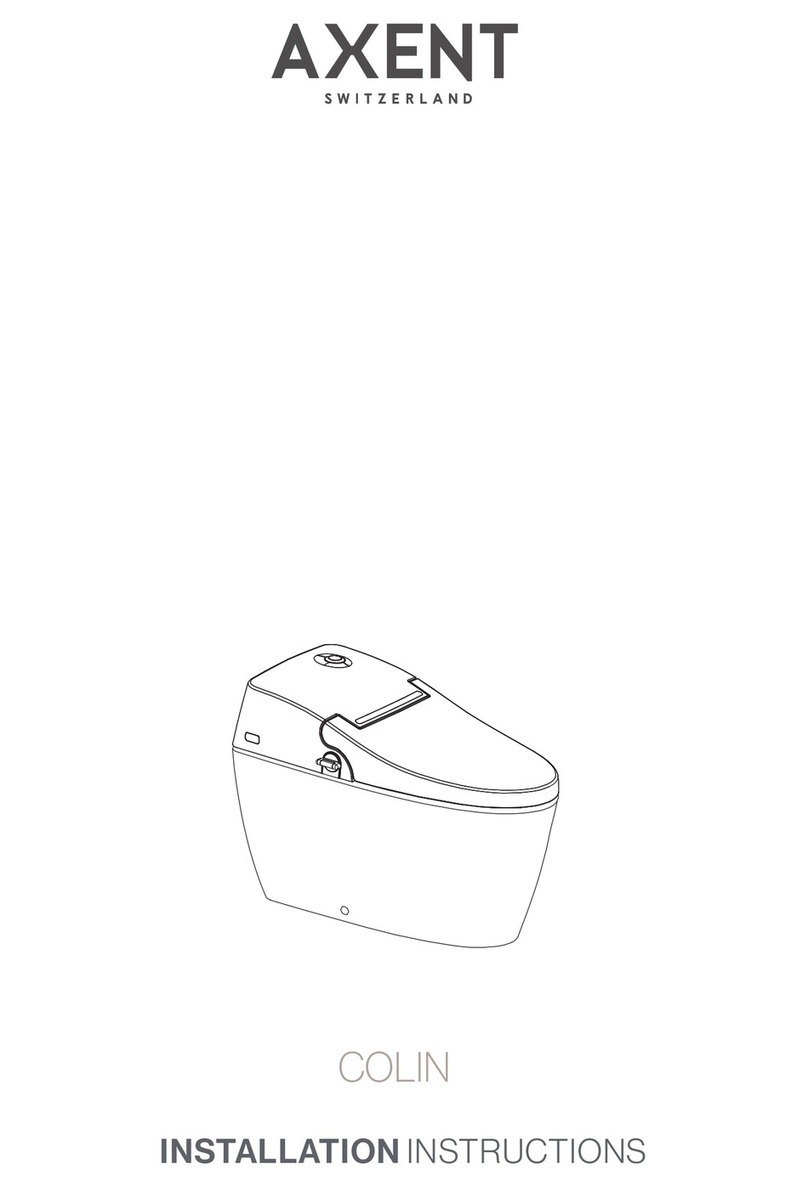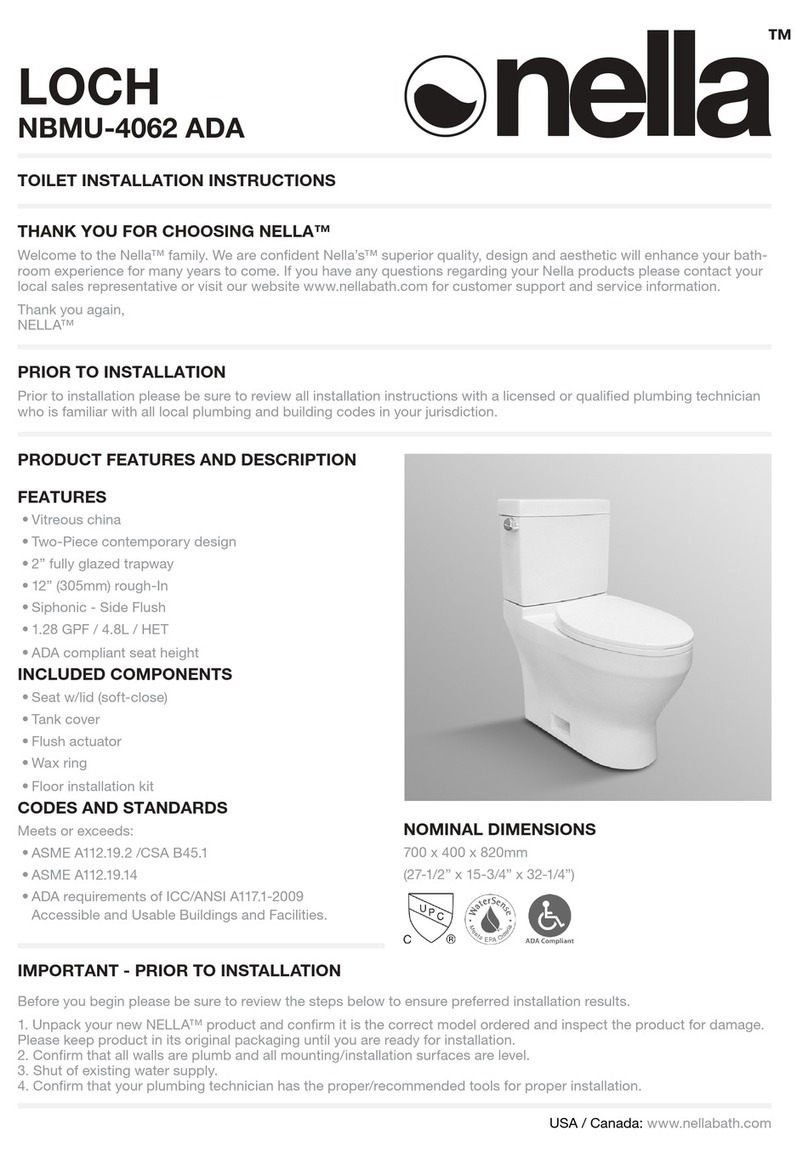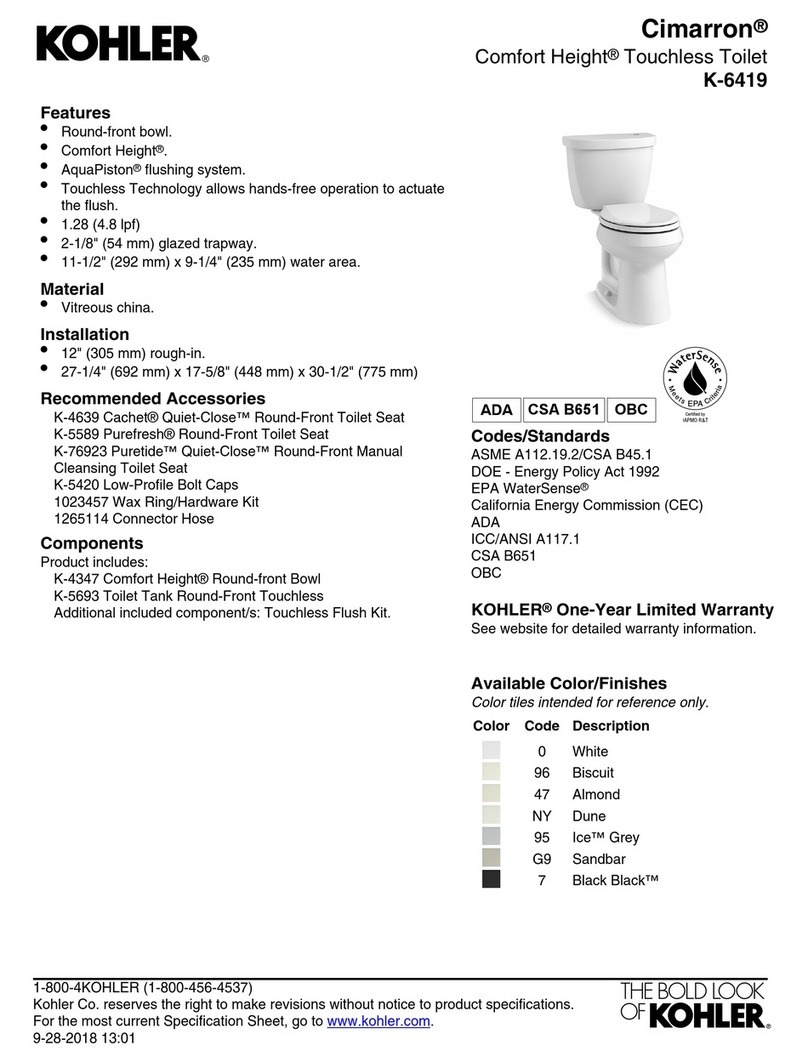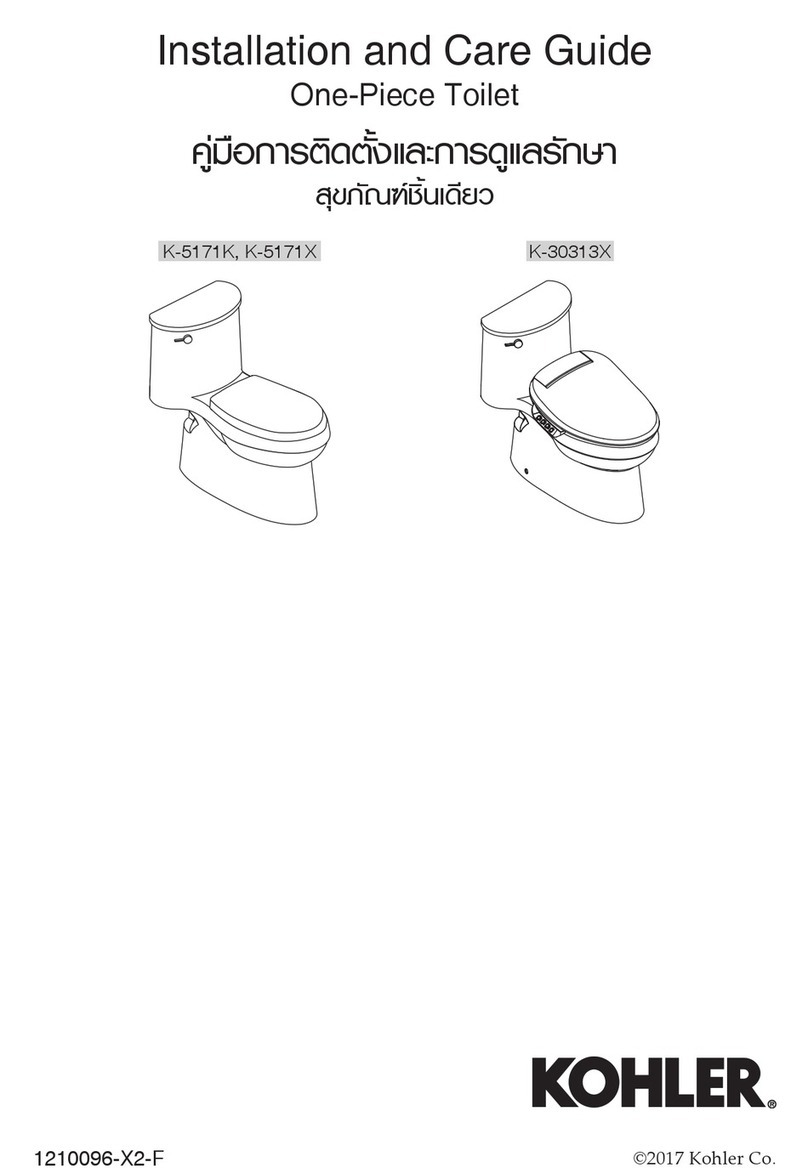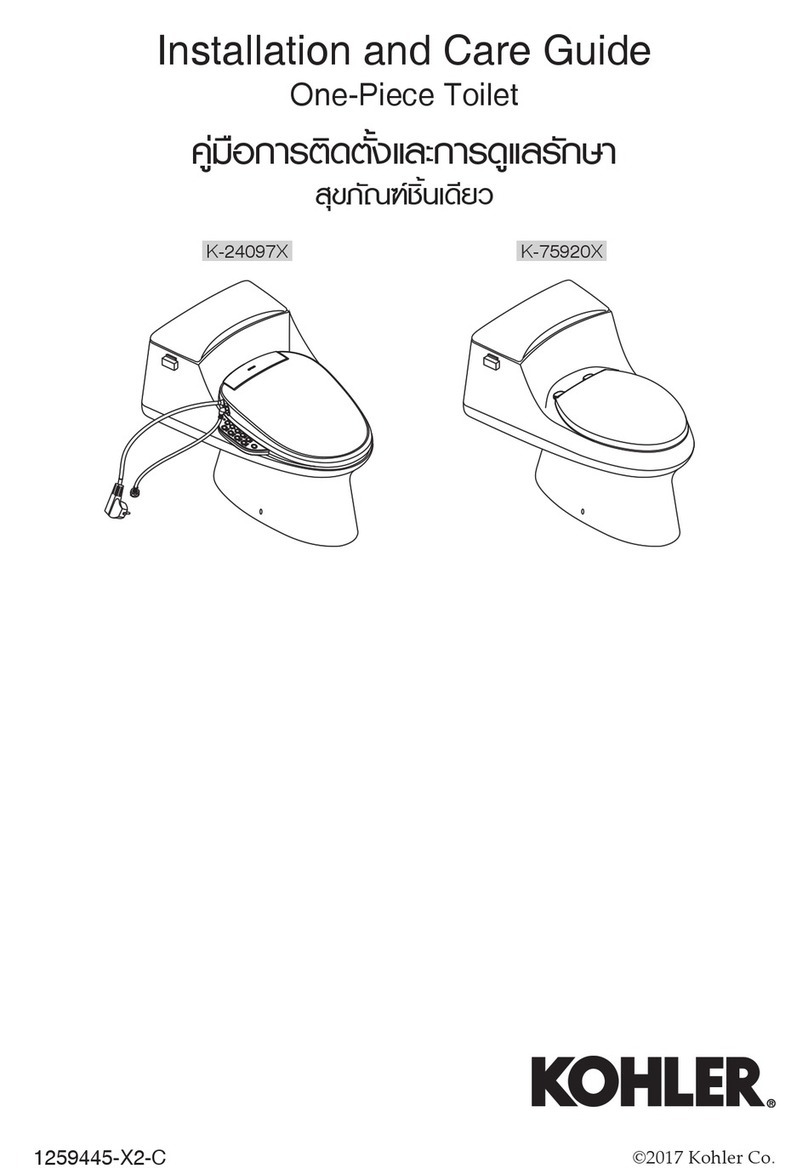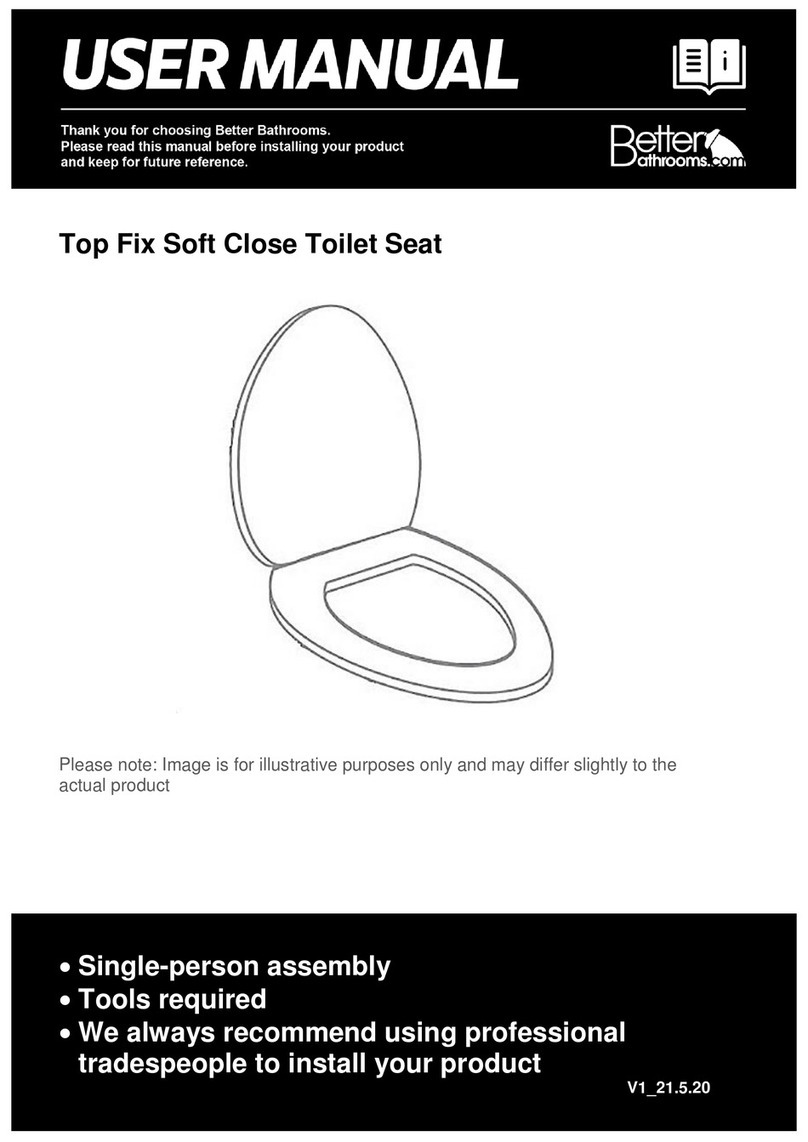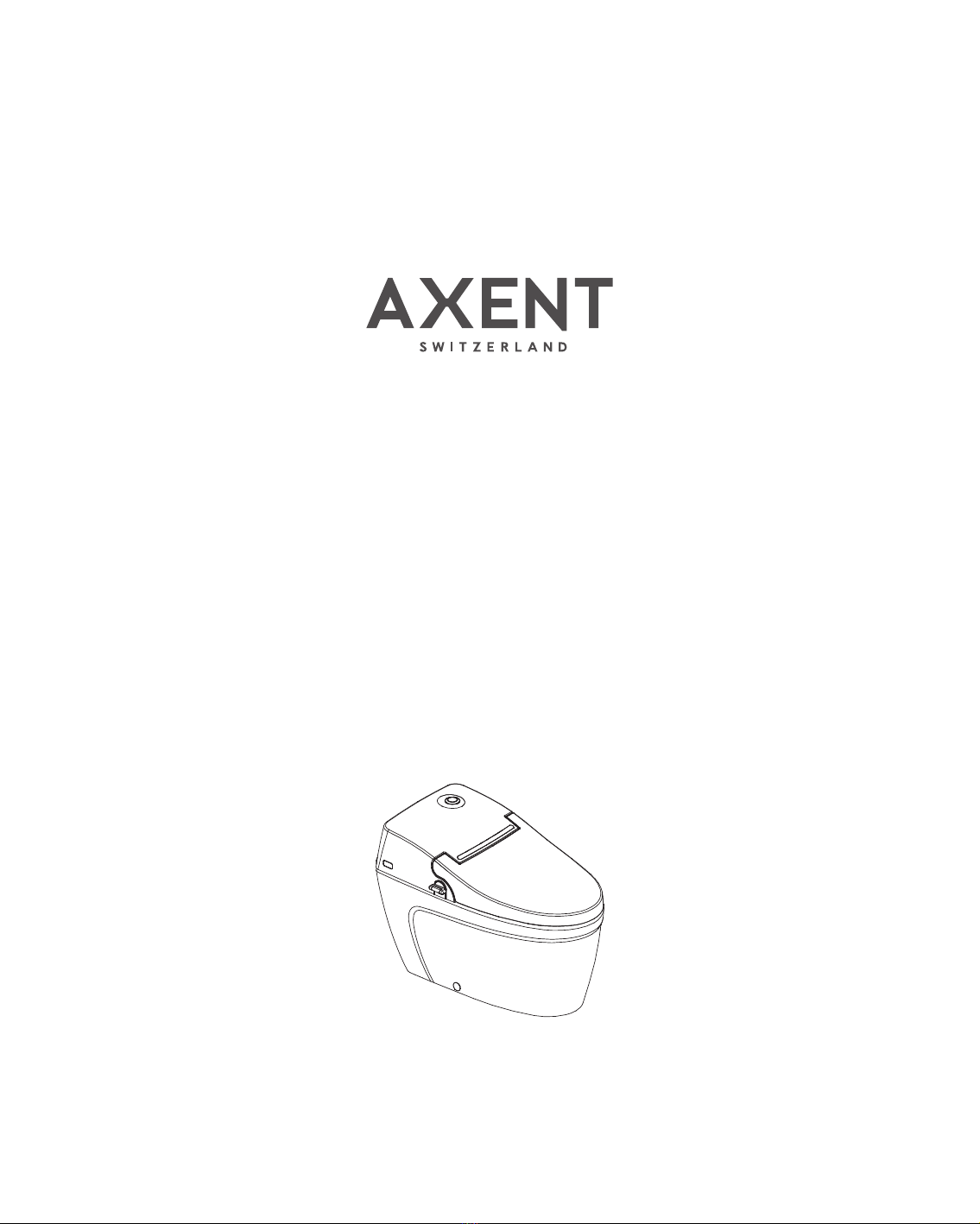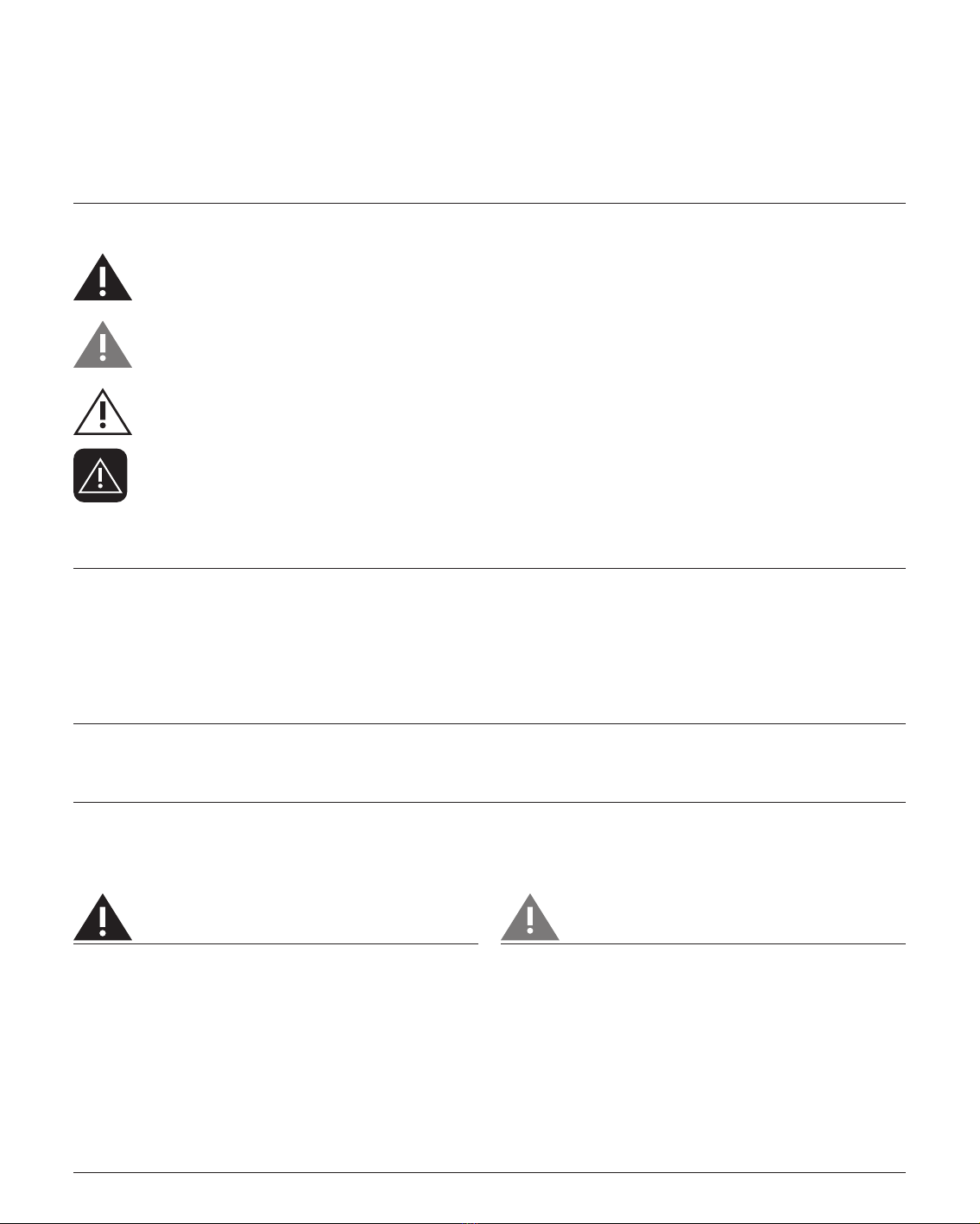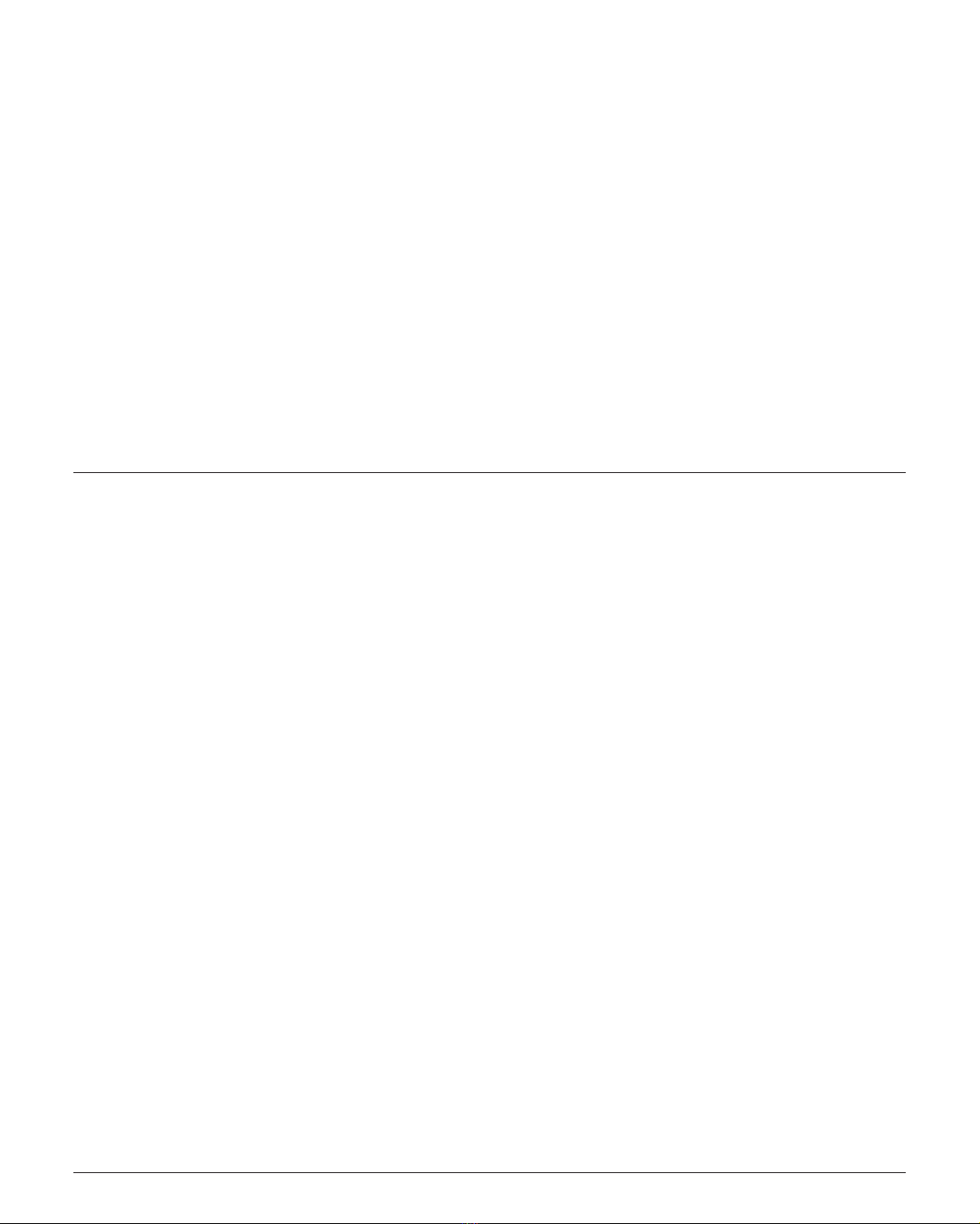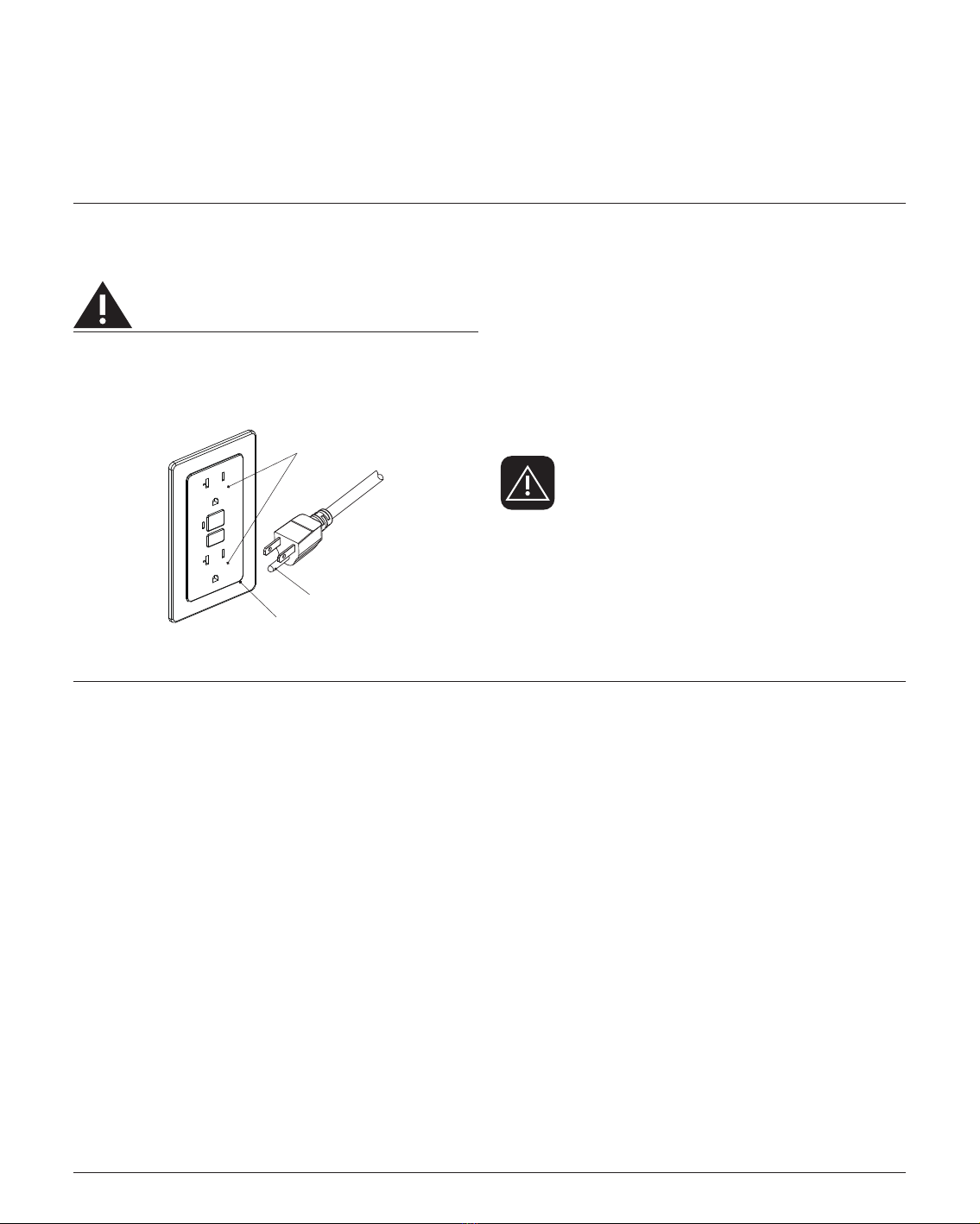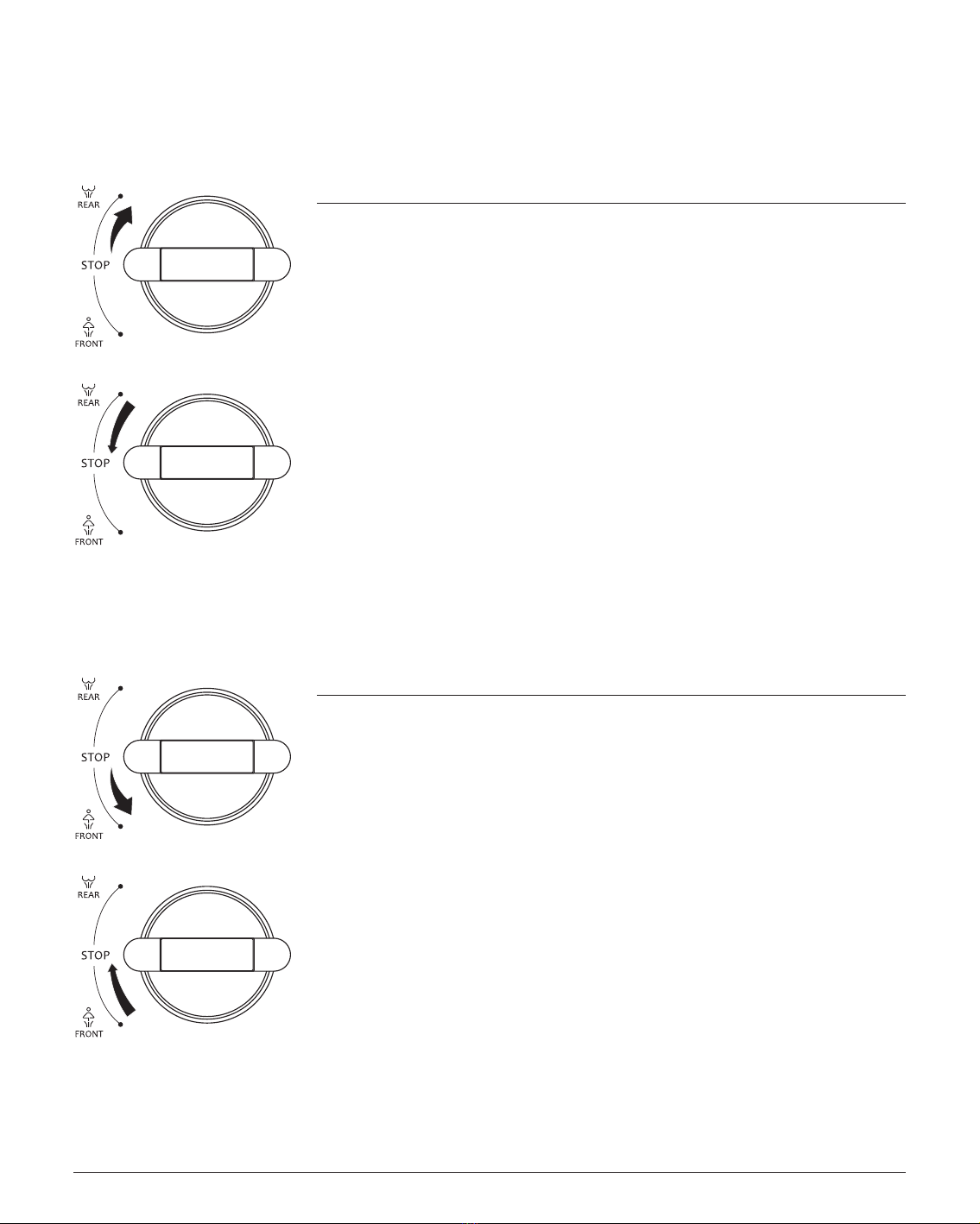4
Keep the cord away from heated surfaces.
Do not block the air vents on this product. Do not place the toilet on or by
objects such as long window curtains that could potentially obstruct the air
vents during normal usage. Keep air vents free of lint, hair, and other debris.
Never use while sleepy or drowsy.
Never drop or insert any object into any openings or hoses.
Do not use outdoors or operate where aerosol (spray) products are
being used or where oxygen is being administered.
Connect this product to a properly grounded outlet only. See Section
« GROUNDING INSTRUCTIONS » on page 5.
Unplug this product before filling water. Fill (reservoir) with water only
unless otherwise specified by manufacturer. Do not overfill.
SAFETY INSTRUCTIONS
Carefully read and observe the following safety instructions!
Information for the user
Children or persons with limited physical/mental capabilities may re-
quire supervision or proper instructions/guidance prior to or during use.
Ensure that children cannot play with intelligent toilet.
Avoid malfunctions and damage to the product as a result of
improper use
If intelligent toilet is moved from a cold location to a warm location,
condensation may form. Leave the unit switched o for a few hours.
Do not install the intelligent toilet in rooms where the temperature will
be less than 4 °C ( 39 °F ).
Do not place open flames, candles, cigarettes, or similar objects on or
by the toilet.
Do not reuse old hoses or water lines. Please use new water lines
when installing.
Do not install the intelligent toilet next to items that would potentially
expose the toilet to a large amount of water.
Do not climb on or stand on the product.
Do not place any heavy objects on the lid.
Do not open or close the lid or seat with force.
Do not deliberately soil, spray or block the spray arm.
Repairs must only be carried out by a person with the neces-
sary expertise
Do not carry out modifications, tamper with, install additional equip-
ment, or attempt to repair the intelligent toilet.
Improperly performed repairs can lead to accidents, injuries, or dam-
age to the product.
Only use the device when it is fully functional
Make sure the power cable is not damaged before use. Do not allow
the power cable to be severely pinched, bent, or kinked.
Keep the power cable away from hot surfaces and sharp edges.
Do not handle the power cord or plug with wet hands.
Do not use the product if it is not working properly. In case of malfunc-
tion, disconnect the power immediately. Close the water cut-o valve
to interrupt the water supply. Contact your installer.
Information on the use of batteries
Keep batteries out of the reach of small children. Batteries can be
life-threatening if swallowed. If a battery has been swallowed, seek
medical assistance immediately.
Do not attempt to recharge non-chargeable batteries for use with unit.
Always remove empty batteries from the remote control immediately.
They may leak and cause damage.
Do not insert new and old batteries together in the remote control.
Clean the battery and contacts before inserting the battery. Make sure
the batteries are oriented properly.
Remove the batteries if the remote control will not be used for an ex-
tended period of time.
Do not expose the batteries to hot surfaces or direct sunlight to reduce
the risk of battery leakage.
If battery acid has leaked, avoid contact with skin, eyes and mucous
membranes. In case of contact with the acid, flush the aected areas
with large amounts of clean water and seek medical assistance im-
mediately.
SAFETY