AXIOMTEK eBOX671-517-FL Series User manual
Other AXIOMTEK Desktop manuals
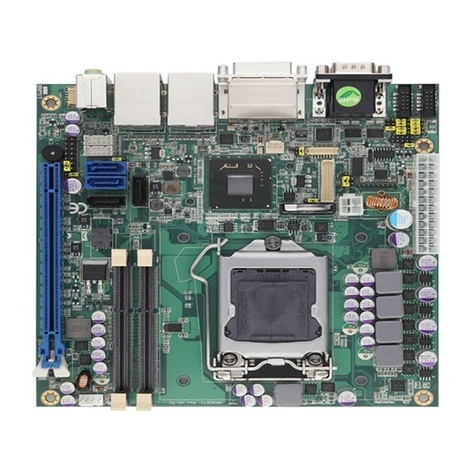
AXIOMTEK
AXIOMTEK MANO871 Series User manual
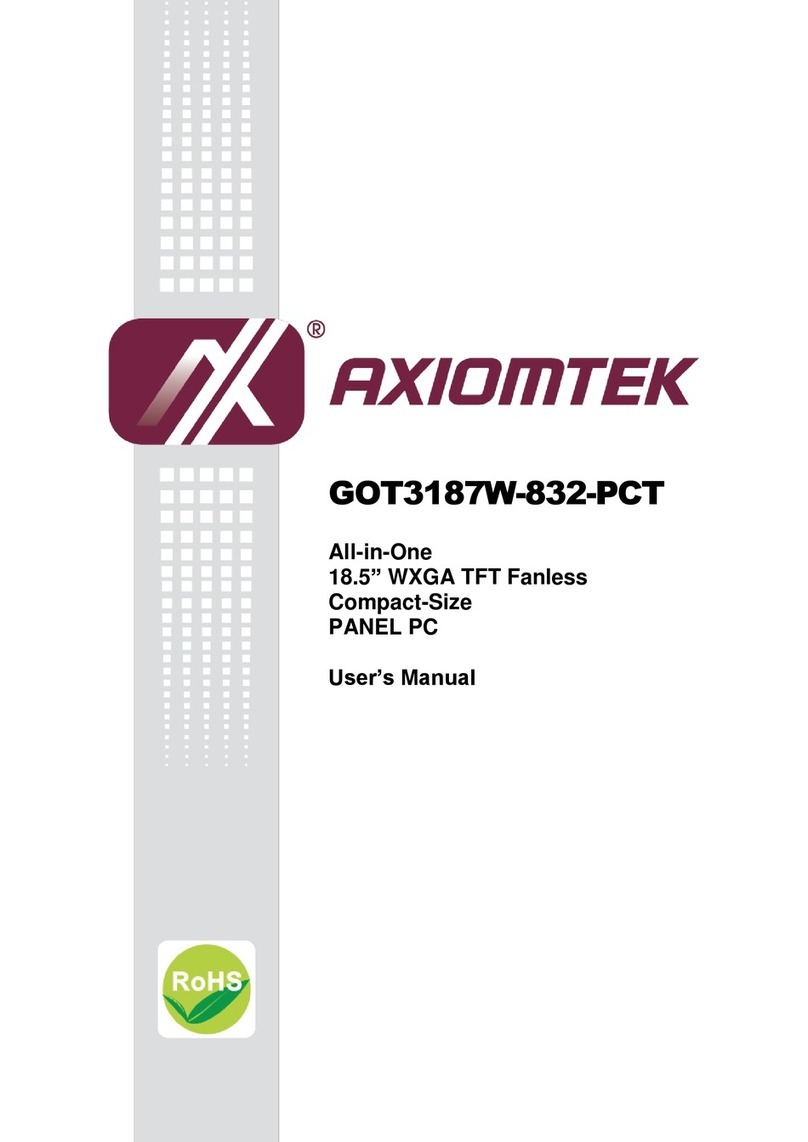
AXIOMTEK
AXIOMTEK GOT3187W-832-PCT User manual
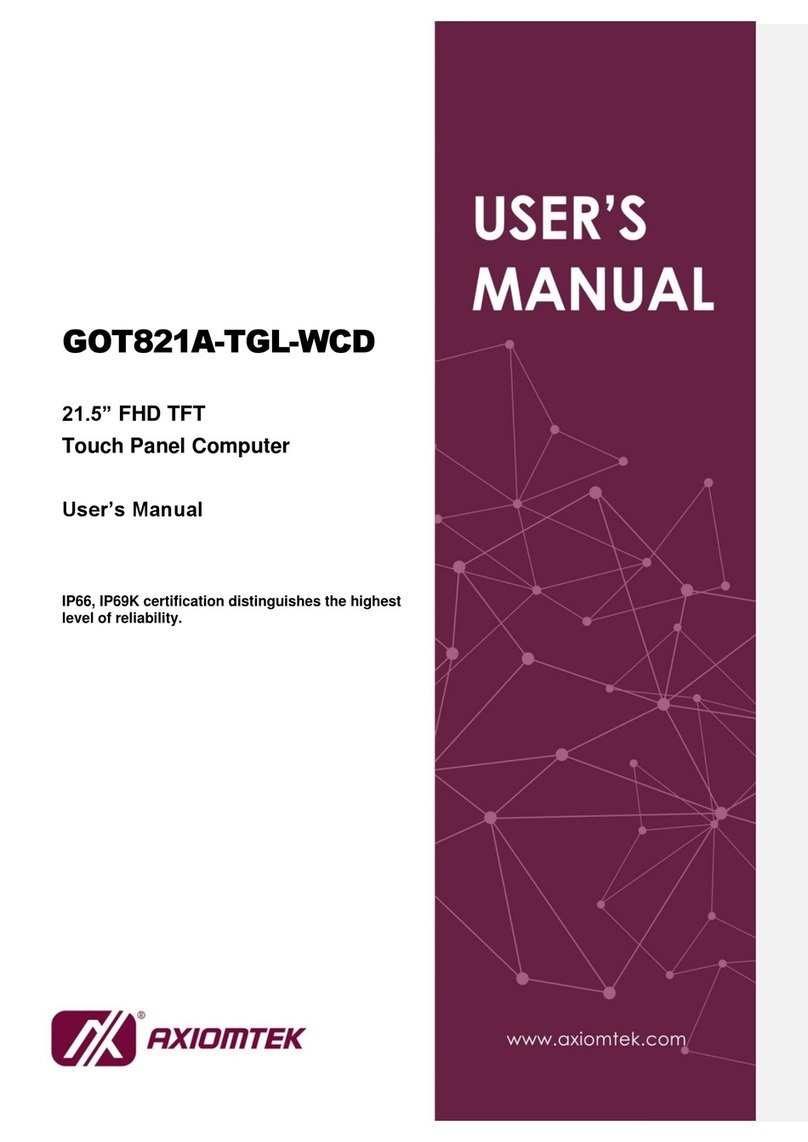
AXIOMTEK
AXIOMTEK GOT821A-TGL-WCD User manual

AXIOMTEK
AXIOMTEK eBOX530-820-FL Series User manual
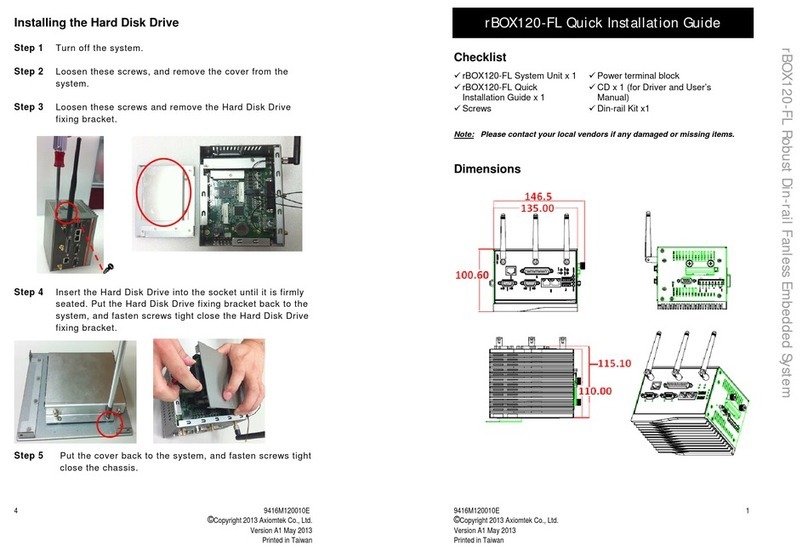
AXIOMTEK
AXIOMTEK rBOX120-FL User manual

AXIOMTEK
AXIOMTEK eBOX671-885-FL Series User manual

AXIOMTEK
AXIOMTEK IPC964-512-FL Series User manual

AXIOMTEK
AXIOMTEK tBOX320-852-FL Series User manual

AXIOMTEK
AXIOMTEK GOT812LR-832 User manual
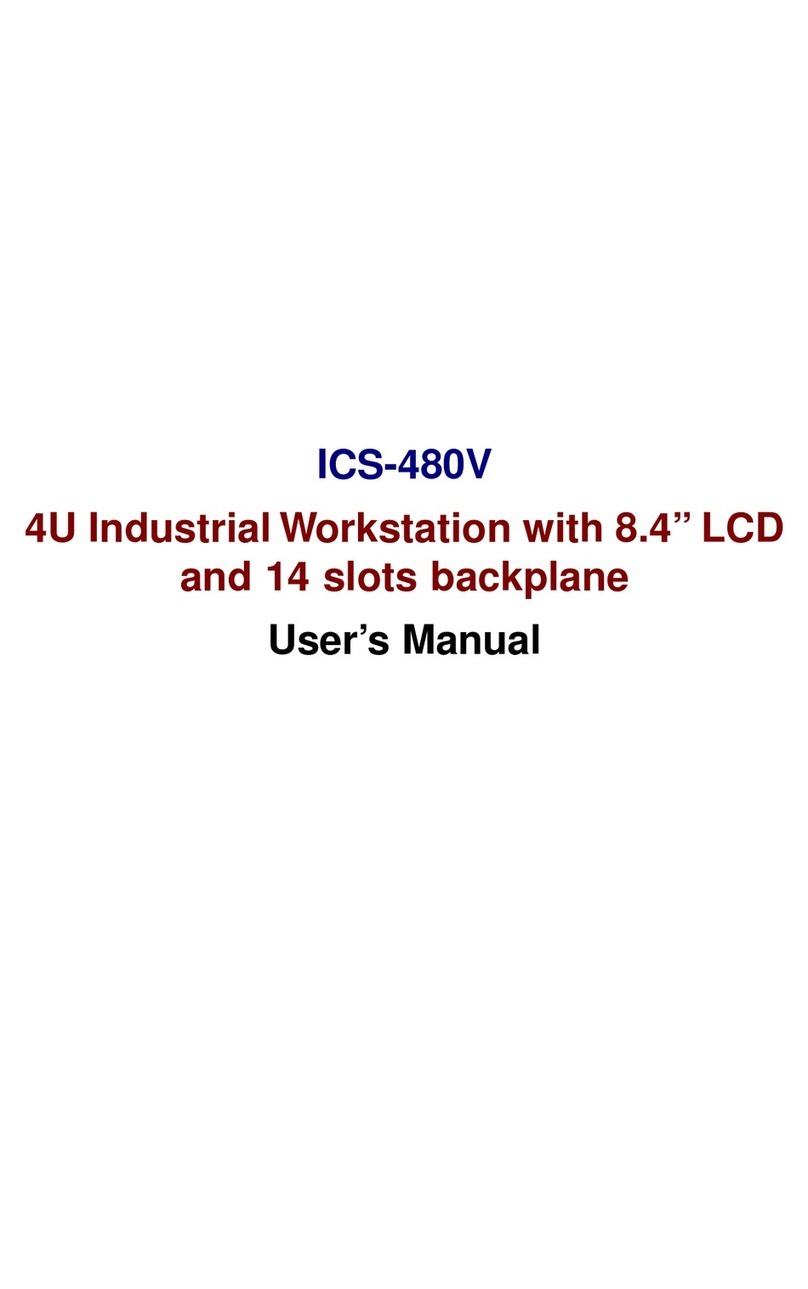
AXIOMTEK
AXIOMTEK ICS-480V User manual

AXIOMTEK
AXIOMTEK eBOX620-831-FL-CAN Series User manual
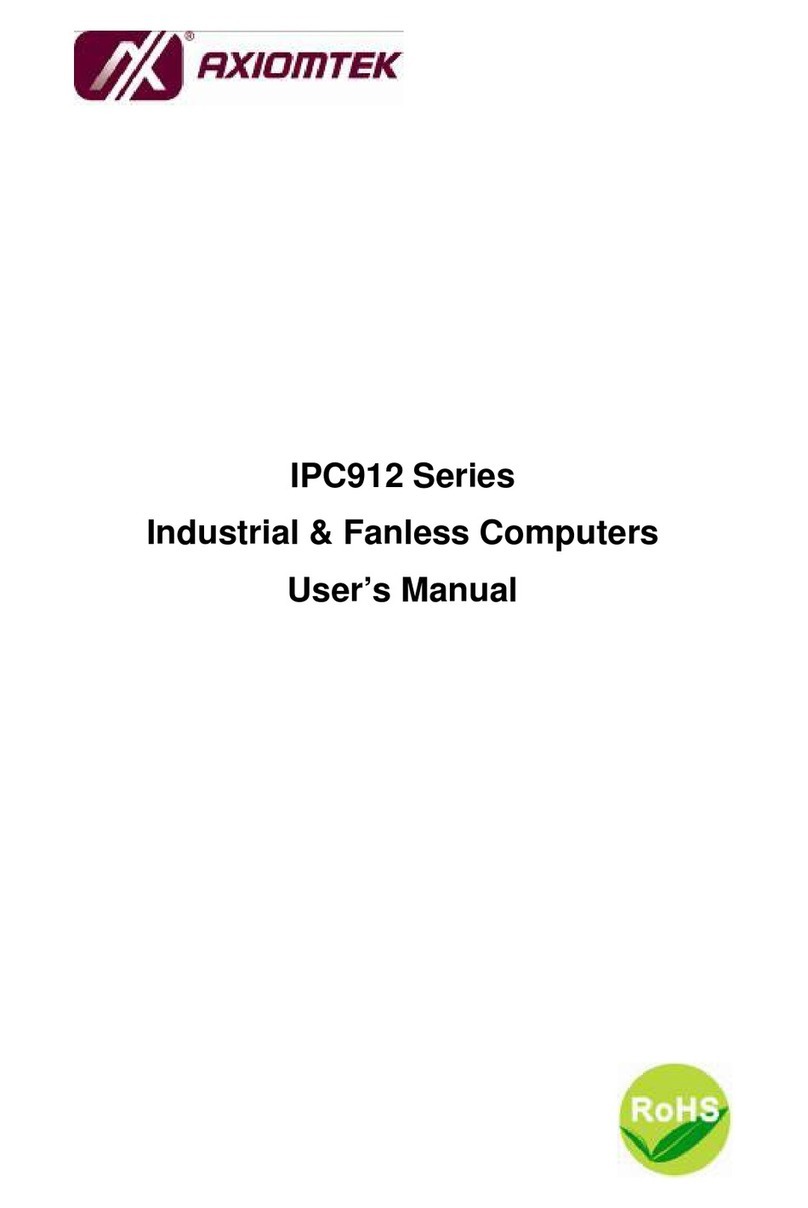
AXIOMTEK
AXIOMTEK IPC912 Series User manual

AXIOMTEK
AXIOMTEK MVS900-511-FL Series User manual

AXIOMTEK
AXIOMTEK GOT815A-TGL-WCD User manual

AXIOMTEK
AXIOMTEK ICO300-83B User manual
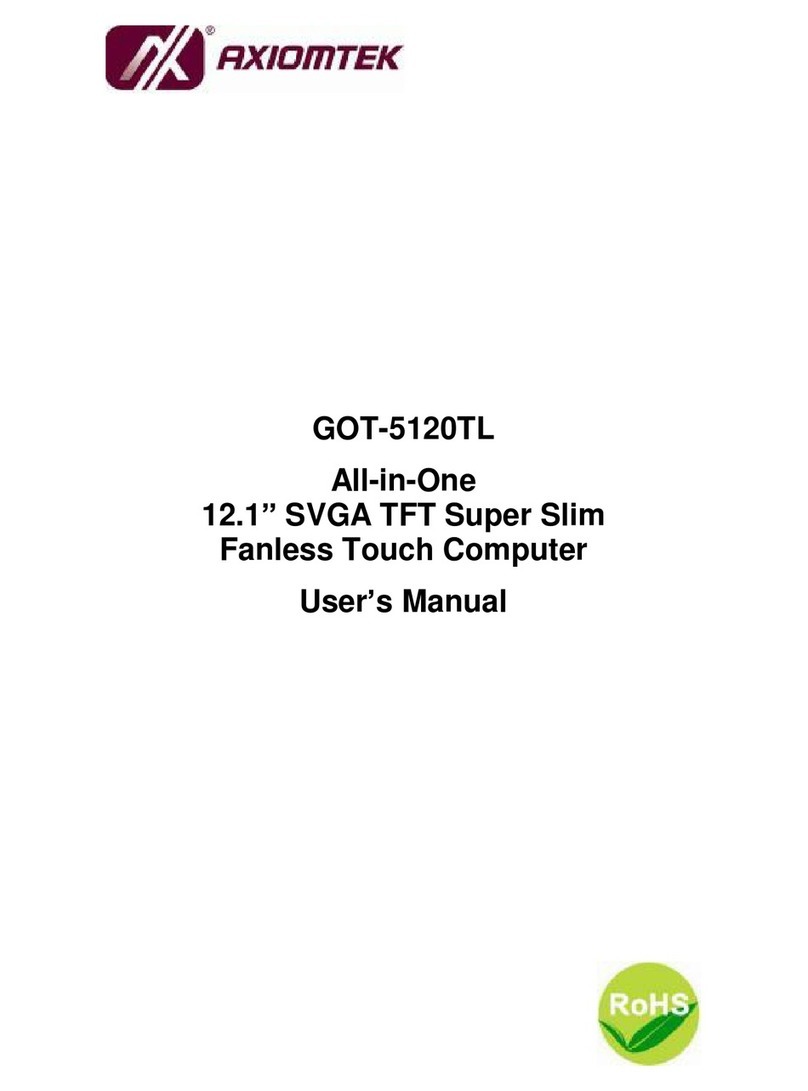
AXIOMTEK
AXIOMTEK GOT-5120TL User manual
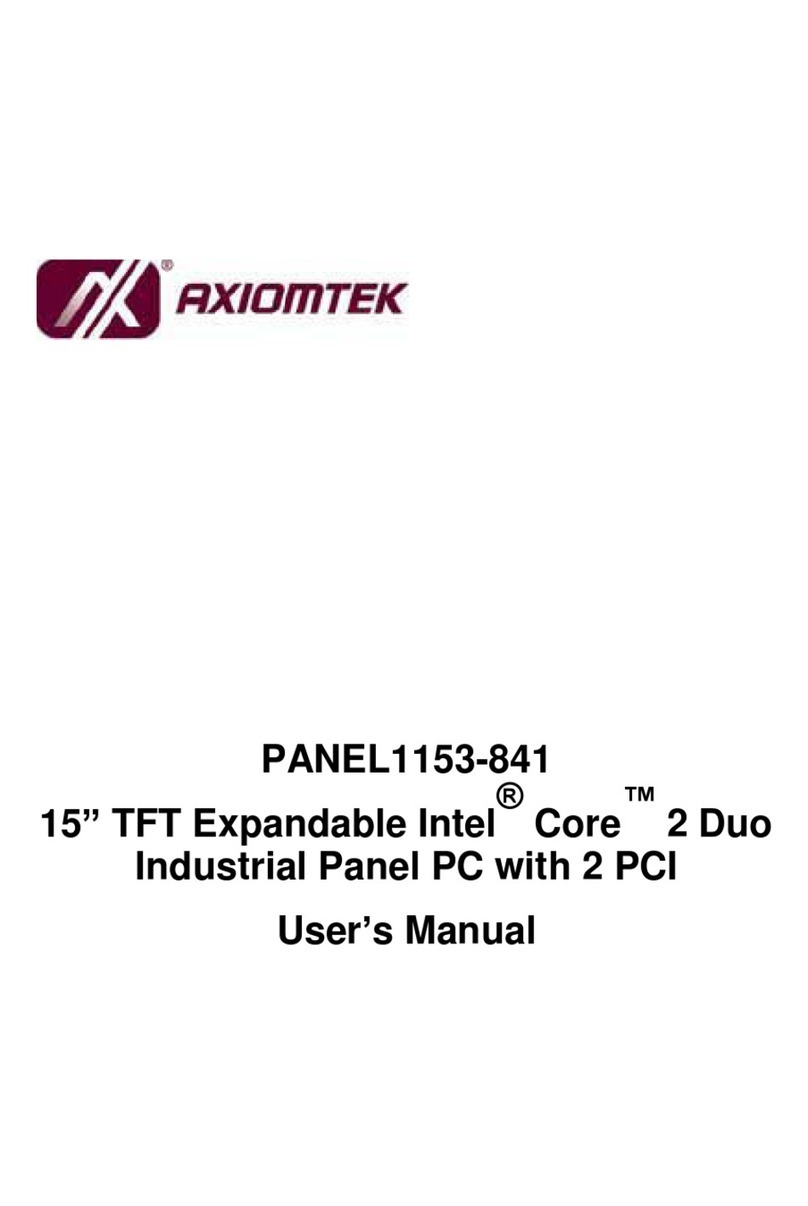
AXIOMTEK
AXIOMTEK PANEL1153-841 User manual

AXIOMTEK
AXIOMTEK UST500-517-FL Series User manual

AXIOMTEK
AXIOMTEK GOT817-834 User manual

AXIOMTEK
AXIOMTEK eBOX100-312-FL Series User manual























