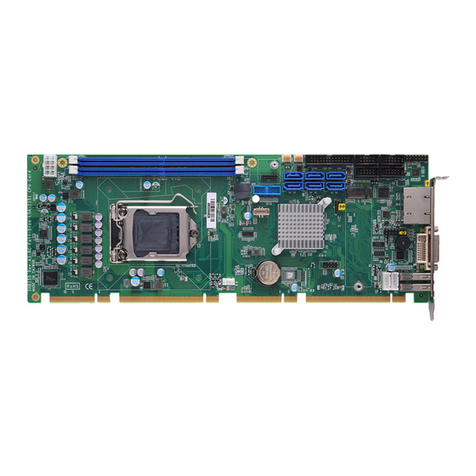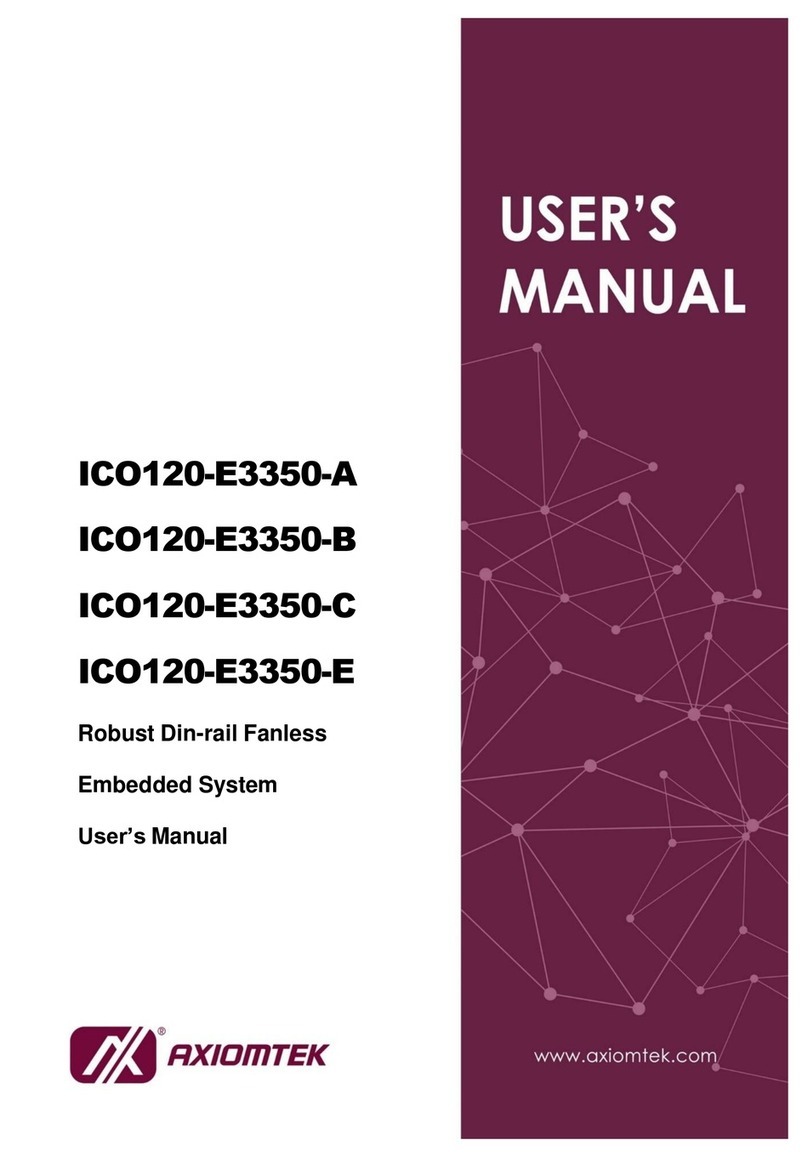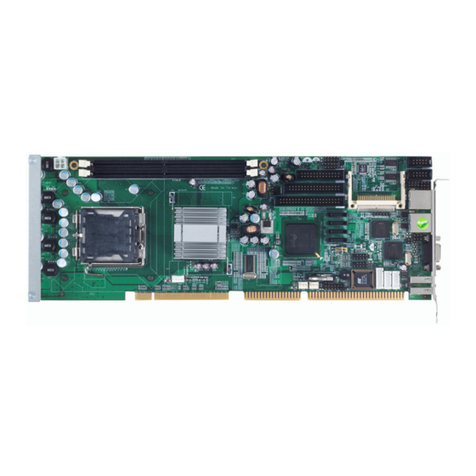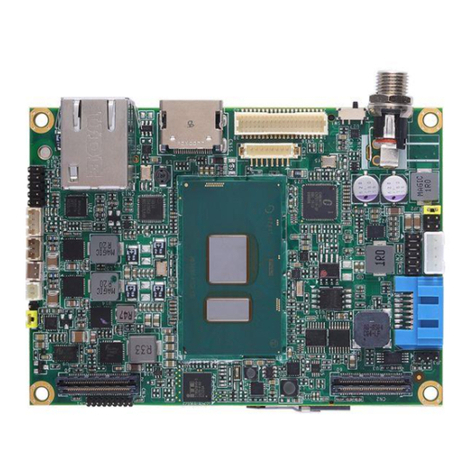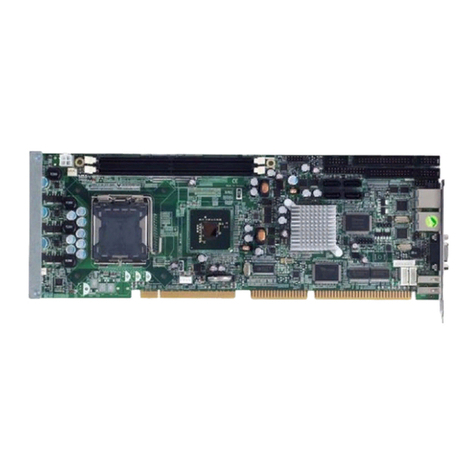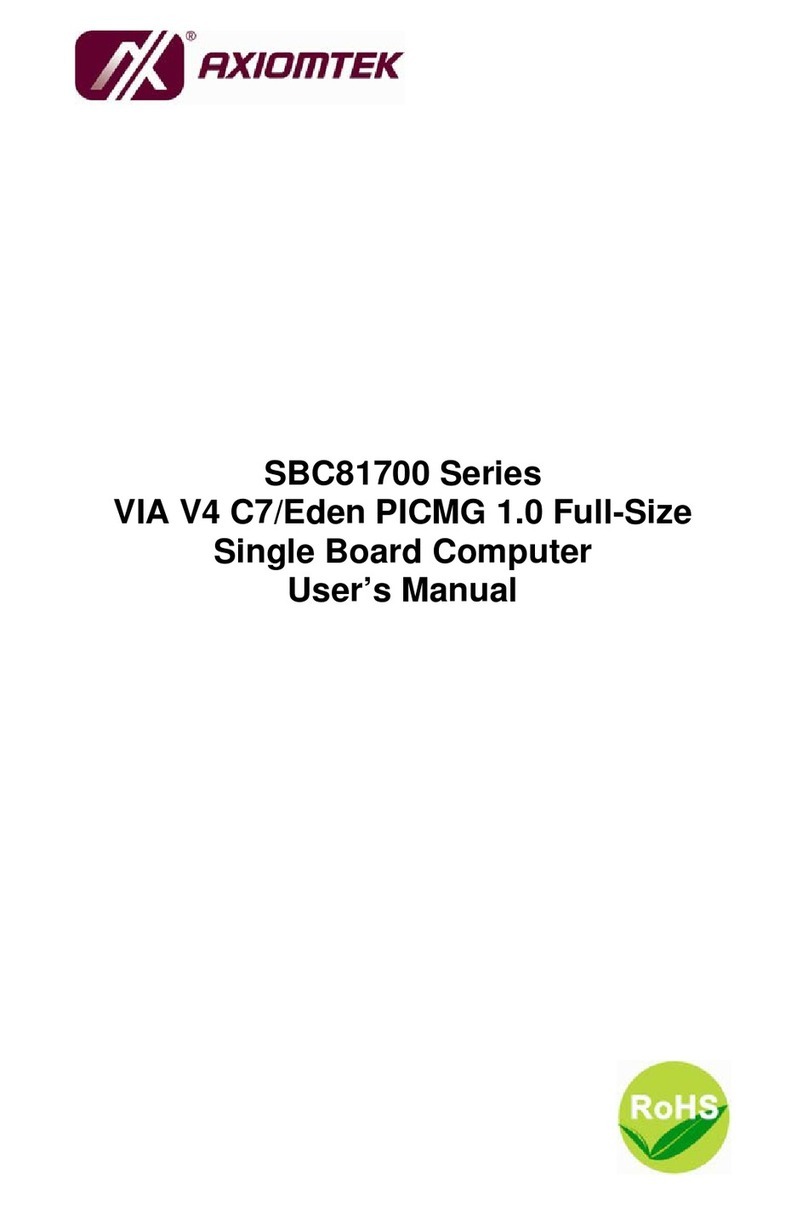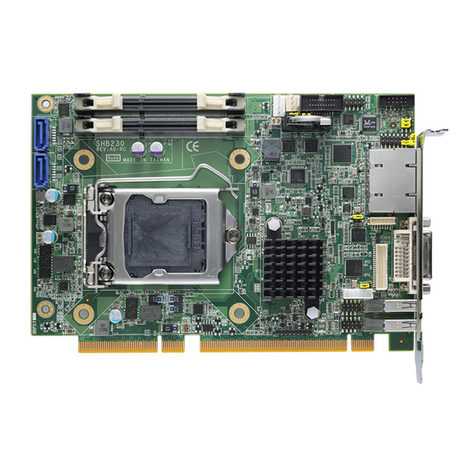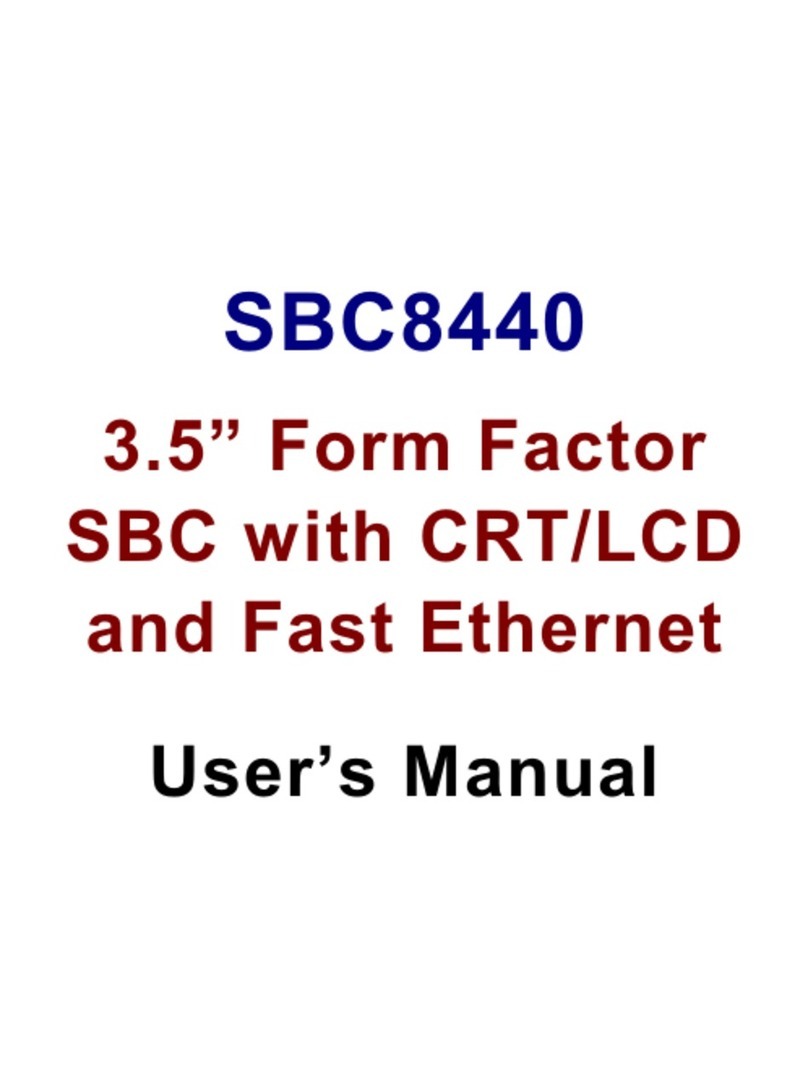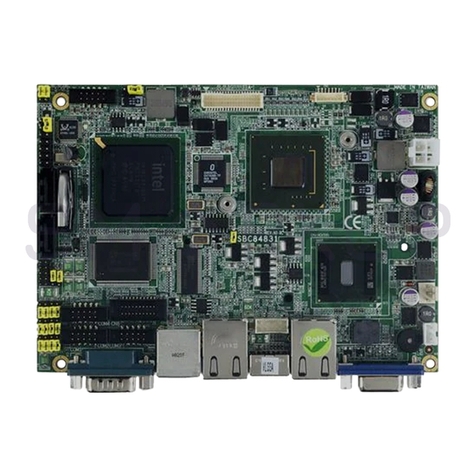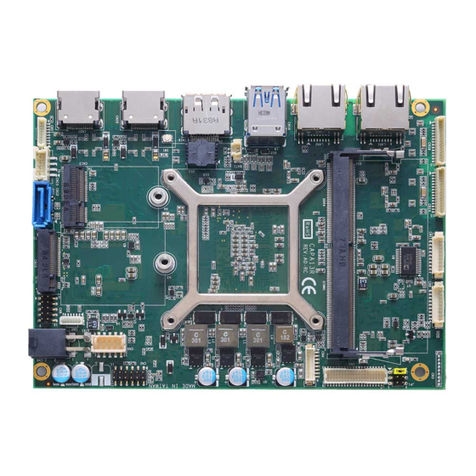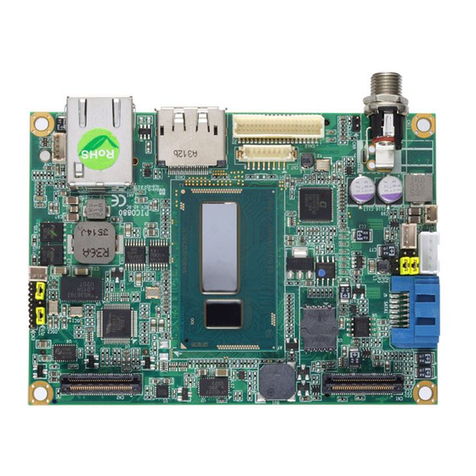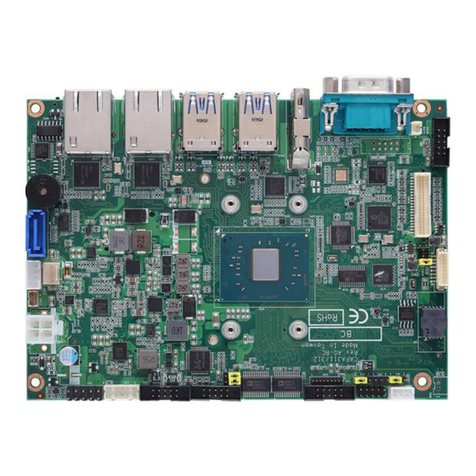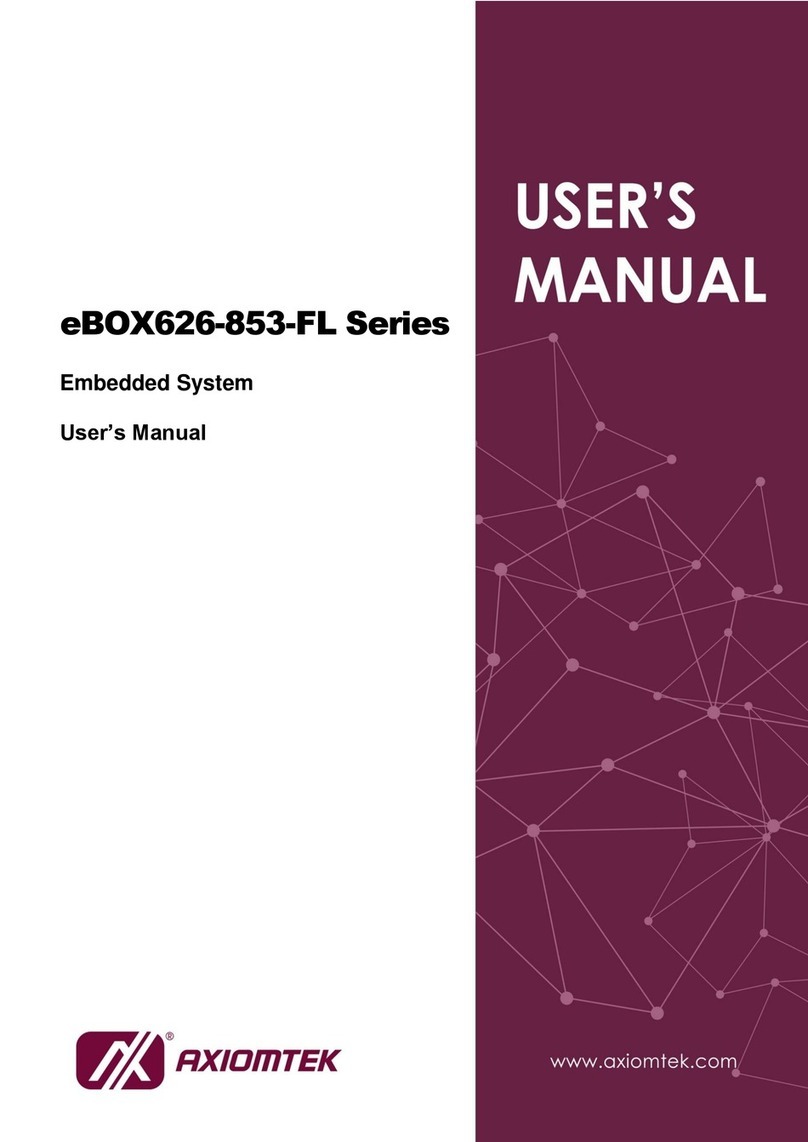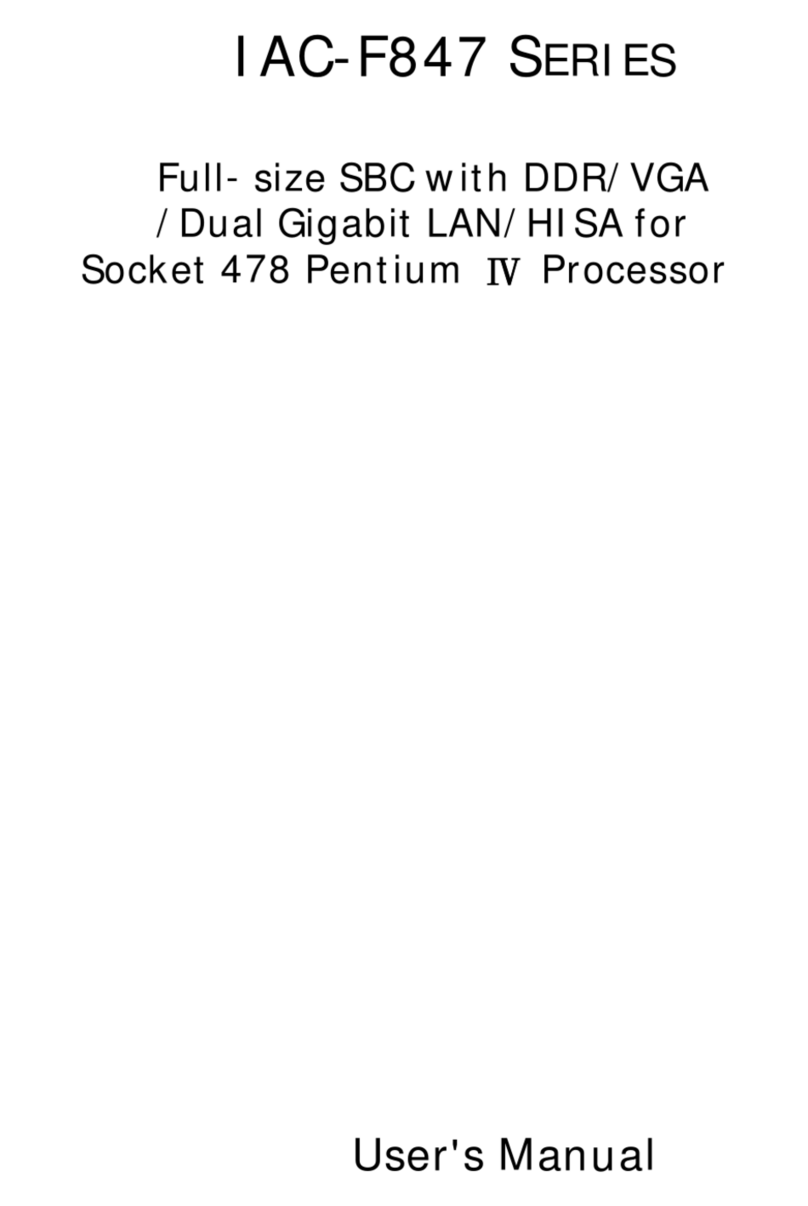Table of Contents
Disclaimers.............................................................................................................ii
Safety Precautions................................................................................................ iii
Classification......................................................................................................... iv
General Cleaning Tips ...........................................................................................v
Scrap Computer Recycling...................................................................................vi
SECTION 1 INTRODUCTION.........................................................................1
1.1 General Description...........................................................................1
1.2 System Specification.........................................................................2
1.2.1 CPU...................................................................................................................2
1.2.2 I/O System........................................................................................................2
1.2.3 System specifications.....................................................................................4
1.3 Dimensions ........................................................................................5
1.3.1 System Dimension...........................................................................................5
1.3.2 Wall mount Bracket Dimension (Screw: M3x6L 4pcs).................................6
1.3.3Din-rail mount Bracket Dimension.................................................................7
1.3.4VESA mount Bracket Dimension (Screw: M3x6L 4pcs) ..............................8
1.4 I/O Outlets...........................................................................................9
1.5 Packing List...................................................................................... 11
1.6Model List.........................................................................................11
SECTION 2 HARDWARE INSTALLATION .................................................13
2.1Installing of the Memory module ....................................................13
2.2Installing of the PCI Express Mini Card.......................................... 16
2.3Installing of the 2.5"SATA Device................................................... 18
SECTION 3 JUMPER SETTING & CONNECTOR.......................................23
3.1 CAPA311 layout ...............................................................................23
3.2 Jumper Setting Summary................................................................25
3.2.1 Restore BIOS Optimal Defaults (JP3)..........................................................26
3.2.2 COM3 Data/Power Selection (JP4)...............................................................26
3.2.3AT/ATX Quick Switch (SSW1).......................................................................26
3.3 Connectors....................................................................................... 27
3.3.1VGA Connector (CN23) ................................................................................28
3.3.2COM Serial Port Connector (CN17, CN18, CN4) ........................................28
3.3.3USB 2.0 Port (CN7) ........................................................................................29
3.3.4SATA Connector (CN15) ...............................................................................29
3.3.5HDMI Connector (CN19)................................................................................30
3.3.6USB 3.0 Ports (CN20 and CN21)...................................................................31
3.3.7Ethernet Ports (LAN1 and LAN2) .................................................................32
3.3.8Full-size PCI-Express Mini Card Connector (SCN1)...................................33
3.3.9SIM Card Socket (SCN2) ...............................................................................34
3.3.10 Full-size PCI-Express Mini Card or mSATA Connector (SCN3)................35
3.3.11 Power and HDD LED Indicator.....................................................................36
3.3.12 System Power Switch ...................................................................................36
3.3.13DC-in Phoenix Power Connector.................................................................36
SECTION 4 BIOS SETUP UTILITY..............................................................37
4.1 Starting............................................................................................. 37
4.2 Navigation Keys...............................................................................37
4.3 Main Menu ........................................................................................ 38
4.4 Advanced Menu ............................................................................... 39