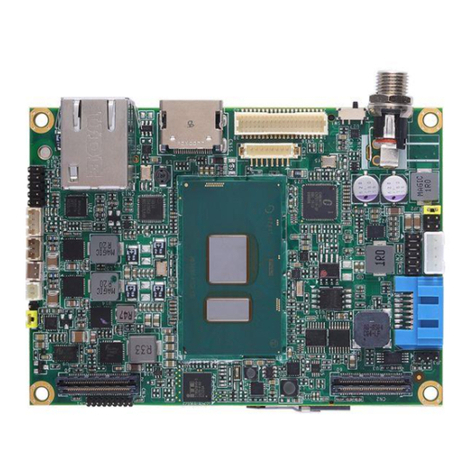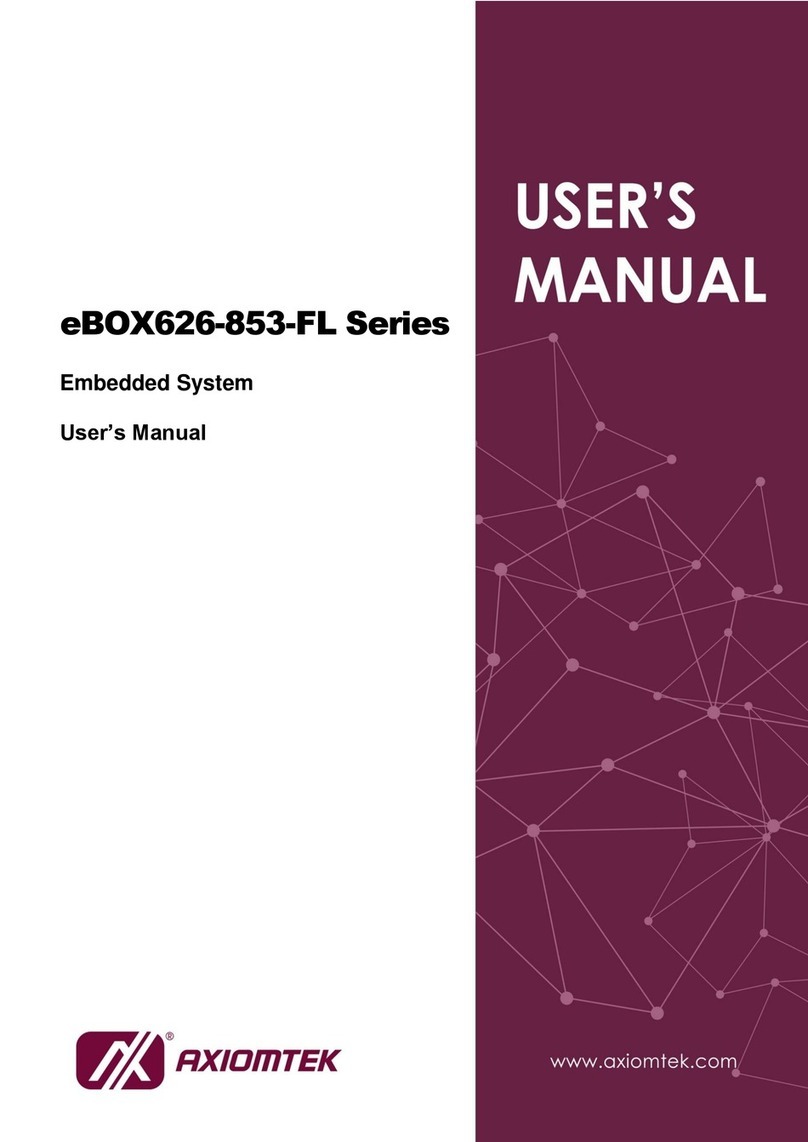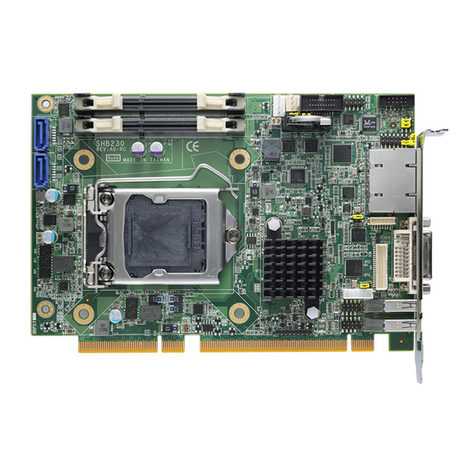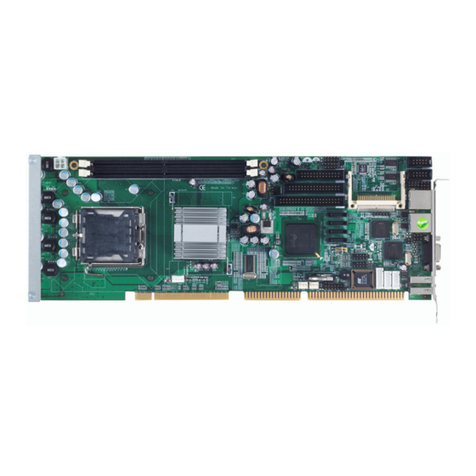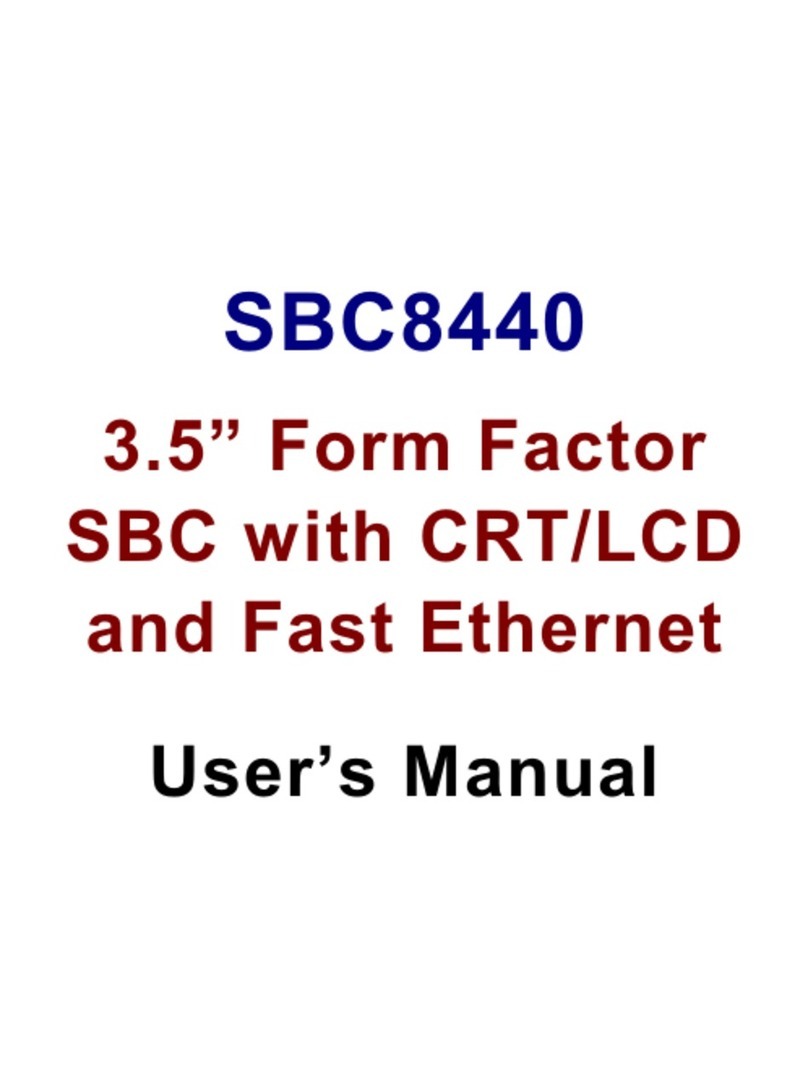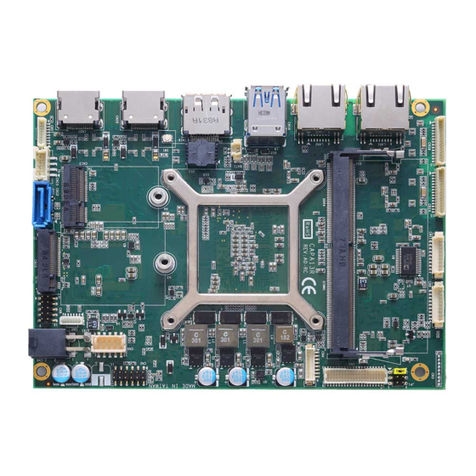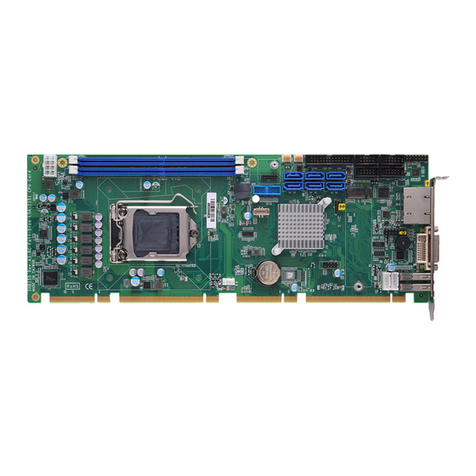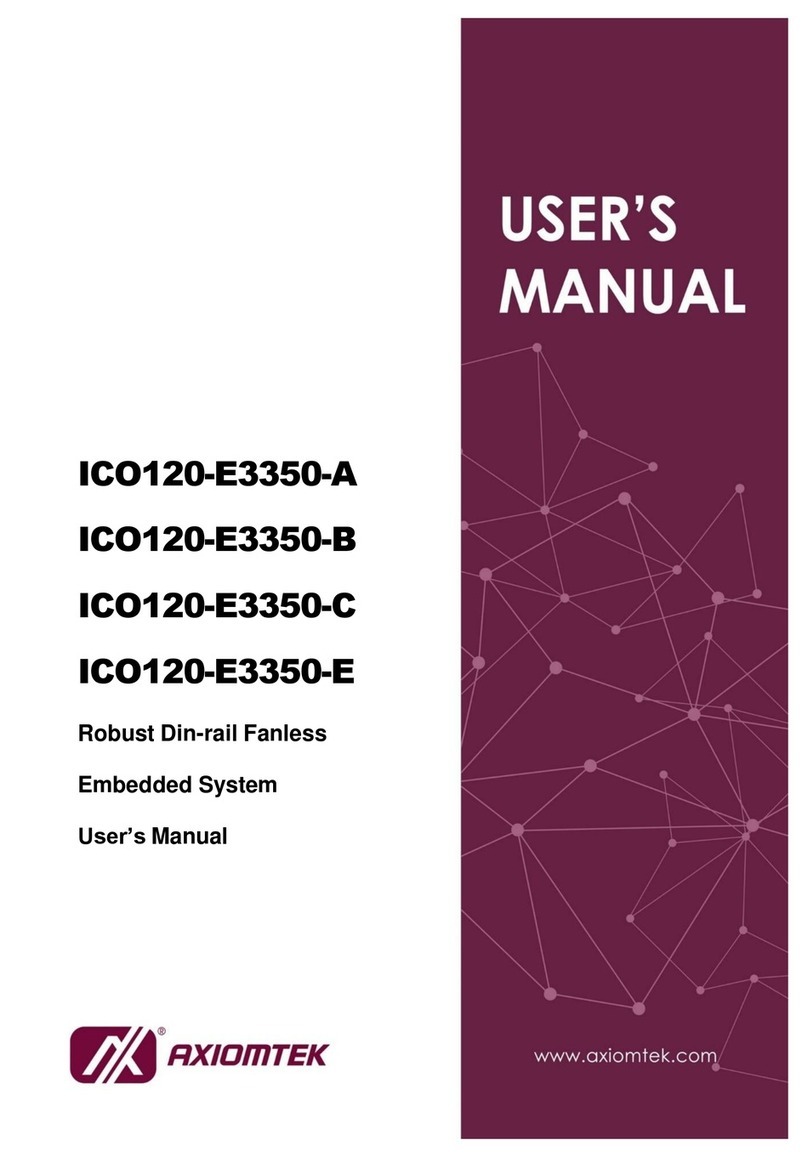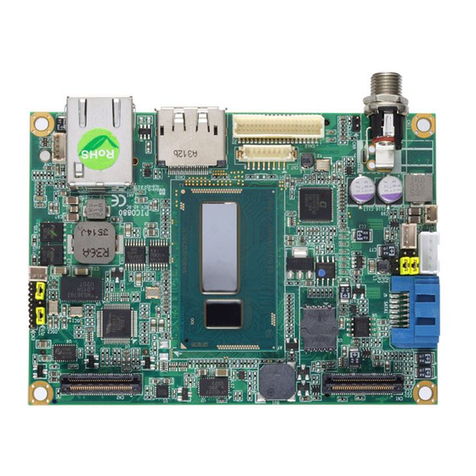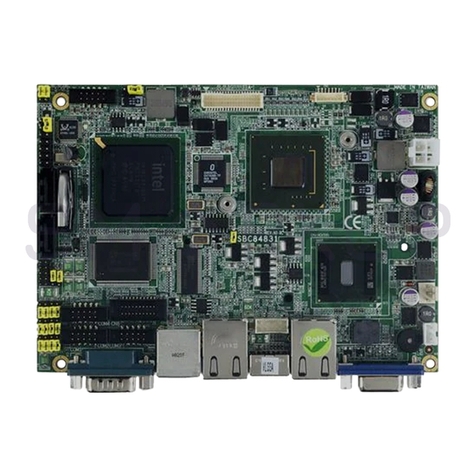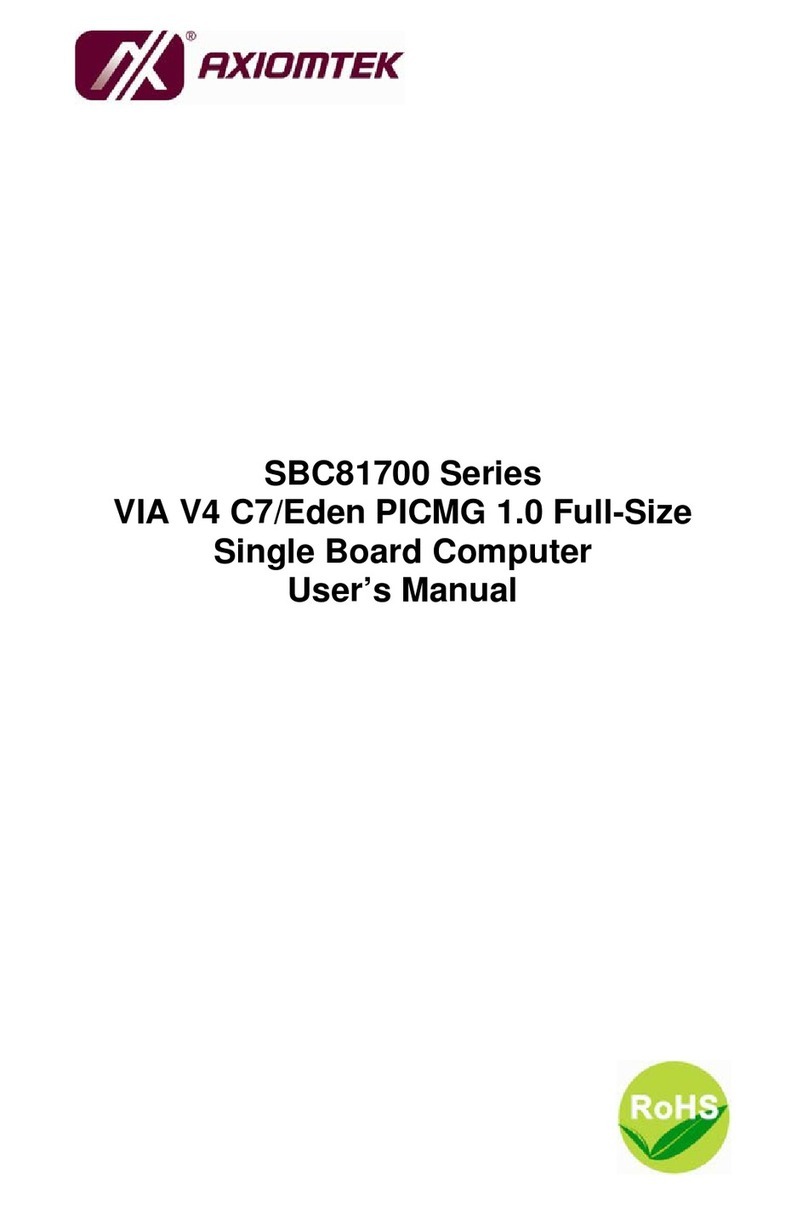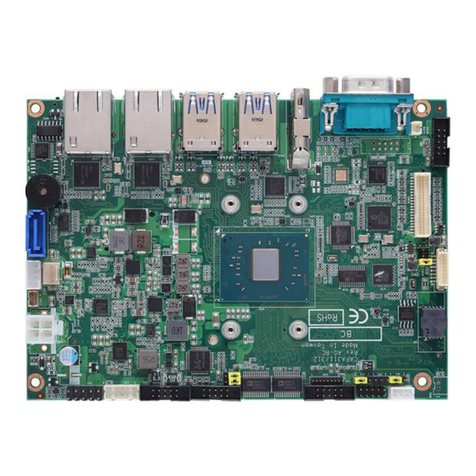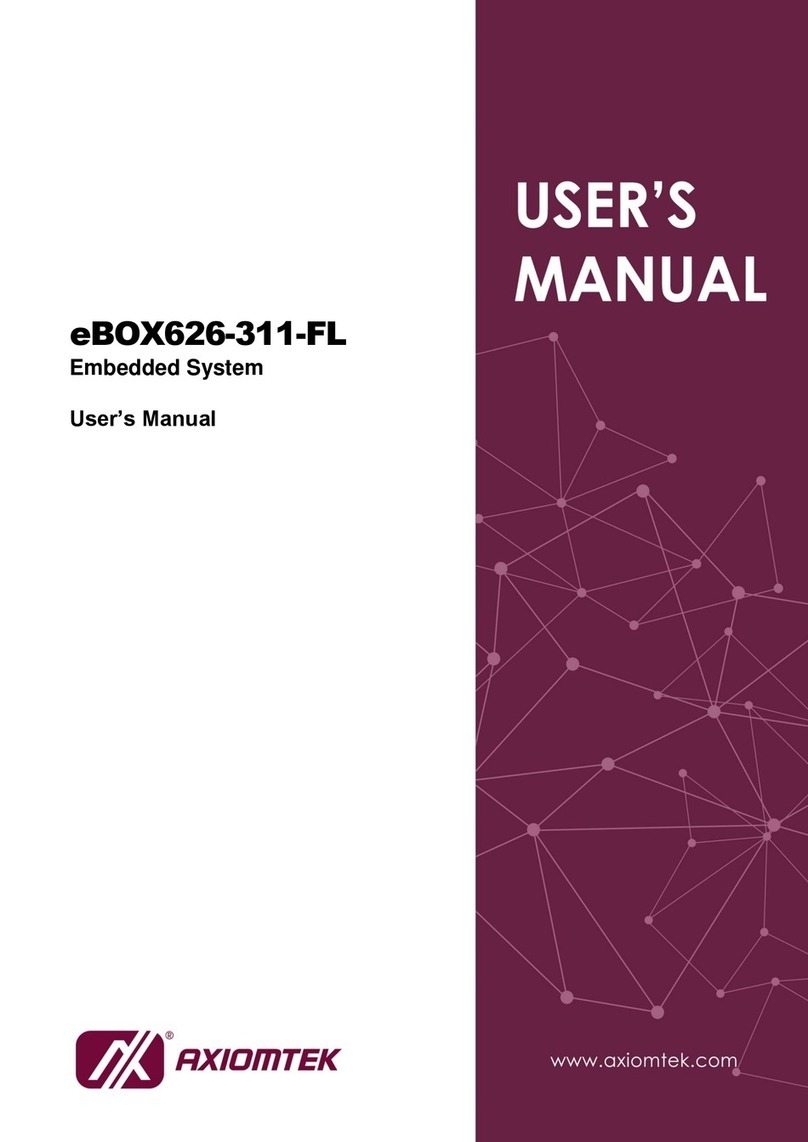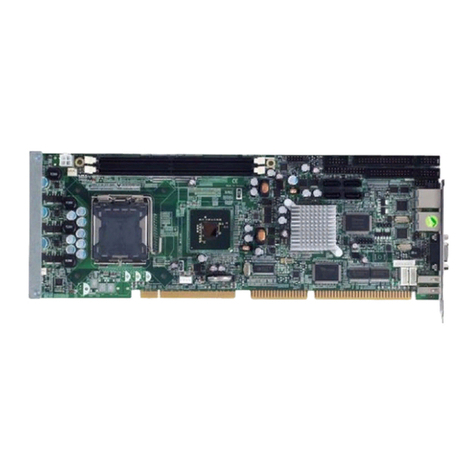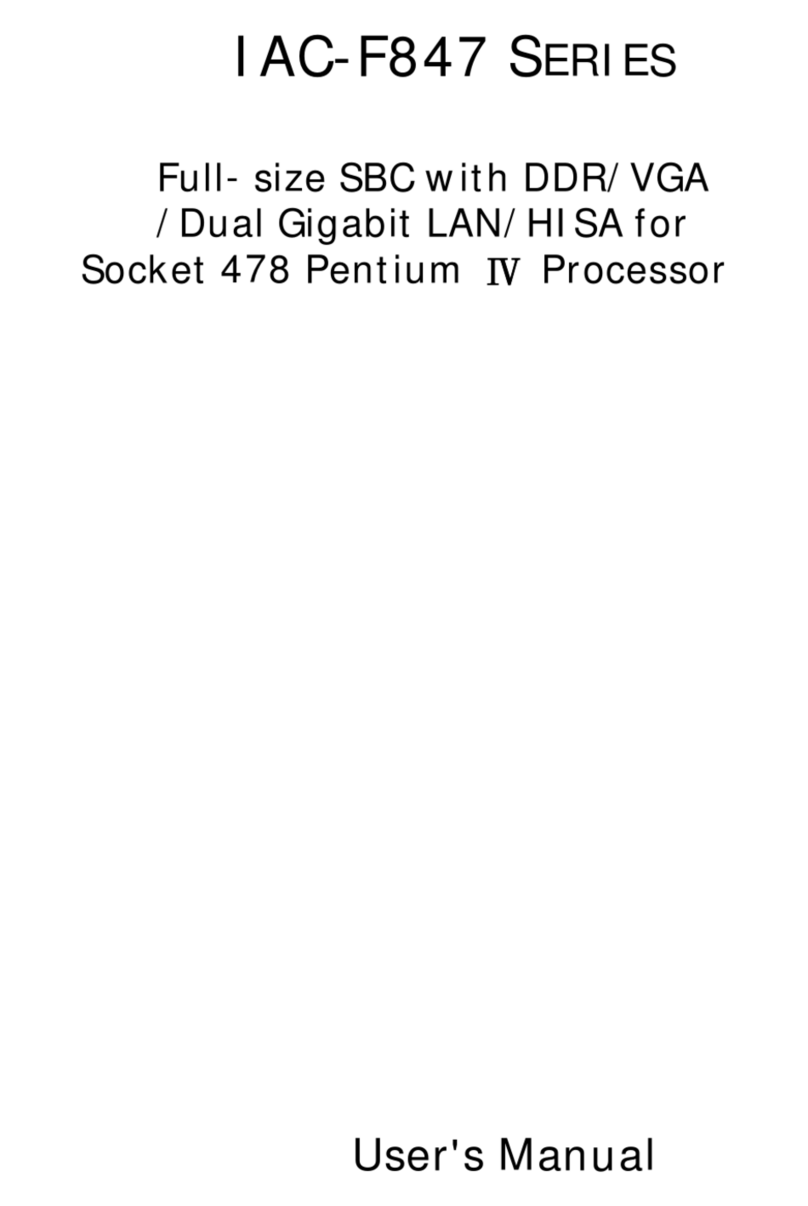4 9418C130010E
©Copyright 2013 Axiomtek Co., Ltd.
Version A1 August 2013
Printed in Taiwan
Front Panel Connector (CN13)
Power LED
This 3-pin connector denoted as pin 1 and pin 5; connects the system
power LED indicator to a switch on the case. Pin 1 is assigned as +, and
pin 5 as -. The power LED lights up when the system is powered ON.
Pin 3 is defined as GND.
External Speaker and Internal Buzzer
Pin 2, 4, 6 and 8 connect the case-mounted speaker unit or internal
buzzer. While connecting the CPU board to an internal buzzer, please
set pin 2 and 4 closed; while connecting to an external speaker, you
need to set pins 2 and 4 opened and connect the speaker cable to pin
8(+) and pin 2(-).
ATX Power On/Off Button
Pin 9 and 10 connect the ATX power button on front panel to the CPU
board, which allows users to turn on or off power supply.
System Reset Switch
Pin 11 and 12 connect the case-mounted reset switch that reboots your
computer without turning off the power switch. It is a better way to
reboot your system for a longer life of system power supply.
HDD Activity LED
This connection is linked to hard drive activity LED on the control panel.
LED flashes when HDD is being accessed. Pin 13 and 14 connect the
hard disk drive to the front panel HDD LED, pin 13 is assigned as - and
pin 14 is assigned as +.
SHB130 Series Quick Installation Guide
9418C130010E 1
©Copyright 2013 Axiomtek Co., Ltd.
Version A1 August 2013
Printed in Taiwan
Checklist
CPU Board x1
Quick Installation Guide x1
Product Information CD x1
SATA Cable x1
COM, Printer Port Cable with Bracket, Pitch=2.54mm x1
2-pin Mini Jumper, Pitch=2.54mm x12
Note: Please contact your local vendors if any damaged or missing items. DO
NOT apply power to the board if there is any damaged component.
Jumper Settings
Before applying power to the SHB130, please make sure all of the jumpers
are in factory default positions.
Jumper Description Setting
JP1 Audio Amplifier Selection
Default: Disable 1-3, 2-4 Close
JP2 Restore BIOS Optimal Defaults
Default: Normal Operation 1-2 Close
JP4 Auto Power On
Default: Disable 1-2 Close
SHB130 LGA1150 Full-size CPU Card