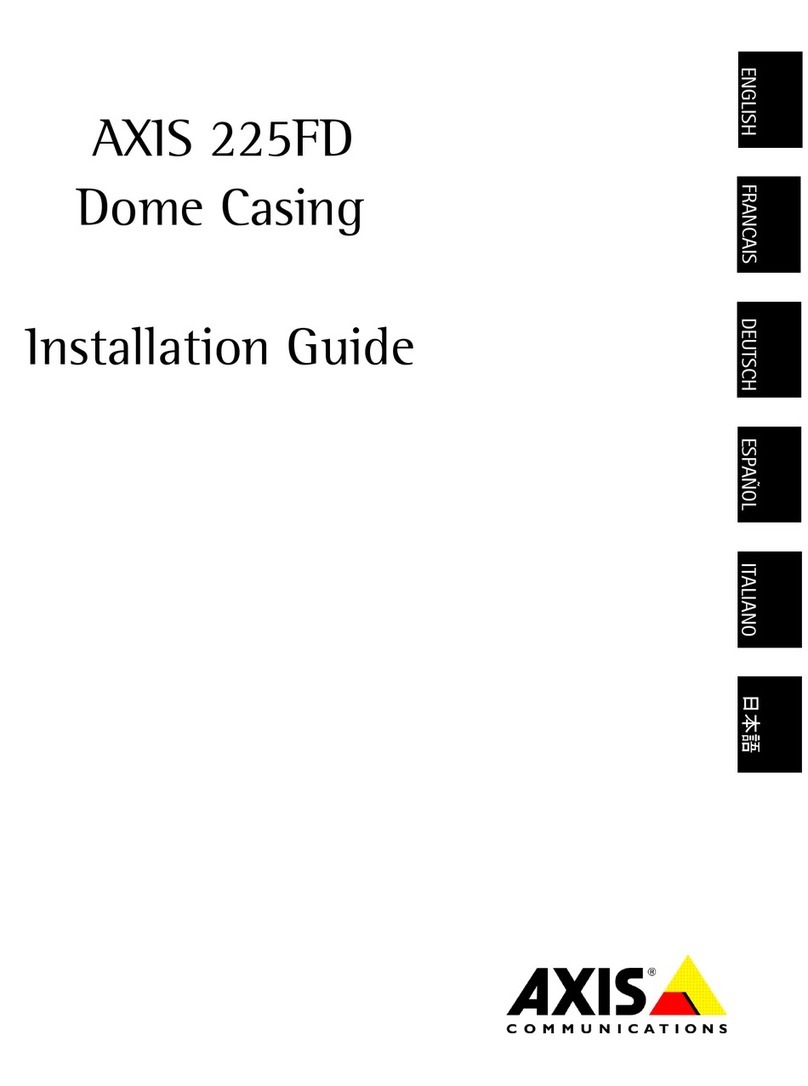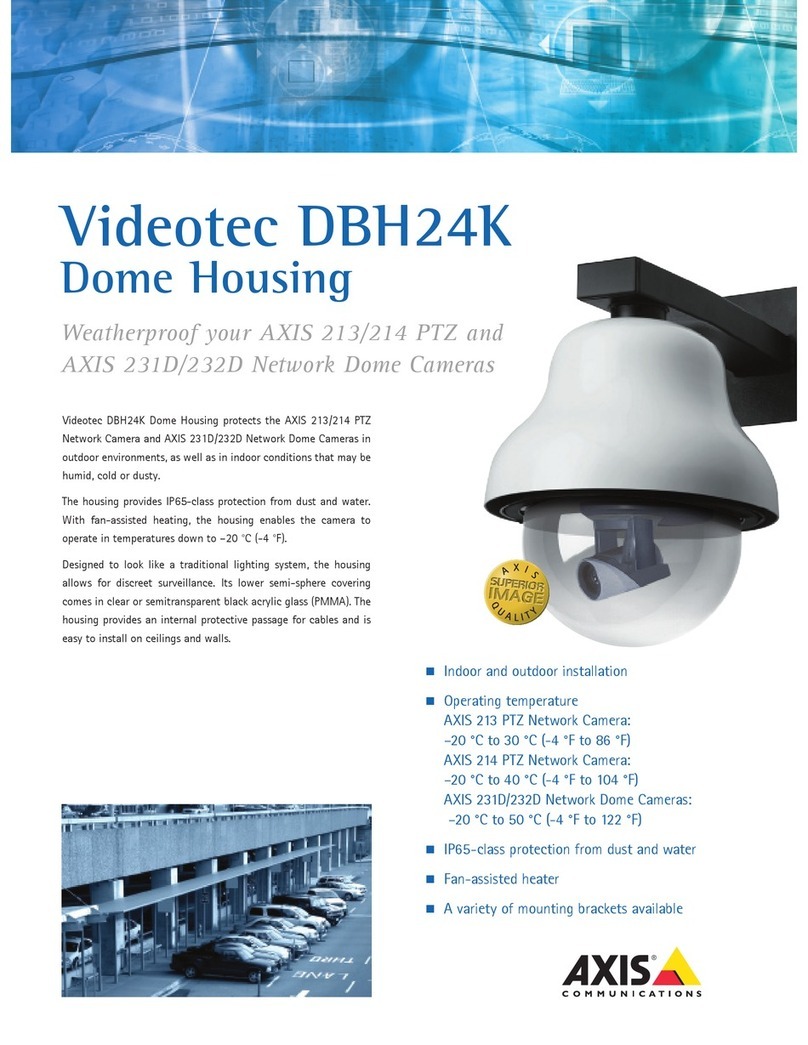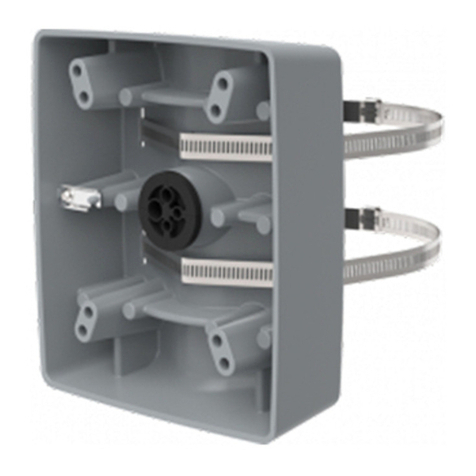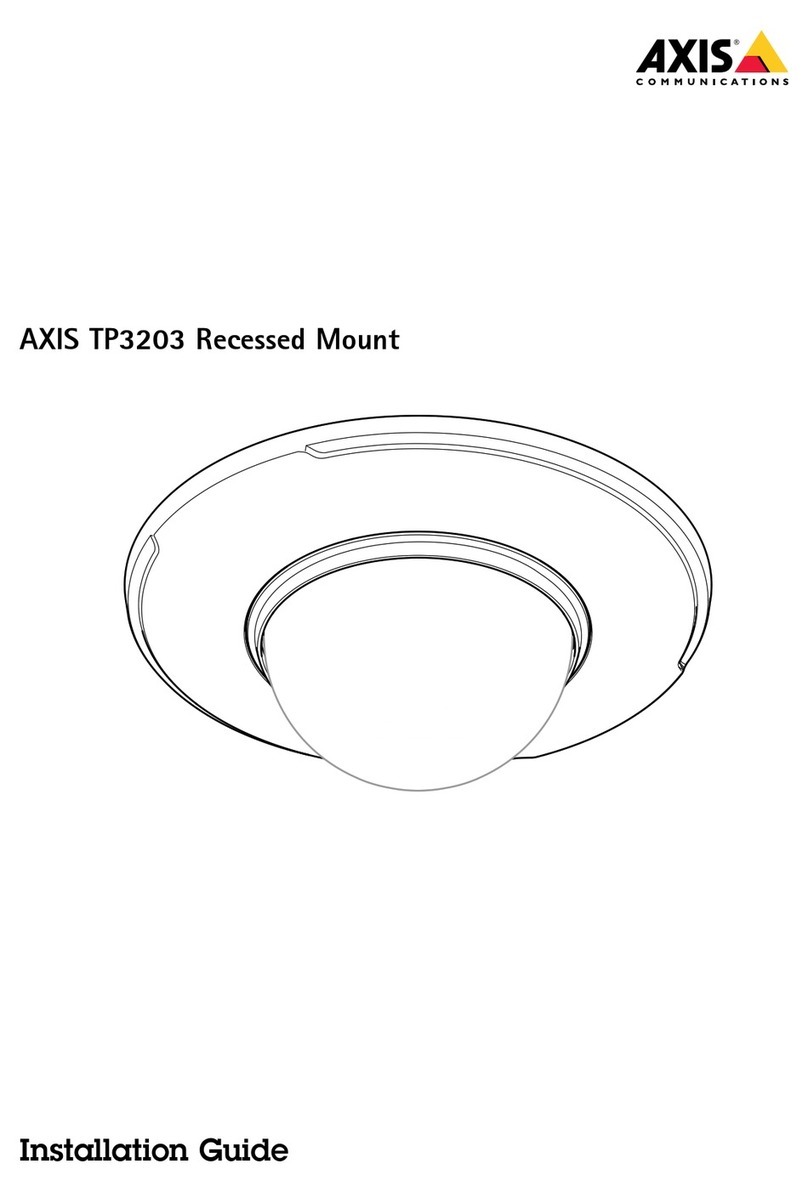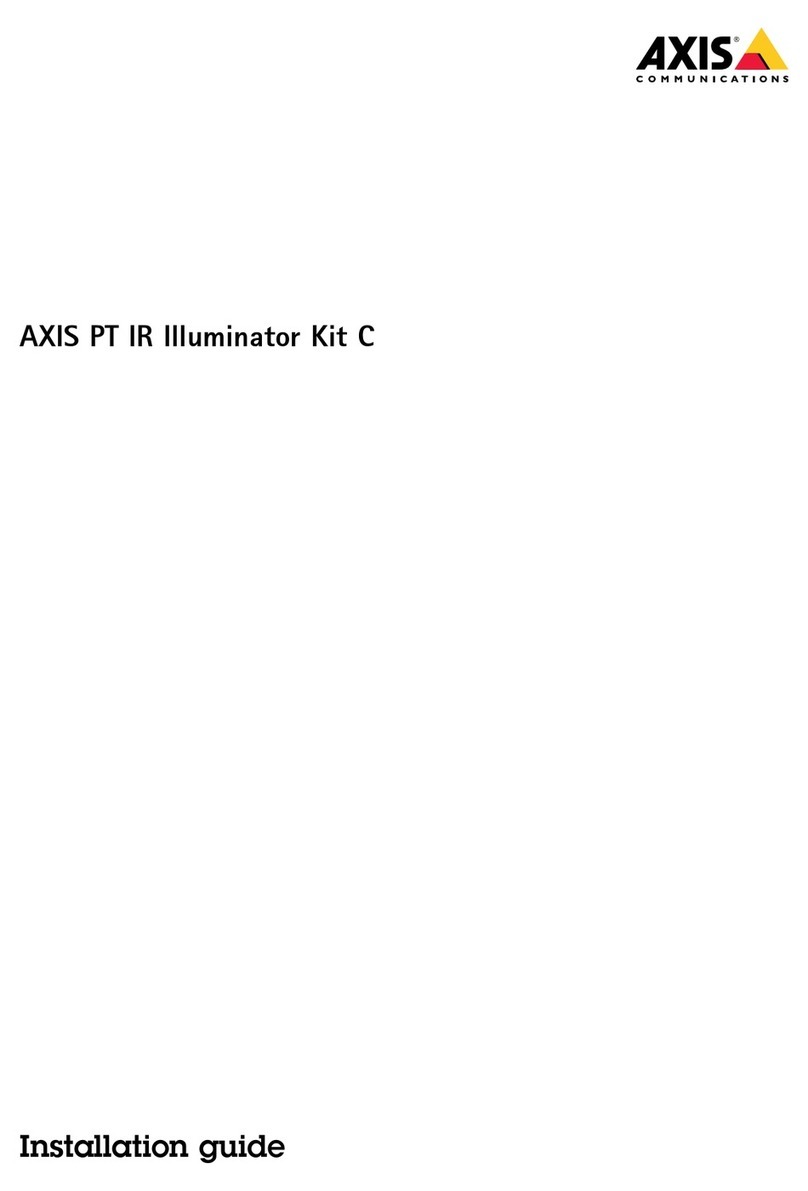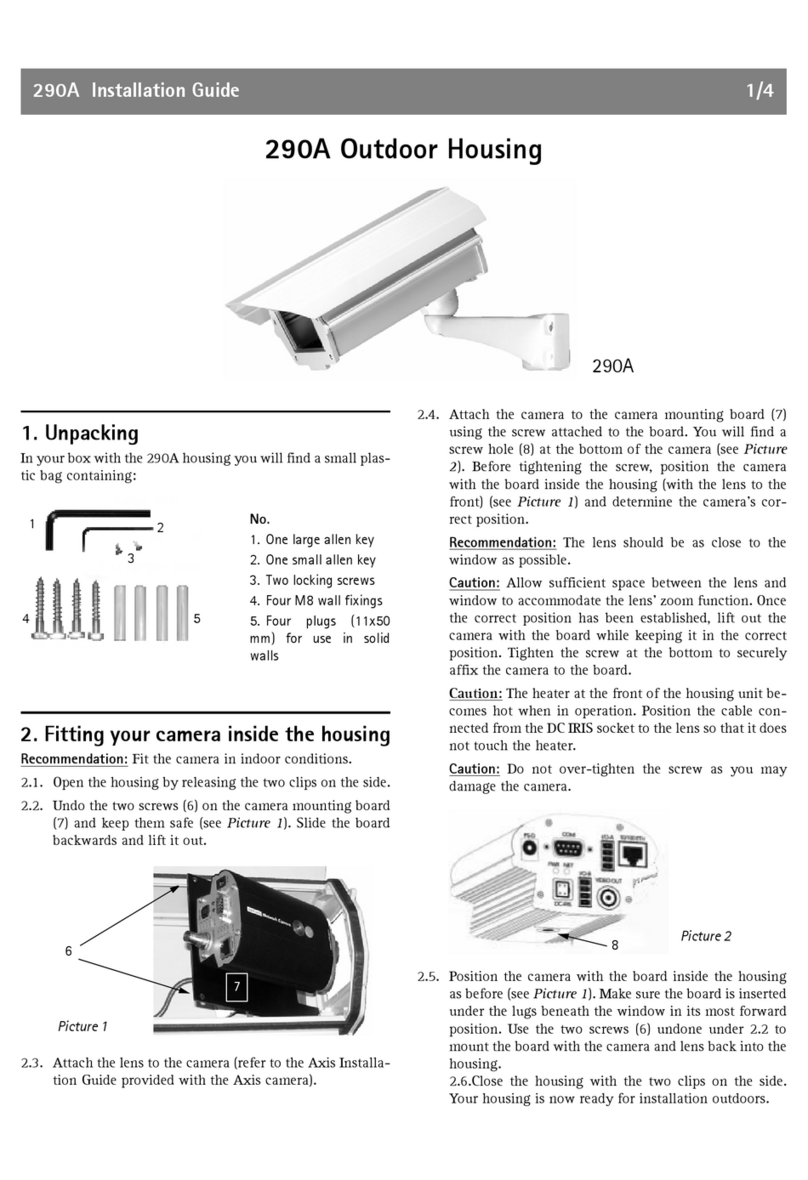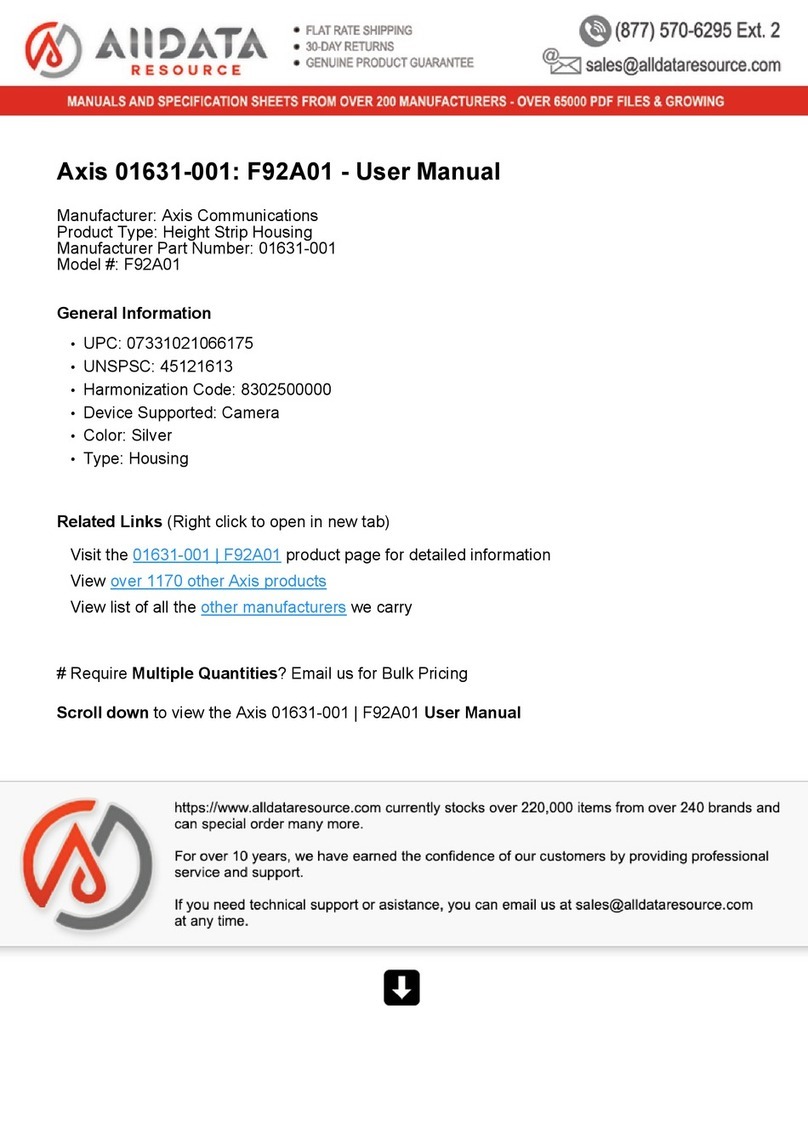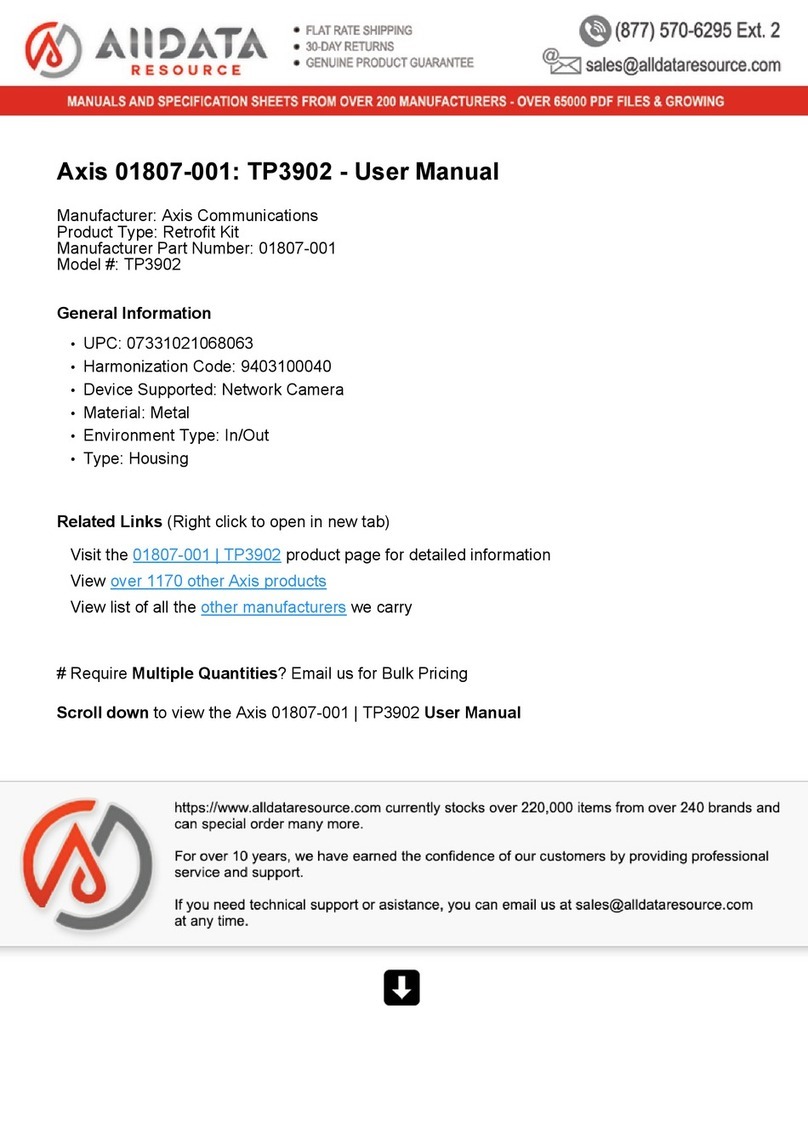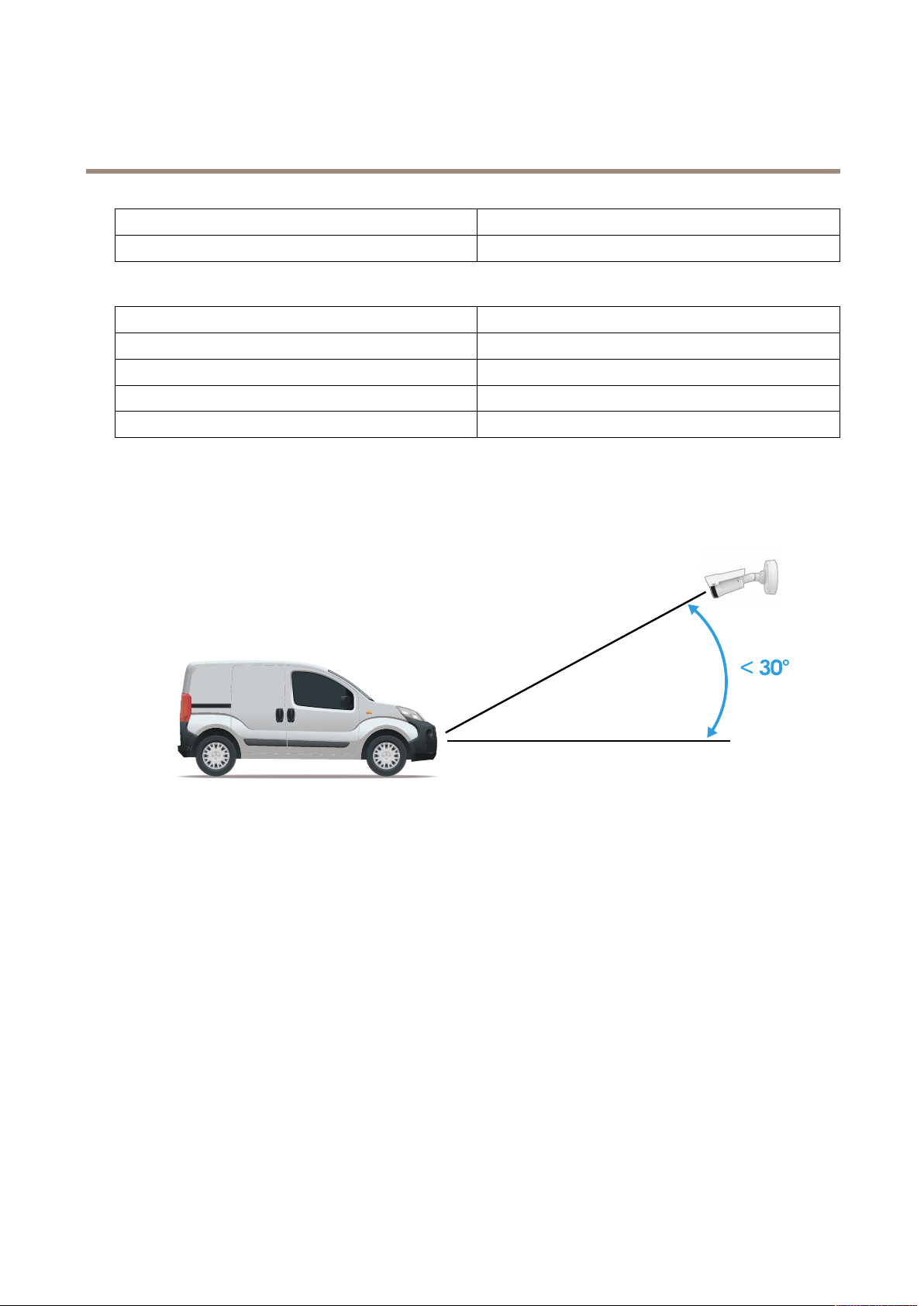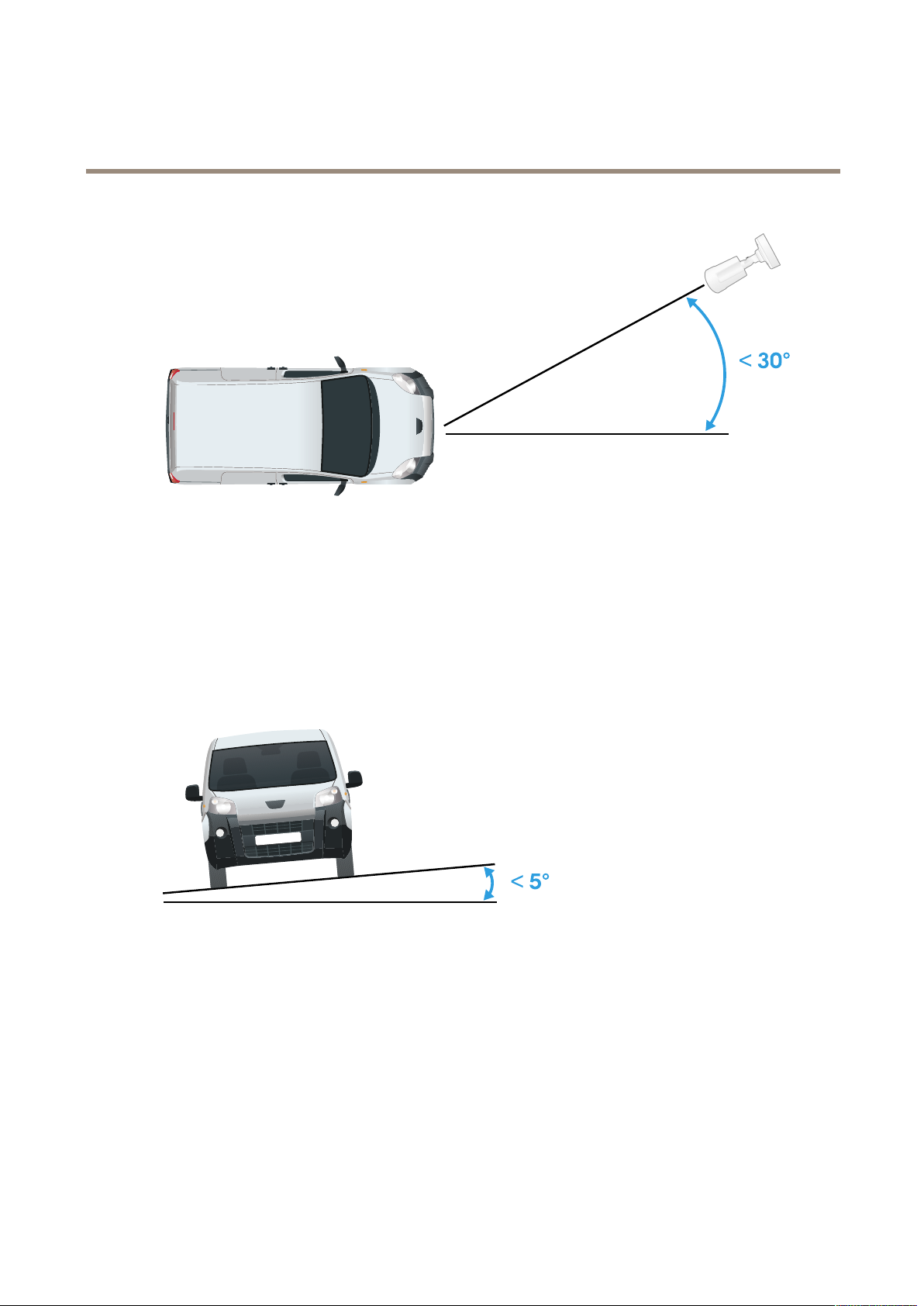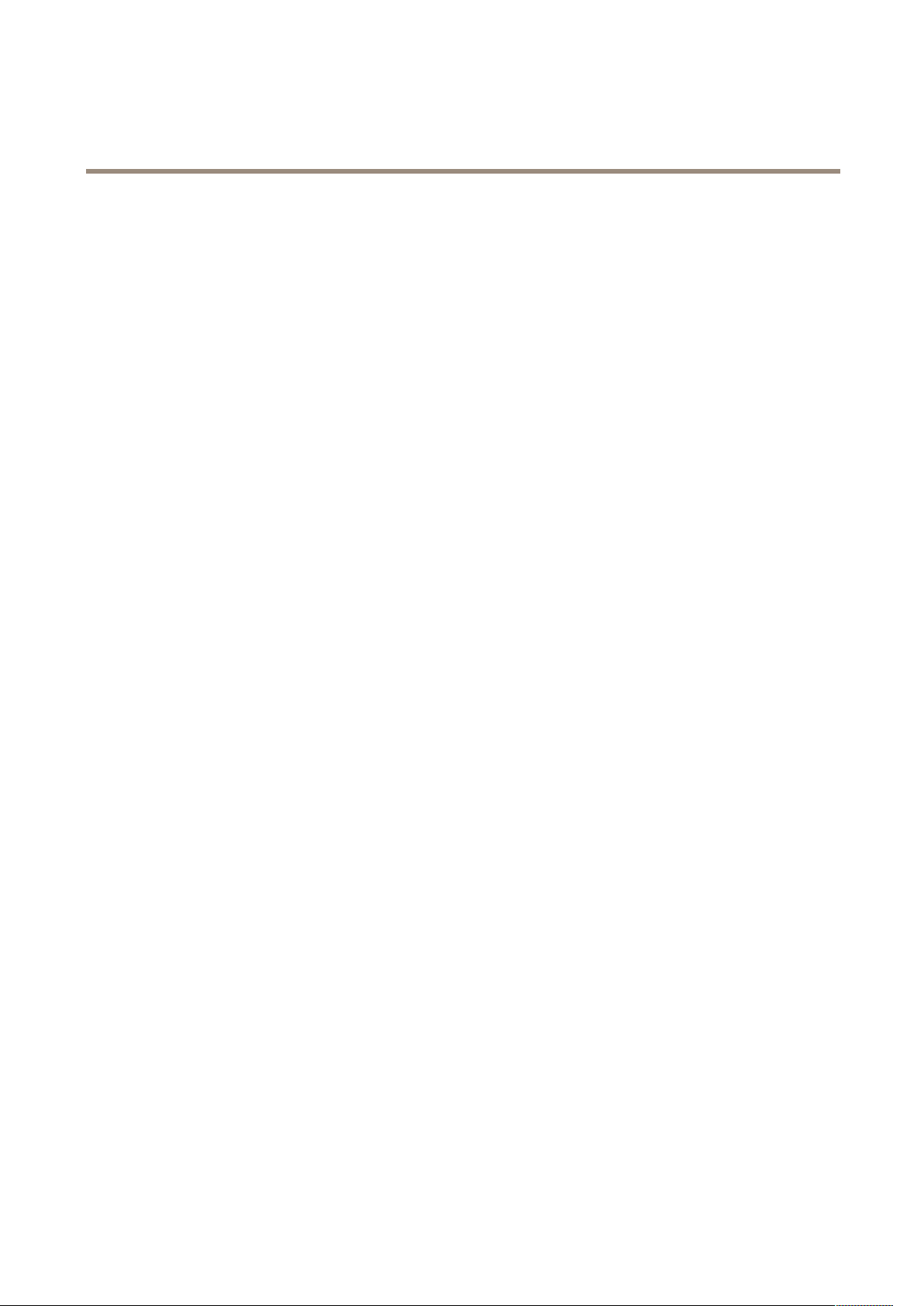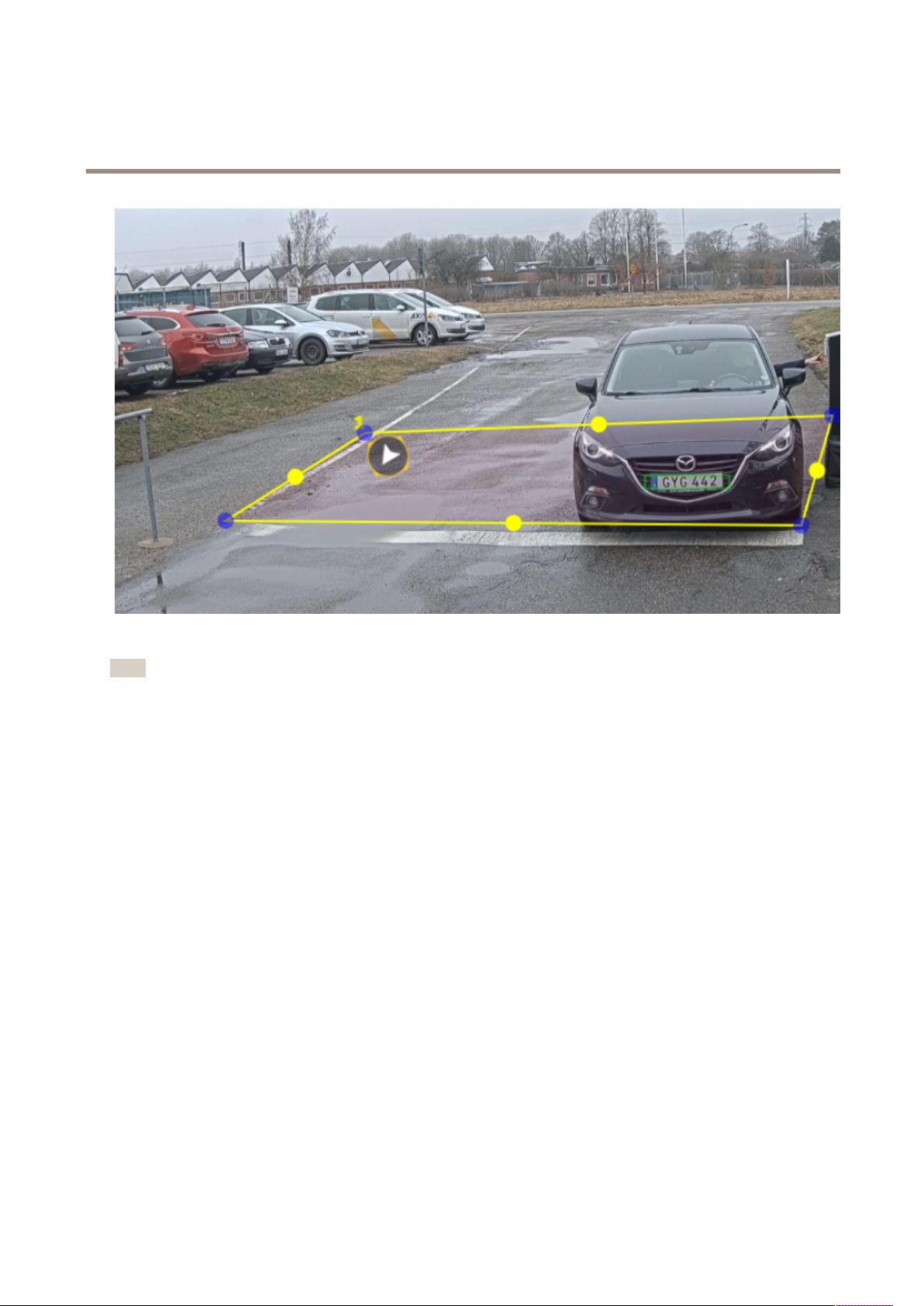AXISP1455-LE-3LicensePlateVerifierKit
Getstarte
2.Selecttheimagerotationthatcorresponstohowyourcameraismounte.
3.Selectthenumberofareasofinterest.Notethatoneareacanetectplatesinbothirections.
4.Selecttheregionwherethecameraislocate.
5.Selectcapturetype.
-Licenseplatecropsavesonlythelicenseplate.
-Vehiclecropsavestheentirecapturevehicle.
-Framedownsized480x270savestheentireimageanreucestheresolutionto480x270.
-Fullramesavestheentireimageatfullresolution.
6.Dragtheanchorpointstoajusttheareaofinterest.SeeAdjusttheareaofinterestonpage8.
7.Ajusttheirectionoftheareaofinterest.Clickthearrowanrotatetosettheirection.Theirectionetermineshow
theapplicationregistersvehiclesenteringorexitingthearea.
8.ClickNext
9.IntheProtocolrop-ownlist,selectoneofthefollowingprotocols:
-TCP
-HTTPPOST
10.IntheServerURLel,typetheserveraressanportinthefollowingformat:127.0.0.1:8080
11.IntheDeviceIDel,typethenameoftheeviceorleaveasis.
12.UnerEventtypes,selectoneormoreofthefollowingoptions:
-Newmeanstherstetectionofalicenseplate.
-Updateiseitheracorrectionofacharacteronapreviouslyetectelicenseplate,orwhenaairectionis
etecteastheplatemovesanistrackeacrosstheimage.
-Lostisthelasttrackeeventofthelicenseplatebeforeitexitstheimage.Italsocontainstheirectionof
thelicenseplate.
13.Toturnonthefeature,selectSendeventdatatoserver.
14.ToreucebanwithwhenusingHTTPPOST,youcanselectDonottosendimagesthroughHTTPPOST.
15.ClickNext.
16.Ifyoualreayhavealistofregistereplates,choosetoimportaseitherablocklistorallowlist.
17.ClickFinish.
Accesscontrol
Usethesetupwizarforquickaneasyconguration.YoucanchoosetoSkiptoleavetheguieatanytime.
1.SelectAccesscontrolanclickNext.
2.Selectthetypeofaccesscontroltouse:
-InternalI/Oifyouwantkeeplistmanagementinthecamera.SeeOpenabarrierforknownvehiclesusingthe
camera'sI/Oonpage18.
-ControllerifyouwanttoconnectaDoorcontroller.SeeConnecttoadoorcontrolleronpage20.
6