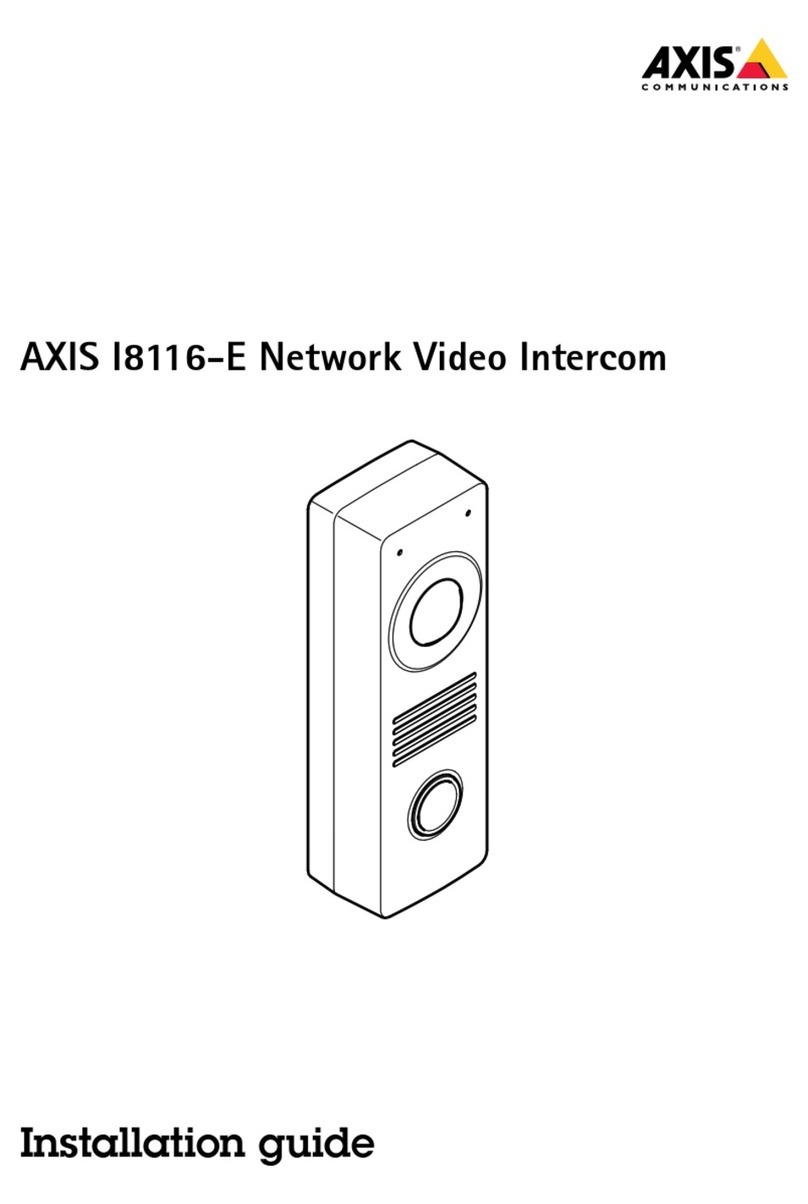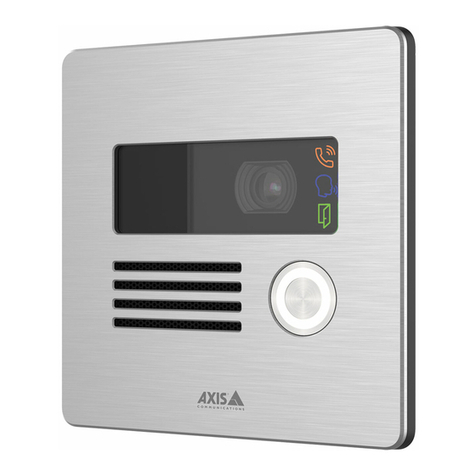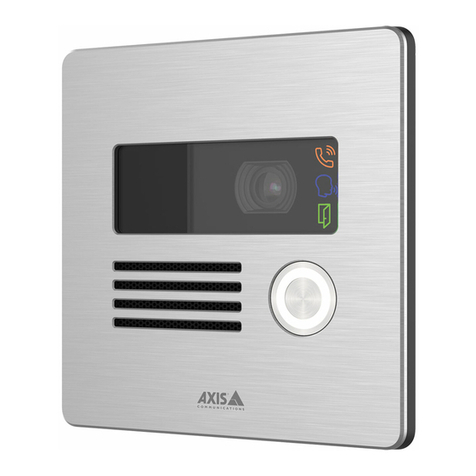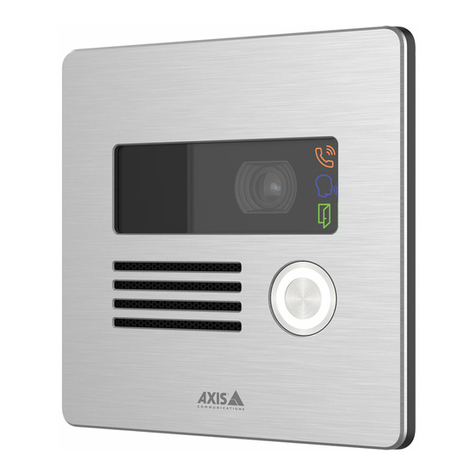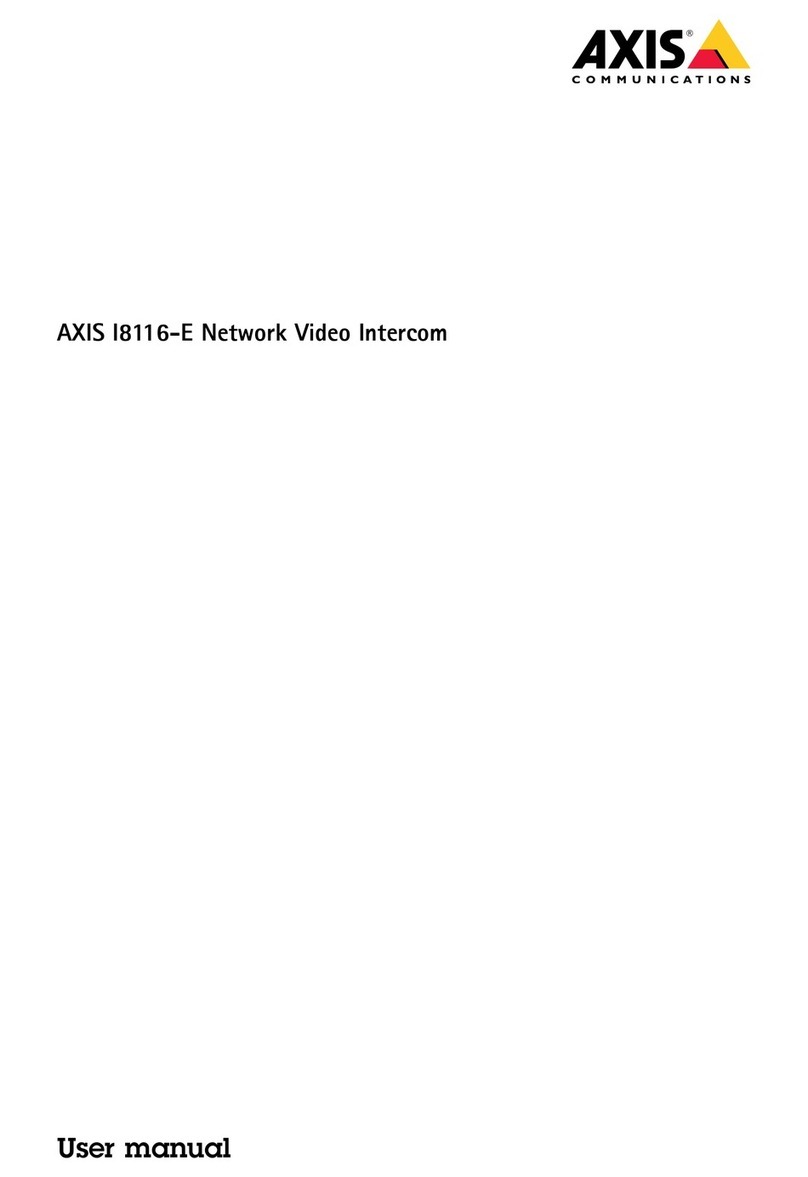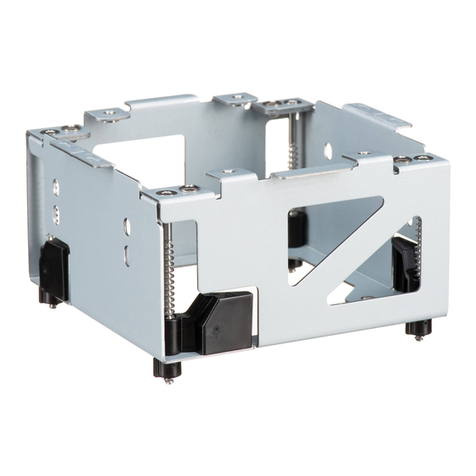AXISA8207-VEMkIINetworkVideoDoorStation
Tableofontents
Solutionoverview...........................................3
Productoverview...........................................4
Installation................................................6
Getstarted................................................7
Findthedeviceonthenetwork....................................7
Openthedevice'swebpage.......................................7
Setanewpasswordfortherootaccount............................7
Securepasswords...............................................7
Verifythatnoonehastamperedwiththermware....................8
Webpageoverview..............................................8
Additionalsettings..........................................9
Changetherootpassword........................................9
SetupdirectSIP(P2P)...........................................9
SetupSIPthroughaserver(PBX)..................................10
Createacontact................................................10
Congurethecallbutton.........................................11
Setupascardreader-networkconnection..........................1 1
Setupascardreader-wiredconnection............................12
Useprotecteddataoncardstoincreasesecurity......................12
UseDTMFtounlockthedoorforavisitor............................13
Transmitlivevideotoamonitor....................................14
Learnmore................................................15
VoiceoverIP(VoIP)..............................................15
Setuprulesforevents...........................................16
Applications....................................................17
Dailyuse..................................................18
Usethekeypad.................................................18
Troubleshooting............................................19
Resettofactorydefaultsettings...................................19
Checkthecurrentrmwareversion.................................19
Upgradethermware............................................19
Technicalissues,cluesandsolutions................................20
Performanceconsiderations.......................................20
Specications..............................................22
Frontpanelindicatorsandcontrols.................................22
LEDindicators..................................................22
SDcardslot....................................................22
Buttons.......................................................22
Connectors....................................................23
Safetyinformation..........................................26
Hazardlevels...................................................26
Othermessagelevels.............................................26
2