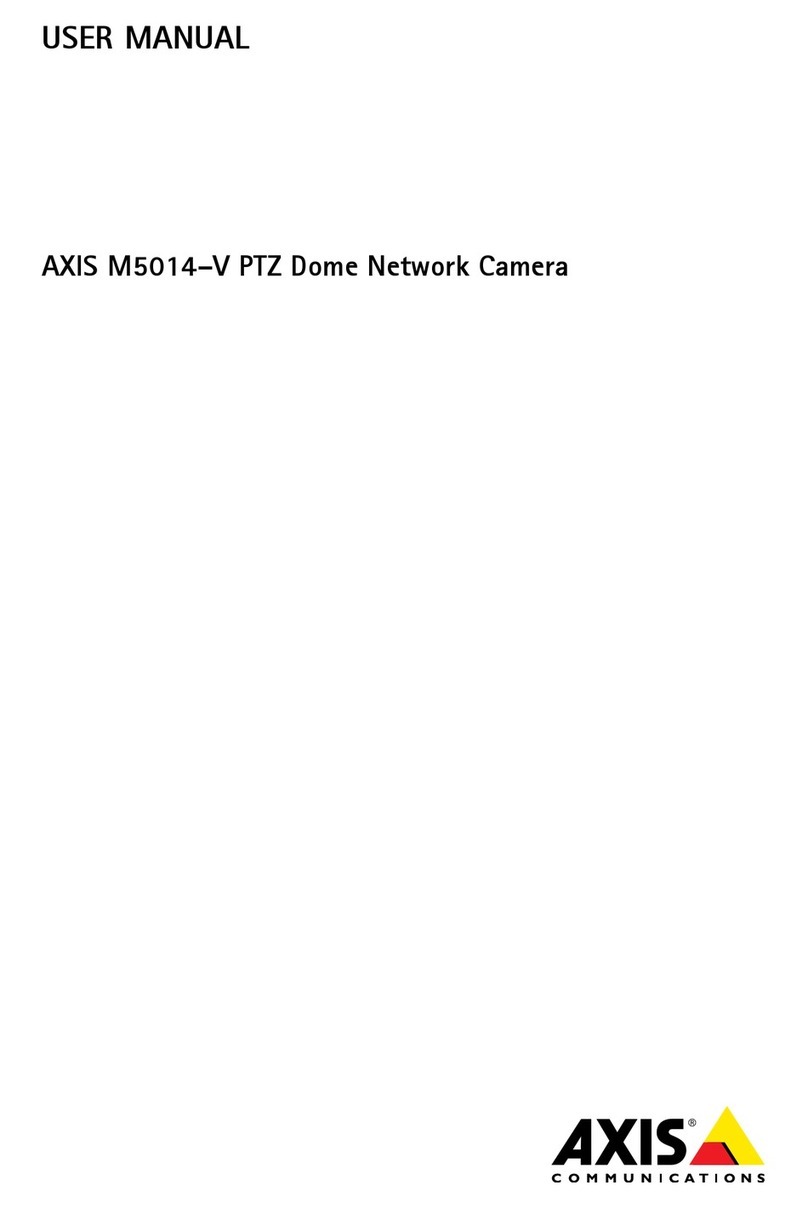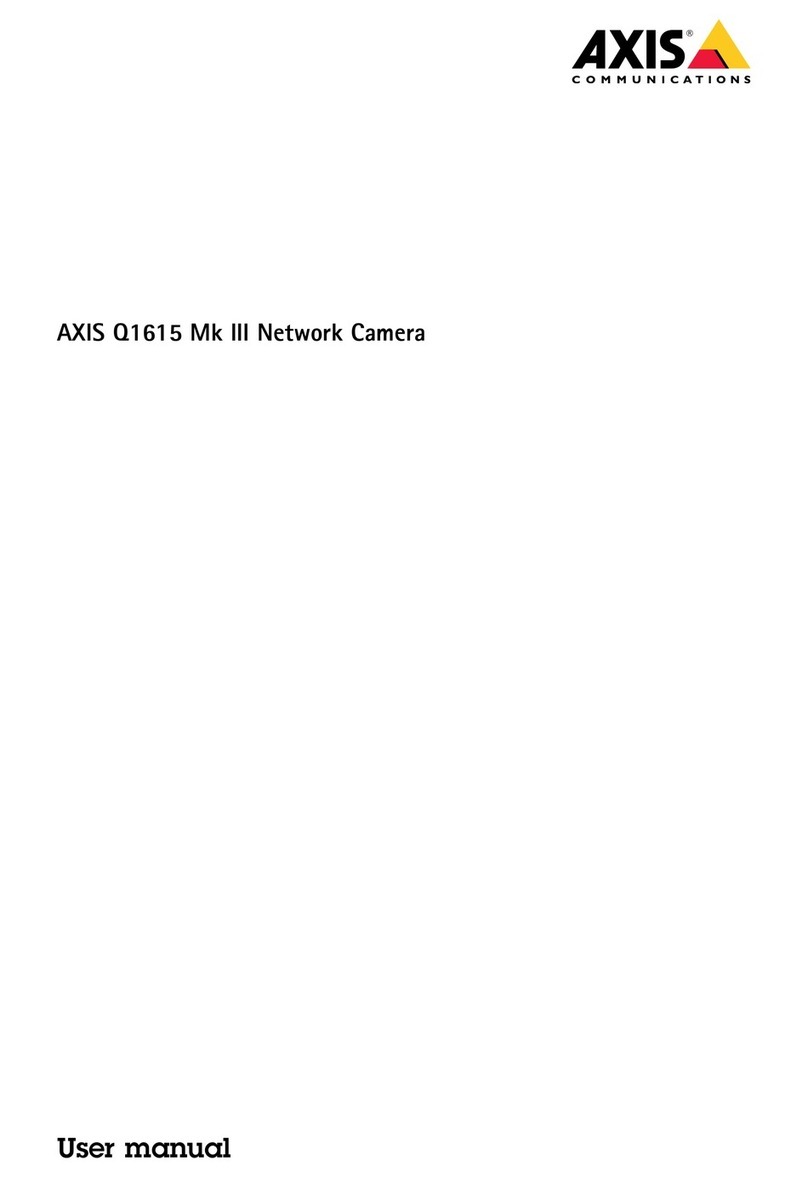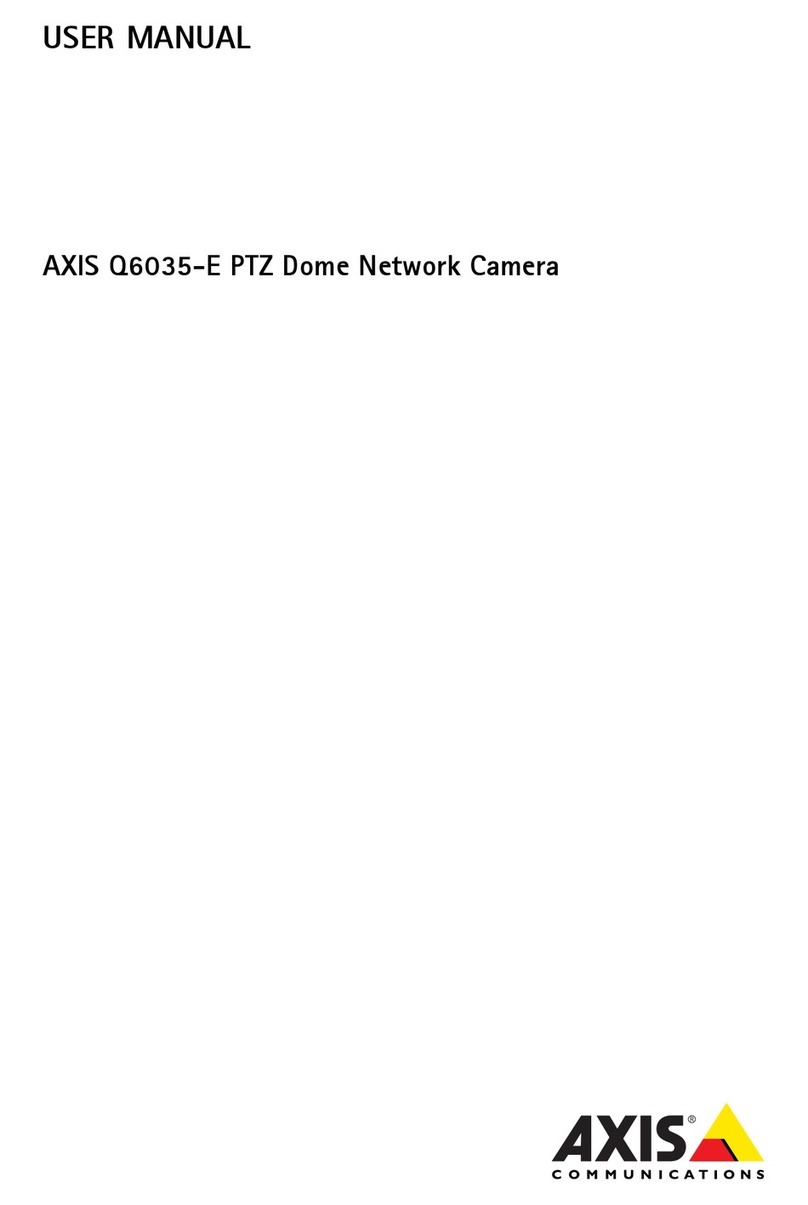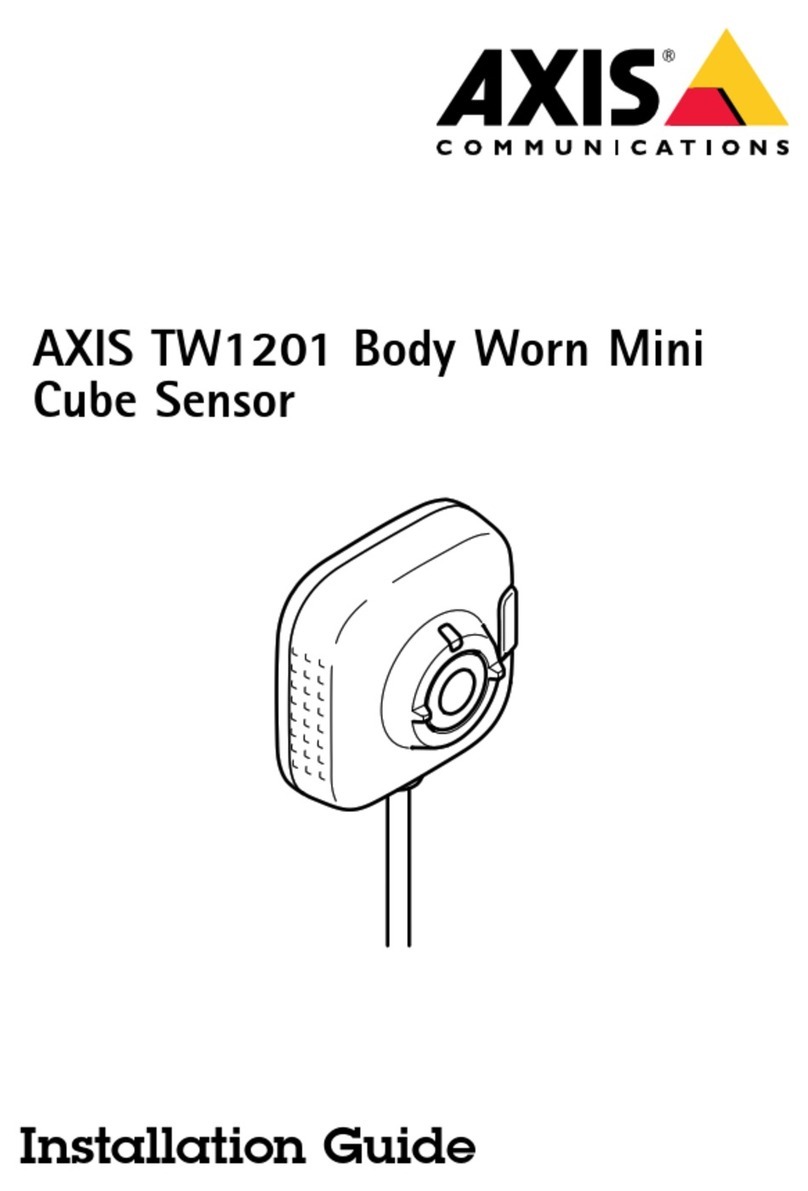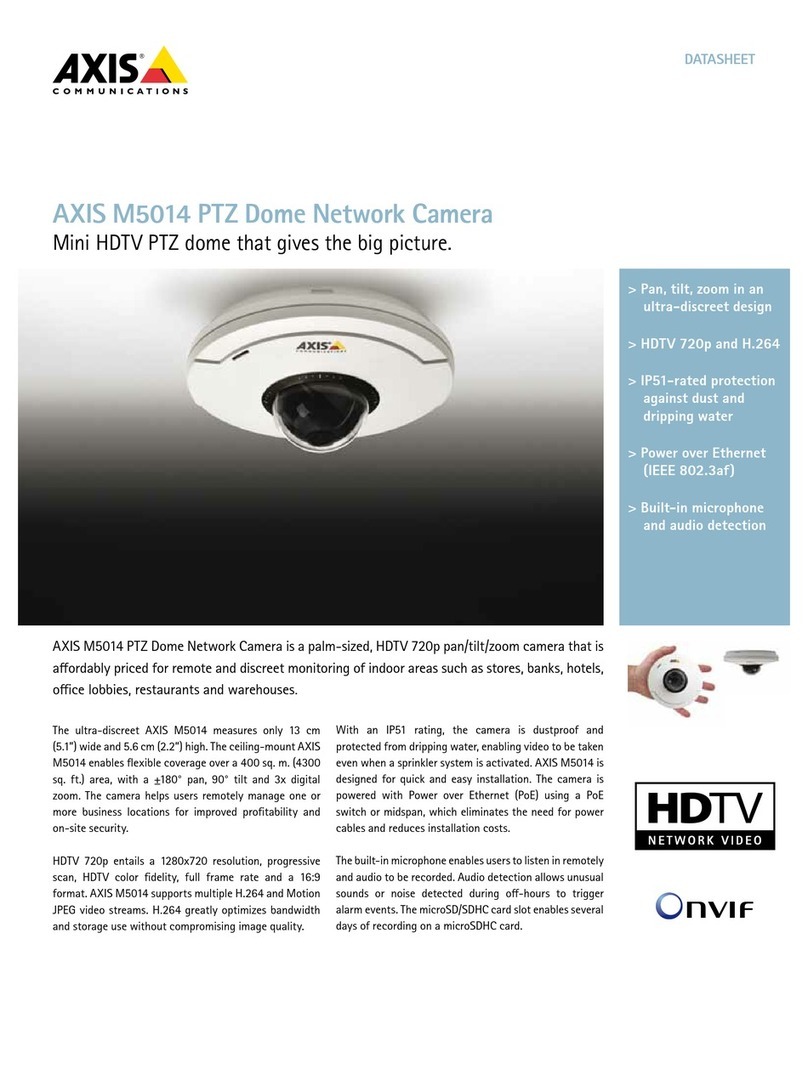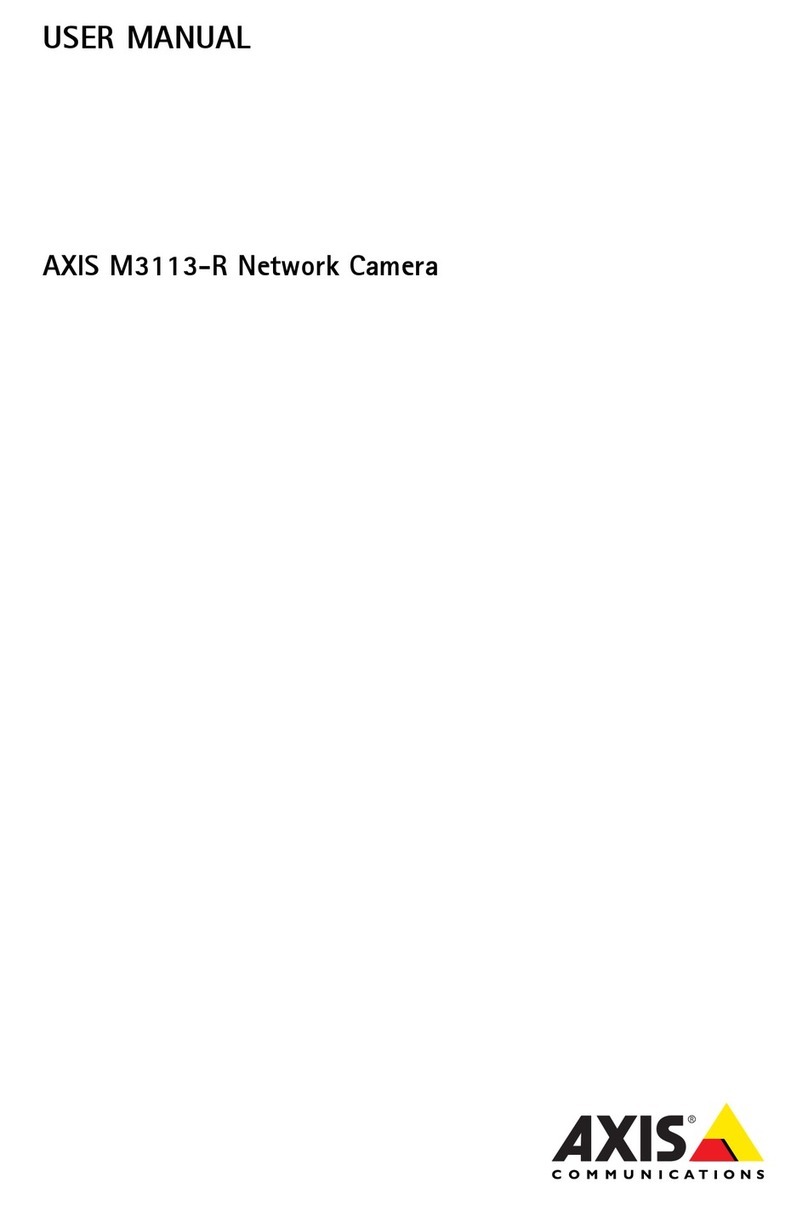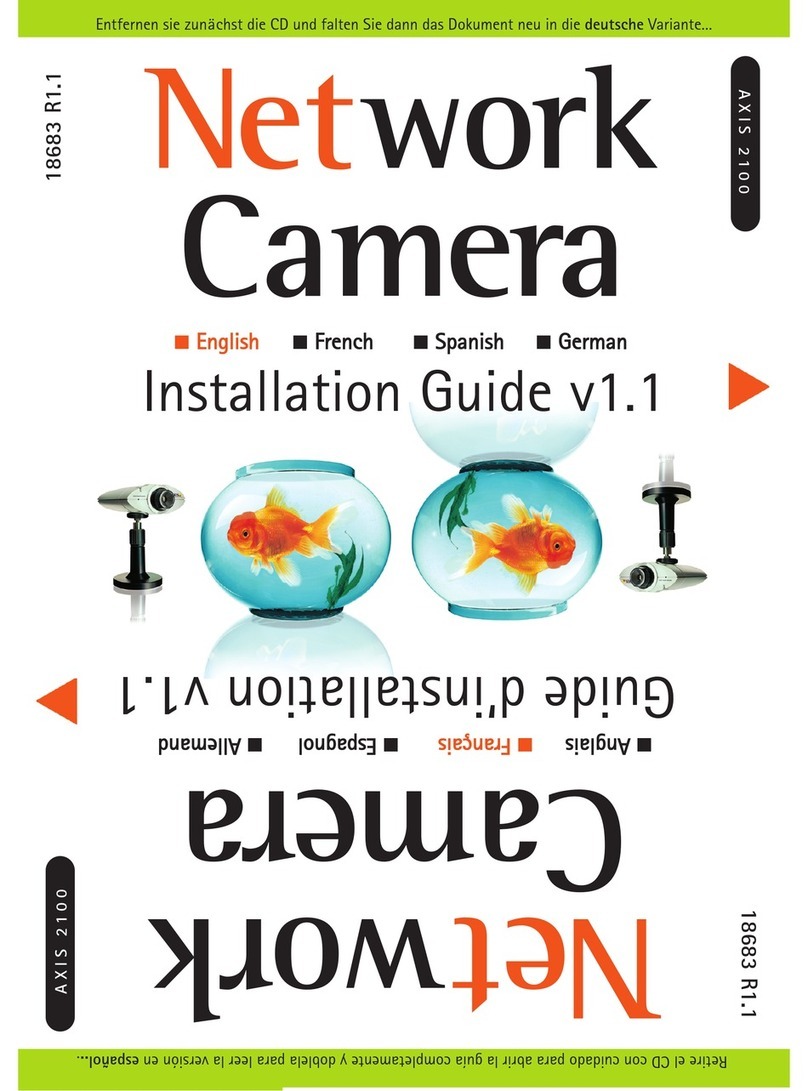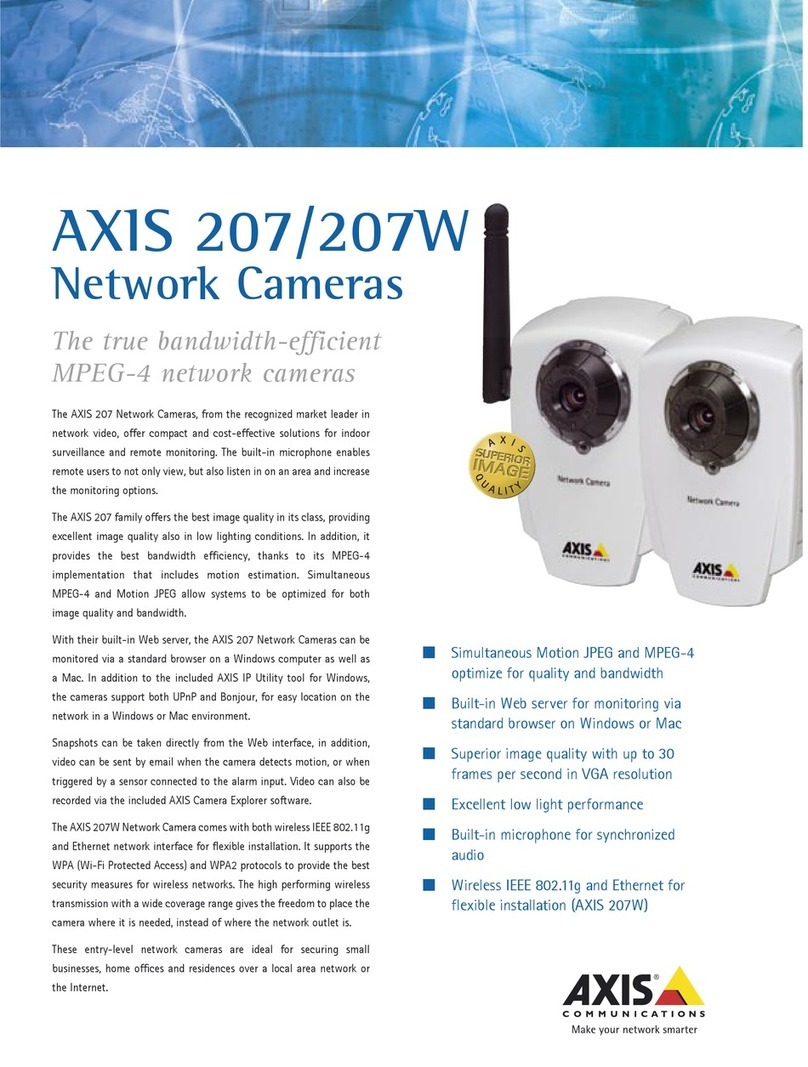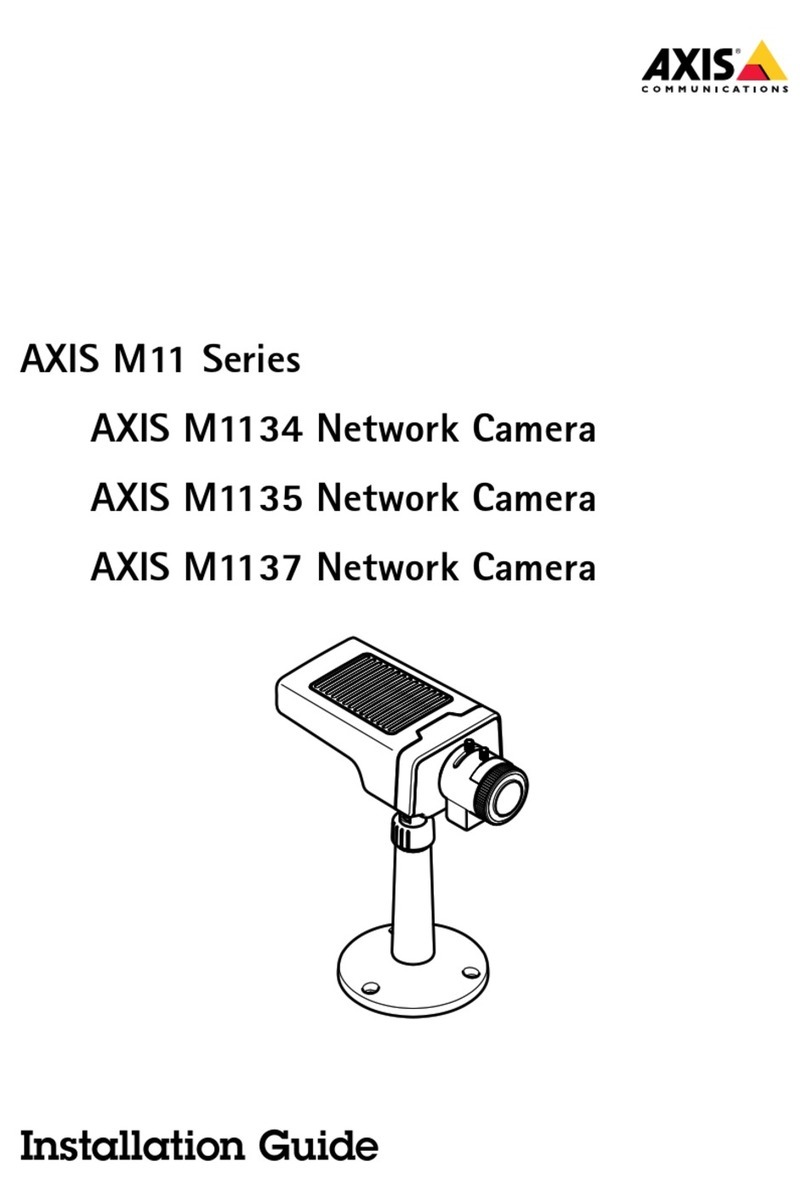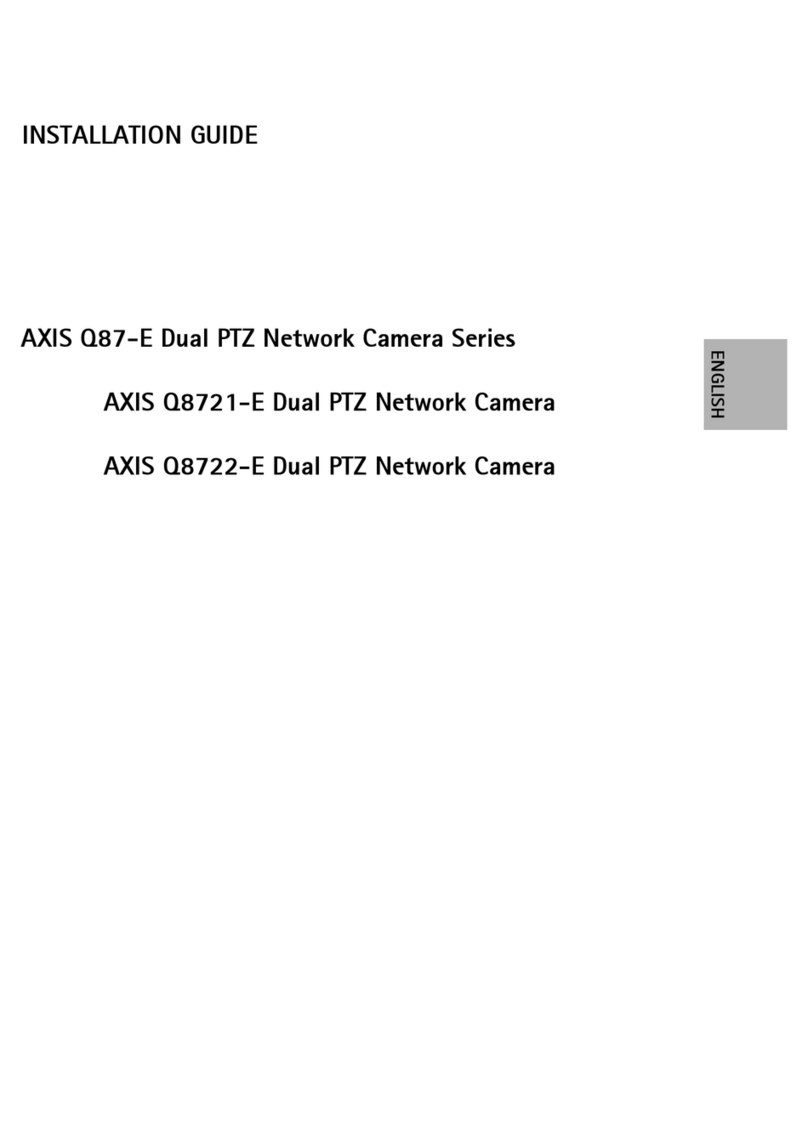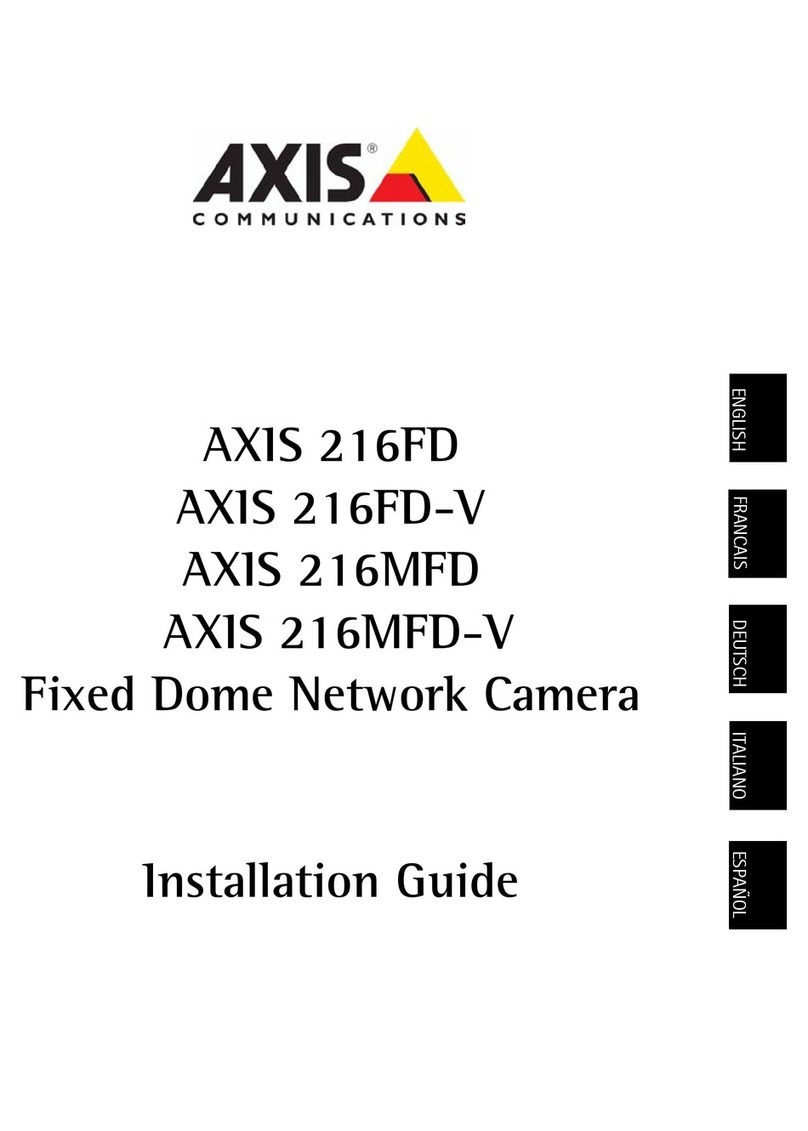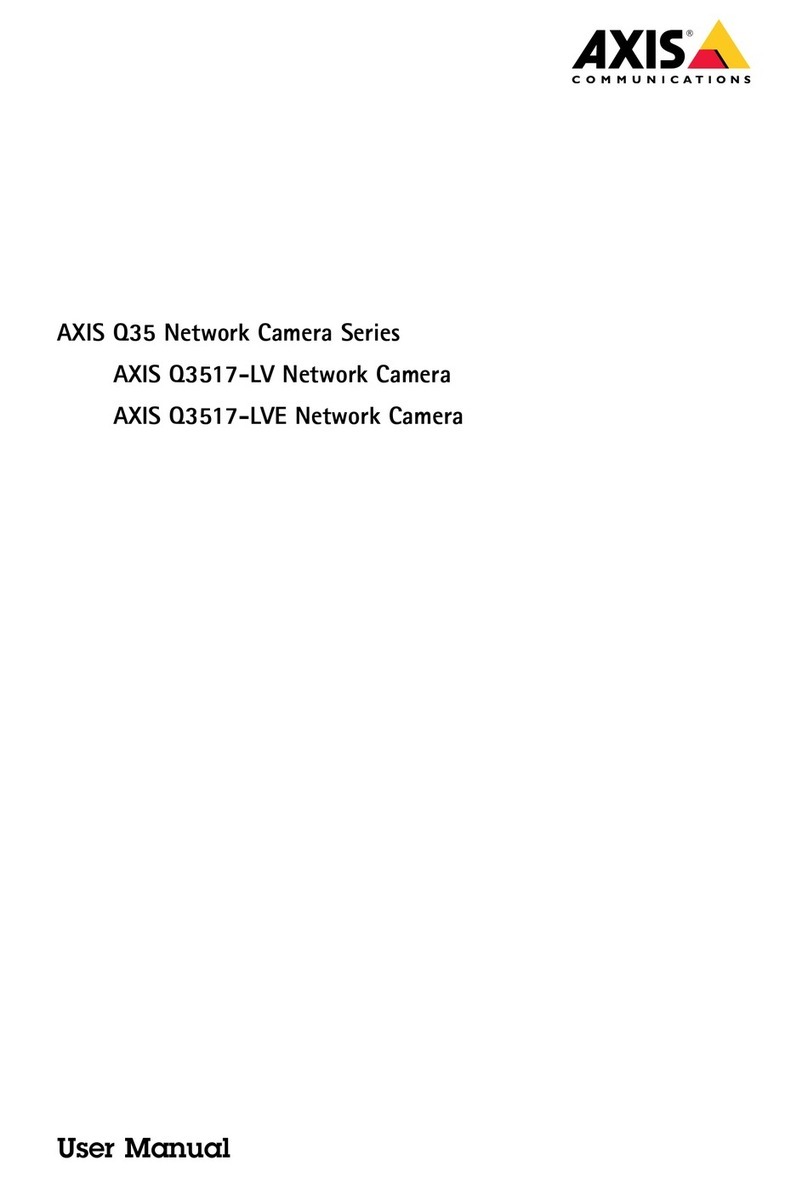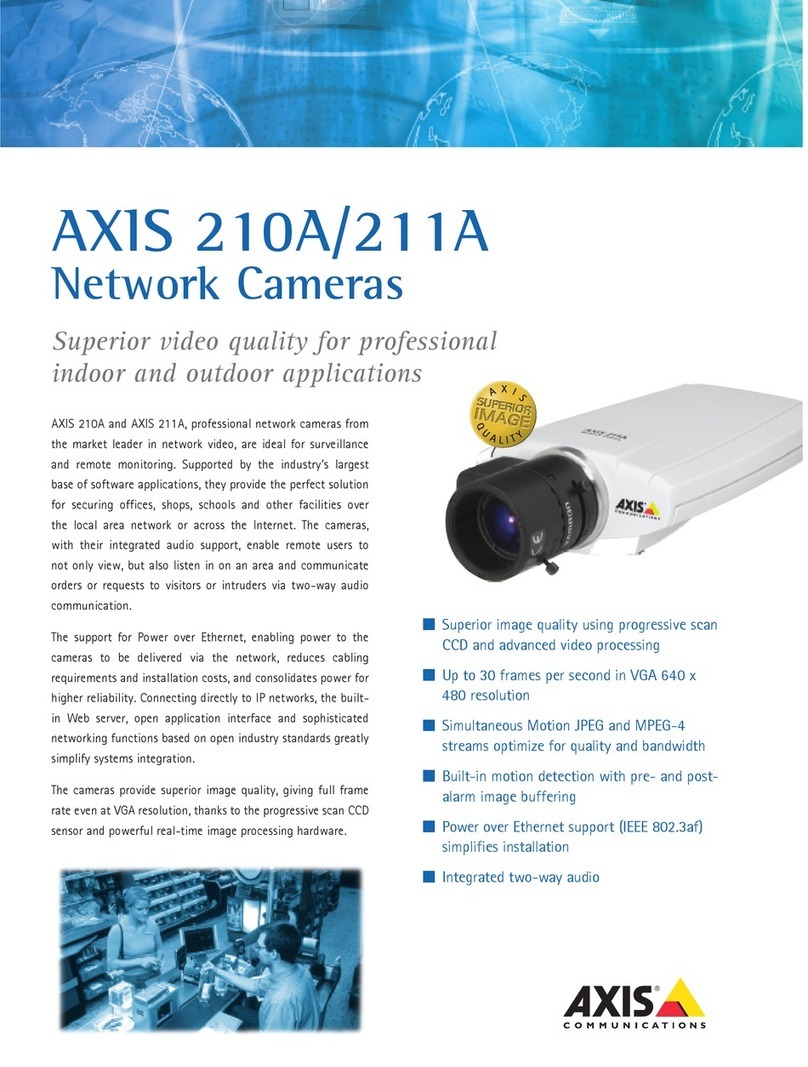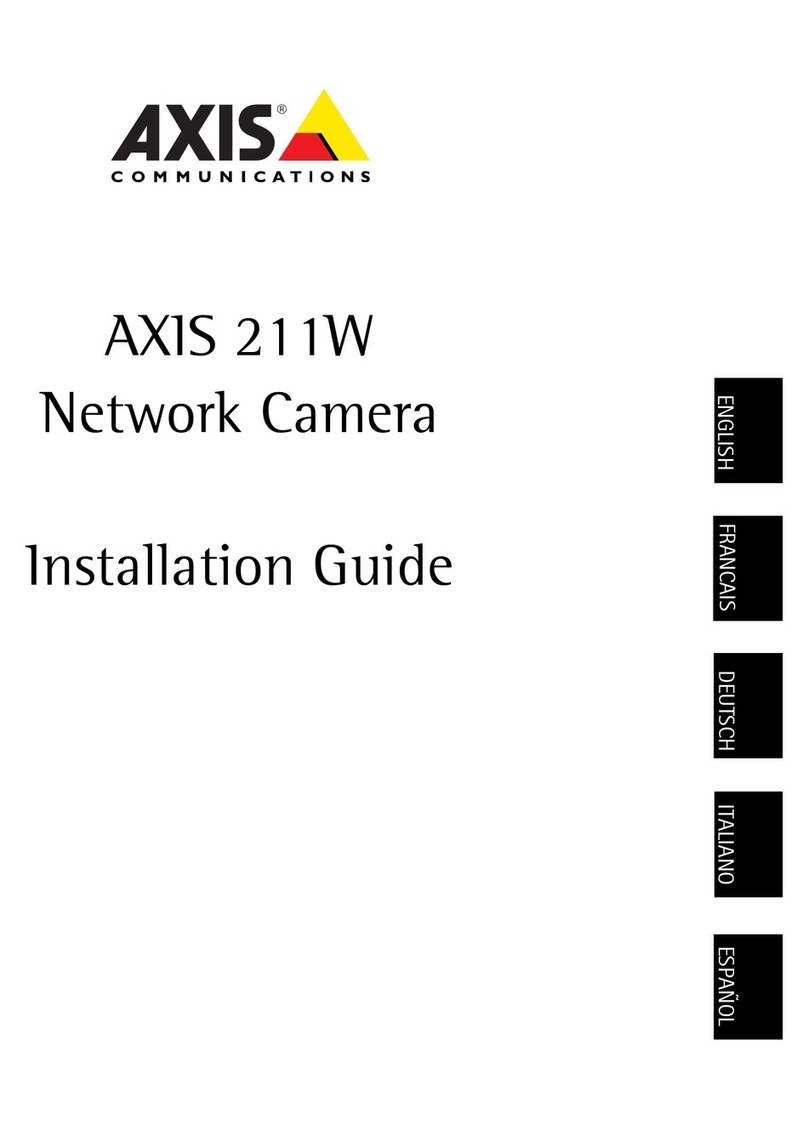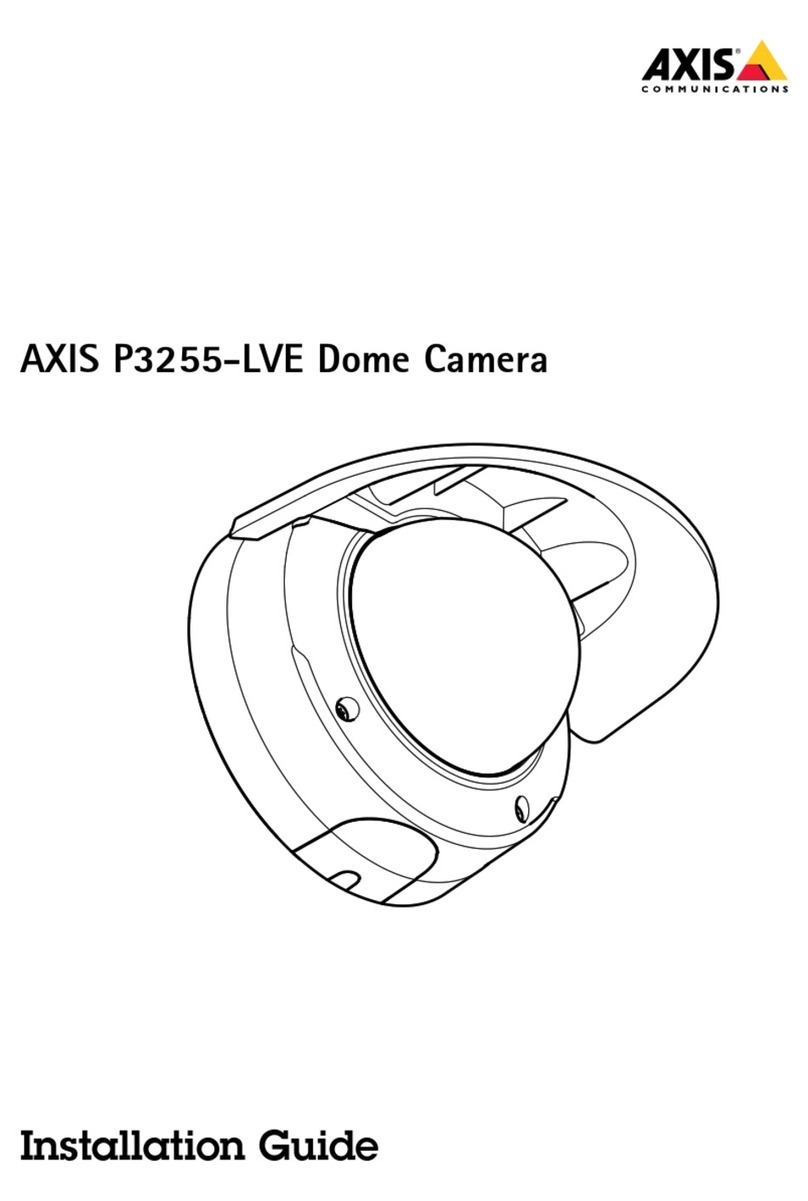M11MkIISeries
TableofContents
Aboutthismanual..........................................3
Getstarted................................................4
Findthedeviceonthenetwork....................................4
Openthedevice'swebpage.......................................4
Webpageoverview..............................................5
Congureyourdevice........................................6
Replacethelens................................................6
Adjusttheiage................................................6
Viewandrecordvideo............................................10
Setuprulesforevents...........................................11
Thedeviceinterface.........................................14
Status........................................................14
Video.........................................................15
Audio.........................................................25
Recordings.....................................................26
Apps..........................................................26
Syste........................................................27
Maintenance...................................................41
Learnmore................................................43
Bitratecontrol..................................................43
Viewarea......................................................44
Privacyasks..................................................44
Overlays.......................................................45
Streaingandstorage...........................................45
Applications....................................................45
Specications..............................................47
Productoverview................................................47
LEDindicators..................................................47
SDcardslot....................................................48
Buttons.......................................................48
Connectors....................................................48
Troubleshooting............................................50
Resettofactorydefaultsettings...................................50
Firwareoptions...............................................50
Checkthecurrentrwareversion.................................50
Upgradetherware............................................50
Technicalissues,clues,andsolutions................................51
Perforanceconsiderations.......................................52
Needorehelp?................................................53
2