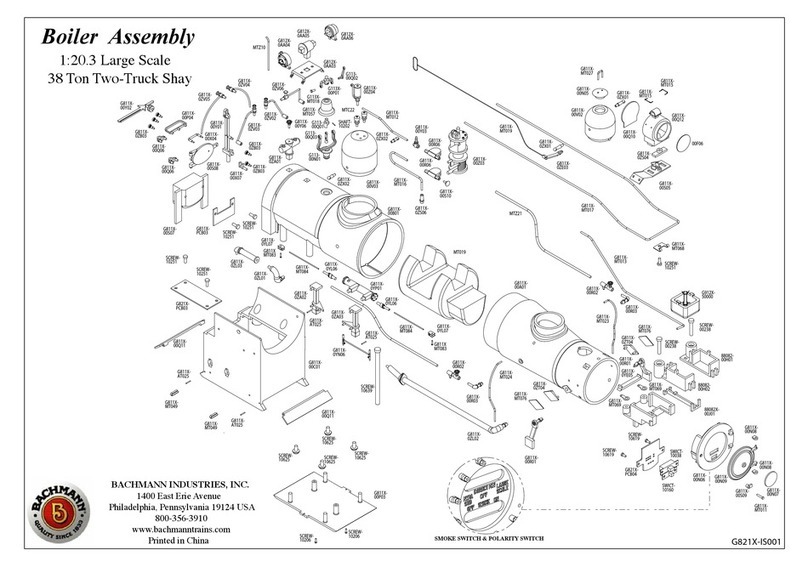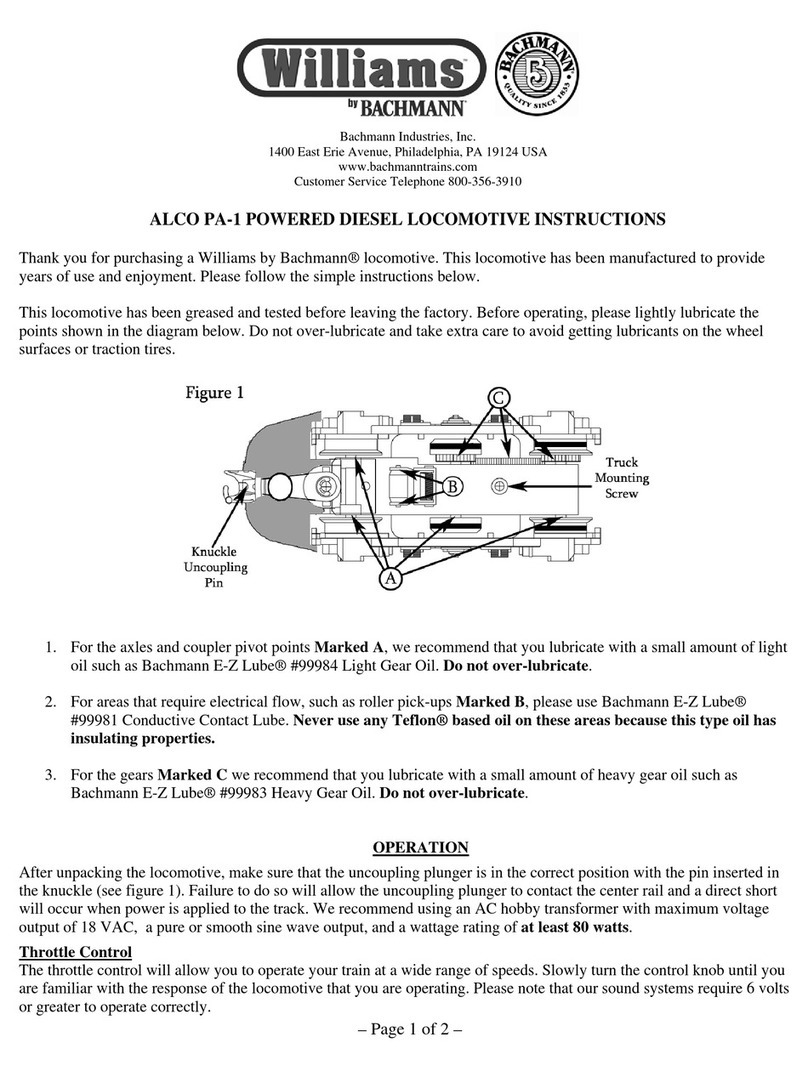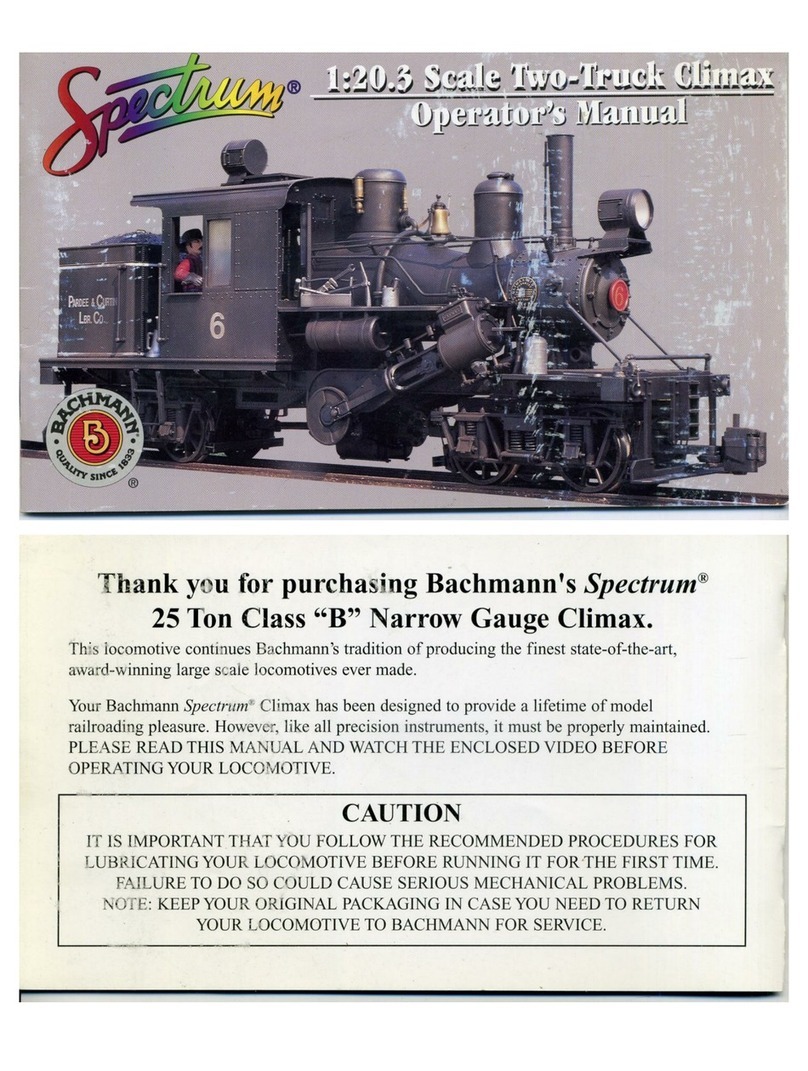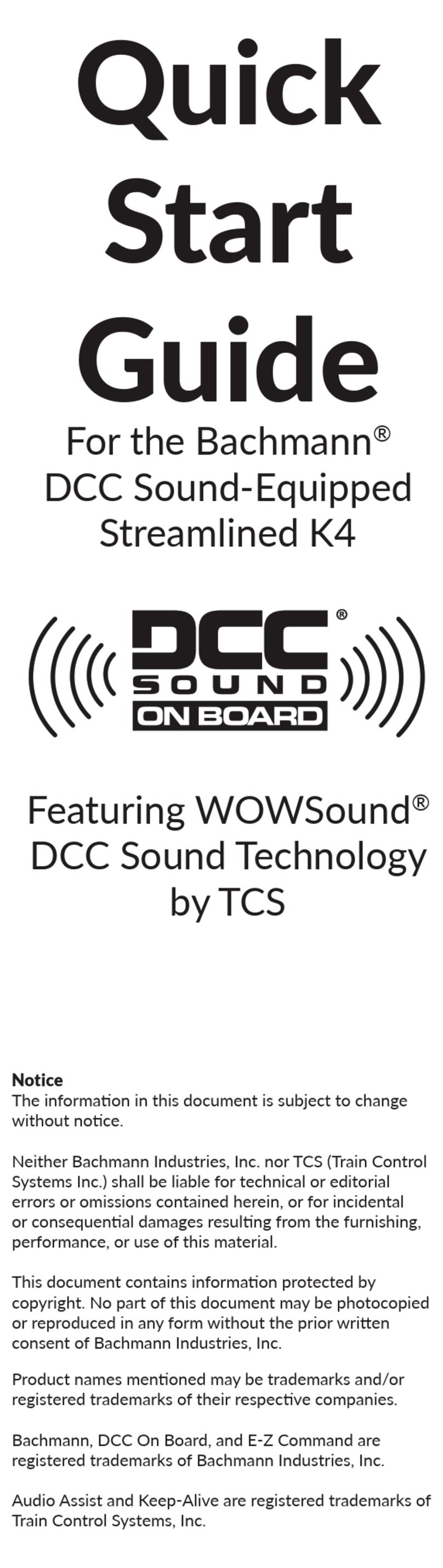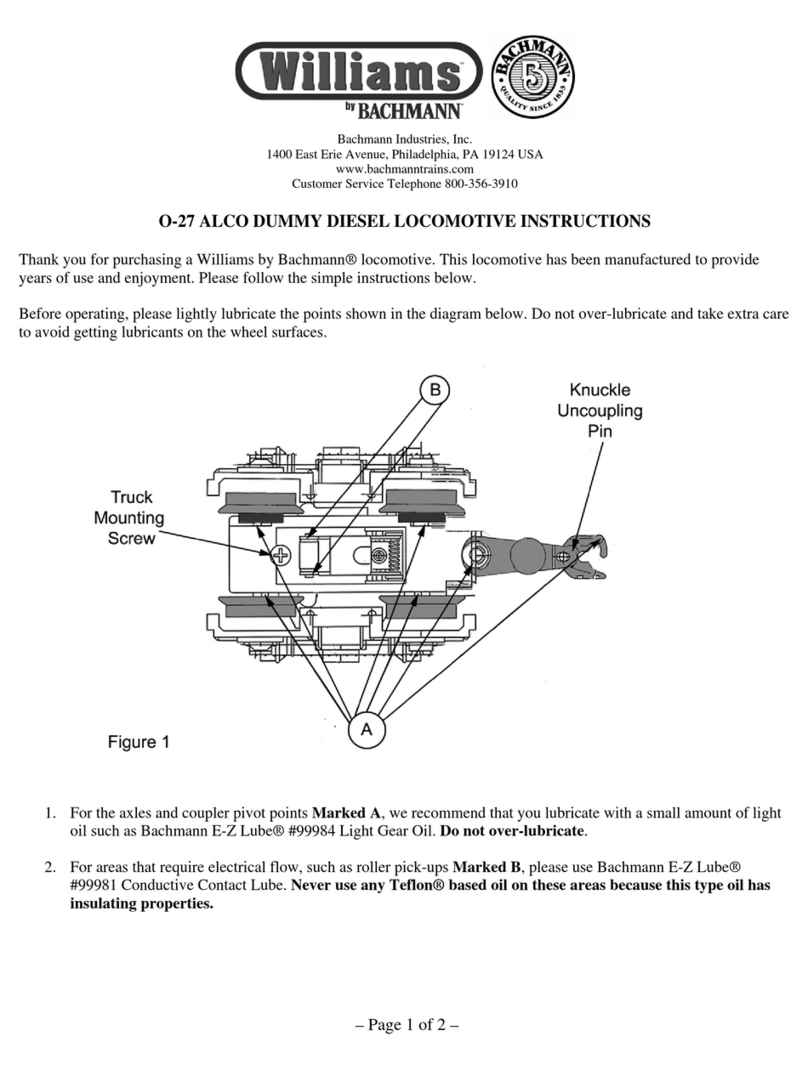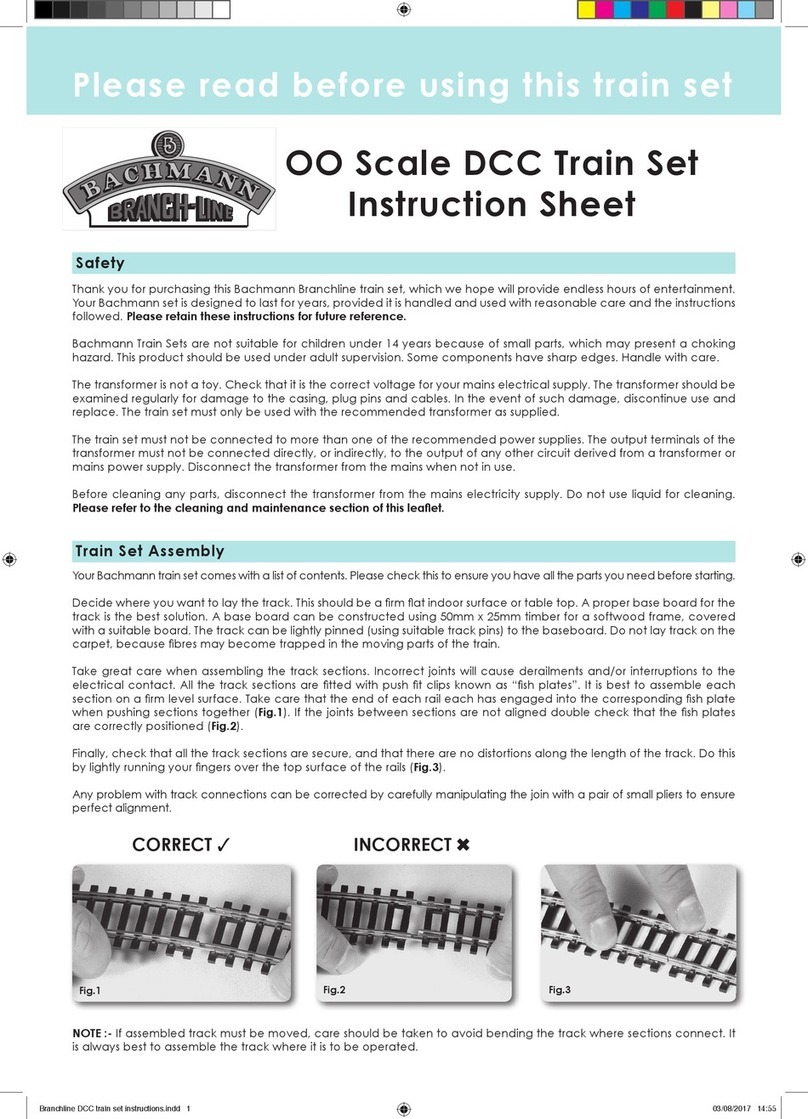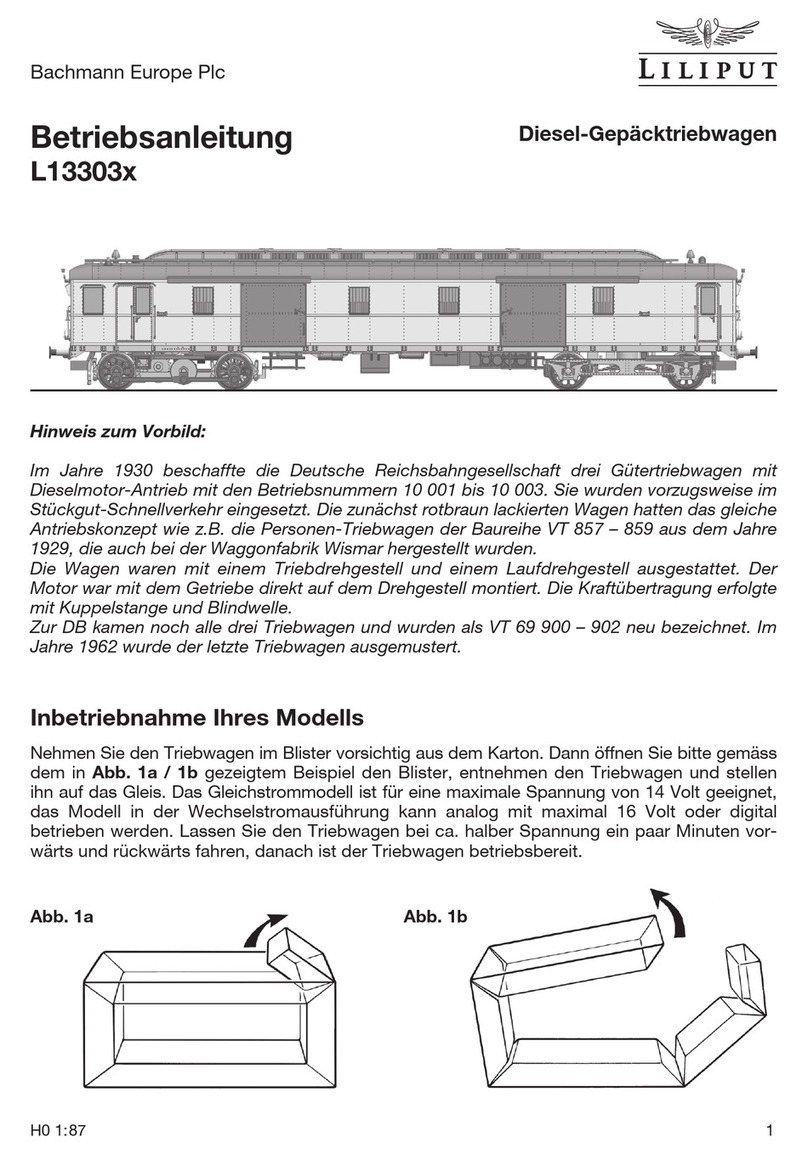E3106 Instruction Sheet - 1908 4
Selected spare parts are available from the Bachmann Europe Service Department. For further information and
enquiries
please
contact
the
Service
Department
directly
by
email
on
[email protected] or
by
phone 01455 245575.
6. Spare Parts
5. Firebox Glow & Flicker
7. Warranty
Bachmann Europe PLC
Moat Way, Barwell, Leicestershire, LE9 8EY, England.
www.bachmann.co.uk
This product has a Warranty for 12 months from the date
of purchase against faulty materials or workmanship
subject to the following conditions. During this period
such defects that occur will be repaired or defective
parts replaced free of charge.
1. This Warranty applies only if the item was purchased
from an authorised retailer of Bachmann Europe PLC
(‘Bachmann’) within the United Kingdom, European
Union & European Economic Area. This Warranty does
not confer any rights other than those expressly set out
above and does not cover any claims for consequential
loss or damage. The Warranty is offered as an additional
benet and does not affect your statutory rights as a
consumer.
2. For claims under this Warranty, in the rst instance the
product must be returned to the retailer with evidence
of the purchase date in the form of retailer receipt/
invoice accompanied by a letter or Service Request
form setting out the date and place of purchase, giving
a brief explanation of the problem that has led to the
claim. It is essential that the claim reach the retailer
on or before the last day of this Warranty period. Late
claims will not be considered.
3. This Warranty is only available to the original retail
purchaser of this product and is non-transferable.
4. The Warranty does not extend to cover damage
resulting from misuse or careless handling, accidental
damage, wear and tear, or use on a voltage supply
other than that stamped on the product.
5. The Warranty may be considered void if repairs have
been attempted other than by Bachmann staff.
6. The Warranty is on the original product in its entirety
and does not extend to individual components
removed from the product. In respect of train sets the
warranty applies to motorized units and controllers only.
7. If Bachmann chooses to replace a product it will be
with the nearest appropriate model of its choice.
8. Bachmann reserves the right to decline service to
any model that has been tted with a decoder after
manufacture.
9. Bachmann will not be held responsible for damage
to or loss of an after market decoder tted to a model
submitted for service under the Warranty.
10. The tting of a Bachmann decoder with a current
Warranty shall not be deemed to change the position
regarding a product that is otherwise outside its own
Warranty. It may be necessary to change decoder
settings during service.
11. Bachmann’s liability under this Warranty will in no
case exceed the price paid for the product as originally
manufactured.
g.10
The Bachmann NER E1 (J72) Steam Locomotive models have been factory tted with two Firebox LEDs, one
red and one yellow. On DC (analogue) operation with the factory tted blanking plug the Red LED will be
illuminated at a constant brightness (depending on controller setting).
To make use of both LEDs we suggest tting 36-567 our Next18 DCC Decoder, with this decoder tted the Red
LED is controlled by Function Output 1 using the F1 key and the Yellow LED is controlled by Function Output 2
using the F2 key .
The default settings (of 0) for the two CVs that control
these Functions illuminates the LEDs with a constant
brightness. To simulate the effect of the glow/icker
given off by the re, the value of the CVs for Function 1
& 2 (CVs 127 & 128 respectively) can be altered to give
different lighting effects.
We suggest setting CV127 to a value of 8 would give
a random icker effect to the Red LED (Function 1),
setting CV128 to a value of 8 would give a random
icker effect to the Yellow LED (Function 2).
Other effects are available, please refer to page 32,
section 3.22 of ZIMO’s ‘Small’ MX decoder manual
available from www.zimo.at