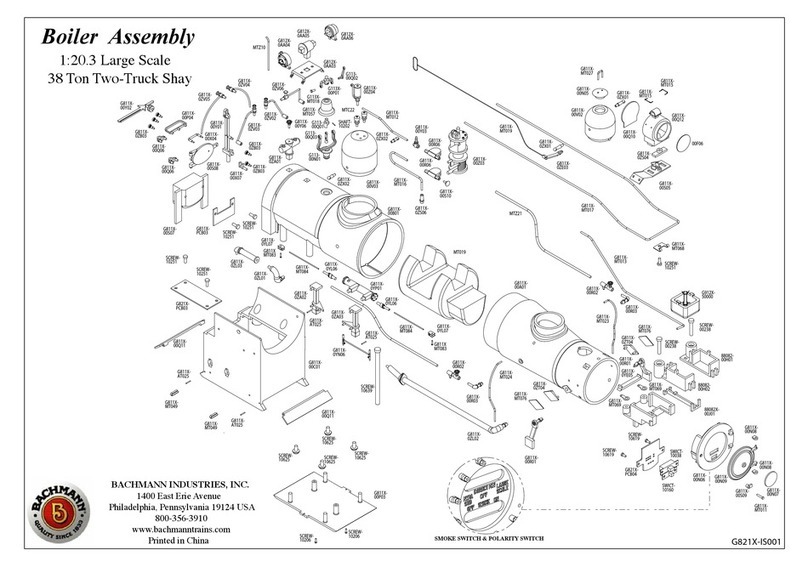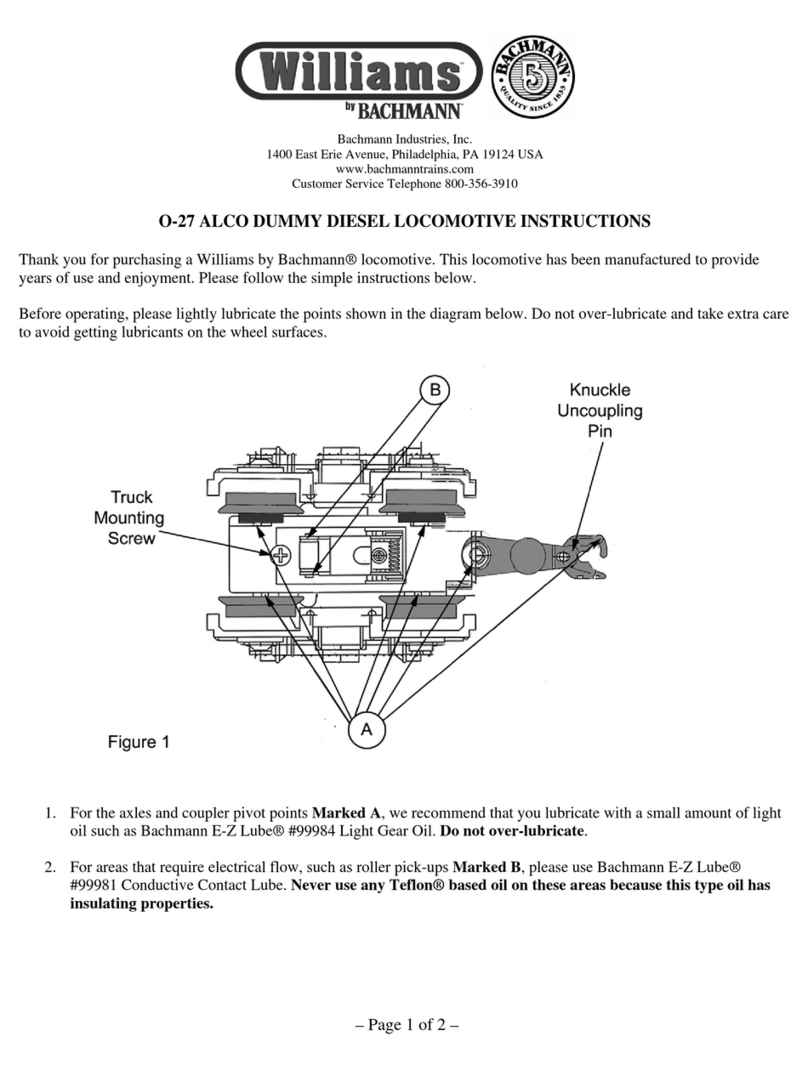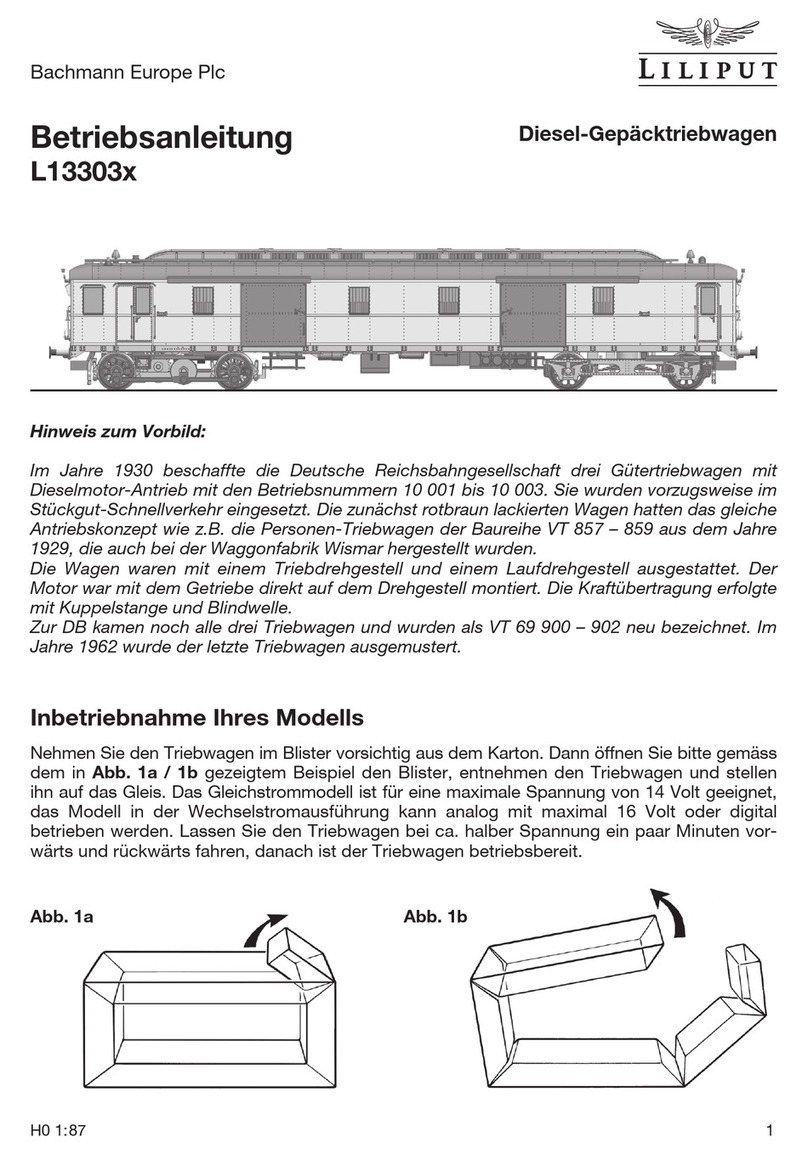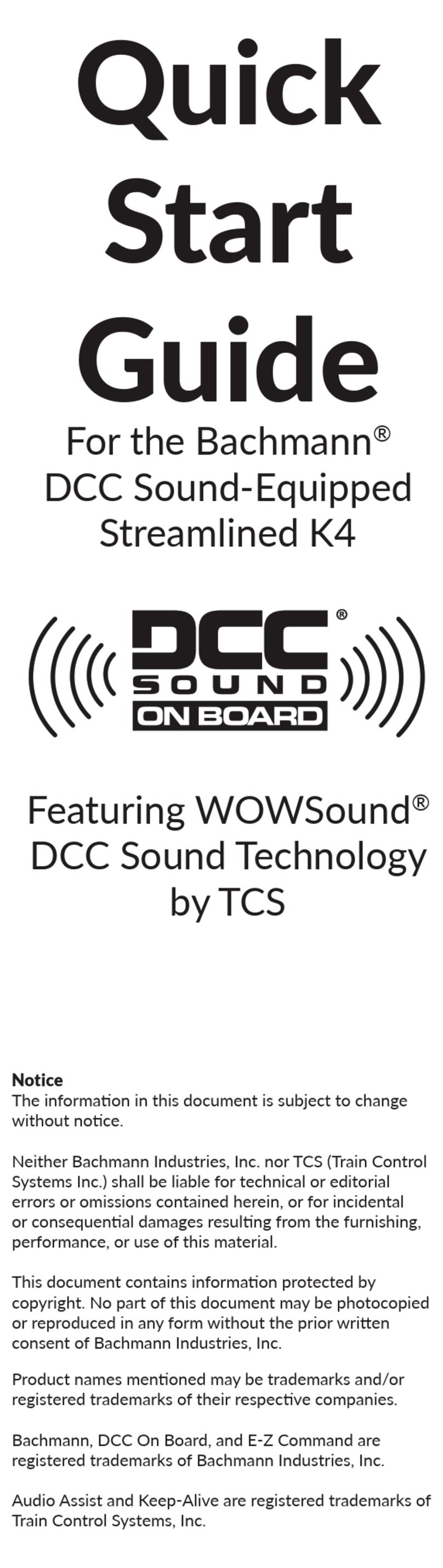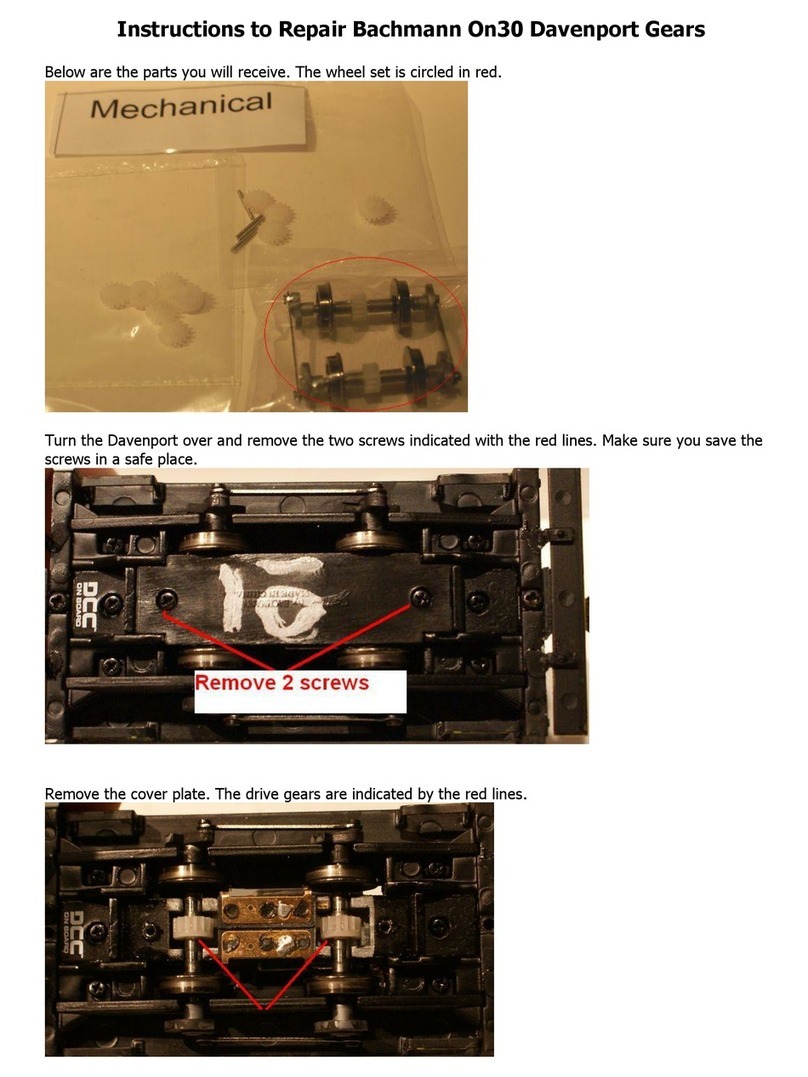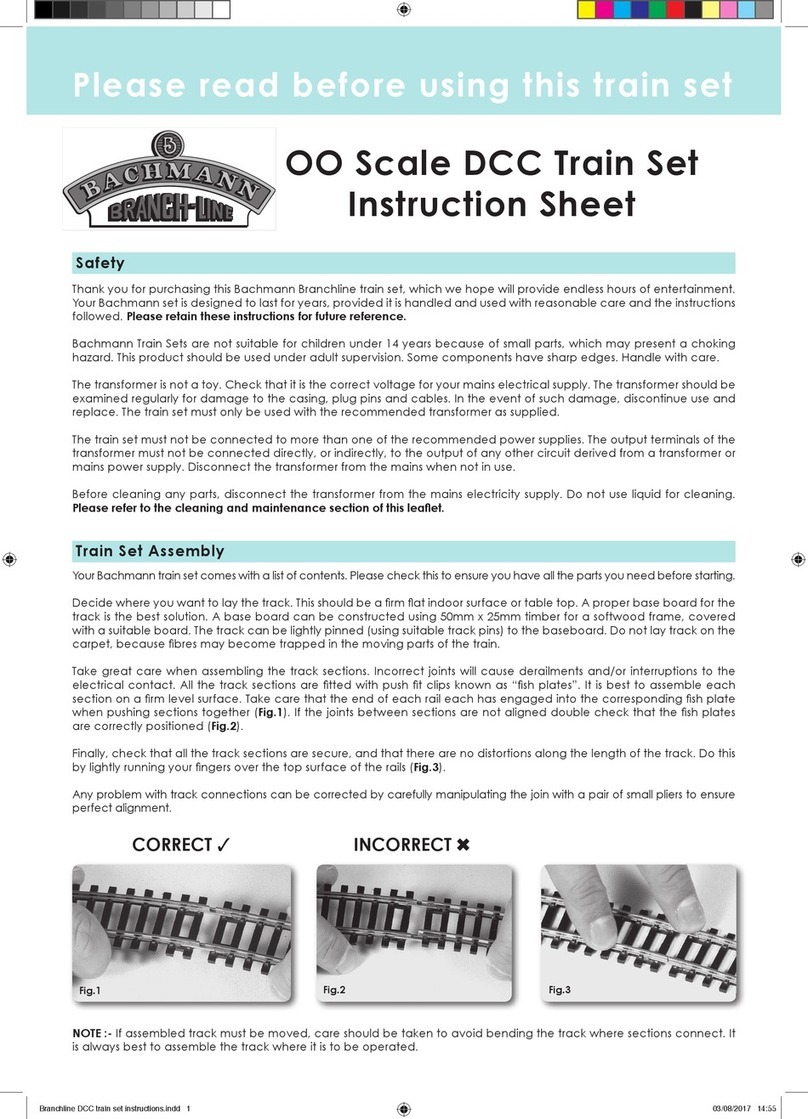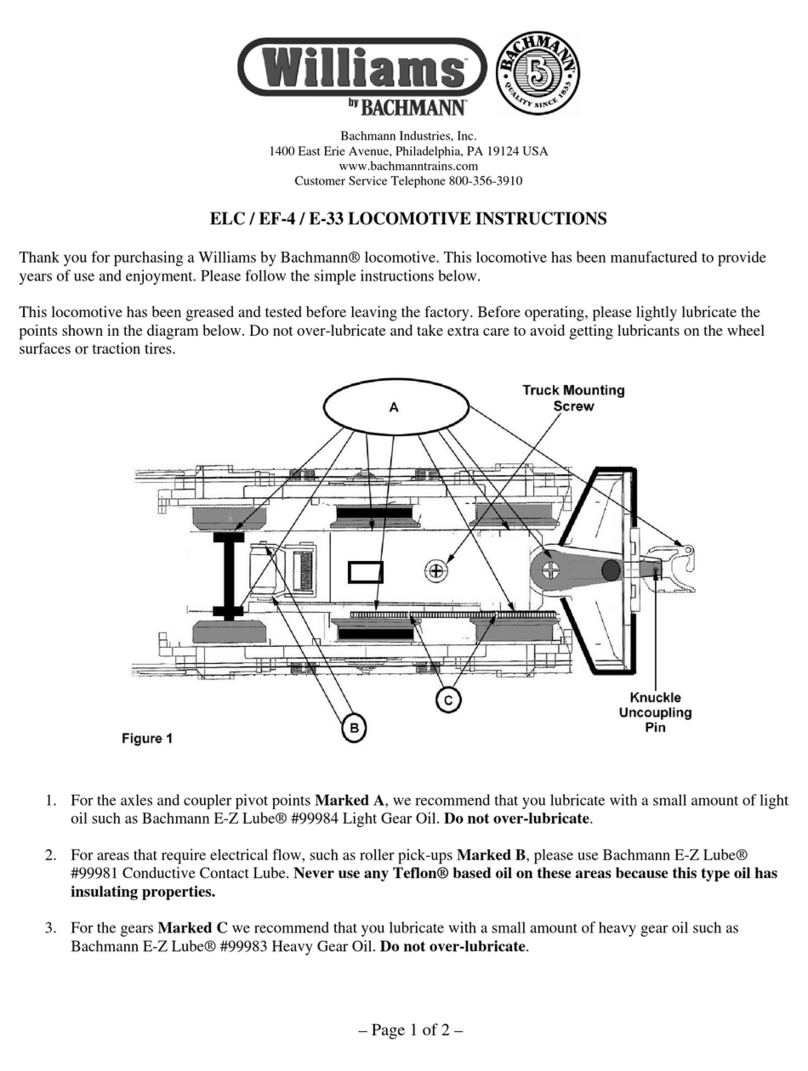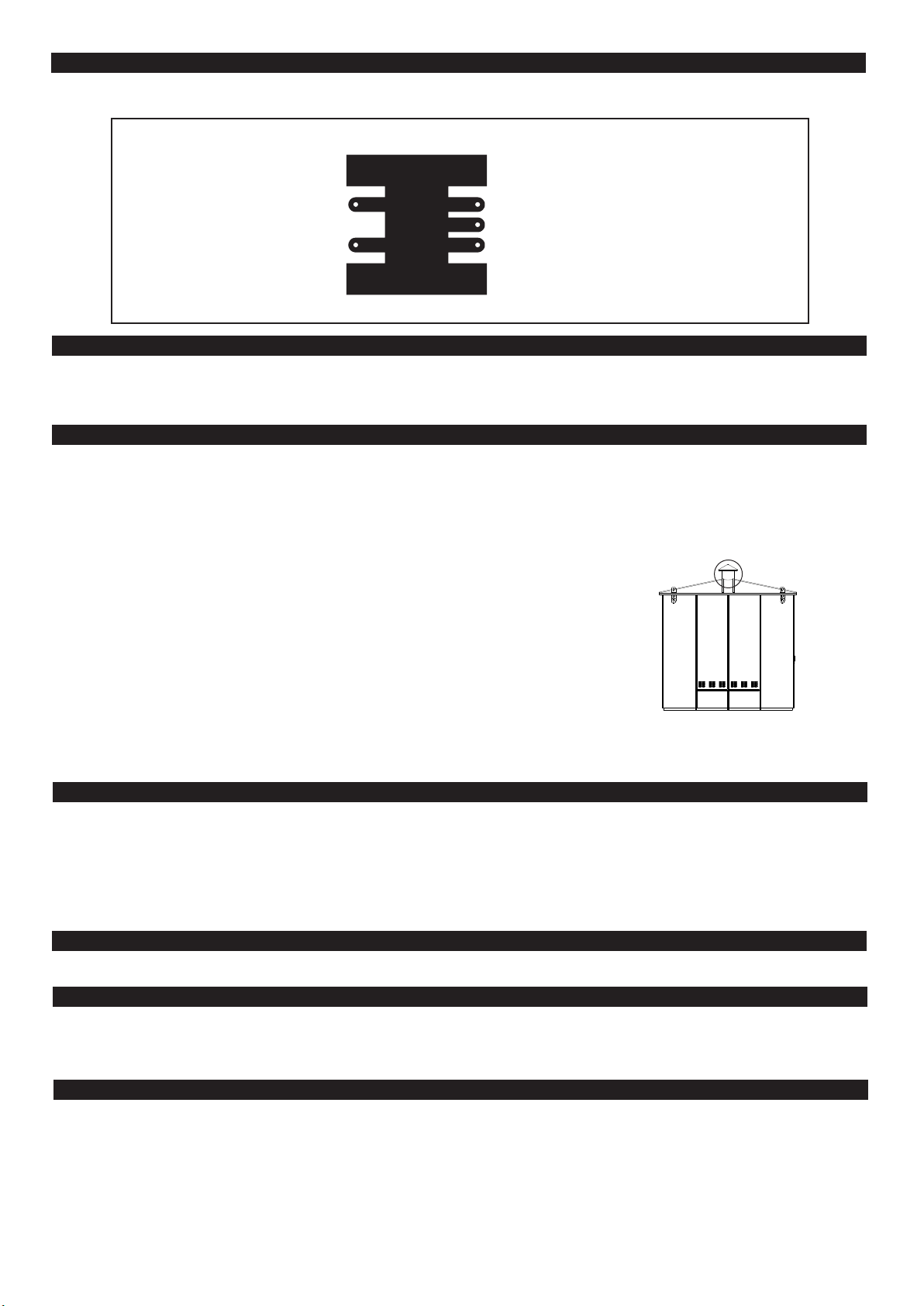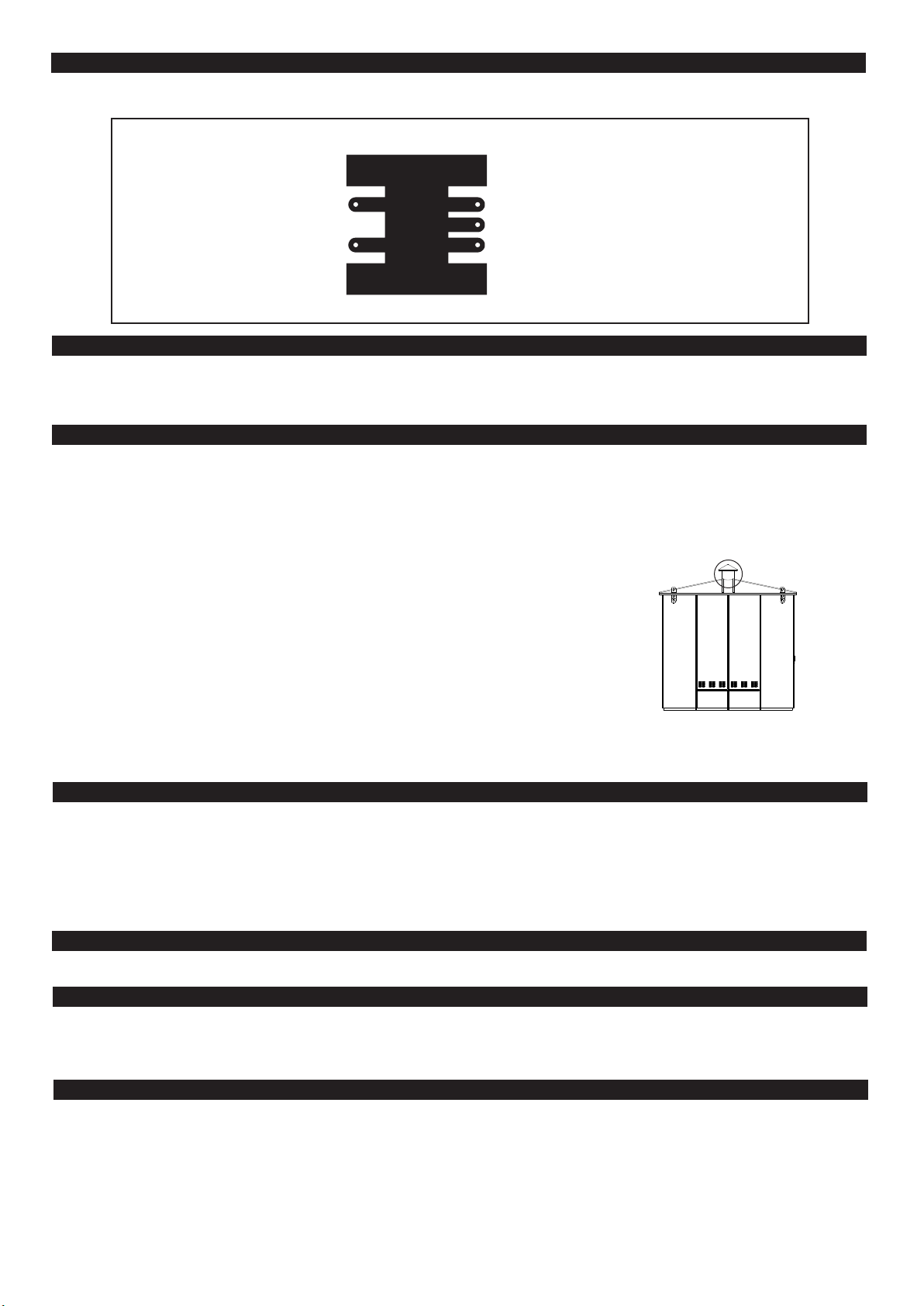
SETUP FOR ALL TRACK SYSTEMS
If you do not have Bachmann’s E-Z Track®system or want to more easily hide the wire connections, make solder connections as
shown to your HO DCC track power source and track turnout section.
PROGRAMMING THE TRACKSIDE DECODER WITH BACHMANN’S E-Z COMMAND®DCC SYSTEM
Note: to avoid derailments, stop all locomotives on the track before beginning the programming process.
The factory preset address for the trackside decoder is address 3. If programming the DCC turnout to another address is preferred,
the procedure is as follows:
1. Press address 9, then press the yellow function key to enter DCC turnout control/programming mode.
2. The programming button is connected to the roof vent on the structure as shown. PRESS AND HOLD the
roof vent button for 2 seconds; the turnout will toggle twice to indicate that it has entered programming mode.
3. Next, choose an address (from keys 1 through 8) that you want to assign to a
turnout and press the corresponding key FOUR TIMES. The turnout will toggle
four times to indicate that programming is complete. You can now use the newly
assigned address to control the corresponding DCC turnout.
4. Press the function button to exit DCC turnout programming mode.
To cancel the turnout programming process for any reason while using the E-Z Command®controller, press the red stop button; the DCC turnout
will retain its original address. If you have entered the programming mode and cannot continue the programming process within one minute,
the turnout will toggle twice to indicate the programming process has been cancelled. The DCC turnout will retain its original address.
OPERATION WITH BACHMANN’S E-Z COMMAND®DCC SYSTEM
Up to eight individual turnout track sections (or turnout groups) can be controlled with the E-Z Command®controller. Turnouts (or
turnout groups) can be assigned addresses 1 through 8; for each press of the address button, the DCC turnout(s) will toggle once.
To enter DCC turnout control mode, press address 9, then press the yellow function key (address 9 will blink). You now have access to
DCC turnout control. Press address buttons 1 through 8 as previously programmed to toggle the turnouts. ADDRESS 9 MUST BE IN
FUNCTION MODE (BLINKING) IN ORDER TO OPERATE THE TURNOUT CONTROL ADDRESSES 1 THROUGH 8. Press the function
button to exit DCC turnout control mode.
MANUAL OPERATION
If you need to change the direction of a turnout manually, press the vent button on top of the structure.
FACTORY RESET
In order to reset the decoder to factory defaults, power on the system, then PRESS AND HOLD the vent button. After two seconds,
the turnout will toggle twice to indicate that it has entered programming mode. CONTINUE TO HOLD THE BUTTON for eight
additional seconds and the turnout will toggle four times to indicate that reset is complete.
OPERATION WITH OTHER NMRA-COMPLIANT DCC SYSTEMS
When using an NMRA-compliant DCC controller other than E-Z Command®with the trackside decoder, the decoder will operate
according to the manufacturer’s instruction manual. If you wish to change from layout operation with another manufacturer’s
NMRA-compliant DCC system to E-Z Command®DCC operation, all turnout addresses must be reprogrammed with the
E-Z Command®controller. The DCC turnouts will not operate until this step is taken. Follow the E-Z Command®programming
instructions as listed. In the unlikely event you encounter any difficulties, it may be necessary to complete the above factory reset
before following the programming instructions.
NOTE: IT IS RECOMMENDED THAT YOU USE ONLY NMRA-COMPLIANT DCC SYSTEMS TO OPERATE THESE TRACKSIDE TURN-
OUT DECODERS.
Solder connections for ALL systems (do not remove structure break-off tabs)
Once all connections are completed, power on your system again.
Two-wire connection
to DCC track power
Three-wire connection to turnout
track (If you are cutting off the
Bachmann connectors on the green
wire to solder the connections, the
center wire is the common.)
TRACK POWER COIL 1
COMMON
COIL 2
TRACK POWER
Roof vent button
CLEAR LOCOMOTIVES FROM ADDRESS 9 IF USING BACHMANN’S E-Z COMMAND®DCC SYSTEM
To avoid conflicts with any DCC locomotive you are operating with Bachmann’s E-Z Command®system, it is best to reserve
address 9 for access to DCC turnout control and programming. Before controlling or programming your DCC turnouts, reassign
any locomotive with DCC address 9 to another address. Address 9 should ONLY be used for access to DCC turnout control.