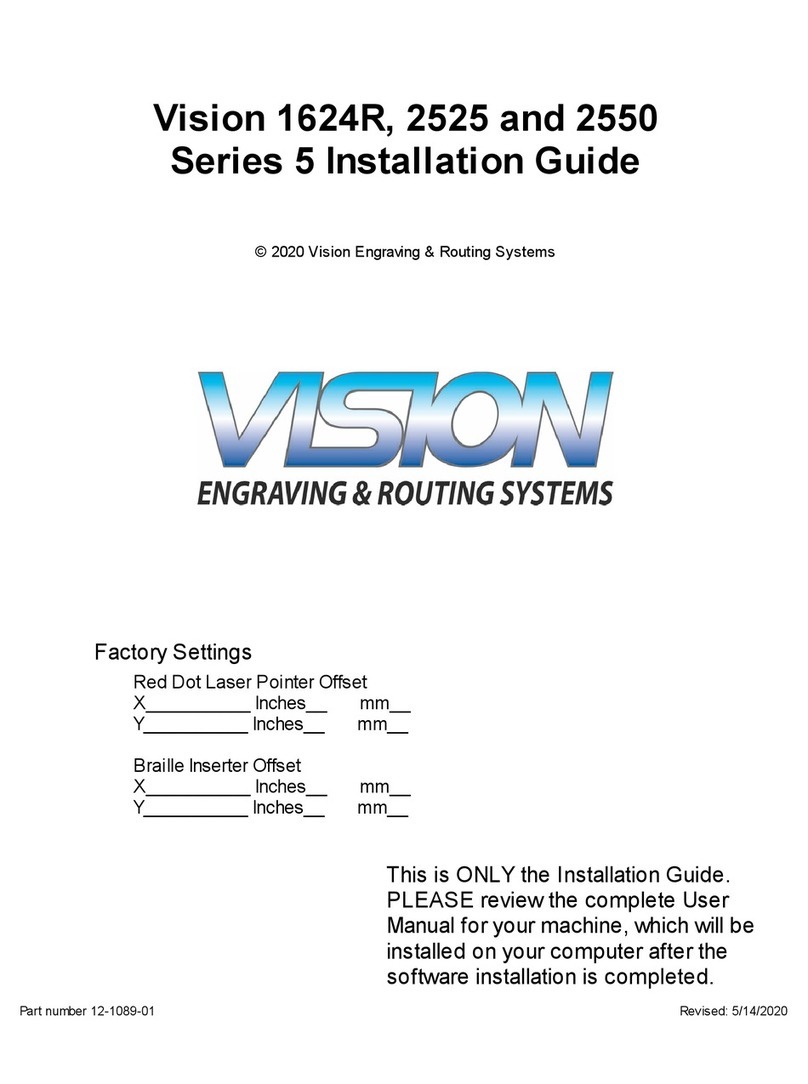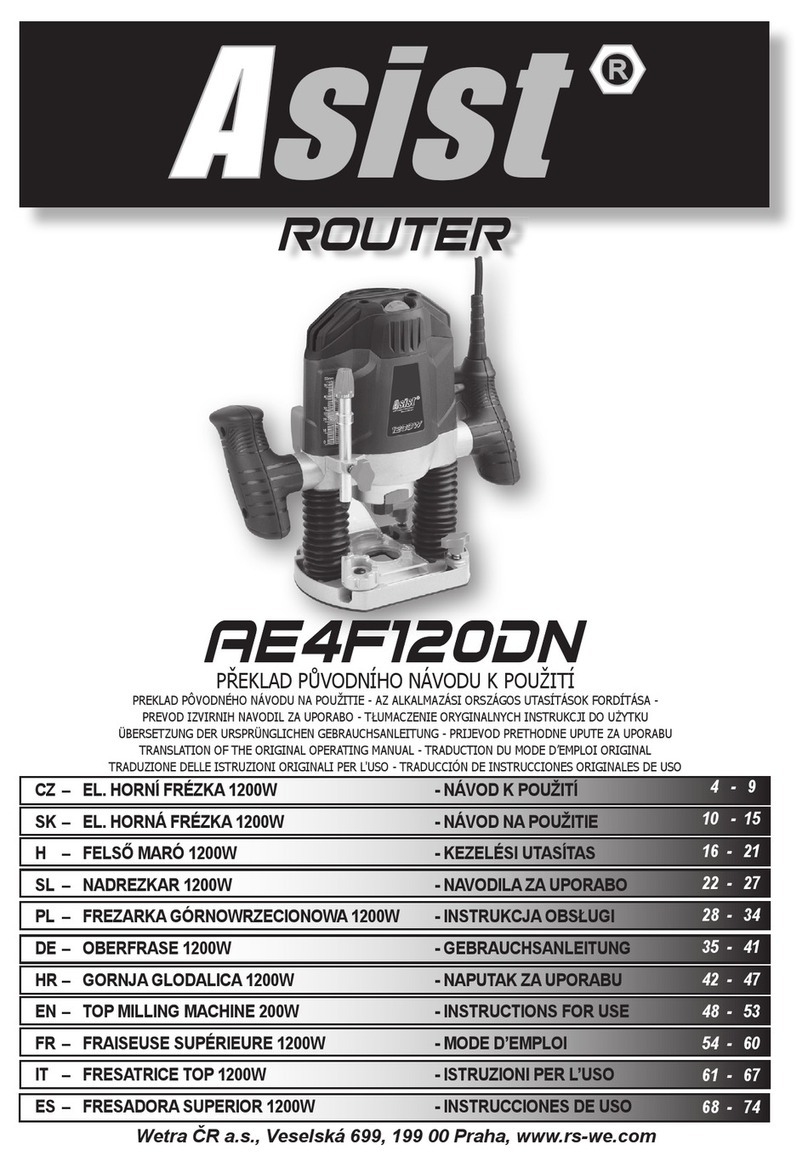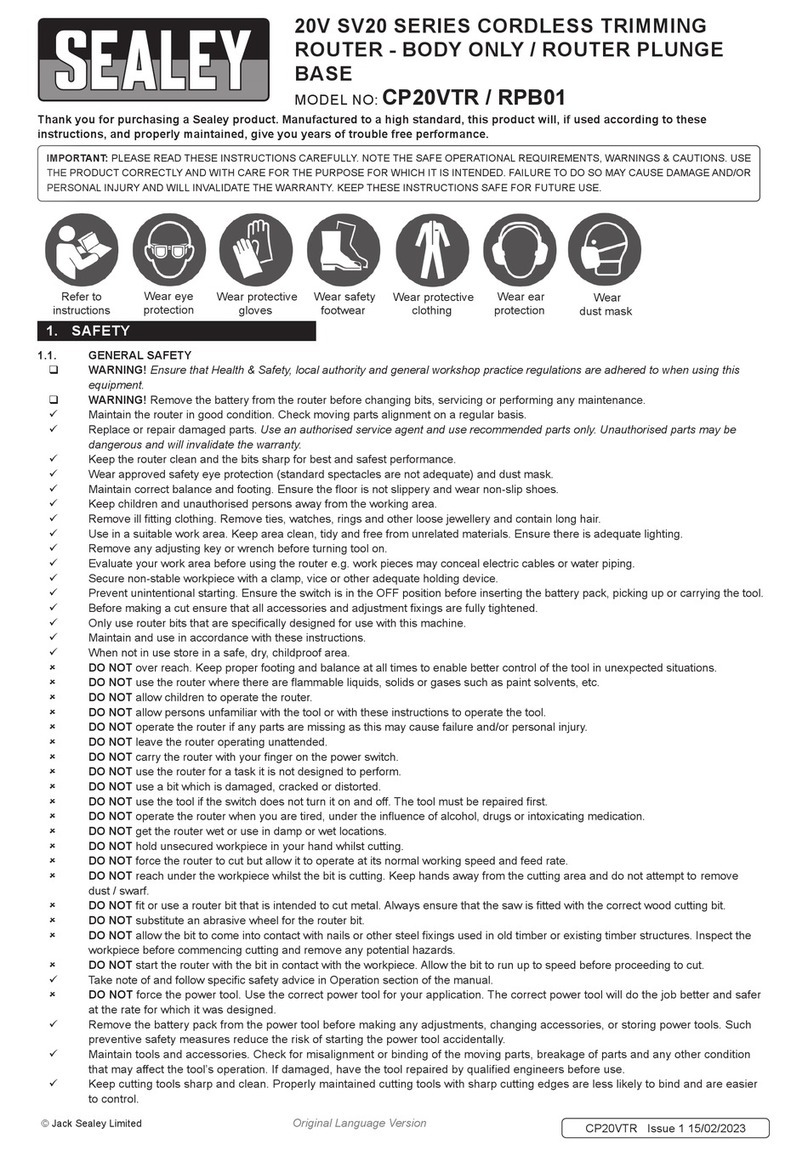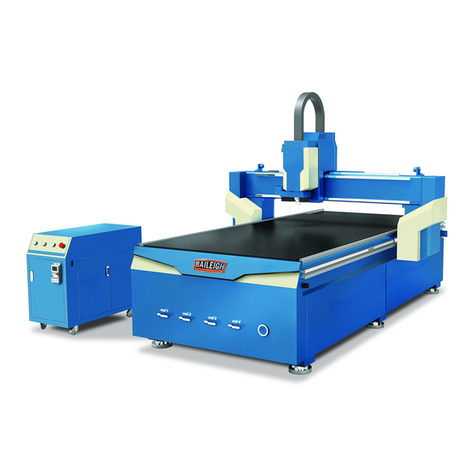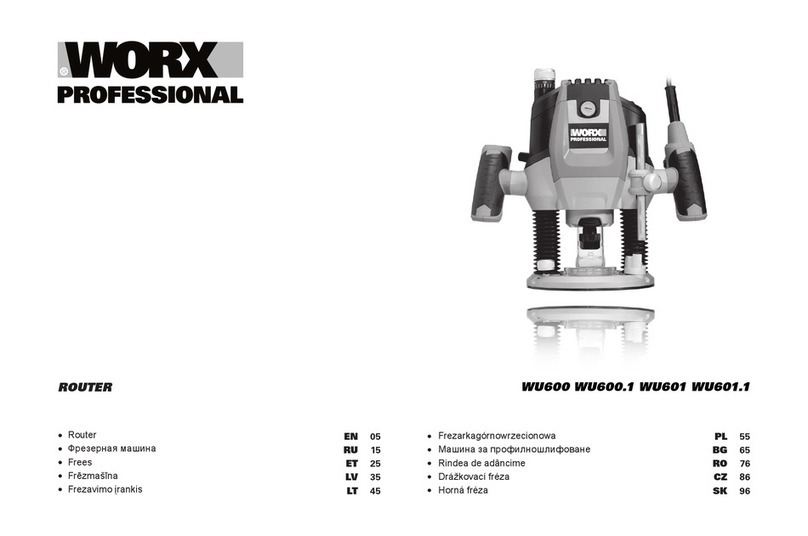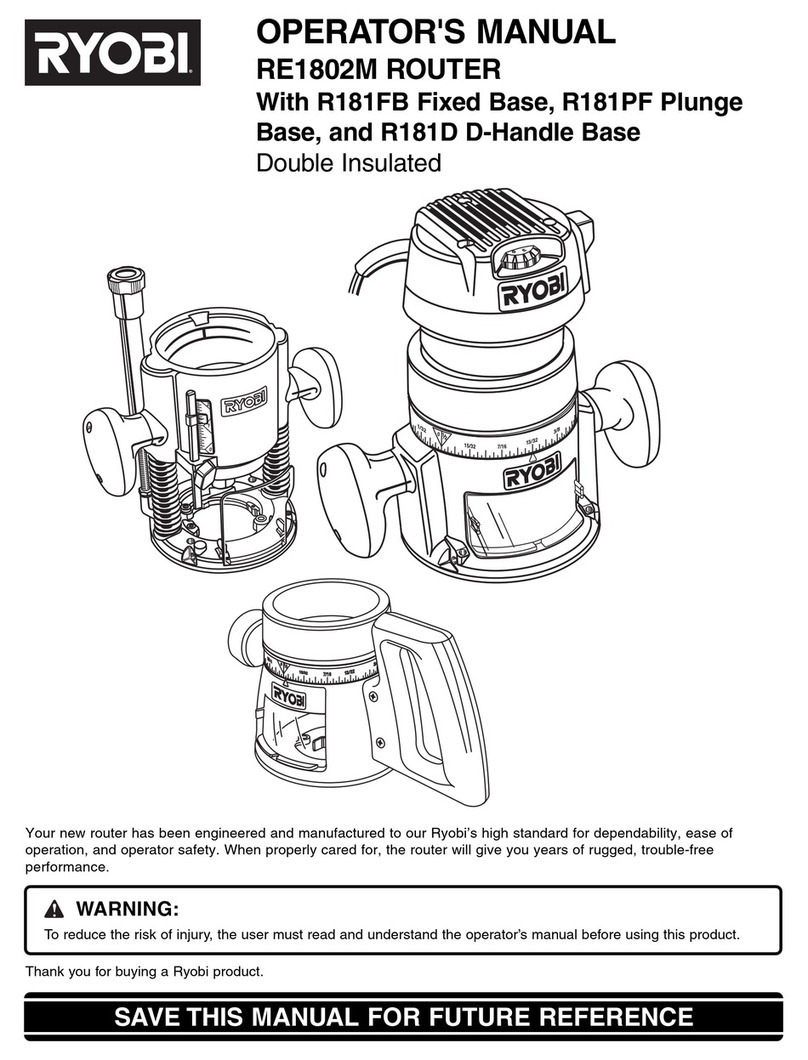CAUTIONS
1. Do Not expose to static electrical charges.
2. Do Not use this product in strong magnetic fields or areas of interference.
3. Do Not Pull out U Disk while it is running a file.
4. Protect it from water, moisture, dust, and heat.
5. Protect it from metal contaminates getting into the cover.
6. Do Not remove cover. There are no user serviceable components inside.
7. Plug U disk and other cables gently into the device.
•USE CARE. These settings are normally adjusted by the operator to get the best
cut possible. Take notes and if possible practice on scrap material to get the settings which
will produce the best results.
•STOP! These settings are not normally changed. DO NOT change these settings
unless asked to by an authorized Baileigh Industrial service technician.
1. Local Files
NOTICE: While some of these settings are intended to be adjusted by the operator to tune
the operation to the material and cut being performed, other settings are not to be changed
by the operator. If you are unsure of the effect a change to a setting will have on the
performance of the table, do not make the change.
DAMAGE DUE TO INCORRECT SETTING WILL NOT BE COVERED UNDER
WARRANTY.