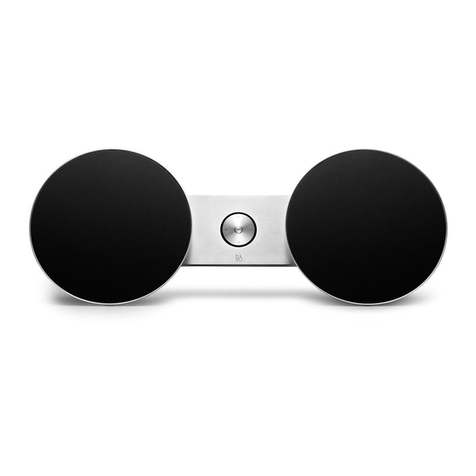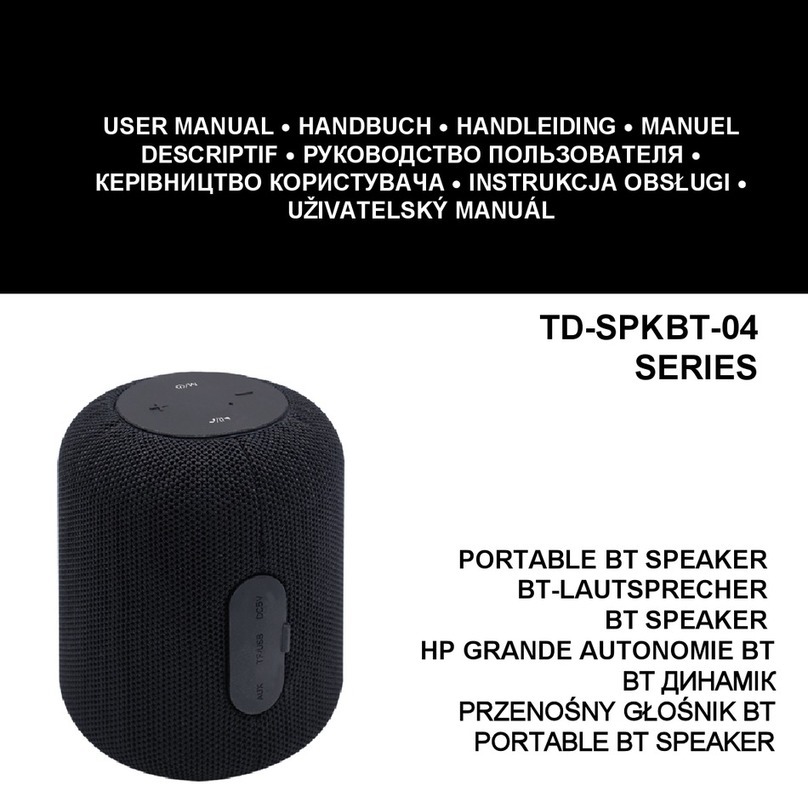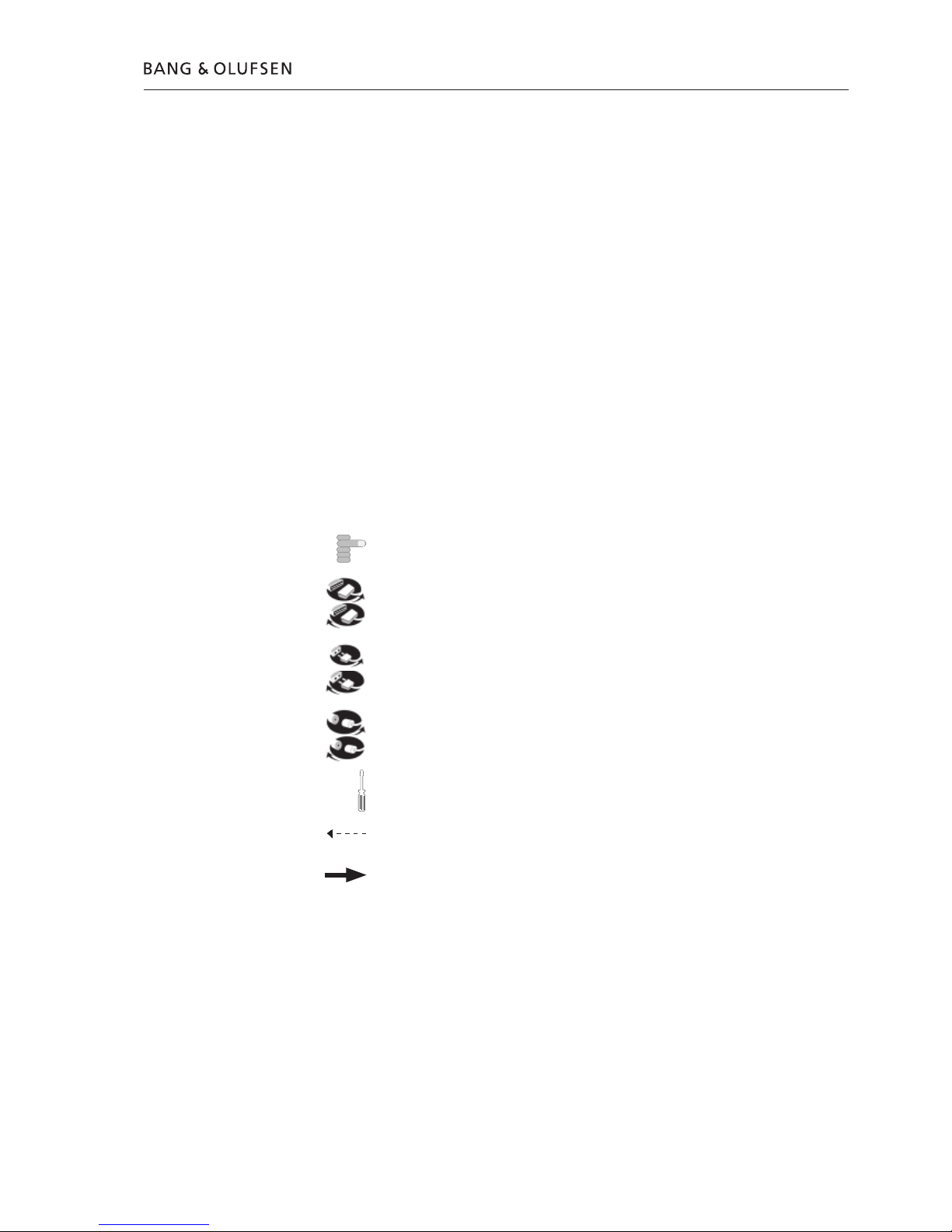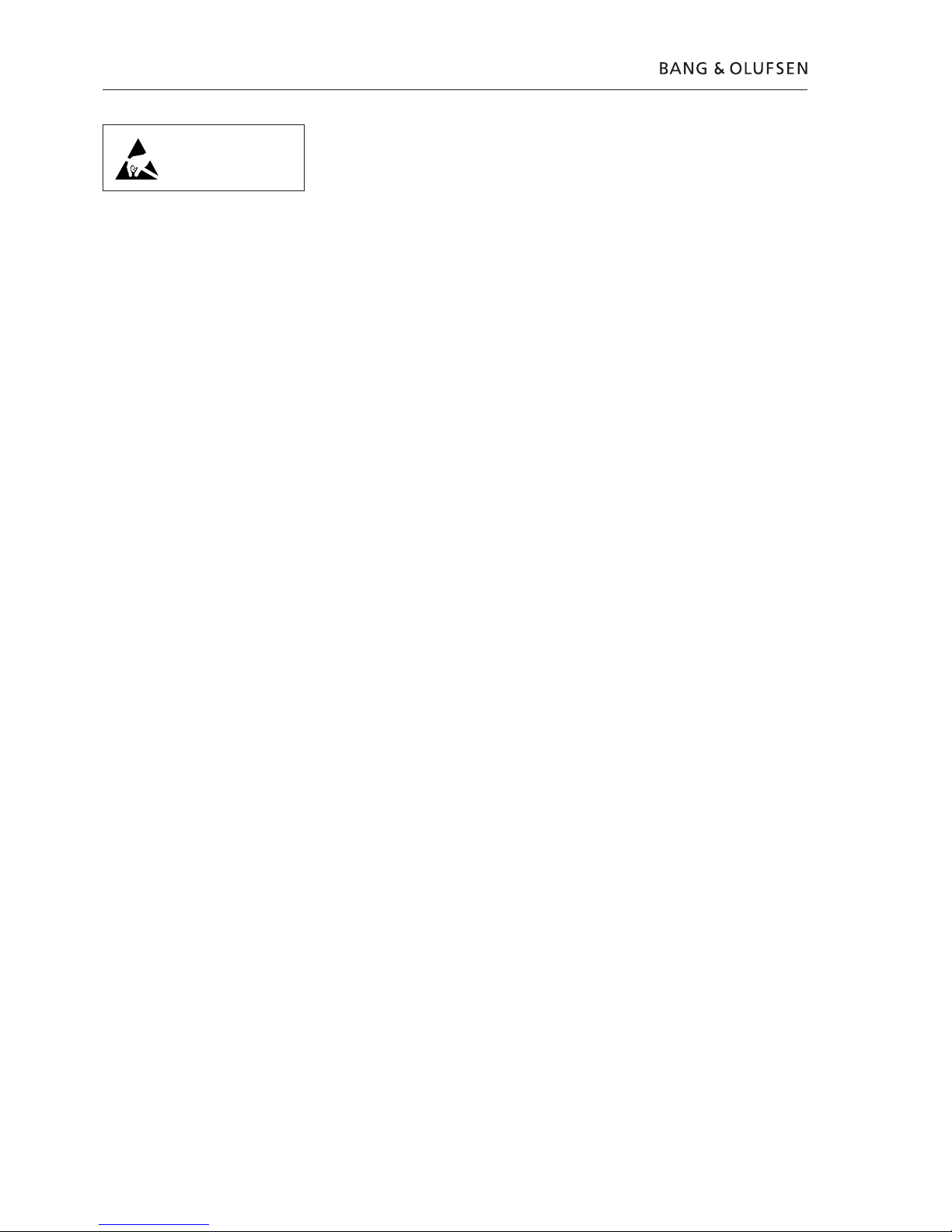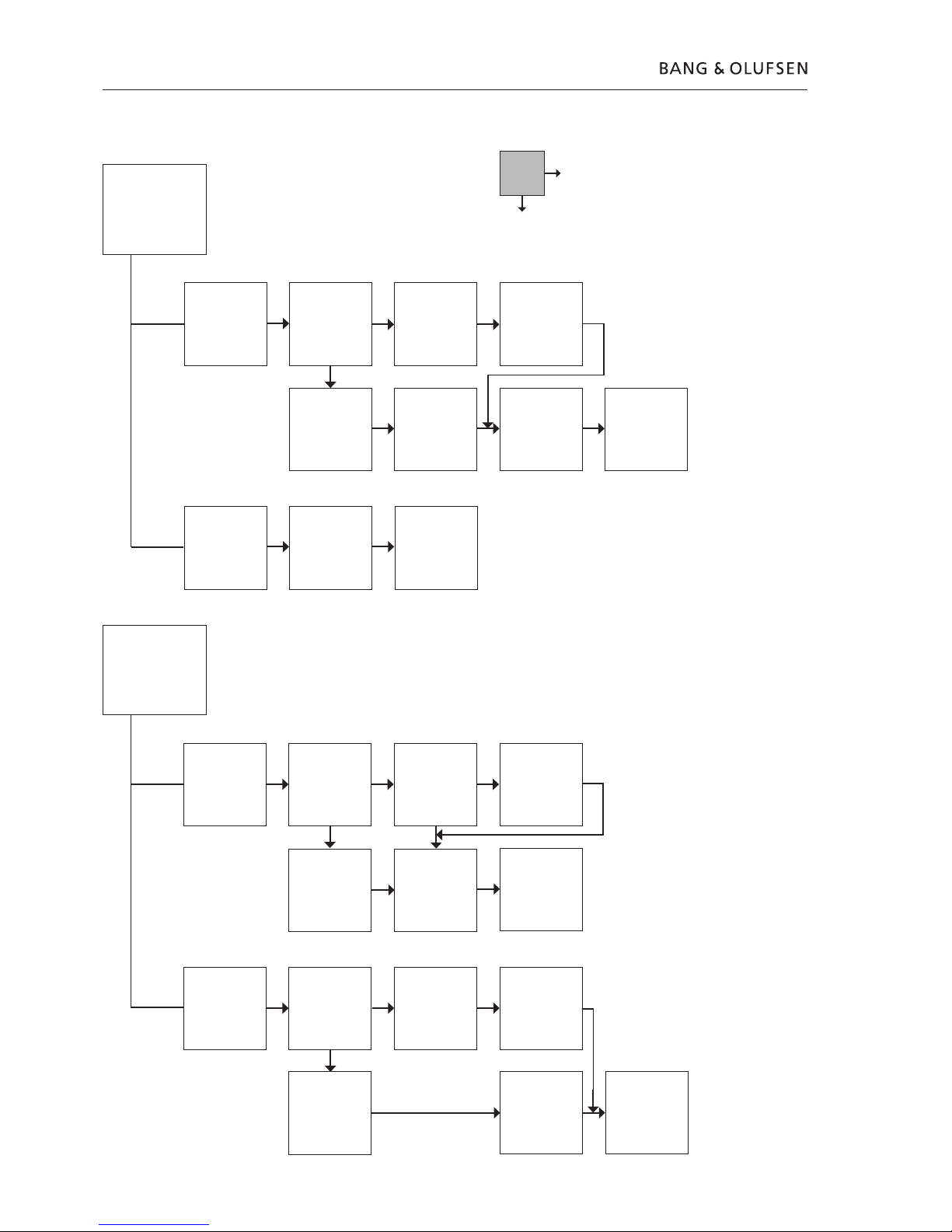2.8
#4 Theft protection
If BeoSound 1 is asking for a pin-code when turned on please ask the customer to
enter this, if possible.
- If a back-up suitcase is being used when servicing, please note that replaced
modules must always be returned to Bang & Olufsen for service, as they cannot be
used in other products due to the theft protection.
For other service methods, e.g. module replacement at a Service center or
workshop, please refer to the Service center repair guide for further information.
If theft protection is activated when servicing BeoSound 1
If theft protection is activated, use the service code in order to check BeoSound 1
after repair.
- When BeoSound 1 is turned on press lfor 3 seconds. A Mastercode menu
appears, and the Service code, which is 11111, must be entered.
If BeoSound 1 is left for 12 hours with mains voltage on or if the correct theft
protection pin-code is entered, then the replaced modules will be registered to this
BeoSound 1.
If replacement of both PCB1 (Main PCB) and PCB3 (Display & IR receiver) is necessary
If a replacement of all modules is necessary, e.g. because of a stroke of lightning,
it is very important that the replacement of modules is done in the correct order,
due to the fact that BeoSound 1 is prepared for theft protection.
- Ensure that PCB2 (SMPS) is working correctly, replace it if necessary.
- Either PCB1 (Main PCB) or PCB3 (Display & IR receiver) must be replaced and
BeoSound 1 must be turned on and theft protection activated.
Use the correct theft protection pin-code.
- Now replace the other one of these PCBs. It is highly recommended to first make a
replacement of PCB1 then PCB3.
- Remember to deactivate the theft protection if not already used by the customer.
If the above procedure is not being followed there is a great risk that the product
will disfuntion and a new set of modules must be ordered from Bang & Olufsen DK.
If this should become necessary, reassemble the product and bring it with you to
the Service center or workshop.
Please refer to the Service center repair guide for further information.
Using theft protection
- Deactivating. BeoSound 1 must be in stand by. Press ltwice then STOP. Use l
and nto reveal digits then STORE.
After last digit press STORE, DELETE and STORE.
- Activating. BeoSound 1 must be in stand by. Press ltwice then STOP. Use land
nto reveal digits then STORE. After last digit press STORE twice.
Confirm the pin-code by re-entering it.
- Entering pin-code, only if demanded. Use land nto reveal digits then STORE.
After last digit press STORE, and BeoSound 1 switches on to the last used source.
Theft protection, English