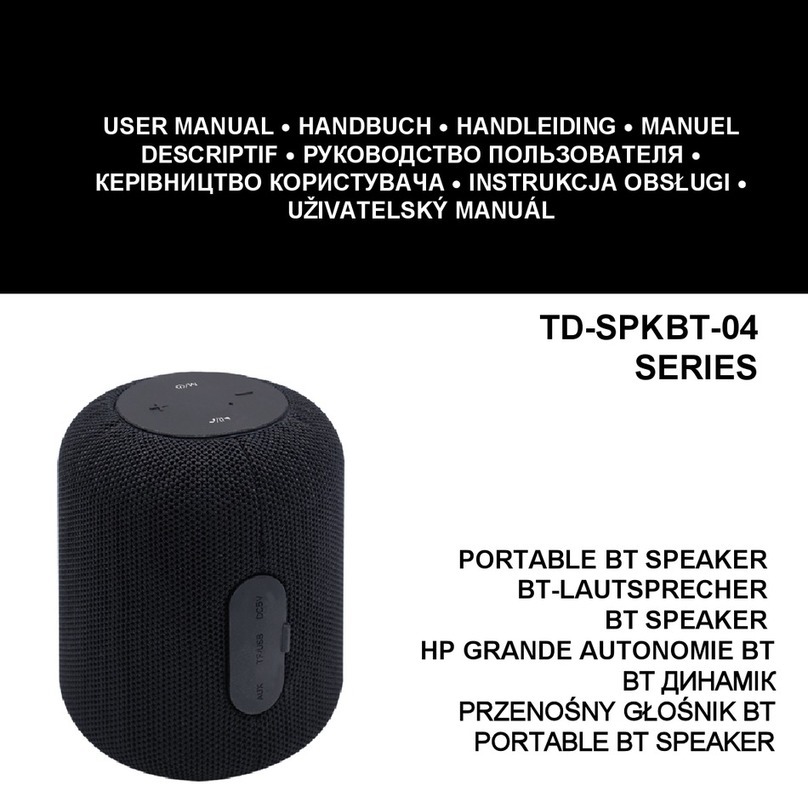Bang & Olufsen Beoplay M3 User manual
Other Bang & Olufsen Portable Speakers manuals

Bang & Olufsen
Bang & Olufsen Beolit 17 User manual

Bang & Olufsen
Bang & Olufsen BeoSound 1 User manual

Bang & Olufsen
Bang & Olufsen BEOPLAY A2 ACTIVE User manual
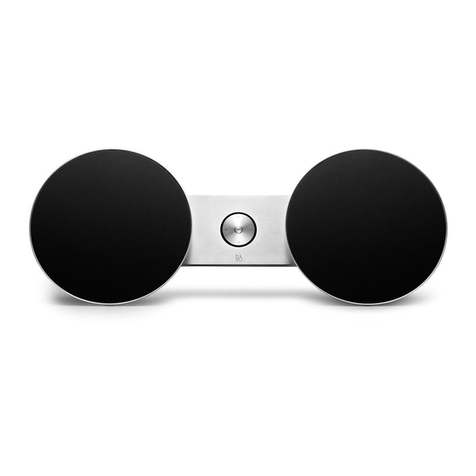
Bang & Olufsen
Bang & Olufsen A8 User manual

Bang & Olufsen
Bang & Olufsen Beosound Emerge User manual

Bang & Olufsen
Bang & Olufsen Beoplay P6 User manual

Bang & Olufsen
Bang & Olufsen BeoPlay A6 User manual

Bang & Olufsen
Bang & Olufsen Beosound A5 User manual

Bang & Olufsen
Bang & Olufsen beosound 1 2581 User manual