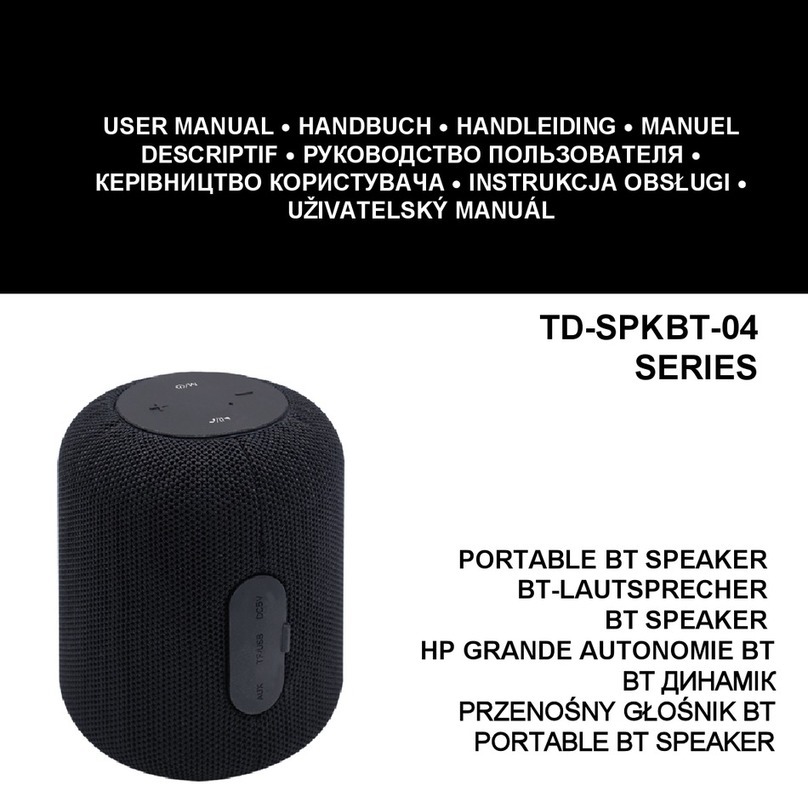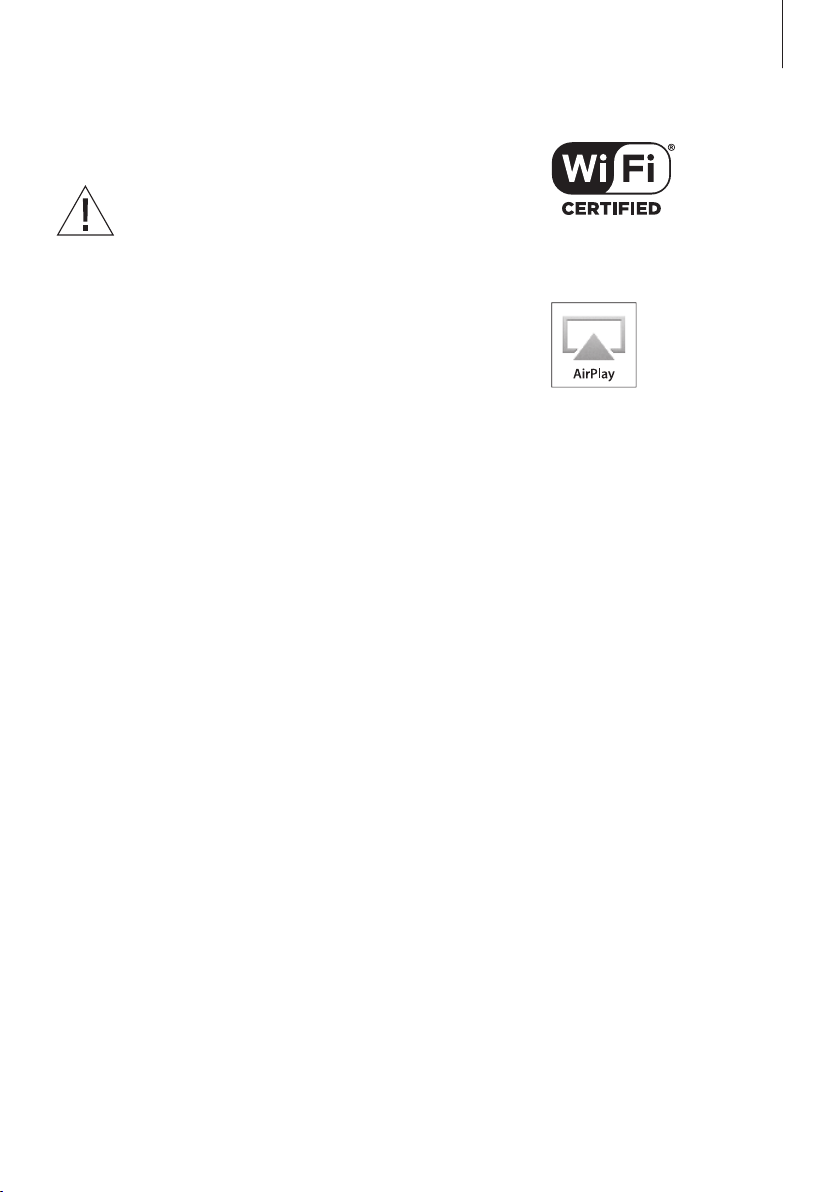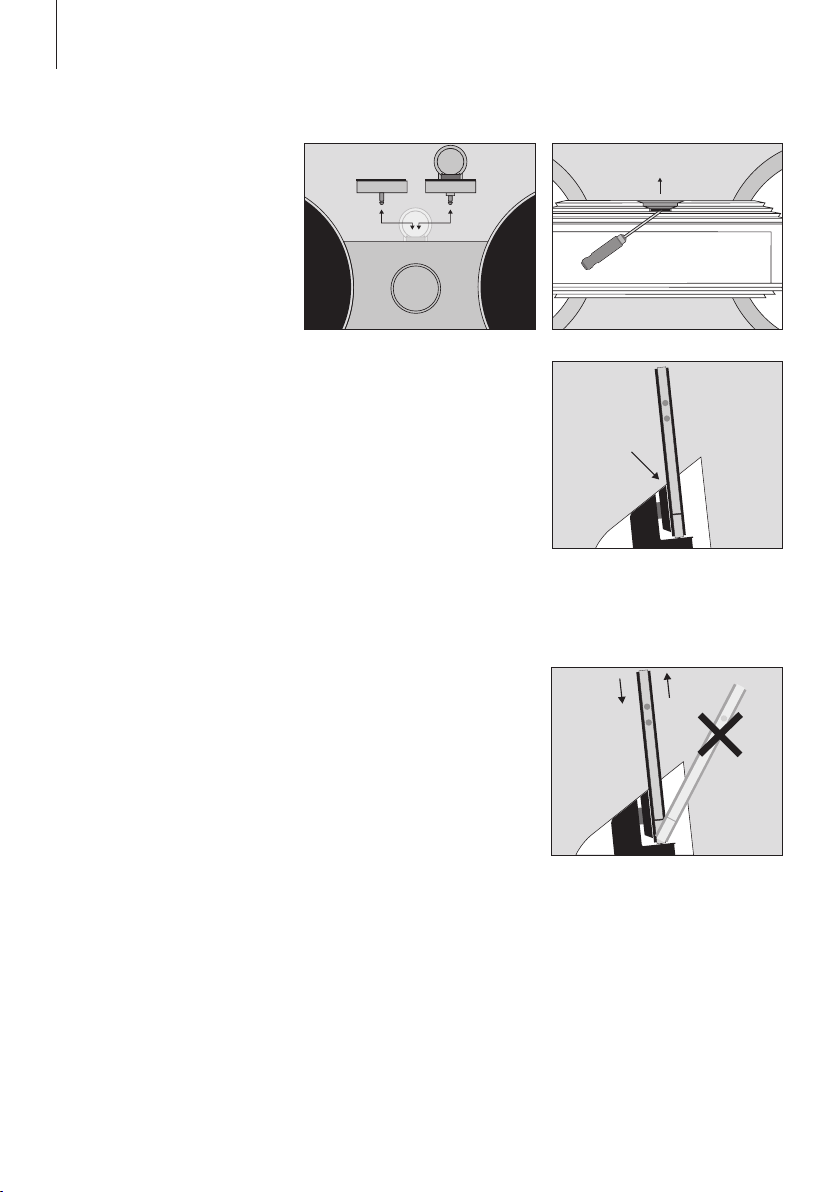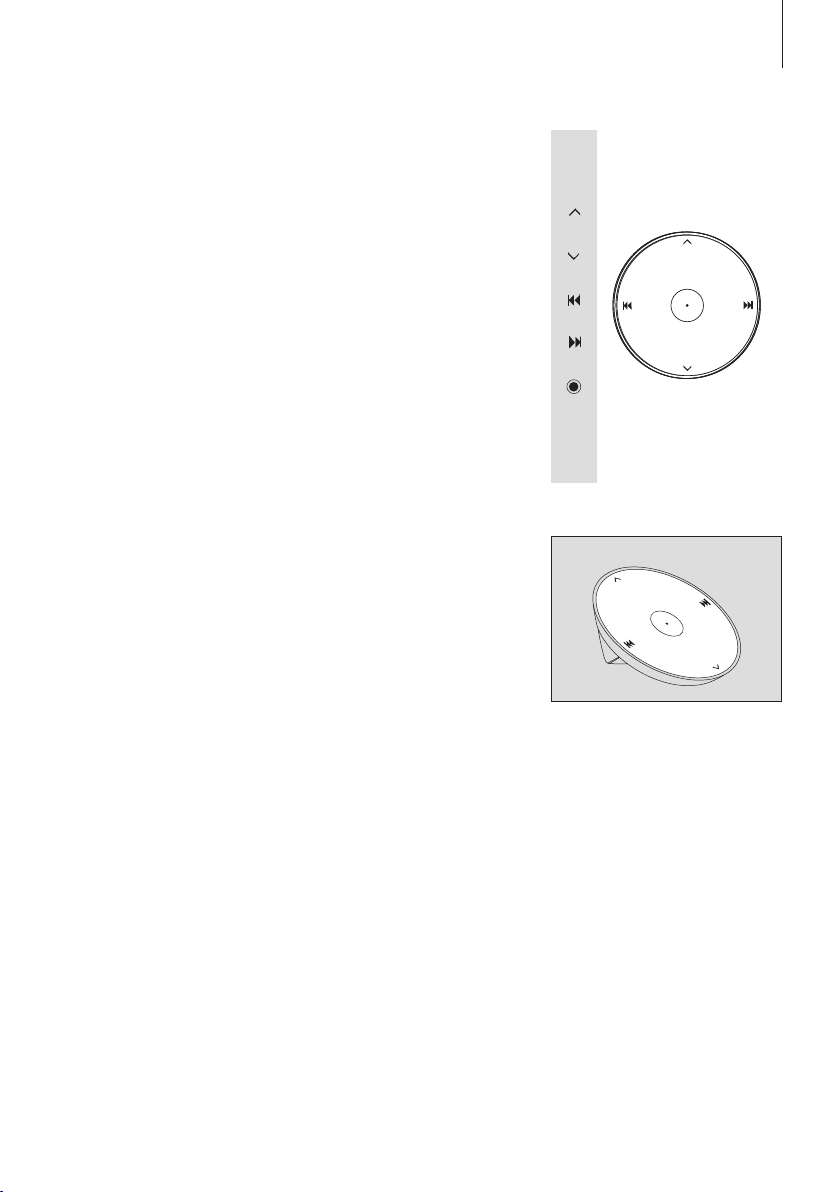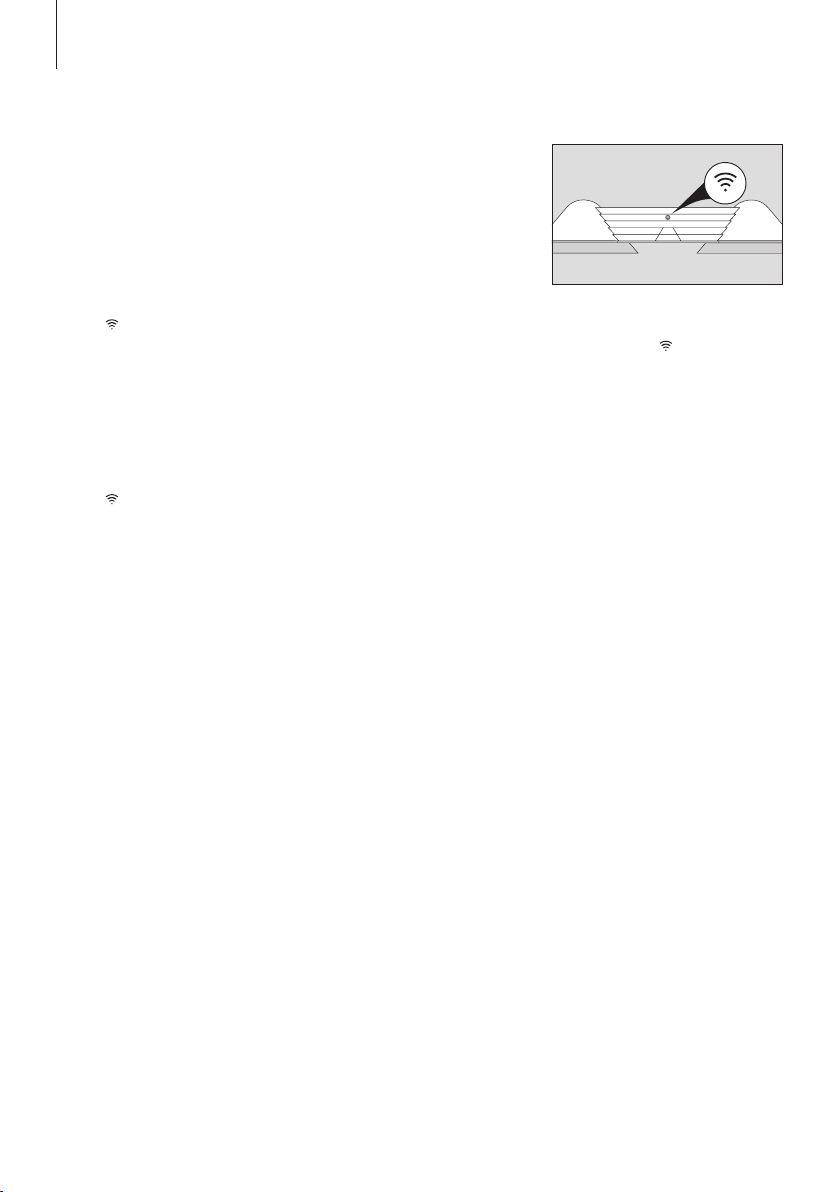Cautions
English
- Read these instructions.
- Keep these instructions.
- Heed all warnings.
- Follow all instructions.
- Do not use this apparatus near
water.
- Clean only with dry cloth.
- Do not block any ventilation
openings. Install in accordance
with the manufacturer’s
instructions.
- Do not install near any heat
sources such as radiators, heat
registers, stoves, or other
apparatus (including ampliers)
that produce heat.
- Do not defeat the safety purpose
of the polarized or grounding-
type plug. A polarized plug has
two blades with one wider than
the other. A grounding type plug
has two blades and a third
grounding prong. The wide
blade or the third prong are
provided for your safety. If the
provided plug does not t into
your outlet, consult an
electrician for replacement of
the obsolete outlet.
- Protect the power cord from
being walked on or pinched
particularly at plugs, convenience
receptacles, and the point where
they exit from the apparatus.
- Only use attachments/
accessories specied by the
manufacturer.
- Use only with the cart, stand,
tripod, bracket, or table specied
by the manufacturer, or sold
with the apparatus. When a cart
is used, use caution when
moving the cart/ apparatus
combination to avoid injury from
tip-over.
- Unplug this apparatus during
lightning storms or when unused
for long periods of time.
- Refer all servicing to qualied
service personnel. Servicing is
required when the apparatus has
been damaged in any way, such
as power-supply cord or plug is
damaged, liquid has been spilled
or objects have fallen into the
apparatus, the apparatus has
been exposed to rain or
moisture, does not operate
normally, or has been dropped.
WARNING: To reduce the risk of
re or electric shock, do not
expose this appliance to rain or
moisture.
The lightning ash with
arrowhead symbol
within an equilateral
triangle, is intended to alert the
user to the presence of uninsulated
“dangerous voltage” within the
product’s enclosure that may be of
sufcient magnitude to constitute
a risk of electric shock to persons.
The exclamation point
within an equilateral
triangle is intended to
alert the user to the presence of
important operating and main-
tenance (servicing) instructions in
the literature accompanying the
product.
– The product can only be
switched off completely by
disconnecting it from the mains
socket. The mains socket must
always be accessible.
– Do not expose this equipment to
dripping or splashing and ensure
that no objects lled with liquids,
such as vases are placed on the
equipment.
– Do not expose batteries or
battery packs to excessive heat
such as sunshine, re or the like.
– No naked ame sources, such as
lighted candles should be placed
on the equipment.
– Follow instructions to ensure
correct and safe installation and
interconnection of equipment in
multimedia systems.
Русский (Russian)
– Дляполноговыключения
изделиянеобходимоотключить
егоотэлектрическойрозетки.
Кнастеннойэлектрической
розеткевсегдадолженбыть
простойдоступ.
– Недопускайтепопадания
капельибрызгнаоборудование
инеставьтенанегососудыс
жидкостью,напримервазы.
– Неподвергайтебатареиили
аккумуляторныебатареи
чрезмерномунагреву,
например,неоставляйтена
солнце,уогняит.д.
– Запрещаетсяпомещатьна
оборудованиеисточники
открытогопламени,например
зажженныесвечи.
– Выполнитеинструкциидля
обеспеченияправильнойи
безопаснойустановкии
соединенияустройствв
мультимедийныхсистемах.
中文 (Chinese – simplied)
– 只有从电源插座上断开产品电源,
才能将其完全关闭。电源插孔必须
随时可用。
– 请勿将液体滴溅在本设备上,并确
保本设备上未放置任何装有液体
的 物 品( 如 花 瓶 )。
– 切勿让电池或电池组曝露在阳光、
火光等过热环境中。
– 确保本设备上面没有放置任何明
火 火 源( 像 点 燃 的 蜡 烛 )。
– 请遵守使用说明,以确保在多媒体
系统中正确安全的安装和连接设
备。
警告:为了降 低 火 灾或 触电 危险,
请勿让本电器淋雨或受潮。
等边三角形内带有箭头符
号的闪电是要提醒用户注
意 ,本 产 品 的 机 壳 内 存 在
未 绝 缘 的 “ 危 险 电 压 ”,可
4