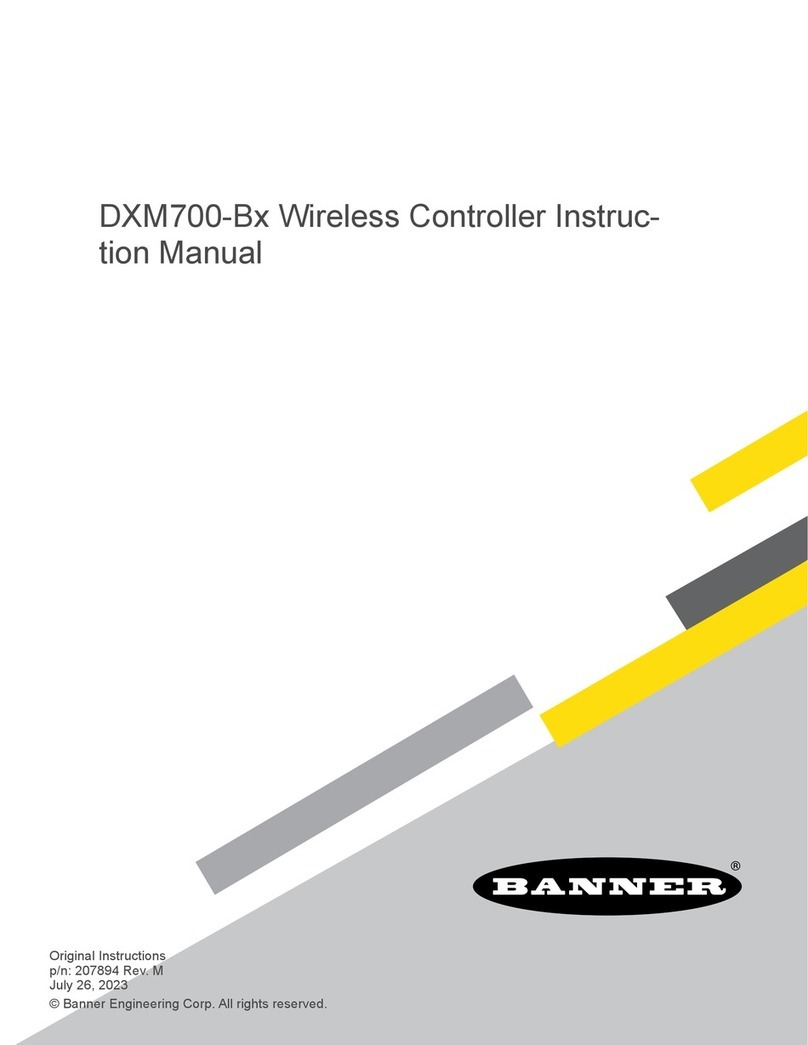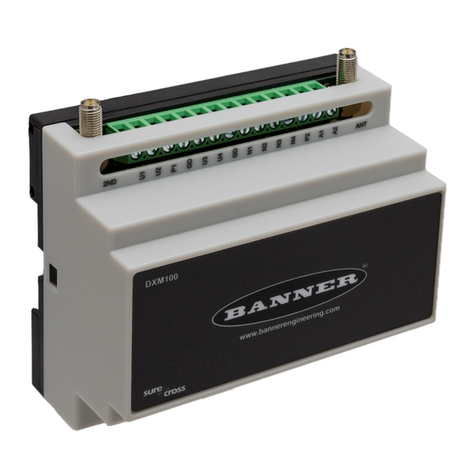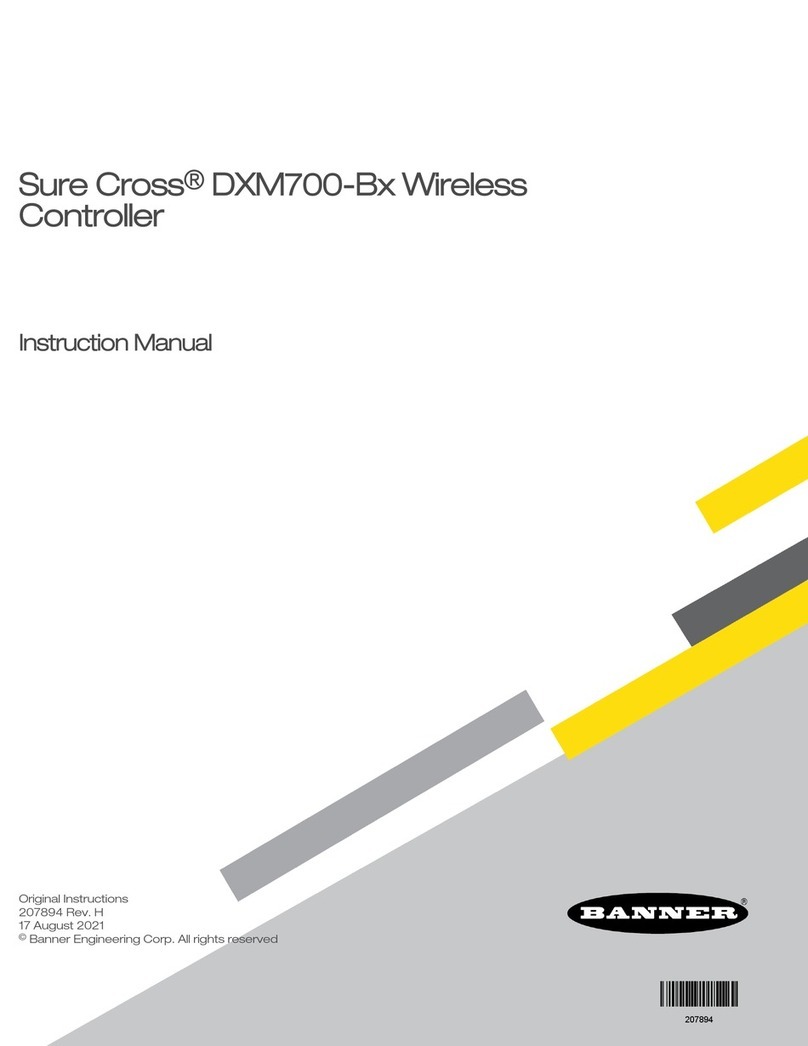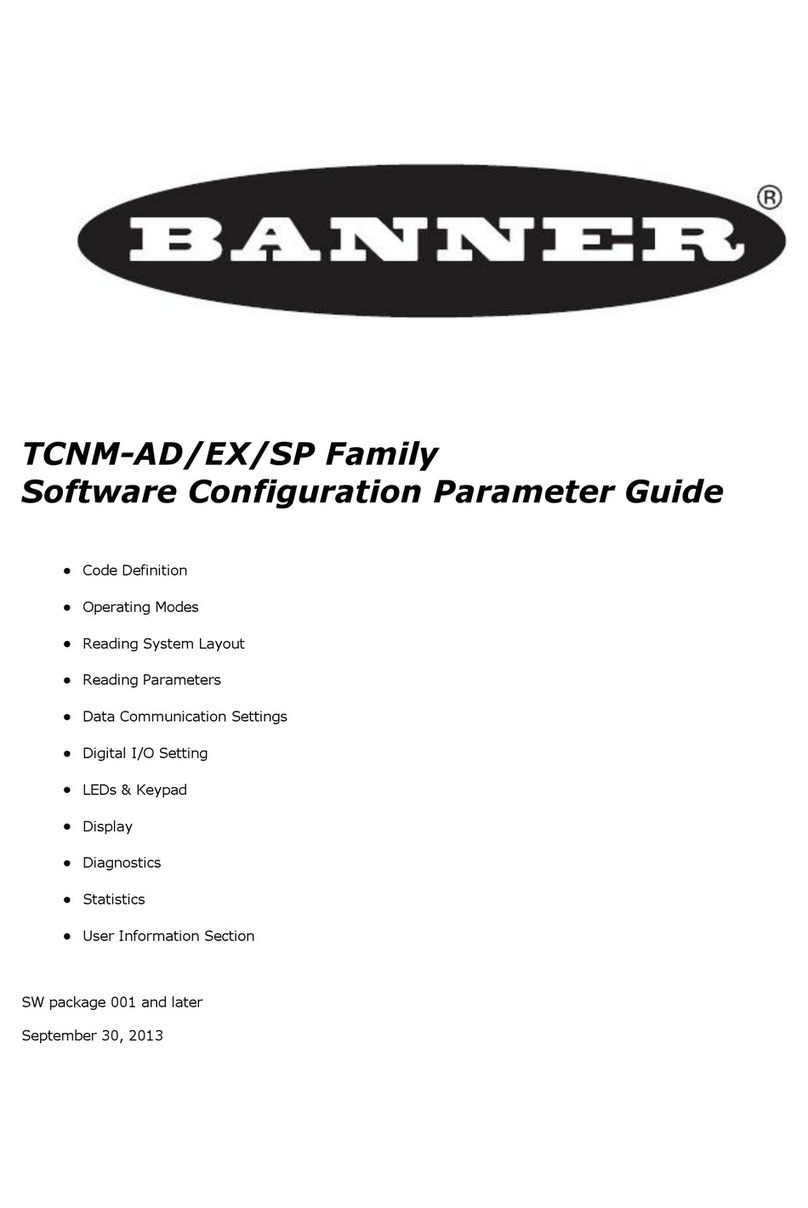3
Activating a Cellular Modem....................................................................................................................................................................... 46
Install the Cellular Modem (DXM100, 150, 700, and 1000 Models) .................................................................................................... 47
Install the Cellular Modem (DXM1200 Models) ................................................................................................................................... 48
Activate a 4G LTE CAT M1 Cellular Plan ............................................................................................................................................ 49
Activate a Worldwide 4G LTE MNB-IOT Cellular Plan (RED-CE) ...................................................................................................... 50
Configure the DXM Controller for a Cellular Modem .......................................................................................................................... 50
Chapter 7 LCD and Menu System
Registers ................................................................................................................................................................................................... 53
Push ........................................................................................................................................................................................................... 54
ISM Radio .................................................................................................................................................................................................. 54
IO Board .................................................................................................................................................................................................... 55
System Config ............................................................................................................................................................................................ 56
ISM Radio ........................................................................................................................................................................................... 56
IO Board............................................................................................................................................................................................... 57
Ethernet .............................................................................................................................................................................................. 58
Provision Cell ...................................................................................................................................................................................... 58
DXM Modbus ID ................................................................................................................................................................................. 58
LCD Contrast ...................................................................................................................................................................................... 58
Reset ................................................................................................................................................................................................... 58
System Info ................................................................................................................................................................................................ 59
Display Lock .............................................................................................................................................................................................. 60
Chapter 8 Configuration Instructions
DXM Configuration Software ...................................................................................................................................................................... 12
Save and Upload the Configuration File..................................................................................................................................................... 21
Register Flow and Configuration ................................................................................................................................................................ 62
Basic Approach to Configuration ........................................................................................................................................................ 62
Troubleshooting a Configuration ......................................................................................................................................................... 63
Saving and Loading Configuration Files ............................................................................................................................................. 63
Uploading or Downloading Configuration Files ................................................................................................................................... 63
Scheduler ................................................................................................................................................................................................... 63
Create a Weekly Event ....................................................................................................................................................................... 63
Create a One-Time Event ................................................................................................................................................................... 64
Create a Holiday Event ....................................................................................................................................................................... 64
Authentication Setup .................................................................................................................................................................................. 65
Set the Controller to use Authentication ............................................................................................................................................. 65
Controller Configuration Authentication .............................................................................................................................................. 65
EtherNetIP Configuration............................................................................................................................................................................ 66
Download an Existing Configuration from the DXM ............................................................................................................................ 66
Configuring the Controller.................................................................................................................................................................... 66
Configuring the Host PLC ................................................................................................................................................................... 68
Define the Network Interface Settings ........................................................................................................................................................ 68
Configure your Ethernet Connection .................................................................................................................................................. 68
Configure your Cellular Connection .................................................................................................................................................... 69
Ethernet and Cellular Push Retries ............................................................................................................................................................ 69
Ethernet Push Retries ......................................................................................................................................................................... 69
Cellular Push Retries .......................................................................................................................................................................... 70
Event/Action Rule or Log File Push Retries ........................................................................................................................................ 70
Chapter 9 Additional Information
Working with Modbus Devices ................................................................................................................................................................... 71
Assigning Modbus IDs ........................................................................................................................................................................ 72
Wireless and Wired Devices ............................................................................................................................................................... 72
Modbus Communication Timeouts ...................................................................................................................................................... 73
Modbus TCP Client ............................................................................................................................................................................. 74
Modbus Register Summary ........................................................................................................................................................................ 74
DXM Modbus Registers ...................................................................................................................................................................... 74
Modbus Registers for the MultiHop Radio Board Module.................................................................................................................... 75
Modbus Registers for the Performance Gateway Radio Module ........................................................................................................ 75
Internal Local Registers (ID 199) for the DXM100 and DXM150......................................................................................................... 78
Internal Local Registers (ID 199) for the DXM700, DXM1000, and DXM1200.................................................................................... 81
Modbus IO Registers for the B1 IO Base Board.................................................................................................................................. 84
Modbus IO Registers for the B2 IO Base Board.................................................................................................................................. 85
Modbus Configuration Registers for the Universal Inputs ................................................................................................................... 86
Modbus Configuration Registers for the Analog Output ..................................................................................................................... 86
Modbus Configuration Registers for the IO (Definitions) ..................................................................................................................... 87
Modbus Configuration Registers for Power ........................................................................................................................................ 88
Modbus Registers for the LCD Board (Modbus ID 201)...................................................................................................................... 88
Using Courtesy Power or Switch Power .................................................................................................................................................... 90
Associating a Switched Power Output to an Input ..................................................................................................................................... 90