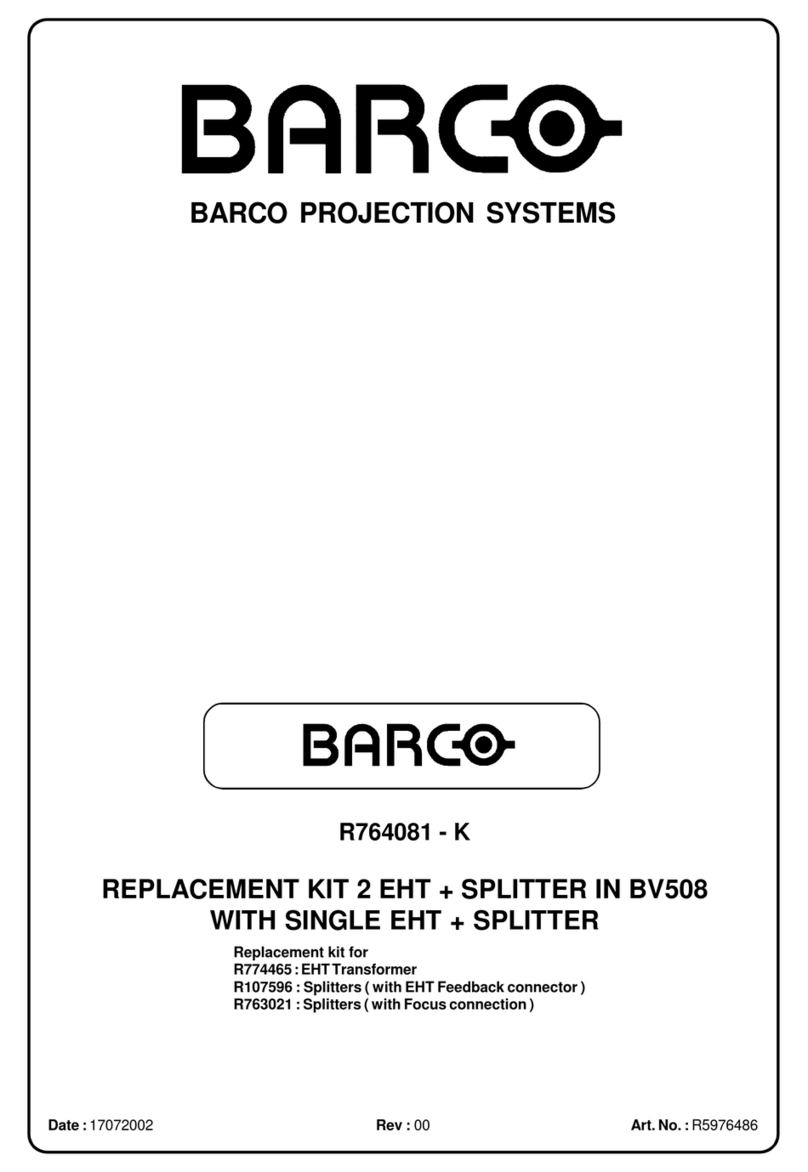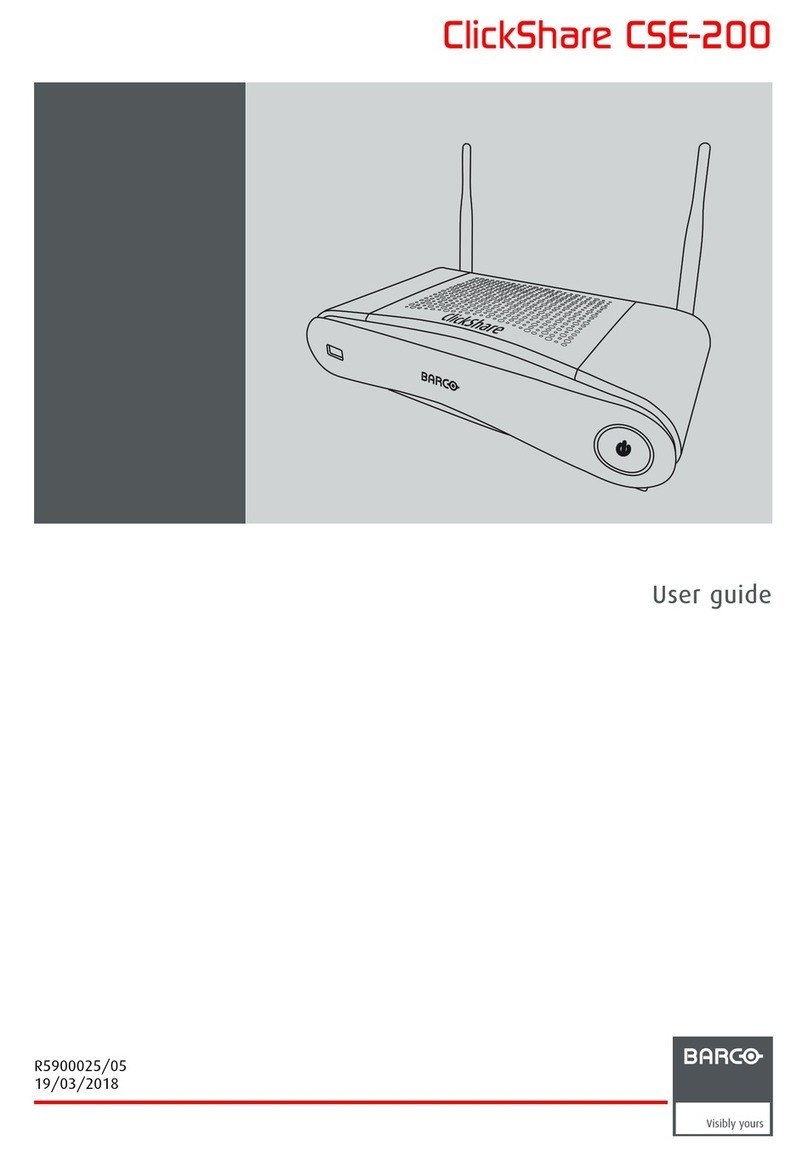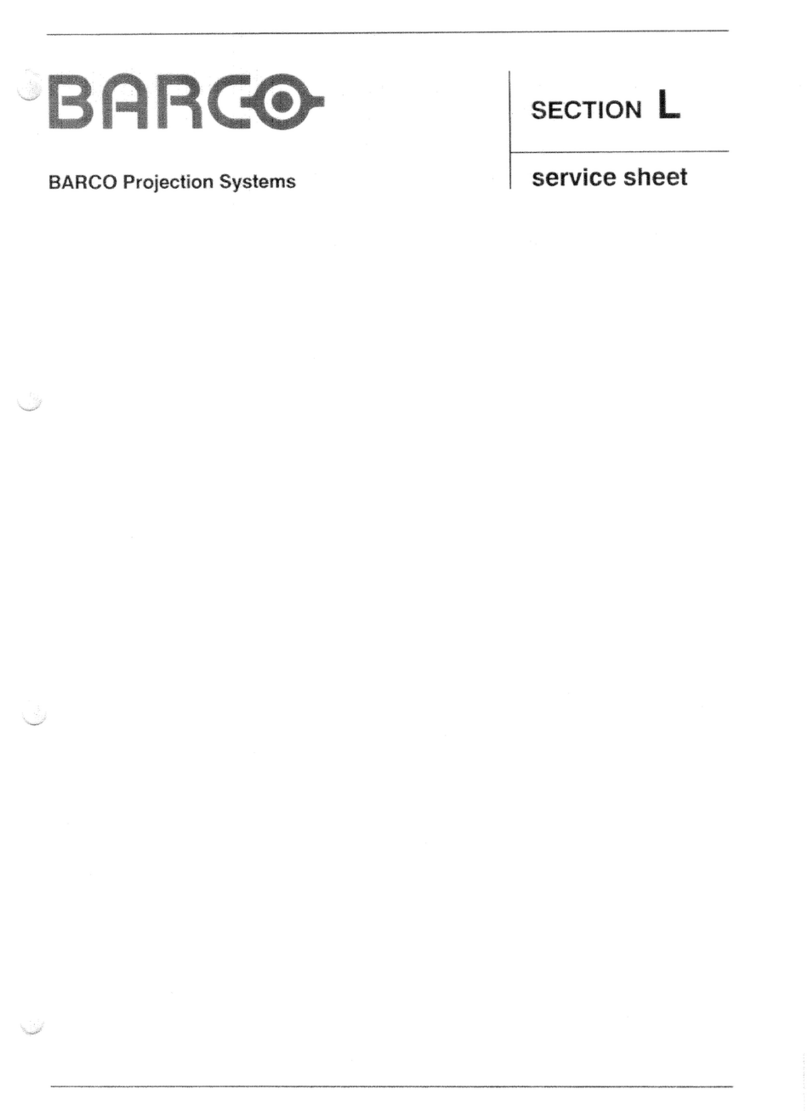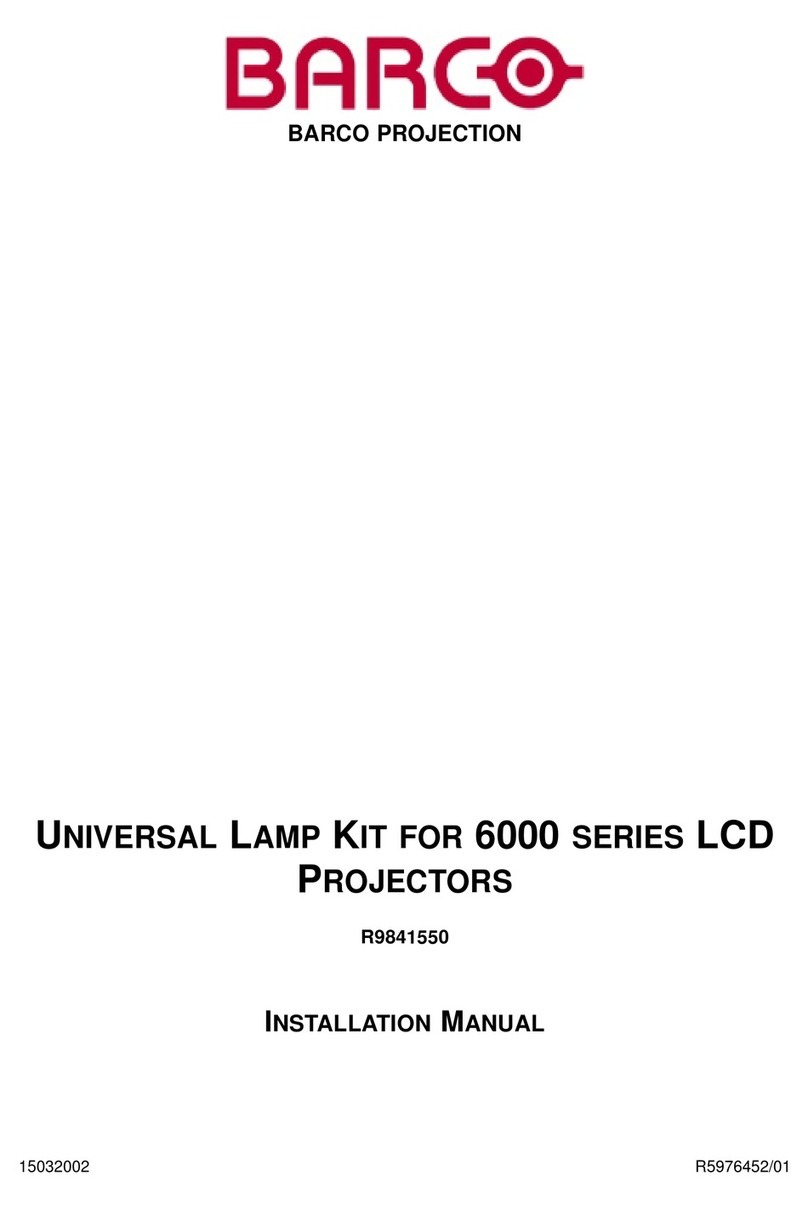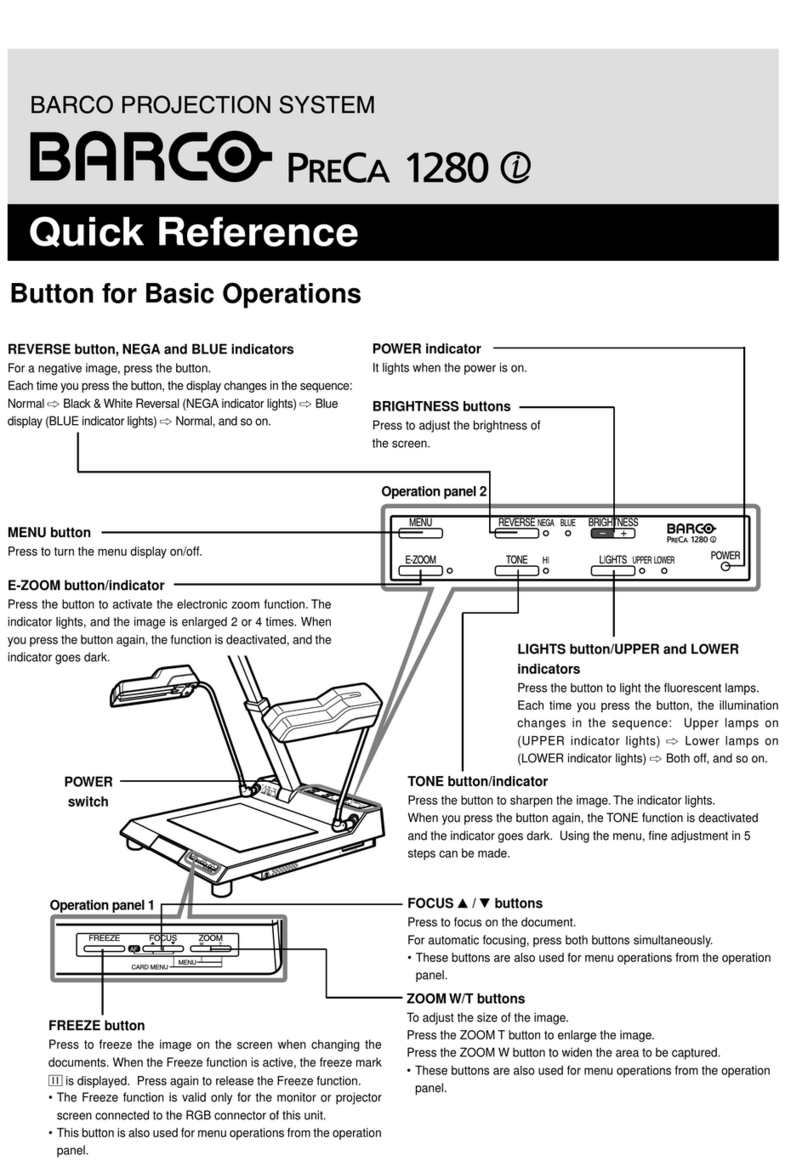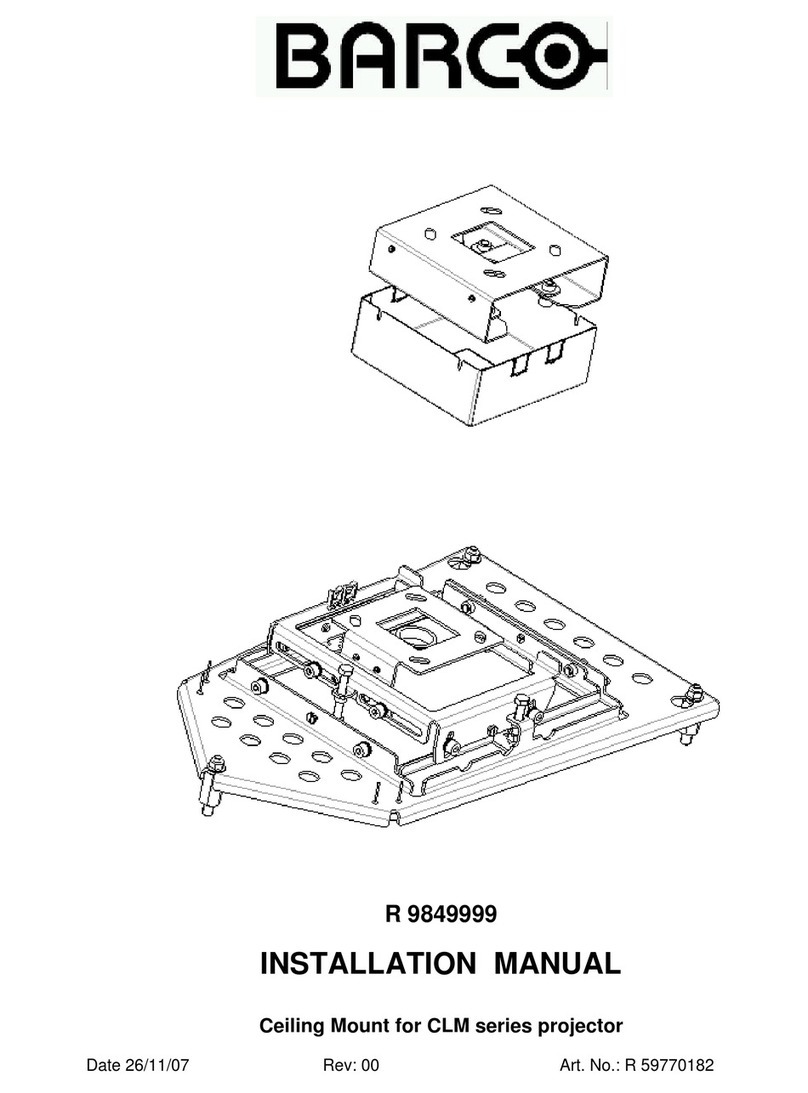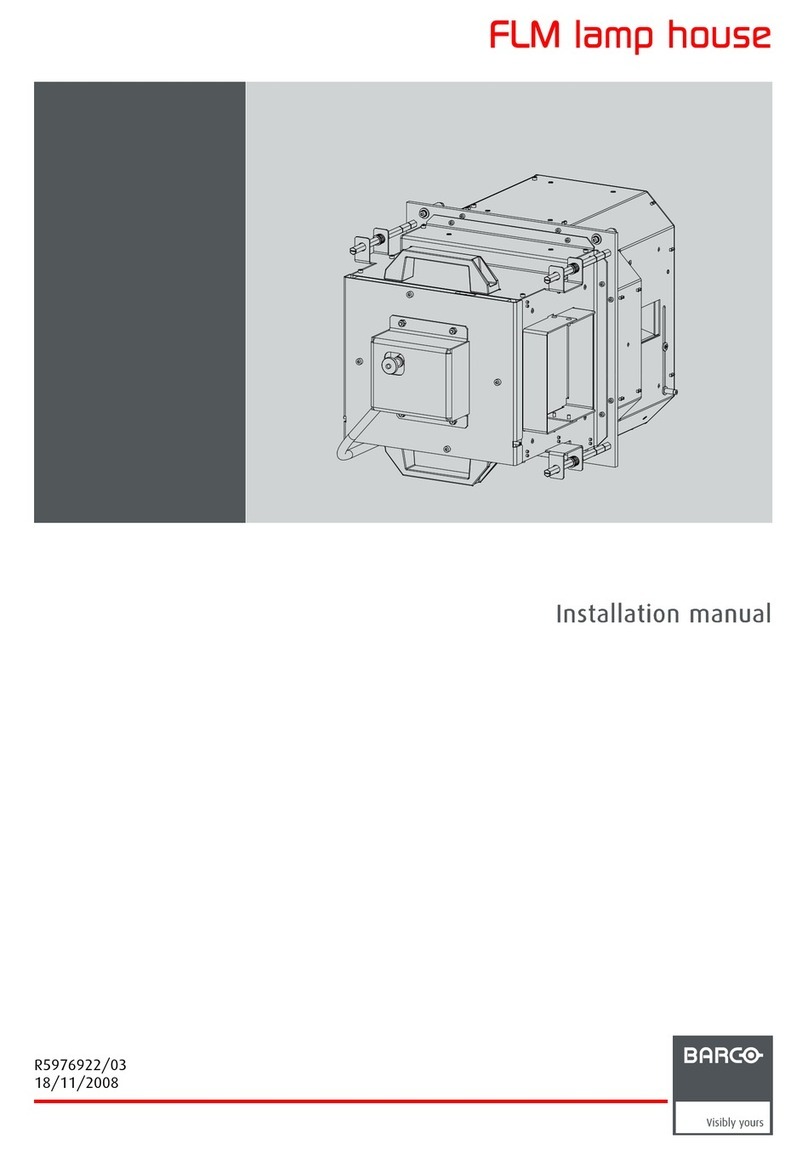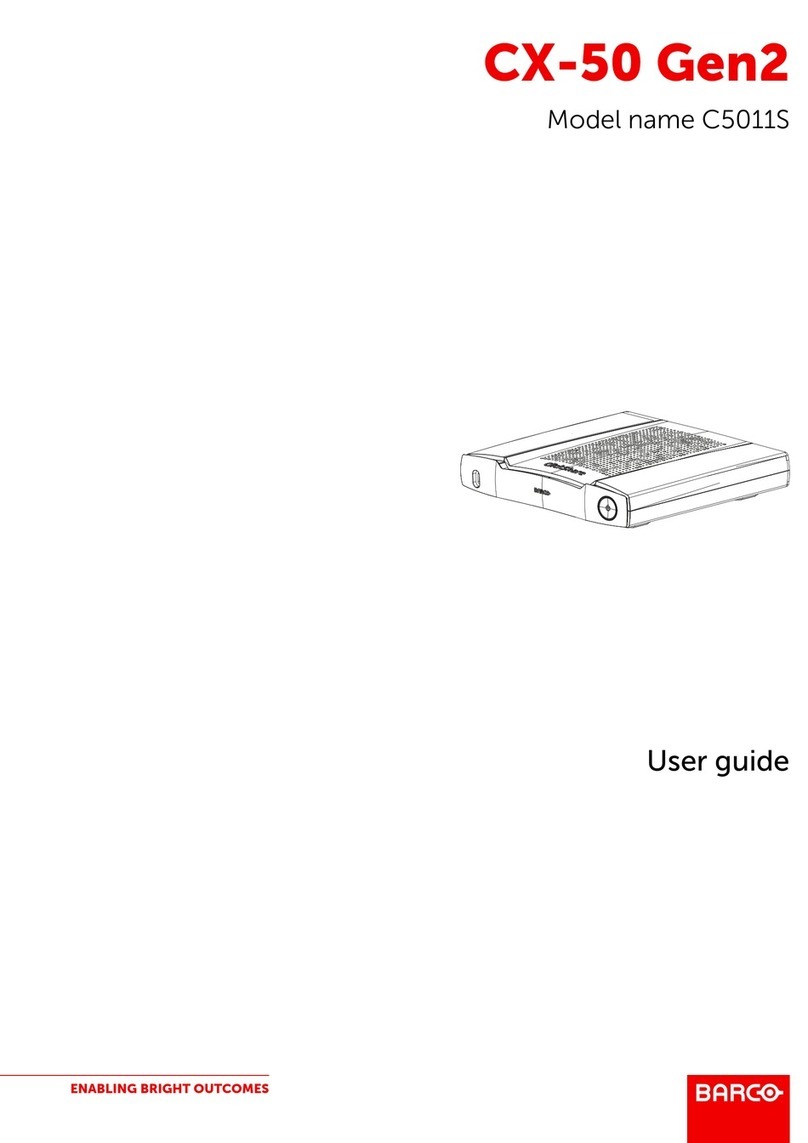Productspecifications CSC1
Generalspecifications
Operatingsystem WindowsXP/Vista/7/8/8.132&64bit
MacOSX10.6/10.7/10.8/10.9
Android2.2andlater(ClickSharePresenterapp)
iOS5.0andlater(ClickSharePresenterapp)
Videooutputs DisplayPort,SinglelinkDVII
VGA(viaincludedconvertor,highestresolutionsonlywithreducedblanking)
In"Dualscreen"mode,connectioncanoccureitherthroughDVIandDisplayPort,
orthroughVGAandDisplayPort.
Framerate Upto30fps(fromsoftwareversionV1.03.00.0001onwards)
Outputresolution DVIWUXGA(1920x1200)DisplayPortpanoramicformat(2560x1600)available
fromClickShareCSCBaseUnitsoftwarev01.02.00.09onwards
InputResolutions Upto2880x1800
NoiseLevel Max.28dBA
Numberofsourcessimultaneousonscreen 4
Numberofsimultaneousconnections 64
Audio AnalogaudiofromClickShareCSCBaseUnitsoftware
v01.02.00.09onwards
iPad,iPhoneandAndroidcompatibility AvailableviaClickSharePresenterappforstaticcontent.ForiOSdevices,the
optionalClickShareLinkandAppleTV(version3orhigher)canbeusedtoshow
dynamiccontent,fromClickShareCSCBaseUnitsoftwarev01.02.00.09onwards
Authenticationprotocol WPA2PSK
Encryption AESCCMP
Wirelesstransmissionprotocol IEEE802.11a/g/n
Dataratewireless Upto300Mbps
Reach Max.30m(100ft)betweenClickShareButtonandClickShareBaseUnit
Band 2.4GHZand5GHz
Connections 1xEthernetLAN
4x(back)+1x(front)USB
Analoglineoutonminijacksocket(3.5mm)
Analoglineinonminijacksocket(3.5mm)
Temperaturerange Operating:+5°Cto+40°C(+41°Fto+104°F)
Storage:20°Cto+60°C(–4°Fto+140°F)
Humidity Storage:0to90%relativehumidity,noncondensing
Operation:0to85%relativehumidity,noncondensing
Altitude Max3000m(9842ft)
Lifetime MTBF=40,000h(90%confidencelevel)
MTBF=100,000h(60%confidencelevel)
MTBFconditions:
⋅Environment:GroundBenign
⋅Temperature:25°C
⋅Method:MILHDBK217FNotice2
Warranty 3yearsstandard
Systemrequirements PCminimumrequirements:
•CPU:IntelPentiumDualCoreE2140–2*1600Mhz(orequivalent:AMDAthlon
64X23800+2*2000Mhz)
•Memory:1024MBRAM
•OS:WindowsXPPro/Home(SP3)(WindowsVista/7supported,butrequires
moreRAM)
PCrecommendedrequirements:
•CPU:IntelCore2DuoE4600–2*2400Mhz(orequivalent:AMDAthlon64X2
4800+2*2500Mhz)
•Memory:2048MBRAM
•OS:WindowsXPPro/Home,WindowsVista,Windows7,Windows8
MAC
•CPU:IntelCore2Duo
•Memory:2048MBRAM
•OS:MacOSX10.6,10.7,10.8