Barco F50 Operating manual
Other Barco Projector Accessories manuals

Barco
Barco R9861520NA User manual

Barco
Barco ClickShare CS-100 User guide

Barco
Barco RLD (3.0-4.5:1) User manual

Barco
Barco ClickShare CSE-200+ User manual
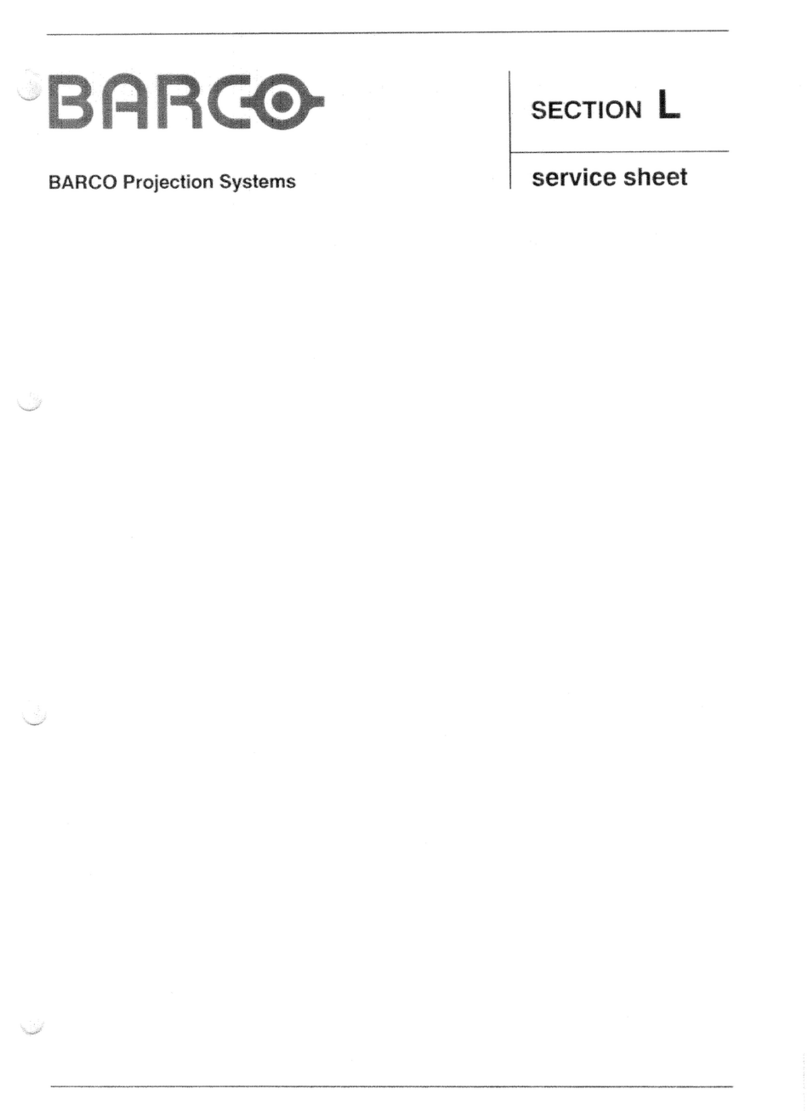
Barco
Barco R762120 User manual

Barco
Barco ClickShare CSE-200+ Series User guide

Barco
Barco DP2K C Operating manual
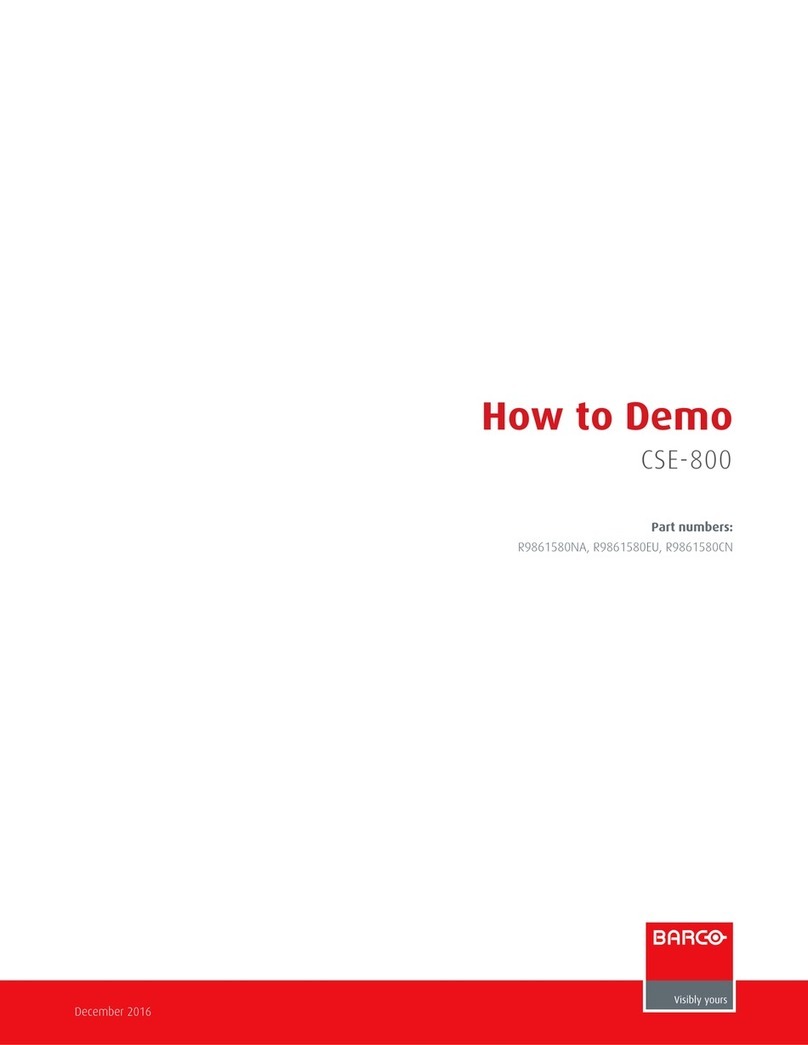
Barco
Barco ClickShare CSE-800 Installation and user guide

Barco
Barco ClickShare CSE-800 User manual
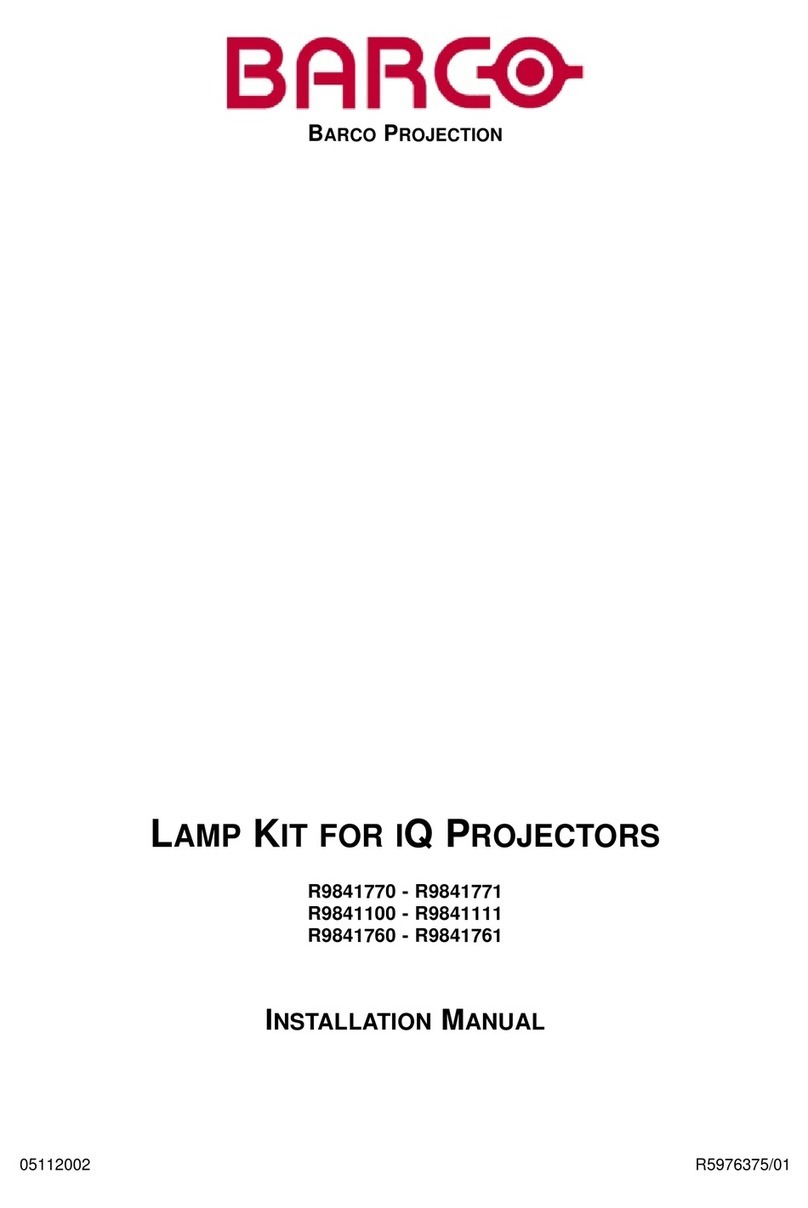
Barco
Barco R9841770 User manual

Barco
Barco R9840100 User manual
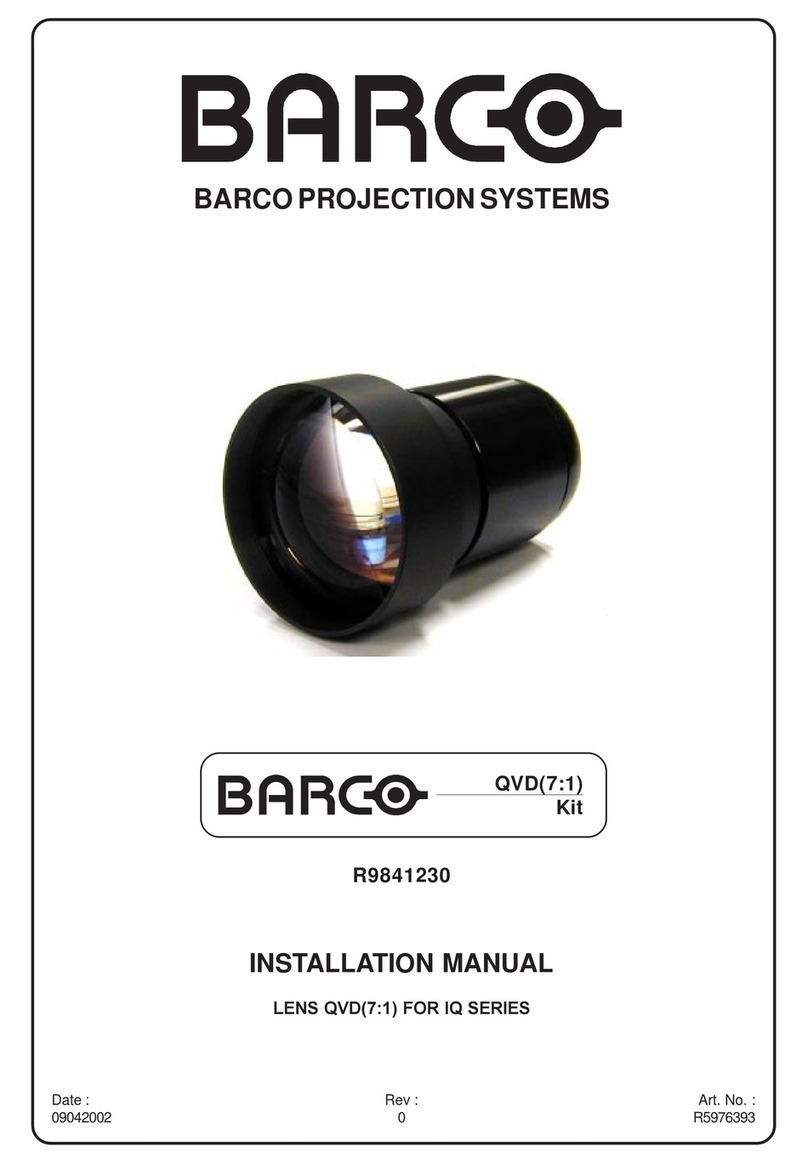
Barco
Barco R9841230 User manual

Barco
Barco R9841810 User manual

Barco
Barco CM 100 Instruction sheet

Barco
Barco PreCa 1280i User manual

Barco
Barco XDL User manual

Barco
Barco LENS QFD(3.4-4.5:1) User manual

Barco
Barco ClickShare CS-100 User manual
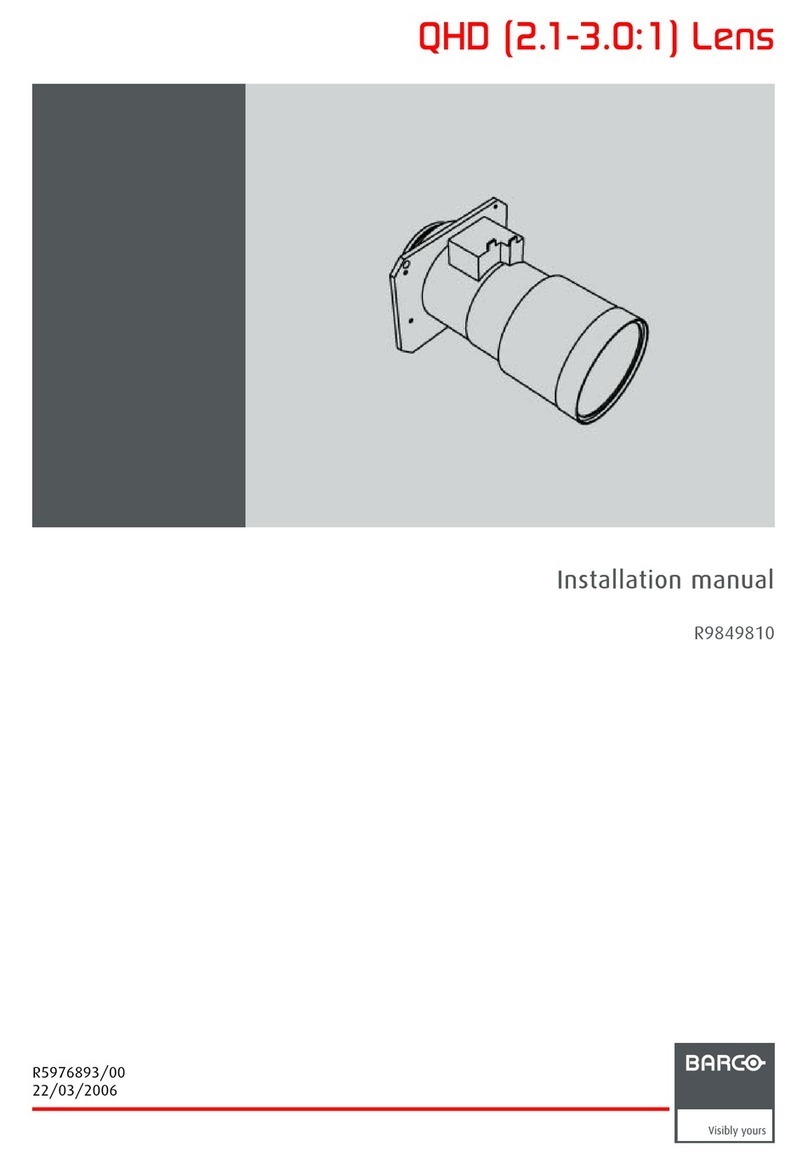
Barco
Barco QHD (2.1-3.0:1) Lens User manual

Barco
Barco wePresent WiPG-1600W User manual























