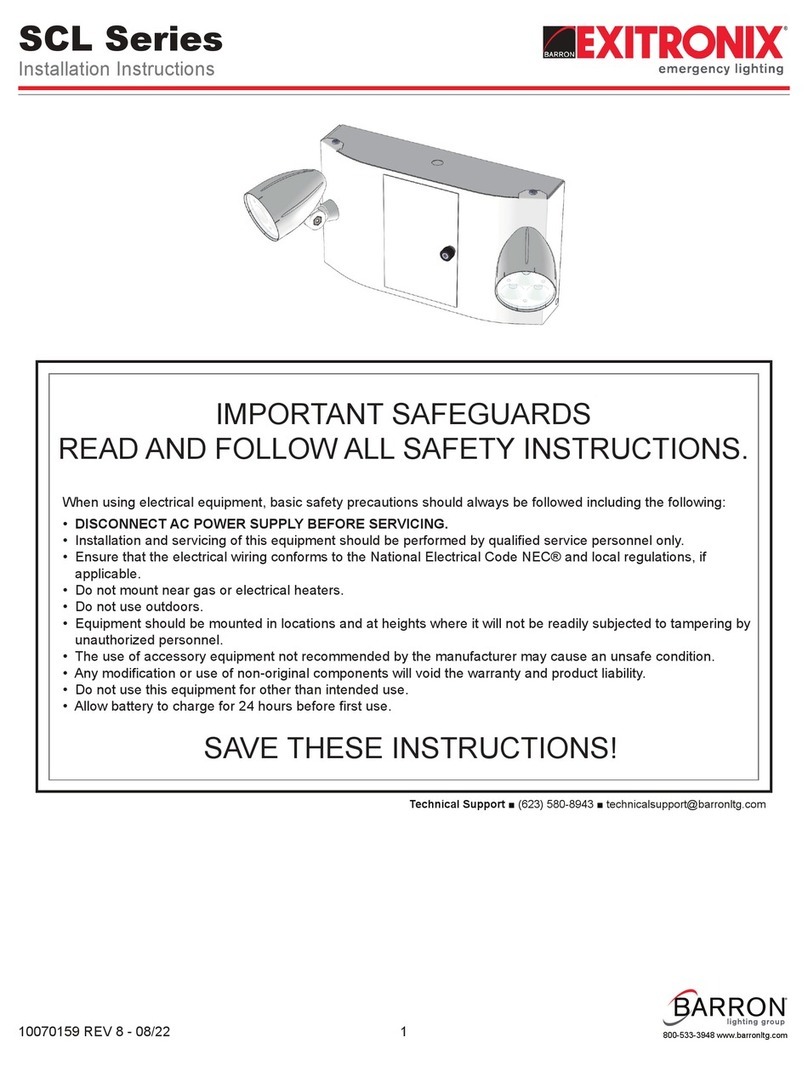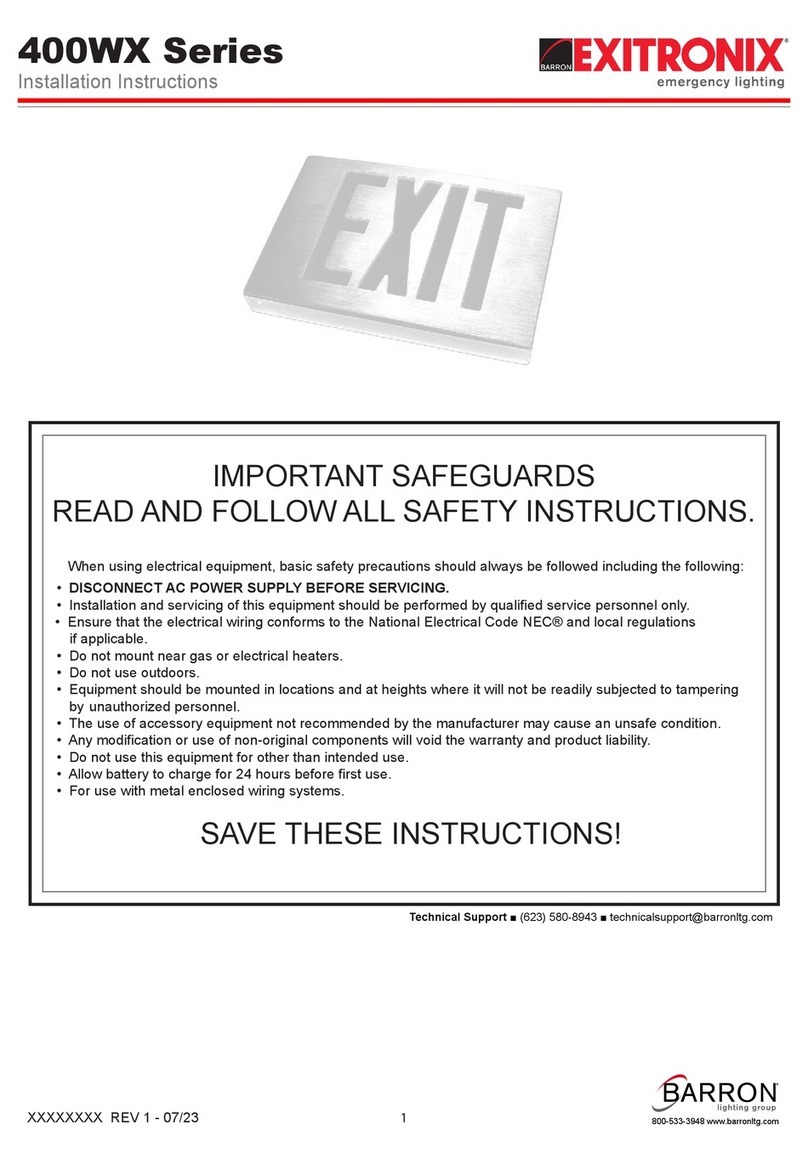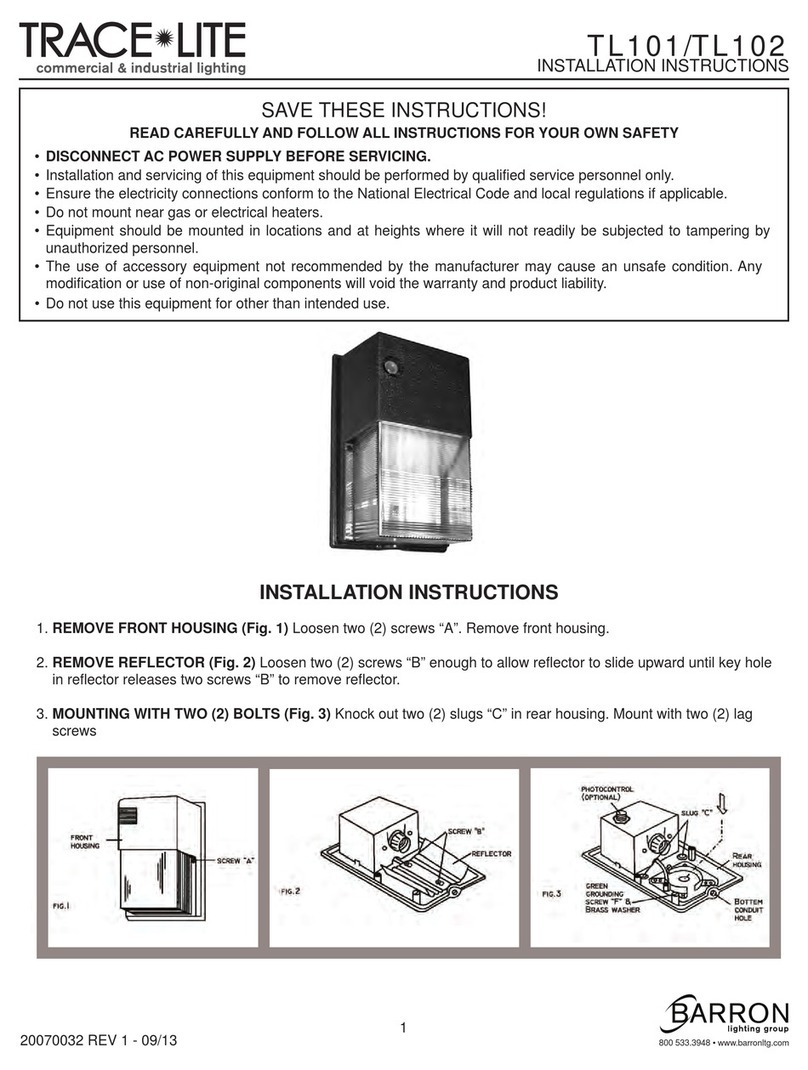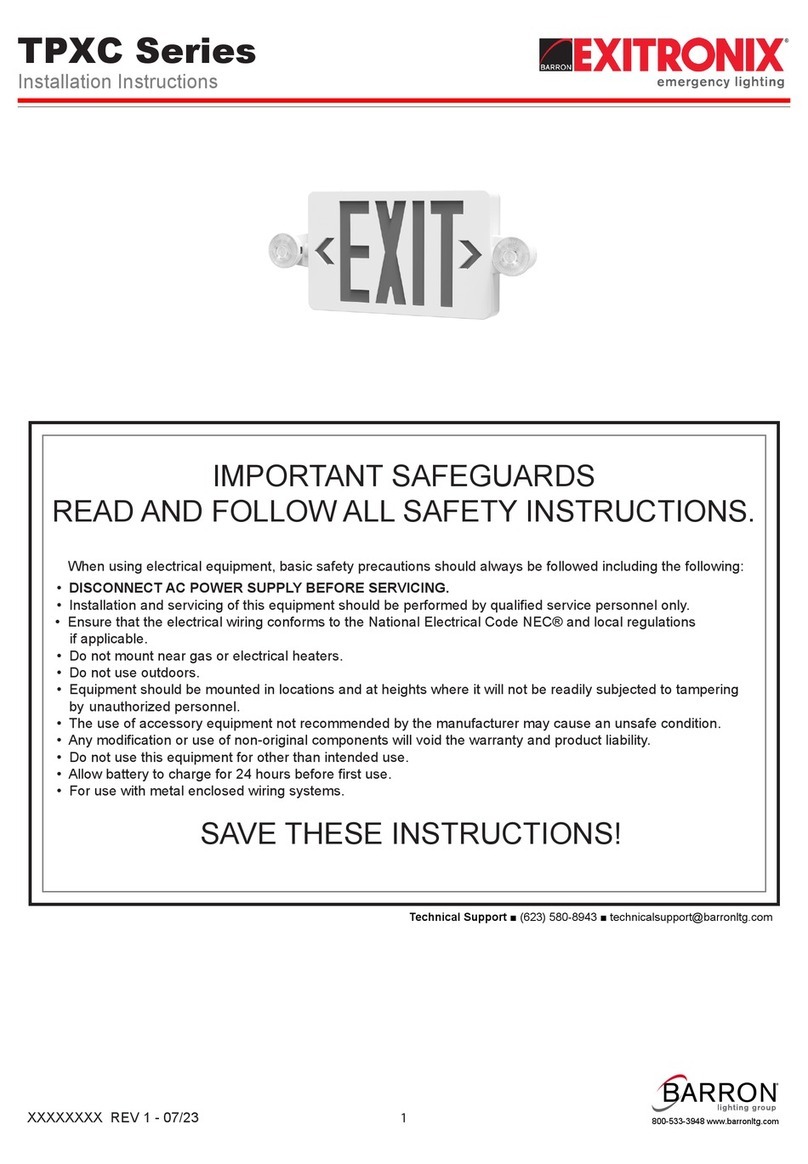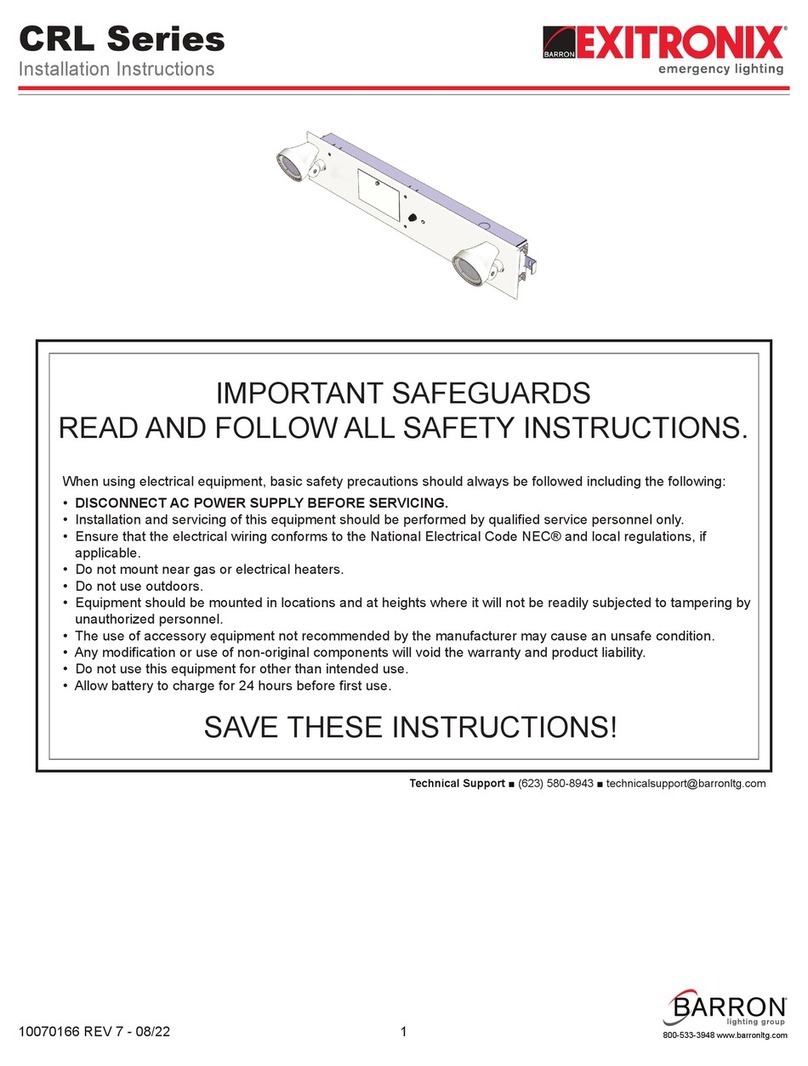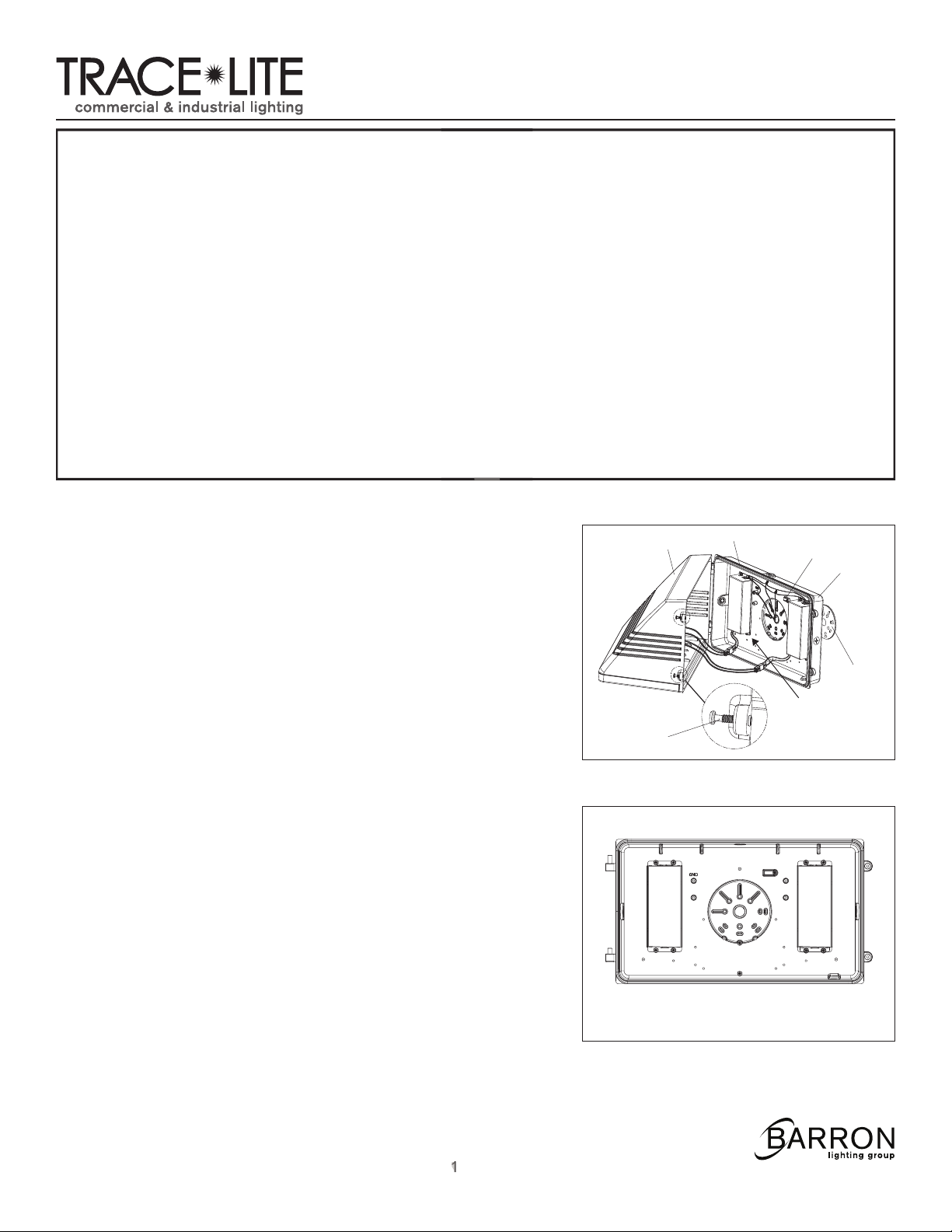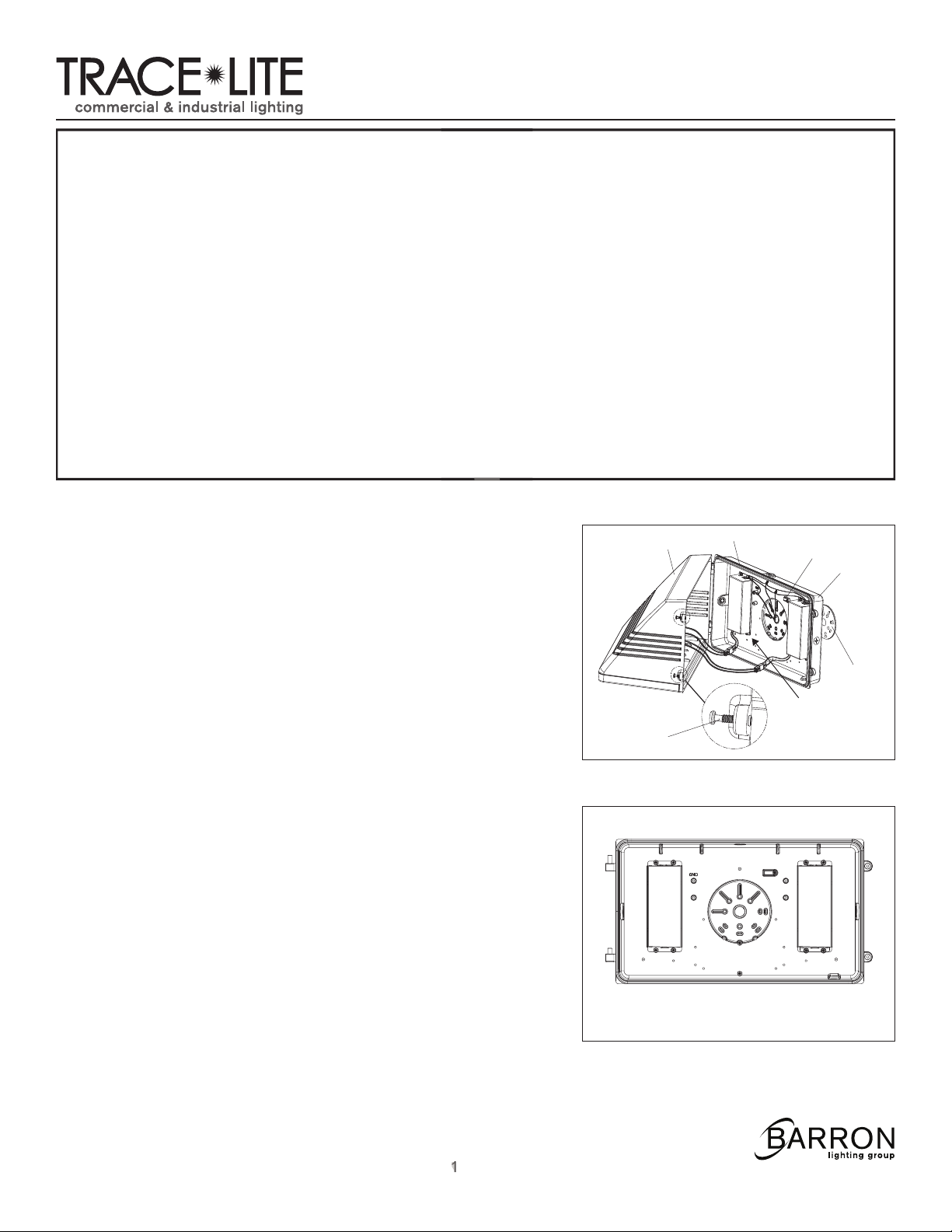
INSTALLATION INSTRUCTIONS
800.533.3948 • www.barronltg.com
1
20070136 REV 2 - 02/19
E110
A
A
CC
A
B
C
A-1/2” NPS tapped holes (surface conduit or photo control).
B -3/4” dia. backplate access hole.
C - 5/16” Mounting holds
Screw
Housing
Sealing ring
Gasket
Leveling Bubble
Backplate
Driver location may
vary depending on
the model
IMPORTANT SAFEGUARDS
READ AND FOLLOW ALL SAFETY INSTRUCTIONS.
When using electrical equipment, basic safety precautions should always be followed including the following:
• DISCONNECT AC POWER SUPPLY BEFORE SERVICING.
• Installation and servicing of this equipment should be performed by qualified service personnel only.
• Ensure that the electrical wiring conforms to the National Electrical Code NEC® and local regulations if applicable.
• Do not mount near gas or electric heaters.
• Equipment should be mounted in locations and at heights where it will not be readily subjected to tampering by
unauthorized personnel.
• The use of accessory equipment not recommended by the manufacturer may cause an unsafe condition.
• Any modification or use of non-original components will void the warranty and product liability.
• Do not use this equipment for other than intended use.
SAVE THESE INSTRUCTIONS!
Junction box Mount
1. Loosen screws and remove the front housing carefully from the
backplate (Fig. 1).
2. Drill appropriate knockouts (B) for wiring. The fixture supports standard
3 1/4'' and 4''J-box. (Fig. 2)
Note: Do not rely solely on fasteners at the J-box.
3. Drill out the mounting holes (C) from the backplate and secure to the
wall with appropriate screws (hardware provided by others).
Note: Use the supplied gasket for a weather tight seal.
4. Connect the wires (See Wiring section)
5. Replace the housing onto the backplate hinges, make connections,
then close and tighten with screws.
Conduit Mount
1. Loosen screws and remove the front housing carefully from the
backplate.
2. Remove 1/2” plug (A) for conduit feed.
3. Drill out the mounting holes (C) from the backplate and secure to the
wall with appropriate screws (hardware provided by others).
Note: Use the supplied gasket for a weather tight seal.
4. Connect the wires (See Wiring section).
5. Replace the housing onto the hinges, make connections then close and
tighten with screws.
Note: Construction is suitable for downlight ONLY.
Fig. 1
Fig. 2